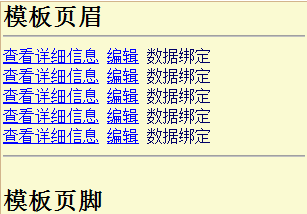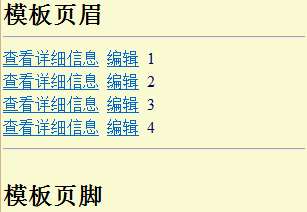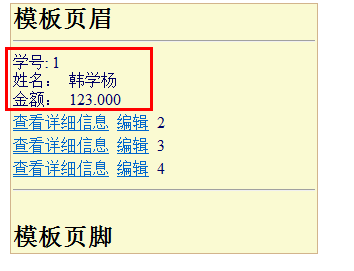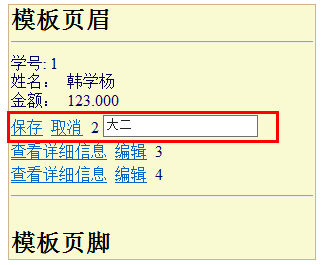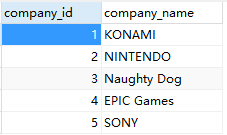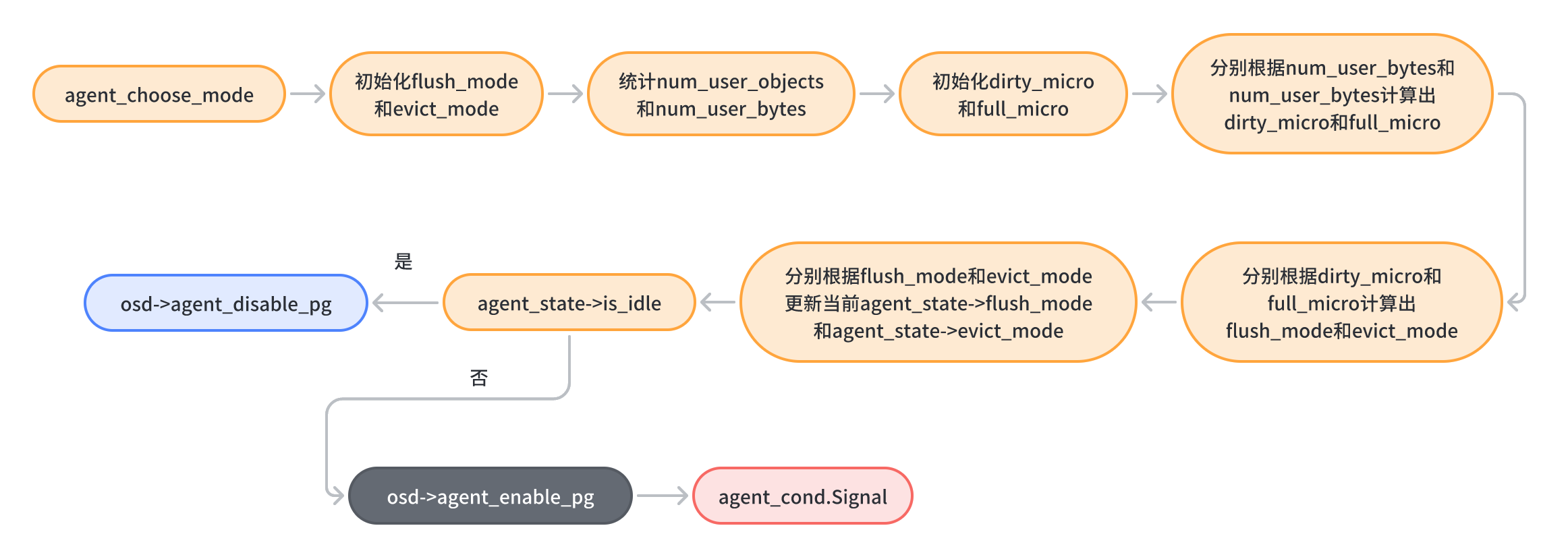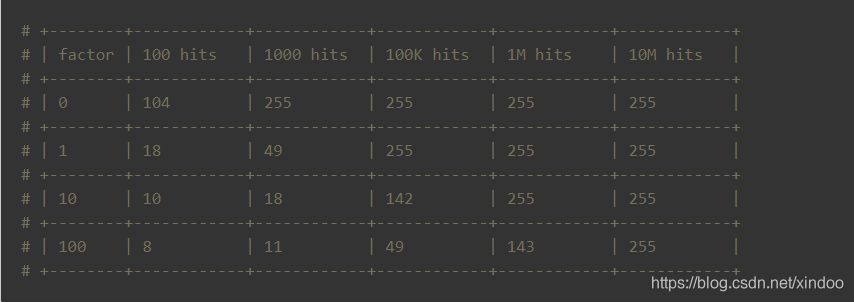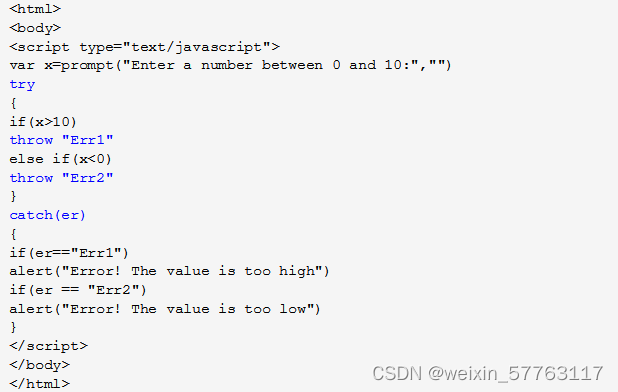1,数据列表DataList与重复列表Repeator很类似,但是DataList应用更广泛,因为他可以选择和修改数据项的内容。
DataList的数据显示和布局与Repeator控件一样都是通过“模板”控制的。
(注:模板至少要定义一个“数据项模板”(ItemTemplate)来指定显示布局)
2,DataList支持的模板类型:
| 模板 | 名称 | 说明 |
| ItemTemplate | 数据项模板 | 必需的,它定义了数据项及其表现形式 |
| AlternatingItemplate | 数据项交替模板 | 为了使相邻的数据项能够有所区别,可以定义交替模板,它使得相邻的数据项看起来明显不同,缺省情况下,他和ItemTemplate模板定义一致,即却剩下相邻数据无表示区分 |
| SeparatorTemplate | 分隔符模板 | 定义数据项之间的分隔符 |
| SelectedItemTemplate | 选中项模板 | 定义被选择的数据项的表现内容与布局形式,当未定义“SelectedItemTemplate”模板时,选中项的表现内容与形式无特殊化,由ItemTemplate模板定义所决定 |
| EditItemTemplate | 修改选项模板 | 定义即将被修改的数据项的显示内容与布局形式,缺省情况下,修改选项模板就是数据项模板(ItemTemplate)的定义 |
| HeaderTemplate | 报头定义模板 | 定义表头变现形式 |
| FooterTemplate | 表尾定义模板 |
|
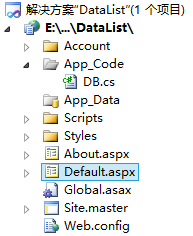
| studentNo | studentName | grade | cash |
| 1 | 韩学杨 | 大一 | 123.000 |
| 2 | 韩寒 | 大二 | 123.000 |
| 3 | 韩红 | 大三 | 222.000 |
| 4 | 韩学敏 | 大四 | 20000.000 |
<%@ Page Language="C#" AutoEventWireup="true" CodeFile="Default.aspx.cs" Inherits="_Default" %><!DOCTYPE html PUBLIC "-//W3C//DTD XHTML 1.0 Transitional//EN" "http://www.w3.org/TR/xhtml1/DTD/xhtml1-transitional.dtd"><html xmlns="http://www.w3.org/1999/xhtml">
<head runat="server"><title>DataList控件练习</title>
</head>
<body><form id="form1" runat="server"><div><!--添加控件“DataList1”,并设置属性--><asp:DataList ID="DataList1" runat="server" BackColor="LightGoldenrodYellow" BorderColor="Tan" BorderWidth="1px" CellPadding="2" ForeColor="Black" oncancelcommand="DataList1_CancelCommand" oneditcommand="DataList1_EditCommand" onitemcommand="DataList1_ItemCommand" onupdatecommand="DataList1_UpdateCommand" Width="308px"><%--修改选项模板--%><EditItemTemplate> <!--添加“LinkButton2”按钮,并设置ComandName="update"--><asp:LinkButton ID="LinkButton2" runat="server" CommandName="update">保存</asp:LinkButton><!--添加“LinkButton3”按钮,并设置CommandName="cancel"--><asp:LinkButton ID="LinkButton3" runat="server" CommandName="cancel">取消</asp:LinkButton><!--数据绑定,绑定字段为学号“studentNo”--><%#DataBinder.Eval(Container.DataItem,"studentNo") %><!--添加“txtGrade”文本框,并绑定字段年级grade--><asp:TextBox ID="txtGrade" runat="server" Text='<%# DataBinder.Eval(Container.DataItem,"grade") %>'></asp:TextBox></EditItemTemplate><%--表尾模板样式 --%> <FooterStyle Font-Bold="True" Font-Italic="False" Font-Size="18pt" /> <%--报头模板样式 --%><HeaderStyle Font-Bold="True" Font-Size="18pt" /><%--数据项模板样式--%><ItemStyle ForeColor="#000066" /><%--报头模板--%> <HeaderTemplate>模板页眉<br /> <hr /></HeaderTemplate><%--数据项模板--%><ItemTemplate><!--添加“lBtnShowDetails”按钮,并设置CommandName="select"--><asp:LinkButton ID="lBtnShowDetails" runat="server" CommandName="select">查看详细信息</asp:LinkButton><!--添加“LinkButton1”按钮--><asp:LinkButton ID="LinkButton1" runat="server" CommandName="edit">编辑</asp:LinkButton><!--绑定学号studentNo字段--><%#DataBinder.Eval(Container.DataItem,"studentNo") %></ItemTemplate><%--选中项模板--%><SelectedItemTemplate>学号:<!--绑定学号studentNo字段--><%#DataBinder.Eval(Container.DataItem,"studentNo") %> <br /> 姓名:<!--绑定姓名studentName字段--><%#DataBinder.Eval(Container.DataItem,"studentName") %><br /> 金额:<!--绑定金额cash字段--><%#DataBinder.Eval(Container.DataItem,"cash") %></SelectedItemTemplate><%--表尾模板 --%> <FooterTemplate><hr /><br />模板页脚</FooterTemplate></asp:DataList></div></form>
</body>
</html>
效果图:
Default.aspx.cs中:
using System;
using System.Collections.Generic;
using System.Linq;
using System.Web;
using System.Web.UI;
using System.Web.UI.WebControls;
using System.Data;
using System.Data.SqlClient;public partial class _Default : System.Web.UI.Page
{protected void Page_Load(object sender, EventArgs e){if (!this.IsPostBack){this.DataBindToDataList();}}//用来绑定到DataList控件的方法 private void DataBindToDataList(){SqlConnection con = DB.createCon();SqlDataAdapter sda = new SqlDataAdapter();sda.SelectCommand = new SqlCommand("select * from student_Info", con);DataSet ds = new DataSet();sda.Fill(ds, "studentInfo");this.DataList1.DataKeyField = "cardno";this.DataList1.DataSource = ds.Tables["studentInfo"];this.DataList1.DataBind();}protected void DataList1_ItemCommand(object source, DataListCommandEventArgs e){if (e.CommandName == "select"){this.DataList1.SelectedIndex = e.Item.ItemIndex;this.DataBindToDataList(); //调用方法DataBindToDataList()}}protected void DataList1_EditCommand(object source, DataListCommandEventArgs e){this.DataList1.EditItemIndex = e.Item.ItemIndex;this.DataBindToDataList();}protected void DataList1_CancelCommand(object source, DataListCommandEventArgs e){this.DataList1.EditItemIndex = -1;this.DataBindToDataList();}protected void DataList1_UpdateCommand(object source, DataListCommandEventArgs e){string cardNo = this.DataList1.DataKeys[e.Item.ItemIndex].ToString();string grade = ((TextBox)e.Item.FindControl("txtGrade")).Text;SqlConnection con = DB.createCon();SqlCommand cmd = new SqlCommand("update student_Info set grade='" + grade + "' where cardno='" + cardNo + "'", con);con.Open();cmd.ExecuteNonQuery();this.DataList1.EditItemIndex = -1;this.DataBindToDataList();}
}运行结果:
页面加载:
点击“查看详细信息”按钮后:
点击“编辑”按钮后:
总结:“动手”才是硬道理