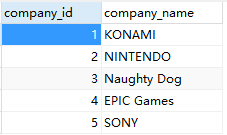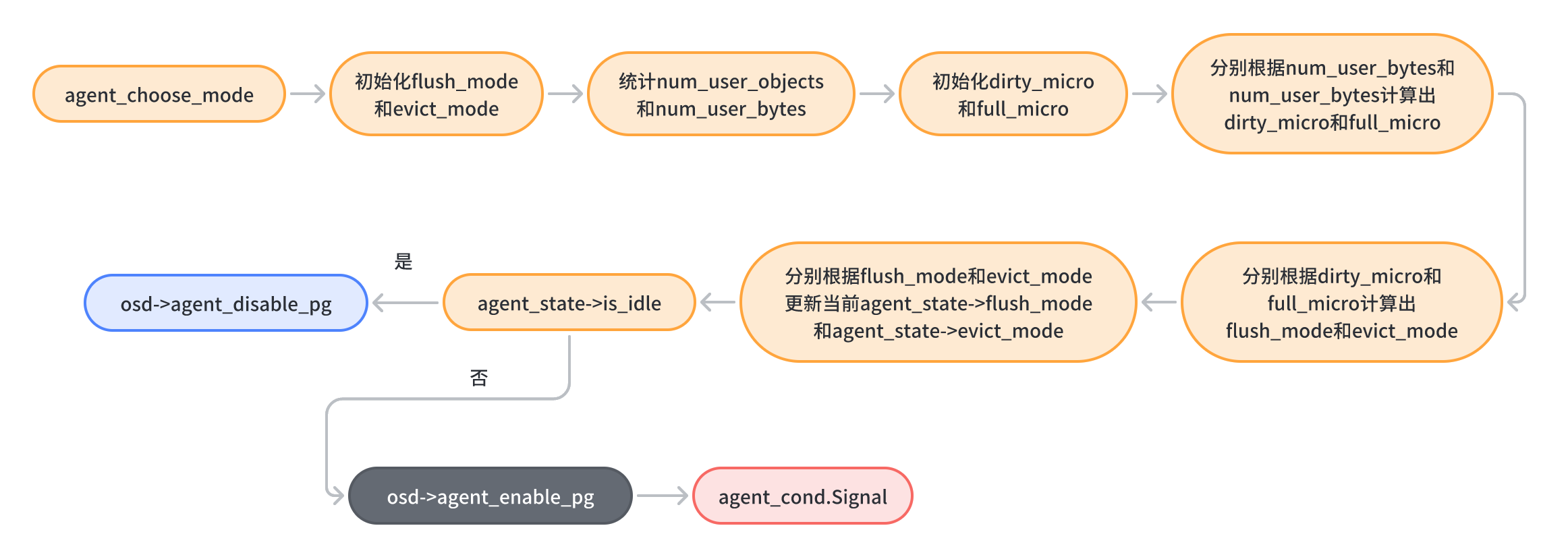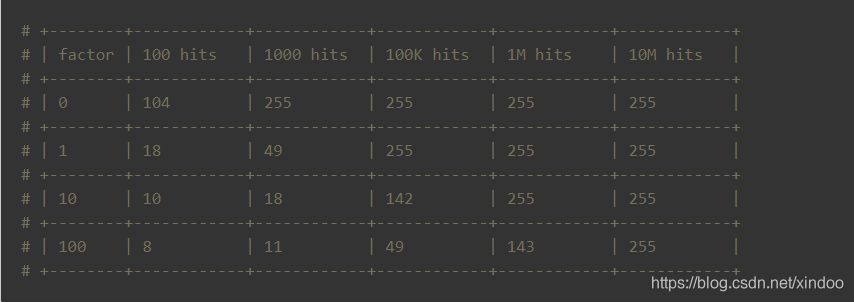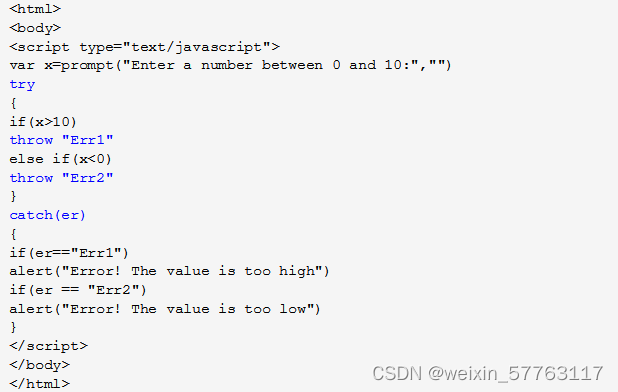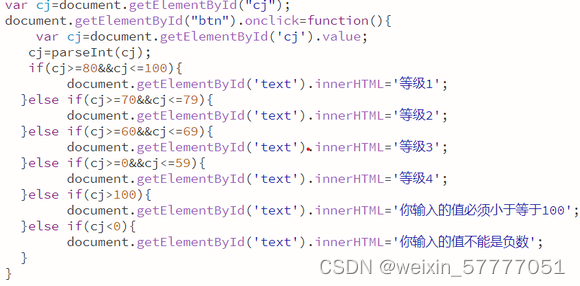<%@ Page Language="C#" AutoEventWireup="true" CodeBehind="DataList.aspx.cs" Inherits="FileUpload自动上传文件.DataList" %><!DOCTYPE html PUBLIC "-//W3C//DTD XHTML 1.0 Transitional//EN" "http://www.w3.org/TR/xhtml1/DTD/xhtml1-transitional.dtd"><html xmlns="http://www.w3.org/1999/xhtml"> <head runat="server"><title></title><style type="text/css">.style1{width:784px;}.style2{width:126px;}</style> </head> <body><form id="form1" runat="server"><div><asp:DataList ID ="dataList1" runat ="server" RepeatColumns ="1" GridLines ="Both" RepeatLayout ="Table" RepeatDirection ="Horizontal" onitemcommand="dataList1_ItemCommand" oneditcommand="dataList1_EditCommand" oncancelcommand="dataList1_CancelCommand" ondeletecommand="dataList1_DeleteCommand" onselectedindexchanged="dataList1_SelectedIndexChanged" onupdatecommand="dataList1_UpdateCommand" DataKeyField ="Id" ><HeaderTemplate ><%--页眉模版,和Repeater稍微不同,一般每个模版如果用到了table都应该在当前模版闭合,即当前模版用<table></table>包裹,而不是把<table>放在HeaderTemplate</table>放在FooterTemplate闭合,--%><table><%--因为如果按照后者做会使得RepeatColumns不生效,RepeatColumns意思的每行显示的项个数,即显示多少个ItemTemplate,一般只会显示一项因为这样每列的标题和每列的内容容易对齐,如果不对齐需要用样式设置每列的宽度使其对齐--%><tr class="style1"><th class="style2">标题1</th><th class="style2">标题2</th><th class="style2">标题3</th><th class="style2">标题4</th><th class="style2">时间</th></tr></table></HeaderTemplate><ItemTemplate><table ><tr class="style1"><td class="style2"><%#DataBinder.Eval(Container.DataItem,"title1")%></td><td class="style2"><%#DataBinder.Eval(Container.DataItem, "title2")%></td><td class="style2"><%#DataBinder.Eval(Container.DataItem, "title3")%></td><td class="style2"><%#DataBinder.Eval(Container.DataItem, "title4")%></td><td class="style2"><%#DateTime.Now.ToString()%></td><td class="style2" id ="td"><ul><li><asp:LinkButton id ="LinkButton2" runat ="server" CommandName ="edit" Text ="edit" ></asp:LinkButton></li><li><asp:LinkButton id ="LinkButton1" runat ="server" CommandName ="select" Text ="select" ></asp:LinkButton></li><li><asp:LinkButton id ="LinkButton3" runat ="server" CommandName ="delete" Text ="删除" ></asp:LinkButton></li></ul></td></tr></table></ItemTemplate><SelectedItemTemplate ><%--SelectedItemTemplate一般选中后需要呈现不同的控件才需要使用这个模版,如果只是样式不同只需要设置SelectedItemStyle--%><table ><tr class="style1"><td class="style2" style="color:Red;"><asp:TextBox ID ="txtTitle1" runat ="server" Text ='<%#DataBinder.Eval(Container.DataItem, "title1")%>'></asp:TextBox></td><td class="style2"><asp:TextBox ID ="txtTitle2" runat ="server" Text ='<%#DataBinder.Eval(Container.DataItem, "title2")%>'></asp:TextBox></td><td class="style2"><asp:TextBox ID ="txtTitle3" runat ="server" Text ='<%#DataBinder.Eval(Container.DataItem, "title3")%>'></asp:TextBox></td><td class="style2"><asp:TextBox ID ="txtTitle4" runat ="server" Text ='<%#DataBinder.Eval(Container.DataItem, "title4")%>'></asp:TextBox></td><td class="style2"><%#DateTime.Now.ToString()%></td><td class="style2" id ="td"><ul><li><asp:LinkButton id ="Linkcancel" runat ="server" CommandName ="cancelselect" Text ="取消选中" ></asp:LinkButton></li></ul></td></tr></table></SelectedItemTemplate><EditItemTemplate ><%--EditItemTemplate一般用于编辑时程序文本框给用户输入--%><table ><tr class="style1"><td class="style2" style="color:Red;"><asp:TextBox ID ="txtTitle1" runat ="server" Text ='<%#DataBinder.Eval(Container.DataItem, "title1")%>'></asp:TextBox></td><td class="style2"><asp:TextBox ID ="txtTitle2" runat ="server" Text ='<%#DataBinder.Eval(Container.DataItem, "title2")%>'></asp:TextBox></td><td class="style2"><asp:TextBox ID ="txtTitle3" runat ="server" Text ='<%#DataBinder.Eval(Container.DataItem, "title3")%>'></asp:TextBox></td><td class="style2"><asp:TextBox ID ="txtTitle4" runat ="server" Text ='<%#DataBinder.Eval(Container.DataItem, "title4")%>'></asp:TextBox></td><td class="style2"><%#DateTime.Now.ToString()%></td><td class="style2" id ="td"><ul><li><asp:LinkButton id ="Linkupdate" runat ="server" CommandName ="update" Text ="更新" ></asp:LinkButton></li><li><asp:LinkButton id ="Linkcancel" runat ="server" CommandName ="cancel" Text ="取消" ></asp:LinkButton></li></ul></td></tr></table></EditItemTemplate><FooterStyle BackColor="#990000" Font-Bold="true" ForeColor="White" /><AlternatingItemStyle BackColor="White" /><ItemStyle BackColor="#FFFBD6" ForeColor="#333333" /><SeparatorStyle BorderStyle="Dashed" /><SelectedItemStyle BackColor="#FFCC66" Font-Bold="true" ForeColor="Navy" /><FooterTemplate ></FooterTemplate></asp:DataList></div></form> </body> </html>


using System; using System.Collections.Generic; using System.Linq; using System.Web; using System.Web.UI; using System.Web.UI.WebControls; using System.Data;namespace FileUpload自动上传文件 {public partial class DataList : System.Web.UI.Page{protected void Page_Load(object sender, EventArgs e){if (!IsPostBack){BindRptData();}}private void BindRptData(){DataTable dt = new DataTable();dt.Columns.Add("Id");dt.Columns.Add("title1");dt.Columns.Add("title2");dt.Columns.Add("title3");dt.Columns.Add("title4");for (int i = 1; i < 5; i++){DataRow row = dt.NewRow();row["id"] = i;row["title1"] = "title1" + i;row["title2"] = "title2" + i;row["title3"] = "title3" + i;row["title4"] = "title4" + i;dt.Rows.Add(row);}dataList1.DataSource = dt;dataList1.DataBind();}protected void dataList1_ItemCommand(object source, DataListCommandEventArgs e){//所有的操作都可以放在这个方法进行,比如编辑,取消,更新,删除都可以放到此处进行,也可以用单独的方法,如dataList1_EditCommandswitch (e.CommandName.ToLower()){ case "select"://选中控件时如果使用了SelectedItemTemplate需要重新绑定数据,绑定数据可以在此处进行,也可以在dataList1_SelectedIndexChanged进行,若在此处进行需要设置dataList1.SelectedIndex = e.Item.ItemIndex;,因为此时dataList1.SelectedIndex为-1//dataList1.SelectedIndex = e.Item.ItemIndex;//BindRptData();break;//取消操作要根据取消的操作类型做不同动作,如取消选中应该把SelectedIndex设置为-1,取消编辑,应该把EditItemIndex设置为-1,并且设置后都要重新绑定数据case "cancelselect":dataList1.SelectedIndex = -1;BindRptData();break;}}protected void dataList1_EditCommand(object source, DataListCommandEventArgs e){//datalist编辑需要设置编辑索引,然后重新绑定数据,只要用到EditItemTemplate, SelectedItemTemplate这两个模版点击对应的操作时都要重新绑定数据dataList1.EditItemIndex = e.Item.ItemIndex;BindRptData();}protected void dataList1_CancelCommand(object source, DataListCommandEventArgs e){//这里只对应CommandName 为cancel的动作,每个方法都对应着特定的CommandName,如dataList1_EditCommand对应的CommandName为edit,//如果有多种取消动作则需要取不同的CommandName放到dataList1_ItemCommand方法去做 dataList1.EditItemIndex = -1;BindRptData();}protected void dataList1_SelectedIndexChanged(object sender, EventArgs e){BindRptData();}protected void dataList1_UpdateCommand(object source, DataListCommandEventArgs e){TextBox txtTitle1 = e.Item.FindControl("txtTitle1") as TextBox;TextBox txtTitle2 = e.Item.FindControl("txtTitle2") as TextBox;TextBox txtTitle3 = e.Item.FindControl("txtTitle3") as TextBox;TextBox txtTitle4 = e.Item.FindControl("txtTitle4") as TextBox;/*** 更新到数据库代码* * * * ***///更新后取消编辑状态,重新绑定数据显示到界面dataList1.EditItemIndex = -1;BindRptData();}protected void dataList1_DeleteCommand(object source, DataListCommandEventArgs e){//DataKeys 存放的是每行记录的主键,需要设置DataKeyField字段string id = dataList1.DataKeys[e.Item.ItemIndex].ToString();//删除当前记录,重新绑定数据//SqlCommand cmd = new SqlCommand("Delete From Union_User Where ID=" + id, conn);//cmd.ExecuteNonQuery(); BindRptData();}} }
相关参考资料:
http://halesir.blog.163.com/blog/static/204612069201223174854257/
http://halesir.blog.163.com/blog/static/20461206920122317514384/
http://halesir.blog.163.com/blog/static/20461206920123865357191/
http://blog.csdn.net/ranlianjie/article/details/1618073