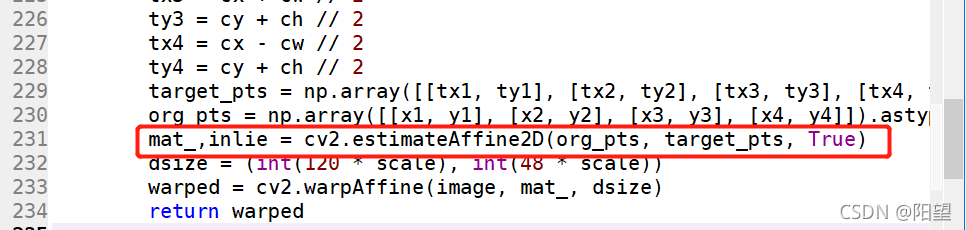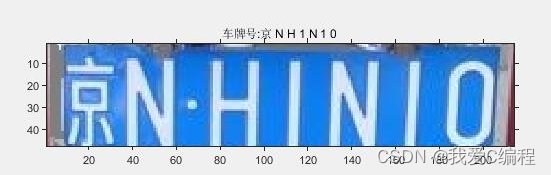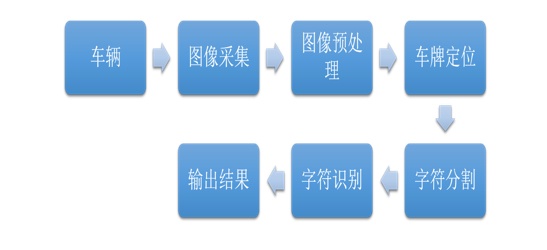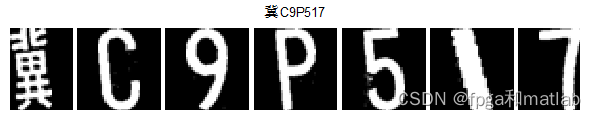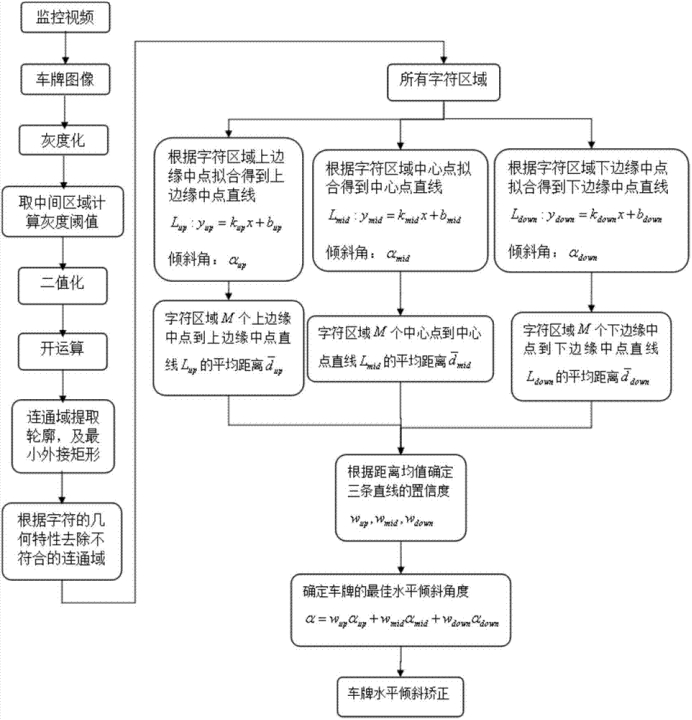前言
最近想做一个Web版的即时聊天为后面开发的各项功能做辅助,就需要浏览器与服务器能够实时通讯。而WebSocket这种双向通信协议,就很合适用来实现这种需求。
本篇文章主要解决C#如何实现WebSocket服务端和Javascript客户端基于wss协议的安全通信问题。
本文代码已开源至Github:https://github.com/hxsfx/WebSocketServerTest
环境
- 编程语言:C#
- Websocket开源库:fleck
- SSL域名证书:腾讯云IIS版本域名证书
最终效果

代码实现
前端
1、HTML
<!DOCTYPE html>
<html>
<head><meta charset="utf-8" /><title></title><link href="Content/index.css" rel="stylesheet" />
</head>
<body><div id="ChatContainer"><div class="tip "></div><div class="msgList"></div><div class="msgInput"><textarea id="SendMsgContent"></textarea><button id="SendMsgButton">发送</button></div></div><script src="Scripts/index.js"></script>
</body>
</html>
2、JavaScript
window.onload = function () {var TipElement = document.querySelector("#ChatContainer > div.tip");var MsgListElement = document.querySelector("#ChatContainer > div.msgList");var SendMsgContentElement = document.getElementById("SendMsgContent");var SendMsgButton = document.getElementById("SendMsgButton");window.wss = new WebSocket("wss://xxx.hxsfx.com:xxx");//监听消息状态wss.onmessage = function (e) {var dataJson = JSON.parse(e.data);loadData(dataJson.nickName, dataJson.msg, dataJson.date, dataJson.time, true);}//监听链接状态wss.onopen = function () {if (TipElement.className.indexOf("conn") < 0) {TipElement.className = TipElement.className + " conn";}if (TipElement.className.indexOf("disConn") >= 0) {TipElement.className = TipElement.className.replace("disConn", "");}}//监听关闭状态wss.onclose = function () {if (TipElement.className.indexOf("conn") >= 0) {TipElement.className = TipElement.className.replace("conn", "");}if (TipElement.className.indexOf("disConn") < 0) {TipElement.className = TipElement.className + " disConn";}}//监控输入框回车键(直接发送输入内容)SendMsgContentElement.onkeydown = function () {if (event.keyCode == 13 && SendMsgContentElement.value.trim() != "") {if (SendMsgContentElement.value.trim() != "") {SendMsgButton.click();event.returnValue = false;} else {SendMsgContentElement.value = "";}}}//发送按钮点击事件SendMsgButton.onclick = function () {var msgDataJson = {msg: SendMsgContentElement.value,};SendMsgContentElement.value = "";var today = new Date();var date = today.getFullYear() + "年" + (today.getMonth() + 1) + "月" + today.getDate() + "日";var time = today.getHours() + ":" + today.getMinutes() + ":" + today.getSeconds();loadData("自己", msgDataJson.msg, date, time, false);let msgDataJsonStr = JSON.stringify(msgDataJson);wss.send(msgDataJsonStr);}//把数据加载到对话框中function loadData(nickName, msg, date, time, isOther) {let msgItemElement = document.createElement('div');if (isOther) {msgItemElement.className = "msgItem other";} else {msgItemElement.className = "msgItem self";}let chatHeadElement = document.createElement('div');chatHeadElement.className = "chatHead";chatHeadElement.innerHTML = "<svg viewBox=\"0 0 1024 1024\"><path d=\"M956.696128 512.75827c0 245.270123-199.054545 444.137403-444.615287 444.137403-245.538229 0-444.522166-198.868303-444.522166-444.137403 0-188.264804 117.181863-349.108073 282.675034-413.747255 50.002834-20.171412 104.631012-31.311123 161.858388-31.311123 57.297984 0 111.87909 11.128455 161.928996 31.311123C839.504032 163.650197 956.696128 324.494489 956.696128 512.75827L956.696128 512.75827M341.214289 419.091984c0 74.846662 38.349423 139.64855 94.097098 171.367973 23.119557 13.155624 49.151443 20.742417 76.769454 20.742417 26.64894 0 51.773154-7.096628 74.286913-19.355837 57.06467-31.113625 96.650247-96.707552 96.650247-172.742273 0-105.867166-76.664054-192.039781-170.936137-192.039781C417.867086 227.053226 341.214289 313.226864 341.214289 419.091984L341.214289 419.091984M513.886977 928.114163c129.883139 0 245.746984-59.732429 321.688583-153.211451-8.971325-73.739445-80.824817-136.51314-182.517917-167.825286-38.407752 34.55091-87.478354 55.340399-140.989081 55.340399-54.698786 0-104.770182-21.907962-143.55144-57.96211-98.921987 28.234041-171.379229 85.823668-188.368158 154.831344C255.507278 861.657588 376.965537 928.114163 513.886977 928.114163L513.886977 928.114163M513.886977 928.114163 513.886977 928.114163z\"></path></svg>";let msgMainElement = document.createElement('div');msgMainElement.className = "msgMain";let nickNameElement = document.createElement('div');nickNameElement.className = "nickName";nickNameElement.innerText = nickName;let msgElement = document.createElement('div');msgElement.className = "msg";msgElement.innerText = msg;let timeElement = document.createElement('div');timeElement.className = "time";let time_date_Element = document.createElement('span');time_date_Element.innerText = date;let time_time_Element = document.createElement('span');time_time_Element.innerText = time;timeElement.append(time_date_Element);timeElement.append(time_time_Element);msgMainElement.append(nickNameElement);msgMainElement.append(msgElement);msgMainElement.append(timeElement);msgItemElement.append(chatHeadElement);msgItemElement.append(msgMainElement);MsgListElement.append(msgItemElement);MsgListElement.scrollTop = MsgListElement.scrollHeight - MsgListElement.clientHeight;}
}
3、CSS
* {padding: 0;margin: 0;
}
html,
body {font-size: 14px;height: 100%;
}
body {padding: 2%;box-sizing: border-box;background-color: #a3aebc;
}
#ChatContainer {padding: 1% 25px 0 25px;width: 80%;max-width: 850px;height: 100%;background-color: #fefefe;border-radius: 10px;box-sizing: border-box;margin: auto;
}
#ChatContainer .tip {height: 30px;line-height: 30px;text-align: center;align-items: center;justify-content: center;color: #999999;
}
#ChatContainer .tip:before {content: "连接中";
}
#ChatContainer .tip.disConn {color: red;
}
#ChatContainer .tip.disConn:before {content: "× 连接已断开";
}
#ChatContainer .tip.conn {color: green;
}
#ChatContainer .tip.conn:before {content: "√ 已连接";
}
#ChatContainer .msgList {display: flex;flex-direction: column;overflow-x: hidden;overflow-y: auto;height: calc(100% - 100px);
}
#ChatContainer .msgList .msgItem {display: flex;margin: 5px;
}
#ChatContainer .msgList .msgItem .chatHead {height: 36px;width: 36px;background-color: #ffffff;border-radius: 100%;
}
#ChatContainer .msgList .msgItem .msgMain {margin: 0 5px;display: flex;flex-direction: column;
}
#ChatContainer .msgList .msgItem .msgMain .nickName {color: #666666;
}
#ChatContainer .msgList .msgItem .msgMain .msg {padding: 10px;line-height: 30px;color: #333333;
}
#ChatContainer .msgList .msgItem .msgMain .time {color: #999999;font-size: 9px;
}
#ChatContainer .msgList .msgItem .msgMain .time span:first-child {margin-right: 3px;
}
#ChatContainer .msgList .self {flex-direction: row-reverse;
}
#ChatContainer .msgList .self .nickName {text-align: right;
}
#ChatContainer .msgList .self .msg {border-radius: 10px 0 10px 10px;background-color: #d6e5f6;
}
#ChatContainer .msgList .self .time {text-align: right;
}
#ChatContainer .msgList .other .msg {border-radius: 0 10px 10px 10px;background-color: #e8eaed;
}
#ChatContainer .msgInput {margin: 15px 0;display: flex;
}
#ChatContainer .msgInput textarea {font-size: 16px;padding: 0 5px;width: 80%;box-sizing: border-box;height: 40px;line-height: 40px;overflow: hidden;color: #333333;border-radius: 10px 0 0 10px;border: none;outline: none;border: 1px solid #eee;resize: none;
}
#ChatContainer .msgInput button {width: 20%;text-align: center;height: 40px;line-height: 40px;color: #fefefe;background-color: #2a6bf2;border-radius: 0 10px 10px 0;border: 1px solid #2a6bf2;
}后端
创建控制台程序(通过cmd命令调用,可修改源码为直接运行使用),然后进入Gnet安装fleck,其中的主要代码如下(完整源码移步github获取):
//组合监听地址
var loaction = webSocketProtocol + "://" + ListenIP + ":" + ListenPort;
var webSocketServer = new WebSocketServer(loaction);
if (loaction.StartsWith("wss://"))
{webSocketServer.Certificate = new X509Certificate2(pfxFilePath, pfxPassword, X509KeyStorageFlags.Exportable | X509KeyStorageFlags.MachineKeySet | X509KeyStorageFlags.PersistKeySet);webSocketServer.EnabledSslProtocols = System.Security.Authentication.SslProtocols.Tls12;
}//当为安全链接时,将证书信息写入链接
//开始侦听
webSocketServer.Start(socket =>
{var socketConnectionInfo = socket.ConnectionInfo;var clientId = socketConnectionInfo.ClientIpAddress + ":" + socketConnectionInfo.ClientPort;socket.OnOpen = () =>{if (!ip_scoket_Dic.ContainsKey(clientId)){ip_scoket_Dic.Add(clientId, socket);}Console.WriteLine(CustomSend("服务端", $"[{clientId}]加入"));};socket.OnClose = () =>{if (ip_scoket_Dic.ContainsKey(clientId)){ip_scoket_Dic.Remove(clientId);}Console.WriteLine(CustomSend("服务端", $"[{clientId}]离开"));};socket.OnMessage = message =>{//将发送过来的json字符串进行解析var msgModel = JsonConvert.DeserializeObject<MsgModel>(message);Console.WriteLine(CustomSend(clientId, msgModel.msg, clientId));};
});
//出错后进行重启
webSocketServer.RestartAfterListenError = true;
Console.WriteLine("【开始监听】" + loaction);
//服务端发送消息给客户端
do
{Console.WriteLine(CustomSend("服务端", Console.ReadLine()));
} while (true);
问题及解决方法
问题:WebSocket connection to ‘wss://xxx.xxx.xxx.xxx:xxxx/’ failed:
解决方法:要建立WSS安全通道,必须要先申请域名SSL证书,同时在防火墙中开放指定端口,以及前端WSS请求域名要跟SSL证书域名相同。