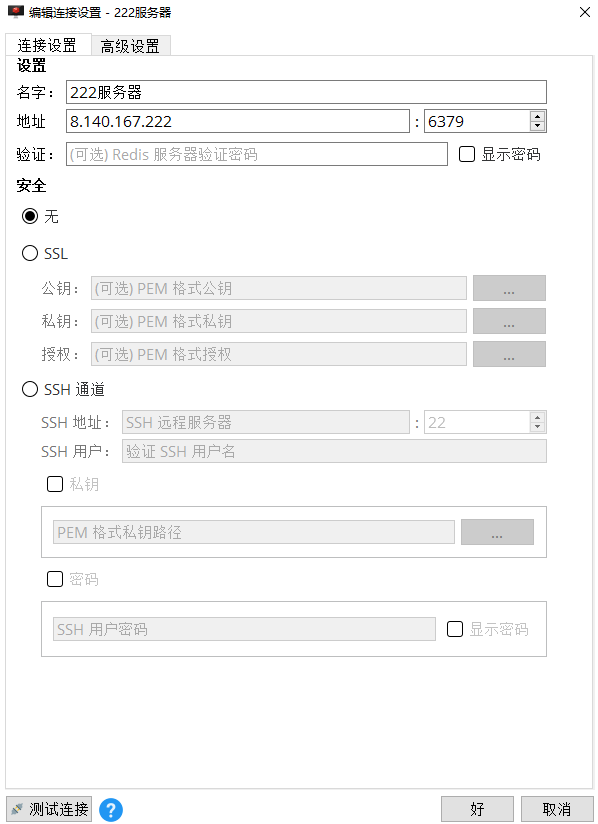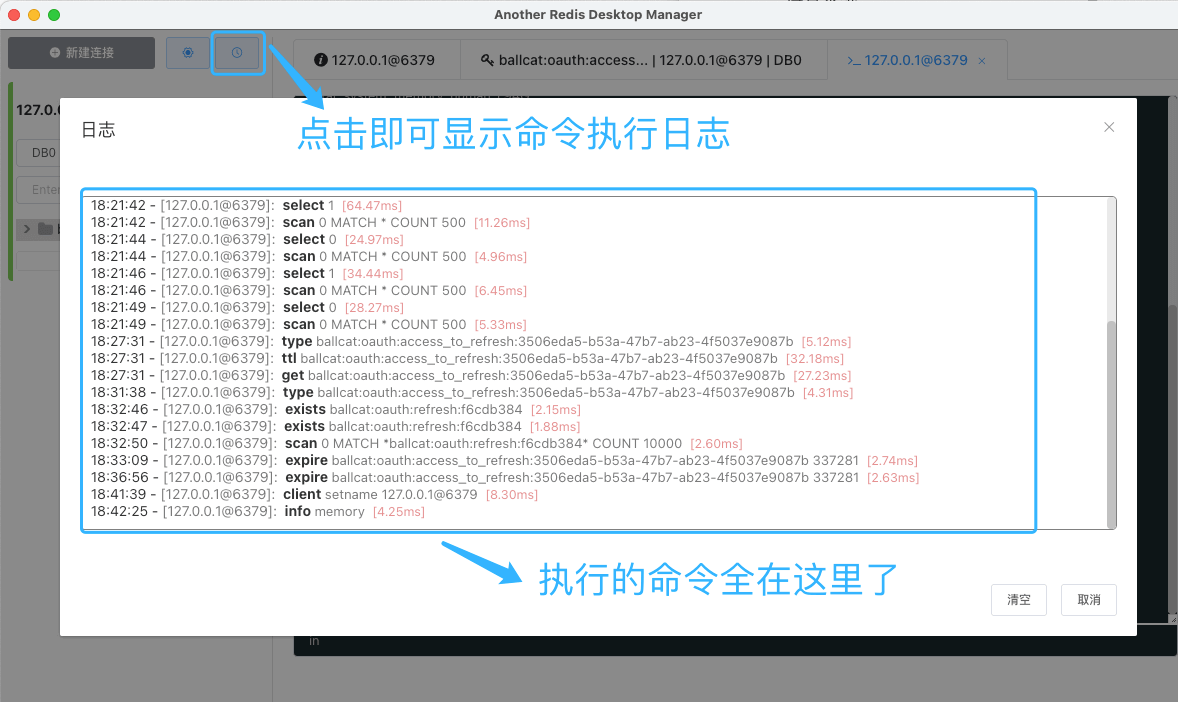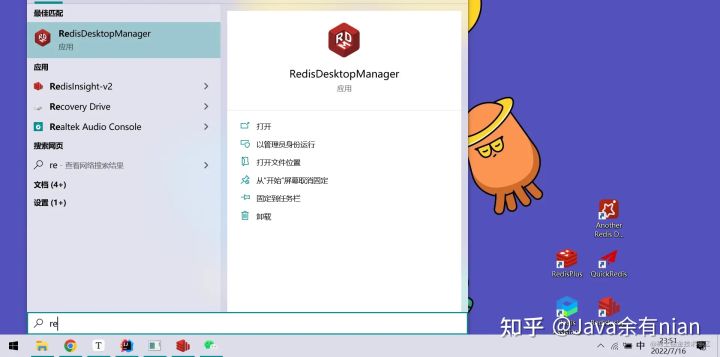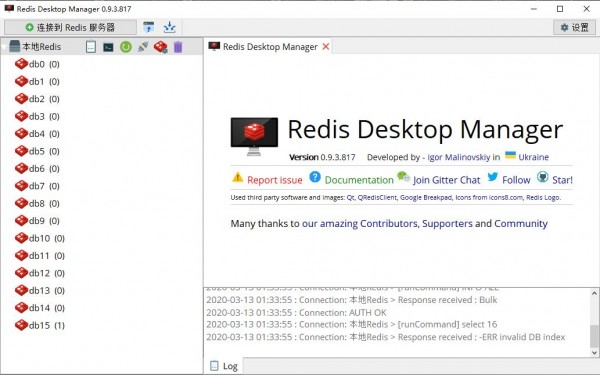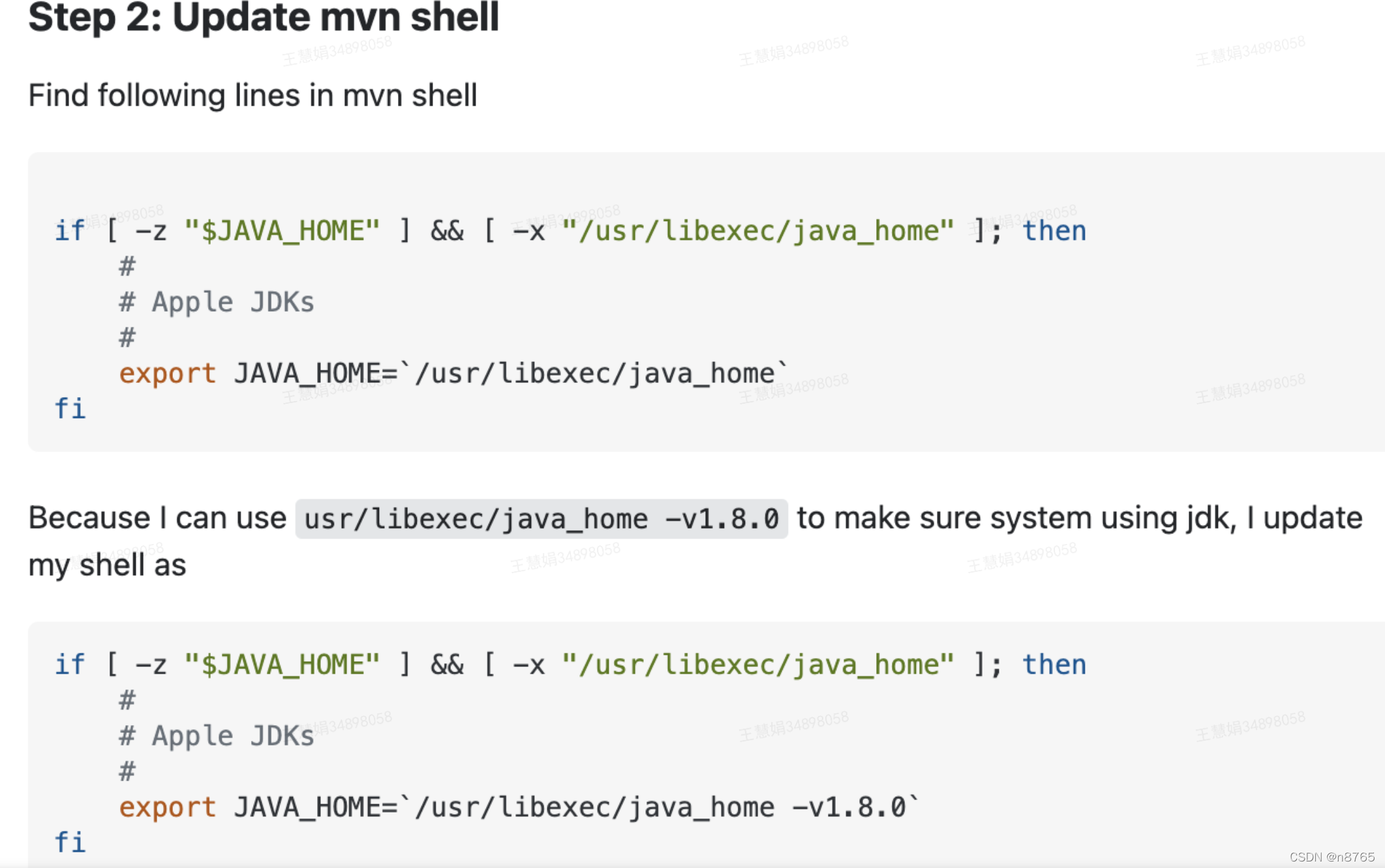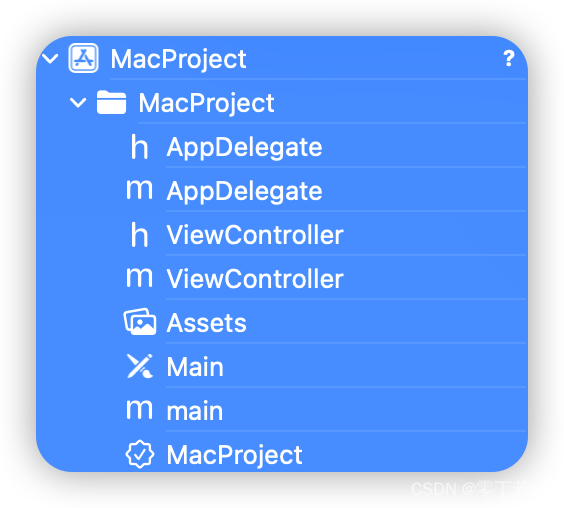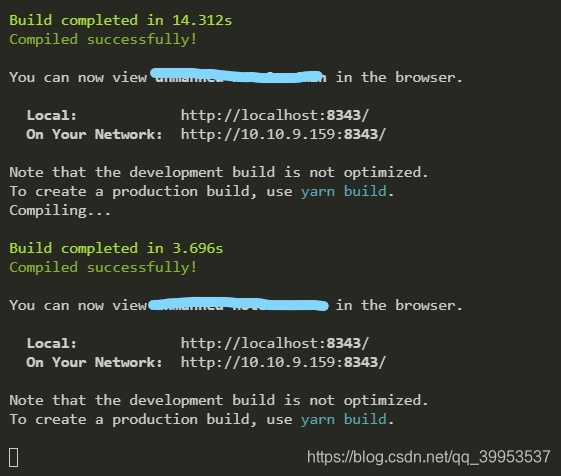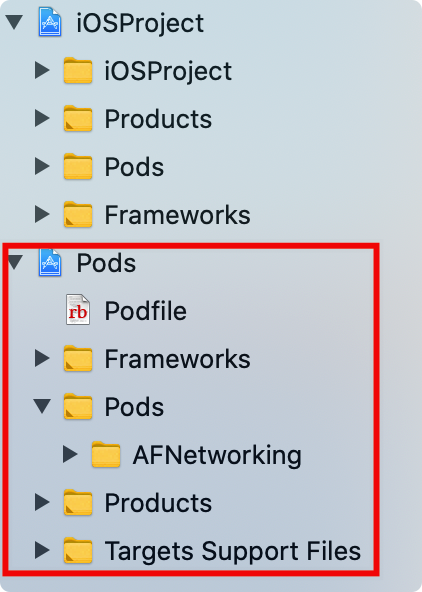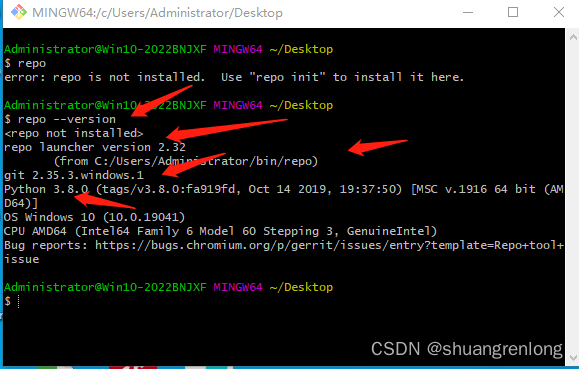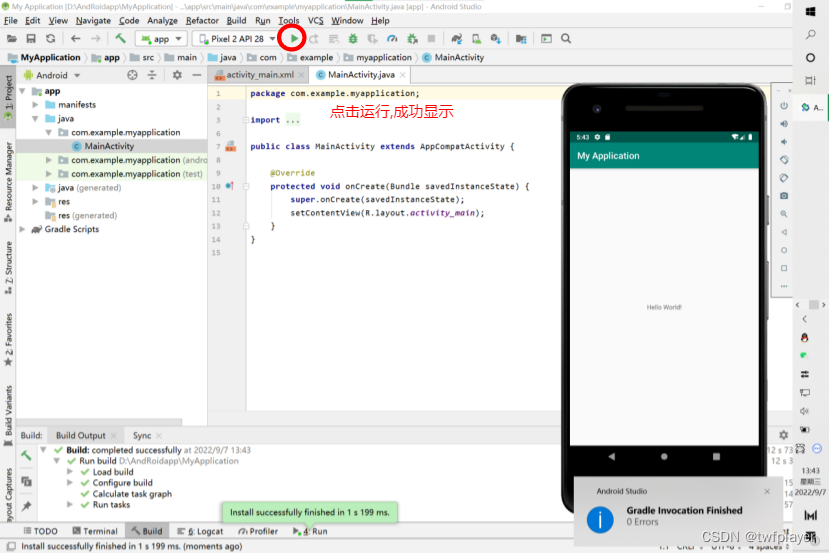Redis桌面管理工具远程连接宝塔redis服务
- 下载安装包
中文版:链接: https://pan.baidu.com/s/1tEzBYG167-7W0f3ybM4-fA 提取码: 269s
- 配置redis.conf 注释掉 bind 127.0.0.1 ::1这行
################################## NETWORK ###################################### By default, if no "bind" configuration directive is specified, Redis listens
# for connections from all the network interfaces available on the server.
# It is possible to listen to just one or multiple selected interfaces using
# the "bind" configuration directive, followed by one or more IP addresses.
#
# Examples:
#
# bind 192.168.1.100 10.0.0.1
# bind 127.0.0.1 ::1
#
-
安全模式设为no
protected-mode no 如果有就改,没有不管
# By default protected mode is enabled. You should disable it only if
# you are sure you want clients from other hosts to connect to Redis
# even if no authentication is configured, nor a specific set of interfaces
# are explicitly listed using the "bind" directive.
protected-mode no# Accept connections on the specified port, default is 6379 (IANA #815344).
# If port 0 is specified Redis will not listen on a TCP socket.
port 6379
-
本地和远程服务器的防火墙是否都已经关闭
本地与远程的各自ip是可以ping通的(二者是可以进行通信的)
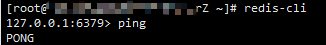
-
要保证服务器的6379端口添加了安全组 和宝塔的6379安全端口是放开的
-
连接 只用输入名字和地址即可 密码默认为空 点击测试连接