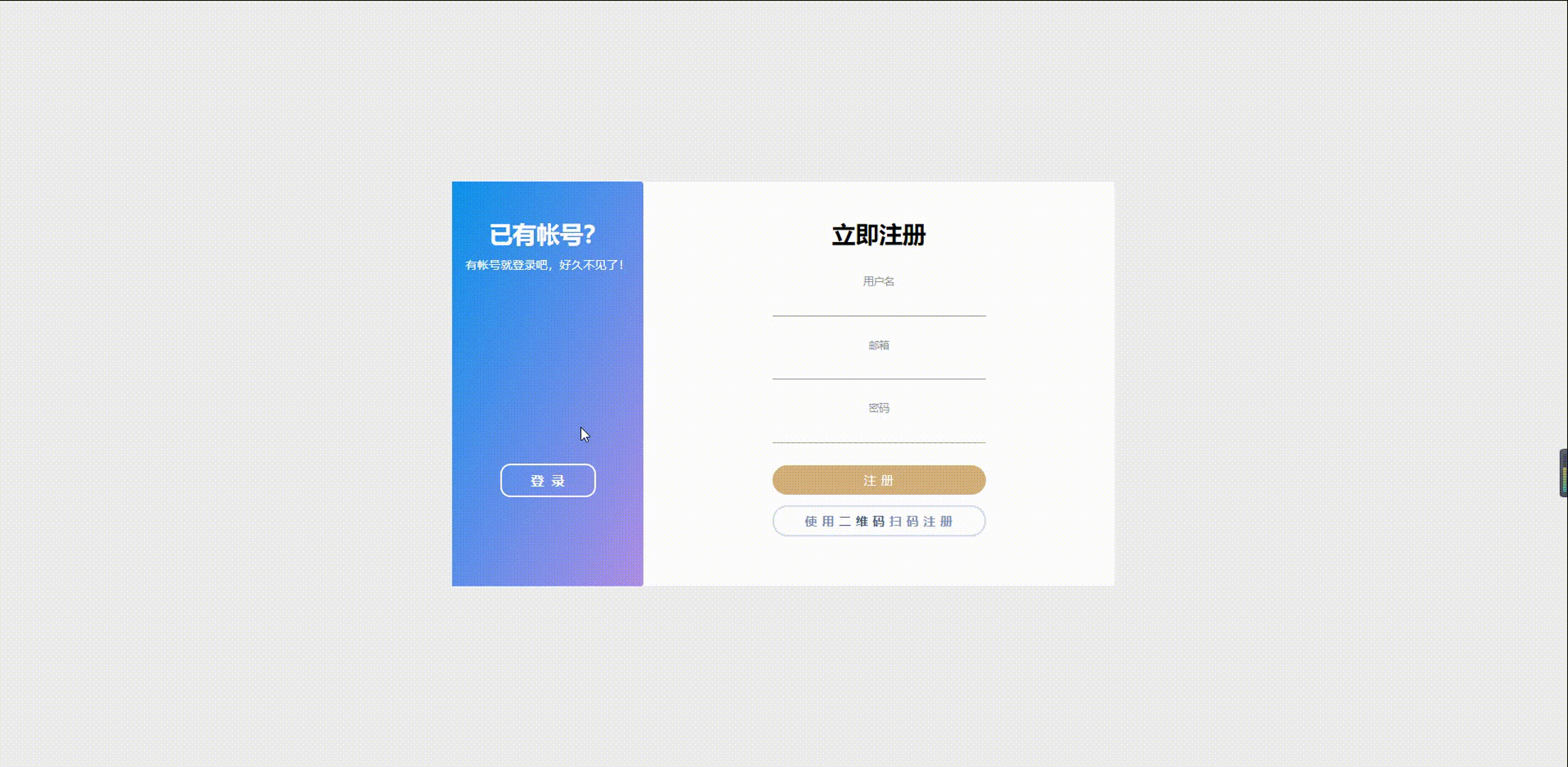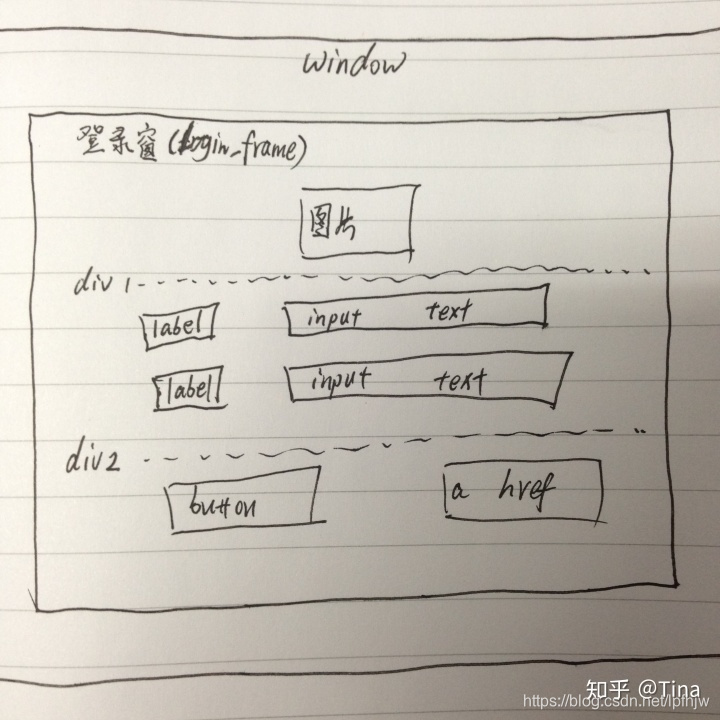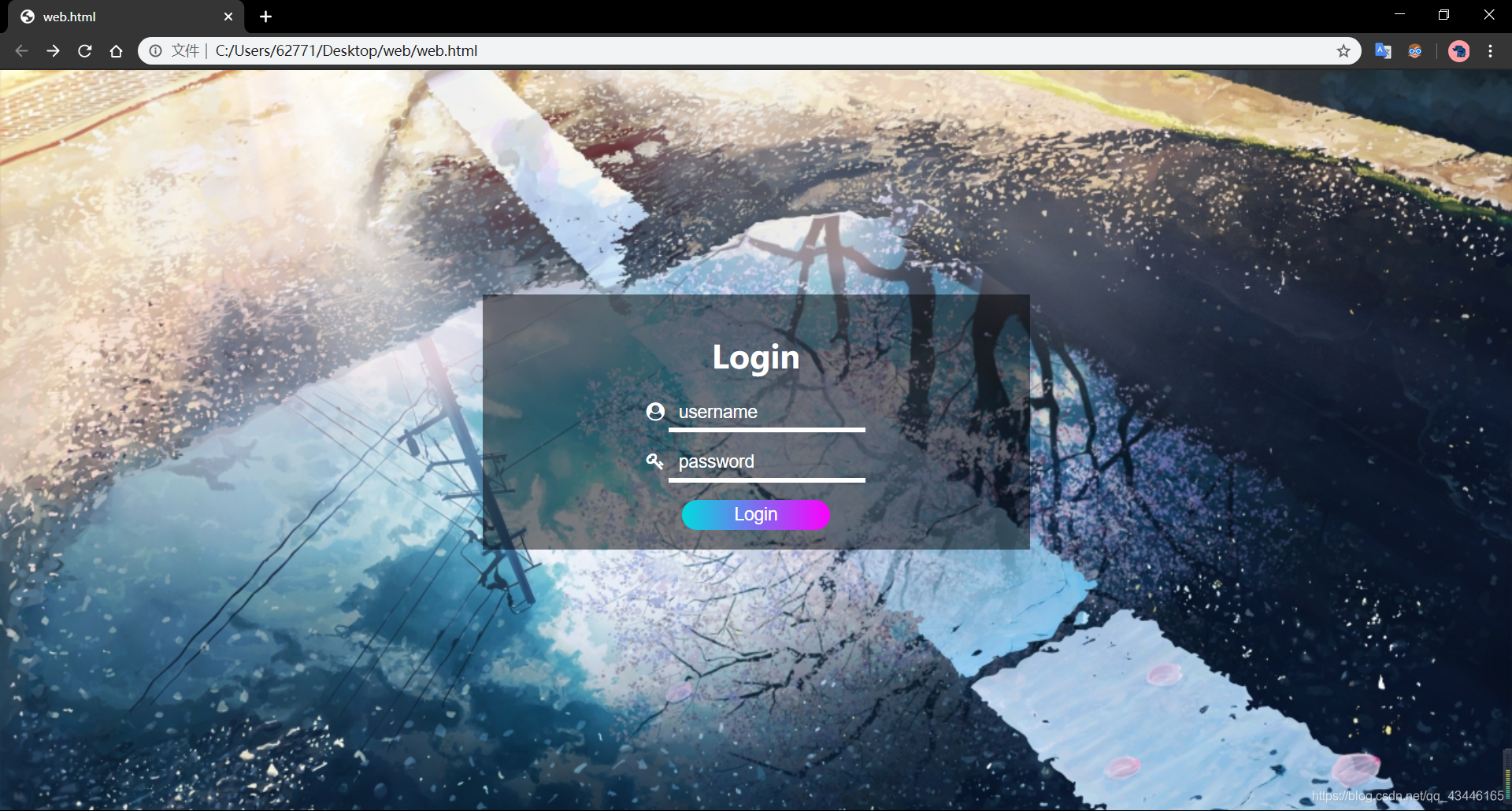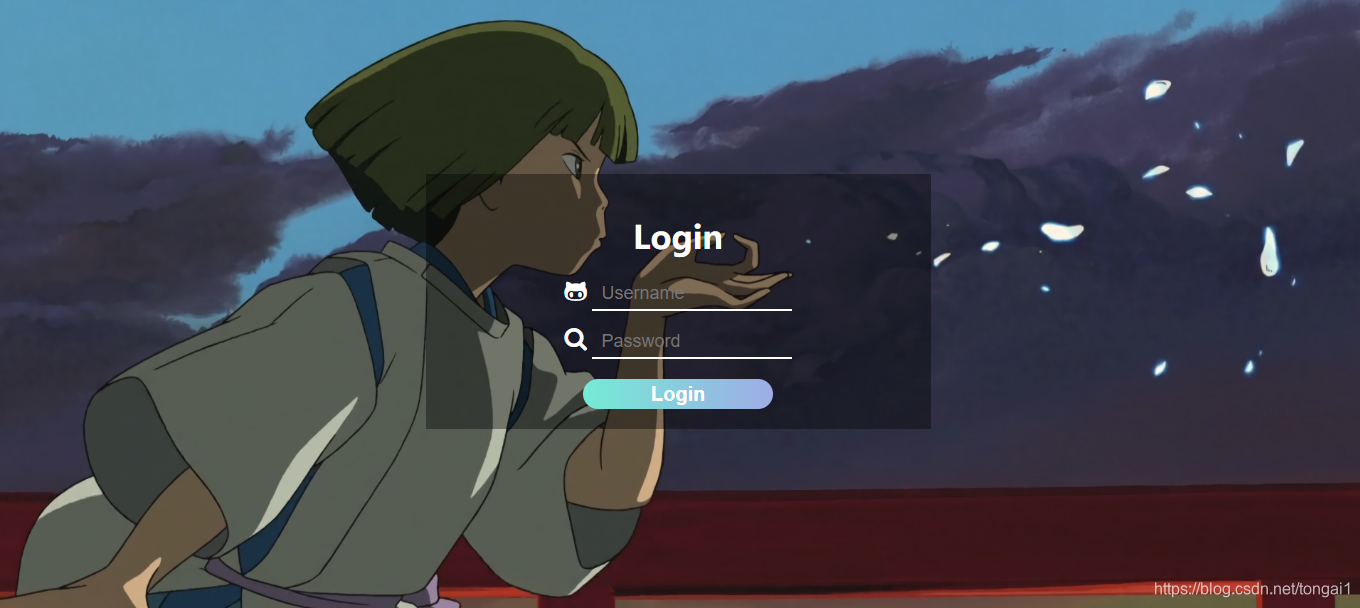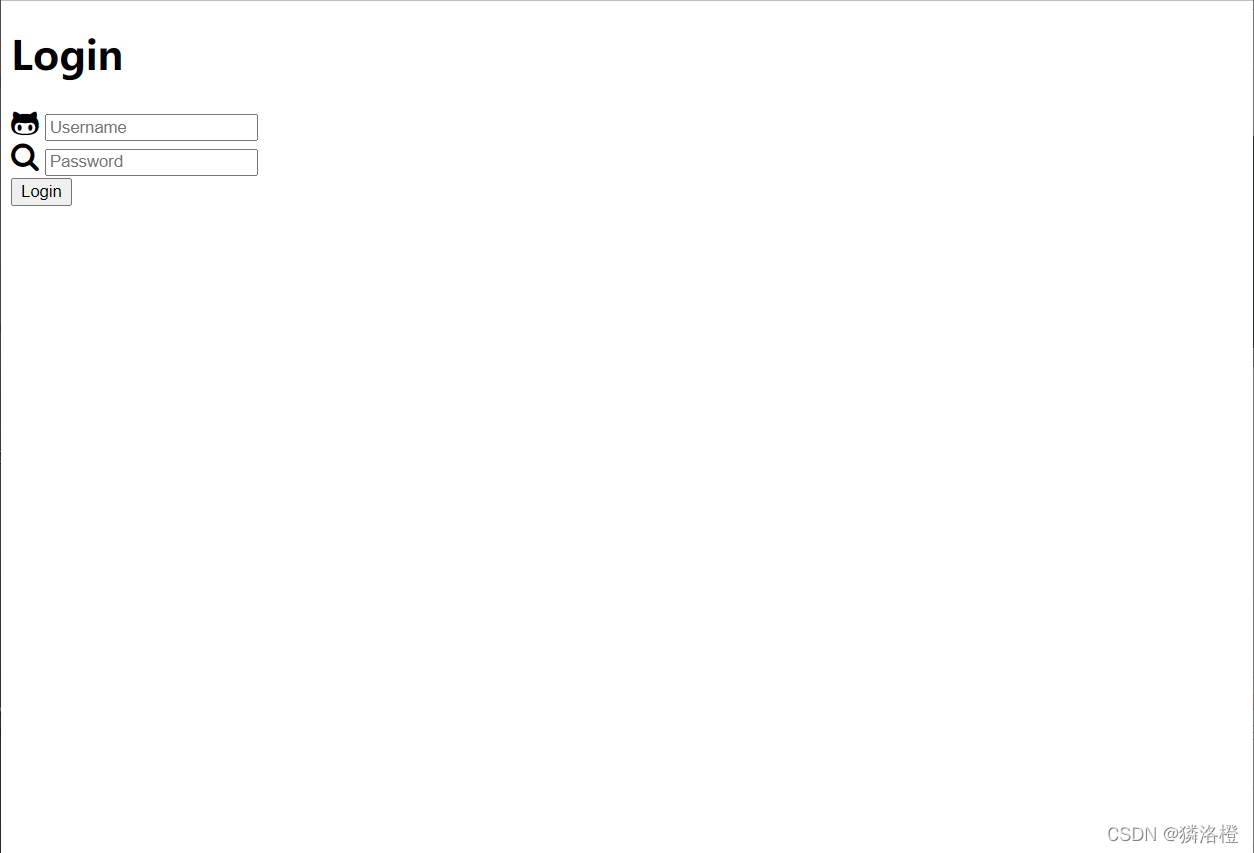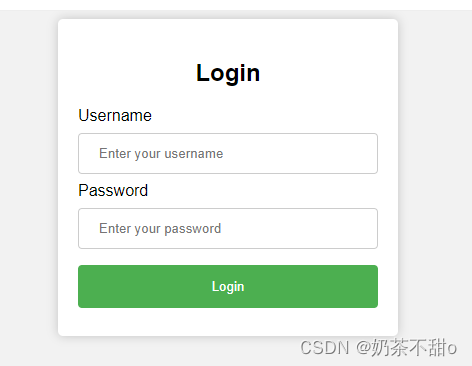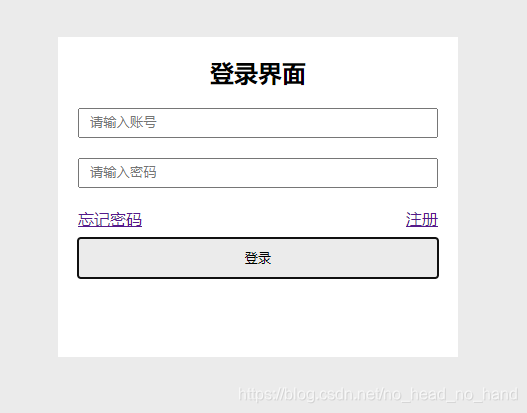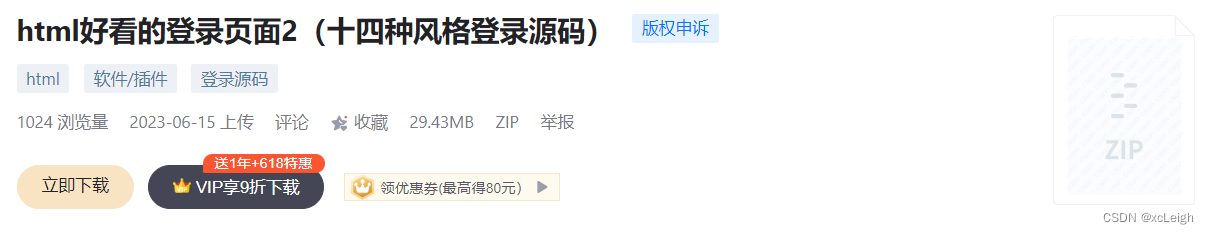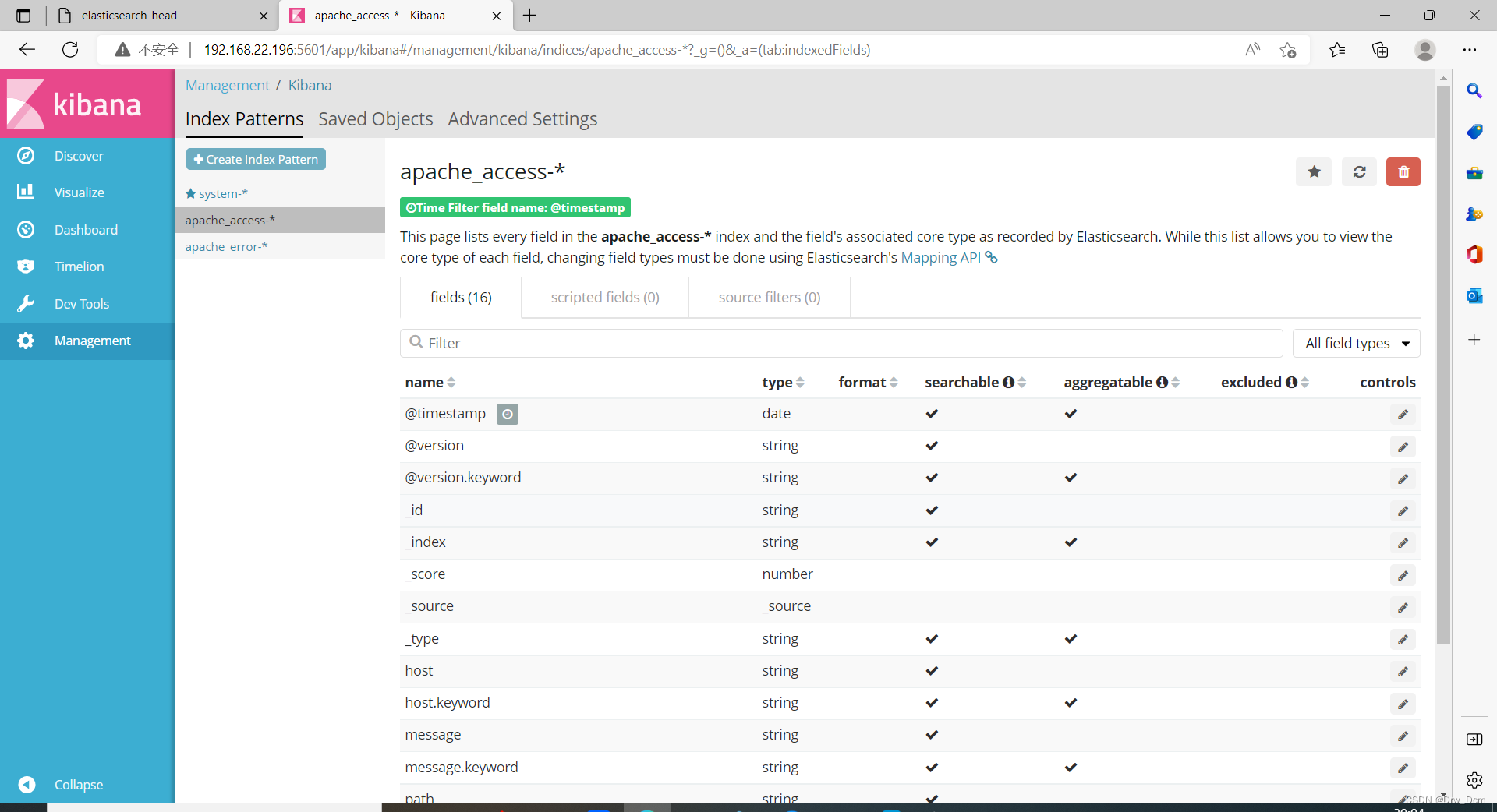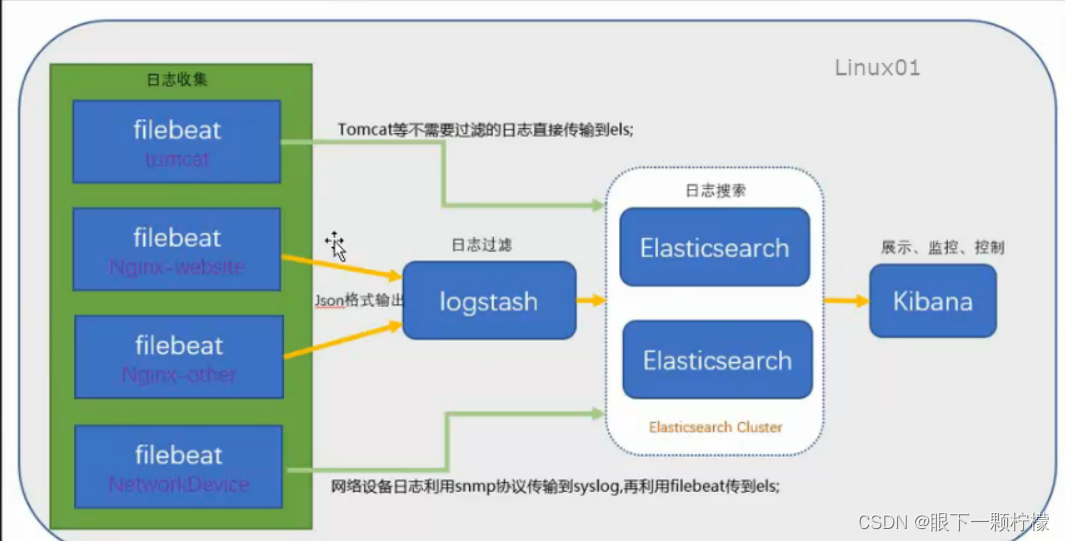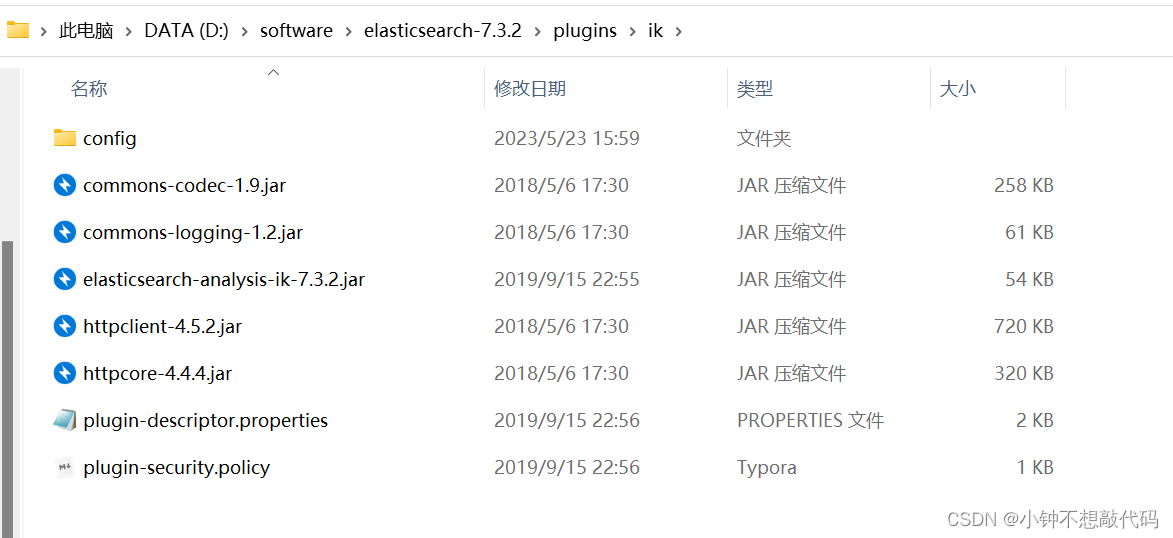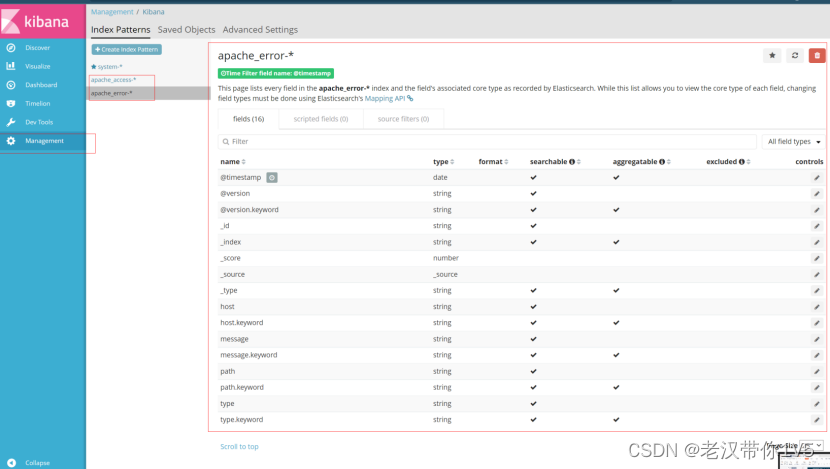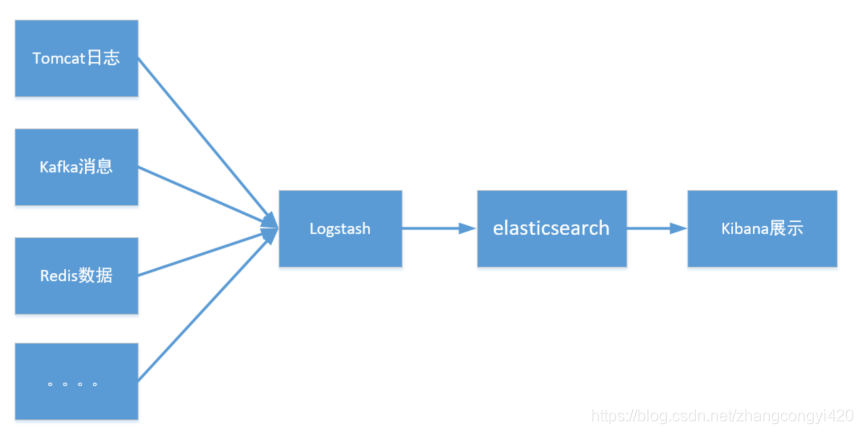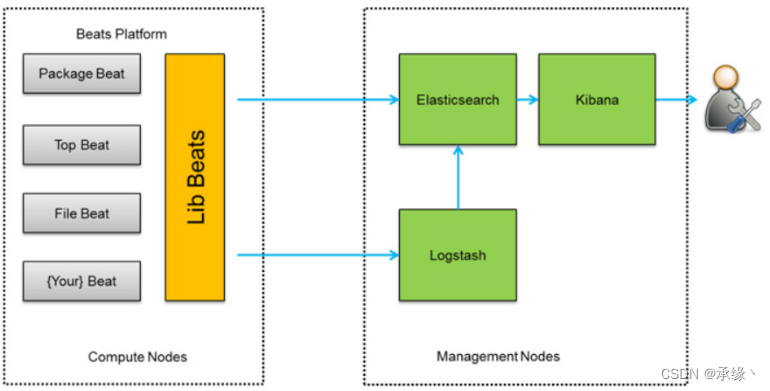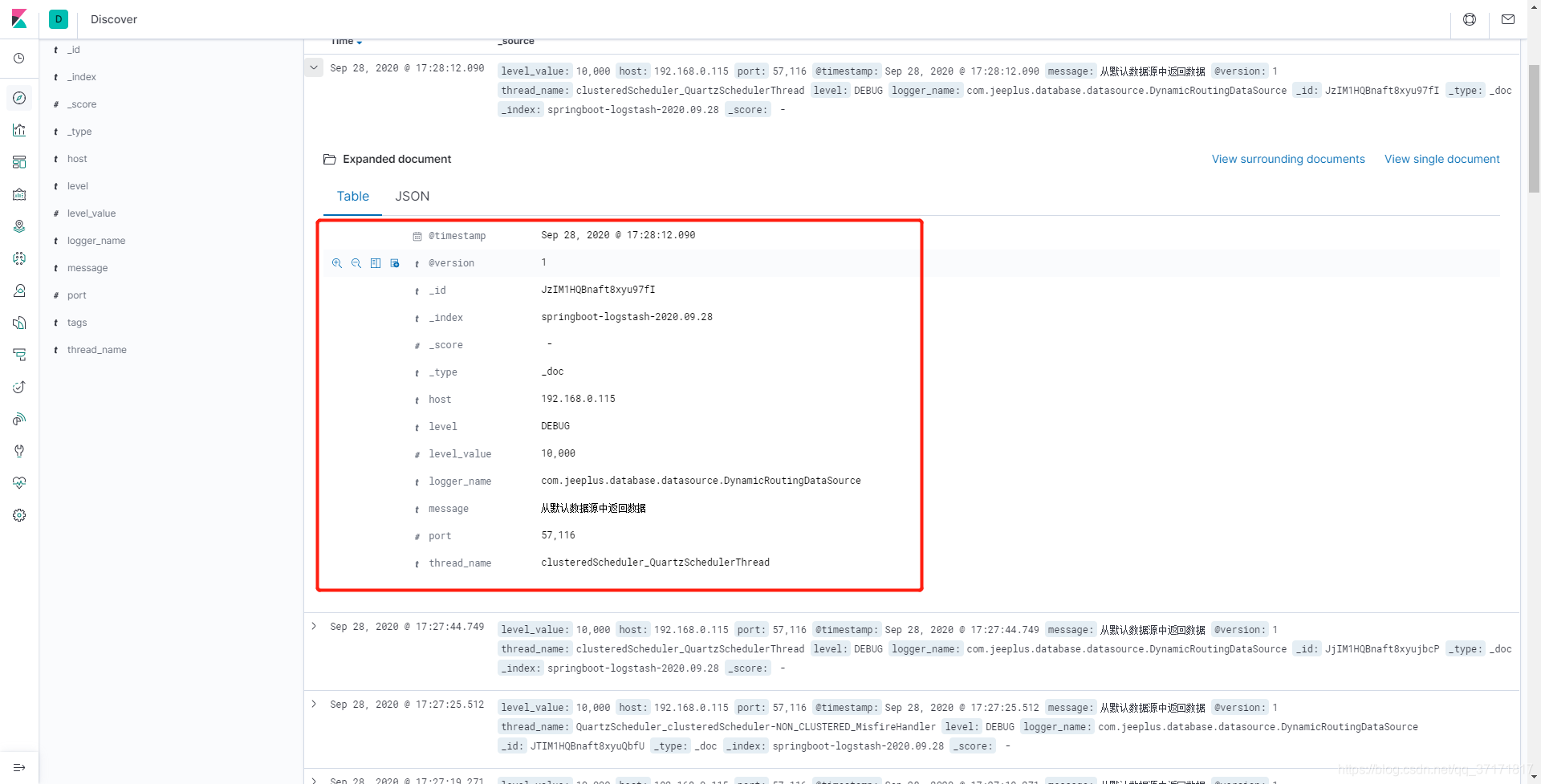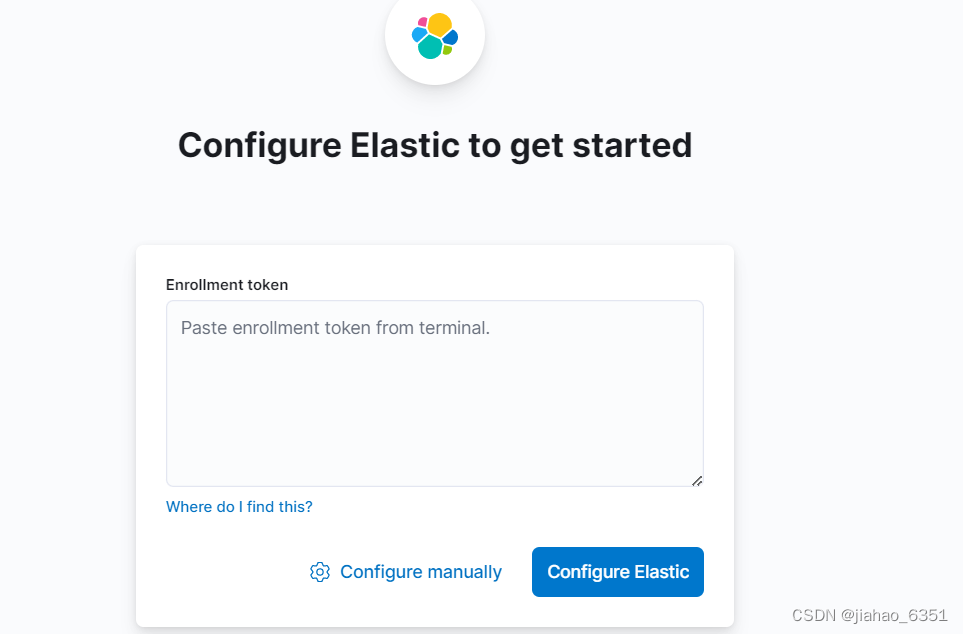1. 效果图展示
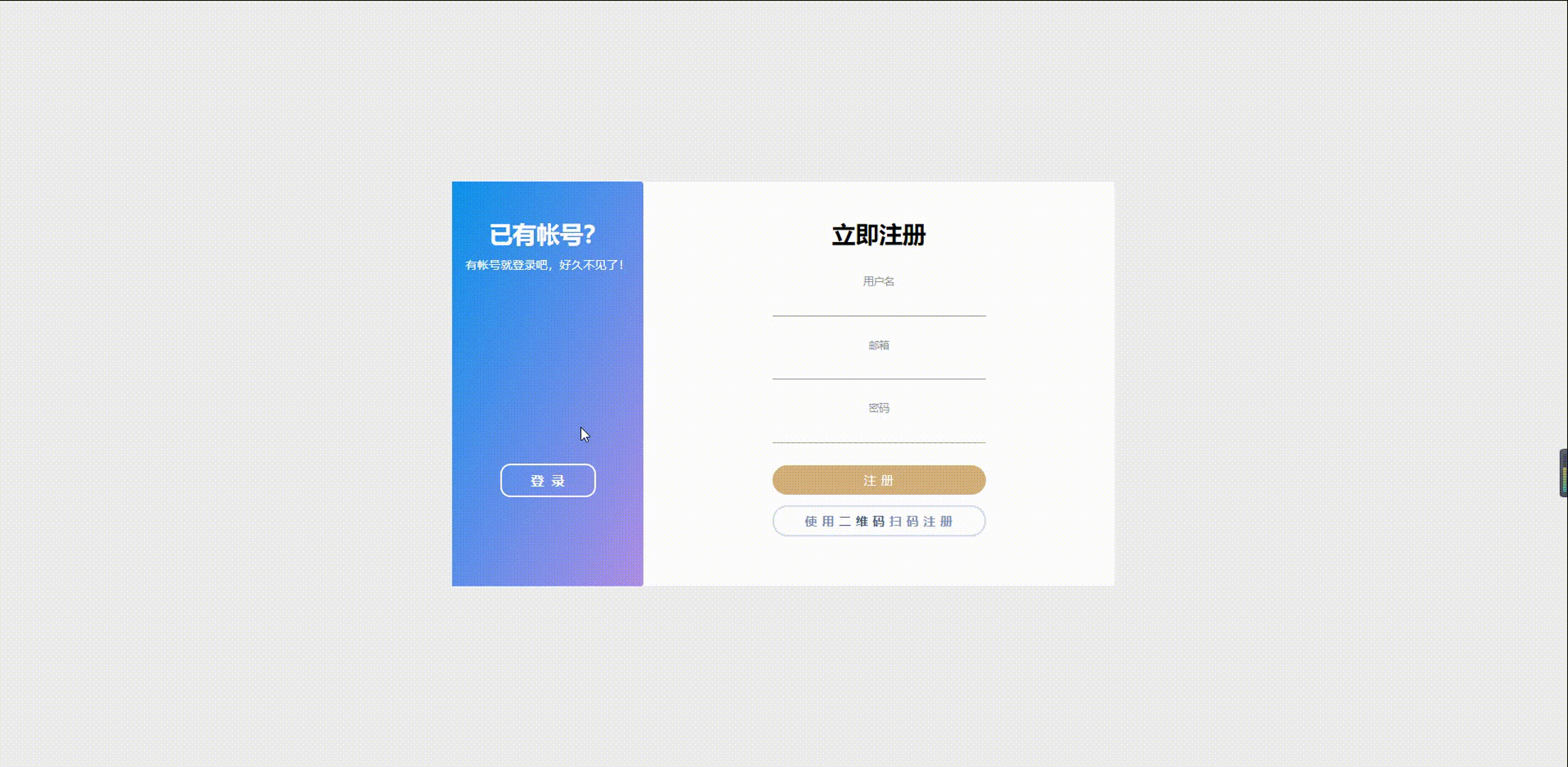
2. 代码
2.1 HTML部分
<!DOCTYPE html>
<html lang="en"><head><meta charset="UTF-8" /><meta http-equiv="X-UA-Compatible" content="IE=edge" /><meta name="viewport" content="width=device-width, initial-scale=1.0" /><title>Document</title><link rel="stylesheet" href="index.css" /></head><body><div class="container"><div class="box"><div class="transtion-box"><div class="login-box"><h1>欢迎回来</h1><section><label for="email">邮箱</label><input type="text" id="email" /></section><section><label for="password">密码</label><input type="password" id="password" /><span>忘记密码?</span></section><button type="button">登录</button><button type="button" class="other">使用<span style="font-weight: 900; color: #455a81">二维码</span>扫码登录</button></div><div class="reg-box" style="display: none"><h1>立即注册</h1><section><label for="username">用户名</label><input type="text" id="username" /></section><section><label for="email">邮箱</label><input type="text" id="email" /></section><section><label for="password">密码</label><input type="password" id="password" /></section><button type="button">注册</button><button type="button" class="other">使用<span style="font-weight: 900; color: #455a81">二维码</span>扫码注册</button></div></div><div class="transferToReg"><h1 class="title">还未注册?</h1><span class="subTitle">立即注册,发现大量机会!</span><button type="button" id="transfetBtn">注册</button></div></div></div></body><script>let transfer = document.getElementById('transfetBtn');transfer.addEventListener('click', function () {let login = document.querySelector('.login-box');let reg = document.querySelector('.reg-box');let total = document.querySelector('.transtion-box');let target = document.querySelector('.transferToReg');let title = document.querySelector('.title');let subTitle = document.querySelector('.subTitle');transfer.innerText === '注册'? (() => {target.style.left = 0;total.style.left = 260 + 'px';transfer.innerText = '登录';title.innerText = '已有帐号?';subTitle.innerText = '有帐号就登录吧,好久不见了!';setTimeout(() => {login.style.display = 'none';reg.style.display = 'flex';}, 300);})(): (() => {target.style.left = 640 + 'px';total.style.left = 0;transfer.innerText = '注册';title.innerText = '还未注册?';subTitle.innerText = '立即注册,发现大量机会!';setTimeout(() => {login.style.display = 'flex';reg.style.display = 'none';}, 300);})();});</script>
</html>
2.2 CSS部分
* {margin: 0;padding: 0;box-sizing: border-box;
}
body {width: 100%;height: 100%;
}
.container {width: 100%;height: 100vh;background-color: #ededed;display: flex;justify-content: center;align-items: center;
}
.container .box {width: 900px;height: 550px;background: #fff;border-radius: 4px;position: relative;
}
.container .box .transtion-box {position: absolute;left: 0;transition: 0.5s all ease-in-out;
}
.container .box .transtion-box .login-box,
.reg-box {width: 640px;height: 100%;display: flex;flex-flow: column nowrap;align-items: center;padding: 50px 30px;
}.container .box .transtion-box h1 {margin-bottom: 35px;
}
.container .box .transtion-box section {display: flex;flex-flow: inherit;align-items: inherit;width: 100%;margin-bottom: 30px;
}
.container .box .transtion-box section label {font-size: 14px;color: #909399;text-transform: uppercase;margin-bottom: 8px;
}
.container .box .transtion-box section input {width: 50%;outline: 0;border: none;font-size: 18px;color: tomato;text-align: center;padding: 4px 10px;border-bottom: 1px solid rgba(0, 0, 0, 0.4);
}
.container .box .transtion-box section span {color: rgb(80, 80, 77);font-size: 15px;cursor: pointer;margin-top: 18px;
}
.container .box .transtion-box button {width: 50%;padding: 6px 0;text-align: center;border: 3px solid #d4af7a;border-radius: 20px;background: #d4af7a;color: #fff;font-size: 17px;letter-spacing: 6px;text-indent: 6px;margin-bottom: 15px;cursor: pointer;
}
.container .box .transtion-box .other {border: 3px solid #d3dae9;background: #fff;color: rgb(124, 145, 184);font-weight: 600;
}
.container .box .transferToReg {width: 260px;height: 100%;background: linear-gradient(to bottom right,#0e92eb 0%,#5f90ec 50%,#b08fe5 100%);border-top-right-radius: 4px;border-bottom-right-radius: 4px;position: absolute;left: 640px;top: 0;display: flex;flex-flow: column nowrap;align-items: center;padding: 50px 0;color: white;transition: all 1s ease-in-out;
}
.container .box .transferToReg .title {margin-bottom: 10px;transition: all 0.3s ease-in-out;
}
.container .box .transferToReg button {margin-top: 260px;width: 50%;padding: 8px 0;border-radius: 14px;letter-spacing: 10px;text-indent: 10px;font-size: 18px;color: #fff;border: 3px solid #fff;background: transparent;font-weight: 700;cursor: pointer;
}
.container .box .transferToReg button:hover {border: 3px solid #206dfc;
}