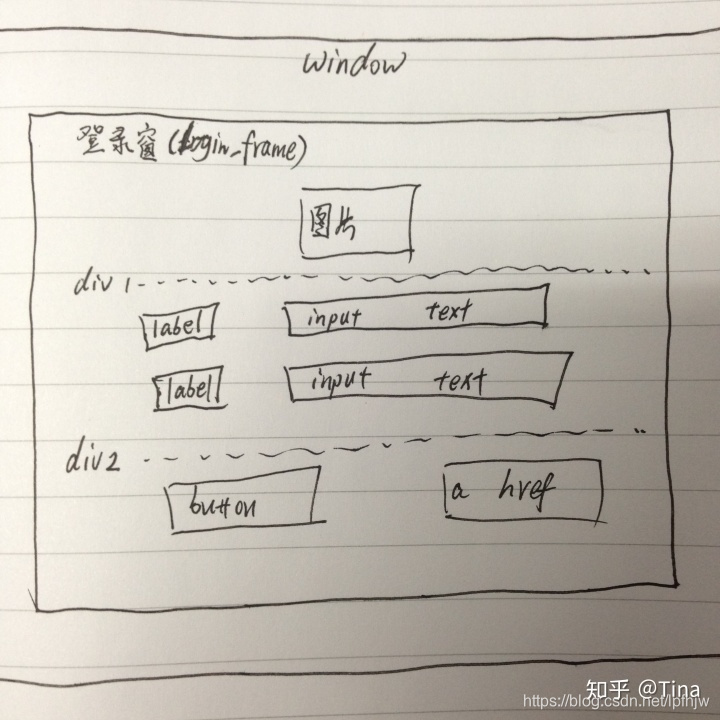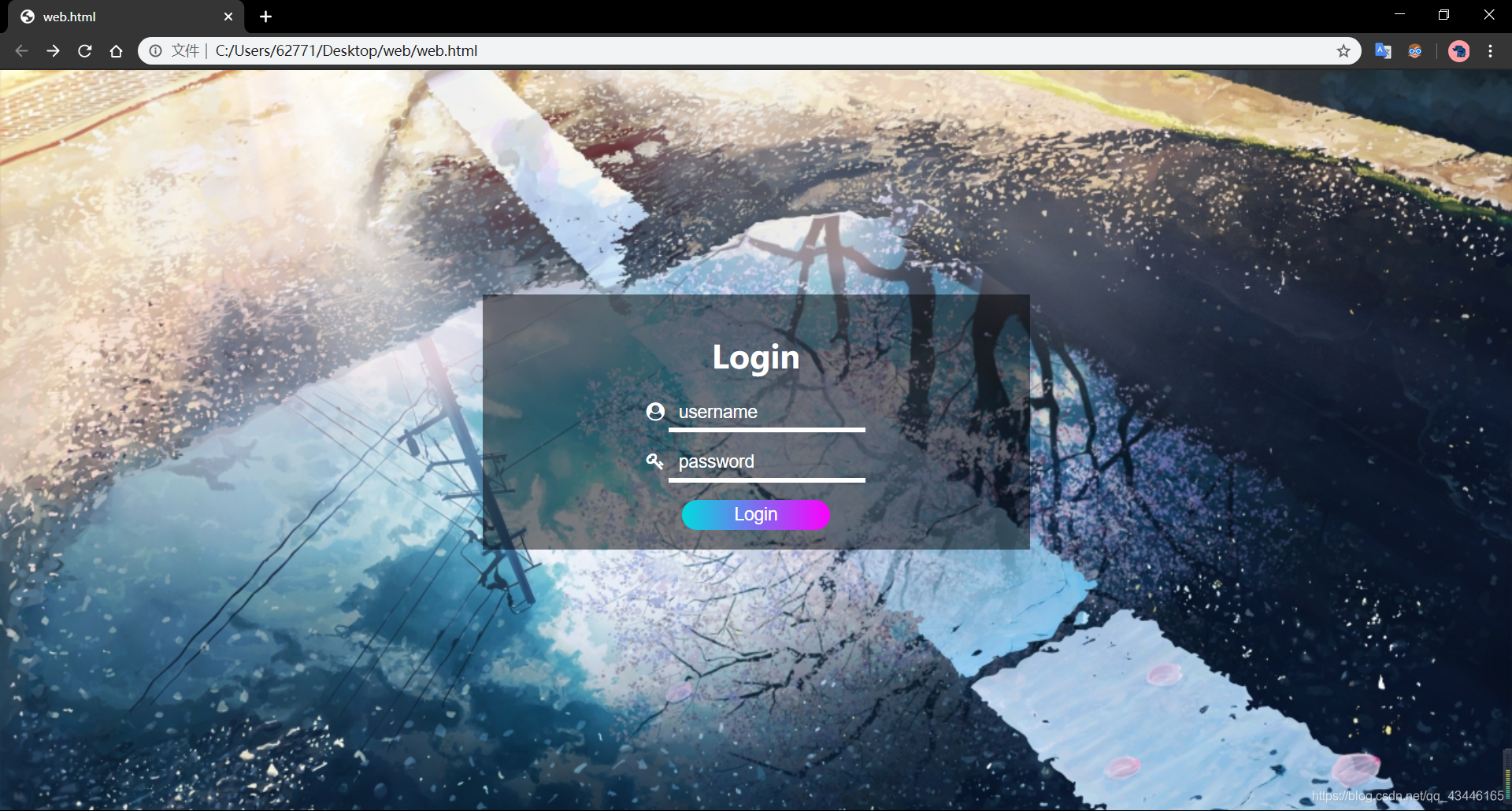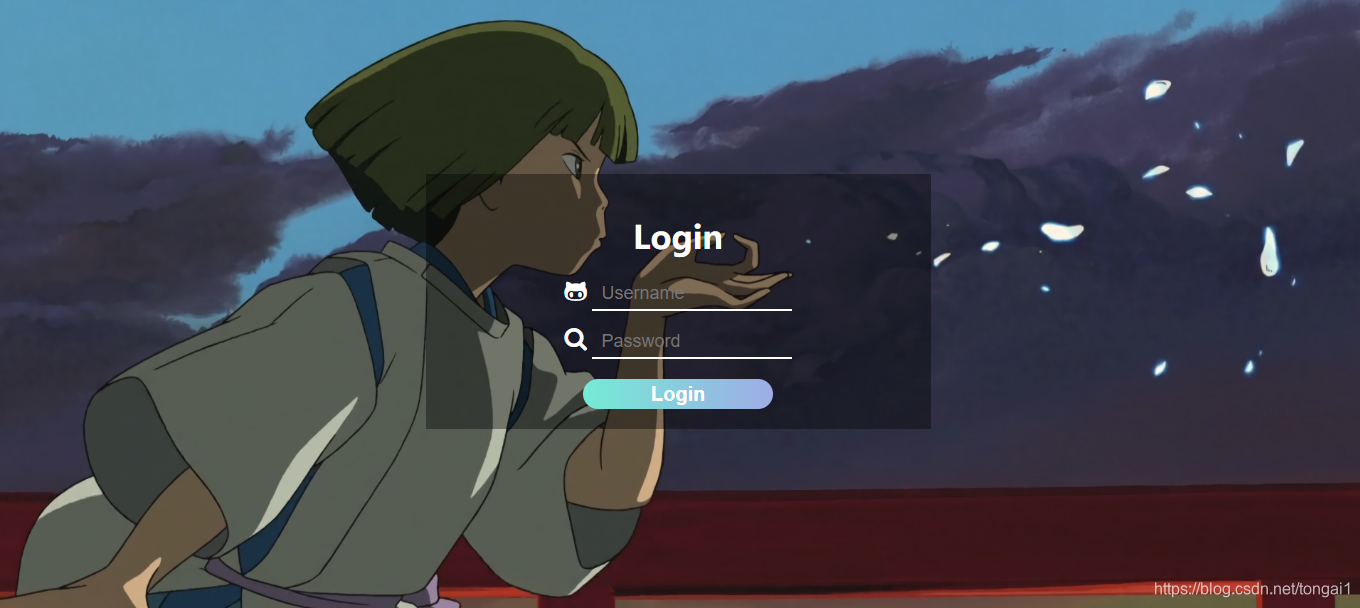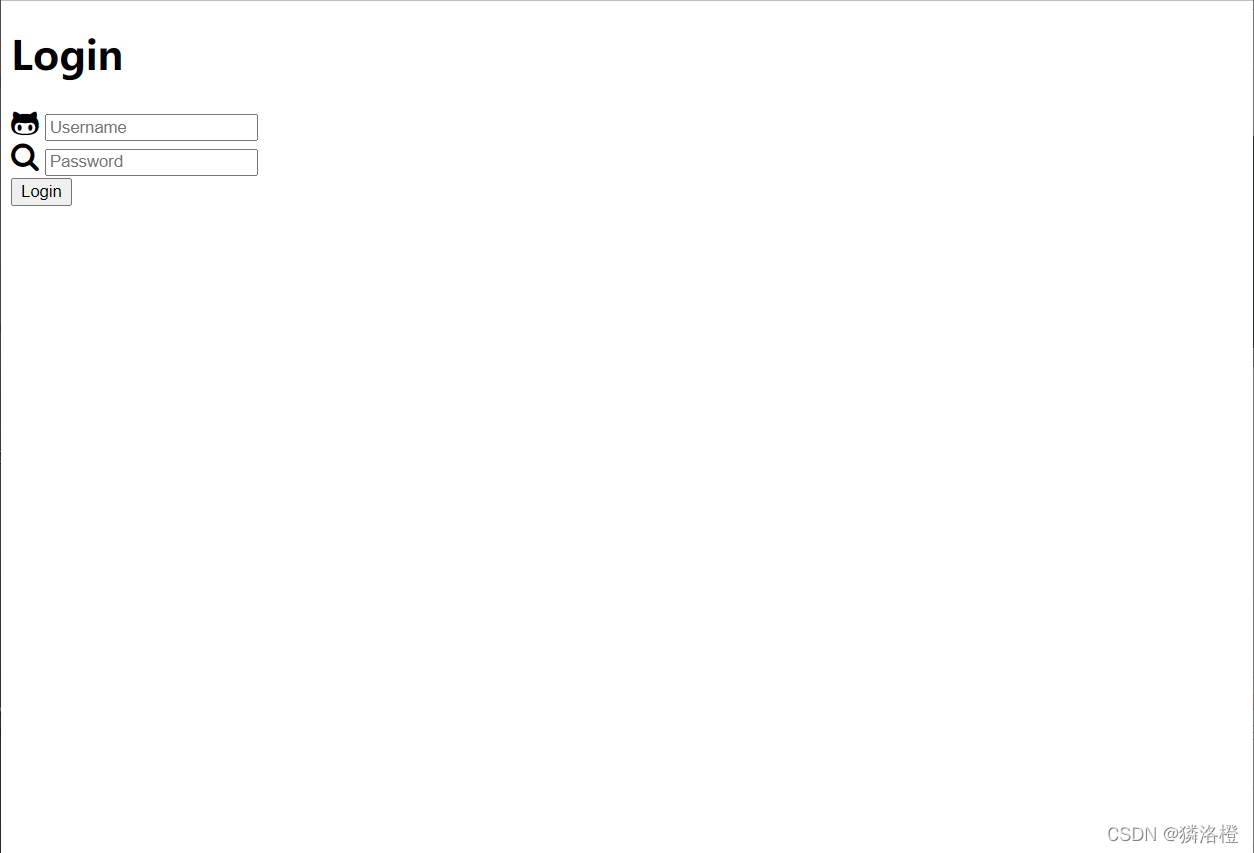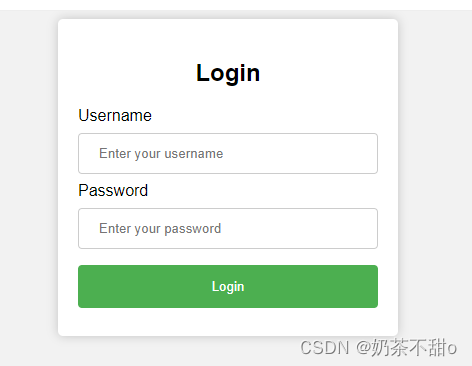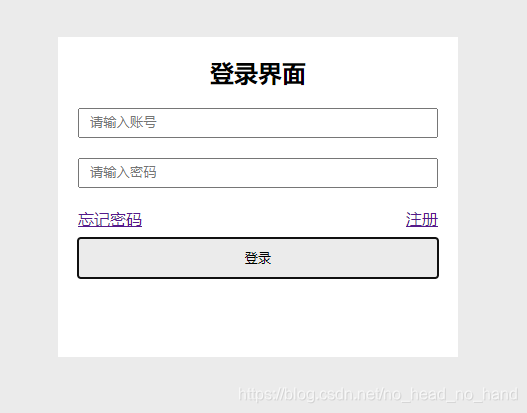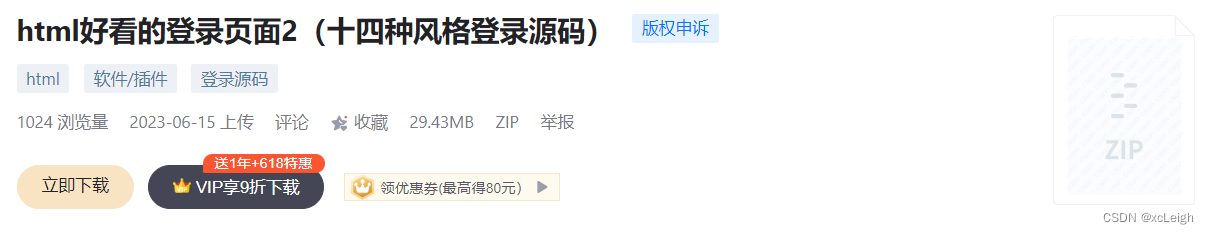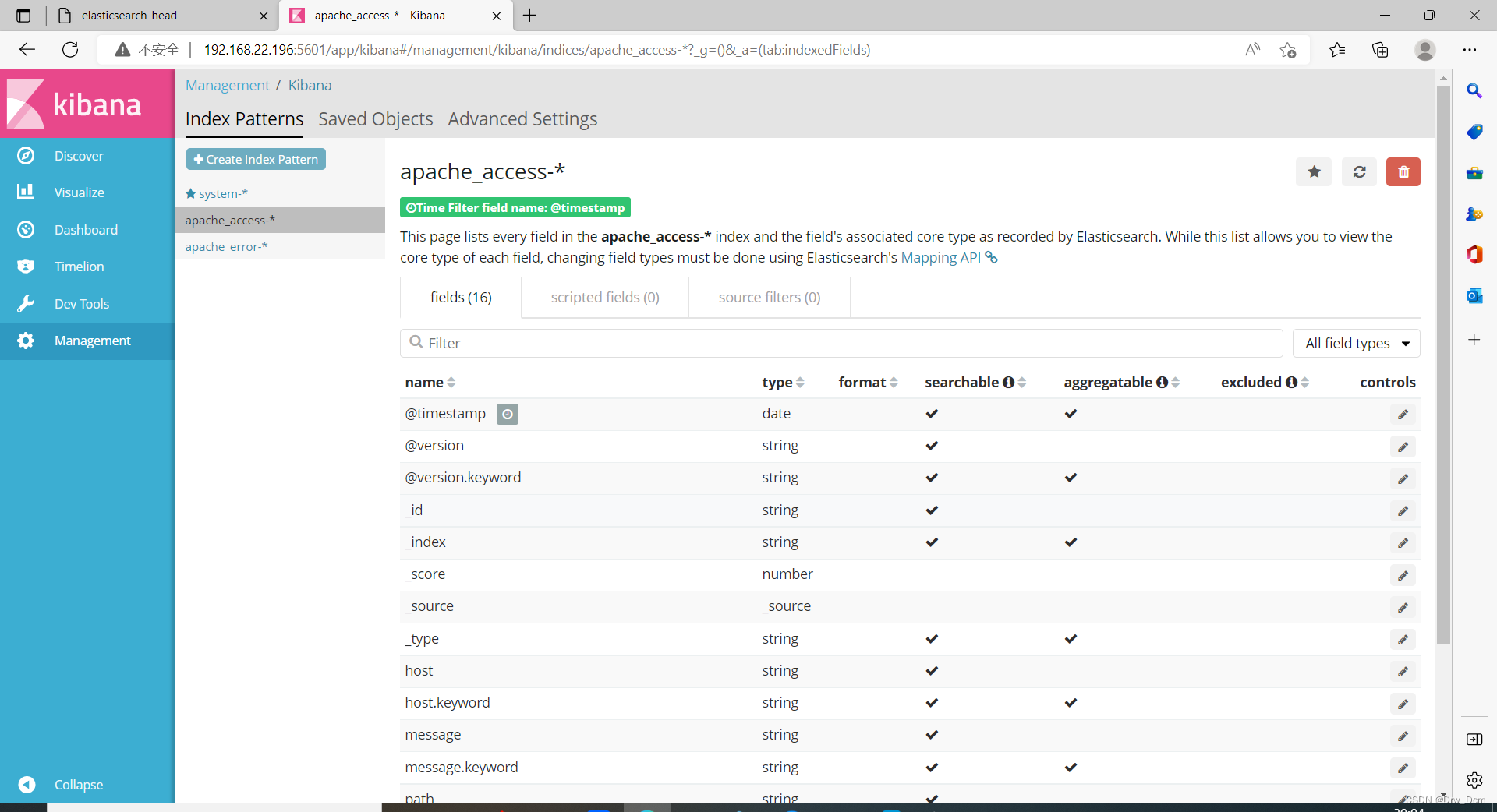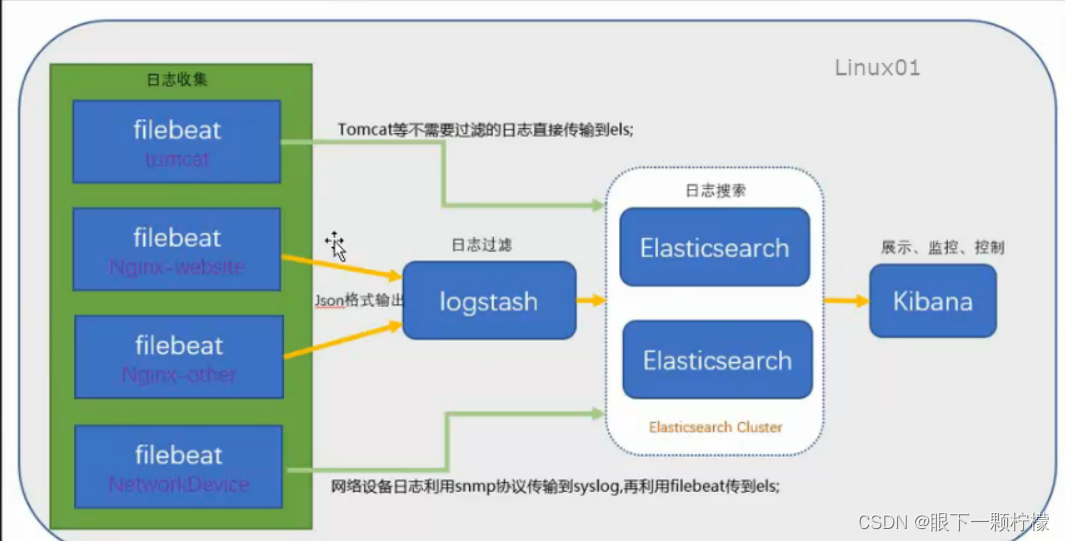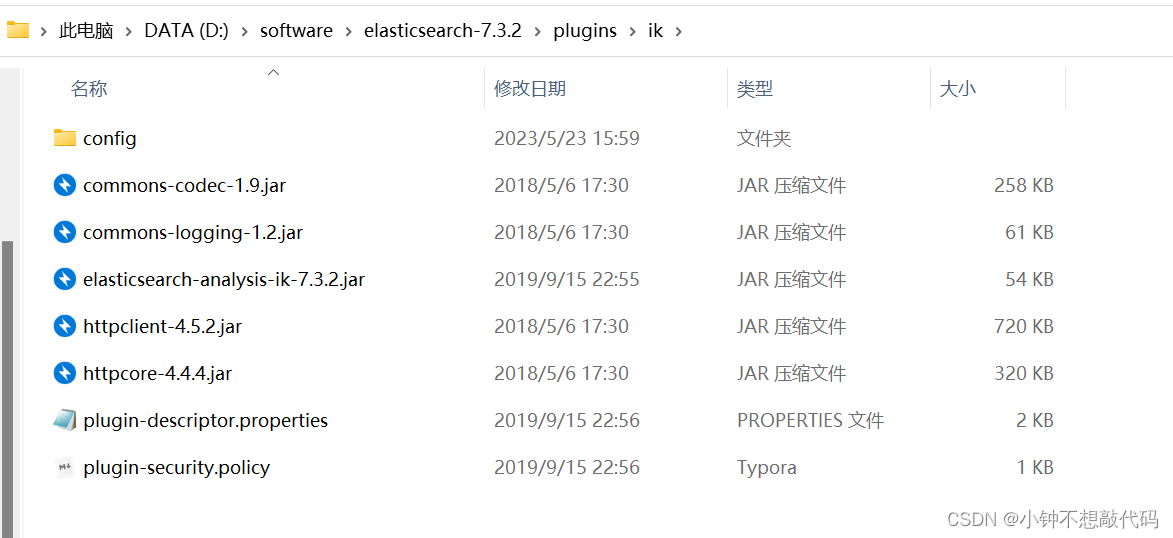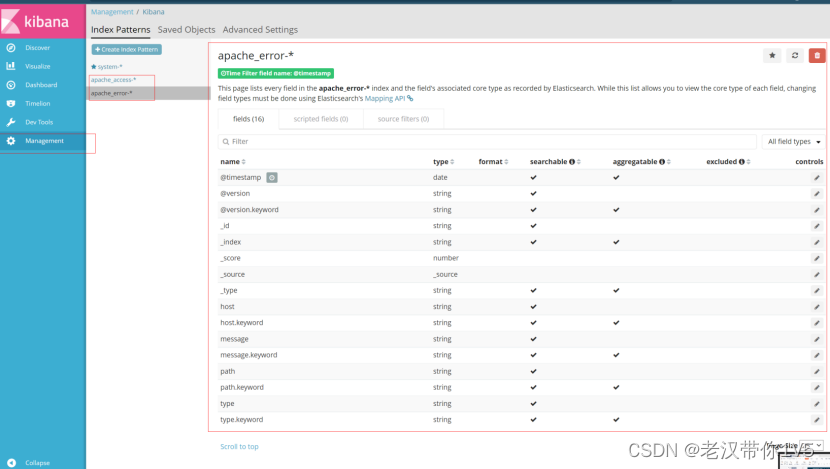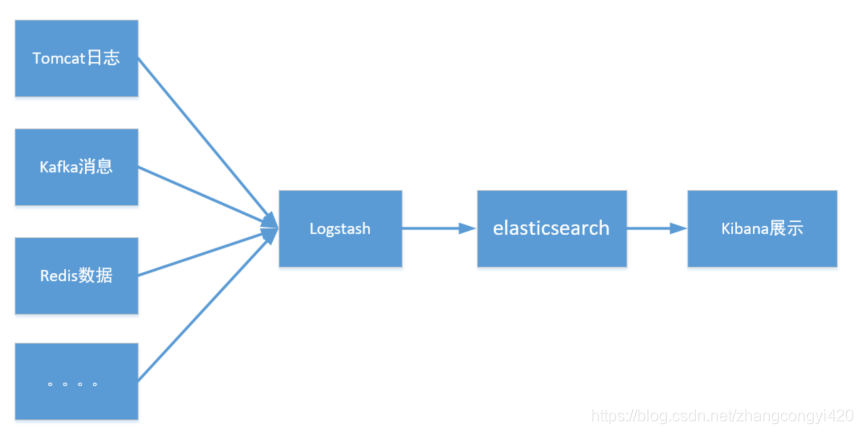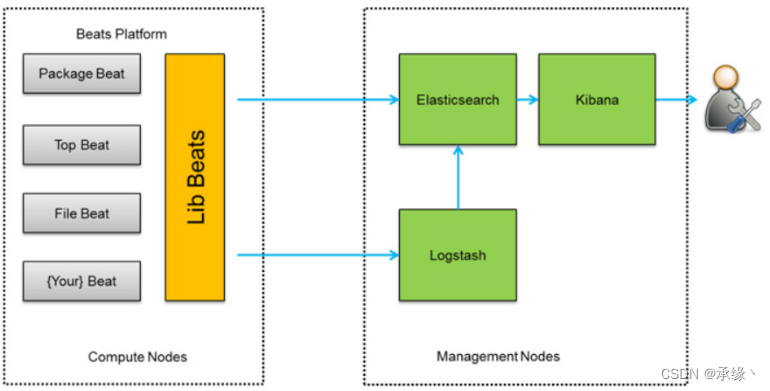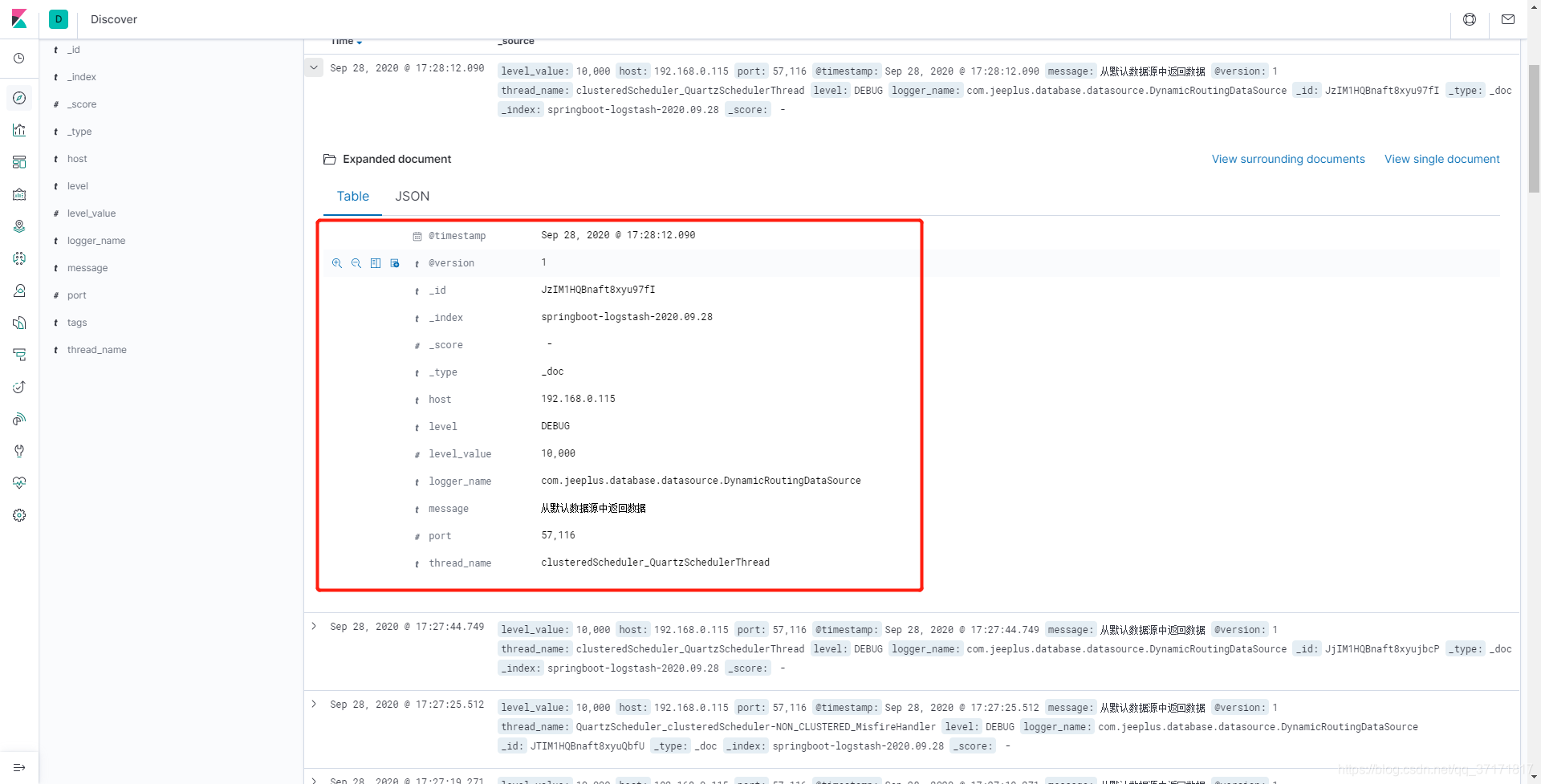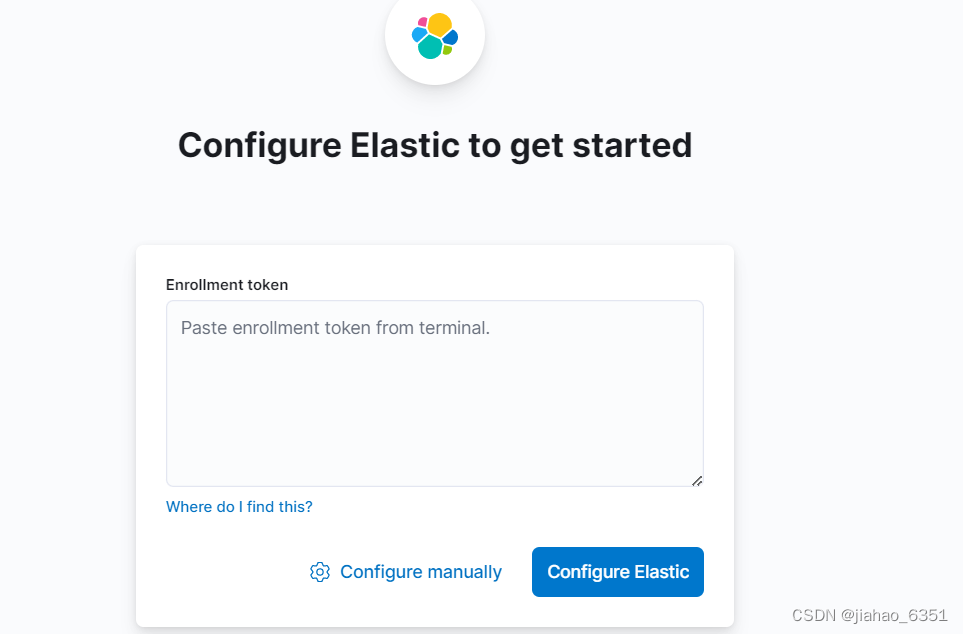1、index代码
<!doctype html>
<html><head><meta charset="utf-8"><title>login</title><link rel="stylesheet" type="text/css" href="css/index.css"/></head><body><div><div class="bgDiv"><div class="login"><img class="logoImg" src="img/qianfeng_03.jpg"/><div class="username"><img class="userImg" src="img/qianfeng_07.jpg"/><input class="userInp" type="text" placeholder="请输入用户名"/></div><div class="pwd"><img class="pwdImg" src="img/qianfeng_10.jpg"/><input class="pwdInp" type="password" placeholder="请输入密码"/></div><div class="forgetPwd"><img class="pwdImg" src="img/qianfeng_13.jpg"/><a class="forgetLink" href="#" target="">忘记密码</a></div><button class="btn">登录</button></div></div></div></body>
</html>2、css代码
* {padding: 0;margin: 0
}a {text-decoration: none;
}li {list-style: none;
}body {background: skyblue;
}.bgDiv {width: 547px;height: 403px;/*background:#3a5eff;*//*border-top:1px solid rgba(0,0,0,0);*/overflow: hidden;
}.login {width: 422px;height: 339px;background: #fff;margin-top: 34px;margin-left: 50px;/*float:left;*/position: absolute;top: 0;right: 0;bottom: 0;left: 0;margin: auto;
}.logoImg {width: 141px;height: 37px;margin-top: 32px;margin-left: 140px;margin-bottom: 8px;
}.username,
.pwd,
.forgetPwd {width: 366px;height: 60px;border-bottom: 1px solid #efefef;margin: 0 28px;/*line-height:60px;*/
}.userImg,
.pwdImg {margin-top: 18px;float: left;
}.userInp,
.pwdInp {width: 320px;height: 25px;margin-top: 18px;border: none;outline: none;margin-left: 20px;
}.forgetPwd {border: none;line-height: 58px;color: #3e82bf;font-size: 16px;
}.forgetLink {/*margin-top:-2px;*/padding-left: 5px;
}.btn {width: 364px;height: 40px;background: #4892ff;border: 1px solid #326dcc;color: #fff;font-size: 16px;margin-left: 30px;
}3、效果图

4、总结
注意css是对html界面的修饰,文件名必须一致,比如index.html和index.css,当html有多个重复的结构和属性时,用class和id区分