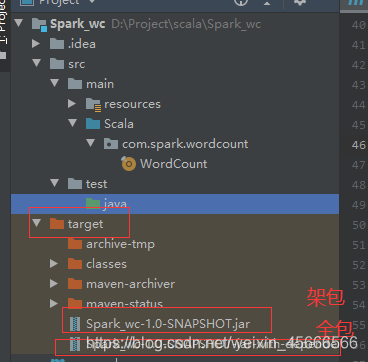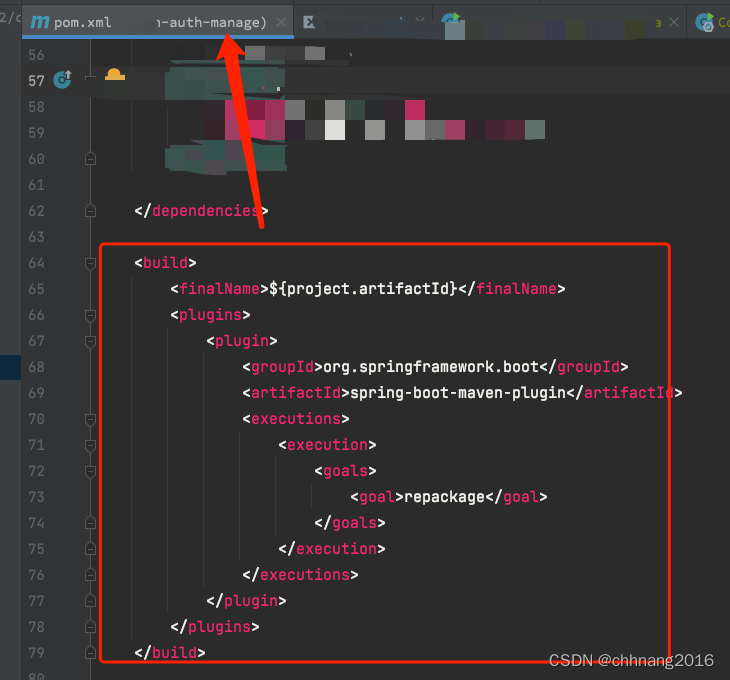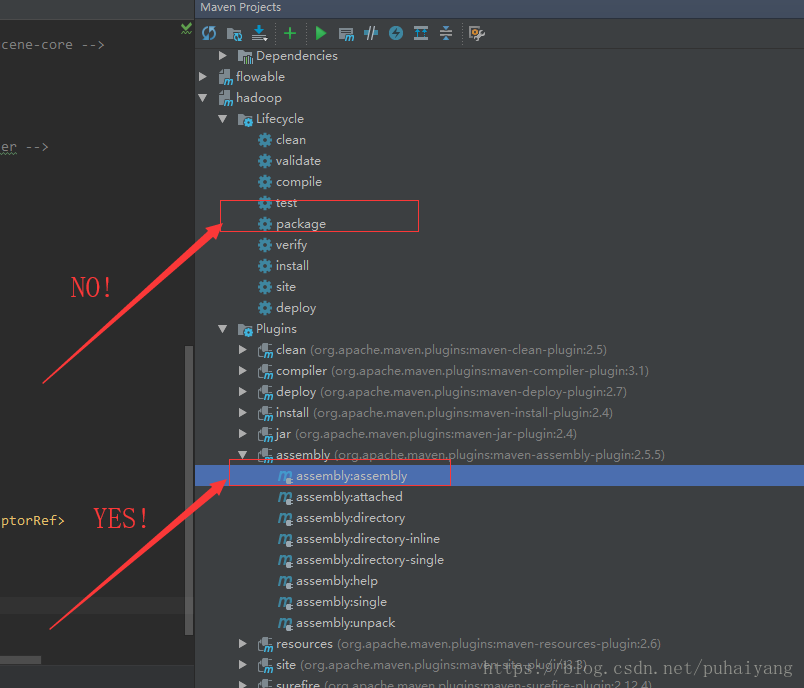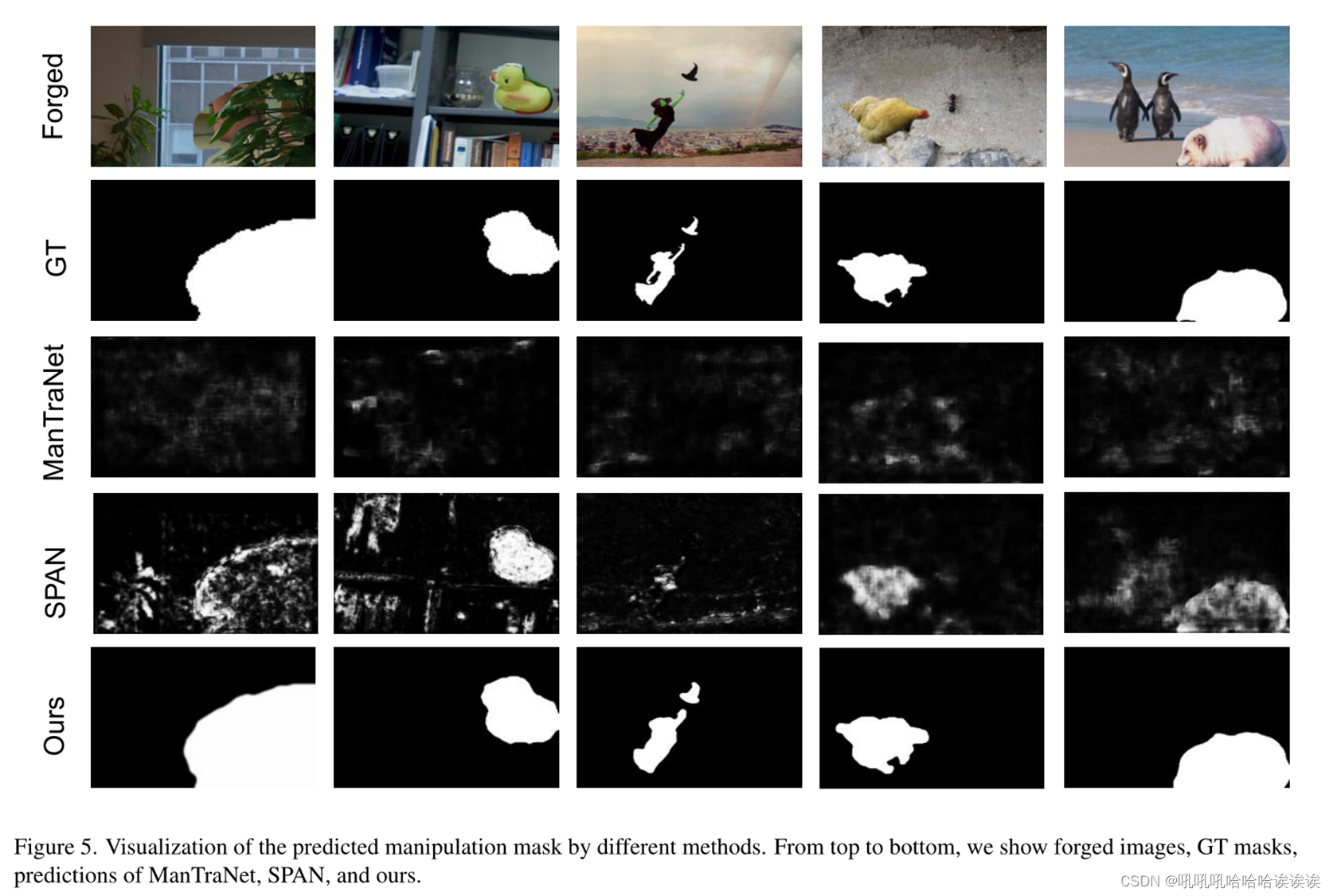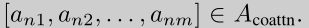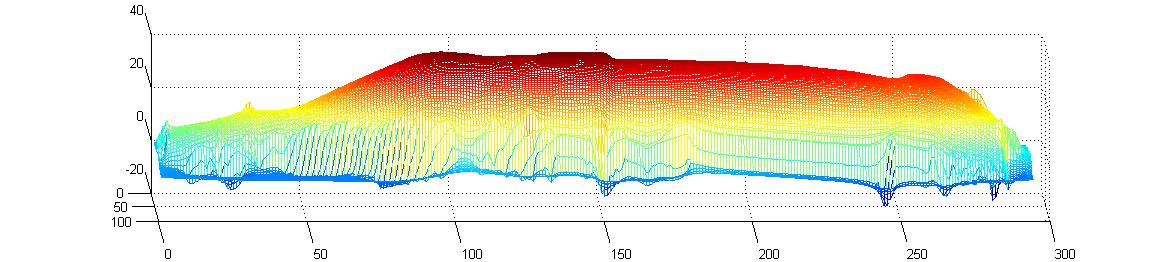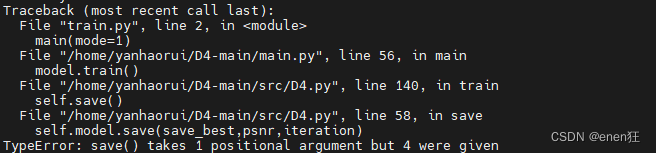1.新建一个maven项目,在main/java中建立Main类


public class Main {public static void main(String[] args) {System.out.println("hello java ...");}
}2.添加依赖,使其成为可执行包

<build><plugins><!--打包成为可执行包--><plugin><groupId>org.apache.maven.plugins</groupId><artifactId>maven-jar-plugin</artifactId><version>3.3.0</version><configuration><archive><manifest><addClasspath>true</addClasspath><classpathPrefix>lib/</classpathPrefix><mainClass>cn.scl.Main</mainClass></manifest></archive></configuration></plugin></plugins></build>
3.打包运行




假如我加入其它架包了 ,又该如何打包,才能运行?

<!--自己加入的架包--><dependencies><!-- https://mvnrepository.com/artifact/org.jsoup/jsoup --><dependency><groupId>org.jsoup</groupId><artifactId>jsoup</artifactId><version>1.16.1</version></dependency></dependencies>有小伙伴就说了,我依旧像前边的那种方式来打包(结果肯定是不行的)。。。
那你只需加入下边这些代码,就可以了:

<plugin><!--可将其他插件也加入打包,会生成lib目录--><!-- maven-dependency-plugin --><groupId>org.apache.maven.plugins</groupId><artifactId>maven-dependency-plugin</artifactId><version>3.6.0</version><executions><execution><id>copy-dependencies</id><phase>package</phase><goals><goal>copy-dependencies</goal></goals><configuration><outputDirectory>${project.build.directory}/lib</outputDirectory></configuration></execution></executions></plugin>代码都加完了主程序不得改进以下啊。。。
public class Main {public static void main(String[] args) {try {System.out.println(Jsoup.connect("http://www.baidu.com").get().title());} catch (Exception e) {e.printStackTrace();}System.out.println("hello java ...");}
}现在你再试一下打包。。。
细心的小伙伴就发现了,这里多了一个lib目录。。


那就有小伙伴有疑问了,我不想要lib目录行不行:答案是当然可以
那你只需要修改一点代码就行:(将上边我们写的哪些代码注释掉,换上新的插件即可)
<build><plugins><plugin><groupId>org.apache.maven.plugins</groupId><artifactId>maven-shade-plugin</artifactId><version>3.5.0</version><executions><execution><phase>package</phase><goals><goal>shade</goal></goals><configuration><transformers><transformerimplementation="org.apache.maven.plugins.shade.resource.ManifestResourceTransformer"><mainClass>cn.scl.Main</mainClass></transformer></transformers></configuration></execution></executions></plugin><!-- <plugin>--><!-- <!–可将其他插件也加入打包,会生成lib目录–>--><!-- <!– maven-dependency-plugin –>--><!-- <groupId>org.apache.maven.plugins</groupId>--><!-- <artifactId>maven-dependency-plugin</artifactId>--><!-- <version>3.6.0</version>--><!-- <executions>--><!-- <execution>--><!-- <id>copy-dependencies</id>--><!-- <phase>package</phase>--><!-- <goals>--><!-- <goal>copy-dependencies</goal>--><!-- </goals>--><!-- <configuration>--><!-- <outputDirectory>${project.build.directory}/lib</outputDirectory>--><!-- </configuration>--><!-- </execution>--><!-- </executions>--><!-- </plugin>--><!-- <!–打包成为可执行包–>--><!-- <plugin>--><!-- <groupId>org.apache.maven.plugins</groupId>--><!-- <artifactId>maven-jar-plugin</artifactId>--><!-- <version>3.3.0</version>--><!-- <configuration>--><!-- <archive>--><!-- <manifest>--><!-- <addClasspath>true</addClasspath>--><!-- <classpathPrefix>lib/</classpathPrefix>--><!-- <mainClass>cn.scl.Main</mainClass>--><!-- </manifest>--><!-- </archive>--><!-- </configuration>--><!-- </plugin>--></plugins></build>你再打包你会发现。。。lib目录消失了新增了一个jar文件。我们实验一下:输入cmd....

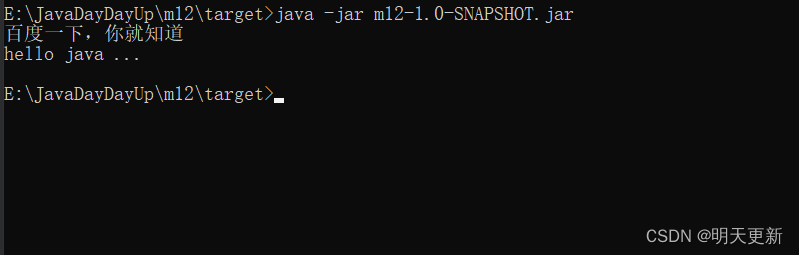
到这里就结束了,maven的实用打包方式就讲解完了。。。
完整程序:xml文件
<?xml version="1.0" encoding="UTF-8"?>
<project xmlns="http://maven.apache.org/POM/4.0.0"xmlns:xsi="http://www.w3.org/2001/XMLSchema-instance"xsi:schemaLocation="http://maven.apache.org/POM/4.0.0 http://maven.apache.org/xsd/maven-4.0.0.xsd"><modelVersion>4.0.0</modelVersion><groupId>org.example</groupId><artifactId>m12</artifactId><version>1.0-SNAPSHOT</version><properties><maven.compiler.source>17</maven.compiler.source><maven.compiler.target>17</maven.compiler.target><project.build.sourceEncoding>UTF-8</project.build.sourceEncoding></properties><!--自己加入的架包--><dependencies><!-- https://mvnrepository.com/artifact/org.jsoup/jsoup --><dependency><groupId>org.jsoup</groupId><artifactId>jsoup</artifactId><version>1.16.1</version></dependency></dependencies><build><plugins><plugin><groupId>org.apache.maven.plugins</groupId><artifactId>maven-shade-plugin</artifactId><version>3.5.0</version><executions><execution><phase>package</phase><goals><goal>shade</goal></goals><configuration><transformers><transformerimplementation="org.apache.maven.plugins.shade.resource.ManifestResourceTransformer"><mainClass>cn.scl.Main</mainClass></transformer></transformers></configuration></execution></executions></plugin><!-- <plugin>--><!-- <!–可将其他插件也加入打包,会生成lib目录–>--><!-- <!– maven-dependency-plugin –>--><!-- <groupId>org.apache.maven.plugins</groupId>--><!-- <artifactId>maven-dependency-plugin</artifactId>--><!-- <version>3.6.0</version>--><!-- <executions>--><!-- <execution>--><!-- <id>copy-dependencies</id>--><!-- <phase>package</phase>--><!-- <goals>--><!-- <goal>copy-dependencies</goal>--><!-- </goals>--><!-- <configuration>--><!-- <outputDirectory>${project.build.directory}/lib</outputDirectory>--><!-- </configuration>--><!-- </execution>--><!-- </executions>--><!-- </plugin>--><!-- <!–打包成为可执行包–>--><!-- <plugin>--><!-- <groupId>org.apache.maven.plugins</groupId>--><!-- <artifactId>maven-jar-plugin</artifactId>--><!-- <version>3.3.0</version>--><!-- <configuration>--><!-- <archive>--><!-- <manifest>--><!-- <addClasspath>true</addClasspath>--><!-- <classpathPrefix>lib/</classpathPrefix>--><!-- <mainClass>cn.scl.Main</mainClass>--><!-- </manifest>--><!-- </archive>--><!-- </configuration>--><!-- </plugin>--></plugins></build></project>Java文件:
/** Copyright (c) 2020, 2023, All rights reserved.**/
package cn.scl;import org.jsoup.Jsoup;/*** <p>Project: m12 - Main</p>* <p>Powered by scl On 2023-08-01 20:21:29</p>* <p>描述:<p>** @author scl [1846080280@qq.com]* @version 1.0* @since 17*/
public class Main {public static void main(String[] args) {try {System.out.println(Jsoup.connect("http://www.baidu.com").get().title());} catch (Exception e) {e.printStackTrace();}System.out.println("hello java ...");}
}