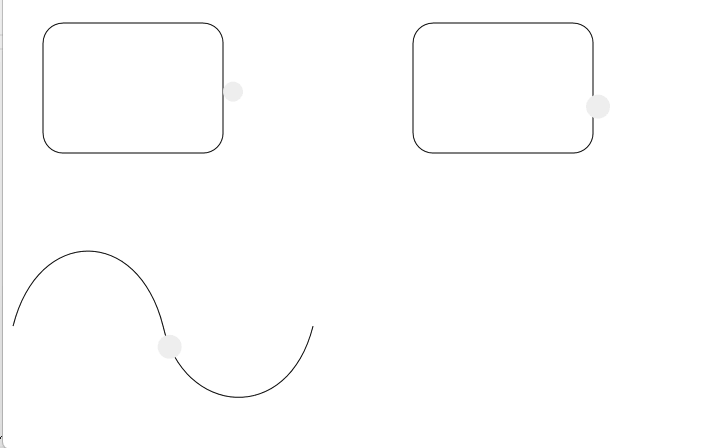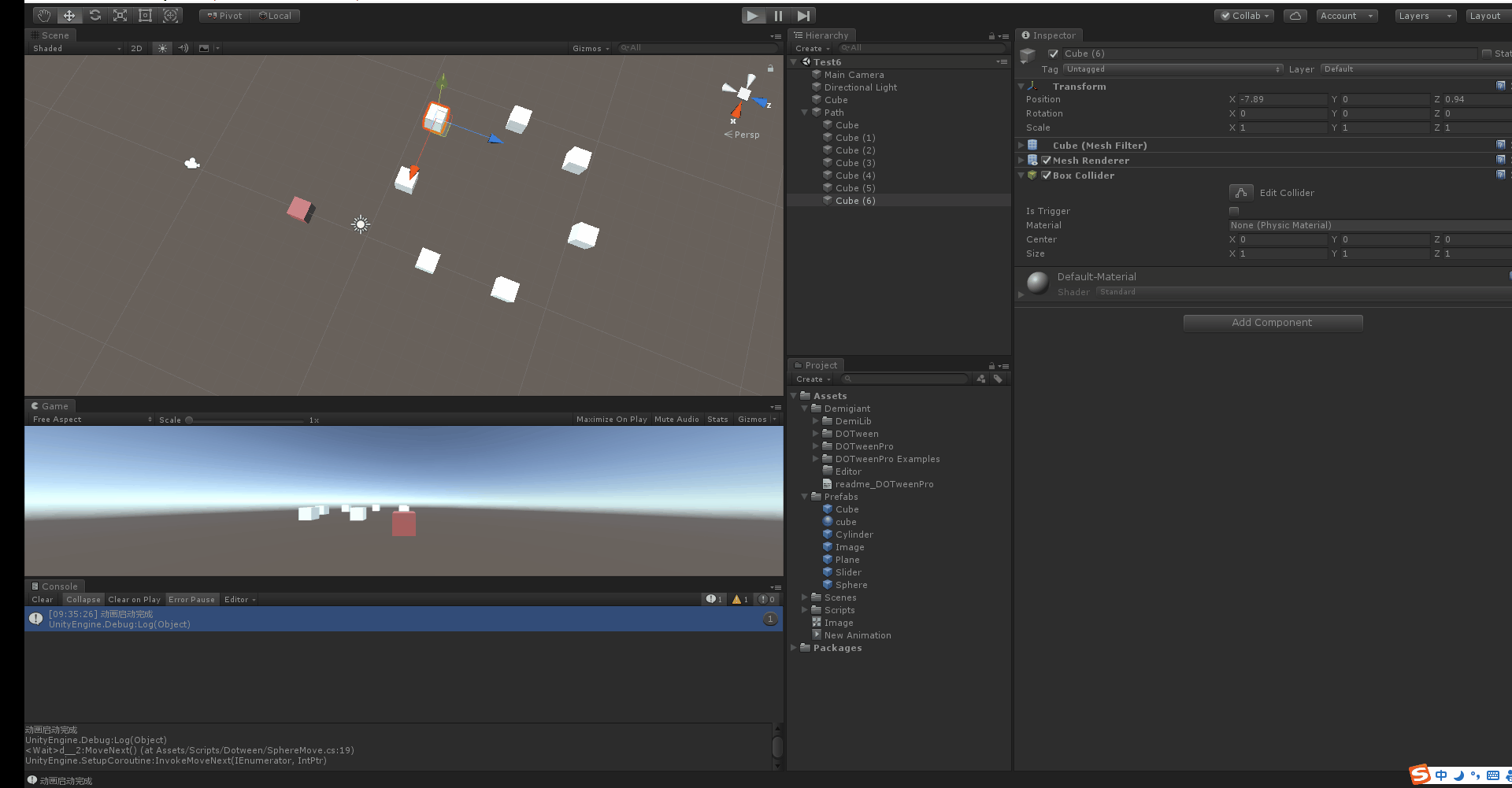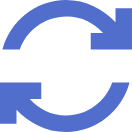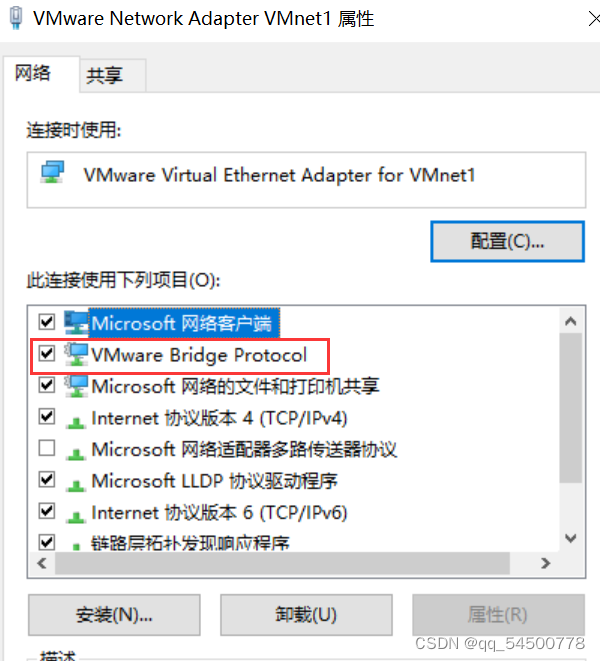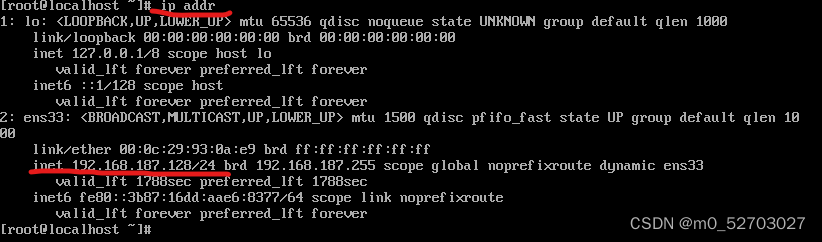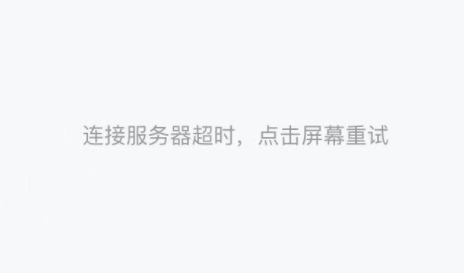特此声明:本文为CSDN博主「田野上的风筝」,原文地址:https://blog.csdn.net/weixin_43100896/article/details/87899883。感谢大佬的总结, 下文为转载内容。
在WPF中实现动画并不是什么困难的事,因为WPF提供了动画模型和强大的类库,其中WPF中的三种基本动画:线插性值动画、关键帧动画、路径动画,这三种动画都在system.Windows.Media.Animation这个命名空间。
路径动画:基于路径的动画,通过修改数值使其符合PathGeometry对象描述的形状,并让元素沿着路径进行移动从而达到动画效果。以下是三个路径动画类
MatrixAnimationUsingPath
这个是路径动画比较常用的一个类
例:首先绘制一个几何,再在Storyboard里使用DoubleAnimationUsingPath设置属性
Duration:动画持续时间
RepeatBehavior:动画的重复行为 值可以为Forever(永久),也可以根据需求设置动画的时间。
DoesRotateWithTangent:设置这个属性后可根据路径的坡度来移动
<Canvas><Canvas.Resources><!--绘制几何图形--><PathGeometry x:Key="path"><PathFigure StartPoint="40,40" IsClosed="True"><LineSegment Point="40,130"></LineSegment><ArcSegment Point="60,150" Size="20,20" ></ArcSegment><LineSegment Point="200,150"></LineSegment><ArcSegment Point="220,130" Size="20,20"></ArcSegment><LineSegment Point="220,40"></LineSegment><ArcSegment Point="200,20" Size="20,20"></ArcSegment><LineSegment Point="60,20"></LineSegment><ArcSegment Point="40,40" Size="20,20"></ArcSegment></PathFigure></PathGeometry><Storyboard x:Key="pathStoryboard" ><MatrixAnimationUsingPath PathGeometry="{StaticResource path}" Storyboard.TargetName="ButtonMatrixTransform"Storyboard.TargetProperty="Matrix"DoesRotateWithTangent="True"Duration="0:0:5" RepeatBehavior="Forever" ></MatrixAnimationUsingPath></Storyboard></Canvas.Resources><Canvas.Triggers><EventTrigger RoutedEvent="Control.Loaded"><BeginStoryboard Storyboard="{StaticResource pathStoryboard}" /></EventTrigger></Canvas.Triggers><Path Data="{StaticResource path}" Stroke="Black" StrokeThickness="1" /><Ellipse Fill="#eee" Width="20" Height="20" ><Ellipse.RenderTransform><MatrixTransform x:Name="ButtonMatrixTransform" /></Ellipse.RenderTransform></Ellipse></Canvas>定义好Storyboard后通过触发器来触发动画。
DoubleAnimationUsingPath
通过控制对象的MatrixTransform (X、Y和Angle)实现路径变化达到动画效果。
<Canvas Grid.Row="2"><Canvas.Resources><PathGeometry x:Key="path"><PathFigure StartPoint="40,40" IsClosed="True"><LineSegment Point="40,130"></LineSegment><ArcSegment Point="60,150" Size="20,20" ></ArcSegment><LineSegment Point="200,150"></LineSegment><ArcSegment Point="220,130" Size="20,20"></ArcSegment><LineSegment Point="220,40"></LineSegment><ArcSegment Point="200,20" Size="20,20"></ArcSegment><LineSegment Point="60,20"></LineSegment><ArcSegment Point="40,40" Size="20,20"></ArcSegment></PathFigure></PathGeometry><Storyboard x:Key="pathStoryboard" ><DoubleAnimationUsingPath PathGeometry="{StaticResource path}"Storyboard.TargetName="translateTransform"Storyboard.TargetProperty="X"Source="X"Duration="0:0:5" RepeatBehavior="Forever" ></DoubleAnimationUsingPath><DoubleAnimationUsingPath PathGeometry="{StaticResource path}"Storyboard.TargetName="translateTransform"Storyboard.TargetProperty="Y"Source="Y"Duration="0:0:5" RepeatBehavior="Forever" ></DoubleAnimationUsingPath></Storyboard></Canvas.Resources><Canvas.Triggers><EventTrigger RoutedEvent="Control.Loaded"><BeginStoryboard Storyboard="{StaticResource pathStoryboard}" /></EventTrigger></Canvas.Triggers><Path Data="{StaticResource path}" Stroke="Black" StrokeThickness="1" /><Path Fill="#eee"><Path.Data><EllipseGeometry x:Name="ellipses" Center="5,5" RadiusX="12" RadiusY="12"/></Path.Data><Path.RenderTransform><TranslateTransform x:Name="translateTransform" /></Path.RenderTransform></Path></Canvas>PointAnimationUsingPath 靠中心点确定位置的形状
<Canvas Grid.Row="1" ><Canvas.Resources><PathGeometry x:Key="path" Figures="M 10,100 C 35,0 135,0 160,100 180,190 285,200 310,100" /><Storyboard x:Key="pathStoryboard" ><PointAnimationUsingPath PathGeometry="{StaticResource path}"Storyboard.TargetName="ellipse"Storyboard.TargetProperty="Center"Duration="0:0:5" RepeatBehavior="0:0:8" ></PointAnimationUsingPath></Storyboard></Canvas.Resources><Canvas.Triggers><EventTrigger RoutedEvent="Control.Loaded"><BeginStoryboard Storyboard="{StaticResource pathStoryboard}" /></EventTrigger></Canvas.Triggers><Path Data="{StaticResource path}" Stroke="Black" StrokeThickness="1" /><Path Fill="#eee"><Path.Data><EllipseGeometry x:Name="ellipse" Center="5,5" RadiusX="12" RadiusY="12"/></Path.Data></Path></Canvas>