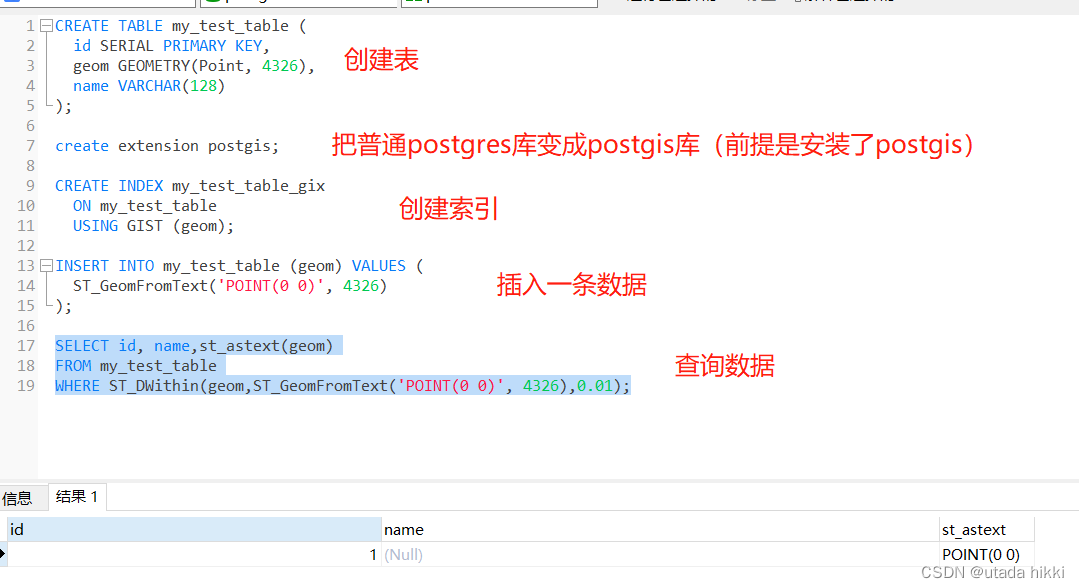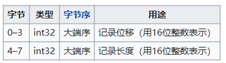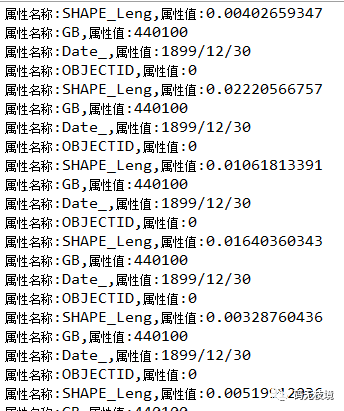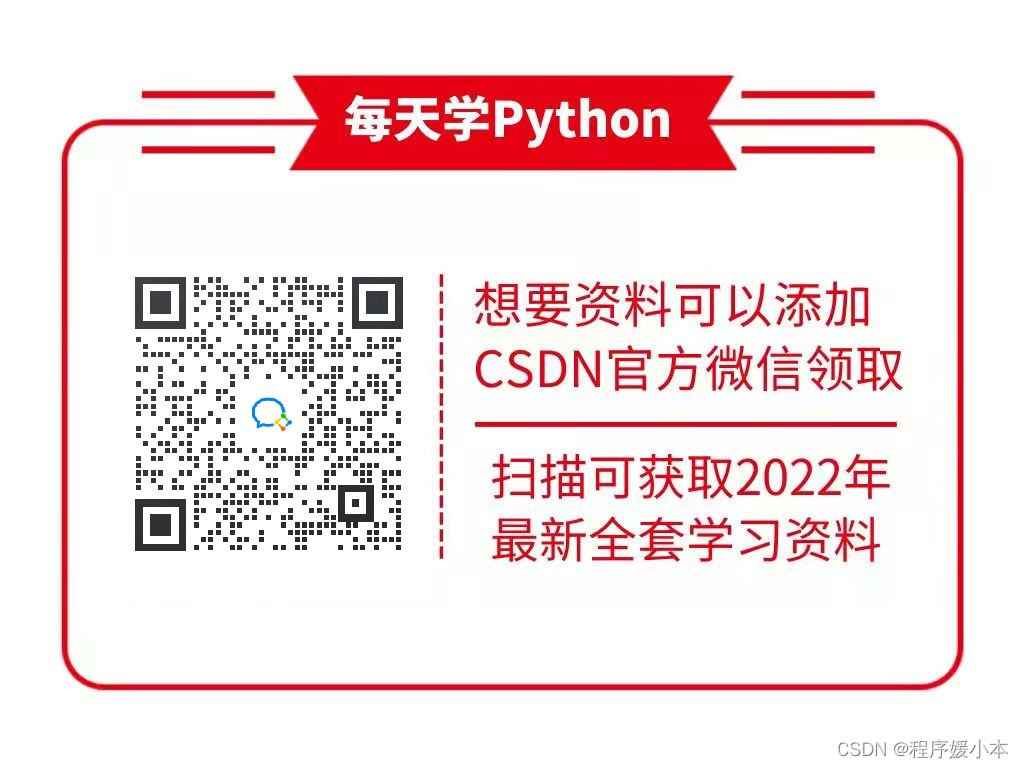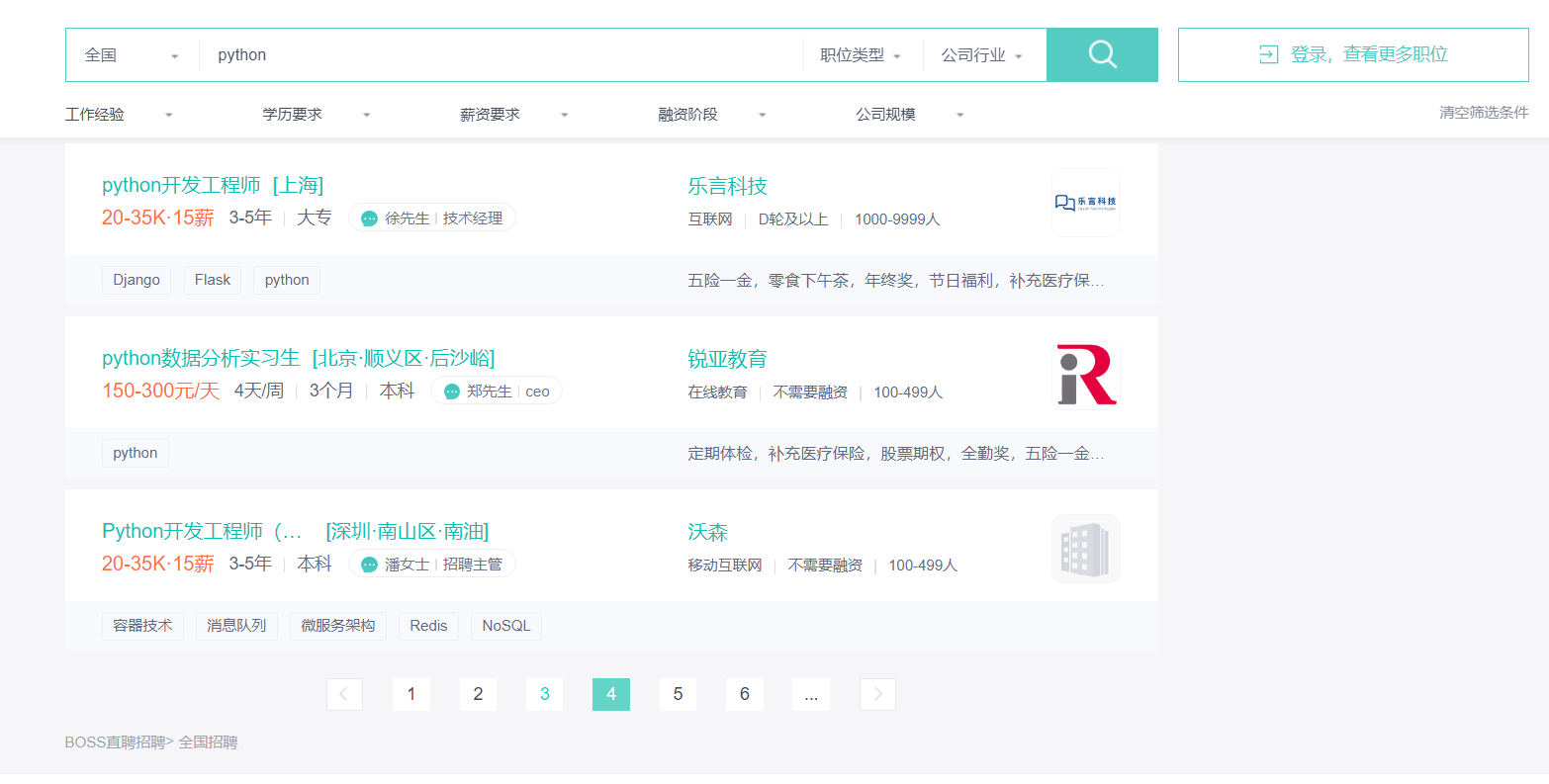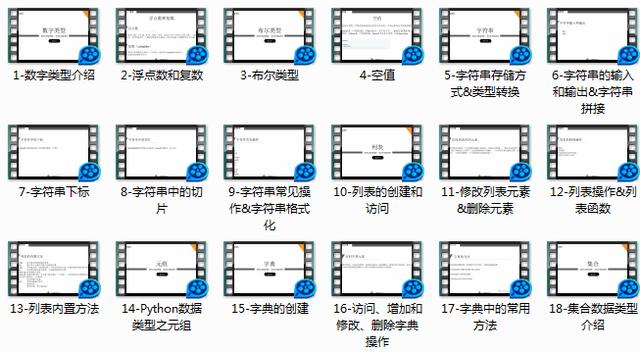加载osgearth自带的world.shp矢量数据:

#include "stdafx.h"
#include <Windows.h>
#include <iostream>
#include <string>
using namespace std;#include <osgViewer/Viewer>
#include <osg/Node>
#include <osg/Geode>
#include <osg/Geometry>
#include <osg/Group>
#include <osg/Switch>
#include <osg/Billboard>
#include <osg/Texture2D>
#include <osg/Image>
#include <osg/Vec3>
#include <osg/Vec2>
#include <osg/PositionAttitudeTransform>
#include <osg/MatrixTransform>
#include <osgDB/ReadFile>
#include <osgDB/WriteFile>
#include <osgUtil/Optimizer>
#include <osg/PagedLOD>
#include <osgSim/Impostor>
#include <osgViewer/ViewerEventHandlers> //事件监听
#include <osgGA/StateSetManipulator> //事件响应类,对渲染状态进行控制
#include <osgUtil/Simplifier> //简化几何体#include <osgEarth/MapNode>
#include <osgEarth/ImageLayer>
#include <osgEarth/GLUtils>#include <osgEarthDrivers/gdal/GDALOptions>
#include <osgEarthDrivers/cache_filesystem/FileSystemCache>
#include <osgEarthDrivers/feature_ogr/OGRFeatureOptions>#include <osgEarthFeatures/FeatureSourceLayer>
#include <osgEarthFeatures/FeatureModelLayer>
#include <osgEarthUtil/EarthManipulator>#pragma comment(lib, "OpenThreadsd.lib")
#pragma comment(lib, "osgd.lib")
#pragma comment(lib, "osgDBd.lib")
#pragma comment(lib, "osgUtild.lib")
#pragma comment(lib, "osgGAd.lib")
#pragma comment(lib, "osgViewerd.lib")
#pragma comment(lib, "osgTextd.lib")
#pragma comment(lib, "osgSimd.lib")#pragma comment(lib, "osgEarthd.lib")
#pragma comment(lib, "osgEarthFeaturesd.lib")
#pragma comment(lib, "osgEarthUtild.lib")
#pragma comment(lib, "osgEarthSymbologyd.lib")void AddAnno(std::string filePath, osg::ref_ptr<osgEarth::Map> map)
{osgEarth::Symbology::Style labelStyle;osgEarth::Symbology::TextSymbol* text = labelStyle.getOrCreateSymbol<osgEarth::Symbology::TextSymbol>();string name = "[CNTRY_NAME]"; //如果需要显示汉字,则需要转换成UTF-8编码text->content() = osgEarth::Symbology::StringExpression(name);text->priority() = osgEarth::NumericExpression("[pop_cntry]");text->size() = 16.0f;text->alignment() = osgEarth::Symbology::TextSymbol::ALIGN_CENTER_CENTER;text->fill()->color() = osgEarth::Symbology::Color::White;text->halo()->color() = osgEarth::Symbology::Color::Red;text->encoding() = osgEarth::Symbology::TextSymbol::ENCODING_UTF8;//string fontFile = PathRef::GetAppDir() + "/fonts/SourceHanSansCN-Regular.ttf";//text->font() = fontFile; //如果显示汉字,需要支持中文字库的字体// and configure a model layer:osgEarth::Features::FeatureModelLayerOptions fmlOpt;fmlOpt.name() = filePath + "_labels";fmlOpt.featureSourceLayer() = filePath + "_source";fmlOpt.styles() = new osgEarth::Symbology::StyleSheet();fmlOpt.styles()->addStyle(labelStyle);osg::ref_ptr<osgEarth::Features::FeatureModelLayer> fml = new osgEarth::Features::FeatureModelLayer(fmlOpt);map->addLayer(fml);
}void AddVector(osg::ref_ptr<osgEarth::Map> map)
{//std::string filePath = "E:/OSGCore/data/world.shp";osgEarth::Drivers::OGRFeatureOptions featureData;featureData.url() = filePath;// 如果缺少空间参考,可以手动指定 // ifstream infile("C:/Data/vector/hs/23.prj");// string line;// getline(infile, line);// featureData.profile()->srsString() = line;// Make a feature source layer and add it to the Map:osgEarth::Features::FeatureSourceLayerOptions ogrLayer;ogrLayer.name() = filePath + "_source";ogrLayer.featureSource() = featureData;osgEarth::Features::FeatureSourceLayer* featureSourceLayer = new osgEarth::Features::FeatureSourceLayer(ogrLayer);map->addLayer(featureSourceLayer);osgEarth::Features::FeatureSource *features = featureSourceLayer->getFeatureSource();if (!features){printf(("无法打开该矢量文件!"));return;}//设置样式osgEarth::Symbology::Style style;//可见性osgEarth::Symbology::RenderSymbol* rs = style.getOrCreate<osgEarth::Symbology::RenderSymbol>();rs->depthTest() = false;//贴地设置osgEarth::Symbology::AltitudeSymbol* alt = style.getOrCreate<osgEarth::Symbology::AltitudeSymbol>();alt->clamping() = alt->CLAMP_TO_TERRAIN;alt->technique() = alt->TECHNIQUE_DRAPE;//设置矢量面样式(包括边界线)osgEarth::Symbology::LineSymbol* ls = style.getOrCreateSymbol<osgEarth::Symbology::LineSymbol>();ls->stroke()->color() = osgEarth::Symbology::Color("#FA8072");ls->stroke()->width() = 1.0;ls->tessellationSize()->set(100, osgEarth::Units::KILOMETERS);osgEarth::Symbology::PolygonSymbol *polygonSymbol = style.getOrCreateSymbol<osgEarth::Symbology::PolygonSymbol>();polygonSymbol->fill()->color() = osgEarth::Symbology::Color(152.0f / 255, 251.0f / 255, 152.0f / 255, 0.8f); //238 230 133polygonSymbol->outline() = true;//osgEarth::Features::FeatureModelLayerOptions fmlOpt;fmlOpt.name() = filePath;fmlOpt.featureSourceLayer() = filePath + "_source";fmlOpt.enableLighting() = false;fmlOpt.styles() = new osgEarth::Symbology::StyleSheet();fmlOpt.styles()->addStyle(style);osg::ref_ptr<osgEarth::Features::FeatureModelLayer> fml = new osgEarth::Features::FeatureModelLayer(fmlOpt);map->addLayer(fml);AddAnno(filePath, map);
}int main()
{osgEarth::ProfileOptions profileOpts;//地图配置:设置缓存目录osgEarth::Drivers::FileSystemCacheOptions cacheOpts;string cacheDir = "E:/OSGCore/tmp";cacheOpts.rootPath() = cacheDir;//osgEarth::MapOptions mapOpts;mapOpts.cache() = cacheOpts;mapOpts.profile() = profileOpts;//创建地图节点osg::ref_ptr<osgEarth::Map> map = new osgEarth::Map(mapOpts);osg::ref_ptr<osgEarth::MapNode> mapNode = new osgEarth::MapNode(map);osgEarth::Drivers::GDALOptions gdal;gdal.url() = "E:/OSGCore/data/world.tif";osg::ref_ptr<osgEarth::ImageLayer> layer = new osgEarth::ImageLayer("BlueMarble", gdal);map->addLayer(layer);AddVector(map);osgViewer::Viewer viewer;viewer.addEventHandler(new osgGA::StateSetManipulator(viewer.getCamera()->getOrCreateStateSet()));viewer.addEventHandler(new osgViewer::StatsHandler());//实现状态信息统计viewer.addEventHandler(new osgViewer::WindowSizeHandler());viewer.setSceneData(mapNode);osg::ref_ptr< osgEarth::Util::EarthManipulator> mainManipulator = new osgEarth::Util::EarthManipulator;viewer.setCameraManipulator(mainManipulator);//解决Lines or Annotations (FeatureNode, etc.) 不被渲染的问题osgEarth::GLUtils::setGlobalDefaults(viewer.getCamera()->getOrCreateStateSet());viewer.setUpViewInWindow(100, 100, 800, 600);return viewer.run();
}