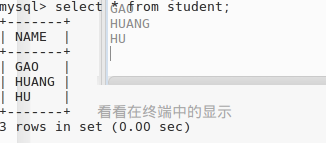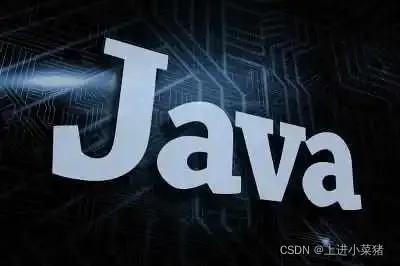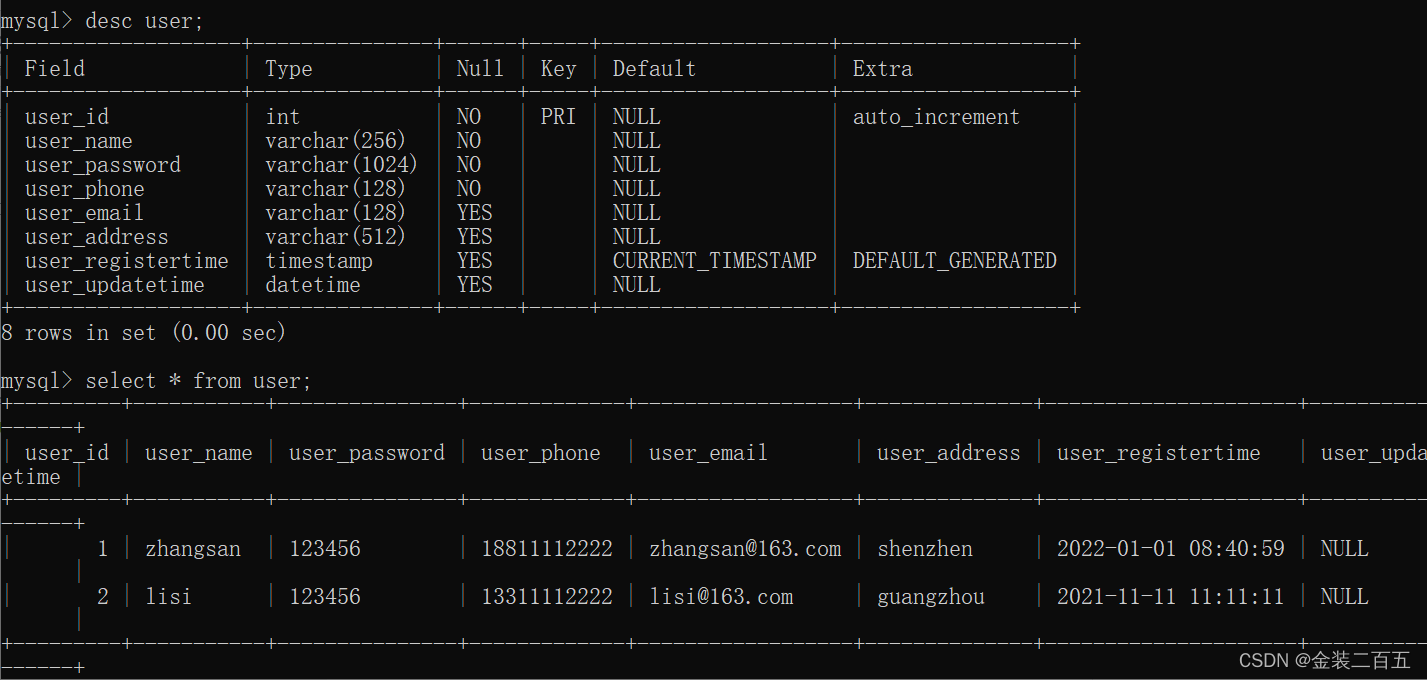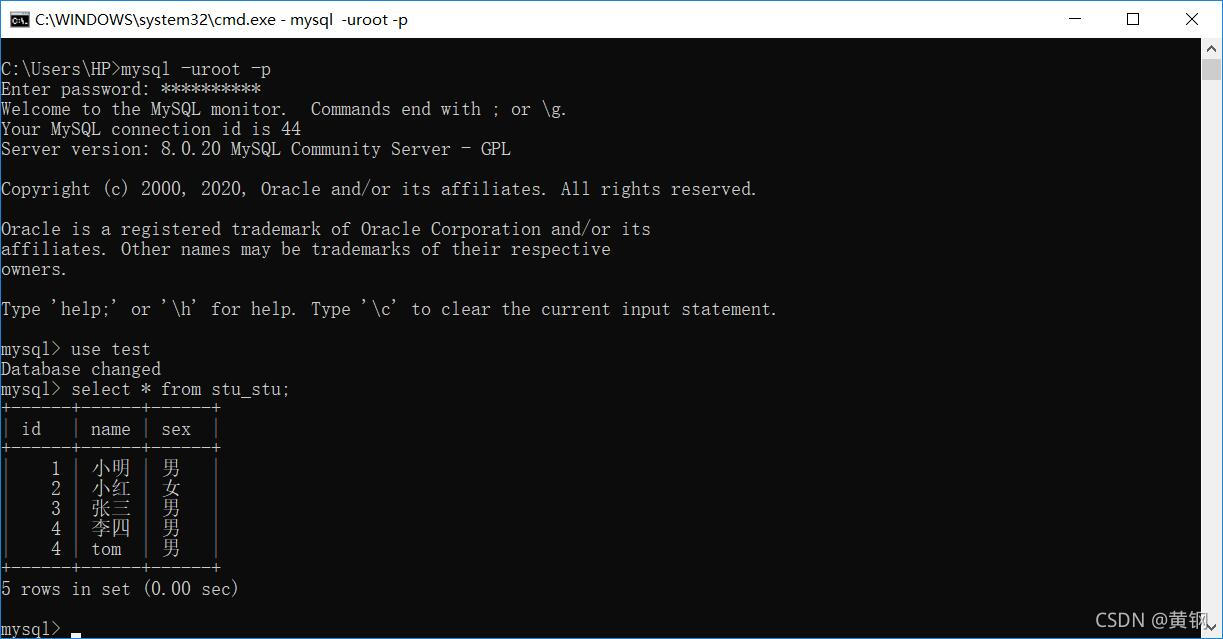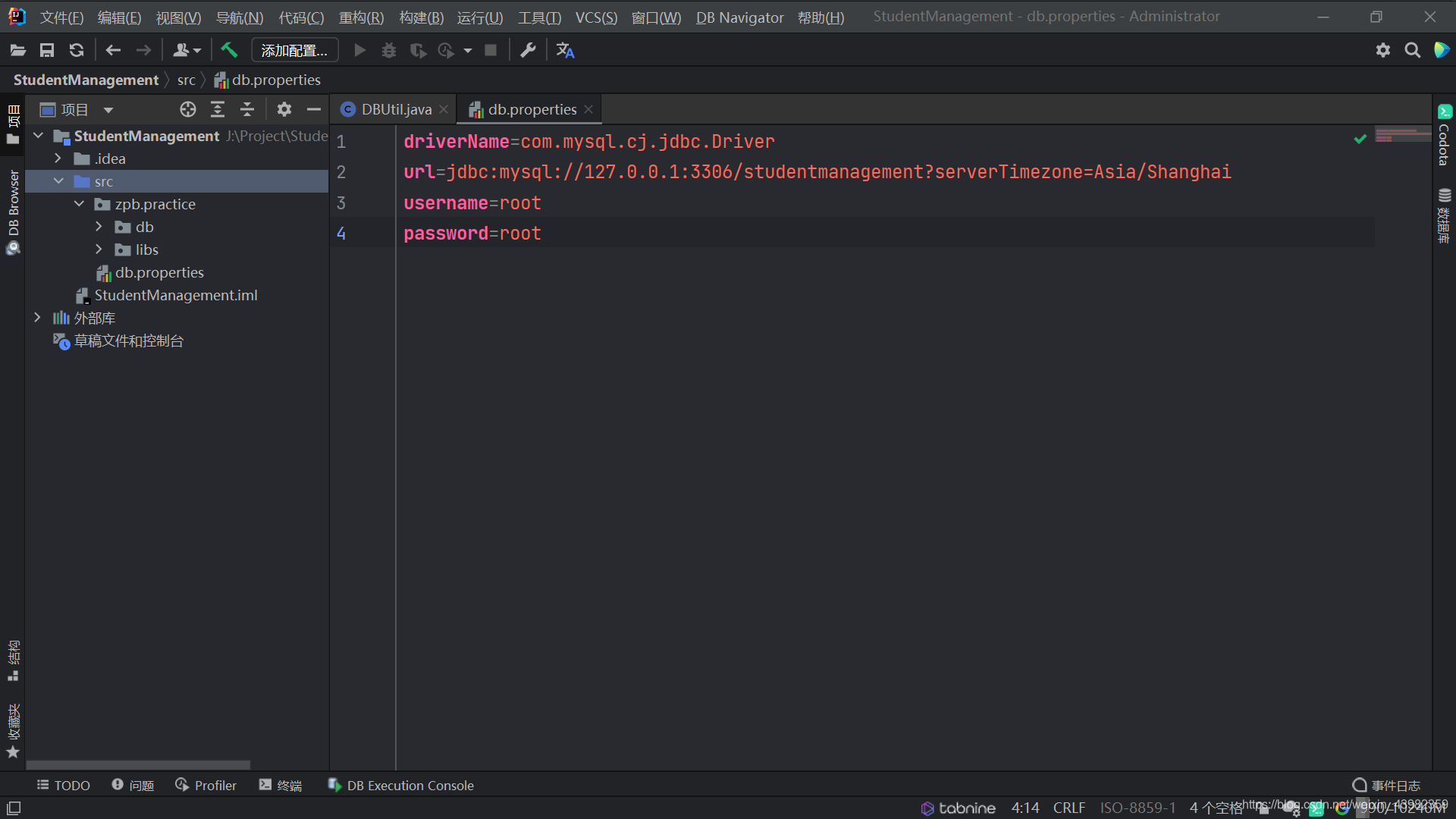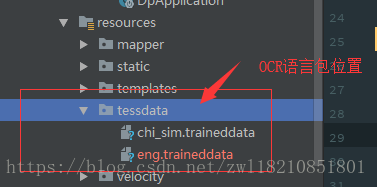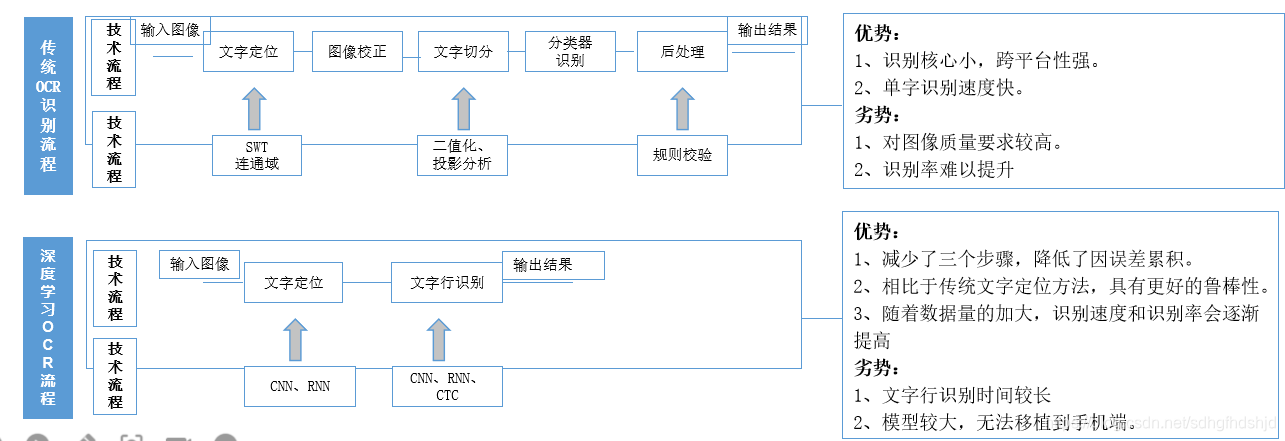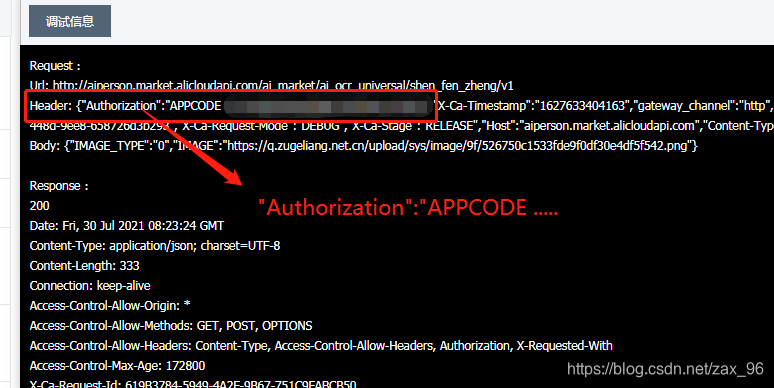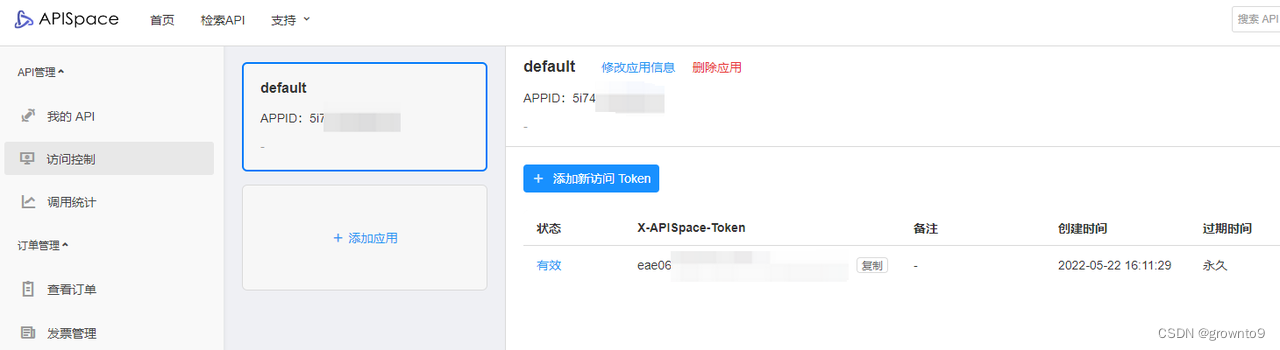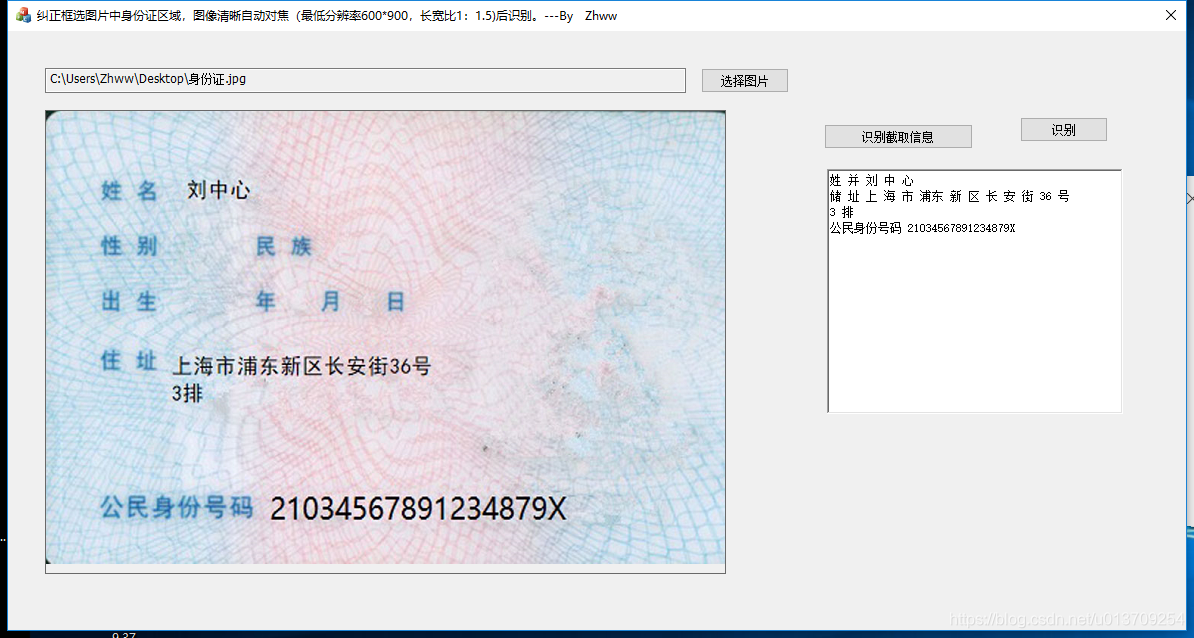一,主要分为5个步骤
1,获取驱动
首先下载自己mysql版本的jar包
下载地址:MySQL :: Download Connector/J
将下载好的jar包复制到jdk的安装目录下的jre下的lib下的ext目录下
mysql.5及以下的版本获取驱动是Class.forName("com.mysql.jdbc.Driver");
mysql.8及以上的版本获取驱动是Class.forName("com.mysql.cj.jdbc.Driver");
2,连接数据库
Connection connection = DriverManager.getConnection("jdbc:mysql://localhost:3306/db0613?useUnicode=true&characterEncoding=utf8","root","123");
db0613是自己创建的数据库,root表示数据库用户名,123表示数据库密码
?useUnicode=true&characterEncoding=utf8 编码集
3,创建命令执行对象
Statement statement = connection.createStatement();
String sqlUpdate = "delete from student where stu_id = 1001";
String sqlQuery = "select * from student";
4,通过执行对象执行SQL语句
statement.executeUpdate(sqlUpdate); //增删改
ResultSet resultSet = statement.executeQuery(sqlQuery); //查询
5,释放资源
if(resultSet != null){
resultSet.close();
}
if(statement != null){
statement.close();
}
if(connection != null){
connection.close();
}
二,具体的代码实现
1,增删改
package com.jdbc.test;import java.sql.Connection;
import java.sql.DriverManager;
import java.sql.SQLException;
import java.sql.Statement;
/*** 增删改操作*/
public class UpdateJdbc {public static void main(String[] args) throws ClassNotFoundException, SQLException {//加载驱动Class.forName("com.mysql.jdbc.Driver");System.out.println("加载驱动成功");//连接数据库Connection conn = DriverManager.getConnection("jdbc:mysql://localhost:3306/db0613?useUnicode=true&characterEncoding=utf8","root","123");System.out.println("连接数据库成功");//创建命令执行对象Statement stmt = conn.createStatement();String sql = "insert into student values(1007,'小春','1','1900-2-2','0','0','0')";System.out.println("创建命令执行对象成功");//执行对象执行SQL语句stmt.executeUpdate(sql);System.out.println("执行对象执行SQL语句成功");//关闭资源if (stmt != null) {stmt.close();stmt=null;}if (conn != null) {conn.close();conn=null;}System.out.println("关闭资源成功");}
}
2,查询
package com.jdbc.test;import com.jdbc.bean.Student;
import java.sql.*;
import java.util.ArrayList;
import java.util.List;/*** 查询操作*/
public class QueryJdbc {public static void main(String[] args) throws ClassNotFoundException, SQLException {//加载驱动Class.forName("com.mysql.jdbc.Driver");System.out.println("加载驱动成功");//连接数据库Connection conn = DriverManager.getConnection("jdbc:mysql://localhost:3306/db0613?useUnicode=true&characterEncoding=utf8","root","123");System.out.println("连接数据库成功");//创建命令执行对象Statement stmt = conn.createStatement();String sql = "select * from student";System.out.println("创建命令执行对象成功");//执行对象执行SQL语句//ResultSet只保存了一个地址ResultSet rs = stmt.executeQuery(sql);List<Student> list = new ArrayList<>();while (rs.next()) {int stu_id = rs.getInt("stu_id");String stu_name = rs.getString("stu_name");String stu_sex = rs.getString("stu_sex");Date stu_both = rs.getDate("stu_both");String stu_addr = rs.getString("stu_addr");String stu_rec = rs.getString("stu_rec");String stu_pwd = rs.getString("stu_pwd");Student student = new Student(stu_id,stu_name,stu_sex,stu_both,stu_addr,stu_rec,stu_pwd);list.add(student);}System.out.println(list.size());System.out.println("执行对象执行SQL语句成功");//关闭资源if (rs != null) {rs.close();rs = null;}if (stmt != null) {stmt.close();stmt = null;}if (conn != null) {conn.close();conn=null;}System.out.println("关闭资源成功");}
}3,封装后的增删改查
package com.jdbc.dao;import java.sql.*;
import java.util.ArrayList;
import java.util.List;/****/
public class BaseDao<E> {private static final String DRIVER = "com.mysql.jdbc.Driver";private static final String URL = "jdbc:mysql://localhost:3306/db0613?useUnicode=true&characterEncoding=utf8";private static final String USERNAME = "root";private static final String PASSWORD = "123";private Connection conn = null;private Statement stmt = null;protected ResultSet rs = null;//加载驱动,只加载一次static {try {Class.forName(DRIVER);} catch (ClassNotFoundException e) {throw new RuntimeException(e);}}//连接数据库public void getConn() {try {conn = DriverManager.getConnection(URL,USERNAME,PASSWORD);} catch (SQLException e) {throw new RuntimeException(e);}}//创建命令执行对象public void getStmt() {try {stmt = conn.createStatement();} catch (SQLException e) {throw new RuntimeException(e);}}//关闭资源public void closeRes() {if (rs != null) {try {rs.close();} catch (SQLException e) {throw new RuntimeException(e);}}if (stmt != null) {try {stmt.close();} catch (SQLException e) {throw new RuntimeException(e);}}if (conn != null) {try {conn.close();} catch (SQLException e) {throw new RuntimeException(e);}}}//增删改public void update(String sql) throws Exception {getConn();getStmt();stmt.executeUpdate(sql);closeRes();}//查询public List<E> query(String sql) throws SQLException {getConn();getStmt();rs = stmt.executeQuery(sql);List<E> list = new ArrayList<>();rsList(list);closeRes();return list;}public void rsList(List<E> list) throws SQLException {}
}
4,具体的实现
package com.jdbc.dao;import com.jdbc.bean.Student;
import java.sql.Date;
import java.sql.SQLException;
import java.util.List;/****/
public class StudentDao extends BaseDao<Student>{public List<Student> findAll() throws SQLException {String sql = "select * from student";return super.query(sql);}public List<Student> findStudentById(String stu_id) throws SQLException {String sql = "select * from student where stu_id = "+stu_id+"";return super.query(sql);}public List<Student> addStudent(Student stu) throws SQLException {String sql = "insert into student values('"+stu.getStu_id()+"')";return super.query(sql);}@Overridepublic void rsList(List<Student> list) throws SQLException {while (rs.next()) {int stu_id = rs.getInt("stu_id");String stu_name = rs.getString("stu_name");String stu_sex = rs.getString("stu_sex");Date stu_both = rs.getDate("stu_both");String stu_addr = rs.getString("stu_addr");String stu_rec = rs.getString("stu_rec");String stu_pwd = rs.getString("stu_pwd");Student student = new Student(stu_id,stu_name,stu_sex,stu_both,stu_addr,stu_rec,stu_pwd);list.add(student);}}
}
5,测试类
package com.jdbc.test;import com.jdbc.bean.Student;
import com.jdbc.dao.StudentDao;
import java.util.List;/*** 测试*/
public class Test1 {public static void main(String[] args) throws Exception {String sql = "select * from student";List<Student> list = new StudentDao().findAll();for(Student lists : list){System.out.print(lists.getStu_id()+"\t\t");System.out.print(lists.getStu_name()+"\t\t");System.out.print(lists.getStu_sex()+"\t\t");System.out.print(lists.getStu_both()+"\t\t");System.out.print(lists.getStu_addr()+"\t\t");System.out.print(lists.getStu_rec()+"\t\t");System.out.println(lists.getStu_pwd()+"\t\t");}}
}
6,测试结果