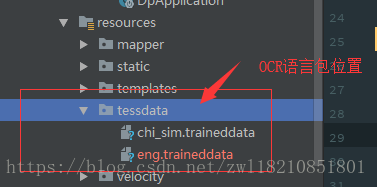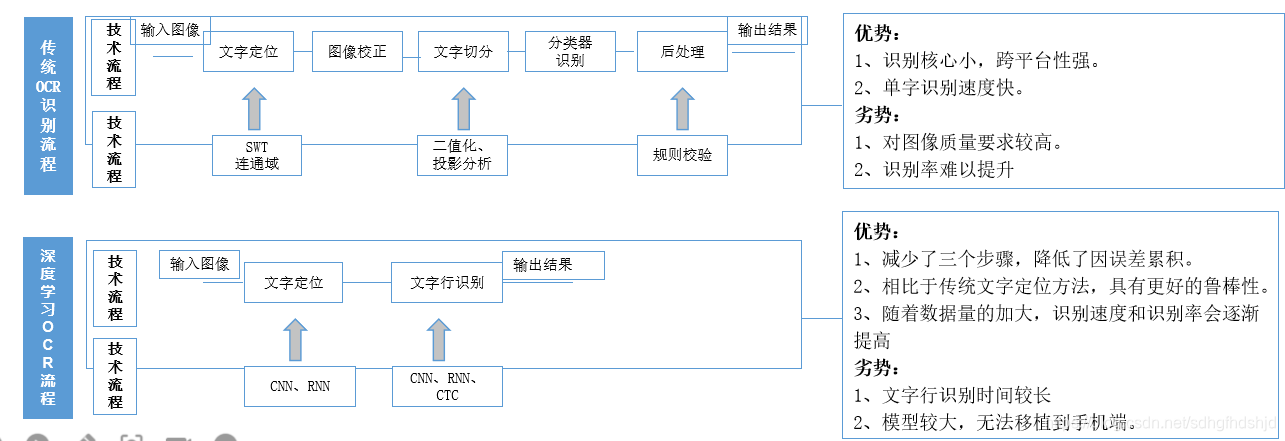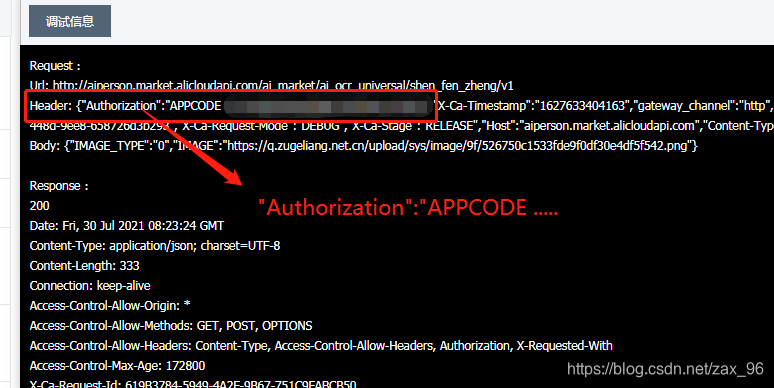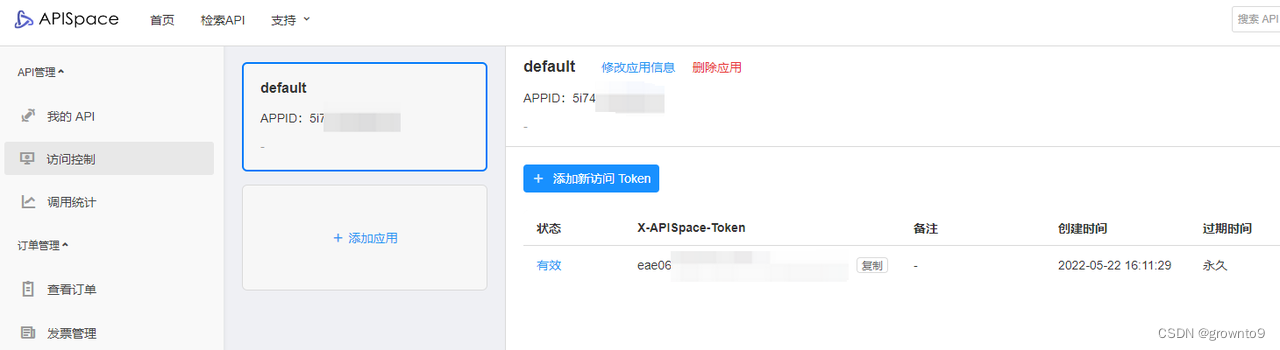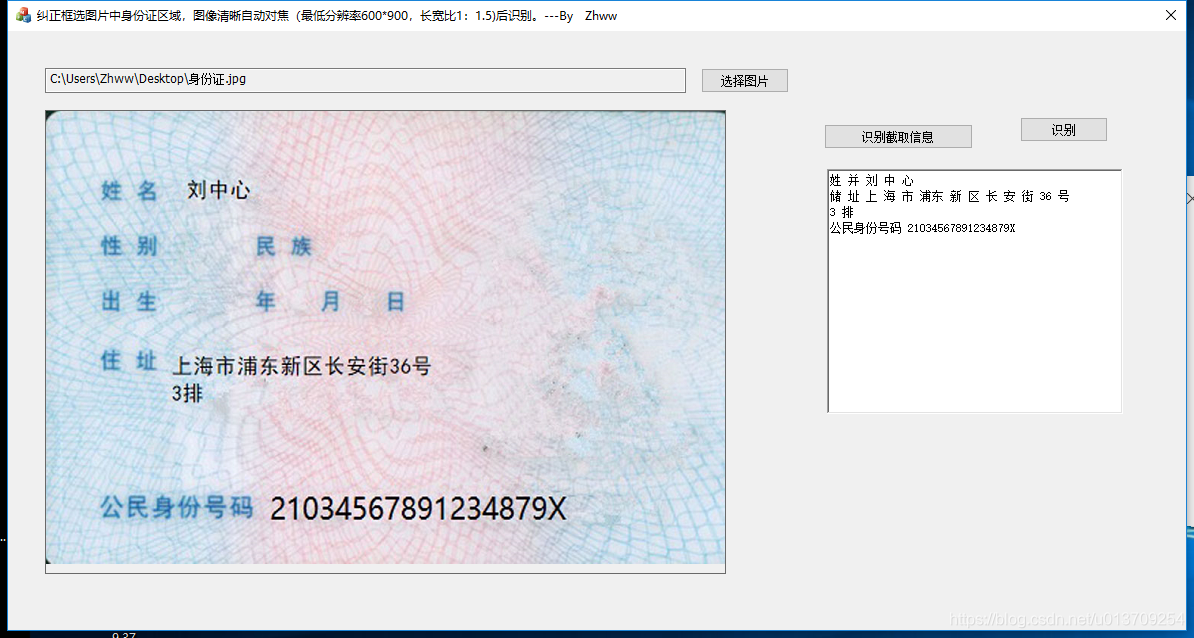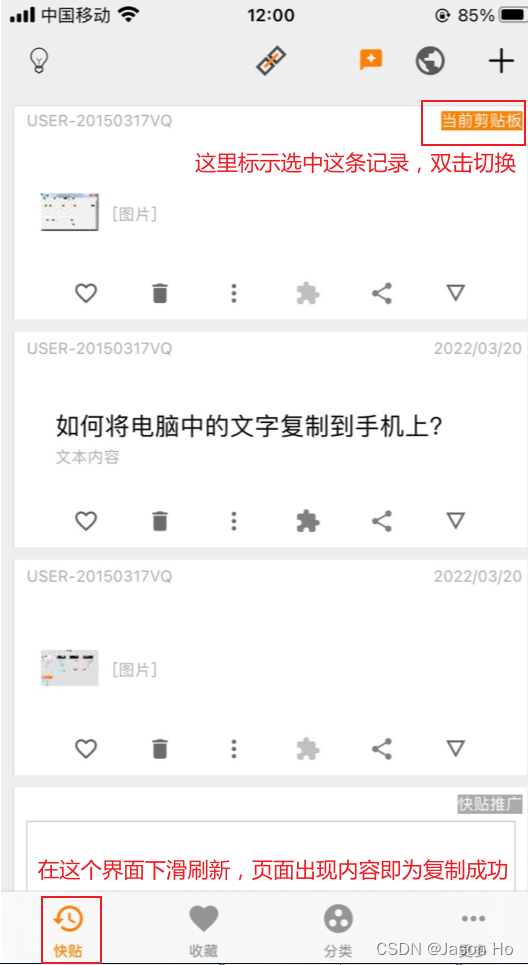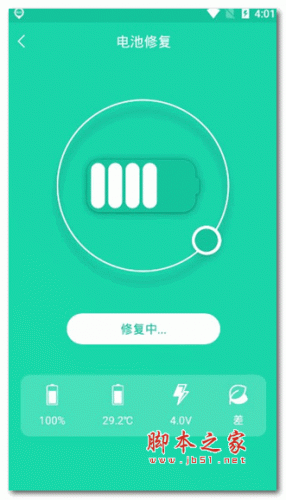【身份证OCR文字识别】身份证OCR识别-身份证识别-身份证-OCR文字-身份证OCR文字-身份证OCR-身份证OCR图像识别【最新版】_图像识别_身份证识别_OCR-云市场-阿里云
身份证OCR免费体验

Java代码如下
public static void main(String[] args) {String host = "https://idcardocr-h.hzylgs.com";String path = "/api-mall/api/idcard/ocr";String method = "POST";String appcode = "你自己的AppCode";Map<String, String> headers = new HashMap<String, String>();//最后在header中的格式(中间是英文空格)为Authorization:APPCODE 83359fd73fe94948385f570e3c139105headers.put("Authorization", "APPCODE " + appcode);//根据API的要求,定义相对应的Content-Typeheaders.put("Content-Type", "application/x-www-form-urlencoded; charset=UTF-8");Map<String, String> querys = new HashMap<String, String>();Map<String, String> bodys = new HashMap<String, String>();bodys.put("image", "image");bodys.put("url", "https://java-api.oss-cn-hangzhou.aliyuncs.com/20230403/8c878dcfe8c34f608c07dc1aec6b29db.jpg");try {/*** 重要提示如下:* HttpUtils请从* https://github.com/aliyun/api-gateway-demo-sign-java/blob/master/src/main/java/com/aliyun/api/gateway/demo/util/HttpUtils.java* 下载** 相应的依赖请参照* https://github.com/aliyun/api-gateway-demo-sign-java/blob/master/pom.xml*/HttpResponse response = HttpUtils.doPost(host, path, method, headers, querys, bodys);System.out.println(response.toString());//获取response的body//System.out.println(EntityUtils.toString(response.getEntity()));} catch (Exception e) {e.printStackTrace();}}
返回结果如下
{"msg": "成功","success": true,"code": 200,"data": {"result": 0,"side": "front","orderNo": "202304031918463633573","info": {"number": "330*********1011","address": "浙江省*****651号","month": "8","nation": "汉","year": "1981","sex": "男","name": "张*江","day": "16"}}
}{"msg": "成功","success": true,"code": 200,"data": {"orderNo": "202304031918463633574","result": 0,"side": "back","info": {"authority": "上海市公安局**局","timelimit": "20220716-20420716"}}
}