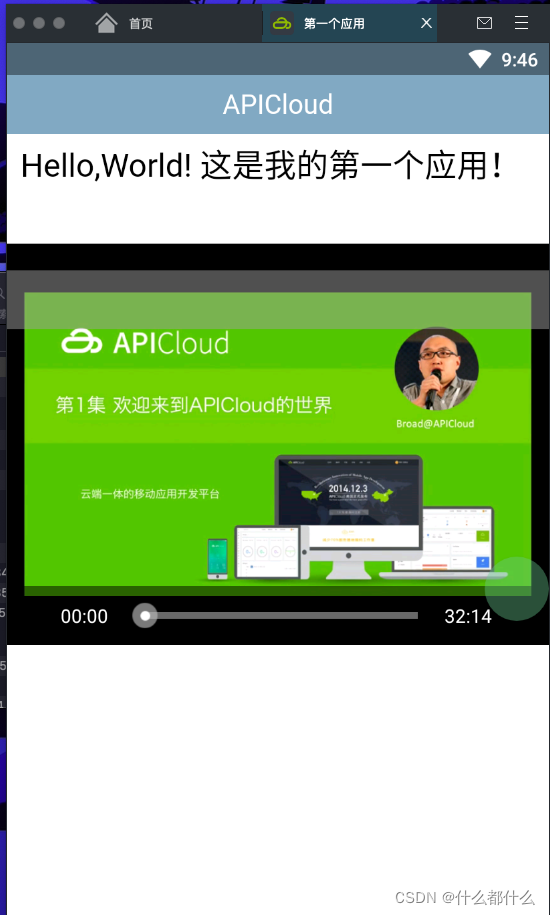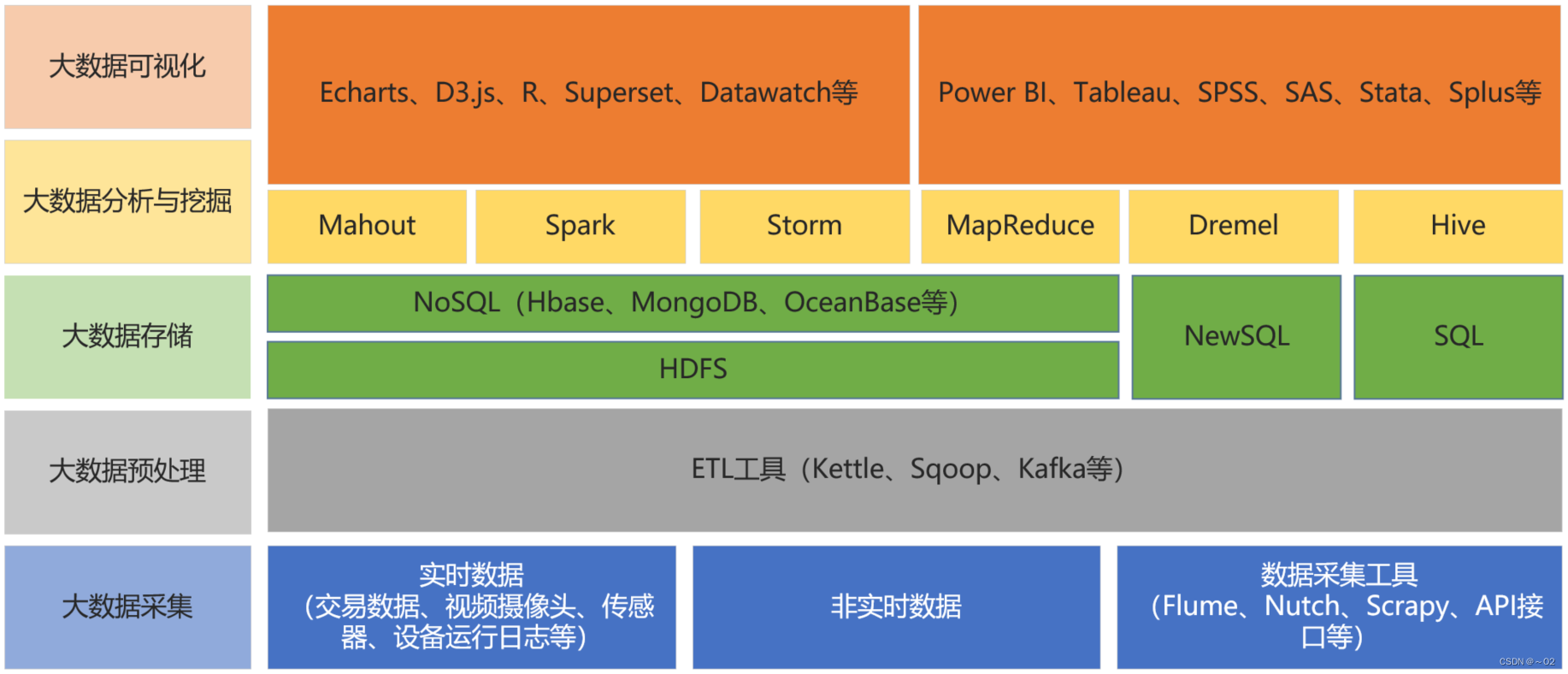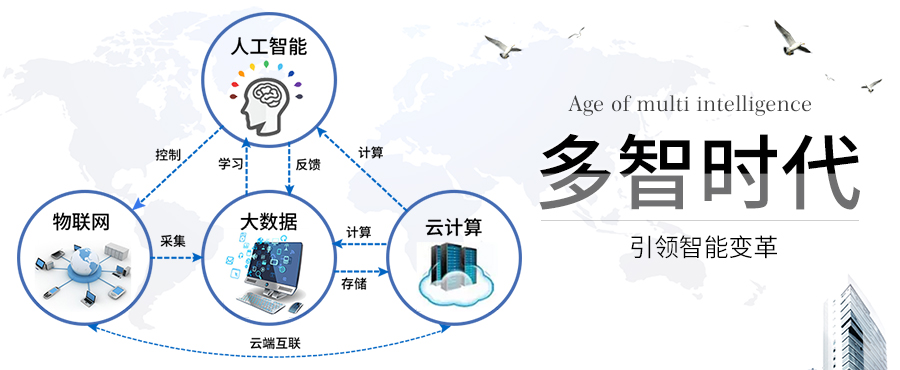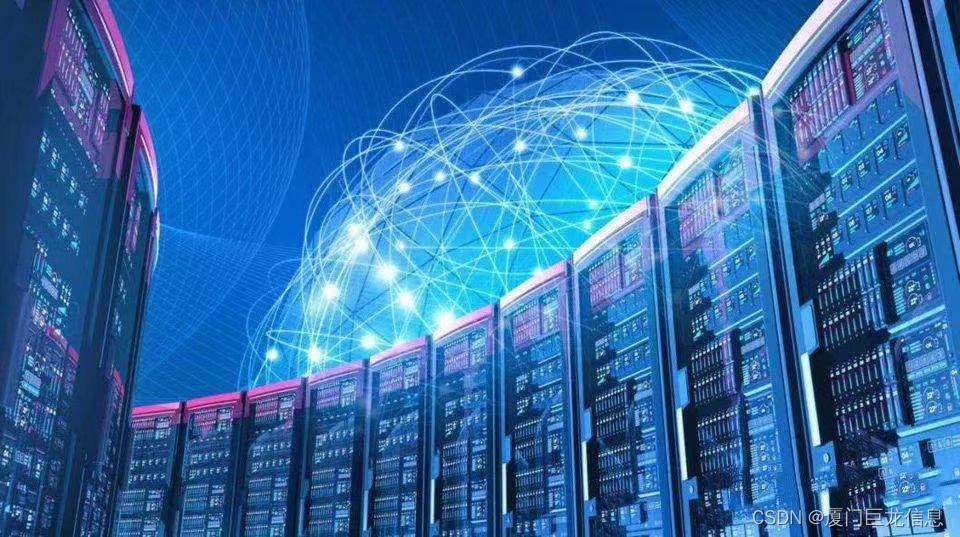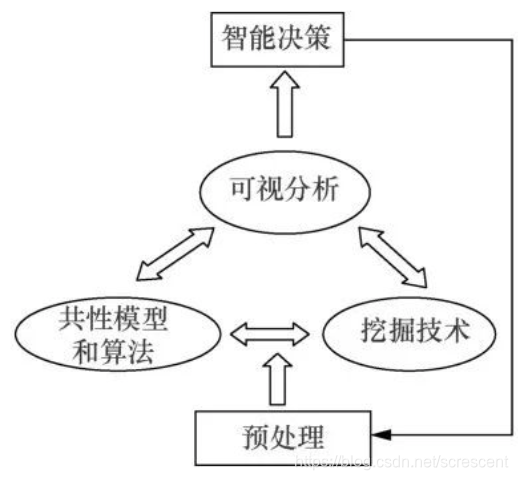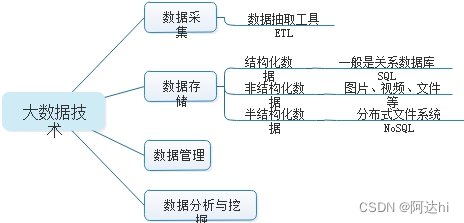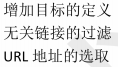2017/5/1第二次更新
前言:
在我写下这篇文章之前,我头脑中的app后台开发,有且只有一个流程“客户端Cilent向服务器Server请求数据,服务器Server响应客户端请求并返回json数据”。但是,仅仅用语言描述出这个流程,对开发没有任何实质性的帮助。
所以不夸张的说,对于app后天开发,我完完全全是零基础。小白小白还是小白。
我是小白,这点毋庸置疑,但是只要对一些概念有一定的了解,后台开发还是有戏的。
1: 提前做好刻苦学习的心理准备。因为后台开发的细节确实很多!
正文:
下面我罗列几个当初困扰我的问题,虽然有的现在看来不必要,但是难免其他人会问到。所以就留在那里,不打算删掉。
问1:后台开发和服务器开发有什么区别和联系?
答:对于新手,你可以认为他俩么有区别,是一个东西,区不区分清楚对你学习app后台开发没什么影响。
如果非要严谨点区分:
问2:http服务器,web服务器,应用服务器有什么区别?
答:为什么叫http服务器呢?是因为该服务器支持http协议,所以这样命名。就像支持ftp协议的叫ftp服务器。web服务器是指同时支持http,https,ftp等多种协议的服务器。web服务器支持多种协议,自然要比单一的http服务器要强大。对于初学者,是否区分清楚web服务器http服务器的区别,对开发过程基本没有影响。
注释:(http服务器==web服务器)
更多web(http)服务器与应用服务器的关系问3:web后台开发和手机app后台开发(也就是服务器开发)有什么区别?
答:不严谨的说,web后台开发和app后台开发有区别,但区别不大。
问4:app后台怎么开发
《App后台开发运维和架构实践》作者主页链接
《Android 和PHP 开发最佳实践》第二版
就我个人来说,上面两本书作用不是很大,看看就行,先别着急买。问5:app后台开发教程
android 后台开发简单教程问6:app后台开发路线
问7:app和服务器如何通讯?
问8:api如何调调试?
百度在线api测试平台,浏览器api测试插件。问9:app后台开发长啥样子
答:后台开发语言有很多,这里以PHP为例,通过代码简单介绍app后台基本原理
php处理请求返回json数据
php返回的json数据
{"products": [{"pid": "1","name": "iPhone 4S","price": "300.00","created_at": "2012-04-29 02:04:02","updated_at": "0000-00-00 00:00:00"},{"pid": "2","name": "Macbook Pro","price": "600.00","created_at": "2012-04-29 02:04:51","updated_at": "0000-00-00 00:00:00"},{"pid": "3","name": "Macbook Air","price": "800.00","created_at": "2012-04-29 02:05:57","updated_at": "0000-00-00 00:00:00"},{"pid": "4","name": "OS X Lion","price": "100.00","created_at": "2012-04-29 02:07:14","updated_at": "0000-00-00 00:00:00"}],"success": 1
}app源码
AllProductsActivity.javapublic class AllProductsActivity extends ListActivity {// Progress Dialogprivate ProgressDialog pDialog;// Creating JSON Parser objectJSONParser jParser = new JSONParser();ArrayList<HashMap<String, String>> productsList;// url to get all products list//向服务器上的get_all_products.php发出请求,然后才能得到json数据private static String url_all_products = "http://api.androidhive.info/android_connect/get_all_products.php";// JSON Node namesprivate static final String TAG_SUCCESS = "success";private static final String TAG_PRODUCTS = "products";private static final String TAG_PID = "pid";private static final String TAG_NAME = "name";// products JSONArrayJSONArray products = null;@Overridepublic void onCreate(Bundle savedInstanceState) {super.onCreate(savedInstanceState);setContentView(R.layout.all_products);// Hashmap for ListViewproductsList = new ArrayList<HashMap<String, String>>();// Loading products in Background Threadnew LoadAllProducts().execute();// Get listviewListView lv = getListView();// on seleting single product// launching Edit Product Screenlv.setOnItemClickListener(new OnItemClickListener() {@Overridepublic void onItemClick(AdapterView<?> parent, View view,int position, long id) {// getting values from selected ListItemString pid = ((TextView) view.findViewById(R.id.pid)).getText().toString();// Starting new intentIntent in = new Intent(getApplicationContext(),EditProductActivity.class);// sending pid to next activityin.putExtra(TAG_PID, pid);// starting new activity and expecting some response backstartActivityForResult(in, 100);}});}// Response from Edit Product Activity@Overrideprotected void onActivityResult(int requestCode, int resultCode, Intent data) {super.onActivityResult(requestCode, resultCode, data);// if result code 100if (resultCode == 100) {// if result code 100 is received// means user edited/deleted product// reload this screen againIntent intent = getIntent();finish();startActivity(intent);}}/*** Background Async Task to Load all product by making HTTP Request* */class LoadAllProducts extends AsyncTask<String, String, String> {/*** Before starting background thread Show Progress Dialog* */@Overrideprotected void onPreExecute() {super.onPreExecute();pDialog = new ProgressDialog(AllProductsActivity.this);pDialog.setMessage("Loading products. Please wait...");pDialog.setIndeterminate(false);pDialog.setCancelable(false);pDialog.show();}/*** getting All products from url* */protected String doInBackground(String... args) {// Building ParametersList<NameValuePair> params = new ArrayList<NameValuePair>();// getting JSON string from URLJSONObject json = jParser.makeHttpRequest(url_all_products, "GET", params);// Check your log cat for JSON reponseLog.d("All Products: ", json.toString());try {// Checking for SUCCESS TAGint success = json.getInt(TAG_SUCCESS);if (success == 1) {// products found// Getting Array of Productsproducts = json.getJSONArray(TAG_PRODUCTS);// looping through All Productsfor (int i = 0; i < products.length(); i++) {JSONObject c = products.getJSONObject(i);// Storing each json item in variableString id = c.getString(TAG_PID);String name = c.getString(TAG_NAME);// creating new HashMapHashMap<String, String> map = new HashMap<String, String>();// adding each child node to HashMap key => valuemap.put(TAG_PID, id);map.put(TAG_NAME, name);// adding HashList to ArrayListproductsList.add(map);}} else {// no products found// Launch Add New product ActivityIntent i = new Intent(getApplicationContext(),NewProductActivity.class);// Closing all previous activitiesi.addFlags(Intent.FLAG_ACTIVITY_CLEAR_TOP);startActivity(i);}} catch (JSONException e) {e.printStackTrace();}return null;}/*** After completing background task Dismiss the progress dialog* **/protected void onPostExecute(String file_url) {// dismiss the dialog after getting all productspDialog.dismiss();// updating UI from Background ThreadrunOnUiThread(new Runnable() {public void run() {/*** Updating parsed JSON data into ListView* */ListAdapter adapter = new SimpleAdapter(AllProductsActivity.this, productsList,R.layout.list_item, new String[] { TAG_PID,TAG_NAME},new int[] { R.id.pid, R.id.name });// updating listviewsetListAdapter(adapter);}});}}
}app效果展示