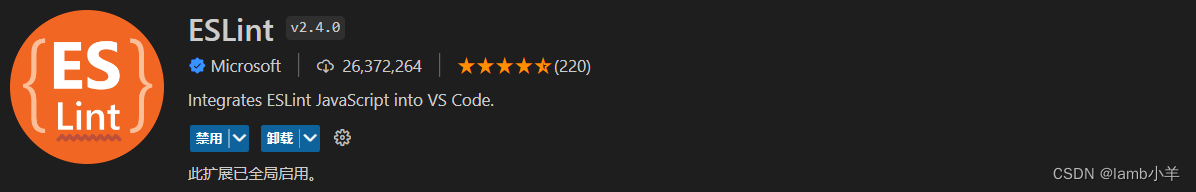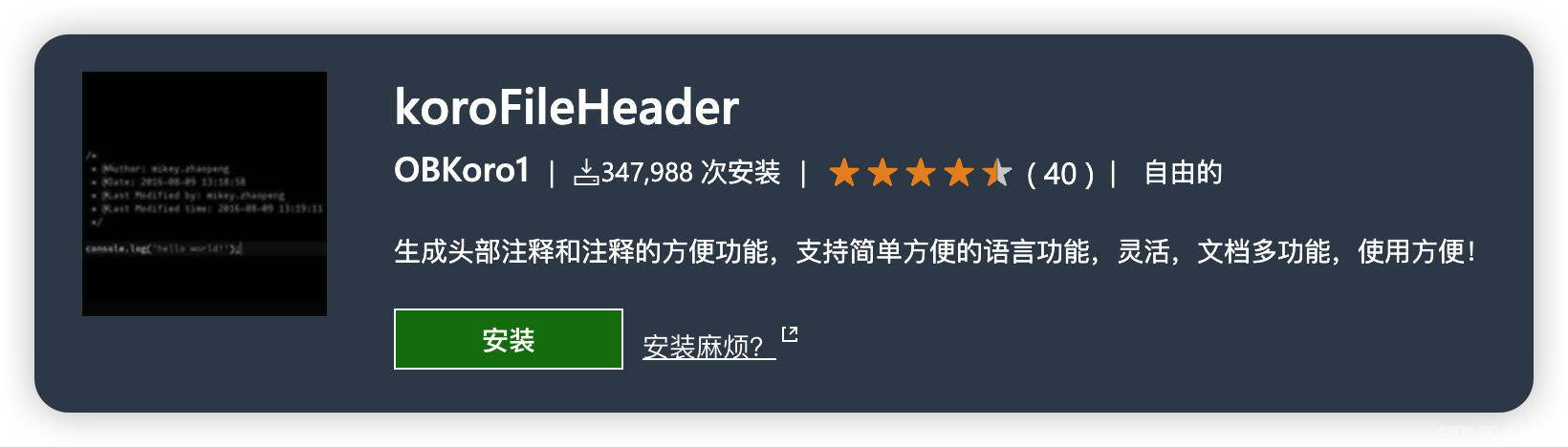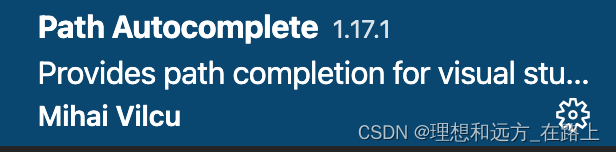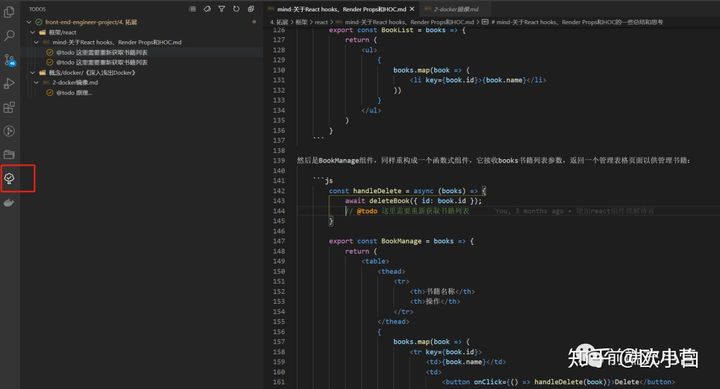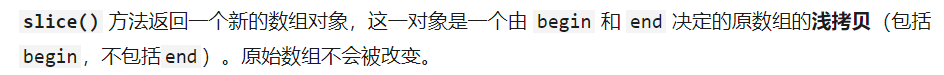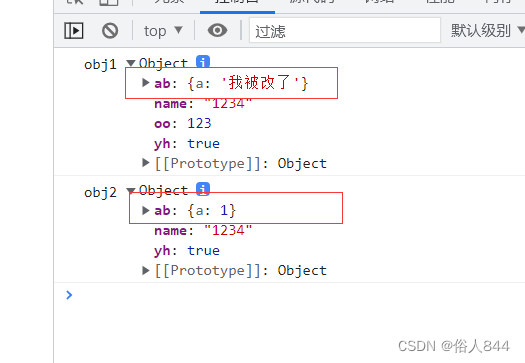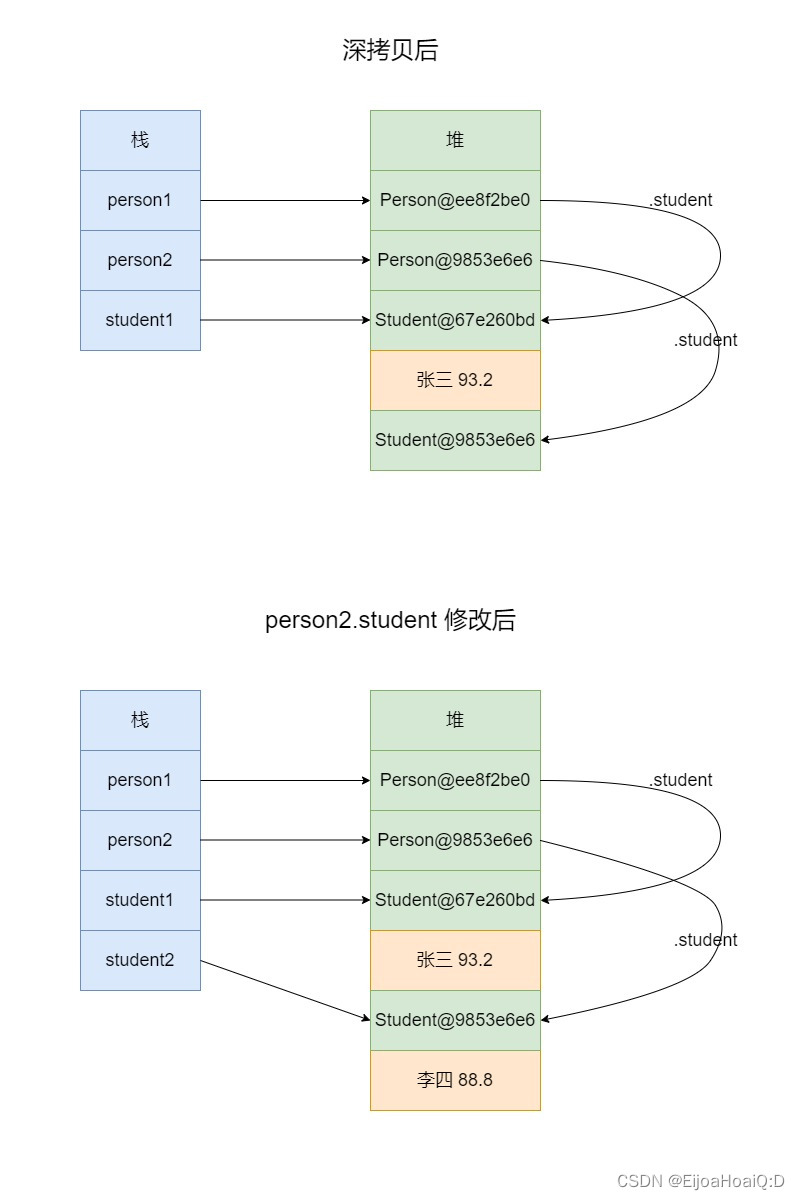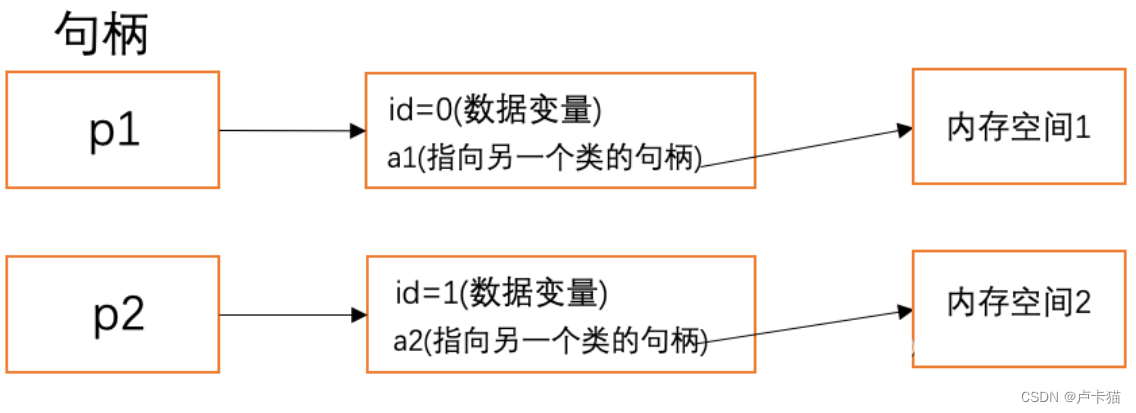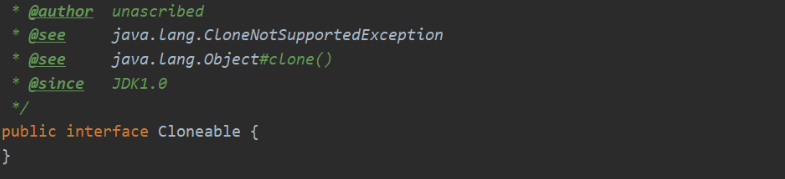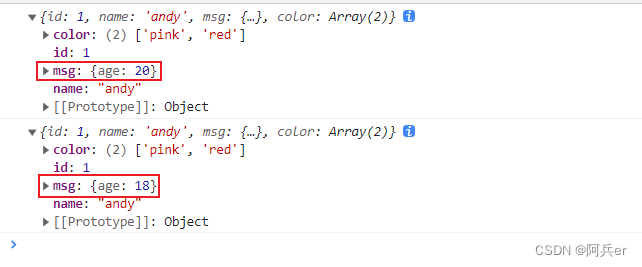1、Debugger for Chrome
方便运行代码,浏览器打开
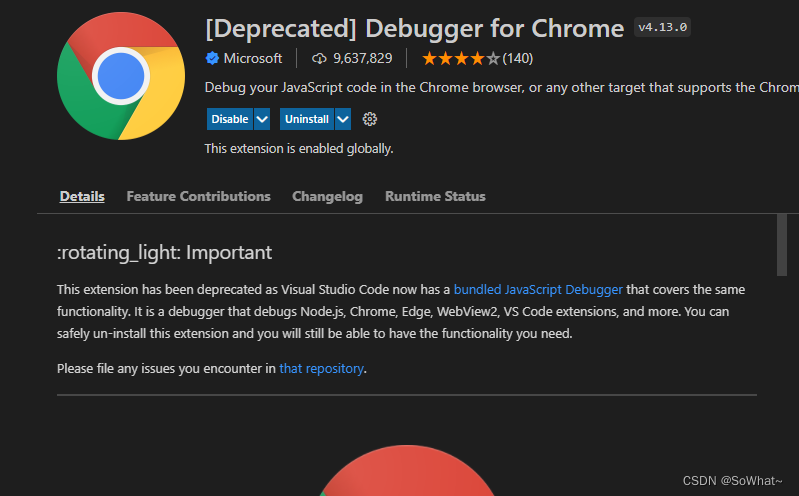
2、 GitLens — Git supercharged
鼠标放到代码行上可以显示,改行的上一次修改记录
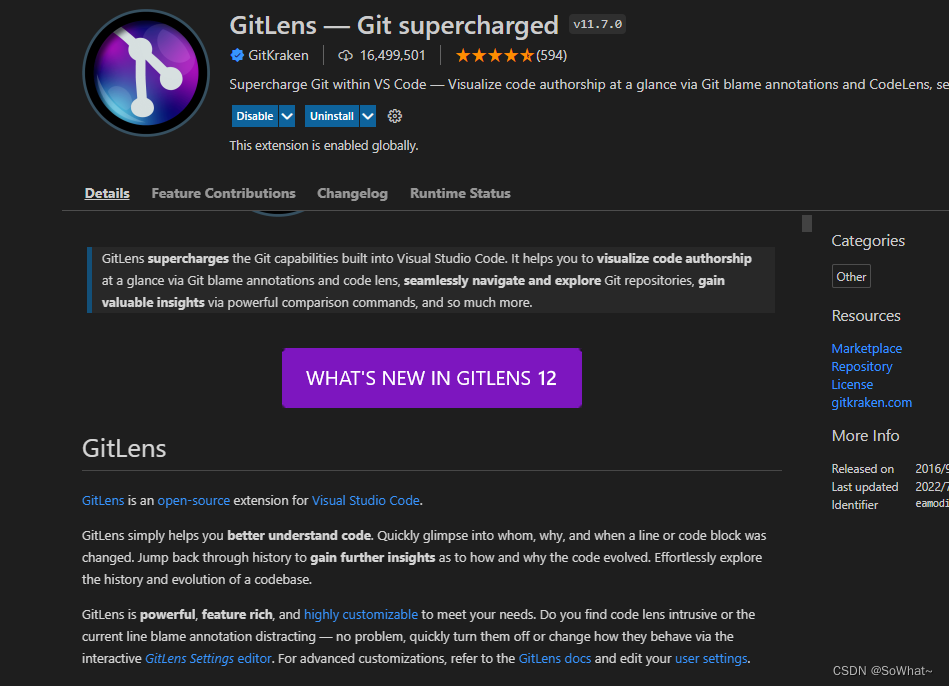
3、Git History
git log
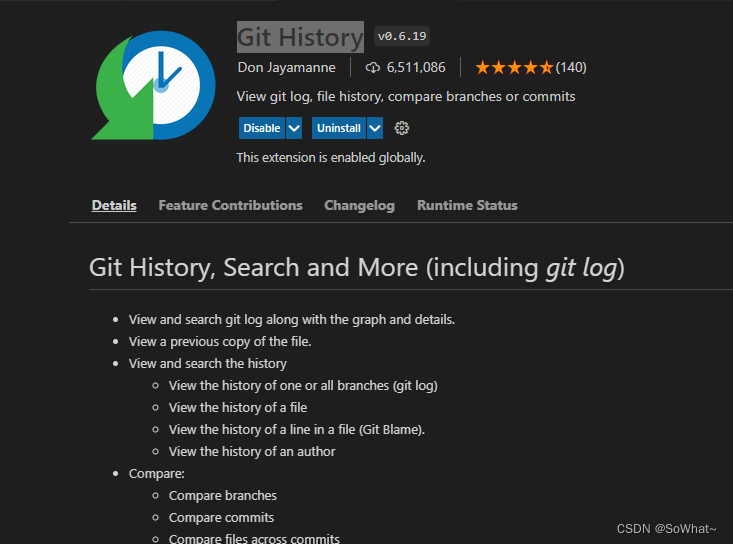
4、 Auto Close Tag
自动完成闭合标签
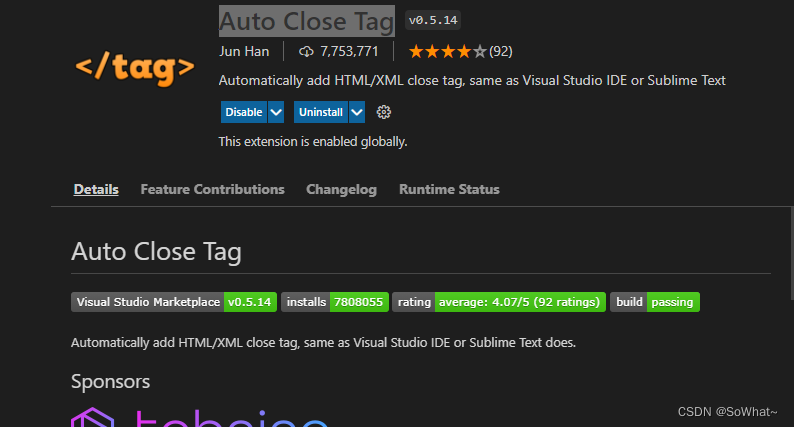
5、 Auto Rename Tag
修改了前面的开始标签,自动remane 后面的闭合标签
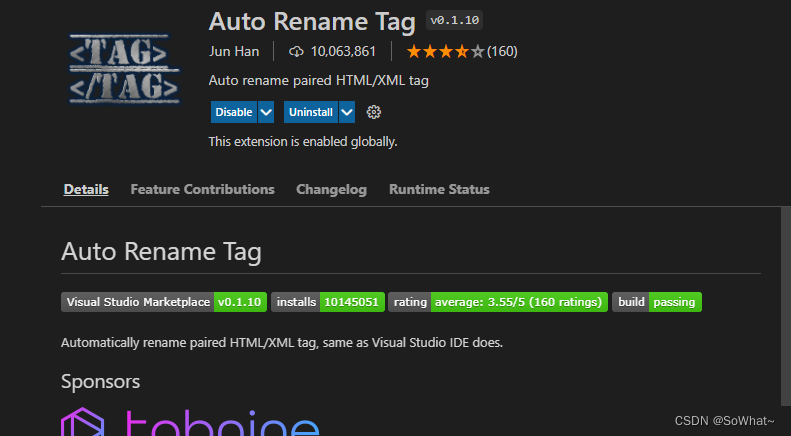
6、Axios Snippets
axios代码提示
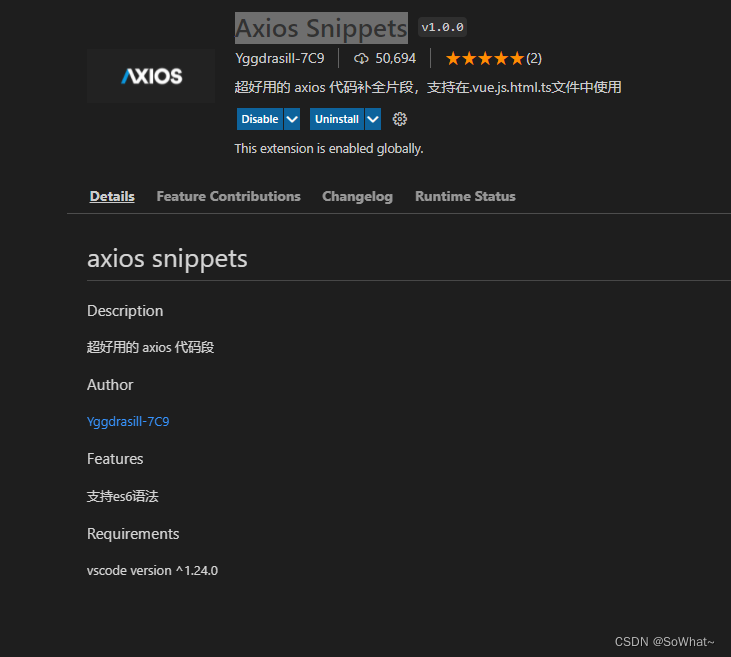
7、ES7+ React/Redux/React-Native snippets
ES7代码片段提示
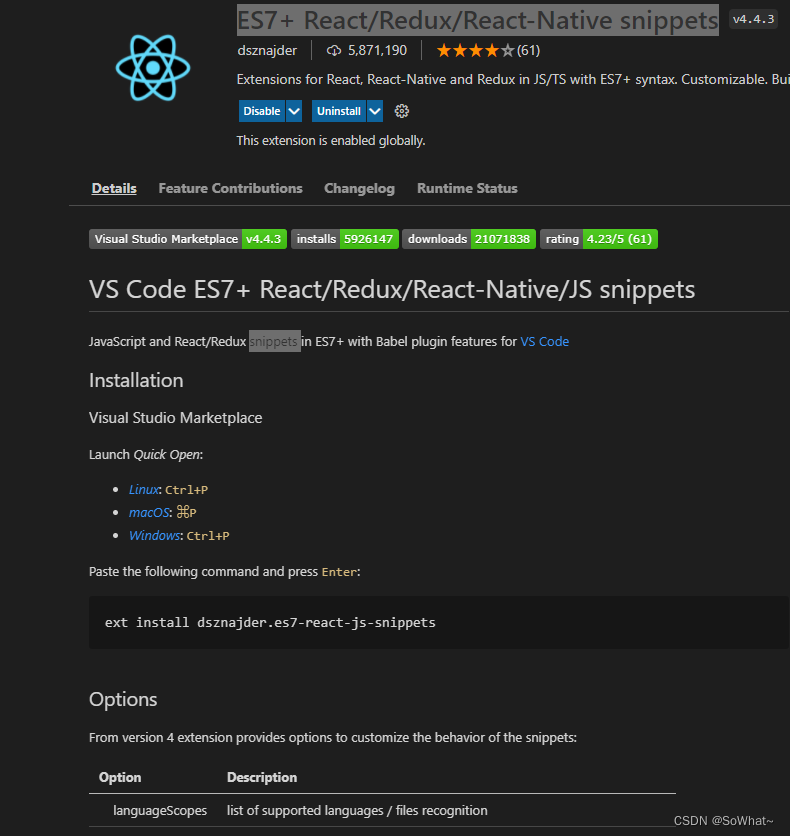
8、Bootstrap 4, Font awesome 4, Font Awesome 5 Free & Pro snippets
快捷键模板,设置模板快捷键,加快开发速度
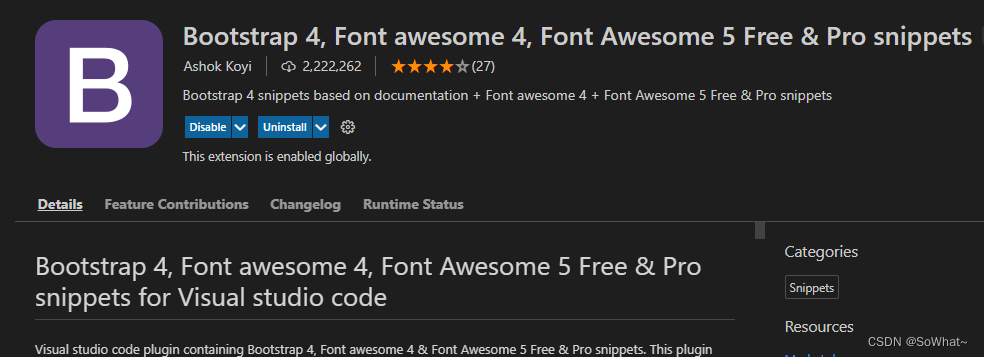
9、ESLint
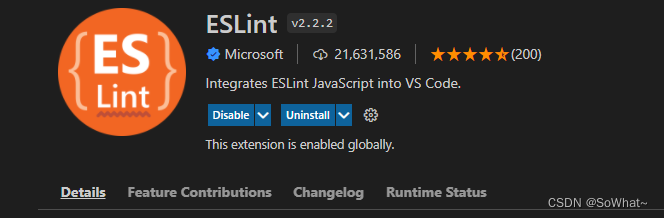
10、HTML CSS Support
html 中的 id 和 class 的属性 提示

11、 HTML Snippets
html代码片段
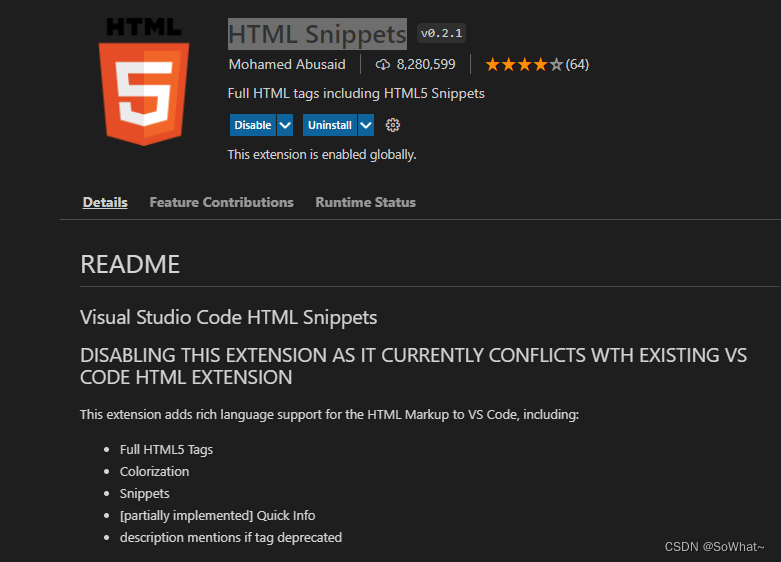
12、 Prettier - Code formatter
还有格式验证之类的
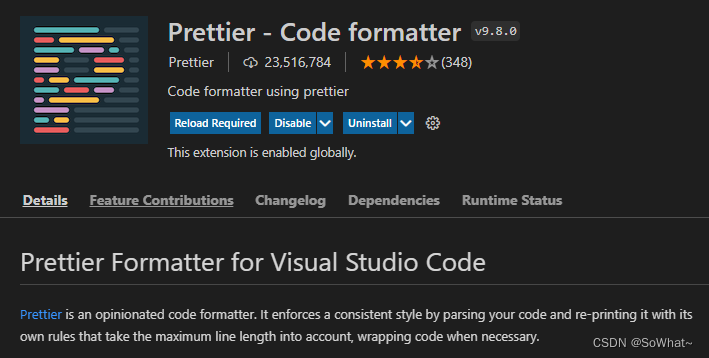
13、Stylelint
样式的扩展
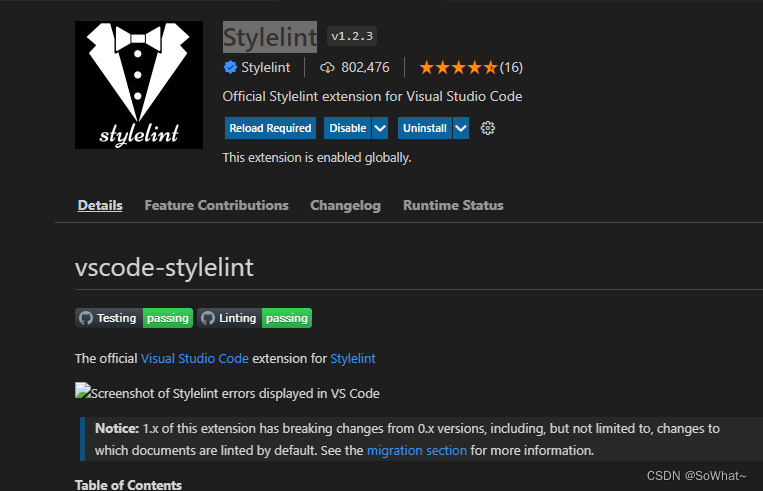
14、Vetur
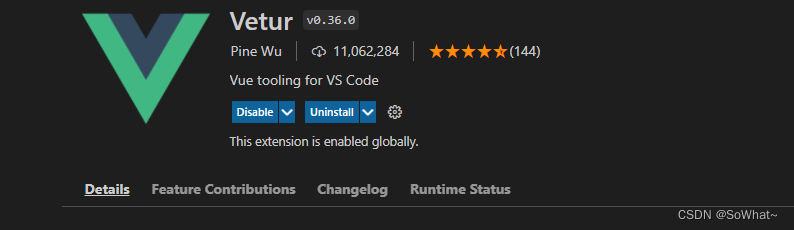
15、 Vue VSCode Snippets
vue的一些代码片段

16、 VueHelper
对vue一些属性或者其他方法的 helper说明
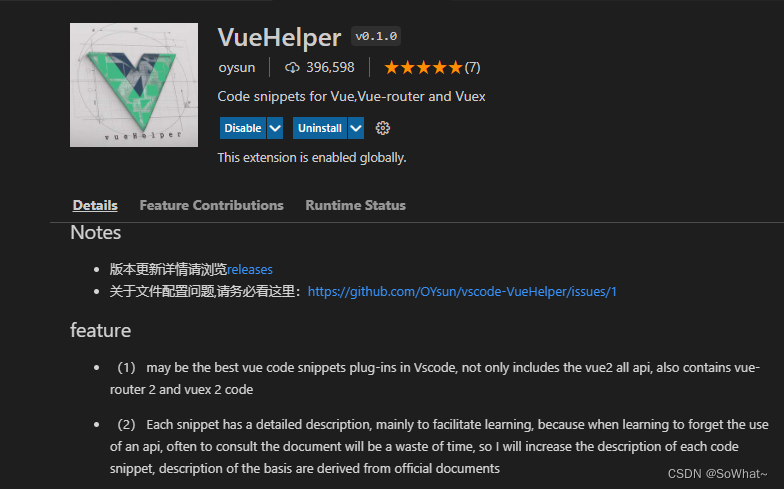
17、Beautify
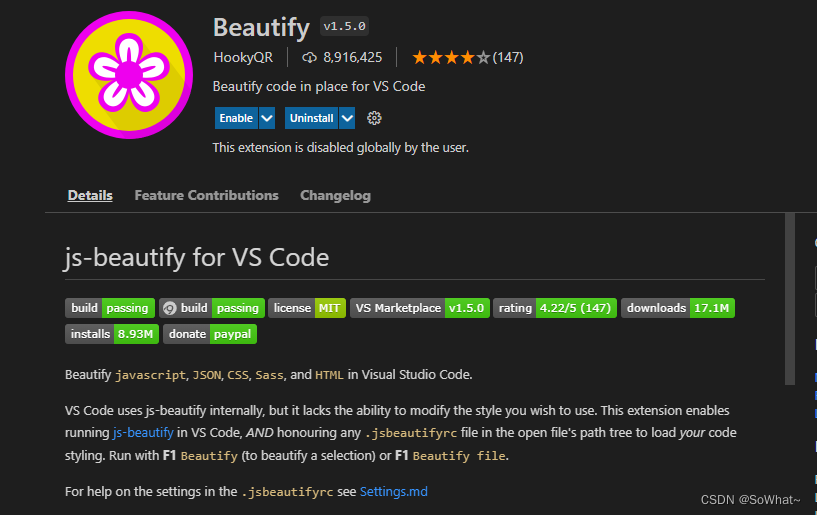
18、 SFTP
sftp拉代码的
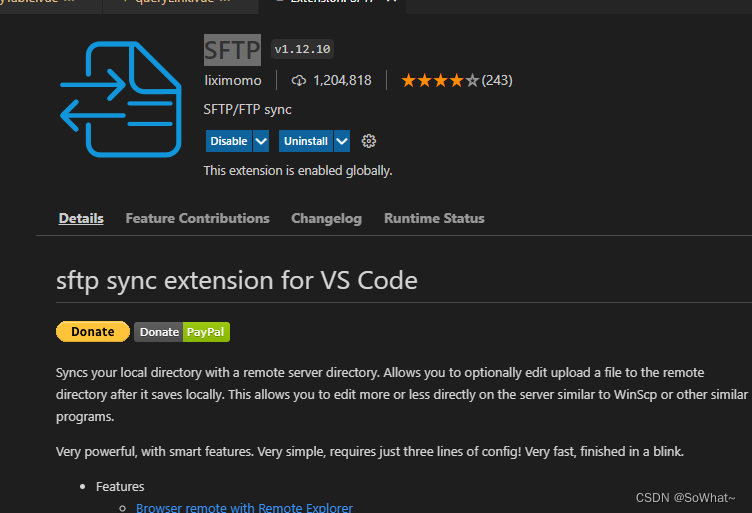
19、SCSS Formatter
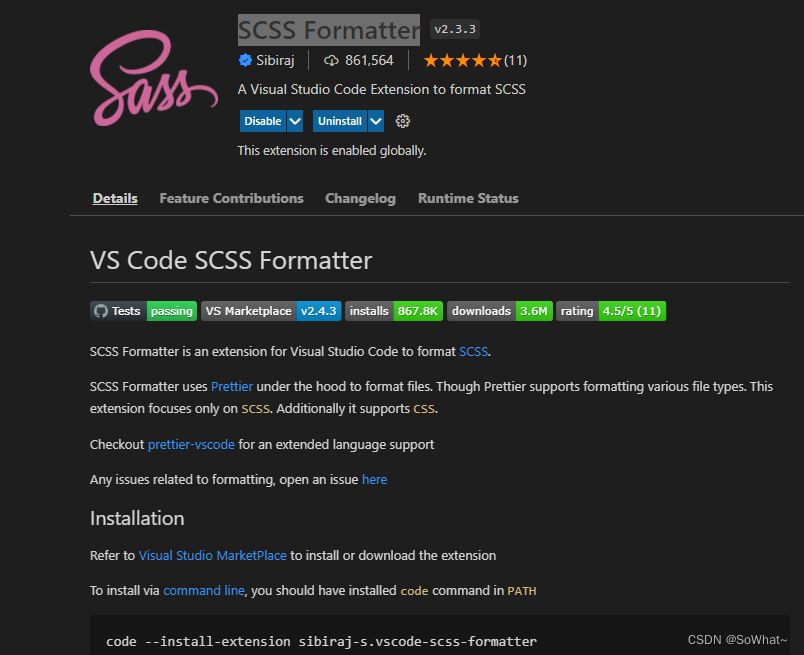
20、 vscode extension for ECharts
vscode对 ECharts 的支持,
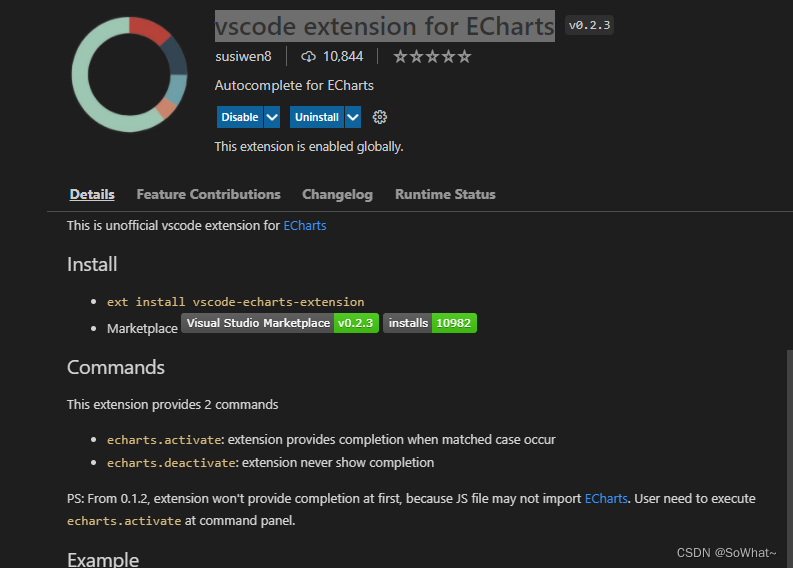
settings.json
{"editor.formatOnSave": true,"eslint.format.enable": true,"editor.tabSize": 2,"prettier.singleQuote": true,"breadcrumbs.enabled": true,"prettier.semi": false,"vetur.format.defaultFormatterOptions": {"js-beautify-html": {"wrap_attributes": "force-expand-multiline"},"prettyhtml": {"printWidth": 100,"singleQuote": false,"wrapAttributes": false,"sortAttributes": false}},"vetur.format.defaultFormatter.html": "prettier","eslint.nodePath": "","editor.codeActionsOnSave": {"source.fixAll.eslint": true},"diffEditor.ignoreTrimWhitespace": false,"[vue]": {"editor.defaultFormatter": "esbenp.prettier-vscode"},"auto-close-tag.activationOnLanguage": ["xml","php","blade","ejs","jinja","javascript","javascriptreact","typescript","typescriptreact","plaintext","markdown","vue","liquid","erb","lang-cfml","cfml","HTML (EEx)","HTML (Eex)","plist"]
}
初次下载 VScode需要的准备工作
需要先安装 node,并设置好 电脑系统变量 NODE_PATH 和 环境变量 path 的值