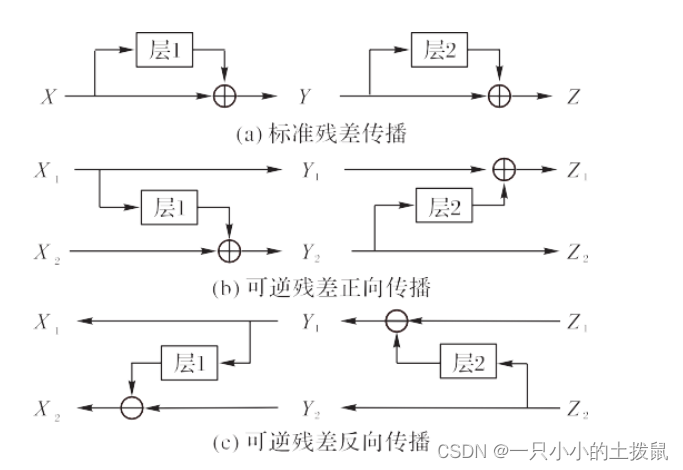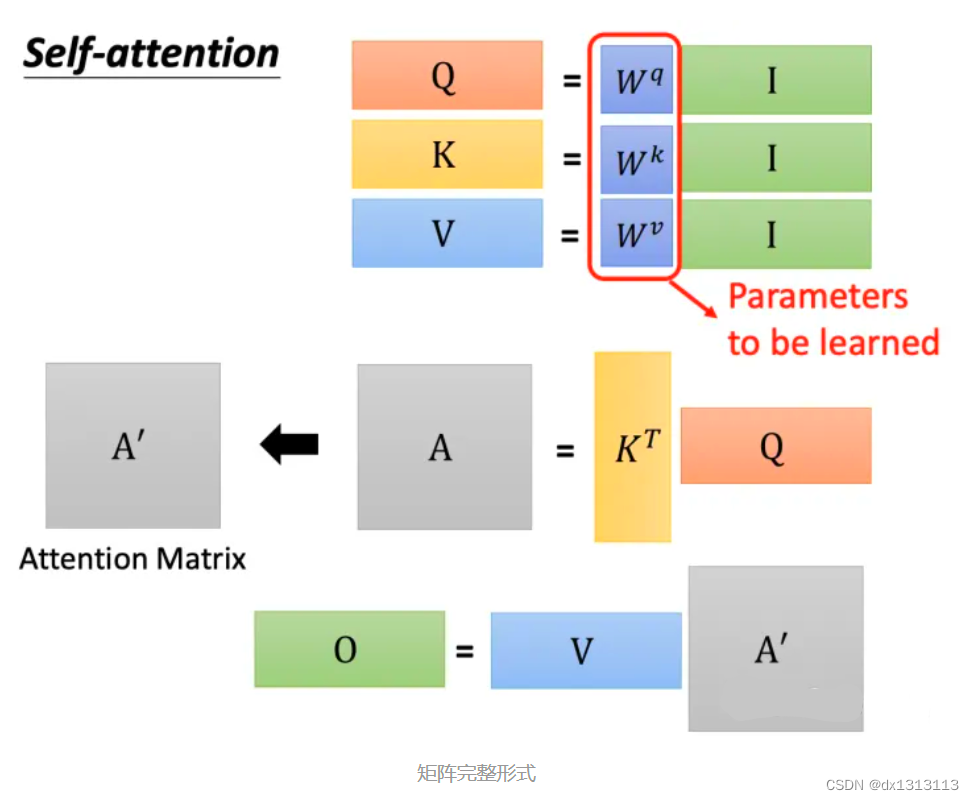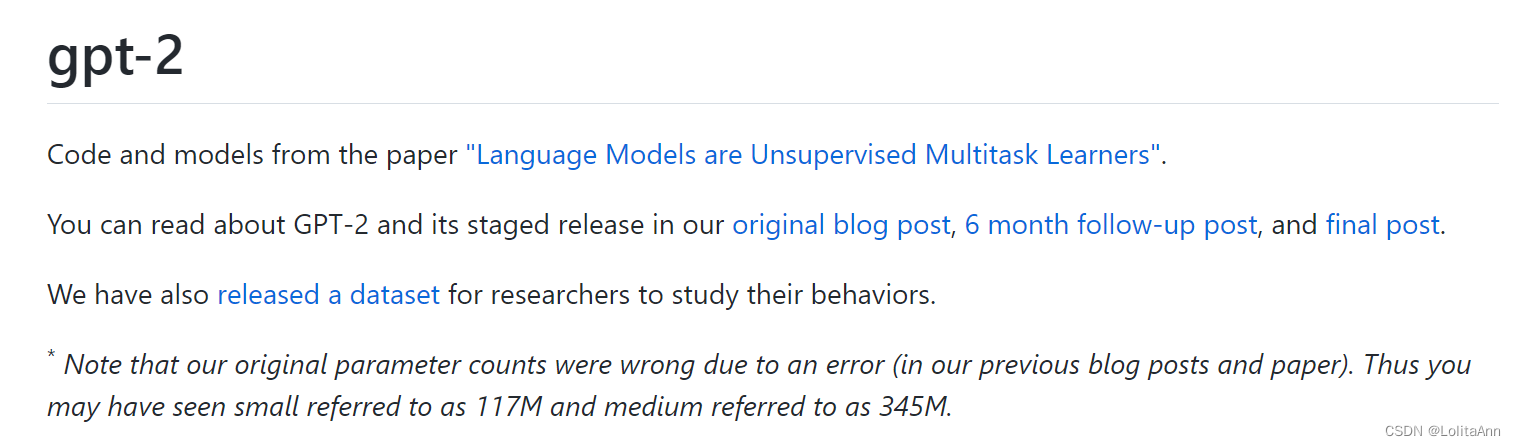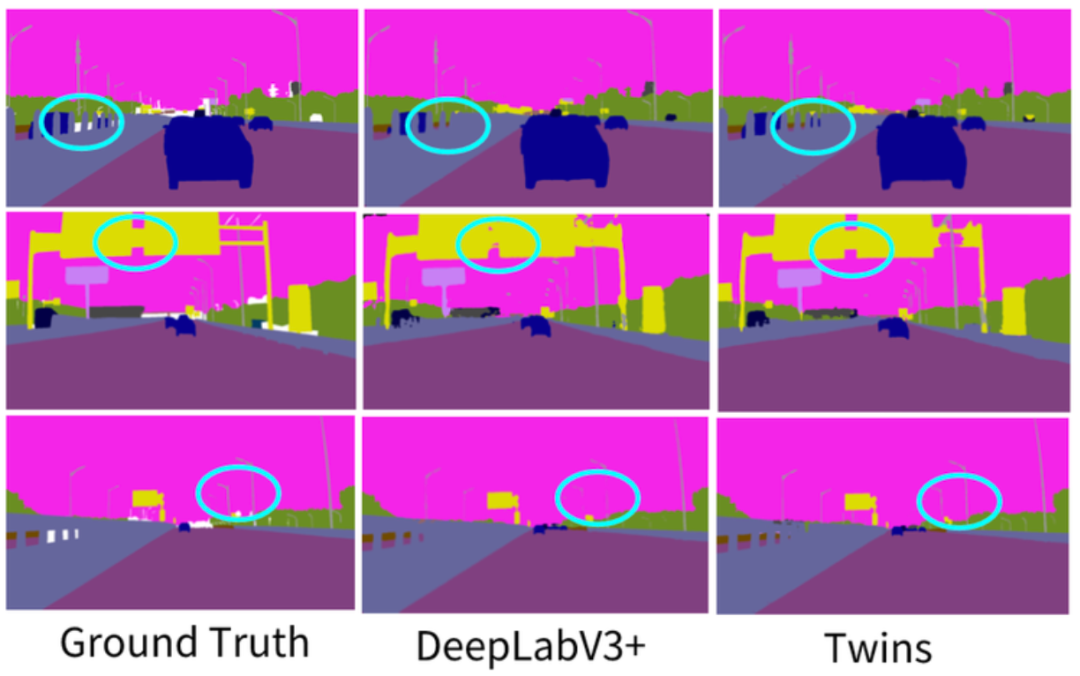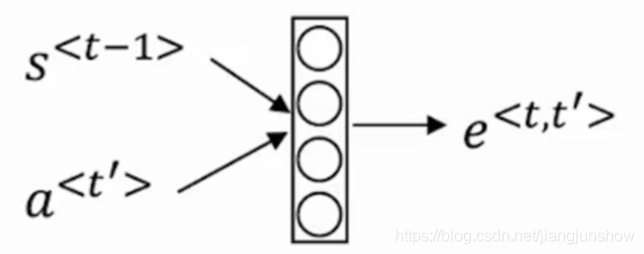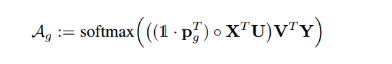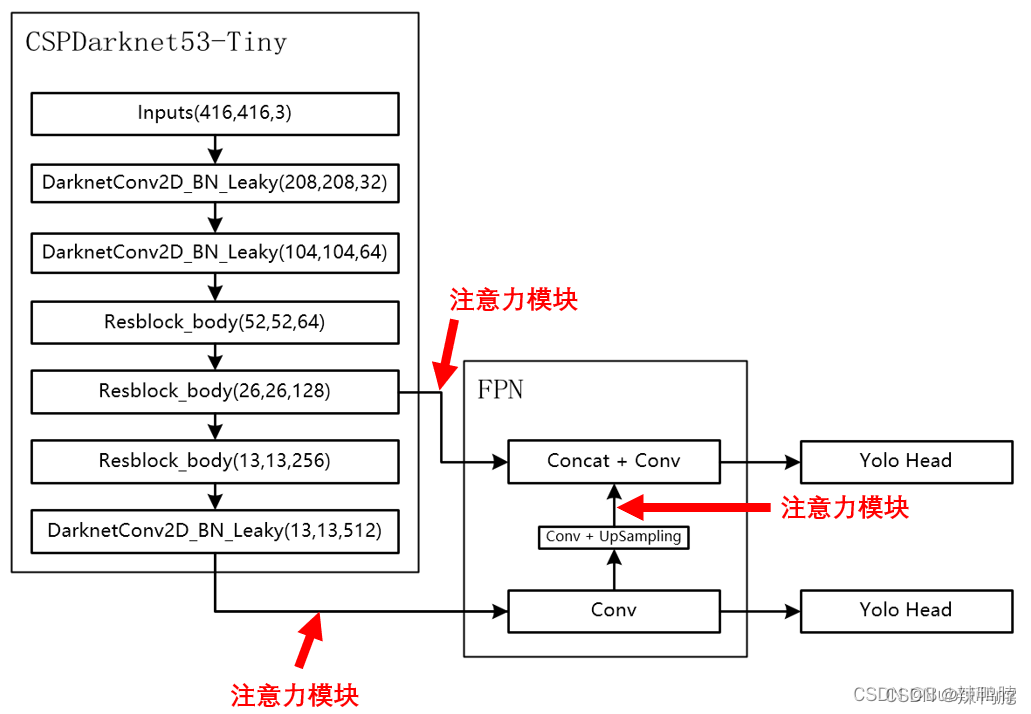SMBMS
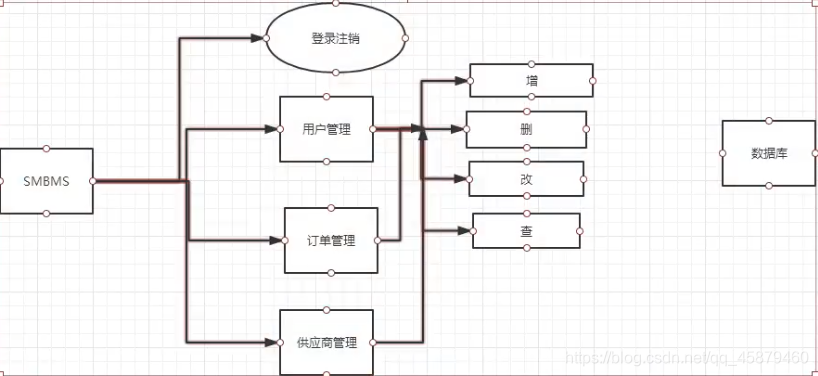
项目搭建
-
搭建一个maven web项目
-
配置Tomcat
-
测试项目是否能够跑起来
-
导入项目中会遇到的jar包
jsp,servlet,mysql驱动,jstl,starand
-
创建项目包结构
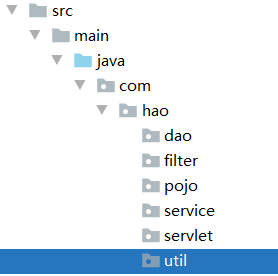
-
编写实体类
ORM映射:表-类映射
-
编写基础公共类
-
数据库配置文件
driver=com.mysql.jdbc.Driver url=jdbc:mysql://localhost:3306/smbms?useUnicode=true&characterEncoding=utf-8 username=root password=0927 -
编写数据库公共类
package com.hao.dao;import java.io.IOException; import java.io.InputStream; import java.sql.*; import java.util.Properties;/*** @author 许浩* @date 2020/7/19 - 16:19*///操作数据库的公共类 public class BaseDao {private static String driver;private static String url;private static String username;private static String password;//静态代码块,类加载的时候就初始化了static {Properties properties = new Properties();//通过类加载器来加载资源InputStream is = BaseDao.class.getClassLoader().getResourceAsStream("db.properties");try {properties.load(is);} catch (IOException e) {e.printStackTrace();}driver = properties.getProperty("driver");url = properties.getProperty("url");username = properties.getProperty("username");password = properties.getProperty("password");}//获取数据库的连接public static Connection getConnection() {Connection connection = null;try {Class.forName(driver);connection = DriverManager.getConnection(url, username, password);} catch (Exception e) {e.printStackTrace();}return connection;}//编写查询公共类public static ResultSet execute(Connection connection, PreparedStatement preparedStatement, ResultSet resultSet, String sql, Object[] params) throws SQLException {preparedStatement = connection.prepareStatement(sql);for (int i = 0; i < params.length; i++) {preparedStatement.setObject(i + 1, params[i]);}resultSet = preparedStatement.executeQuery();return resultSet;}//编写增删改公共方法public static int execute(Connection connection, PreparedStatement preparedStatement, String sql, Object[] params) throws SQLException {preparedStatement = connection.prepareStatement(sql);for (int i = 0; i < params.length; i++) {preparedStatement.setObject(i + 1, params[i]);}int updateRows = preparedStatement.executeUpdate();return updateRows;}//释放资源public static boolean closeResource(Connection connection, PreparedStatement preparedStatement, ResultSet resultSet) {boolean flag = true;if (resultSet != null) {try {resultSet.close();//GC回收resultSet = null;} catch (SQLException e) {e.printStackTrace();flag = false;}}if (preparedStatement != null) {try {preparedStatement.close();//GC回收preparedStatement = null;} catch (SQLException e) {e.printStackTrace();flag = false;}}if (connection != null) {try {connection.close();//GC回收connection = null;} catch (SQLException e) {e.printStackTrace();flag = false;}}return flag;} } -
编写字符编码过滤器并注册
package com.hao.filter;import javax.servlet.*; import java.io.IOException;/*** @author 许浩* @date 2020/7/19 - 16:51*/ public class CharacterEncodingFilter implements Filter {public void init(FilterConfig filterConfig) throws ServletException {}public void doFilter(ServletRequest servletRequest, ServletResponse servletResponse, FilterChain filterChain) throws IOException, ServletException {servletRequest.setCharacterEncoding("utf-8");servletResponse.setCharacterEncoding("utf-8");filterChain.doFilter(servletRequest,servletResponse);}public void destroy() {} }
-
-
导入静态资源
登录功能实现
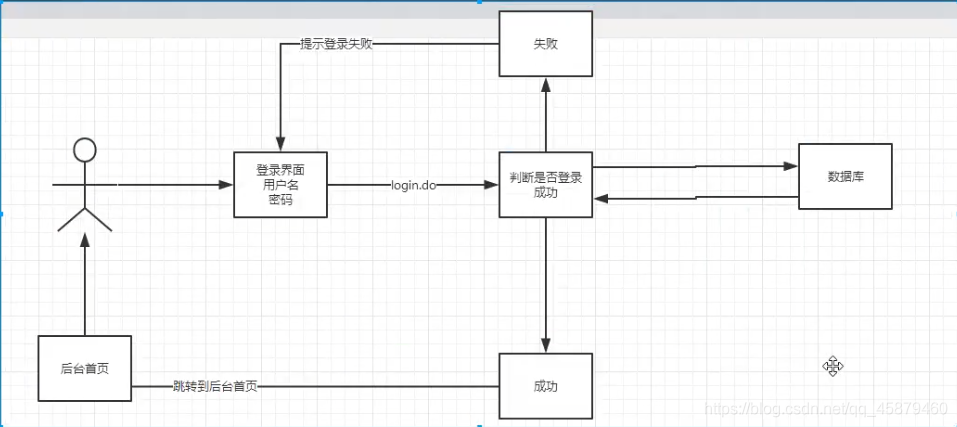
-
编写前端页面
-
设置首页
<!--设置欢迎页面--> <welcome-file-list><welcome-file>login.jsp</welcome-file> </welcome-file-list> -
编写dao层登录用户登录的接口
//得到要登录的用户 public User getLoginUser(Connection connection, String userCode, String userPassword) throws SQLException; -
编写dao接口的实现类
//得到要登录的用户 public User getLoginUser(Connection connection, String userCode, String userPassword) throws SQLException {PreparedStatement pstm = null;ResultSet rs = null;User user = null;if (connection != null) {String sql = "select * from smbms_user where userCode=? and userPassword=?";Object[] params = {userCode, userPassword};rs = BaseDao.execute(connection, pstm, rs, sql, params);if (rs.next()) {user = new User();user.setId(rs.getInt("id"));user.setUserCode(rs.getString("userCode"));user.setUserName(rs.getString("userName"));user.setUserPassword(rs.getString("userPassword"));user.setGender(rs.getInt("gender"));user.setBirthday(rs.getDate("birthday"));user.setPhone(rs.getString("phone"));user.setAddress(rs.getString("address"));user.setUserRole(rs.getInt("userRole"));user.setCreatedBy(rs.getInt("createdBy"));user.setCreationDate(rs.getTimestamp("creationDate"));}BaseDao.closeResource(null, pstm, rs);}return user; } -
业务层接口
public interface UserService {//用户登录public User login(String usercode, String password); } -
业务层实现类
package com.hao.service.user;import com.hao.dao.BaseDao; import com.hao.dao.user.UserDao; import com.hao.dao.user.UserDaoImpl; import com.hao.pojo.User; import org.junit.jupiter.api.DynamicTest; import org.junit.jupiter.api.Test;import java.sql.Connection; import java.sql.SQLException;/*** @author 许浩* @date 2020/7/19 - 19:35*/ public class UserServiceImpl implements UserService {//业务层都会调用dao层,所以我们要引入Dao层private UserDao userDao;public UserServiceImpl() {userDao = new UserDaoImpl();}public User login(String usercode, String password) {Connection connection = null;User user = null;try {connection = BaseDao.getConnection();//通过业务层调用对应的具体的数据库操作user = userDao.getLoginUser(connection, usercode);} catch (SQLException e) {e.printStackTrace();} finally {BaseDao.closeResource(connection, null, null);}return user;}} -
编写Servlet
package com.hao.servlet;import com.hao.pojo.User; import com.hao.service.user.UserServiceImpl; import com.hao.util.Constants;import javax.servlet.ServletException; import javax.servlet.http.HttpServlet; import javax.servlet.http.HttpServletRequest; import javax.servlet.http.HttpServletResponse; import java.io.IOException;/*** @author 许浩* @date 2020/7/19 - 20:11*/ public class LoginServlet extends HttpServlet {//Servlet:控制层,调用业务层代码@Overrideprotected void doGet(HttpServletRequest req, HttpServletResponse resp) throws ServletException, IOException {//获取用户名和密码String userCode = req.getParameter("userCode");String userPassword = req.getParameter("userPassword");//和数据库中的密码进行对比,调用业务层UserServiceImpl userService = new UserServiceImpl();User user = userService.login(userCode, userPassword);if (user != null) { //查有此人,可以登录//将用户的信息放到Session中req.getSession().setAttribute(Constants.User_Session, user);//跳转到主页resp.sendRedirect("jsp/frame.jsp");} else { //查无此人//转发会登录页面,顺带提示用户名或密码错误req.setAttribute("error", "用户名或密码错误");req.getRequestDispatcher("login.jsp").forward(req, resp);}}@Overrideprotected void doPost(HttpServletRequest req, HttpServletResponse resp) throws ServletException, IOException {doGet(req, resp);} } -
注册Servlet
<!--Servlet--><servlet><servlet-name>LoginServlet</servlet-name><servlet-class>com.hao.servlet.LoginServlet</servlet-class></servlet><servlet-mapping><servlet-name>LoginServlet</servlet-name><url-pattern>/login.do</url-pattern></servlet-mapping> -
测试访问,确保以上功能成功
登录功能优化
注销功能:
思路:
-
移除Session
public class LogoutServlet extends HttpServlet {@Overrideprotected void doGet(HttpServletRequest req, HttpServletResponse resp) throws ServletException, IOException {//用处用户的Sessionreq.getSession().removeAttribute(Constants.User_Session);//返回登录页面resp.sendRedirect("/login.jsp");}@Overrideprotected void doPost(HttpServletRequest req, HttpServletResponse resp) throws ServletException, IOException {doGet(req, resp);} } -
注册xml
<servlet><servlet-name>LogoutServlet</servlet-name><servlet-class>com.hao.servlet.LogoutServlet</servlet-class> </servlet> <servlet-mapping><servlet-name>LogoutServlet</servlet-name><url-pattern>/jsp/logout.do</url-pattern> </servlet-mapping>
登录拦截优化
编写 过滤器,并注册
public class SysFilter implements Filter {public void init(FilterConfig filterConfig) throws ServletException {}public void doFilter(ServletRequest req, ServletResponse resp, FilterChain filterChain) throws IOException, ServletException {HttpServletRequest request=(HttpServletRequest)req;HttpServletResponse response=(HttpServletResponse)resp;//过滤器,从Session中获取用户User user = (User) request.getSession().getAttribute(Constants.User_Session);if (user==null){ //已经移除或注销了response.sendRedirect("/smbms/error.jsp");}filterChain.doFilter(req,resp);}public void destroy() {}
}
密码修改
-
导入前端素材
-
写项目,建议从底层向上写
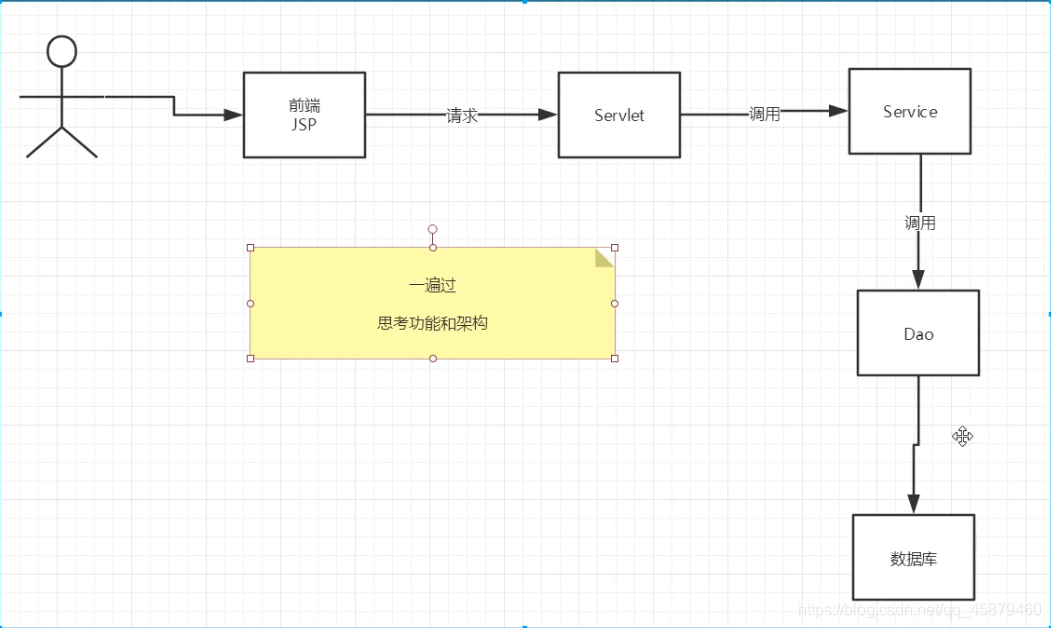
-
UserDao接口
//修改当前用户密码 public int updatePwd(Connection connection,String id,String password) throws SQLException; -
UserDao实现类
//修改当前用户密码 public int updatePwd(Connection connection, String id, String password) throws SQLException {PreparedStatement pstm = null;int excute = 0;if (connection != null) {String sql = "update smbms_user set userPassword=? where id=?";Object[] params = {password, id};excute = BaseDao.execute(connection, pstm, sql, params);BaseDao.closeResource(null, pstm, null);}return excute; } -
UserService接口
//根据用户ID修改密码 public boolean updatePwd(int id, String password); -
UserService实现类
public boolean updatePwd(int id, String password) {Connection connection = null;boolean flag = false;//修改密码try {connection = BaseDao.getConnection();if (userDao.updatePwd(connection, id, password) > 0) {flag = true;}} catch (SQLException e) {e.printStackTrace();} finally {BaseDao.closeResource(connection, null, null);}return flag; } -
实现复用,需要提出取方法
public void updatePwd(HttpServletRequest req,HttpServletResponse resp){//从Session里面拿ID;Object attribute = req.getSession().getAttribute(Constants.User_Session);String newpassword = req.getParameter("newpassword");boolean flag = false;if (attribute != null && newpassword != null) {UserServiceImpl userService = new UserServiceImpl();flag = userService.updatePwd(((User) (attribute)).getId(), newpassword);if (flag) {req.setAttribute("message", "修改密码成功,请退出,并使用新密码登录");//密码修改成功,移除当前Sessionreq.getSession().removeAttribute(Constants.User_Session);} else {//密码修改失败req.setAttribute("message", "密码修改失败");}} else {req.setAttribute("message", "新密码有问题");}try {req.getRequestDispatcher("pwdmodify.jsp").forward(req, resp);} catch (ServletException e) {e.printStackTrace();} catch (IOException e) {e.printStackTrace();} } -
注册xml
<servlet><servlet-name>UserServlet</servlet-name><servlet-class>com.hao.servlet.UserServlet</servlet-class> </servlet> <servlet-mapping><servlet-name>UserServlet</servlet-name><url-pattern>/jsp/user.do</url-pattern> </servlet-mapping>
优化密码修改使用Ajax
-
阿里巴巴的fastjson
<dependency><groupId>com.alibaba</groupId><artifactId>fastjson</artifactId><version>1.2.4</version> </dependency> -
代码实现
//验证旧密码,session中有用户的密码 public void pwdModify(HttpServletRequest req, HttpServletResponse resp) {Object o = req.getSession().getAttribute(Constants.User_Session);String oldpassword = req.getParameter("oldpassword");//万能的MapMap<String, String> resultMap = new HashMap<String, String>();if (o == null) { //Session失效了resultMap.put("result", "sessionerror");} else if (StringUtils.isNullOrEmpty(oldpassword)) { //输入密码为空resultMap.put("result", "error");} else {String userPassword = ((User) o).getUserPassword(); //Session中用户的密码if (oldpassword.equals(userPassword)) {resultMap.put("result", "true");} else {resultMap.put("result", "false");}}try {resp.setContentType("application/json");PrintWriter writer = resp.getWriter();//JSONArray 阿里巴巴的JSON工具类,转换工具/*resultMap=["result","sessionerror"]Json格式={key:value}*/writer.write(JSONArray.toJSONString(resultMap));writer.flush();writer.close();} catch (IOException e) {e.printStackTrace();} } -
测试
用户管理实现
思路:
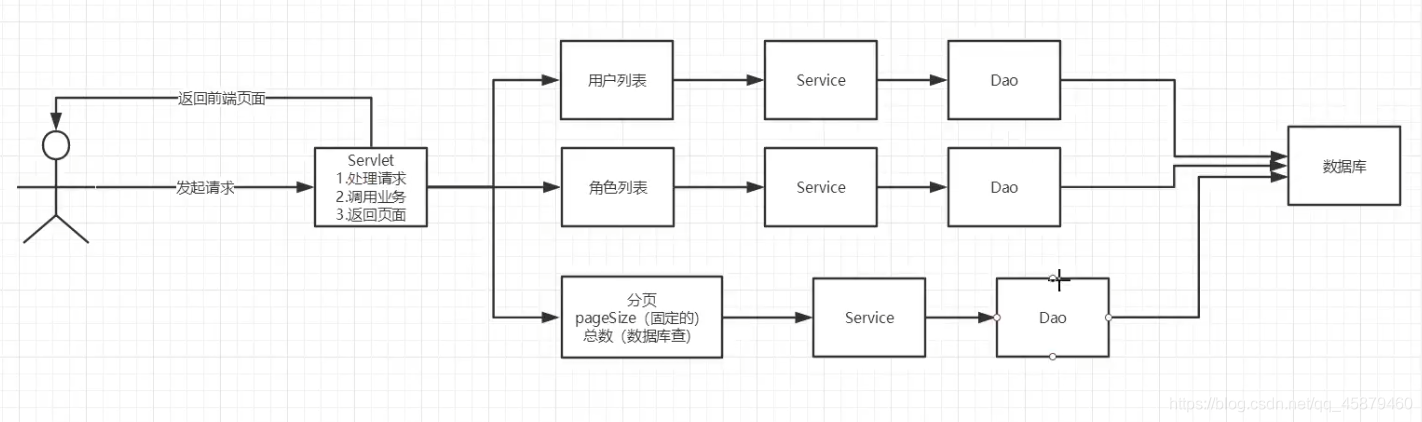
-
用户分页的工具类
-
用户列表页面导入
userlist.jsp
rollpage.jsp
1、获取用户数量
-
UserDao
//查询用户总数 public int getUserCount(Connection connection,String username,int userRole) throws SQLException; -
UserDaoImpl
//根据用户名或角色查询用户总数 public int getUserCount(Connection connection, String username, int userRole) throws SQLException {PreparedStatement pstm = null;ResultSet rs = null;int count = 0;if (connection != null) {List<Object> list = new ArrayList<Object>();StringBuffer sql = new StringBuffer();sql.append("SELECT COUNT(1) as count FROM smbms_user u,smbms_role r where u.userRole=r.id");if (!StringUtils.isNullOrEmpty(username)) {sql.append(" and u.userName like ?");list.add("%" + username + "%");//index:0}if (userRole > 0) {sql.append(" and u.userRole like ?");list.add(userRole); //index:1}//把list转换为数组Object[] params = list.toArray();rs = BaseDao.execute(connection, pstm, rs, sql.toString(), params);if (rs.next()) {count = rs.getInt("count");}BaseDao.closeResource(null, pstm, rs);}return count; } -
UserService
//查询记录数 public int getUserCount(String username,int userRole); -
UserServiceImpl
//查询记录数 public int getUserCount(String username, int userRole) {Connection connection=null;int userCount = 0;try {connection=BaseDao.getConnection();userCount = userDao.getUserCount(connection, username, userRole);} catch (SQLException e) {e.printStackTrace();}finally {BaseDao.closeResource(connection,null,null);}return userCount; }
2.获取用户列表
-
UserDao
//通过条件查询-userList public List<User> getUserList(Connection connection, String userName, int userRole, int currentPageNo, int pageSize) throws SQLException; -
UserDaoImpl
//通过条件查询-userList public List<User> getUserList(Connection connection, String userName, int userRole, int currentPageNo, int pageSize) throws SQLException {PreparedStatement pstm = null;ResultSet rs = null;List<User> userList = new ArrayList<User>();if(connection != null){StringBuffer sql = new StringBuffer();sql.append("select u.*,r.roleName as userRoleName from smbms_user u,smbms_role r where u.userRole = r.id");List<Object> list = new ArrayList<Object>();if(!StringUtils.isNullOrEmpty(userName)){sql.append(" and u.userName like ?");list.add("%"+userName+"%");}if(userRole > 0){sql.append(" and u.userRole = ?");list.add(userRole);}sql.append(" order by creationDate DESC limit ?,?");currentPageNo = (currentPageNo-1)*pageSize;list.add(currentPageNo);list.add(pageSize);Object[] params = list.toArray();System.out.println("sql ----> " + sql.toString());rs = BaseDao.execute(connection, pstm, rs, sql.toString(), params);while(rs.next()){User _user = new User();_user.setId(rs.getInt("id"));_user.setUserCode(rs.getString("userCode"));_user.setUserName(rs.getString("userName"));_user.setGender(rs.getInt("gender"));_user.setBirthday(rs.getDate("birthday"));_user.setPhone(rs.getString("phone"));_user.setUserRole(rs.getInt("userRole"));_user.setUserRoleName(rs.getString("userRoleName"));userList.add(_user);}BaseDao.closeResource(null, pstm, rs);}return userList; } -
UserService
//根据条件查询用户列表 public List<User> getUserList(String queryUserName, int queryUserRole, int currentPageNo, int pageSize); -
UserServiceImpl
//根据条件查询用户列表 public List<User> getUserList(String queryUserName,int queryUserRole,int currentPageNo, int pageSize) {Connection connection = null;List<User> userList = null;System.out.println("queryUserName ---- > " + queryUserName);System.out.println("queryUserRole ---- > " + queryUserRole);System.out.println("currentPageNo ---- > " + currentPageNo);System.out.println("pageSize ---- > " + pageSize);try {connection = BaseDao.getConnection();userList = userDao.getUserList(connection, queryUserName,queryUserRole,currentPageNo,pageSize);} catch (Exception e) {// TODO Auto-generated catch blocke.printStackTrace();}finally{BaseDao.closeResource(connection, null, null);}return userList; }
3、获取角色操作
为了 职责统一,可以把角色的操作单独放在一个包,和pojo相对应
-
RoleDao
public interface RoleDao {//获取角色列表public List<Role> getRoleList(Connection connection) throws SQLException; } -
RoleDaoImpl
//获取角色列表 public List<Role> getRoleList(Connection connection) throws SQLException {ResultSet resultSet = null;PreparedStatement pstm = null;List<Role> list = new ArrayList<Role>();if (connection != null) {String sql = "select * from smbms_role";pstm = connection.prepareStatement(sql);Object[] params = {};resultSet = BaseDao.execute(connection, pstm, resultSet, sql, params);while (resultSet.next()) {Role _role = new Role();_role.setId(resultSet.getInt("id"));_role.setRoleCode(resultSet.getString("roleCode"));_role.setRoleName(resultSet.getString("roleName"));list.add(_role);}BaseDao.closeResource(null, pstm, resultSet);}return list; } -
RoleService
public interface RoleService {//获得角色列表public List<Role> getRoleList(); } -
RoleServiceImpl
//获得角色列表 public class RoleServiceImpl implements RoleService {//引入Daoprivate RoleDao roleDao;public RoleServiceImpl() {roleDao = new RoleDaoImpl();}public List<Role> getRoleList() {Connection connection = null;List<Role> roleList = null;try {connection = BaseDao.getConnection();roleList = roleDao.getRoleList(connection);} catch (SQLException e) {e.printStackTrace();} finally {BaseDao.closeResource(connection, null, null);}return roleList;} }
4、用户显示的Servlet
- 获取用户前端的数据
- 判断请求是否需要执行,看参数的值判断
- 为了实现分页,需要就算出当前页面和分页面,页面大小
- 用户列表展示
- 返回前端
//查询用户列表
public void query(HttpServletRequest req, HttpServletResponse resp) {//从前端获取数据String queryUsername = req.getParameter("queryname");String temp = req.getParameter("queryUserRole"); //临时量,会随用户选择而变化String pageIndex = req.getParameter("pageIndex"); //前端选择的页面值int queryUserRole = 0; //用户选择角色默认为0(1,2,3)//获取用户列表UserServiceImpl userService = new UserServiceImpl();List<User> userList = null;//第一次走这个请求,一定是第一页,页面大小固定int pageSize = 5; //默认页面大小为5int currentPageNo = 1; //起始页if (queryUsername == null) {queryUsername = "";}if (temp != null && !temp.equals("")) {queryUserRole = Integer.parseInt(temp); //获取角色}if (pageIndex != null) {currentPageNo = Integer.parseInt(pageIndex);}//获得用户的总数(用于分页)int totalCount = userService.getUserCount(queryUsername, queryUserRole);//分页数支持PageSupport pageSupport = new PageSupport();pageSupport.setCurrentPageNo(currentPageNo);pageSupport.setPageSize(pageSize);pageSupport.setTotalCount(totalCount);int totalPageCount = pageSupport.getTotalPageCount(); //获得分页数//控制首页和尾页if (totalPageCount < 1) {currentPageNo = 1;} else if (totalPageCount < currentPageNo) { //当前页大于总页数currentPageNo = totalPageCount;}//获取用户列表展示userList = userService.getUserList(queryUsername, queryUserRole, currentPageNo, pageSize);req.setAttribute("userList", userList);//获取角色列表RoleServiceImpl roleService = new RoleServiceImpl();List<Role> roleList = roleService.getRoleList();req.setAttribute("roleList", roleList); //用户列表req.setAttribute("totalCount", totalCount); //用户总数总数req.setAttribute("currentPageNo", currentPageNo); //当前页req.setAttribute("totalPageCount",totalPageCount); //页面总数req.setAttribute("queryUserName",queryUsername);req.setAttribute("queryUserRole",queryUserRole);//返回前端try {req.getRequestDispatcher("userlist.jsp").forward(req, resp);} catch (ServletException e) {e.printStackTrace();} catch (IOException e) {e.printStackTrace();}
}
5、添加用户
-
UserDao
//增加用户信息 public int add(Connection connection,User user) throws Exception; -
UserDaoImpl
public int add(Connection connection, User user) throws Exception {PreparedStatement pstm = null;int updateRows = 0;if (connection != null) {String sql = "insert into smbms_user (userCode,userName,userPassword,userRole,gender,birthday,phone,address,creationDate,createdBy) values(?,?,?,?,?,?,?,?,?,?)";Object[] params = {user.getUserCode(), user.getUserName(), user.getUserPassword(), user.getUserRole(), user.getGender(), user.getBirthday(), user.getPhone(), user.getAddress(), user.getCreationDate(), user.getCreatedBy()};updateRows = BaseDao.execute(connection, pstm, sql, params);BaseDao.closeResource(null, pstm, null);}return updateRows; } -
UserService
//添加用户 public boolean add(User user); -
UserServiceImpl
public boolean add(User user) {Connection connection = null;boolean flag = false;try {connection = BaseDao.getConnection();connection.setAutoCommit(false);//开启事务int updateRows = userDao.add(connection, user);connection.commit();if (updateRows > 0) {flag = true;} else {System.out.println("添加失败");}} catch (Exception e) {e.printStackTrace();try {connection.rollback();//添加失败,数据回滚} catch (SQLException throwables) {throwables.printStackTrace();}}return flag; } -
UserServlet
//添加用户 public void add(HttpServletRequest req, HttpServletResponse resp) throws Exception {String userCode = req.getParameter("userCode");String userName = req.getParameter("userName");String userPassword = req.getParameter("userPassword");String gender = req.getParameter("gender");String birthday = req.getParameter("birthday");String phone = req.getParameter("phone");String address = req.getParameter("userName");String userRole = req.getParameter("userRole");User user = new User();user.setUserCode(userCode);user.setUserName(userName);user.setUserPassword(userPassword);user.setAddress(address);try {user.setBirthday(new SimpleDateFormat("yyyy-MM-dd").parse(birthday));} catch (ParseException e) {e.printStackTrace();}user.setGender(Integer.valueOf(gender));user.setPhone(phone);user.setUserRole(Integer.valueOf(userRole));user.setCreationDate(new Date());user.setCreatedBy(((User) req.getSession().getAttribute(Constants.User_Session)).getId());UserService userService = new UserServiceImpl();if (userService.add(user)) {resp.sendRedirect(req.getContextPath() + "/jsp/user.do?method=query");} else {req.getRequestDispatcher("useradd.jsp").forward(req, resp);} }
6、删除用户
-
UserDao
//通过userID删除对象 public int deleteUserById(Connection connection, Integer delId)throws Exception; -
UserDaoImpl
//通过用户id删除用户 public int deleteUserById(Connection connection, Integer delId) throws Exception {PreparedStatement pstm = null;int flag = 0;if (connection != null) {String sql = "delete from smbms_user where id=?";Object[] params = {delId};flag = BaseDao.execute(connection, pstm, sql, params);BaseDao.closeResource(null, pstm, null);}return flag; } -
UserService
//删除用户 public boolean deleteUserById(Integer delId); -
UserServiceImpl
//通过id删除用户 public boolean deleteUserById(Integer delId) {Connection connection = null;boolean flag = false;try {connection = BaseDao.getConnection();if (userDao.deleteUserById(connection, delId) > 0) {flag = true;}} catch (Exception e) {e.printStackTrace();} finally {BaseDao.closeResource(connection, null, null);}return flag; } -
UserServlet
//删除用户 private void delUser(HttpServletRequest request, HttpServletResponse response) throws ServletException, IOException {String id = request.getParameter("uid");Integer delId = 0;try {delId = Integer.parseInt(id);} catch (Exception e) {delId = 0;}HashMap<String, String> resultMap = new HashMap<String, String>();if (delId <= 0) {resultMap.put("delResult", "notexist");} else {UserService userService = new UserServiceImpl();if (userService.deleteUserById(delId)) {resultMap.put("delResult", "true");} else {resultMap.put("delResult", "false");}} }
7、修改用户
-
UserDao
//修改用户名信息 public int modify(Connection connection, User user)throws Exception; -
UserDaoImpl
//修改用户信息 public int modify(Connection connection, User user) throws Exception {int flag = 0;PreparedStatement pstm = null;if (connection != null) {String sql = "update smbms_user set userName=?,gender=?,birthday=?,phone=?,address=?,userRole=?,modifyBy=?,modifyDate=? where id =?";Object[] params = {user.getUserName(), user.getGender(), user.getBirthday(),user.getPhone(), user.getAddress(), user.getUserRole(), user.getModifyBy(),user.getModifyDate(), user.getId()};flag = BaseDao.execute(connection, pstm, sql, params);BaseDao.closeResource(null, pstm, null);}return flag; } -
UserService
//修改用户 public boolean modify(User user); -
UserServiceImpl
//修改用户 public boolean modify(User user) {Connection connection = null;boolean flag = false;try {connection = BaseDao.getConnection();if (userDao.modify(connection, user) > 0)flag = true;} catch (Exception e) {e.printStackTrace();} finally {BaseDao.closeResource(connection, null, null);}return flag; } -
UserServlet
//修改用户数据 private void modify(HttpServletRequest request, HttpServletResponse response)throws ServletException, IOException {String id = request.getParameter("uid");String userName = request.getParameter("userName");String gender = request.getParameter("gender");String birthday = request.getParameter("birthday");String phone = request.getParameter("phone");String address = request.getParameter("address");String userRole = request.getParameter("userRole");User user = new User();user.setId(Integer.valueOf(id));user.setUserName(userName);user.setGender(Integer.valueOf(gender));try {user.setBirthday(new SimpleDateFormat("yyyy-MM-dd").parse(birthday));} catch (ParseException e) {e.printStackTrace();}user.setPhone(phone);user.setAddress(address);user.setUserRole(Integer.valueOf(userRole));user.setModifyBy(((User) request.getSession().getAttribute(Constants.User_Session)).getId());user.setModifyDate(new Date());UserService userService = new UserServiceImpl();if (userService.modify(user)) {response.sendRedirect(request.getContextPath() + "/jsp/user.do?method=query");} else {request.getRequestDispatcher("usermodify.jsp").forward(request, response);}}