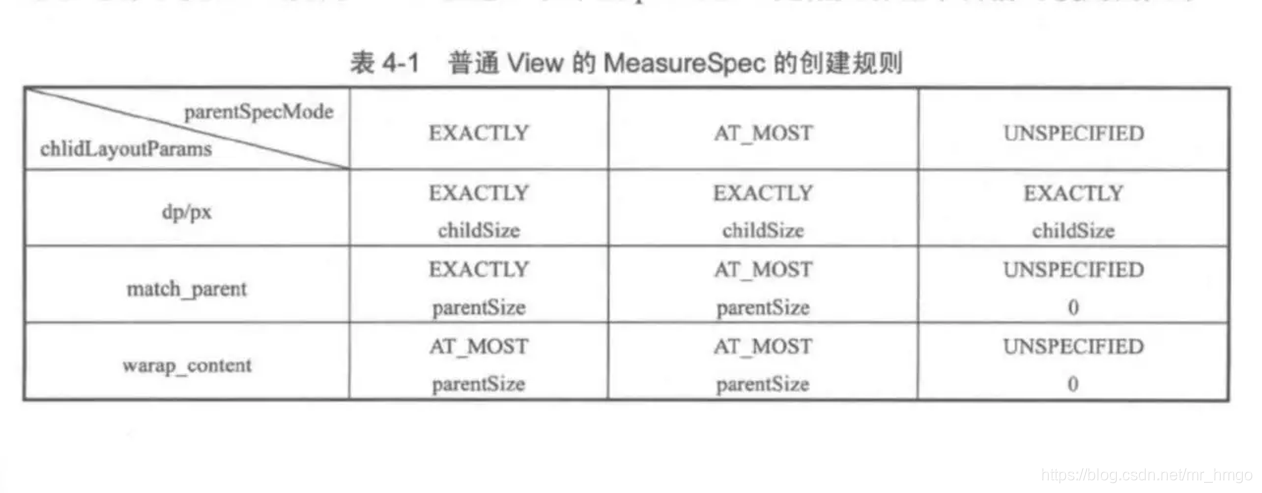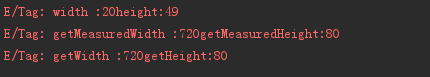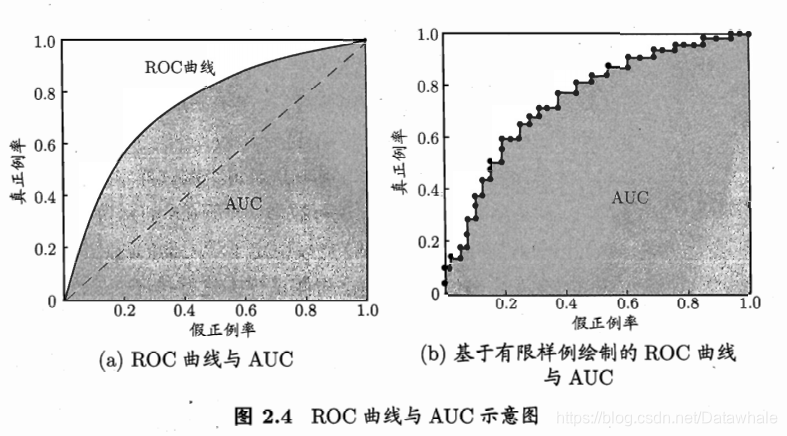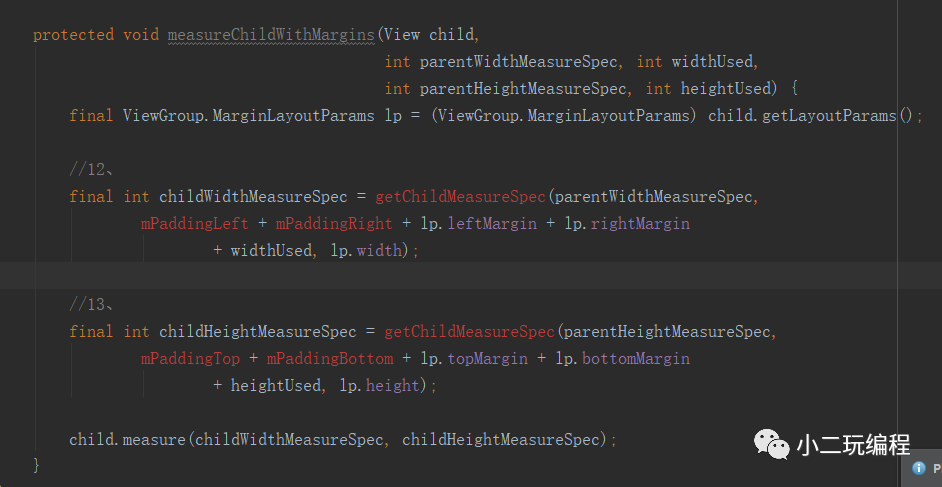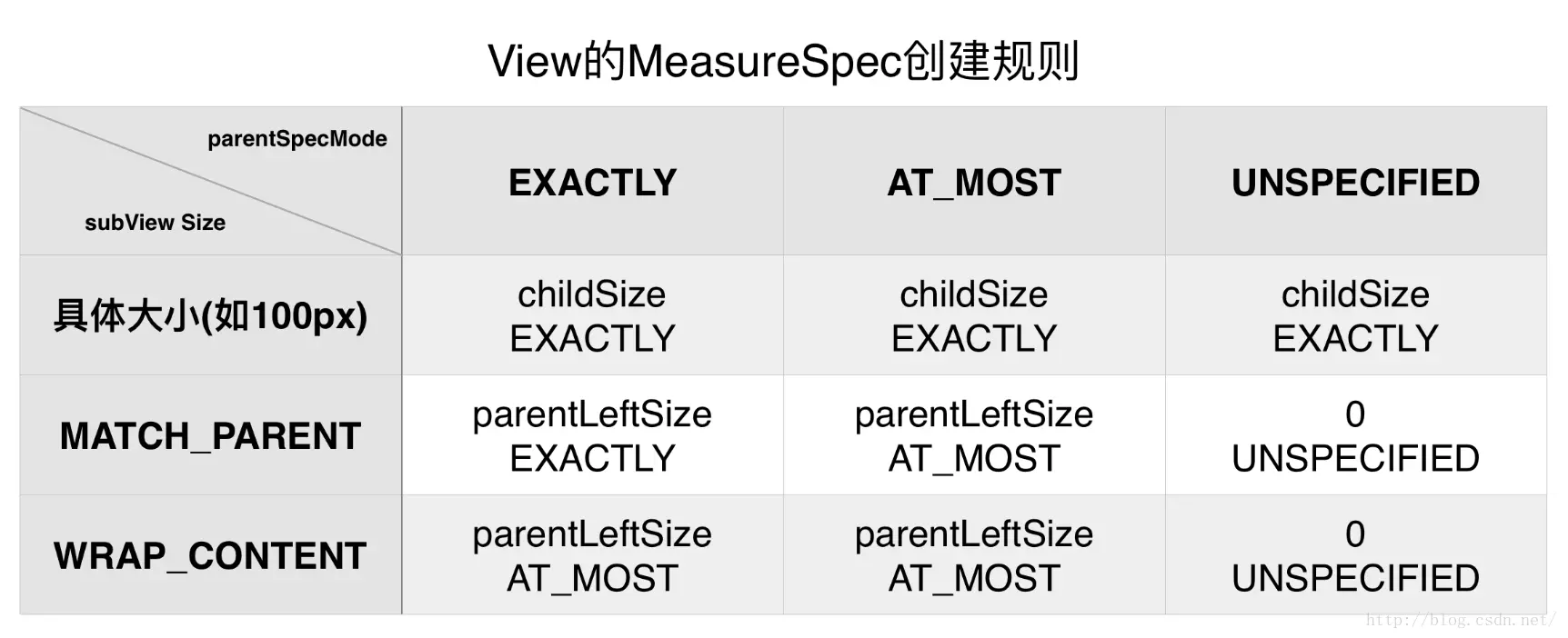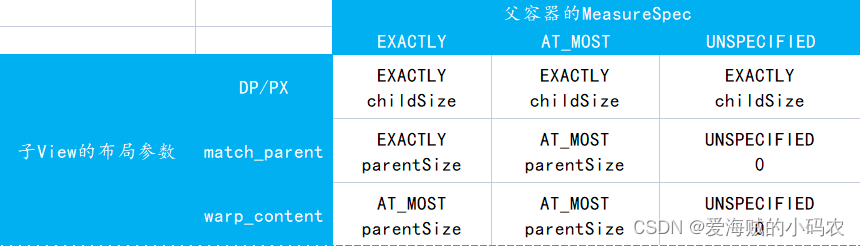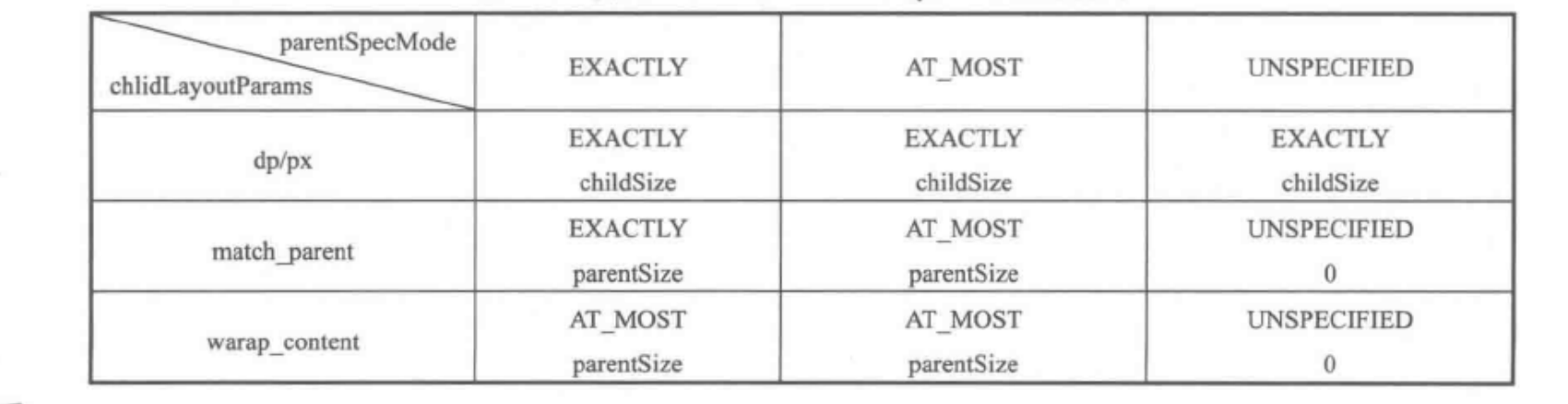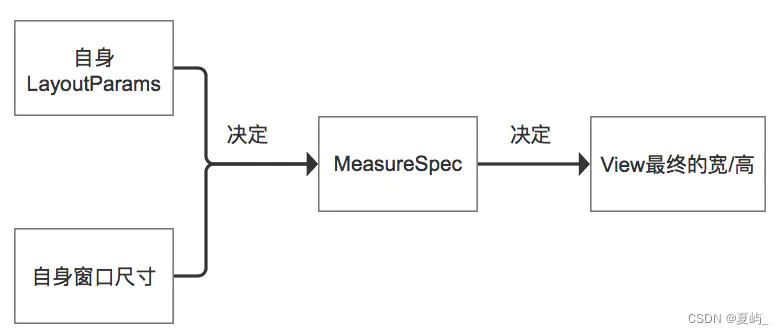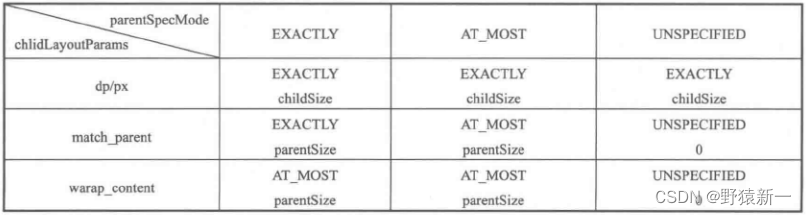目录
- 一、作用
- 二、储备知识
- 2.2 ViewGroup.LayoutParams
- 2.3 MeasureSpec
- 三、measure过程详解
- 3.1 单一View的measure过程
- 具体流程
- 源码分析
- 源码总结
- 3.2 ViewGroup的measure过程
- 测量原理
- 具体流程
- 源码分析
- 流程总结
- 四、总结
一、作用
测量View的宽 / 高
在某些情况下,需要多次测量(measure)才能确定View最终的宽/高;
该情况下,measure过程后得到的宽 / 高可能不准确;
此处建议:在layout过程中onLayout()去获取最终的宽 / 高
二、储备知识
了解measure过程前,需要3个储备知识:
2.1自定义View基础知识
2.2ViewGroup.LayoutParams类()
2.3MeasureSpecs类
2.2 ViewGroup.LayoutParams
- 简介
布局参数类
ViewGroup 的子类(RelativeLayout、LinearLayout)有其对应的 ViewGroup.LayoutParams 子类
如:RelativeLayout的 ViewGroup.LayoutParams子类
= RelativeLayoutParams
- 作用
指定视图View 的高度(height) 和 宽度(width)等布局参数。
android:layout_height="wrap_content" //自适应大小
android:layout_height="match_parent" //与父视图等高
android:layout_height="fill_parent" //与父视图等高
android:layout_height="100dp" //精确设置高度值为 100dip
- 构造函数
构造函数 = View的入口,可用于初始化 & 获取自定义属性
// View的构造函数有四种重载public DIY_View(Context context){super(context);}public DIY_View(Context context,AttributeSet attrs){super(context, attrs);}public DIY_View(Context context,AttributeSet attrs,int defStyleAttr ){super(context, attrs,defStyleAttr);// 第三个参数:默认Style
// 默认Style:指在当前Application或Activity所用的Theme中的默认Style
// 且只有在明确调用的时候才会生效,}public DIY_View(Context context,AttributeSet attrs,int defStyleAttr ,int defStyleRes){super(context, attrs,defStyleAttr,defStyleRes);}// 最常用的是1和2
}
2.3 MeasureSpec
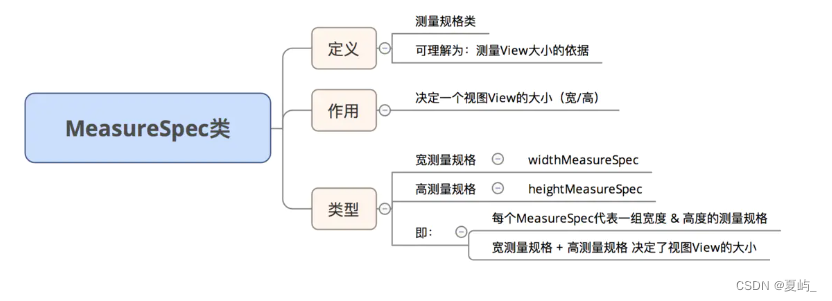
三、measure过程详解
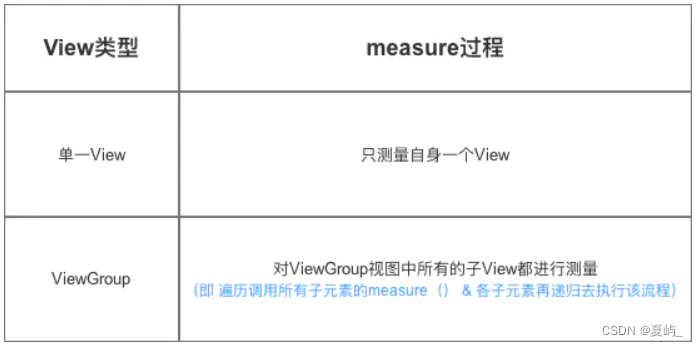
3.1 单一View的measure过程
具体流程
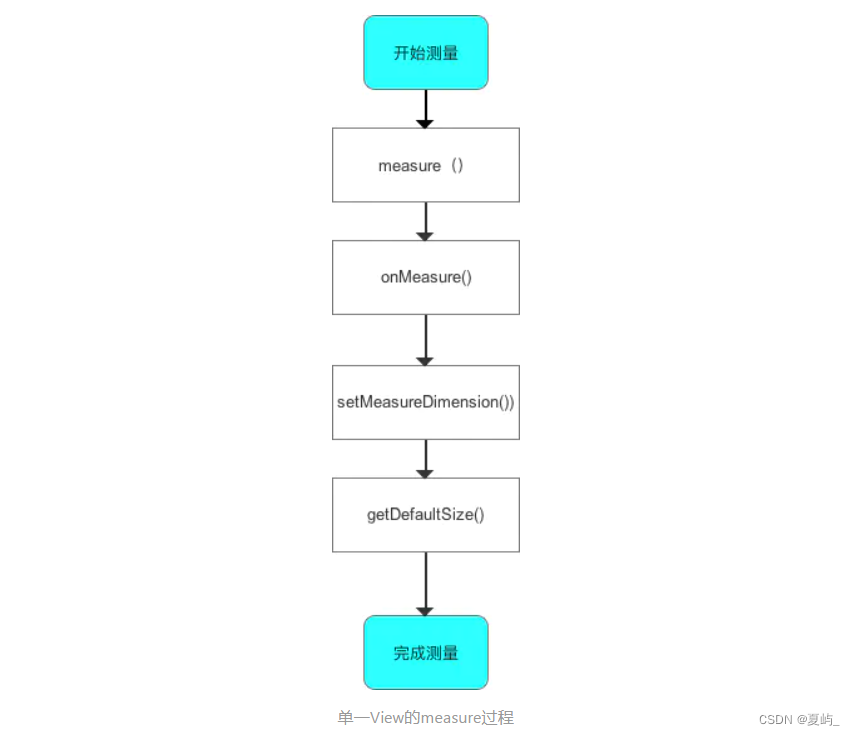
源码分析
/*** 源码分析:measure()* 定义:Measure过程的入口;属于View.java类 & final类型,即子类不能重写此方法* 作用:基本测量逻辑的判断*/ public final void measure(int widthMeasureSpec, int heightMeasureSpec) {// 参数说明:View的宽 / 高测量规格...int cacheIndex = (mPrivateFlags & PFLAG_FORCE_LAYOUT) == PFLAG_FORCE_LAYOUT ? -1 :mMeasureCache.indexOfKey(key);if (cacheIndex < 0 || sIgnoreMeasureCache) {onMeasure(widthMeasureSpec, heightMeasureSpec);// 计算视图大小 ->>分析1} else {...}/*** 分析1:onMeasure()* 作用:a. 根据View宽/高的测量规格计算View的宽/高值:getDefaultSize()* b. 存储测量后的View宽 / 高:setMeasuredDimension()*/ protected void onMeasure(int widthMeasureSpec, int heightMeasureSpec) { // 参数说明:View的宽 / 高测量规格setMeasuredDimension(getDefaultSize(getSuggestedMinimumWidth(), widthMeasureSpec), getDefaultSize(getSuggestedMinimumHeight(), heightMeasureSpec)); // setMeasuredDimension() :获得View宽/高的测量值 ->>分析2// 传入的参数通过getDefaultSize()获得 ->>分析3
}/*** 分析2:setMeasuredDimension()* 作用:存储测量后的View宽 / 高* 注:该方法即为我们重写onMeasure()所要实现的最终目的*/protected final void setMeasuredDimension(int measuredWidth, int measuredHeight) { //参数说明:测量后子View的宽 / 高值// 将测量后子View的宽 / 高值进行传递mMeasuredWidth = measuredWidth; mMeasuredHeight = measuredHeight; mPrivateFlags |= PFLAG_MEASURED_DIMENSION_SET; } // 由于setMeasuredDimension()的参数是从getDefaultSize()获得的// 下面继续看getDefaultSize()的介绍/*** 分析3:getDefaultSize()* 作用:根据View宽/高的测量规格计算View的宽/高值*/public static int getDefaultSize(int size, int measureSpec) { // 参数说明:// size:提供的默认大小// measureSpec:宽/高的测量规格(含模式 & 测量大小)// 设置默认大小int result = size; // 获取宽/高测量规格的模式 & 测量大小int specMode = MeasureSpec.getMode(measureSpec); int specSize = MeasureSpec.getSize(measureSpec); switch (specMode) { // 模式为UNSPECIFIED时,使用提供的默认大小 = 参数Sizecase MeasureSpec.UNSPECIFIED: result = size; break; // 模式为AT_MOST,EXACTLY时,使用View测量后的宽/高值 = measureSpec中的Sizecase MeasureSpec.AT_MOST: case MeasureSpec.EXACTLY: result = specSize; break; } // 返回View的宽/高值return result; } 上面提到,当测试规格的模式(mode)是UNSPECIFIED时,使用的是提供的默认大小(即getDefaultSize()的第一个参数size)。那么,提供的默认大小具体是多少呢?
答:getSuggestedMinimumWidth() / getSuggestedMinimumHeight()。具体请看下面源码分析。
protected int getSuggestedMinimumWidth() {return (mBackground == null) ? mMinWidth : max(mMinWidth,mBackground.getMinimumWidth());
}// 逻辑说明
// 1. 若View无设置背景,那么View的宽度 = mMinWidth// 即android:minWidth属性所指定的值,若无指定则为0.
// 2. 若View设置了背景,View的宽度为mMinWidth和mBackground.getMinimumWidth()中的最大值// 下面继续看mBackground.getMinimumWidth()的源码分析/*** mBackground.getMinimumWidth()源码分析*/ public int getMinimumWidth() {final int intrinsicWidth = getIntrinsicWidth();// 即mBackground.getMinimumWidth()的大小 = 背景图Drawable的原始宽度return intrinsicWidth > 0 ? intrinsicWidth :0 ;// 若无原始宽度,则为0;
}
源码总结
对于单一View的测量流程(Measure)各个方法说明如下所示。
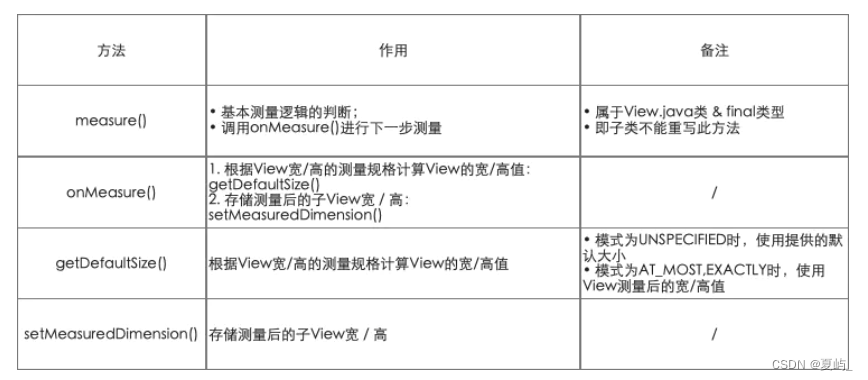
测量宽高的关键在于getDefaultSize(),该方法的测量逻辑如下图所示。
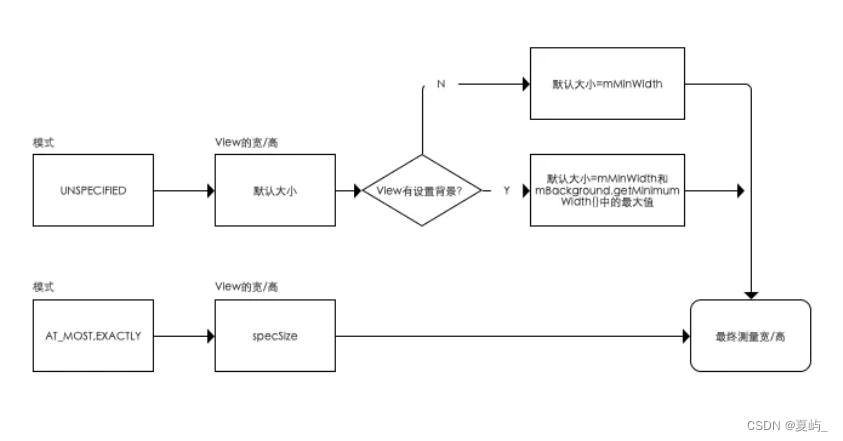
3.2 ViewGroup的measure过程
测量原理
从ViewGroup至子View、自上而下遍历进行(即树形递归),通过计算整个ViewGroup中各个View的属性,从而最终确定整个ViewGroup的属性。即:
1.遍历测量所有子View的尺寸(宽/高);
2.合并所有子View的尺寸(宽/高),最终得到ViewGroup父视图的测量值。
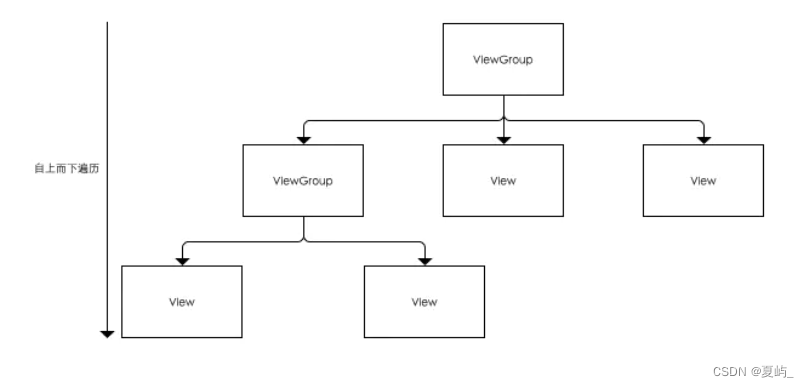
具体流程
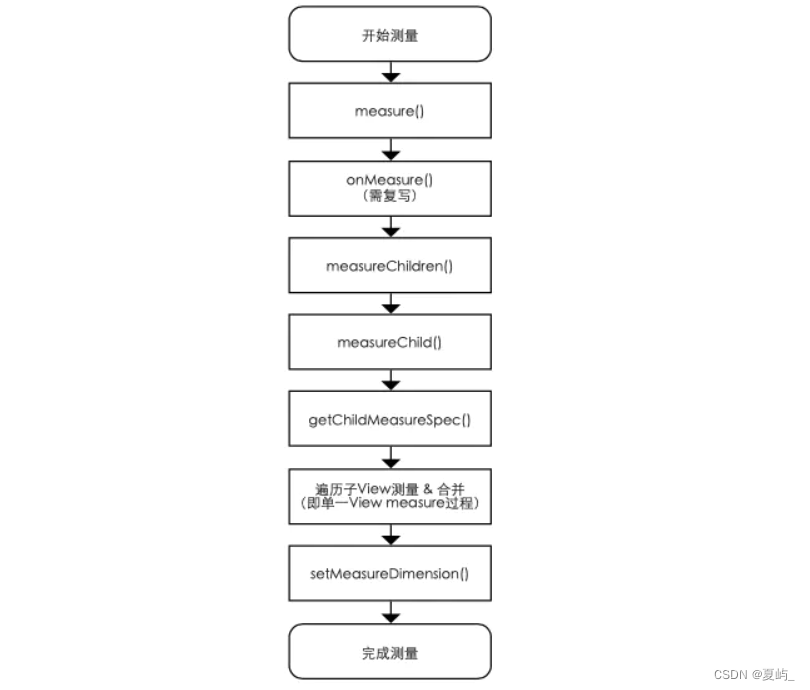
源码分析
/*** 源码分析:measure()* 作用:* 1. 基本测量逻辑的判断;* 2. 调用onMeasure()* 注:与单一View measure过程中讲的measure()一致*/ public final void measure(int widthMeasureSpec, int heightMeasureSpec) {// 仅展示核心代码// ...int cacheIndex = (mPrivateFlags & PFLAG_FORCE_LAYOUT) == PFLAG_FORCE_LAYOUT ? -1 :mMeasureCache.indexOfKey(key);if (cacheIndex < 0 || sIgnoreMeasureCache) {// 调用onMeasure()计算视图大小 -> 分析1onMeasure(widthMeasureSpec, heightMeasureSpec);mPrivateFlags3 &= ~PFLAG3_MEASURE_NEEDED_BEFORE_LAYOUT;} else {// ...
}/*** 分析1:onMeasure()* 作用:遍历子View &测量* 注:ViewGroup = 一个抽象类 = 无重写View的onMeasure(),需自身复写**/
ps:
onMeasure()方法的作用是测量View的宽/高值,而不同的ViewGroup(如LinearLayout、RelativeLayout、自定义ViewGroup子类等)具备不同的布局特性,这导致它们的子View测量方法各有不同,所以onMeasure()的实现也会有所不同。
因此,ViewGroup无法对onMeasure()作统一实现。这个也是单一View的measure过程与ViewGroup的measure过程最大的不同。
复写onMeasure()
针对Measure流程,自定义ViewGroup的关键在于:根据需求复写onMeasure(),从而实现子View的测量逻辑。复写onMeasure()的步骤主要分为三步:
1.遍历所有子View及测量:measureChildren()
2.合并所有子View的尺寸大小,最终得到ViewGroup父视图的测量值:需自定义实现
3.存储测量后View宽/高的值:setMeasuredDimension()
具体如下所示。
@Override
protected void onMeasure(int widthMeasureSpec, int heightMeasureSpec) { //仅展示关键代码...// 步骤1:遍历所有子View & 测量 -> 分析1measureChildren(widthMeasureSpec, heightMeasureSpec);// 步骤2:合并所有子View的尺寸大小,最终得到ViewGroup父视图的测量值void measureCarson{... // 需自定义实现}// 步骤3:存储测量后View宽/高的值setMeasuredDimension(widthMeasure, heightMeasure); // 类似单一View的过程,此处不作过多描述
}/*** 分析1:measureChildren()* 作用:遍历子View & 调用measureChild()进行下一步测量*/ protected void measureChildren(int widthMeasureSpec, int heightMeasureSpec) {// 参数说明:父视图的测量规格(MeasureSpec)final int size = mChildrenCount;final View[] children = mChildren;// 遍历所有子viewfor (int i = 0; i < size; ++i) {final View child = children[i];// 调用measureChild()进行下一步的测量 ->分析2measureChild(child, widthMeasureSpec, heightMeasureSpec);}}/*** 分析2:measureChild()* 作用:1. 计算单个子View的MeasureSpec* 2. 测量每个子View最后的宽 / 高:调用子View的measure()*/ protected void measureChild(View child, int parentWidthMeasureSpec,int parentHeightMeasureSpec) {// 1. 获取子视图的布局参数final LayoutParams lp = child.getLayoutParams();// 2. 根据父视图的MeasureSpec & 布局参数LayoutParams,计算单个子View的MeasureSpecfinal int childWidthMeasureSpec = getChildMeasureSpec(parentWidthMeasureSpec,mPaddingLeft + mPaddingRight, lp.width);final int childHeightMeasureSpec = getChildMeasureSpec(parentHeightMeasureSpec,mPaddingTop + mPaddingBottom, lp.height);// 3. 将计算好的子View的MeasureSpec值传入measure(),进行最后的测量// 下面的流程即类似单一View的过程,此处不作过多描述child.measure(childWidthMeasureSpec, childHeightMeasureSpec);}
流程总结
对于视图组ViewGroup的测量流程(Measure)各个方法说明总结如下所示。
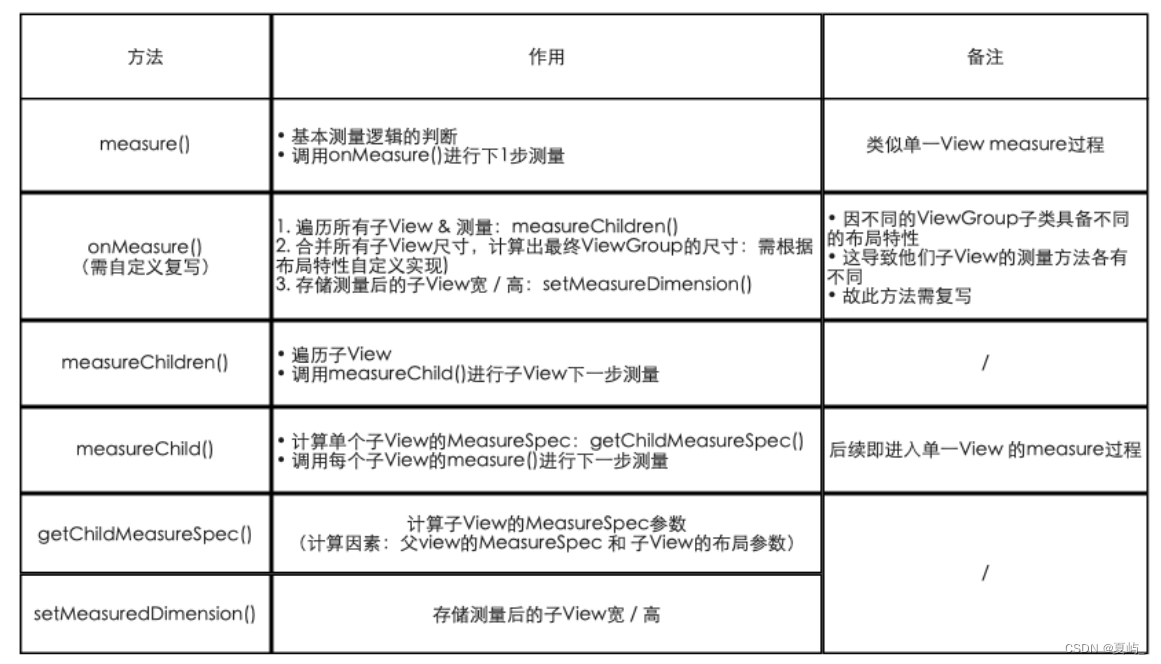
四、总结
- 测量流程(Measure)根据视图(View)的类型分为两种情况:单一View和视图组ViewGroup;
- 二者最大的区别在于:单一View的measure过程对onMeasure()有作统一实现,而ViewGroup的Measuer过程没有;