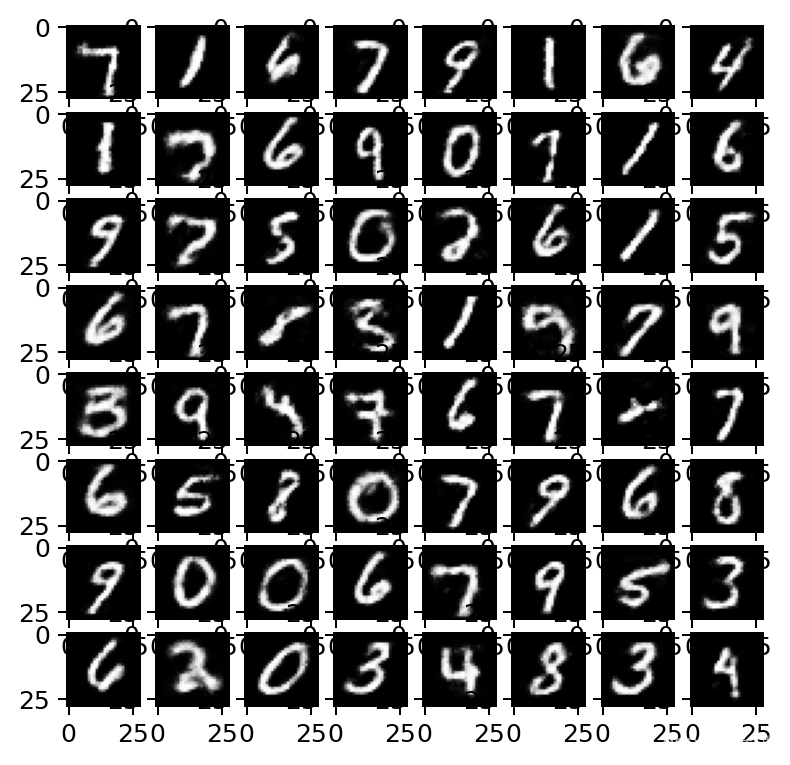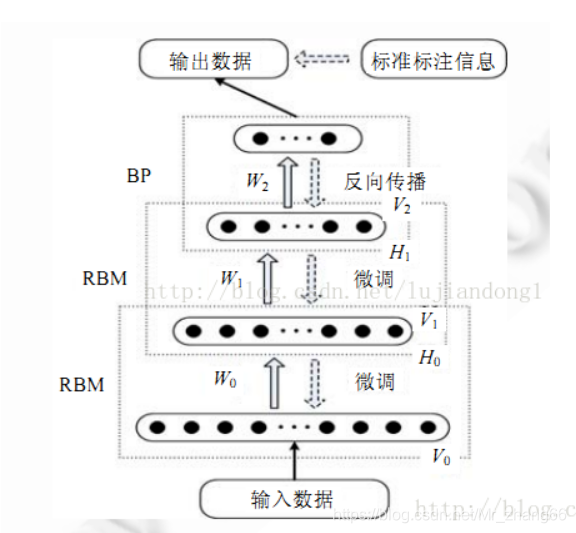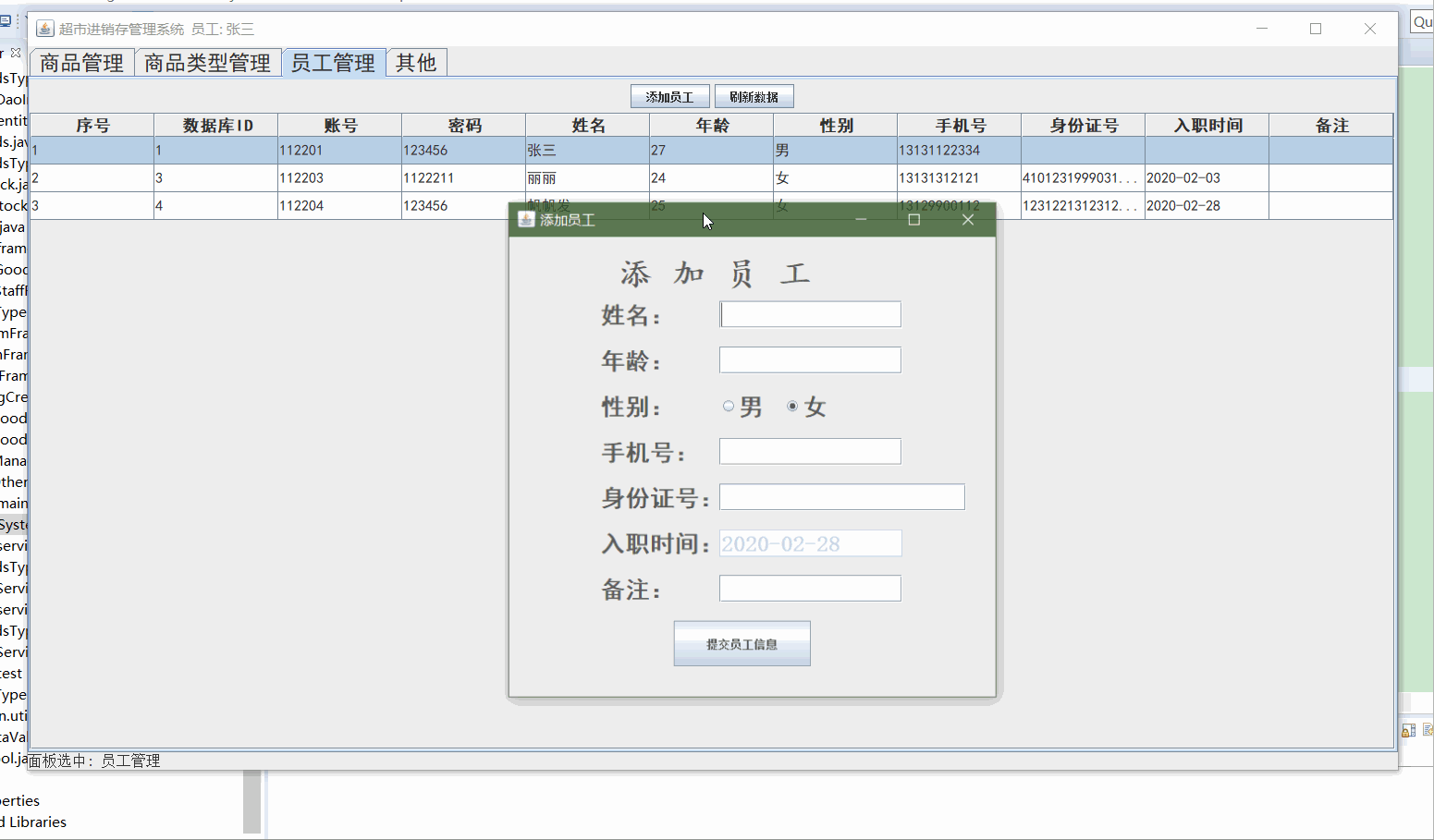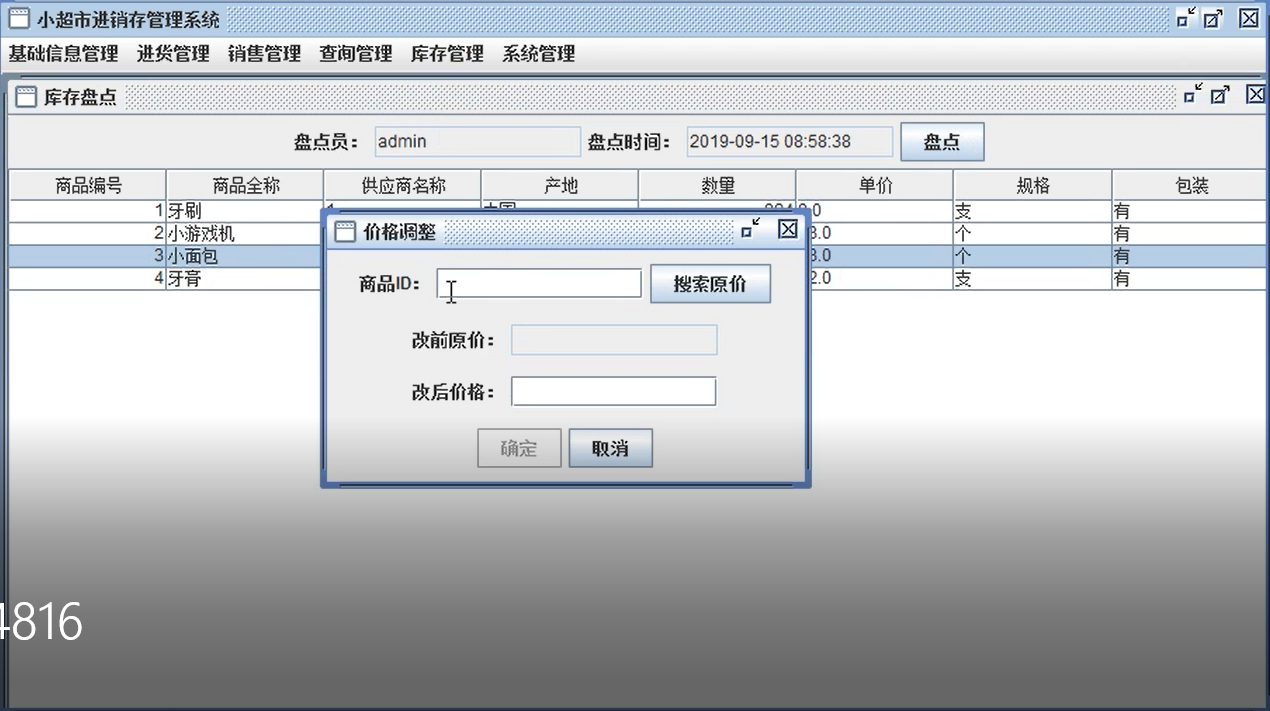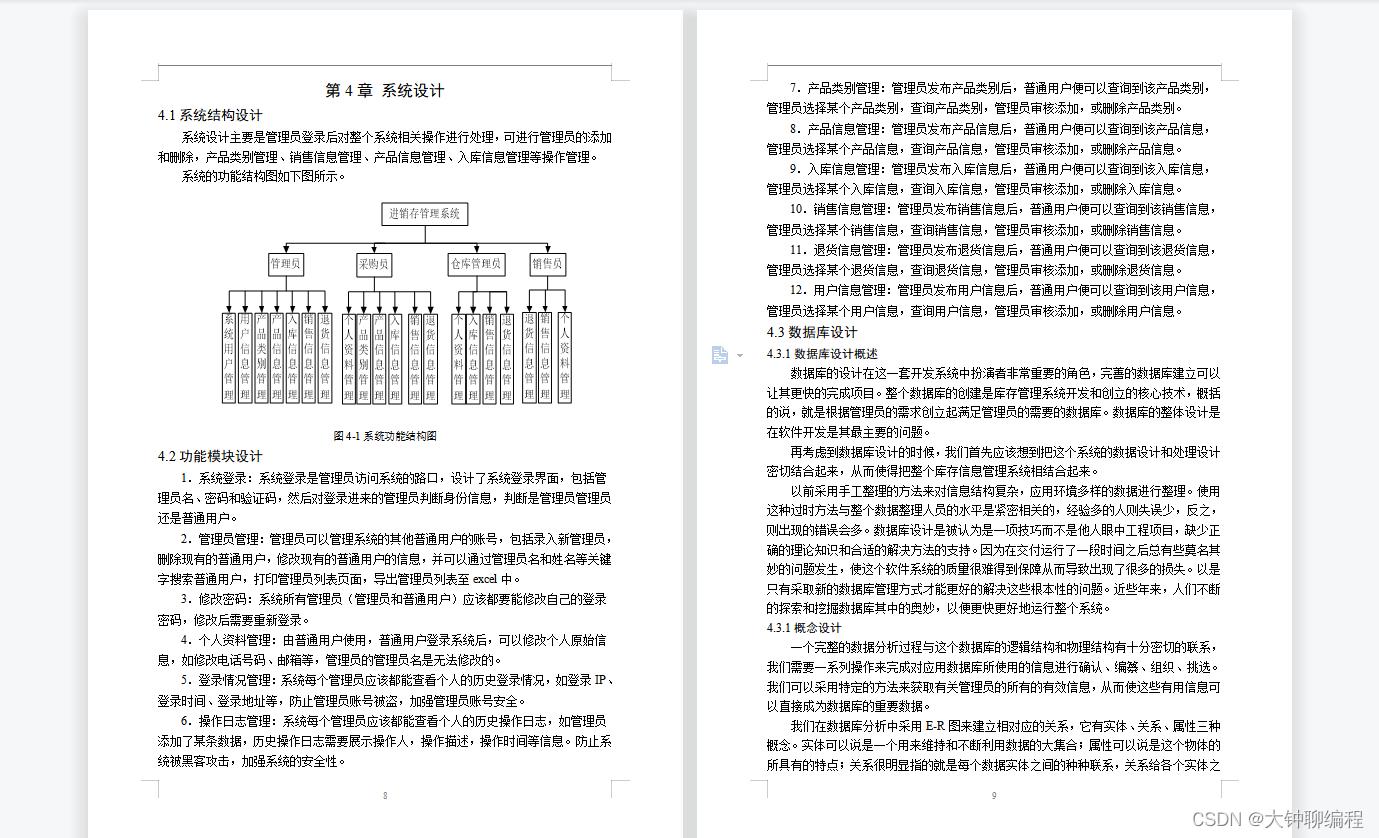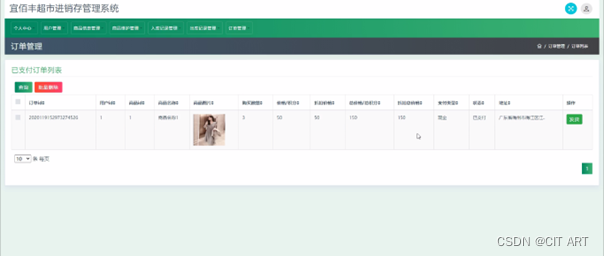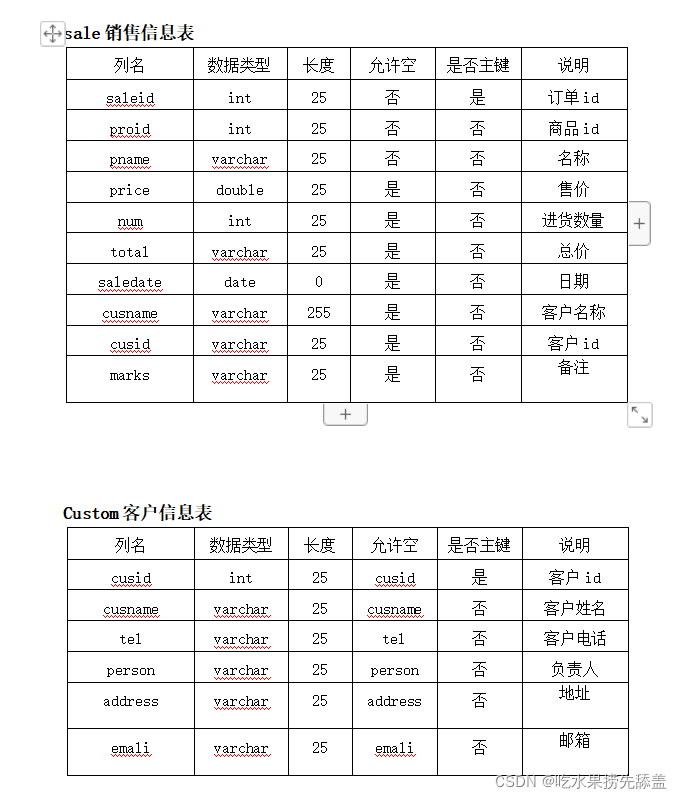组网拓扑图
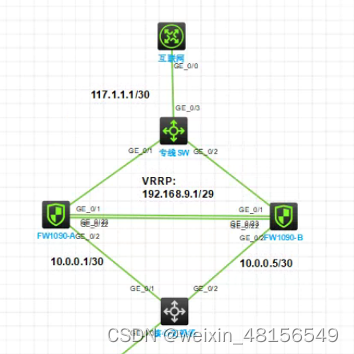
FW-A配置:
sysname FW1090-A
#
track 1 interface GigabitEthernet1/0/1 physical ///检测上行口
#
track 2 interface GigabitEthernet1/0/2 physical ///检测下行口
#
ospf 1 router-id 192.168.10.254 ///OSPF发布于核心互联路由
default-route-advertise always
area 0.0.0.0
network 10.0.0.0 0.0.0.3
network 192.168.10.254 0.0.0.0
#
ip unreachables enable
ip ttl-expires enable
#
nat address-group 1 ///创建NAT地址池,否则VRRP对接方式下默认以接口地址NAT。
address 117.1.1.2 117.1.1.2
#
lldp global enable
#
interface Route-Aggregation1 ///创建RBM控制与管理通道互联地址。
description to-FW1090-B
ip address 192.168.10.1 255.255.255.252 ///IP地址30为地址,不要和现网冲突以及打通路由。
link-aggregation mode dynamic
#
interface LoopBack0
description to-OSPF_ID
ip address 192.168.10.254 255.255.255.255
#
interface GigabitEthernet1/0/1
port link-mode route
description to-ZhuanXianSW;GE1/0/1
combo enable copper
ip address 192.168.9.1 255.255.255.248
vrrp vrid 1 virtual-ip 117.1.1.2 255.255.255.252 active RBM+VRRP对接一定要配置虚地址掩码,否则ARP学习会受到影响。M9K不支持
nat outbound 3000 address-group 1 ///NAT配置一定要加NAT地址池,否则会以接口地址NAT
nat server protocol tcp global 117.1.1.2 1123 inside 192.168.10.252 23 rule ServerRule_1
#
interface GigabitEthernet1/0/2
port link-mode route
description to-HeXinSW-6850;ge1/0/1
combo enable copper
ip address 10.0.0.1 255.255.255.252
ospf network-type p2p
#
interface GigabitEthernet1/0/22 ///防火墙互联端口
port link-mode route
description to-FW1090-B;GE1/0/22
combo enable copper
port link-aggregation group 1
#
interface GigabitEthernet1/0/23 ///防火墙互联端口
port link-mode route
description to-FW1090-B;GE1/0/23
combo enable copper
port link-aggregation group 1
#
ip route-static 0.0.0.0 0 117.1.1.1 description CMCC ///配置默认路由指向公网
#
security-zone name RMB ///创建RBM安全域并将控制端口与管理通道端口加入到RBM安全域中
import interface Route-Aggregation1
#
remote-backup group ///RBM组配置
data-channel interface Route-Aggregation1 ///指定通道端口(AB墙RBM通信)
adjust-cost ospf enable absolute 10000
adjust-cost ospfv3 enable absolute 10000
track 1 ///联动上行口检测
track 2 ///联动下行口检测
local-ip 192.168.10.1 指定本端地址
remote-ip 192.168.10.2 ///指定对端地址
device-role primary ///配置本端防火墙为主墙
#
security-policy ip 配置安全策略,根据需求放通相关策略。
rule 1 name RBM->Local
action pass
source-zone RMB
destination-zone Local
rule 2 name Local->RBM
action pass
source-zone Local
destination-zone RMB
rule 3 name Untrust->Local
action pass
source-zone Untrust
destination-zone Local
service ping
rule 4 name Local->any
action pass
source-zone Local
rule 5 name Trust->Untrust
action pass
source-zone Trust
destination-zone Untrust
rule 6 name Trust->Local
action pass
source-zone Trust
destination-zone Local
rule 7 name Untrust->Trust
action pass
source-zone Untrust
destination-zone Trust
service ssh
service telnet
#
补充:RBM组网中AB墙安全策略、对象组、ACL等配置会自动同步,所以只需要在某一个墙上配置即可。
------------------------------------------------------------------
FW-B配置(无注释)
#
sysname FW1090-B
#
track 1 interface GigabitEthernet1/0/1 physical
#
track 2 interface GigabitEthernet1/0/2 physical
#
ospf 1 router-id 192.168.10.253
default-route-advertise always
area 0.0.0.0
network 10.0.0.4 0.0.0.3
network 192.168.10.253 0.0.0.0
#
ip unreachables enable
ip ttl-expires enable
#
nat address-group 1
address 117.1.1.2 117.1.1.2
#
interface Route-Aggregation1
description to-FW1090-A
ip address 192.168.10.2 255.255.255.252
link-aggregation mode dynamic
#
interface NULL0
#
interface LoopBack0
description to-OSPF_ID
ip address 192.168.10.253 255.255.255.255
#
interface GigabitEthernet1/0/1
port link-mode route
description to-ZhuanXianSW;GE1/0/2
combo enable copper
ip address 192.168.9.2 255.255.255.248
vrrp vrid 1 virtual-ip 117.1.1.2 255.255.255.252 standby
nat outbound 3000 address-group 1
nat server protocol tcp global 117.1.1.2 1123 inside 192.168.10.252 23 rule ServerRule_1
#
interface GigabitEthernet1/0/2
port link-mode route
description to-HeXinSW-6850;ge1/0/2
combo enable copper
ip address 10.0.0.5 255.255.240.0
ospf network-type p2p
#
interface GigabitEthernet1/0/22
port link-mode route
description to-FW1090-A;GE1/0/22
combo enable copper
port link-aggregation group 1
#
interface GigabitEthernet1/0/23
port link-mode route
description to-FW1090-A;GE1/0/23
combo enable copper
port link-aggregation group 1
#
security-zone name Local
#
security-zone name Trust
import interface GigabitEthernet1/0/2
#
security-zone name DMZ
#
security-zone name Untrust
import interface GigabitEthernet1/0/1
#
security-zone name Management
#
security-zone name RMB
import interface Route-Aggregation1
#
line con 0
authentication-mode scheme
user-role network-admin
#
line vty 0 4
authentication-mode scheme
user-role network-admin
#
line vty 5 63
user-role network-operator
#
ip route-static 0.0.0.0 0 117.1.1.1 description CMCC
#
local-user admin class manage
password hash $h$6$1lV85eqd3VE2FO4s$YC5FfjbtcB+YBRORZVKzynr2oAJm0nJp3yW8FHduhPr5U9LseomZ/SxxYcmJiFB4s0+2ubo3Ocxeb/GCvTVGPQ==
service-type ssh telnet terminal http
authorization-attribute user-role level-3
authorization-attribute user-role network-admin
authorization-attribute user-role network-operator
#
ip http enable
ip https enable
#
security-policy ip
rule 1 name RBM->Local
action pass
source-zone RMB
destination-zone Local
rule 2 name Local->RBM
action pass
source-zone Local
destination-zone RMB
rule 3 name Untrust->Local
action pass
source-zone Untrust
destination-zone Local
service ping
rule 4 name Local->any
action pass
source-zone Local
rule 5 name Trust->Untrust
action pass
source-zone Trust
destination-zone Untrust
rule 6 name Trust->Local
action pass
source-zone Trust
destination-zone Local
rule 7 name Untrust->Trust
action pass
source-zone Untrust
destination-zone Trust
service ssh
service telnet
#
remote-backup group
data-channel interface Route-Aggregation1
delay-time 1
adjust-cost ospf enable absolute 10000
adjust-cost ospfv3 enable absolute 10000
track 1
track 2
local-ip 192.168.10.2
remote-ip 192.168.10.1
device-role secondary
----------------------
核心交换机配置:
#
version 7.1.070, Alpha 7170
#
sysname HeXinSW
#
telnet server enable
#
ospf 1 router-id 192.168.10.252
area 0.0.0.0
network 10.0.0.0 0.0.0.3
network 10.0.0.4 0.0.0.3
network 10.202.1.0 0.0.0.255
network 192.168.10.252 0.0.0.0
#
ip unreachables enable
ip ttl-expires enable
#
lldp global enable
#
vlan 10
description to-PC
#
interface LoopBack0
description OSPF_ID
ip address 192.168.10.252 255.255.255.255
#
interface Vlan-interface10
description to-PC
ip address 10.202.1.1 255.255.255.0
#
interface FortyGigE1/0/53
port link-mode bridge
#
interface FortyGigE1/0/54
port link-mode bridge
#
interface GigabitEthernet1/0/1
port link-mode route
description to-FW1090-A;GE1/0/1
combo enable fiber
ip address 10.0.0.2 255.255.255.252
ospf network-type p2p
#
interface GigabitEthernet1/0/2
port link-mode route
description to-FW1090-B;GE1/0/1
combo enable fiber
ip address 10.0.0.6 255.255.255.252
ospf network-type p2p
#
interface GigabitEthernet1/0/3
port link-mode bridge
description to-PC
port access vlan 10
combo enable fiber
#
专线交换机配置:
#
vlan 10
description to-CMCC-1G
#
interface GigabitEthernet1/0/1
port link-mode bridge
description TO-FW1090-A;1/0/1
port access vlan 10
combo enable fiber
#
interface GigabitEthernet1/0/2
port link-mode bridge
description FW1090-B;GE1/0/1
port access vlan 10
combo enable fiber
#
interface GigabitEthernet1/0/3
port link-mode bridge
description TO-CMCC-1G
port access vlan 10
combo enable fiber
---------------------------------
测试:
查看RBM组建立情况。
RBM_P<FW1090-A>display remote-backup-group status
Remote backup group information:
Backup mode: Active/standby
Device management role: Primary
Device running status: Standby
Data channel interface: Route-Aggregation1
Local IP: 192.168.10.1
Remote IP: 192.168.10.2 Destination port: 60064
Control channel status: Connected
Keepalive interval: 1s
Keepalive count: 10
Configuration consistency check interval: 24 hour
Configuration consistency check result: Not Performed
Configuration backup status: Auto sync enabled
Session backup status: Hot backup enabled
Uptime since last switchover: 0 days, 0 hours, 25 minutes
Switchover records:
Time Status change Cause
2022-10-21 09:23:13 Active to Standby Track entries changed
2022-10-21 09:22:46 Standby to Active Track entries changed
2022-10-21 09:22:21 Active to Standby Track entries changed
2022-10-20 16:13:21 Standby to Active Track entries changed
2022-10-20 16:08:46 Active to Standby Track entries changed
2022-10-20 15:53:07 Standby to Active Interface status changed
2022-10-20 15:38:20 Active to Standby Track entries changed
2022-10-20 15:35:29 Active to Active Keepalive link established
2022-10-20 15:30:00 Initial to Active The local device quits the remote backup group
2022-10-20 15:09:57 Active to Active Keepalive link established
down掉核心与防火墙A的链路,业务切换情况。
查看主墙上VRRP状态为Backup
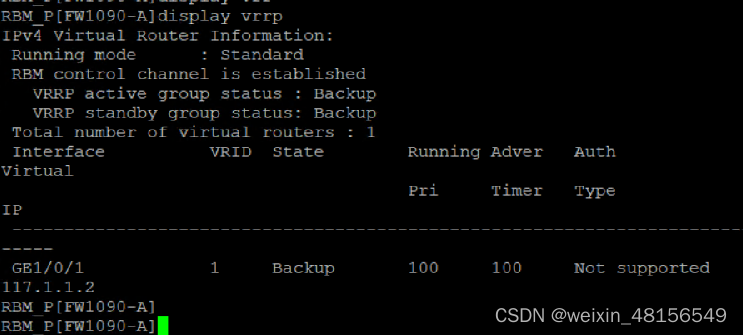
测试PC上tracert路径,业务切换至备墙。
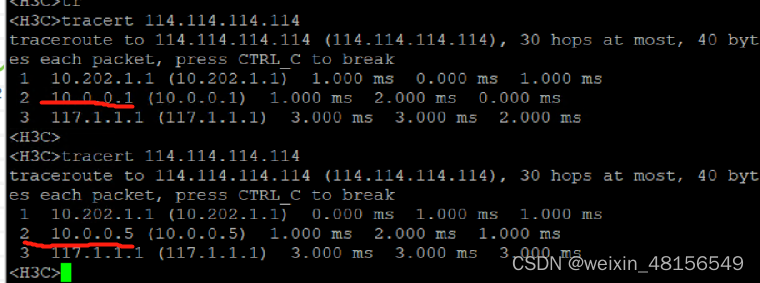
恢复核心与防火墙A的链路,业务切换情况。
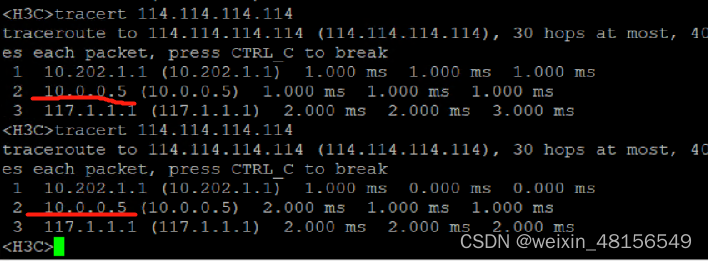
此时业务还在防火墙B上运行,查看防火墙A上的VRRP状态为Backup
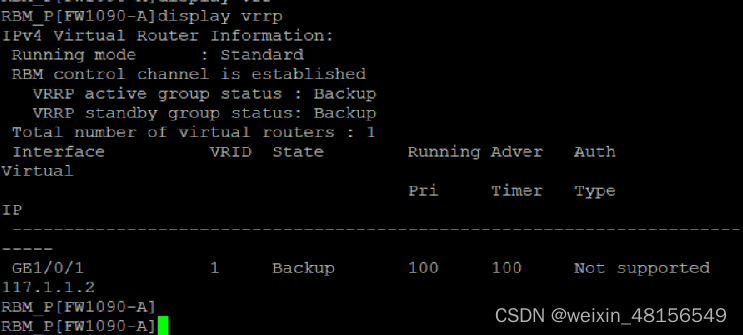
一分钟后:
主墙VRRP状态恢复Master
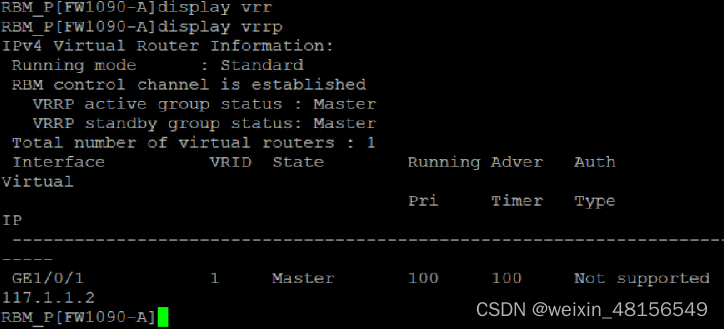
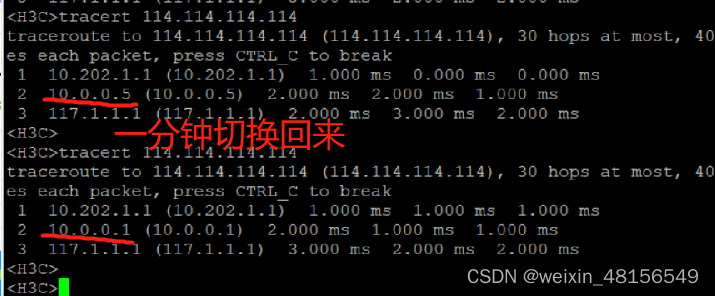
PS:如果对业务要求比较高的,可以在RBM组中修改切换时间。
配置关键:VRRP虚地址要配置掩码,否则无法正常学习ARP。
FW-A配置:
sysname FW1090-A
#
track 1 interface GigabitEthernet1/0/1 physical ///检测上行口
#
track 2 interface GigabitEthernet1/0/2 physical ///检测下行口
#
ospf 1 router-id 192.168.10.254 ///OSPF发布于核心互联路由
default-route-advertise always
area 0.0.0.0
network 10.0.0.0 0.0.0.3
network 192.168.10.254 0.0.0.0
#
ip unreachables enable
ip ttl-expires enable
#
nat address-group 1 ///创建NAT地址池,否则VRRP对接方式下默认以接口地址NAT。
address 117.1.1.2 117.1.1.2
#
lldp global enable
#
interface Route-Aggregation1 ///创建RBM控制与管理通道互联地址。
description to-FW1090-B
ip address 192.168.10.1 255.255.255.252 ///IP地址30为地址,不要和现网冲突以及打通路由。
link-aggregation mode dynamic
#
interface LoopBack0
description to-OSPF_ID
ip address 192.168.10.254 255.255.255.255
#
interface GigabitEthernet1/0/1
port link-mode route
description to-ZhuanXianSW;GE1/0/1
combo enable copper
ip address 192.168.9.1 255.255.255.248
vrrp vrid 1 virtual-ip 117.1.1.2 255.255.255.252 active RBM+VRRP对接一定要配置虚地址掩码,否则ARP学习会受到影响。M9K不支持
nat outbound 3000 address-group 1 ///NAT配置一定要加NAT地址池,否则会以接口地址NAT
nat server protocol tcp global 117.1.1.2 1123 inside 192.168.10.252 23 rule ServerRule_1
#
interface GigabitEthernet1/0/2
port link-mode route
description to-HeXinSW-6850;ge1/0/1
combo enable copper
ip address 10.0.0.1 255.255.255.252
ospf network-type p2p
#
interface GigabitEthernet1/0/22 ///防火墙互联端口
port link-mode route
description to-FW1090-B;GE1/0/22
combo enable copper
port link-aggregation group 1
#
interface GigabitEthernet1/0/23 ///防火墙互联端口
port link-mode route
description to-FW1090-B;GE1/0/23
combo enable copper
port link-aggregation group 1
#
ip route-static 0.0.0.0 0 117.1.1.1 description CMCC ///配置默认路由指向公网
#
security-zone name RMB ///创建RBM安全域并将控制端口与管理通道端口加入到RBM安全域中
import interface Route-Aggregation1
#
remote-backup group ///RBM组配置
data-channel interface Route-Aggregation1 ///指定通道端口(AB墙RBM通信)
adjust-cost ospf enable absolute 10000
adjust-cost ospfv3 enable absolute 10000
track 1 ///联动上行口检测
track 2 ///联动下行口检测
local-ip 192.168.10.1 指定本端地址
remote-ip 192.168.10.2 ///指定对端地址
device-role primary ///配置本端防火墙为主墙
#
security-policy ip 配置安全策略,根据需求放通相关策略。
rule 1 name RBM->Local
action pass
source-zone RMB
destination-zone Local
rule 2 name Local->RBM
action pass
source-zone Local
destination-zone RMB
rule 3 name Untrust->Local
action pass
source-zone Untrust
destination-zone Local
service ping
rule 4 name Local->any
action pass
source-zone Local
rule 5 name Trust->Untrust
action pass
source-zone Trust
destination-zone Untrust
rule 6 name Trust->Local
action pass
source-zone Trust
destination-zone Local
rule 7 name Untrust->Trust
action pass
source-zone Untrust
destination-zone Trust
service ssh
service telnet
#
补充:RBM组网中AB墙安全策略、对象组、ACL等配置会自动同步,所以只需要在某一个墙上配置即可。
------------------------------------------------------------------
FW-B配置(无注释)
#
sysname FW1090-B
#
track 1 interface GigabitEthernet1/0/1 physical
#
track 2 interface GigabitEthernet1/0/2 physical
#
ospf 1 router-id 192.168.10.253
default-route-advertise always
area 0.0.0.0
network 10.0.0.4 0.0.0.3
network 192.168.10.253 0.0.0.0
#
ip unreachables enable
ip ttl-expires enable
#
nat address-group 1
address 117.1.1.2 117.1.1.2
#
interface Route-Aggregation1
description to-FW1090-A
ip address 192.168.10.2 255.255.255.252
link-aggregation mode dynamic
#
interface NULL0
#
interface LoopBack0
description to-OSPF_ID
ip address 192.168.10.253 255.255.255.255
#
interface GigabitEthernet1/0/1
port link-mode route
description to-ZhuanXianSW;GE1/0/2
combo enable copper
ip address 192.168.9.2 255.255.255.248
vrrp vrid 1 virtual-ip 117.1.1.2 255.255.255.252 standby
nat outbound 3000 address-group 1
nat server protocol tcp global 117.1.1.2 1123 inside 192.168.10.252 23 rule ServerRule_1
#
interface GigabitEthernet1/0/2
port link-mode route
description to-HeXinSW-6850;ge1/0/2
combo enable copper
ip address 10.0.0.5 255.255.240.0
ospf network-type p2p
#
interface GigabitEthernet1/0/22
port link-mode route
description to-FW1090-A;GE1/0/22
combo enable copper
port link-aggregation group 1
#
interface GigabitEthernet1/0/23
port link-mode route
description to-FW1090-A;GE1/0/23
combo enable copper
port link-aggregation group 1
#
security-zone name Local
#
security-zone name Trust
import interface GigabitEthernet1/0/2
#
security-zone name DMZ
#
security-zone name Untrust
import interface GigabitEthernet1/0/1
#
security-zone name Management
#
security-zone name RMB
import interface Route-Aggregation1
#
line con 0
authentication-mode scheme
user-role network-admin
#
line vty 0 4
authentication-mode scheme
user-role network-admin
#
line vty 5 63
user-role network-operator
#
ip route-static 0.0.0.0 0 117.1.1.1 description CMCC
#
local-user admin class manage
password hash $h$6$1lV85eqd3VE2FO4s$YC5FfjbtcB+YBRORZVKzynr2oAJm0nJp3yW8FHduhPr5U9LseomZ/SxxYcmJiFB4s0+2ubo3Ocxeb/GCvTVGPQ==
service-type ssh telnet terminal http
authorization-attribute user-role level-3
authorization-attribute user-role network-admin
authorization-attribute user-role network-operator
#
ip http enable
ip https enable
#
security-policy ip
rule 1 name RBM->Local
action pass
source-zone RMB
destination-zone Local
rule 2 name Local->RBM
action pass
source-zone Local
destination-zone RMB
rule 3 name Untrust->Local
action pass
source-zone Untrust
destination-zone Local
service ping
rule 4 name Local->any
action pass
source-zone Local
rule 5 name Trust->Untrust
action pass
source-zone Trust
destination-zone Untrust
rule 6 name Trust->Local
action pass
source-zone Trust
destination-zone Local
rule 7 name Untrust->Trust
action pass
source-zone Untrust
destination-zone Trust
service ssh
service telnet
#
remote-backup group
data-channel interface Route-Aggregation1
delay-time 1
adjust-cost ospf enable absolute 10000
adjust-cost ospfv3 enable absolute 10000
track 1
track 2
local-ip 192.168.10.2
remote-ip 192.168.10.1
device-role secondary
----------------------
核心交换机配置:
#
version 7.1.070, Alpha 7170
#
sysname HeXinSW
#
telnet server enable
#
ospf 1 router-id 192.168.10.252
area 0.0.0.0
network 10.0.0.0 0.0.0.3
network 10.0.0.4 0.0.0.3
network 10.202.1.0 0.0.0.255
network 192.168.10.252 0.0.0.0
#
ip unreachables enable
ip ttl-expires enable
#
lldp global enable
#
vlan 10
description to-PC
#
interface LoopBack0
description OSPF_ID
ip address 192.168.10.252 255.255.255.255
#
interface Vlan-interface10
description to-PC
ip address 10.202.1.1 255.255.255.0
#
interface FortyGigE1/0/53
port link-mode bridge
#
interface FortyGigE1/0/54
port link-mode bridge
#
interface GigabitEthernet1/0/1
port link-mode route
description to-FW1090-A;GE1/0/1
combo enable fiber
ip address 10.0.0.2 255.255.255.252
ospf network-type p2p
#
interface GigabitEthernet1/0/2
port link-mode route
description to-FW1090-B;GE1/0/1
combo enable fiber
ip address 10.0.0.6 255.255.255.252
ospf network-type p2p
#
interface GigabitEthernet1/0/3
port link-mode bridge
description to-PC
port access vlan 10
combo enable fiber
#
专线交换机配置:
保持每一个运营商接口与防火墙互联接口属于同一个vlan即可
#
vlan 10
description to-CMCC-1G
#
interface GigabitEthernet1/0/1
port link-mode bridge
description TO-FW1090-A;1/0/1
port access vlan 10
combo enable fiber
#
interface GigabitEthernet1/0/2
port link-mode bridge
description FW1090-B;GE1/0/1
port access vlan 10
combo enable fiber
#
interface GigabitEthernet1/0/3
port link-mode bridge
description TO-CMCC-1G
port access vlan 10
combo enable fiber
---------------------------------
测试:
查看RBM组建立情况。
RBM_P<FW1090-A>display remote-backup-group status
Remote backup group information:
Backup mode: Active/standby
Device management role: Primary
Device running status: Standby
Data channel interface: Route-Aggregation1
Local IP: 192.168.10.1
Remote IP: 192.168.10.2 Destination port: 60064
Control channel status: Connected
Keepalive interval: 1s
Keepalive count: 10
Configuration consistency check interval: 24 hour
Configuration consistency check result: Not Performed
Configuration backup status: Auto sync enabled
Session backup status: Hot backup enabled
Uptime since last switchover: 0 days, 0 hours, 25 minutes
Switchover records:
Time Status change Cause
2022-10-21 09:23:13 Active to Standby Track entries changed
2022-10-21 09:22:46 Standby to Active Track entries changed
2022-10-21 09:22:21 Active to Standby Track entries changed
2022-10-20 16:13:21 Standby to Active Track entries changed
2022-10-20 16:08:46 Active to Standby Track entries changed
2022-10-20 15:53:07 Standby to Active Interface status changed
2022-10-20 15:38:20 Active to Standby Track entries changed
2022-10-20 15:35:29 Active to Active Keepalive link established
2022-10-20 15:30:00 Initial to Active The local device quits the remote backup group
2022-10-20 15:09:57 Active to Active Keepalive link established
down掉核心与防火墙A的链路,业务切换情况。
查看主墙上VRRP状态为Backup
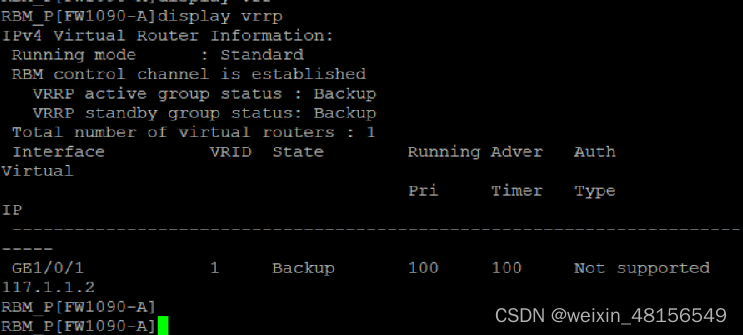
测试PC上tracert路径,业务切换至备墙。
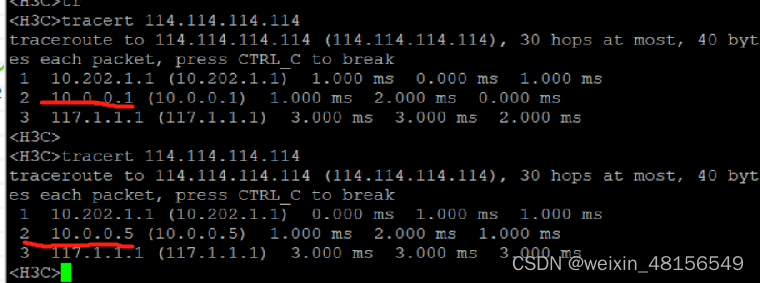
恢复核心与防火墙A的链路,业务切换情况。
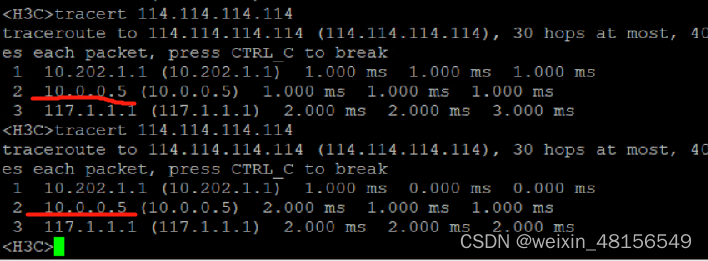
此时业务还在防火墙B上运行,查看防火墙A上的VRRP状态为Backup
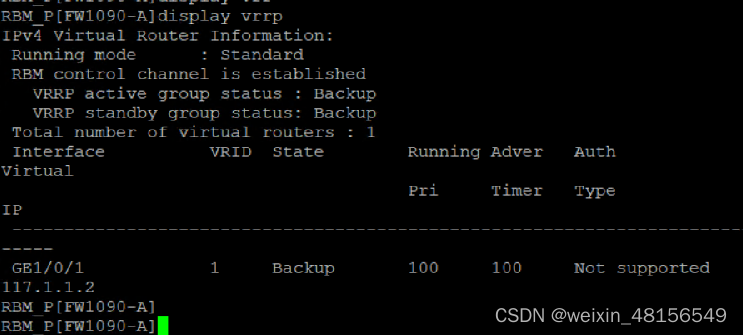
一分钟后:
主墙VRRP状态恢复Master
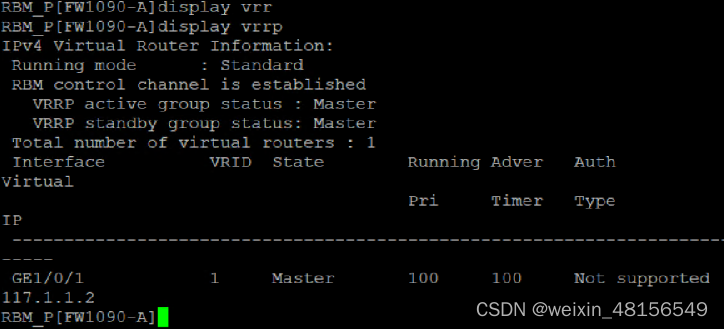
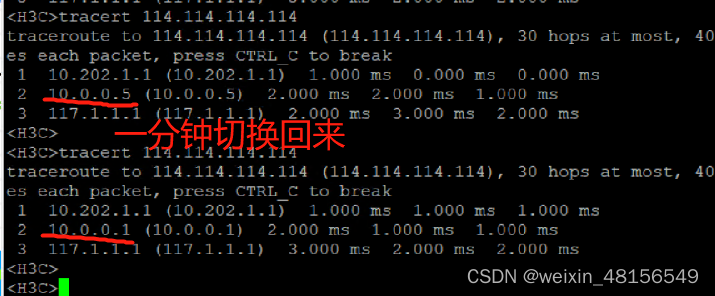
PS:如果对业务要求比较高的,可以在RBM组中修改切换时间。
配置关键:VRRP虚地址要配置掩码,否则无法正常学习ARP。