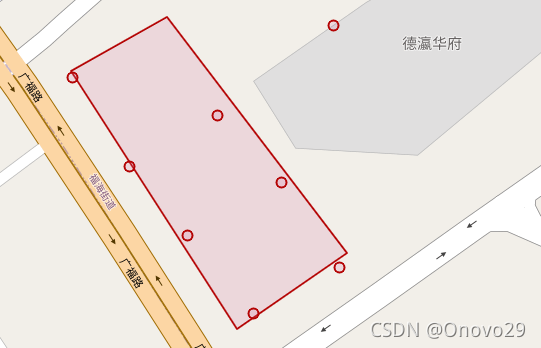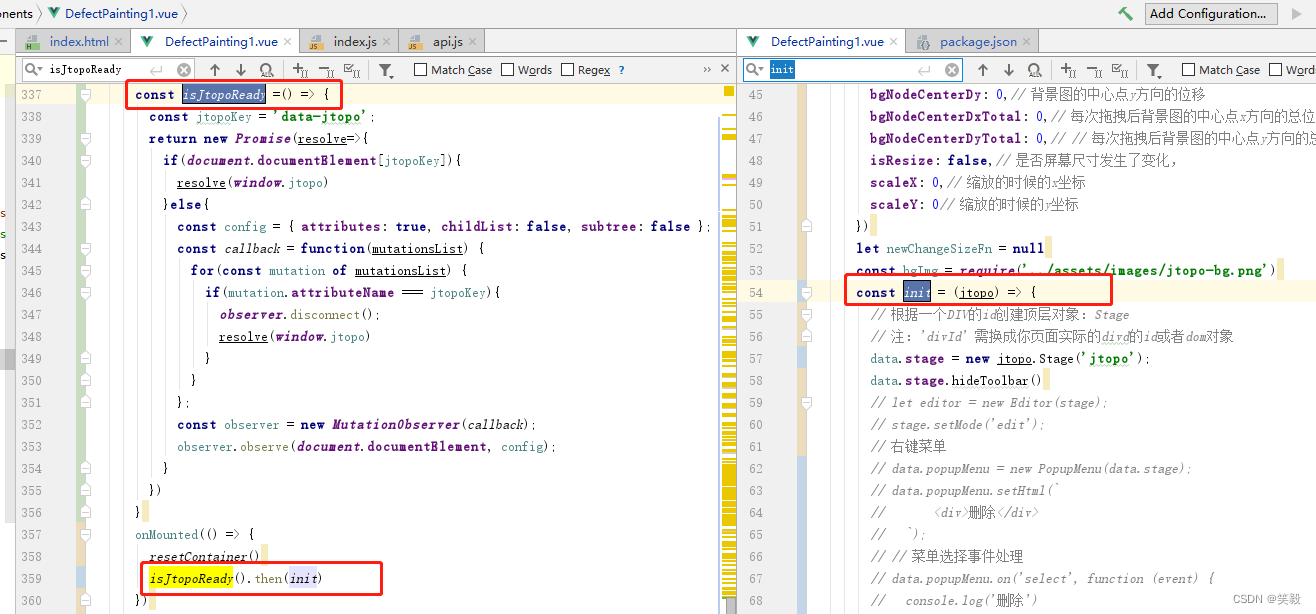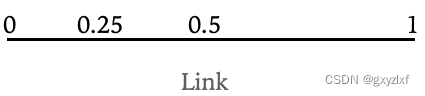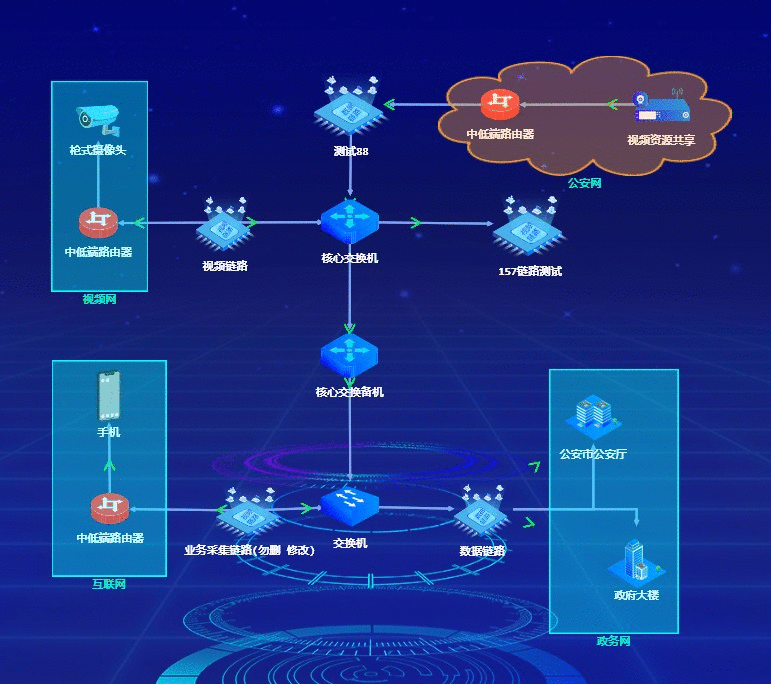微信搜索:“二十同学” 公众号,欢迎关注一条不一样的成长之路
拓扑关系

GeometryTest
import com.vividsolutions.jts.geom.Coordinate;
import com.vividsolutions.jts.geom.Geometry;
import com.vividsolutions.jts.geom.GeometryCollection;
import com.vividsolutions.jts.geom.GeometryFactory;
import com.vividsolutions.jts.geom.LineString;
import com.vividsolutions.jts.geom.LinearRing;
import com.vividsolutions.jts.geom.Point;
import com.vividsolutions.jts.geom.Polygon;
import com.vividsolutions.jts.geom.MultiPolygon;
import com.vividsolutions.jts.geom.MultiLineString;
import com.vividsolutions.jts.geom.MultiPoint;
import com.vividsolutions.jts.io.ParseException;
import com.vividsolutions.jts.io.WKTReader;public class GeometryTest {private GeometryFactory geometryFactory = new GeometryFactory();/*** create a point* @return*/public Point createPoint(){Coordinate coord = new Coordinate(109.013388, 32.715519);Point point = geometryFactory.createPoint( coord );return point;}/*** create a point by WKT* @return* @throws ParseException */public Point createPointByWKT() throws ParseException{WKTReader reader = new WKTReader( geometryFactory );Point point = (Point) reader.read("POINT (109.013388 32.715519)");return point;}/*** create multiPoint by wkt* @return*/public MultiPoint createMulPointByWKT()throws ParseException{WKTReader reader = new WKTReader( geometryFactory );MultiPoint mpoint = (MultiPoint) reader.read("MULTIPOINT(109.013388 32.715519,119.32488 31.435678)");return mpoint;}/*** * create a line* @return*/public LineString createLine(){Coordinate[] coords = new Coordinate[] {new Coordinate(2, 2), new Coordinate(2, 2)};LineString line = geometryFactory.createLineString(coords);return line;}/*** create a line by WKT* @return* @throws ParseException*/public LineString createLineByWKT() throws ParseException{WKTReader reader = new WKTReader( geometryFactory );LineString line = (LineString) reader.read("LINESTRING(0 0, 2 0)");return line;}/*** create multiLine * @return*/public MultiLineString createMLine(){Coordinate[] coords1 = new Coordinate[] {new Coordinate(2, 2), new Coordinate(2, 2)};LineString line1 = geometryFactory.createLineString(coords1);Coordinate[] coords2 = new Coordinate[] {new Coordinate(2, 2), new Coordinate(2, 2)};LineString line2 = geometryFactory.createLineString(coords2);LineString[] lineStrings = new LineString[2];lineStrings[0]= line1;lineStrings[1] = line2;MultiLineString ms = geometryFactory.createMultiLineString(lineStrings);return ms;}/*** create multiLine by WKT* @return* @throws ParseException*/public MultiLineString createMLineByWKT()throws ParseException{WKTReader reader = new WKTReader( geometryFactory );MultiLineString line = (MultiLineString) reader.read("MULTILINESTRING((0 0, 2 0),(1 1,2 2))");return line;}/*** create a polygon(多边形) by WKT* @return* @throws ParseException*/public Polygon createPolygonByWKT() throws ParseException{WKTReader reader = new WKTReader( geometryFactory );Polygon polygon = (Polygon) reader.read("POLYGON((20 10, 30 0, 40 10, 30 20, 20 10))");return polygon;}/*** create multi polygon by wkt* @return* @throws ParseException*/public MultiPolygon createMulPolygonByWKT() throws ParseException{WKTReader reader = new WKTReader( geometryFactory );MultiPolygon mpolygon = (MultiPolygon) reader.read("MULTIPOLYGON(((40 10, 30 0, 40 10, 30 20, 40 10),(30 10, 30 0, 40 10, 30 20, 30 10)))");return mpolygon;}/*** create GeometryCollection contain point or multiPoint or line or multiLine or polygon or multiPolygon* @return* @throws ParseException*/public GeometryCollection createGeoCollect() throws ParseException{LineString line = createLine();Polygon poly = createPolygonByWKT();Geometry g1 = geometryFactory.createGeometry(line);Geometry g2 = geometryFactory.createGeometry(poly);Geometry[] garray = new Geometry[]{g1,g2};GeometryCollection gc = geometryFactory.createGeometryCollection(garray);return gc;}/*** create a Circle 创建一个圆,圆心(x,y) 半径RADIUS* @param x* @param y* @param RADIUS* @return*/public Polygon createCircle(double x, double y, final double RADIUS){final int SIDES = 32;//圆上面的点个数Coordinate coords[] = new Coordinate[SIDES+1];for( int i = 0; i < SIDES; i++){double angle = ((double) i / (double) SIDES) * Math.PI * 2.0;double dx = Math.cos( angle ) * RADIUS;double dy = Math.sin( angle ) * RADIUS;coords[i] = new Coordinate( (double) x + dx, (double) y + dy );}coords[SIDES] = coords[0];LinearRing ring = geometryFactory.createLinearRing( coords );Polygon polygon = geometryFactory.createPolygon( ring, null );return polygon;}/*** @param args* @throws ParseException */public static void main(String[] args) throws ParseException {GeometryDemo gt = new GeometryDemo();Polygon p = gt.createCircle(0, 1, 2);//圆上所有的坐标(32个)Coordinate coords[] = p.getCoordinates();for(Coordinate coord:coords){System.out.println(coord.x+","+coord.y);}}
}
Geometry之间的关系有下述几种:

import com.vividsolutions.jts.geom.*;
import com.vividsolutions.jts.io.ParseException;
import com.vividsolutions.jts.io.WKTReader;/*** gemotry之间的关系使用*/
public class GeometryTest {private GeometryFactory geometryFactory = new GeometryFactory();/*** 两个几何对象是否是重叠的* @return* @throws ParseException*/public boolean equalsGeo() throws ParseException{WKTReader reader = new WKTReader( geometryFactory );LineString geometry1 = (LineString) reader.read("LINESTRING(0 0, 2 0, 5 0)");LineString geometry2 = (LineString) reader.read("LINESTRING(5 0, 0 0)");return geometry1.equals(geometry2);//true}/*** 几何对象没有交点(相邻)* @return* @throws ParseException*/public boolean disjointGeo() throws ParseException{WKTReader reader = new WKTReader( geometryFactory );LineString geometry1 = (LineString) reader.read("LINESTRING(0 0, 2 0, 5 0)");LineString geometry2 = (LineString) reader.read("LINESTRING(0 1, 0 2)");return geometry1.disjoint(geometry2);}/*** 至少一个公共点(相交)* @return* @throws ParseException*/public boolean intersectsGeo() throws ParseException{WKTReader reader = new WKTReader( geometryFactory );LineString geometry1 = (LineString) reader.read("LINESTRING(0 0, 2 0, 5 0)");LineString geometry2 = (LineString) reader.read("LINESTRING(0 0, 0 2)");Geometry interPoint = geometry1.intersection(geometry2);//相交点System.out.println(interPoint.toText());//输出 POINT (0 0)return geometry1.intersects(geometry2);}/*** 判断以x,y为坐标的点point(x,y)是否在geometry表示的Polygon中* @param x* @param y* @param geometry wkt格式* @return*/public boolean withinGeo(double x,double y,String geometry) throws ParseException {Coordinate coord = new Coordinate(x,y);Point point = geometryFactory.createPoint( coord );WKTReader reader = new WKTReader( geometryFactory );Polygon polygon = (Polygon) reader.read(geometry);return point.within(polygon);}/*** @param args* @throws ParseException */public static void main(String[] args) throws ParseException {GeometryRelated gr = new GeometryRelated();System.out.println(gr.equalsGeo());System.out.println(gr.disjointGeo());System.out.println(gr.intersectsGeo());System.out.println(gr.withinGeo(5,5,"POLYGON((0 0, 10 0, 10 10, 0 10,0 0))"));}}
关系类型

import java.util.ArrayList;
import java.util.List;import com.vividsolutions.jts.geom.Coordinate;
import com.vividsolutions.jts.geom.Geometry;
import com.vividsolutions.jts.geom.GeometryFactory;
import com.vividsolutions.jts.geom.LineString;public class GeometryTest {private GeometryFactory geometryFactory = new GeometryFactory();/*** create a Point** @param x* @param y* @return*/public Coordinate point(double x, double y) {return new Coordinate(x, y);}/*** create a line** @return*/public LineString createLine(List<Coordinate> points) {Coordinate[] coords = (Coordinate[]) points.toArray(new Coordinate[points.size()]);LineString line = geometryFactory.createLineString(coords);return line;}/*** 返回a指定距离内的多边形和多多边形** @param a* @param distance* @return*/public Geometry bufferGeo(Geometry a, double distance) {return a.buffer(distance);}/*** 返回(A)与(B)中距离最近的两个点的距离** @param a* @param b* @return*/public double distanceGeo(Geometry a, Geometry b) {return a.distance(b);}/*** 两个几何对象的交集** @param a* @param b* @return*/public Geometry intersectionGeo(Geometry a, Geometry b) {return a.intersection(b);}/*** 几何对象合并** @param a* @param b* @return*/public Geometry unionGeo(Geometry a, Geometry b) {return a.union(b);}/*** 在A几何对象中有的,但是B几何对象中没有** @param a* @param b* @return*/public Geometry differenceGeo(Geometry a, Geometry b) {return a.difference(b);}public static void main(String[] args) {Operation op = new Operation();//创建一条线List<Coordinate> points1 = new ArrayList<Coordinate>();points1.add(op.point(0, 0));points1.add(op.point(1, 3));points1.add(op.point(2, 3));LineString line1 = op.createLine(points1);//创建第二条线List<Coordinate> points2 = new ArrayList<Coordinate>();points2.add(op.point(3, 0));points2.add(op.point(3, 3));points2.add(op.point(5, 6));LineString line2 = op.createLine(points2);System.out.println(op.distanceGeo(line1, line2));//out 1.0System.out.println(op.intersectionGeo(line1, line2));//out GEOMETRYCOLLECTION EMPTYSystem.out.println(op.unionGeo(line1, line2)); //out MULTILINESTRING ((0 0, 1 3, 2 3), (3 0, 3 3, 5 6))System.out.println(op.differenceGeo(line1, line2));//out LINESTRING (0 0, 1 3, 2 3)}
}