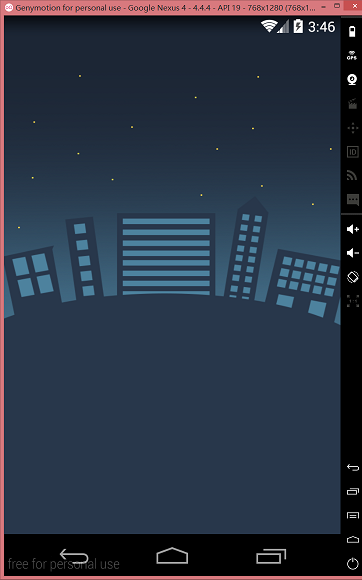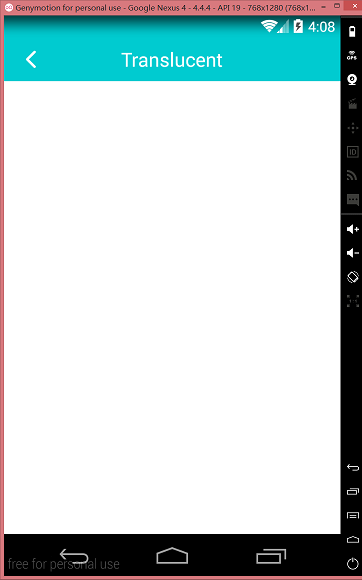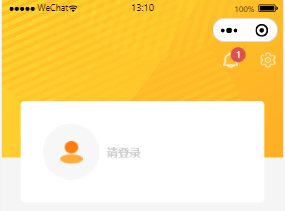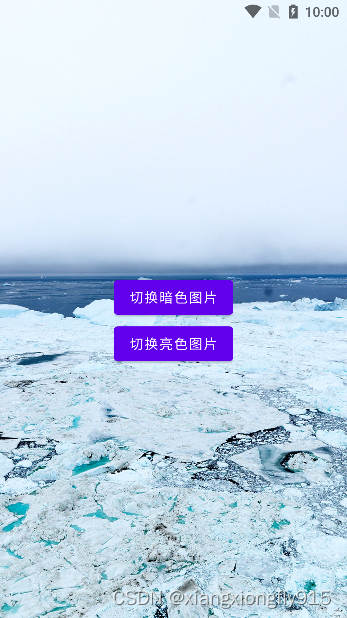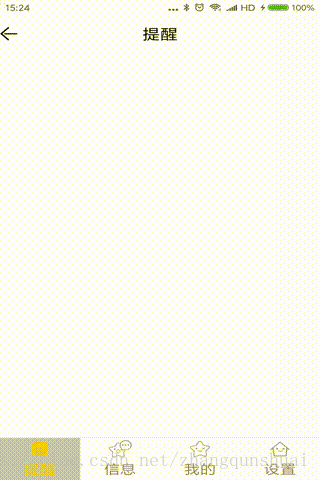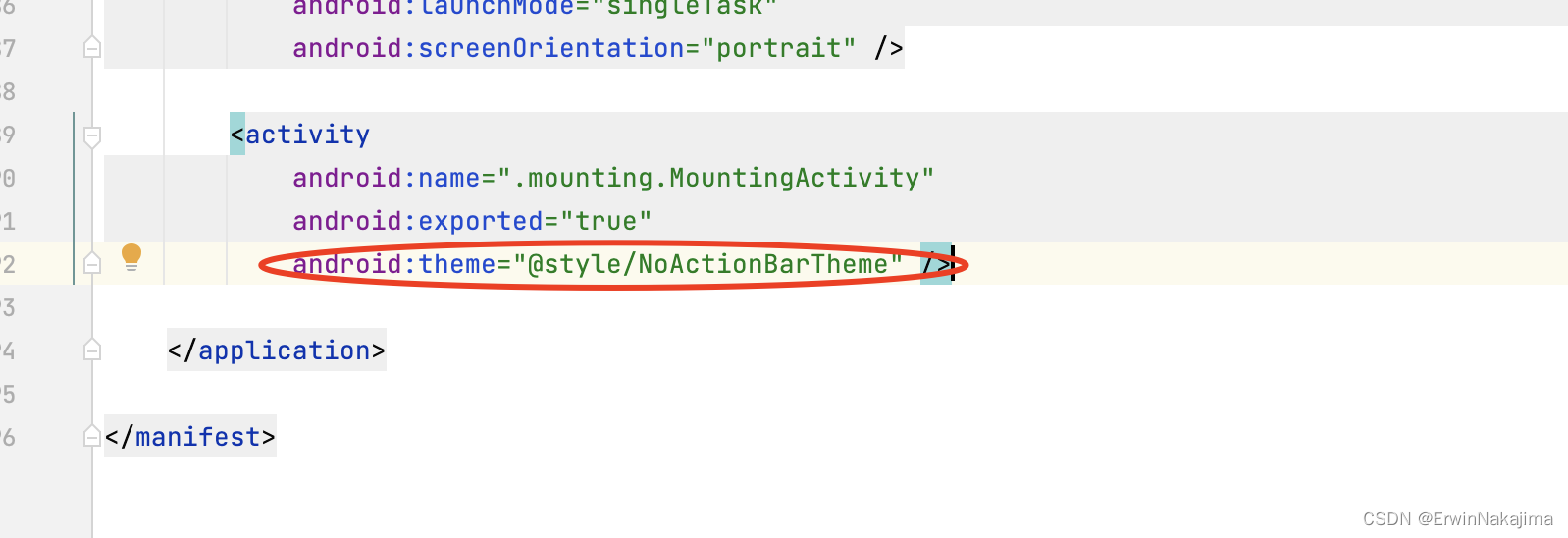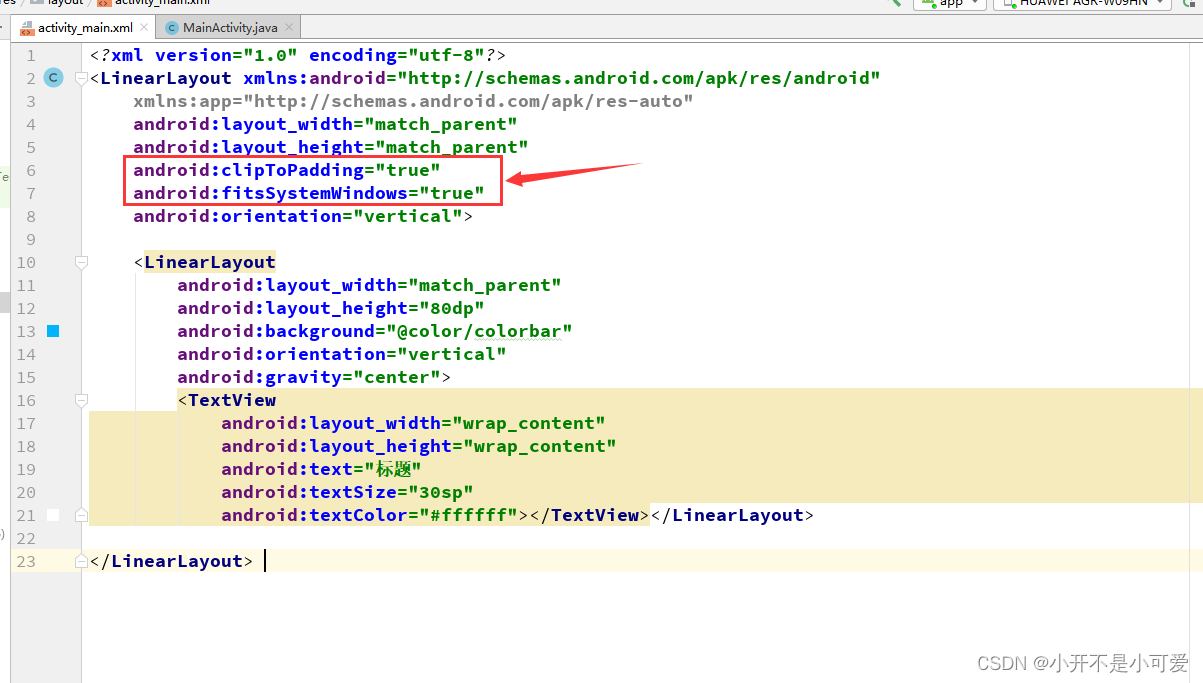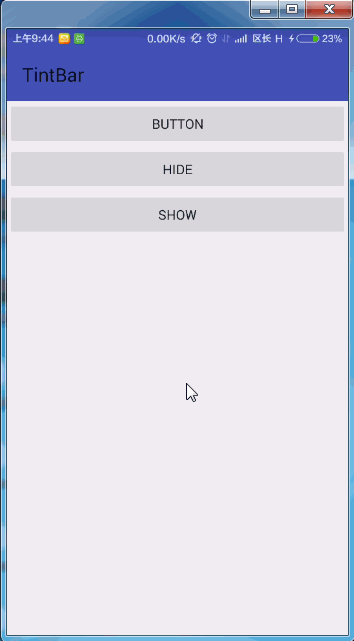Android 4.4(kitkat)之后,Android Window 提供一个新的属性:
WindowManager.LayoutParams.FLAG_TRANSLUCENT_STATUS一、状态栏与页面大背景融合的沉浸式
@Overrideprotected void onCreate(Bundle savedInstanceState) {super.onCreate(savedInstanceState);setContentView(R.layout.activity_first);setImmerseLayout();} protected void setImmerseLayout() {if (Build.VERSION.SDK_INT >= Build.VERSION_CODES.KITKAT) {Window window = getWindow();window.addFlags(WindowManager.LayoutParams.FLAG_TRANSLUCENT_STATUS);}}二、带有自定义ToolBar的沉浸式
带有自定义ToolBar的沉浸式根据布局是否有EditText分为两种情况:
1.没有EditText
先来看看xml布局文件
<?xml version="1.0" encoding="utf-8"?>
<RelativeLayout xmlns:android="http://schemas.android.com/apk/res/android"android:layout_width="match_parent"android:layout_height="match_parent"android:background="#FFFFFF"><FrameLayoutandroid:id="@+id/fl_toolbar"android:layout_width="match_parent"android:layout_height="wrap_content"android:layout_alignParentTop="true"android:background="#00cbd0"><RelativeLayoutandroid:layout_width="match_parent"android:layout_height="50dp"><ImageViewandroid:id="@+id/msg_second_back"android:layout_width="wrap_content"android:layout_height="match_parent"android:layout_centerVertical="true"android:paddingBottom="15dp"android:paddingLeft="10dp"android:paddingRight="10dp"android:paddingTop="15dp"android:scaleType="centerInside"android:src="@drawable/hu_back_normal" /><TextViewandroid:id="@+id/tv_title"android:layout_width="wrap_content"android:layout_height="match_parent"android:layout_centerInParent="true"android:gravity="center"android:text="@string/app_name"android:textColor="#FFFFFF"android:textSize="22dp" /></RelativeLayout></FrameLayout>
</RelativeLayout> protected void setImmerseLayout(View view) {if (Build.VERSION.SDK_INT >= Build.VERSION_CODES.KITKAT) {Window window = getWindow();window.addFlags(WindowManager.LayoutParams.FLAG_TRANSLUCENT_STATUS);int statusBarHeight = getStatusBarHeight(this.getBaseContext());view.setPadding(0, statusBarHeight, 0, 0);}} /*** 用于获取状态栏的高度。 使用Resource对象获取** @return 返回状态栏高度的像素值。*/private int getStatusBarHeight(Context context) {int result = 0;int resourceId = context.getResources().getIdentifier("status_bar_height", "dimen","android");if (resourceId > 0) {result = context.getResources().getDimensionPixelSize(resourceId);}return result;}2.含有EditText
含有EditText的情况就比较特殊了,设置了状态栏透明属性,导致在软键盘弹出后页面没有resize,内容被键盘遮住,adjustResize或者ScrollView不起作用,这时候需要fitSystemWindows属性来解决问题。
fitSystemWindows属性:
官方描述:
Boolean internal attribute to adjust view layout based on system windows such as the status bar. If true, adjusts the padding of this view to leave space for the system windows. Will only take effect if this view is in a non-embedded activity.
简单描述:
这个一个boolean值的内部属性,让view可以根据系统窗口(如status bar)来调整自己的布局,如果值为true,就会调整view的paingding属性来给system windows留出空间....
实际效果:
当status bar为透明或半透明时(4.4以上),系统会设置view的paddingTop值为一个适合的值(status bar的高度)让view的内容不被上拉到状态栏,当在不占据status bar的情况下(4.4以下)会设置paddingTop值为0(因为没有占据status bar所以不用留出空间)。
软键盘弹出后不遮挡内容,要求界面不能设置全屏,因此我们不能将fitSystemWindows属性设置在根layout,直接在需要relayout的子view上添加fitsSystemWindows属性即可。
<ScrollViewandroid:layout_width="match_parent"android:layout_height="match_parent"android:background="#FFFFFF"android:fadingEdge="none"android:overScrollMode="never"><LinearLayoutandroid:layout_width="match_parent"android:layout_height="match_parent"android:layout_marginLeft="50dp"android:layout_marginRight="50dp"android:orientation="vertical"><LinearLayoutandroid:layout_width="match_parent"android:layout_height="wrap_content"android:layout_marginTop="150dp"android:background="#FFFFFF"android:orientation="vertical">...<EditTextandroid:layout_width="match_parent"android:layout_height="44dp"android:layout_marginLeft="15dp"android:layout_marginRight="15dp"android:background="@null"android:singleLine="true"android:textSize="14sp" /></LinearLayout></LinearLayout></ScrollView>效果图如下:
需要注意的一点是设置fitSystemWindows的view 的padding属性会失效。有暂时的解决方法是将fitSystemWindows属性设置在xml根layout,并且设置适当的背景颜色。例如:
<LinearLayout xmlns:android="http://schemas.android.com/apk/res/android"android:layout_width="match_parent"android:layout_height="match_parent"android:background="#00cbd0"android:fitsSystemWindows="true"android:orientation="vertical"><FrameLayoutandroid:id="@+id/score_login_topbar"android:layout_width="match_parent"android:layout_height="wrap_content"android:background="#00cbd0">以上就是Android 沉浸式的实际实现过程,另外需要注意的一点就是存在父Activity包含子Activity的情况的话(如:ActivityGroup),父Activity耶必须设置状态栏透明属性,即调用setImmerseLayout()方法,才能实现子Activity的沉浸式状态栏。
Demo下载http://download.csdn.net/detail/a496263987/9443821