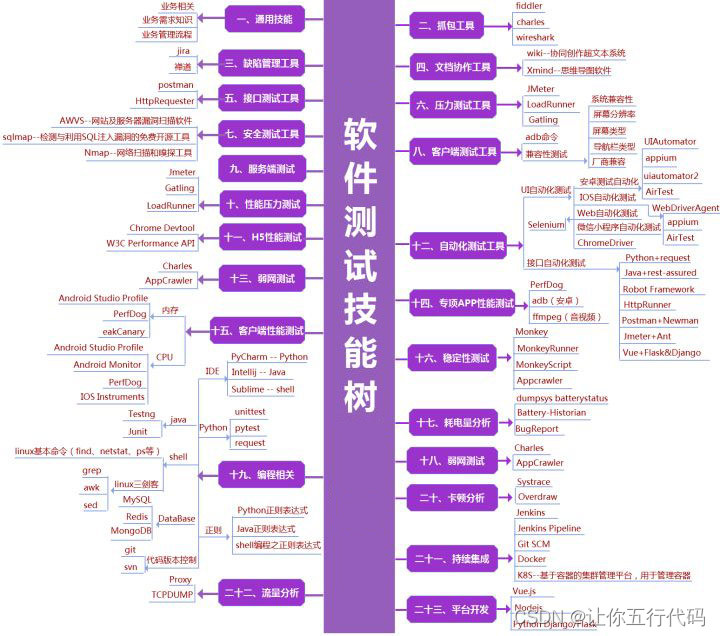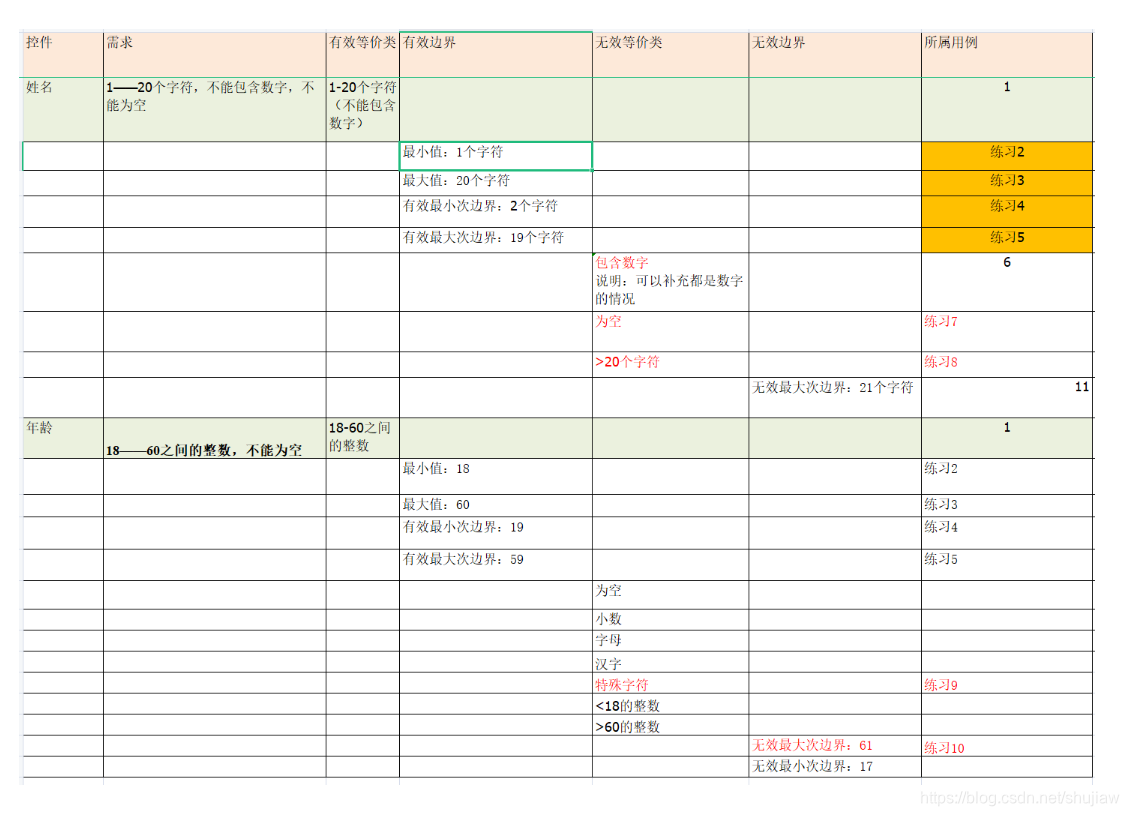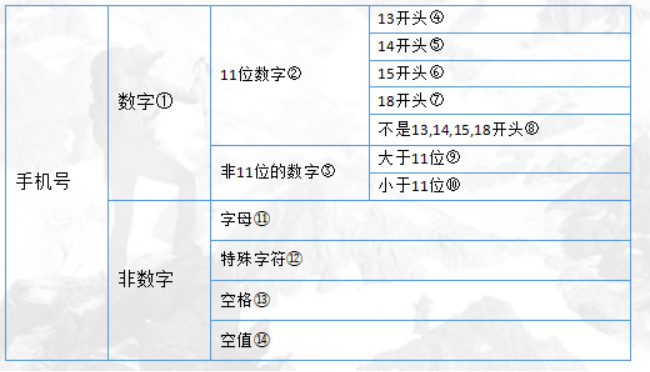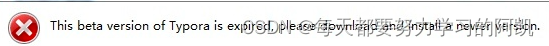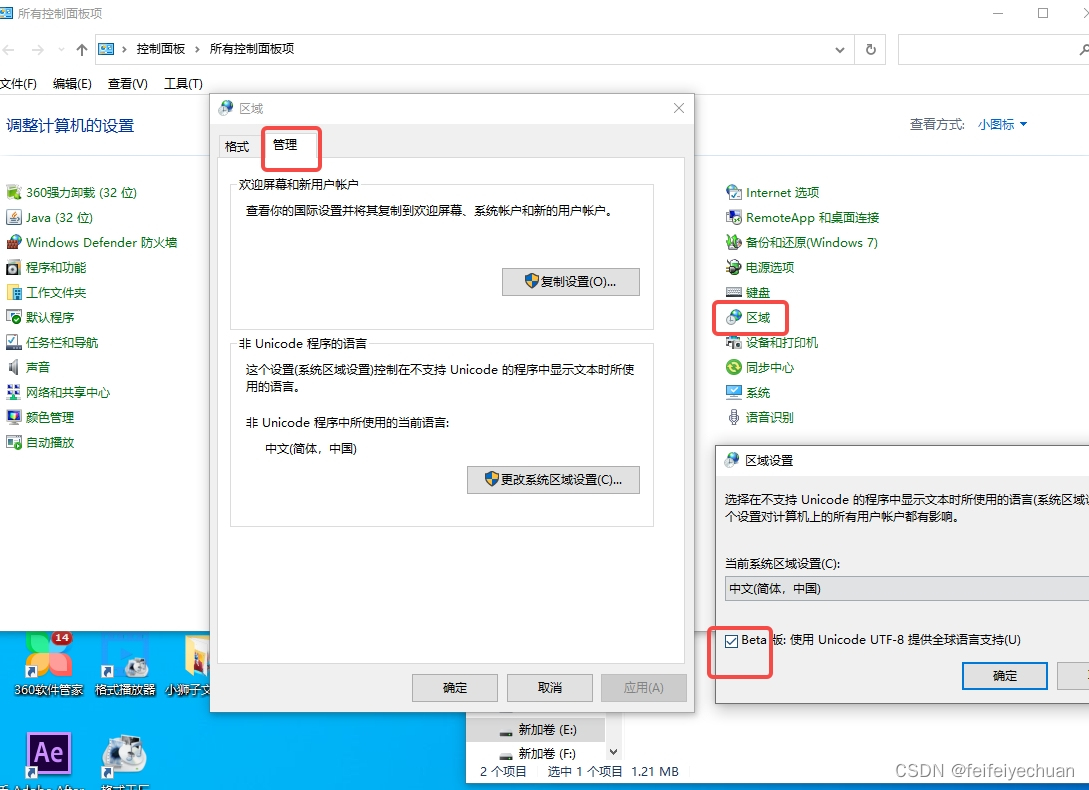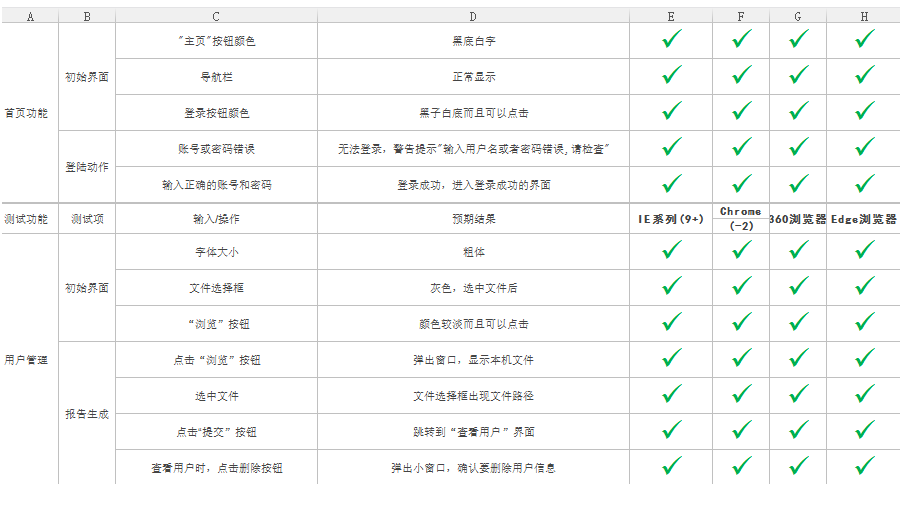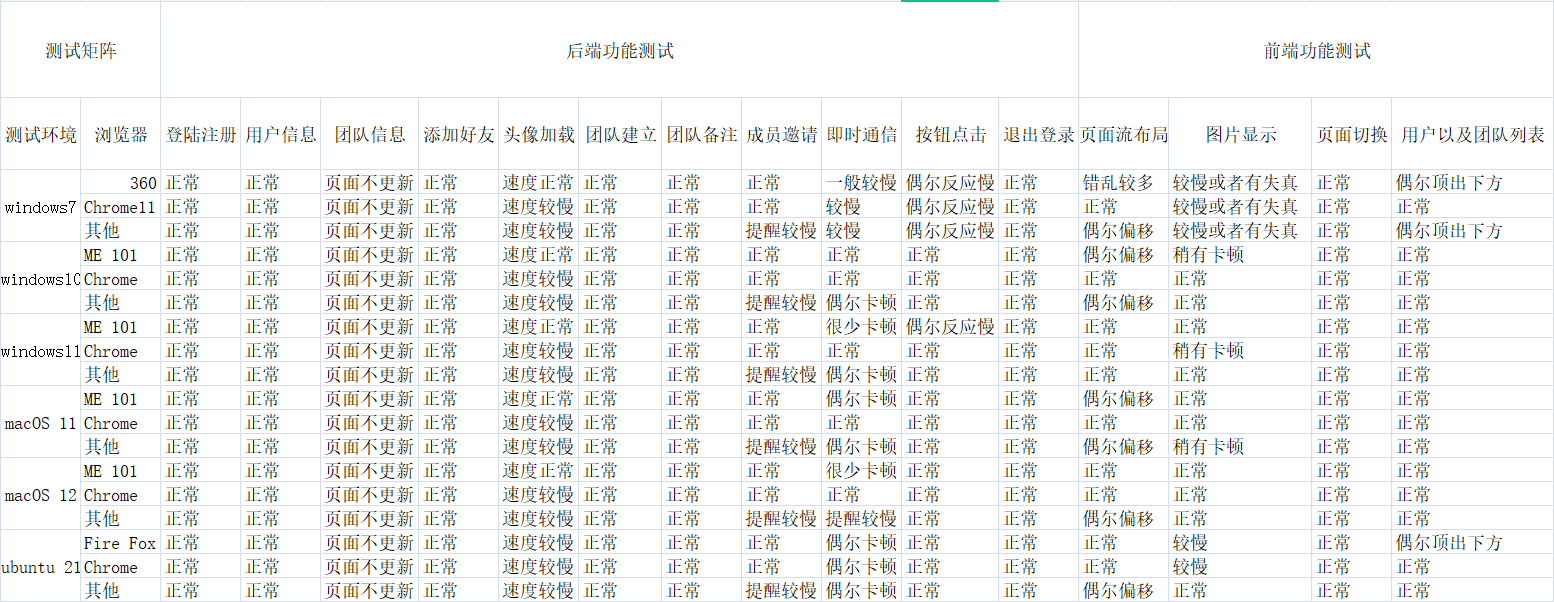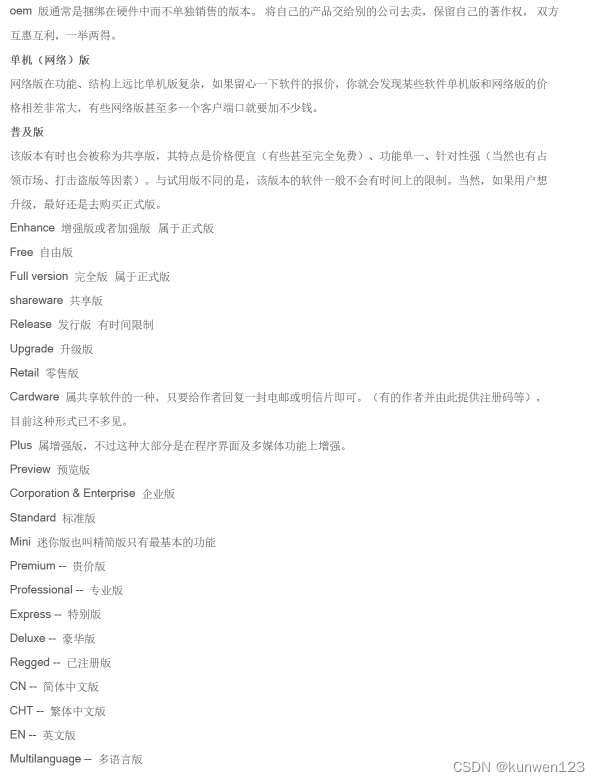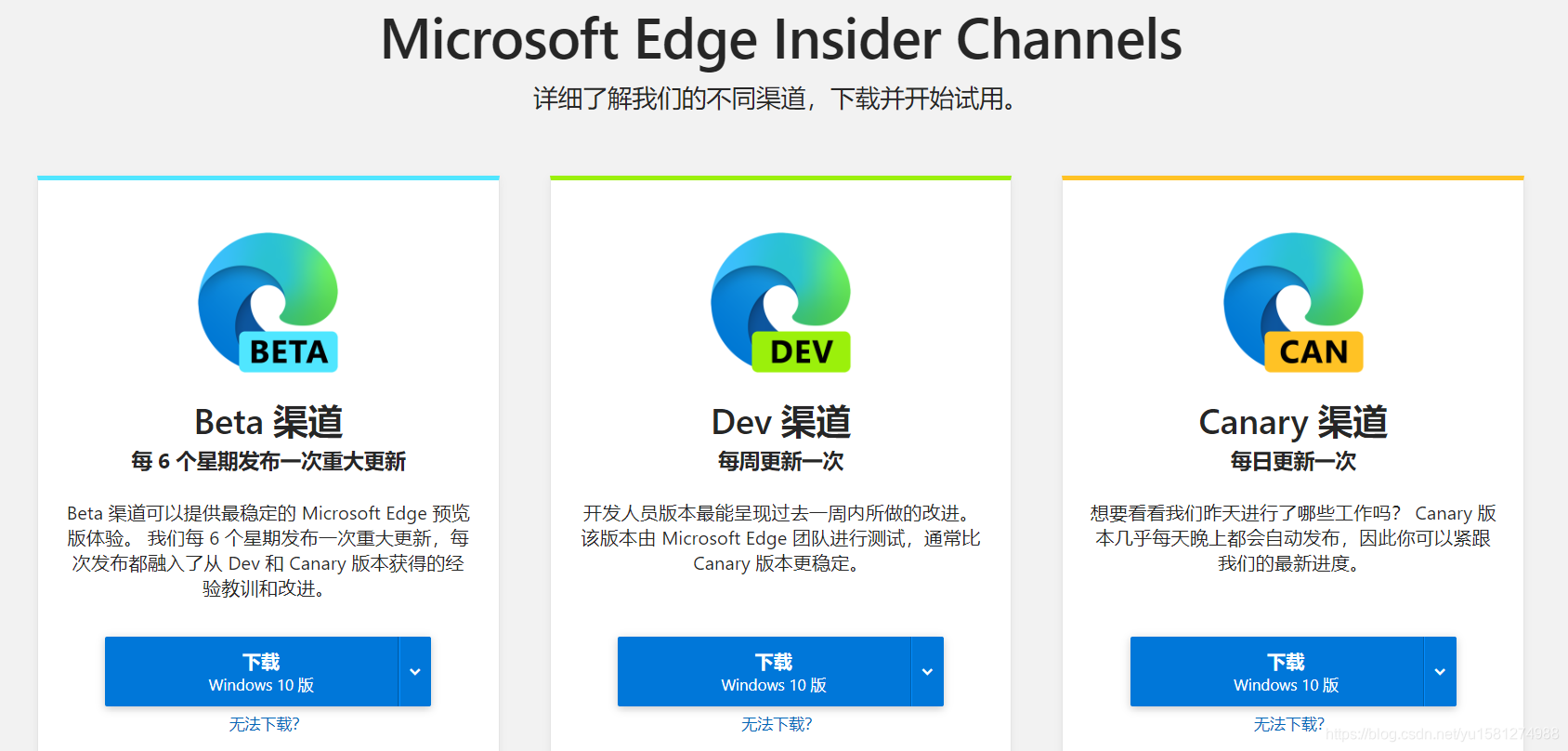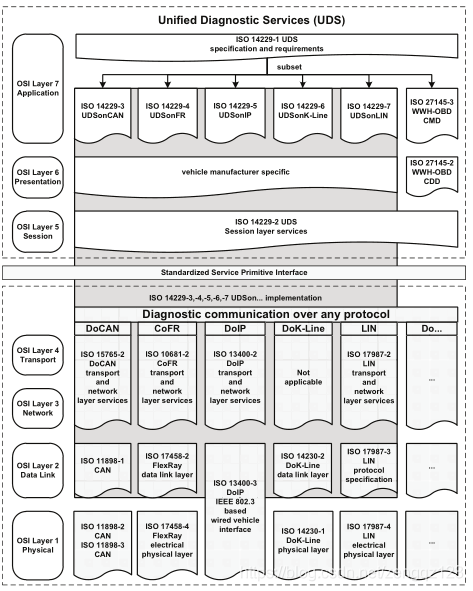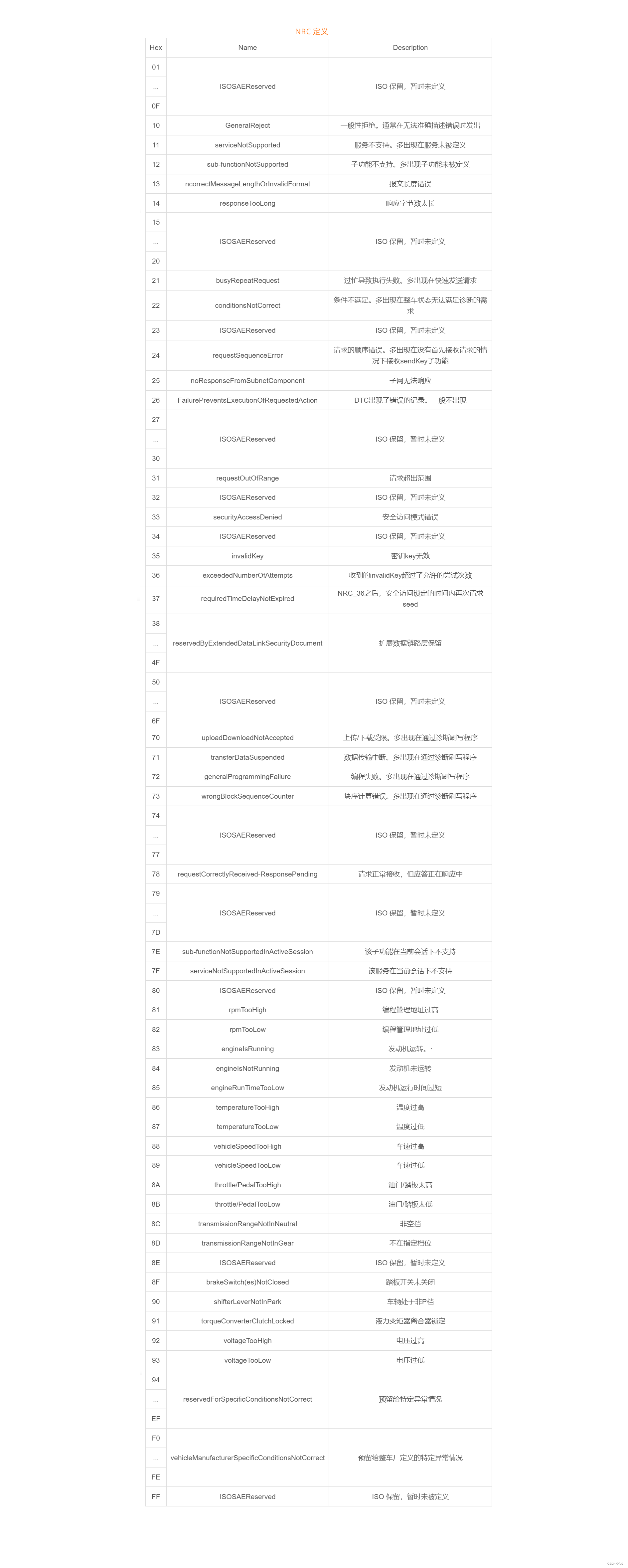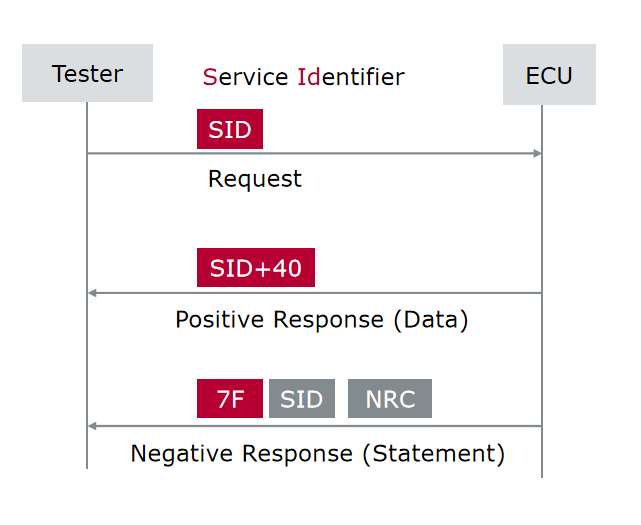点击上方[全栈开发者社区]→右上角[...]→[设为星标⭐]
效果图
前端编辑页面
文章列表页面
文章详情页面
环境介绍
JDK:1.8
数据库:Mysql5.6
前端:Vue
后端:SpringBoot
核心代码介绍
AtricleCtrle.class
@RestController
@RequestMapping("/article")
@CrossOrigin
public class ArticleCtrler
{@Autowiredprivate ArticleService articleService;@ApiOperation(value="添加文章")@PostMapping("/addarticle")public Object addarticle(@Valid Article vo){try {articleService.insert(vo); return Result.success(null);}catch (Exception e) {e.printStackTrace();}return Result.error(CodeMsg.SERVER_ERROR);}@PostMapping("/loadPage")@ApiOperation(value="文章分页列表")public Object loadPage(@Valid Article_Condit vo){try {PageInfo<Article> loadPage = articleService.loadPage(vo);return Result.success(loadPage);}catch (Exception e) {e.printStackTrace();}return Result.error(CodeMsg.SERVER_ERROR);}
}
ArticleService.interface
public interface ArticleService
{void insert(Article vo);PageInfo<Article> loadPage(Article_Condit vo);
}
ArticleServiceImpl.class
@Service
@Transactional
public class ArticleServiceImpl implements ArticleService
{@Autowiredprivate ArticleDao articleDao;@Overridepublic void insert(Article vo)
{vo.setCreatedatetime(new Timestamp(new Date().getTime()));vo.setCreateuserid("system");articleDao.save(vo);}@Overridepublic PageInfo<Article> loadPage(Article_Condit vo)
{PageHelper.startPage(vo.getPageIndex()==null?0:vo.getPageIndex(), vo.getPageSize()==null?0:vo.getPageSize());List<Article> findByCondit = articleDao.findByCondit(vo);return new PageInfo<Article>(findByCondit);}
}
ArticleDao.class
@Repository
public interface ArticleDao
{void save(Article vo);List<Article> findByCondit(Article_Condit vo);
}Helloworld.vue
@ApiModel(value="发布文章", description="发布文章")
public class Article implements Serializable
{private static final long serialVersionUID = 1L;@ApiModelProperty(value = "文章编号",hidden = true)private Long id;@ApiModelProperty(value = "文章标题",required = true)@NotBlank(message = "标题不能为空")private String title;@ApiModelProperty(value = "文章描述",required = true)@NotBlank(message = "文章描述不能为空")private String description;@ApiModelProperty(value = "文章内容",required = true)@NotBlank(message = "文章内容不能为空")private String content;@ApiModelProperty(value = "文章类型",required = false)private String articletype;@ApiModelProperty(value = "创建时间",hidden = true)@JsonFormat(pattern="yyyy-MM-dd HH:mm", timezone="GMT+8")private Timestamp createdatetime;@ApiModelProperty(value = "创建人",hidden = true)private String createuserid;public Long getId() {return id;}public void setId(Long id) {this.id = id;}public String getTitle() {return title;}public void setTitle(String title) {this.title = title;}public String getDescription() {return description;}public void setDescription(String description) {this.description = description;}public String getContent() {return content;}public void setContent(String content) {this.content = content;}public Timestamp getCreatedatetime() {return createdatetime;}public void setCreatedatetime(Timestamp createdatetime) {this.createdatetime = createdatetime;}public String getCreateuserid() {return createuserid;}public void setCreateuserid(String createuserid) {this.createuserid = createuserid;}public String getArticletype() {return articletype;}public void setArticletype(String articletype) {this.articletype = articletype;}@Overridepublic String toString() {return "Article [id=" + id + ", title=" + title + ", description=" + description + ", content=" + content+ ", articletype=" + articletype + ", createdatetime=" + createdatetime + ", createuserid="+ createuserid + "]";}
}
articleMapper.xml
<?xml version="1.0" encoding="UTF-8" ?>
<!DOCTYPE mapper PUBLIC "-//mybatis.org//DTD Mapper 3.0//EN" "http://mybatis.org/dtd/mybatis-3-mapper.dtd">
<mapper namespace="com.yxyz.dao.ArticleDao"><insert id="save" parameterType="com.yxyz.vo.Article">insert into t_article(title,description,content,articletype,createdatetime,createuserid)values(#{title,jdbcType=VARCHAR},#{description,jdbcType=VARCHAR},#{content,jdbcType=LONGVARCHAR},#{articletype,jdbcType=VARCHAR},#{createdatetime,jdbcType=TIMESTAMP},#{createuserid,jdbcType=VARCHAR})</insert><select id="findByCondit" parameterType="com.yxyz.condit.Article_Condit" resultType="com.yxyz.vo.Article">select t1.* from t_article t1 where 1=1<if test="articletype != null and articletype !=''">and t1.articletype like concat('%',#{articletype},'%')</if><if test="createuserid != null and createuserid !=''">and t1.createuserid = #{createuserid}</if></select>
</mapper>
main.js
import Vue from 'vue'
import App from './App.vue'
import router from './router'
import ElementUI from 'element-ui'
import 'element-ui/lib/theme-chalk/index.css'Vue.use(ElementUI)
Vue.config.productionTip = falsenew Vue({router,render: (h) => h(App),
}).$mount('#app')
About.vue
<template><div class><h3>编辑页面</h3><el-form ref="form" :model="form" label-width="80px"><el-form-item label="标题"><el-input v-model="form.title"></el-input></el-form-item><el-form-item label="描述"><el-input v-model="form.description"></el-input></el-form-item><el-form-item label="正文"><quill-editorref="myQuillEditor"class="editor"v-model="form.content":options="editorOption"@blur="onEditorBlur($event)"@focus="onEditorFocus($event)"@ready="onEditorReady($event)"/></el-form-item><el-button class="btn" block type="primary" @click="submit">提交</el-button></el-form></div>
</template><script>
import 'quill/dist/quill.core.css'
import 'quill/dist/quill.snow.css'
import 'quill/dist/quill.bubble.css'import { quillEditor } from 'vue-quill-editor'
import axios from 'axios'
export default {components: { quillEditor },props: {},data() {return {form: {title: '',description: '',content: '',},editorOption: {modules: {toolbar: [['bold', 'italic', 'underline', 'strike'], //加粗,斜体,下划线,删除线['blockquote', 'code-block'], //引用,代码块[{ header: 1 }, { header: 2 }], // 标题,键值对的形式;1、2表示字体大小[{ list: 'ordered' }, { list: 'bullet' }], //列表[{ script: 'sub' }, { script: 'super' }], // 上下标[{ indent: '-1' }, { indent: '+1' }], // 缩进[{ direction: 'rtl' }], // 文本方向[{ size: ['small', false, 'large', 'huge'] }], // 字体大小[{ header: [1, 2, 3, 4, 5, 6, false] }], //几级标题[{ color: [] }, { background: [] }], // 字体颜色,字体背景颜色[{ font: [] }], //字体[{ align: [] }], //对齐方式['clean'], //清除字体样式// ['image', 'video'], //上传图片、上传视频],},theme: 'snow',},}},computed: {},created() {},mounted() {},watch: {},methods: {onEditorBlur(quill) {console.log('editor blur!', quill)},onEditorFocus(quill) {console.log('editor focus!', quill)},onEditorReady(quill) {console.log('editor ready!', quill)},submit() {if (!this.form.title) {this.$message('请输入标题')}if (!this.form.description) {this.$message('请输入描述')}if (!this.form.content) {this.$message('请输入正文')}let formData = new FormData()formData.append('title', this.form.title)formData.append('description', this.form.description)formData.append('content', this.form.content)// 发送 POST 请求axios({method: 'post',url: 'http://139.159.147.237:8080/yxyz/article/addarticle',data: formData,headers: {'Content-Type': 'application/x-www-form-urlencoded',},}).then(function(response) {if (res.code === 0) {this.$message('提交成功')}// this.form = {// title: '',// description: '',// content: '',// }this.$router.goBack()}).catch(function(error) {console.log(error)})},},
}
</script><style scoped lang="less">
.editor {height: 500px;
}
.btn {margin-top: 100px;
}
</style>Detail.vue
<template><div class=""><h2>文章详情</h2><el-card><div class="title">{{ detail.title }}</div><div class="des">{{ detail.description }}</div><div class="con" v-html="detail.content"></div><div class="time">{{ detail.createdatetime }}</div></el-card></div>
</template><script>
export default {components: {},props: {},data() {return {detail: {},}},computed: {},created() {console.log(this.$route)let item = this.$route.params.itemthis.detail = item},mounted() {},watch: {},methods: {},
}
</script><style scoped lang="less">
.title {font-weight: bold;font-size: 16px;text-align: left;margin-bottom: 10px;
}
.des {font-size: 14px;text-align: left;margin-bottom: 10px;
}
.con {font-size: 14px;text-align: left;margin-bottom: 10px;
}
.time {font-size: 14px;text-align: left;
}
</style>Home.vue
<template><div class=""><h2>文章详情</h2><el-card><div class="title">{{ detail.title }}</div><div class="des">{{ detail.description }}</div><div class="con" v-html="detail.content"></div><div class="time">{{ detail.createdatetime }}</div></el-card></div>
</template><script>
export default {components: {},props: {},data() {return {detail: {},}},computed: {},created() {console.log(this.$route)let item = this.$route.params.itemthis.detail = item},mounted() {},watch: {},methods: {},
}
</script><style scoped lang="less">
.title {font-weight: bold;font-size: 16px;text-align: left;margin-bottom: 10px;
}
.des {font-size: 14px;text-align: left;margin-bottom: 10px;
}
.con {font-size: 14px;text-align: left;margin-bottom: 10px;
}
.time {font-size: 14px;text-align: left;
}
</style>application.yml
spring:profiles:active: dev
application-dev.yml
server:port: 8080servlet:context-path: /yxyz
spring:datasource:name: yxyzurl: jdbc:mysql://localhost/test?serverTimezone=GMT%2b8&characterEncoding=UTF8username: rootpassword: 123# 使用druid数据源type: com.alibaba.druid.pool.DruidDataSourcedriver-class-name: com.mysql.cj.jdbc.Driverfilters: statmaxActive: 20initialSize: 1maxWait: 60000minIdle: 1timeBetweenEvictionRunsMillis: 60000minEvictableIdleTimeMillis: 300000validationQuery: select 'x'testWhileIdle: truetestOnBorrow: falsetestOnReturn: falsepoolPreparedStatements: truemaxOpenPreparedStatements: 20
## 该配置节点为独立的节点
mybatis:mapper-locations: classpath:mapping/*Mapper.xml #注意:一定要对应mapper映射xml文件的所在路径type-aliases-package: com.yxyz.vo # 注意:对应实体类的路径
#打印sql最终填充的参数值log-impl: org.apache.ibatis.logging.stdout.StdOutImpl觉得本文对你有帮助?请分享给更多人关注「全栈开发者社区」加星标,提升全栈技能
本公众号会不定期给大家发福利,包括送书、学习资源等,敬请期待吧!
如果感觉推送内容不错,不妨右下角点个在看转发朋友圈或收藏,感谢支持。
好文章,留言、点赞、在看和分享一条龙吧❤️