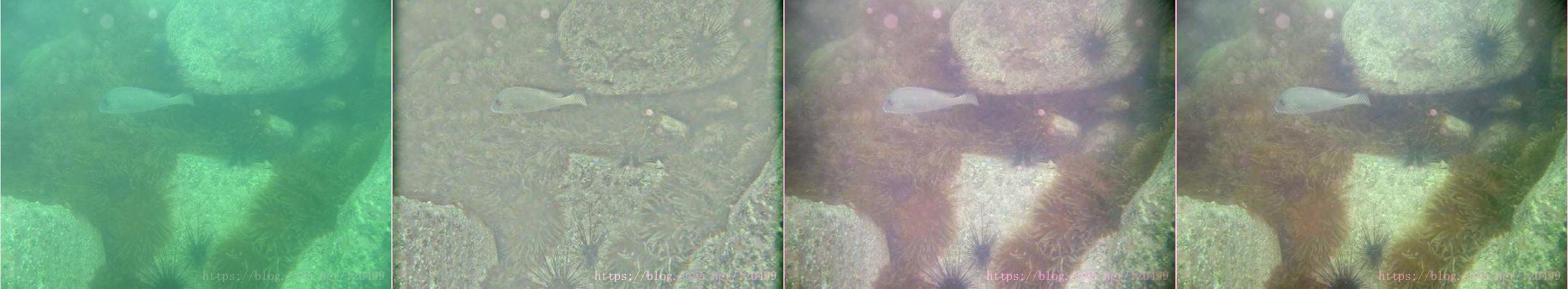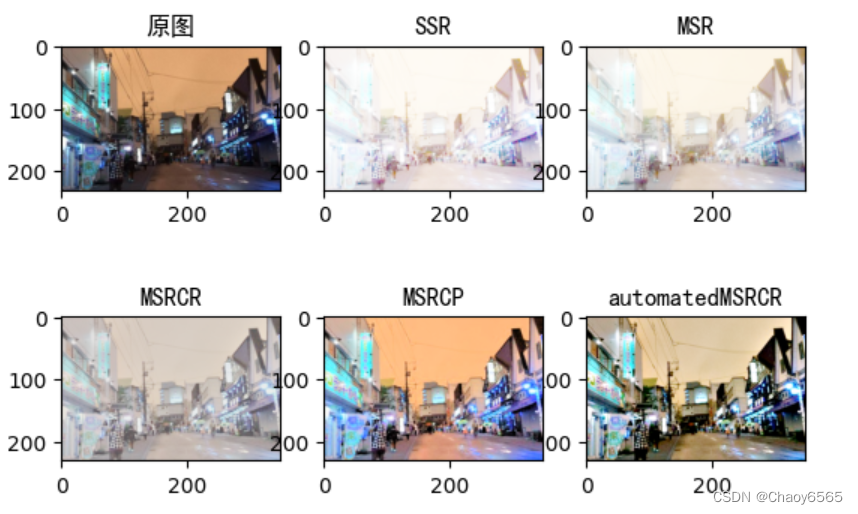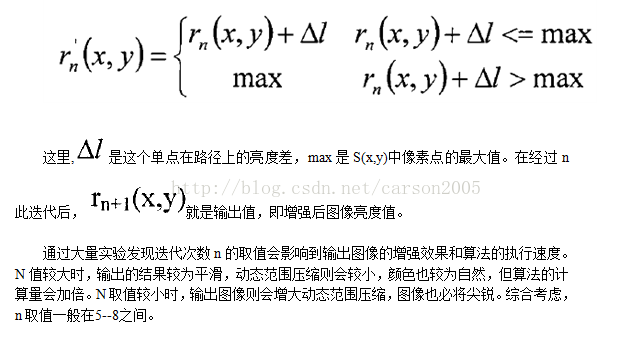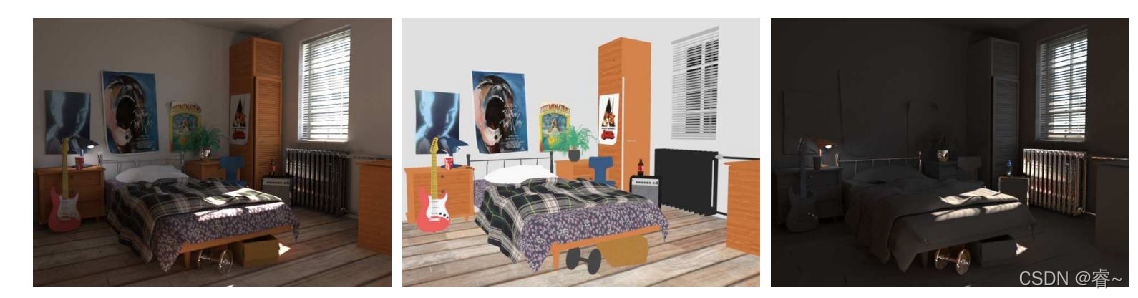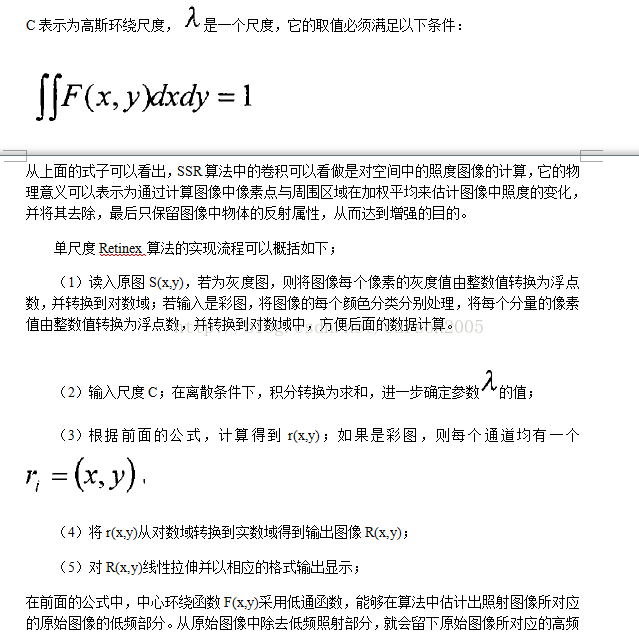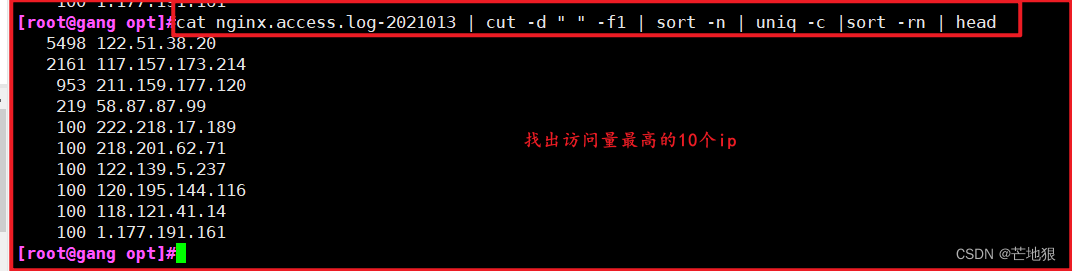Retinex实例
1、代码:
#include <iostream>
#include <cstring>
#include "opencv2/opencv.hpp"
using namespace cv;
static void help(std::string errorMessage)
{
std::cout<<"Program init error : "<<errorMessage<<std::endl;
std::cout<<"\nProgram call procedure : retinaDemo [processing mode] [Optional : media target] [Optional LAST parameter: \"log\" to activate retina log sampling]"<<std::endl;
std::cout<<"\t[processing mode] :"<<std::endl;
std::cout<<"\t -image : for still image processing"<<std::endl;
std::cout<<"\t -video : for video stream processing"<<std::endl;
std::cout<<"\t[Optional : media target] :"<<std::endl;
std::cout<<"\t if processing an image or video file, then, specify the path and filename of the target to process"<<std::endl;
std::cout<<"\t leave empty if processing video stream coming from a connected video device"<<std::endl;
std::cout<<"\t[Optional : activate retina log sampling] : an optional last parameter can be specified for retina spatial log sampling"<<std::endl;
std::cout<<"\t set \"log\" without quotes to activate this sampling, output frame size will be divided by 4"<<std::endl;
std::cout<<"\nExamples:"<<std::endl;
std::cout<<"\t-Image processing : ./retinaDemo -image lena.jpg"<<std::endl;
std::cout<<"\t-Image processing with log sampling : ./retinaDemo -image lena.jpg log"<<std::endl;
std::cout<<"\t-Video processing : ./retinaDemo -video myMovie.mp4"<<std::endl;
std::cout<<"\t-Live video processing : ./retinaDemo -video"<<std::endl;
std::cout<<"\nPlease start again with new parameters"<<std::endl;
std::cout<<"****************************************************"<<std::endl;
std::cout<<" NOTE : this program generates the default retina parameters file 'RetinaDefaultParameters.xml'"<<std::endl;
std::cout<<" => you can use this to fine tune parameters and load them if you save to file 'RetinaSpecificParameters.xml'"<<std::endl;
}
int main(int argc, char* argv[])
{
bool useLogSampling = false; // "log" // check if user wants retina log sampling processing
std::string inputMediaType="-image"; // argv[1],如果为“-video”且useLogSampling = false则从摄像头读取视频
string imageOrVideoName = "noise image.jpg"; // argv[2]--lena.jpg
// declare the retina input buffer... that will be fed differently in regard of the input media
Mat inputFrame, image;
VideoCapture videoCapture; // in case a video media is used, its manager is declared here
if (!strcmp(inputMediaType.c_str(), "-image") ) //处理图像
{
std::cout<<"RetinaDemo: processing image "<<imageOrVideoName<<std::endl;
inputFrame = imread(imageOrVideoName, 0); // load image in RGB mode
}
else //处理视频
{
if (!strcmp(inputMediaType.c_str(), "-video"))
{
if (useLogSampling) // attempt to grab images from a video capture device
{
videoCapture.open(0);
}
else// attempt to grab images from a video filestream
{
std::cout<<"RetinaDemo: processing video stream "<<imageOrVideoName<<std::endl;
videoCapture.open(imageOrVideoName);
}
// grab a first frame to check if everything is ok
videoCapture>>inputFrame;
}
else
{
help("bad command parameter");
return -1;
}
}
if (inputFrame.empty())
{
help("Input media could not be loaded, aborting");
return -1;
}
try
{
// create a retina instance with default parameters setup, uncomment the initialisation you wanna test
Ptr<Retina> myRetina;
// if the last parameter is 'log', then activate log sampling (favour foveal vision and subsamples peripheral vision)
if (useLogSampling)
{
myRetina = new cv::Retina(inputFrame.size(), true, cv::RETINA_COLOR_BAYER, true, 2.0, 10.0);
}
else// -> else allocate "classical" retina :
myRetina = new cv::Retina(inputFrame.size());
// myRetina = &inputFrame.clone();
// save default retina parameters file in order to let you see this and maybe modify it and reload using method "setup"
myRetina->write("RetinaDefaultParameters.xml");
// load parameters if file exists
// myRetina->setup("RetinaSpecificParameters.xml");
myRetina->setup("RetinaDefaultParameters.xml");
// // reset all retina buffers (imagine you close your eyes for a long time)
myRetina->clearBuffers();
// declare retina output buffers
cv::Mat retinaOutput_parvo;
cv::Mat retinaOutput_magno;
// processing loop with no stop condition
for(;;)
{
// if using video stream, then, grabbing a new frame, else, input remains the same
if (videoCapture.isOpened())
videoCapture>>inputFrame;
// run retina filter on the loaded input frame
myRetina->run(inputFrame);
// Retrieve and display retina output
myRetina->getParvo(retinaOutput_parvo);
myRetina->getMagno(retinaOutput_magno);
cv::imshow("retina input", inputFrame);
cv::imshow("Retina Parvo", retinaOutput_parvo);
cv::imshow("Retina Magno", retinaOutput_magno);
cv::waitKey(10);
}
}
catch(cv::Exception e)
{
std::cerr<<"Error using Retina : "<<e.what()<<std::endl;
}
// Program end message
std::cout<<"Retina demo end"<<std::endl;
return 0;
}
2、运行结果