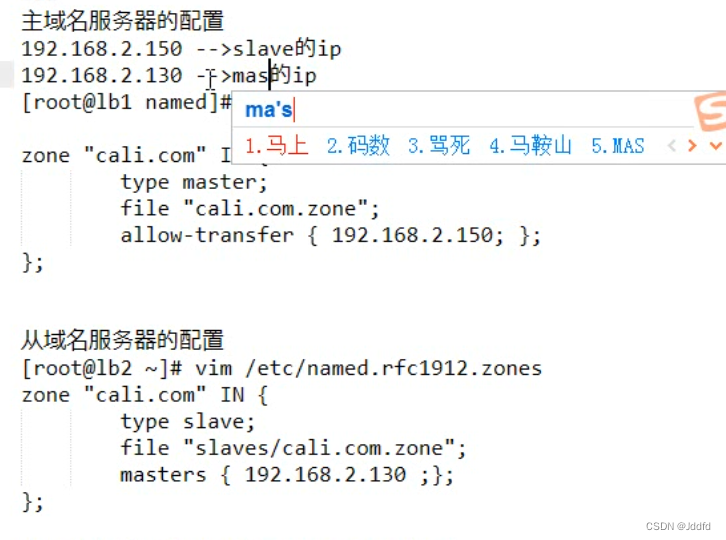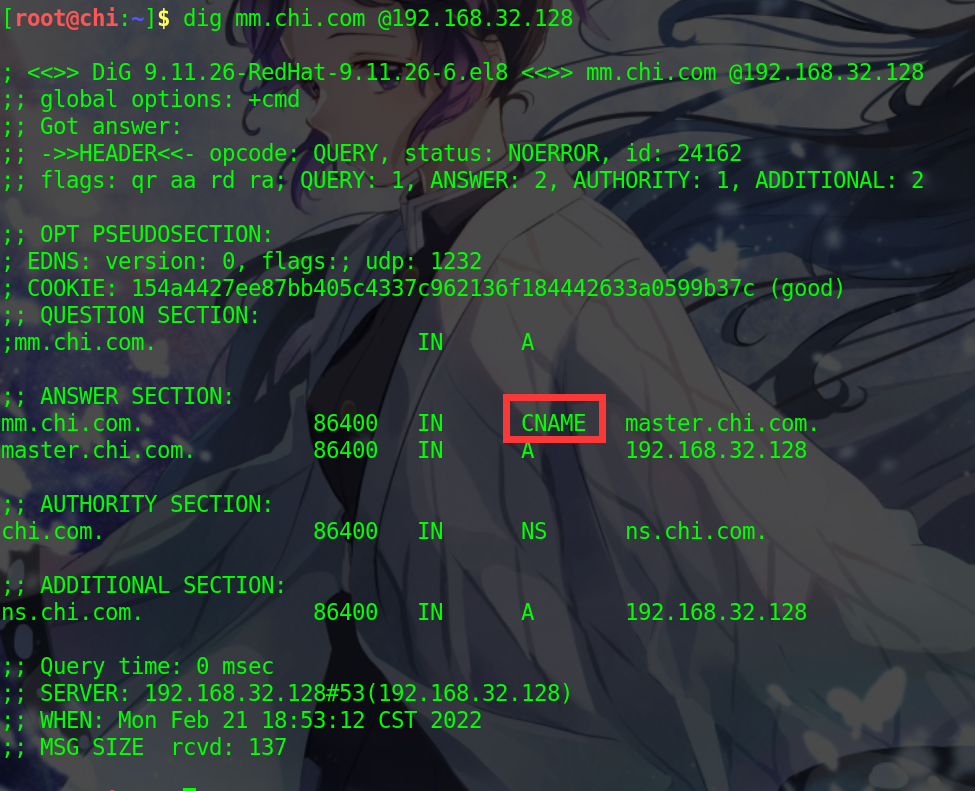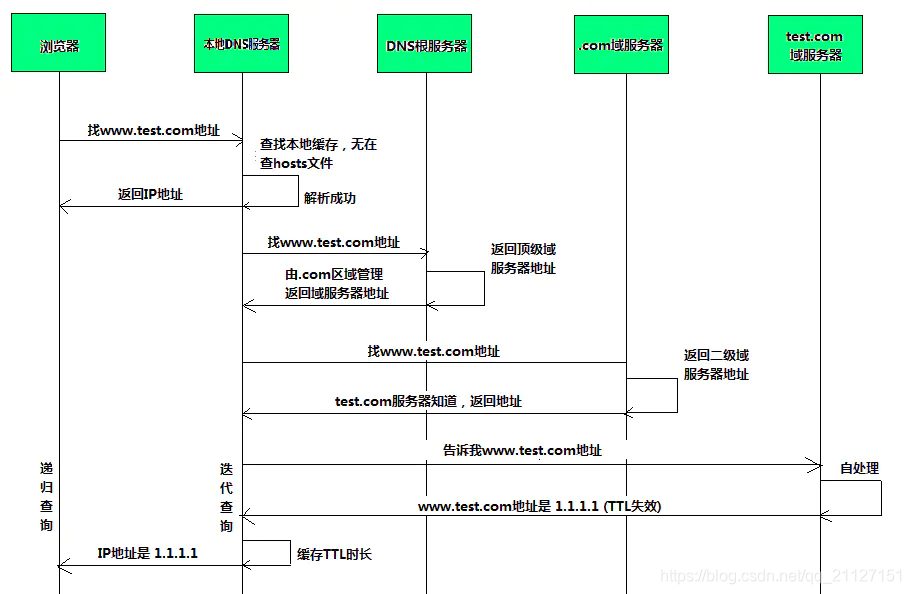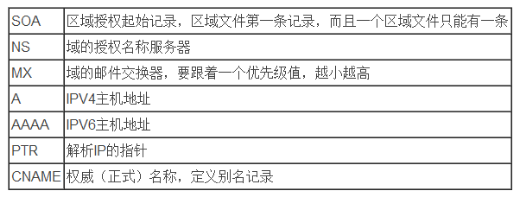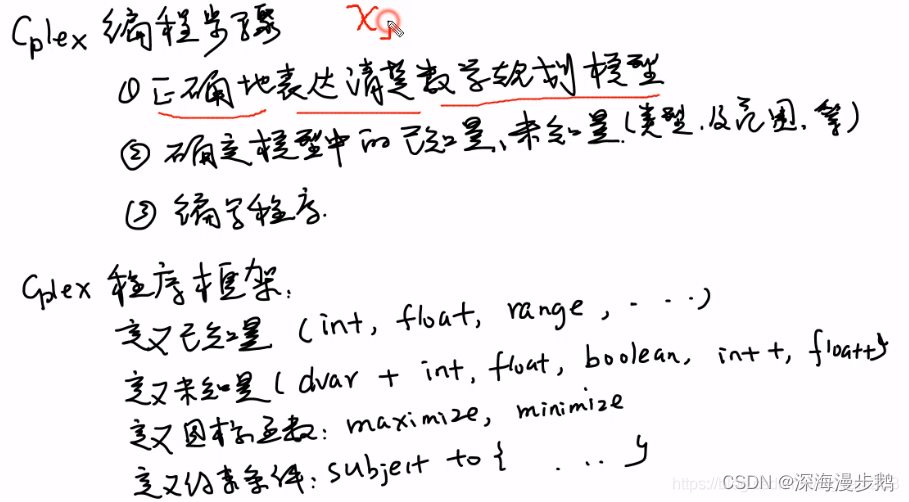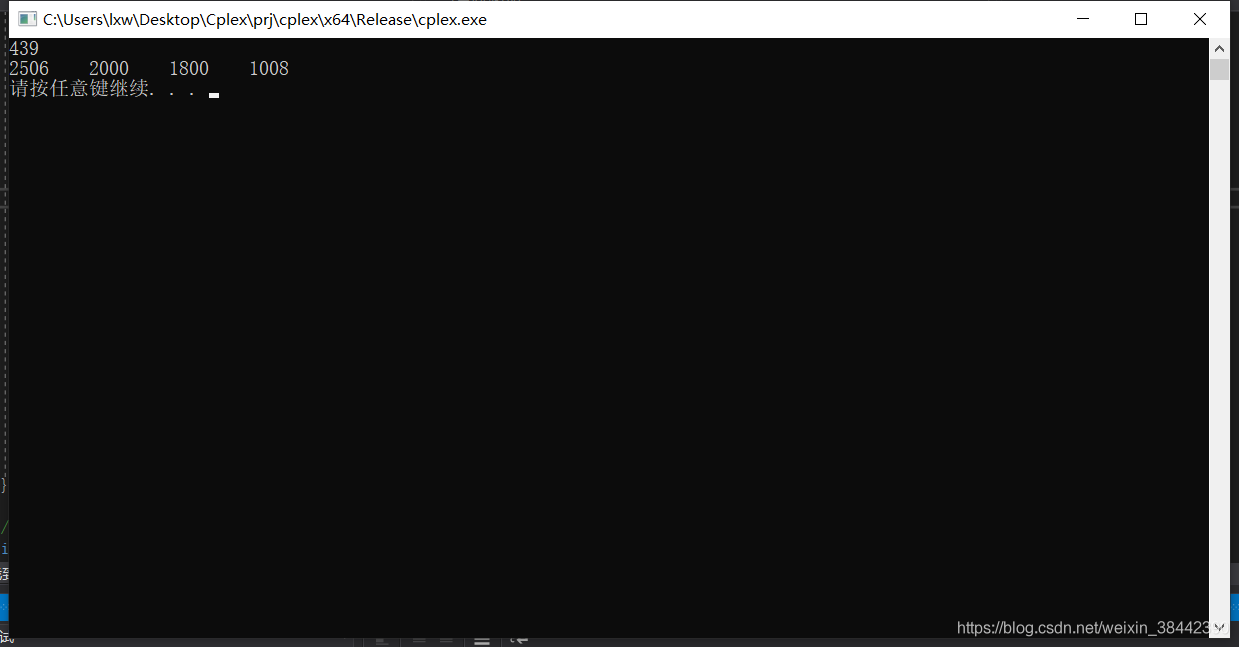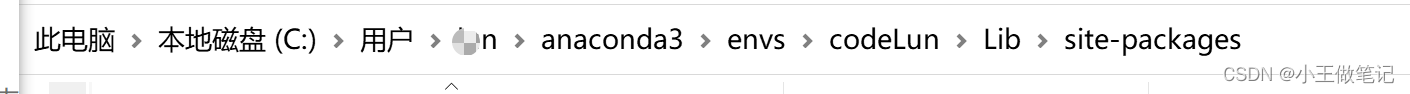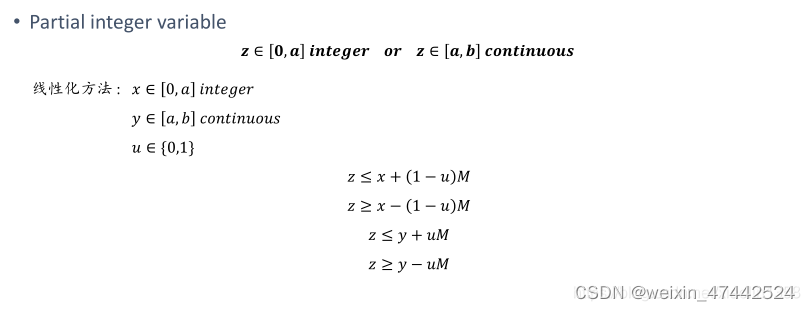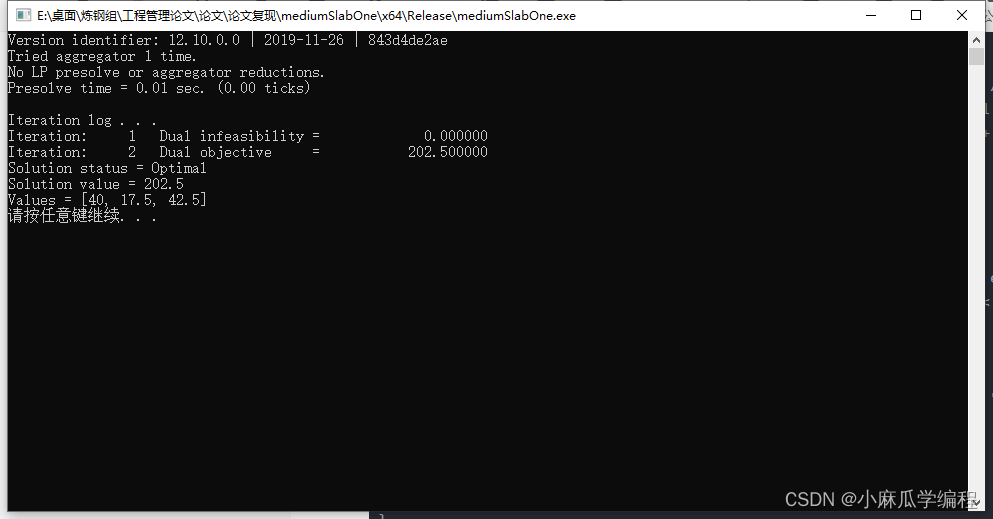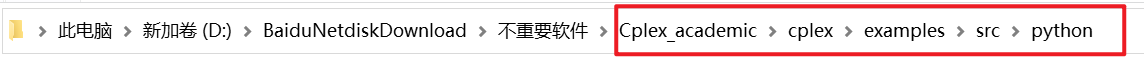环境
server1:bigpeng1 IP:172.25.1.101 GW:172.25.1.1 DNS:172.25.1.101
server2:bigpeng2 IP:172.25.1.102 GW:172.25.1.1 DNS:172.25.1.101
client:win10 IP:172.25.1.100 GW:172.25.1.1 DNS:172.25.1.101
主域名服务器(server1):特定DNS区域的服务器,具有唯一性。负责维护该区域所有域名映射IP记录
从域名服务器(server2):IP来源于主域名服务器
软件包:bind 服务名:named 端口:53
前提
网络配置完成、yum正常
安装软件bind.x86_64
[root@bigpeng1 ~]# yum install bind -y
[root@bigpeng1 ~]# rpm -qa | grep bind #查看安装是否成功
bind-license-9.9.4-50.el7.noarch
bind-libs-9.9.4-50.el7.x86_64
bind-libs-lite-9.9.4-50.el7.x86_64
bind-9.9.4-50.el7.x86_64一、单台DNS配置
修改主DNS服务器配置文件
[root@bigpeng1 ~]# vim /etc/named.conf
listen-on port 53 { 172.25.1.101; }; #监听网卡及端口
directory "/var/named"; #DNS解析记录位置
dump-file "/var/named/data/cache_dump.db"; #缓存备份文件
statistics-file "/var/named/data/named_stats.txt"; #状态备份文件
memstatistics-file "/var/named/data/named_mem_stats.txt"; #内存状态备份
allow-query { any; }; #允许所有人访问
recursion yes; #递归查询,删除是迭代查询zone "." IN { #根DNS配置
type hint; #服务器类型:根DNS
file "named.ca"; #根DNS信息保存位置/var/named/named.ca
};
#包含子配置,把下列文件加载到主配置文件中
include "/etc/named.rfc1912.zones"; #声明DNS区域文件
include "/etc/named.root.key"; #访问根DNS需要的秘钥
配置正反向区域文件
[root@bigpeng1 ~]# vim /etc/named.rfc1912.zones
#在文档末尾添加如下内容
zone "bigpeng.com" IN { #正向解析域名type master; #类型:主DNSfile "bg.com.zone"; #主机名与IP对应关系配置文件allow-update { none; }; #区域传送
};zone "1.25.172.in-addr.arpa" IN { #反向解析域名的IP地址type master;file "172.25.1.zone";allow-update { none; };
};
配置域名映射IP
[root@bigpeng1 ~]# cd /var/named/
[root@bigpeng1 named]# cp -p named.localhost bg.com.zone
[root@bigpeng1 named]# cp -p named.loopback 172.25.1.zone
域名→IP
[root@bigpeng1 named]# vim bg.com.zone $TTL 1D #生存周期一天
@ IN SOA bigpeng.com. rname.invalid. (0 ; serial #序列号1D ; refresh #每隔一天检查序列号更新1H ; retry #同步失败每隔一小时检查序列号更新1W ; expire #辅DNS与主DNS断开连接一周后不响应客户端解析3H ) ; minimum #最小生存周期(缓存最大生存时间)NS ns1.bigpeng.com.
ns1 A 172.25.1.101
ns2 A 172.25.1.102
www A 172.25.1.103
# @代表域名,IN跳转指针,引出后面内容;SOA起始授权记录,引出后面参数;域名要在末尾加“.”IP→域名
[root@bigpeng1 named]# vim 172.25.1.zone $TTL 1D
@ IN SOA bigpeng.com. rname.invalid. (0 ; serial1D ; refresh1H ; retry1W ; expire3H ) ; minimumNS ns1.bigpeng.com.
101 PTR ns1.bigpeng.com.
102 PTR ns2.bigpeng.com.
103 PTR www.bigpeng.com. 语法检查
[root@bigpeng1 named]# named-checkconf /etc/named.conf
[root@bigpeng1 named]# named-checkzone bigpeng.com /var/named/bg.com.zone
zone bigpeng.com/IN: loaded serial 0
OK
[root@bigpeng1 named]# named-checkzone 1.25.172.in-addr.arpa /var/named/172.25.1.zone
zone 1.25.172.in-addr.arpa/IN: loaded serial 0
OK打开53端口
[root@bigpeng1 named]# firewall-cmd --permanent --add-service=dns
success
[root@bigpeng1 named]# firewall-cmd --reload
success
开启服务
[root@bigpeng1 ~]# systemctl enable named
Created symlink from /etc/systemd/system/multi-user.target.wants/named.service to /usr/lib/systemd/system/named.service.
[root@bigpeng1 ~]# systemctl start named使用client测试
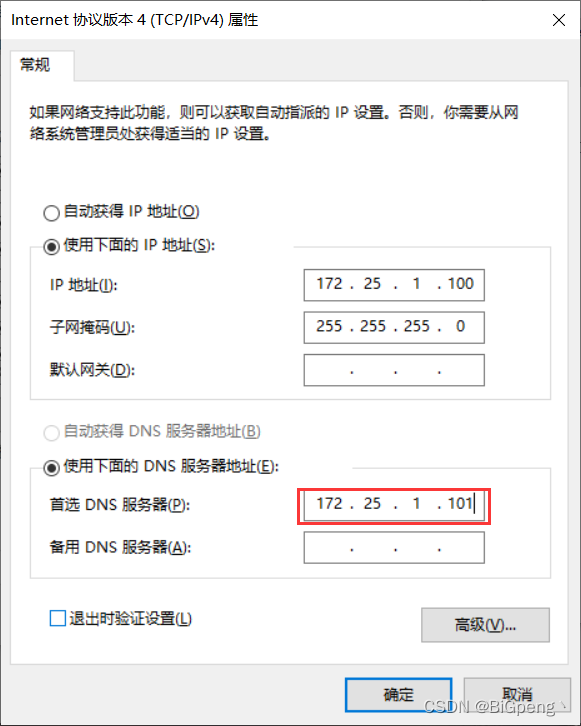
 (能正常完成解析)
(能正常完成解析)
二、dns主备
主服务器允许区域传送到从服务器上
[root@bigpeng1 named]# vim /etc/named.rfc1912.zones
zone "0.in-addr.arpa" IN {type master;file "named.empty";allow-update { 172.25.1.102; };
};zone "bigpeng.com" IN {type master;file "bg.com.zone";allow-update { 172.25.1.102; };
}; 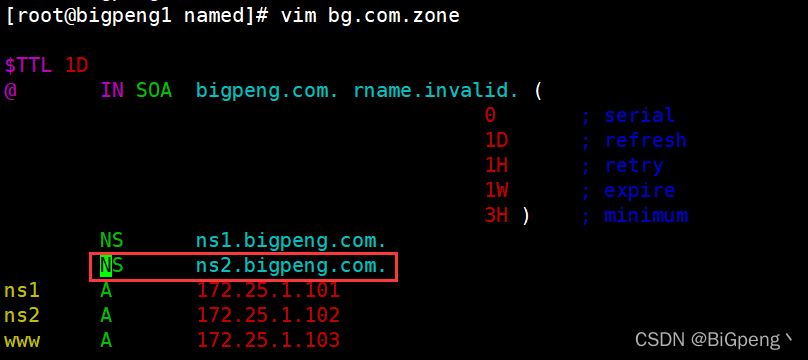
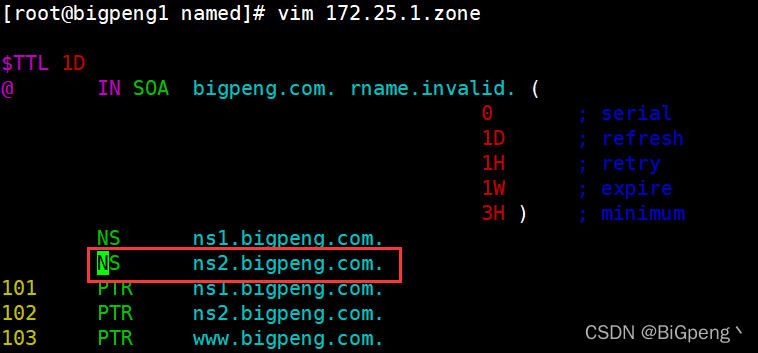
加载配置文件
[root@bigpeng1 named]# systemctl reload named备份服务器配置
安装软件
[root@bigpeng2 ~]# yum install -y bind修改配置文件
[root@bigpeng2 ~]# vim /etc/named.conf
options {listen-on port 53 { 172.25.1.102; };listen-on-v6 port 53 { ::1; };directory "/var/named";dump-file "/var/named/data/cache_dump.db";statistics-file "/var/named/data/named_stats.txt";memstatistics-file "/var/named/data/named_mem_stats.txt";allow-query { any; };
[root@bigpeng2 ~]# vim /etc/named.rfc1912.zones
zone "bigpeng.com" IN {type slave;file "slaves/bg.com.zone";masters { 172.25.1.101;};
};zone "1.25.172.in-addr.arpa" IN {type slave;file "slaves/172.25.1.zone";masters { 172.25.1.101;};
};打开dns端口
[root@bigpeng2 ~]# firewall-cmd --permanent --add-service=dns
success
[root@bigpeng2 ~]# firewall-cmd --reload
success
启动dns服务
[root@bigpeng2 ~]# systemctl enable named
Created symlink from /etc/systemd/system/multi-user.target.wants/named.service to /usr/lib/systemd/system/named.service.
[root@bigpeng2 ~]# systemctl start named主服务器会向从服务器传送区域配置文件
[root@bigpeng2 ~]# ls /var/named/slaves/
172.25.1.zone bg.com.zone测试
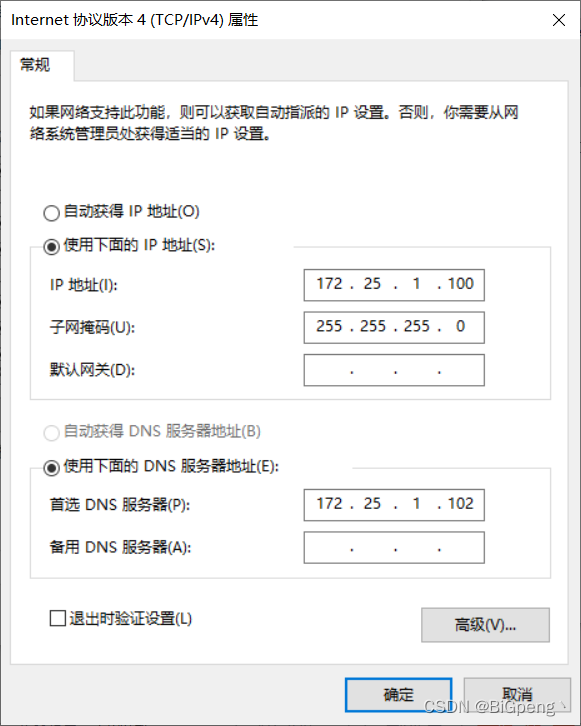

三、dns缓存
主服务器增加ns记录
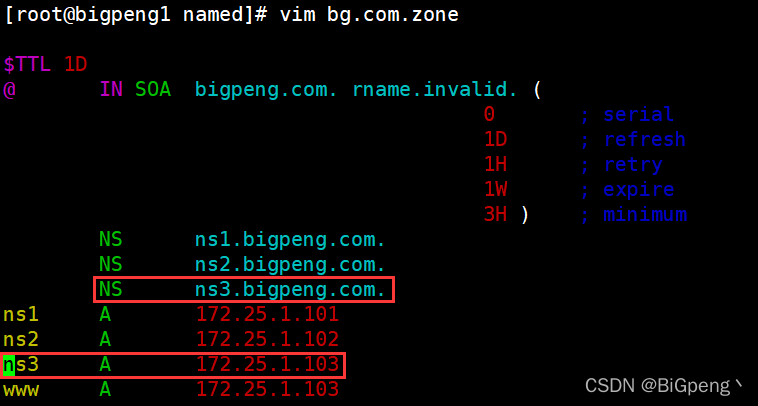
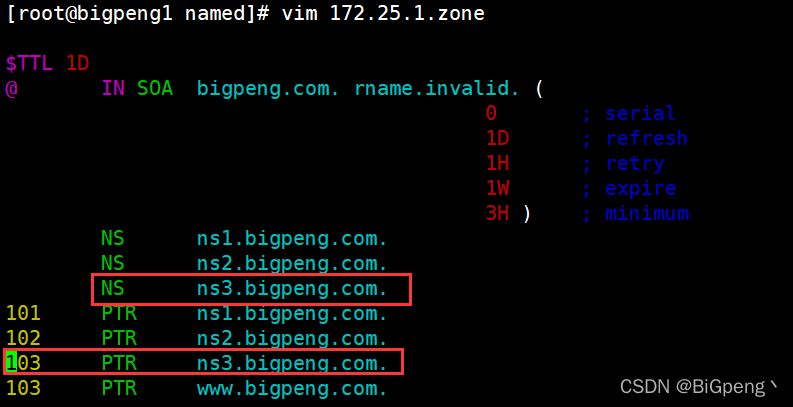
重载
[root@bigpeng1 named]# systemctl reload named安装软件
[root@bigpeng3 ~]# yum install -y bind bind-devel bind-chroot修改配置文件
[root@bigpeng3 ~]# vim /etc/named.conf
options {listen-on port 53 { 172.25.1.103; };listen-on-v6 port 53 { ::1; };directory "/var/named";dump-file "/var/named/data/cache_dump.db";statistics-file "/var/named/data/named_stats.txt";memstatistics-file "/var/named/data/named_mem_stats.txt";allow-query { any; };forward only;forwarders { 172.25.1.101;172.25.1.102; };
[root@bigpeng3 ~]# firewall-cmd --permanent --add-port=53/udp
success
[root@bigpeng3 ~]# firewall-cmd --reload
success
[root@bigpeng3 ~]# systemctl start named
测试
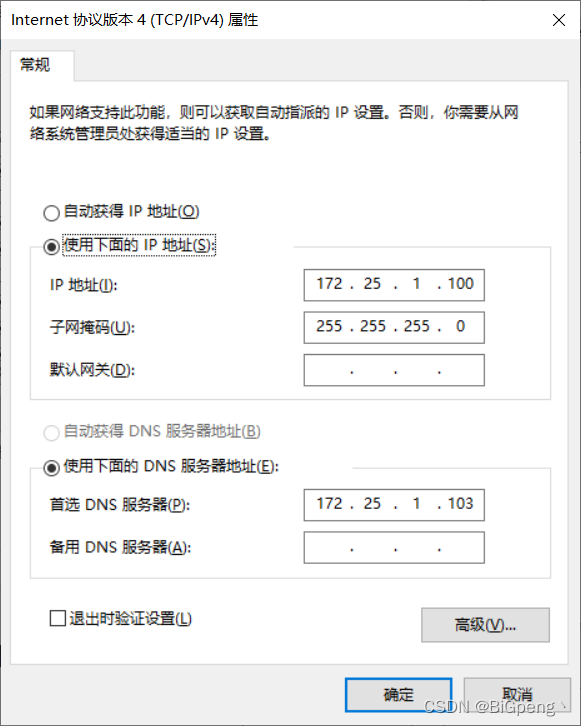
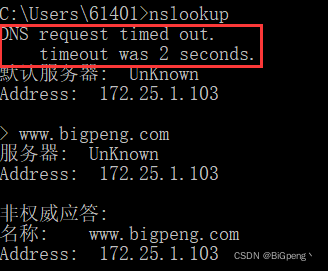
将dns安全关闭即可
[root@bigpeng3 ~]# vim /etc/named.conf35 // dnssec-enable yes;36 // dnssec-validation yes;37 dnssec-enable no;38 dnssec-validation no;[root@bigpeng3 ~]# systemctl reload named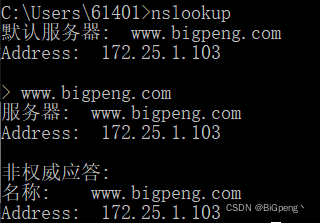
四、dns转发
添加主DNS服务器和辅助DNS服务器配置文件。(虚拟机能够访问网站)
[root@bigpeng1 ~]# vim /etc/named.confforward first;forwarders { 114.114.114.114; };[root@bigpeng1 ~]# systemctl restart named将主服务器的dns地址指向114.114.114.114
[root@bigpeng1 ~]# nmcli con show eth1 | grep DNS
IP4.DNS[1]: 114.114.114.114主服务器上测试连通性
[root@bigpeng1 ~]# ping 114.114.114.114
PING 114.114.114.114 (114.114.114.114) 56(84) bytes of data.
64 bytes from 114.114.114.114: icmp_seq=1 ttl=128 time=59.1 ms
64 bytes from 114.114.114.114: icmp_seq=2 ttl=128 time=57.5 ms
^C
--- 114.114.114.114 ping statistics ---
2 packets transmitted, 2 received, 0% packet loss, time 1003ms
rtt min/avg/max/mdev = 57.522/58.314/59.107/0.828 ms
[root@bigpeng1 ~]# ping www.qq.com
PING ins-r23tsuuf.ias.tencent-cloud.net (112.53.42.114) 56(84) bytes of data.
64 bytes from 112.53.42.114 (112.53.42.114): icmp_seq=2 ttl=128 time=51.4 ms
64 bytes from 112.53.42.114 (112.53.42.114): icmp_seq=3 ttl=128 time=47.0 ms
64 bytes from 112.53.42.114 (112.53.42.114): icmp_seq=4 ttl=128 time=51.3 ms
^C
--- ins-r23tsuuf.ias.tencent-cloud.net ping statistics ---
4 packets transmitted, 3 received, 25% packet loss, time 3009ms
rtt min/avg/max/mdev = 47.011/49.919/51.444/2.073 ms
客户端dns指向172.25.1.103
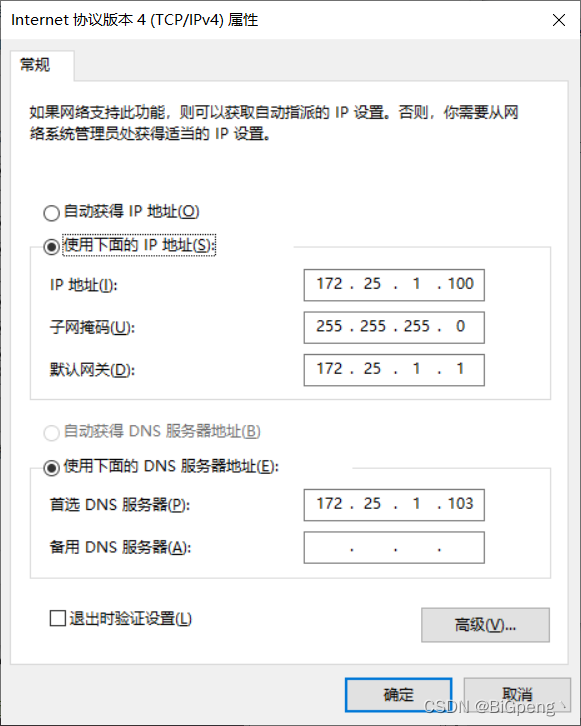

五、dns视图
dns视图配置可以更好的控制客户端的查询结果,提高网络质量
[root@bigpeng1 named]# vim /etc/named.conf12 options {13 listen-on port 53 { 172.25.1.101;10.10.10.101; };53 acl case1 { 172.25.1.0/24; };54 acl case2 { 10.10.10.0/24; };55 view "bg" {56 match-clients {case1;};57 zone "bigpeng.com" IN {58 type master;59 file "bg.com.zone";60 allow-update { 172.25.1.102; };61 };62 63 zone "1.25.172.in-addr.arpa" IN {64 type master;65 file "172.25.1.zone";66 allow-update { 172.25.1.102; };67 };68 69 zone "." IN { #将区域写在view或将其删除70 type hint;71 file "named.ca";72 };73 };74 75 view "rr" {76 match-clients {case2;};77 zone "rr.com" IN {78 type master;79 file "rr.com.zone";80 allow-update { 172.25.1.102; };81 };82 83 zone "10.10.10.in-addr.arpa" IN {84 type master;85 file "10.10.10.zone";86 allow-update { 172.25.1.102; };87 };88 };
配置正反向区域文件
[root@bigpeng1 named]# tail bg.com.zone rr.com.zone
==> bg.com.zone <==1H ; retry1W ; expire3H ) ; minimumNS ns1.bigpeng.com.NS ns2.bigpeng.com.NS ns3.bigpeng.com.
ns1 A 172.25.1.101
ns2 A 172.25.1.102
ns3 A 172.25.1.103
www A 172.25.1.103==> rr.com.zone <==1H ; retry1W ; expire3H ) ; minimumNS ns1.rr.com.NS ns2.rr.com.NS ns3.rr.com.
ns1 A 10.10.10.101
ns2 A 10.10.10.102
ns3 A 10.10.10.103
www A 10.10.10.103
[root@bigpeng1 named]# tail 172.25.1.zone 10.10.10.zone
==> 172.25.1.zone <==1H ; retry1W ; expire3H ) ; minimumNS ns1.bigpeng.com.NS ns2.bigpeng.com.NS ns3.bigpeng.com.
101 PTR ns1.bigpeng.com.
102 PTR ns2.bigpeng.com.
103 PTR ns3.bigpeng.com.
103 PTR www.bigpeng.com.==> 10.10.10.zone <==1H ; retry1W ; expire3H ) ; minimumNS ns1.rr.com.NS ns2.rr.com.NS ns3.rr.com.
101 PTR ns1.rr.com.
102 PTR ns2.rr.com.
103 PTR ns3.rr.com.
103 PTR www.rr.com.重启服务进行测试
[root@bigpeng1 named]# ip a| grep globalinet 172.25.1.101/24 brd 172.25.1.255 scope global ens33inet 10.10.10.101/24 brd 10.10.10.255 scope global ens37[root@bigpeng1 named]# nmcli con show eth1 | grep DNS
IP4.DNS[1]: 172.25.1.101
IP4.DNS[2]: 10.10.10.101[root@bigpeng1 named]# netstat -antp | grep 53
tcp 0 0 10.10.10.101:53 0.0.0.0:* LISTEN 4039/named
tcp 0 0 172.25.1.101:53 0.0.0.0:* LISTEN 4039/named
tcp 0 0 127.0.0.1:953 0.0.0.0:* LISTEN 4039/named
tcp6 0 0 ::1:53 :::* LISTEN 4039/named
tcp6 0 0 ::1:953 :::* LISTEN 4039/named[root@bigpeng1 named]# dig @172.25.1.101 www.bigpeng.com +short
172.25.1.103
[root@bigpeng1 named]# dig @10.10.10.101 www.rr.com +short
10.10.10.103