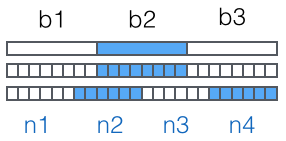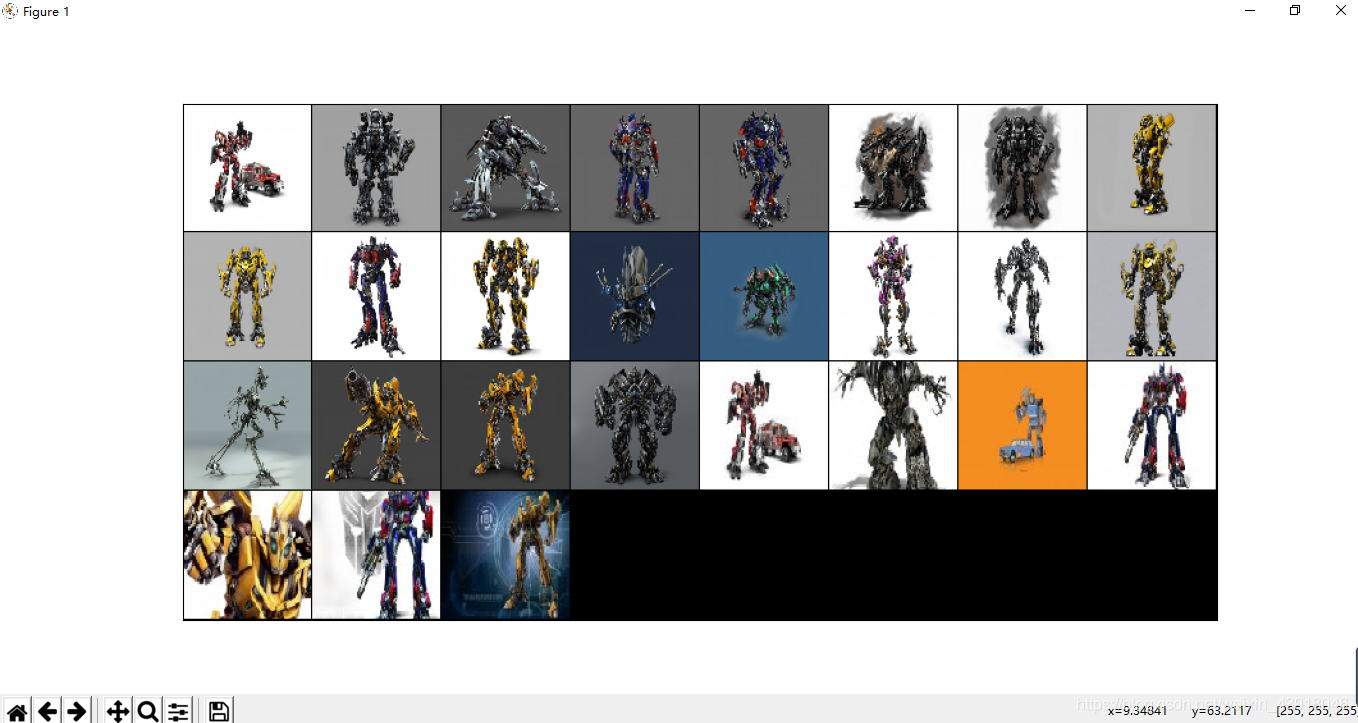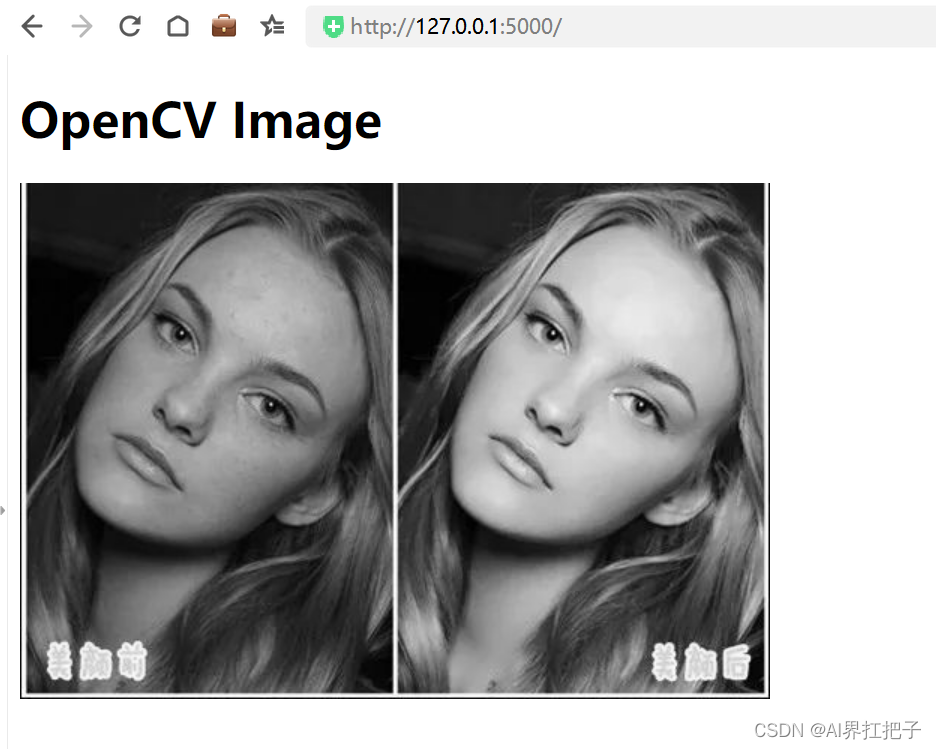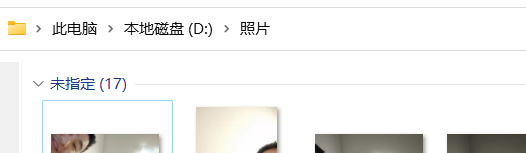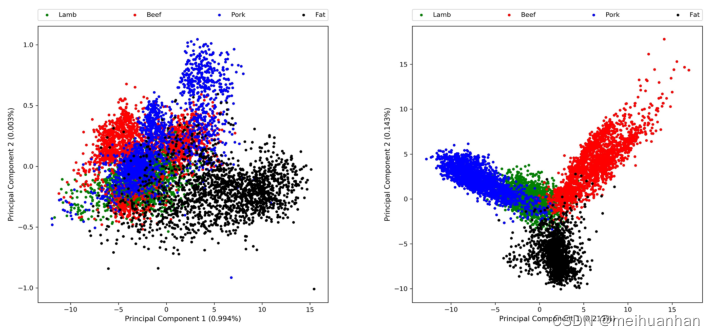java8特性快速对list集合的筛选过滤和计算
一、准备工作
1.创建一个Student对象
package com.shiro.test.java8特性;import java.io.Serializable;/*** 学生的实体类*/
public class Student implements Serializable {private String id;private String username;private Integer age;private String sex;private String status;//要加这个构造函数 为了给对象赋值public Student(String id, String username, int age, String sex,String status) {this.id = id;this.username = username;this.age = age;this.sex = sex;this.status = status;}public String getStatus() {return status;}public void setStatus(String status) {this.status = status;}public String getId() {return id;}public void setId(String id) {this.id = id;}public String getUsername() {return username;}public void setUsername(String username) {this.username = username;}public String getSex() {return sex;}public void setSex(String sex) {this.sex = sex;}public Integer getAge() {return age;}public void setAge(Integer age) {this.age = age;}
}
2.创建一个测试类,创建list集合,向list中添加数据
@Testpublic void test2(){List<Student> studentList = new ArrayList<>();Student s1 = new Student("1","小张",20,"男","0");Student s2 = new Student("2","小李",22,"男","1");Student s3 = new Student("3","小花",21,"女","1");Student s4 = new Student("4","小华",18,"女","2");Student s5 = new Student("5","小流",28,"男","2");Student s6 = new Student("6","小吴",25,"男","0");Student s7 = new Student("7","小吴",25,"男","0");Student s8 = new Student("8","小吴",25,"男","0");studentList.add(s1);studentList.add(s2);studentList.add(s3);studentList.add(s4);studentList.add(s5);studentList.add(s6);studentList.add(s7);studentList.add(s8);
二、利用java8特性Stream流对list集合进行操作
1.利用stream流进行foreach遍历
studentList.stream.forEach(student ->{//处理逻辑 打印出所有学生的名单和年龄System.out.println(student.getUsername()+student.getAge());});

2.对studentList利用filter函数进行筛选 获取符合条件的
List<student> list = studentList.stream.filter(student ->Obgects.equals(studengt.getSex(),"女")).collect(Collectors.toList());
//list中存放的是性别是女的所有学生
//使用stream流进行foreach遍历
list.stream().forEach(student ->{System.out.println(student.getUsername()+student.getSex());});
3.对List集合进行去重
//将username相同的 进行去重
List<Student> unique = studentList.stream().collect(Collectors.collectingAndThen(Collectors.toCollection(() -> new TreeSet<>(Comparator.comparing(Student::getUsername))),ArrayList :: new));
unique.stream().forEach(student -> {System.out.println("-------------------"+student.getUsername());});
4.取出list集合对象中的某一个属性(取出list中的每一个对象的名字组成一个新的集合)
List<String> username=studentList.stream().map(Student::getUsername).collect(Collectors.toList());//不取重的List<String> username = studentList.stream(),map(Student::getUsername).distinct().collect(Collectors.toList());//这个是将名字取重之后的
5.过滤属性为空的字段(添加一条数据 名字为空的数据) //获取名字不为空的
Student s9 = new Student("9","",25,"男","0");studentList.add(s9);List<String> IsEmptyUsernameList= studentList.stream().map(s-> s.getUsername()).filter(s-> !s.isEmpty()).collect(Collectors.toList());System.out.println(IsEmptyUsernameList);
6.根据其中的某一属性值进行计算
//(获取年龄的最大值、最小值、平均值、综合、个数)
IntSummaryStatistics resultNum = studentList.stream().mapToInt((s) -> s.getAge()).summaryStatistics();//个数System.out.println(resultNum.getCount());//总大小System.out.println(resultNum.getSum());//最大值System.out.println(resultNum.getMax());//最小值System.out.println(resultNum.getMin());//平均值System.out.println(resultNum.getAverage());