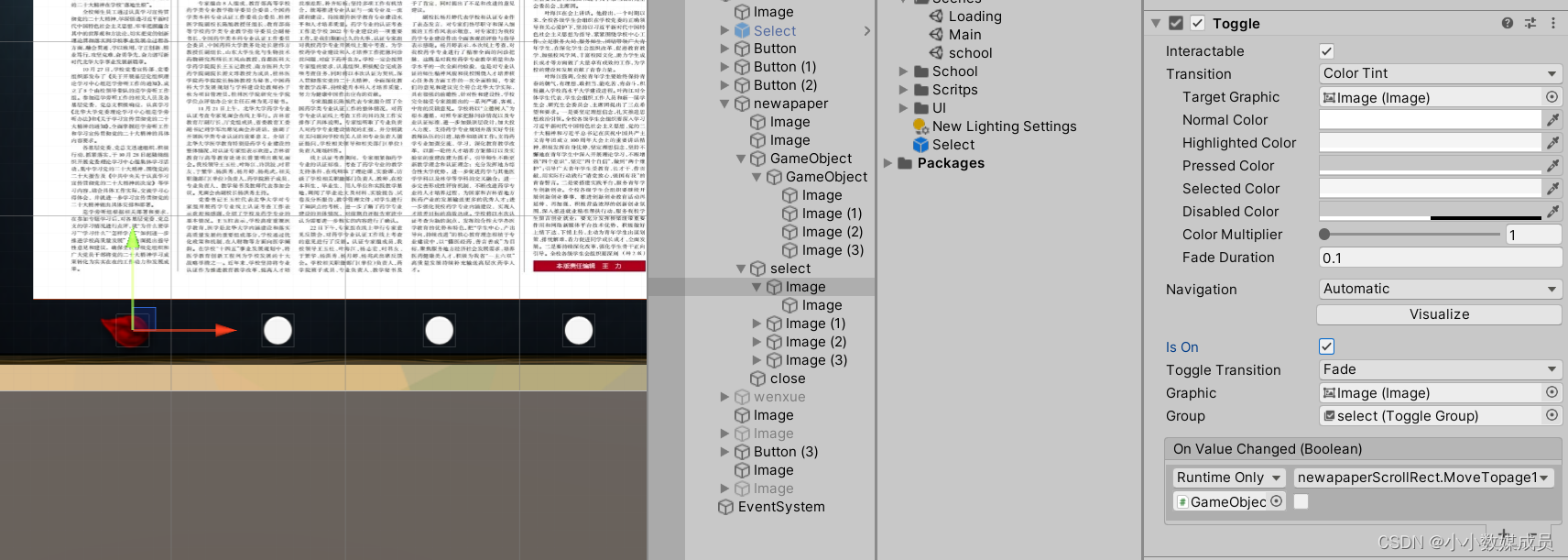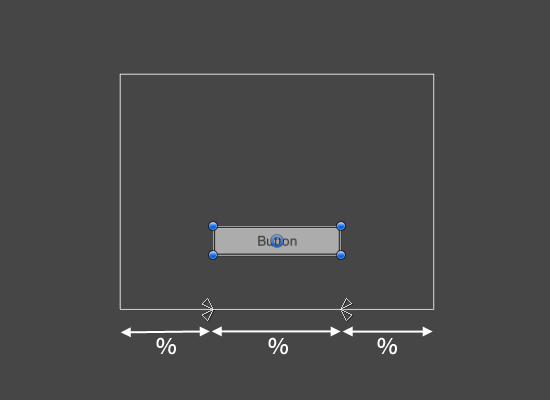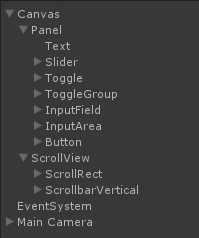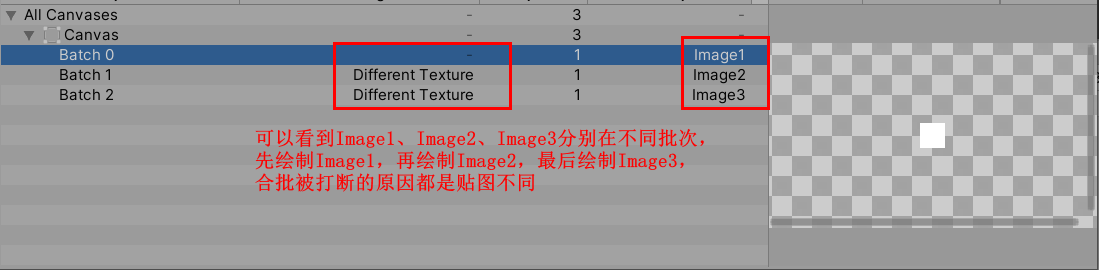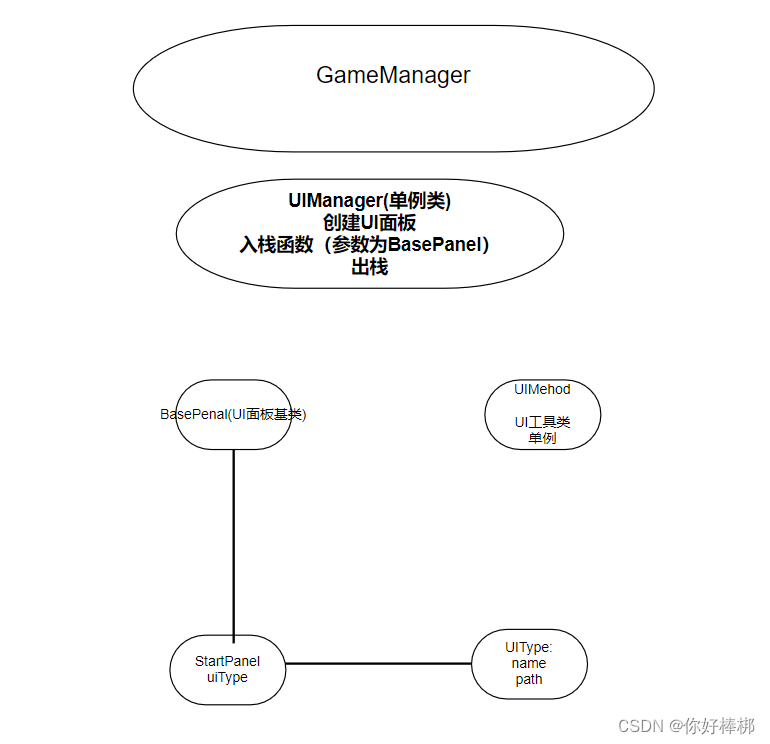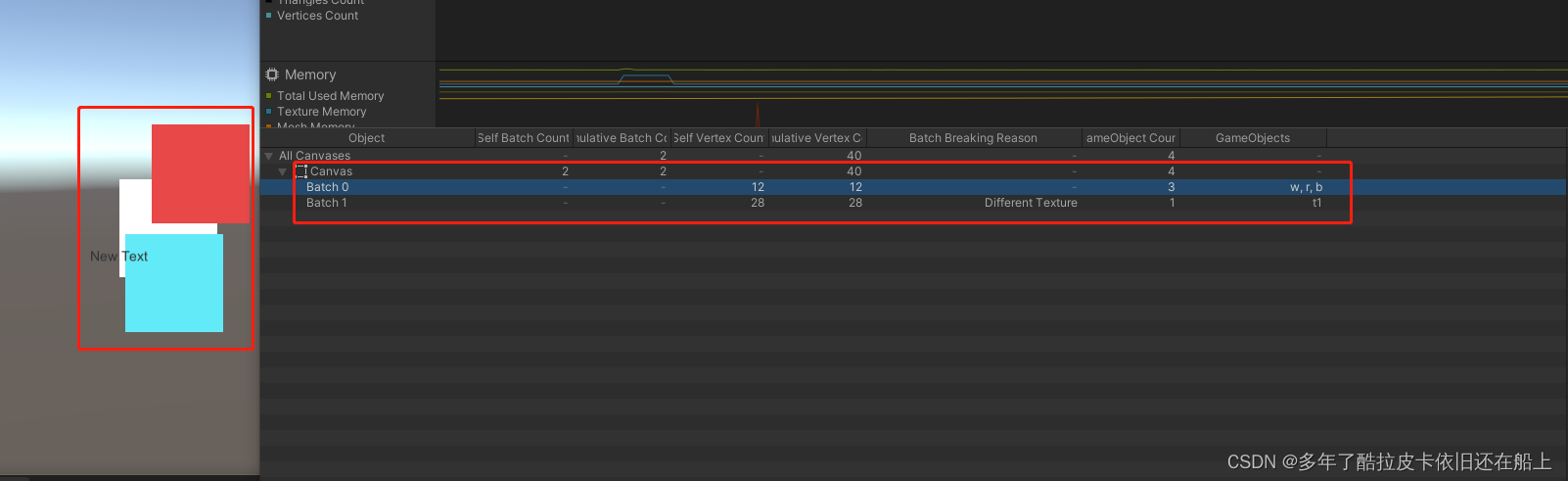目录
TEXT
IMAGE
ROWIMAGE
TEXT
fontsize:字体
color:字体颜色
;inespacing:字行间隔
代码展示:
using System.Collections;
using System.Collections.Generic;
using UnityEngine;
using UnityEngine.UI;public class TEXTtest : MonoBehaviour
{private Text text;void Start(){text = GameObject.FindGameObjectWithTag("text").GetComponent<Text>();setOnGui();}public void setOnGui(){text.text = "这是运行后的效果";text.fontSize = 30;text.color = Color.red;text.lineSpacing = 2;}
}效果展示 :
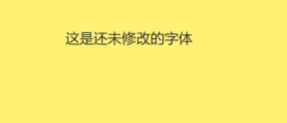
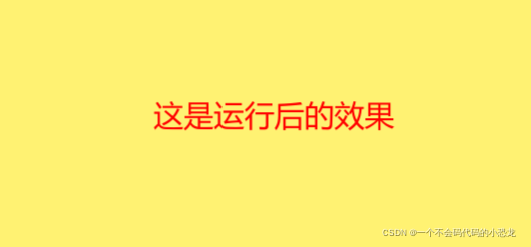
IMAGE
代码展示:
using System.Collections;
using System.Collections.Generic;
using UnityEngine;
using UnityEngine.UI;public class ImageTest : MonoBehaviour
{private Image image;public float CDtime=10f; //CD总时间public float restTime = 10f;//CD剩余时间void Start(){image = GameObject.Find("CD").GetComponent<Image>();//在面板搜索名字为CD的物体 并获取image组件}void Update(){if (restTime > 0) { restTime -= Time.deltaTime; image.fillAmount = restTime / CDtime; //剩余时间/CD总时间Debug.Log(restTime);}}
}效果展示:

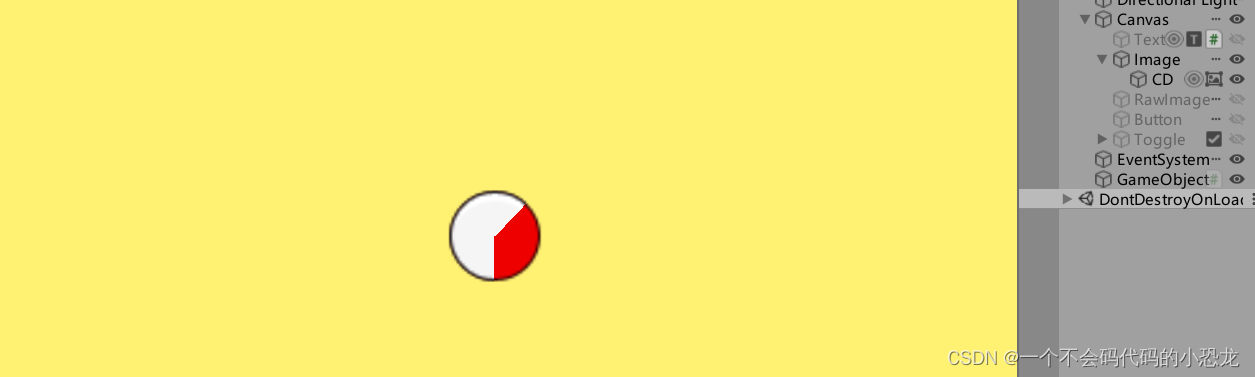
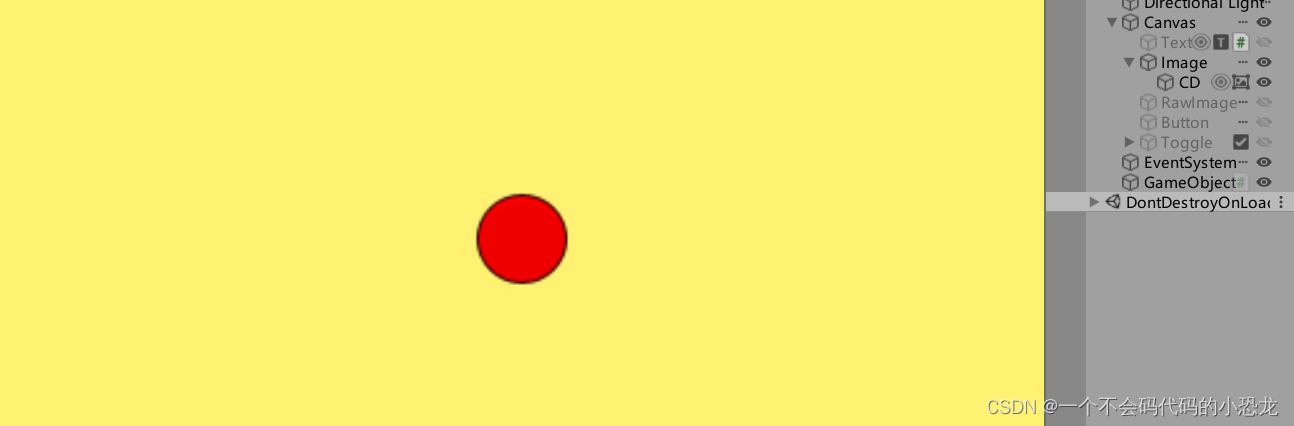
ROWIMAGE
代码展示:
using System.Collections;
using System.Collections.Generic;
using UnityEngine;
using UnityEngine.UI;public class rawimage : MonoBehaviour
{private bool end = false;private int count; //用于记录当前是第几次刷新private RawImage raw;public float timerintervl = 1f;private float timer = 0f;void Start(){raw = GetComponent<RawImage>();raw.uvRect = new Rect(new Vector2(0, 0.5f), new Vector2(0.25f, 0.5f));}void Update(){if (raw.uvRect.x >= 0.76&&!end ) { raw.uvRect = new Rect(new Vector2(0, 0), new Vector2(0.25f, 0.5f));}timer += Time.deltaTime;if (timer >= timerintervl&&!end){raw.uvRect = new Rect(new Vector2(raw.uvRect.x + 0.19f, raw.uvRect.y), new Vector2(raw.uvRect.width,raw.uvRect.height));timer = 0;count++;}if (count >= 9) { end = true; }}
}
效果展示:随着代码的运行照片上的数字会一一显示出来,最终实现一个时间累加的动画。
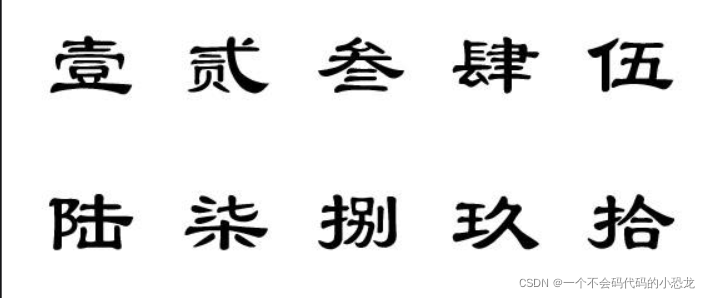


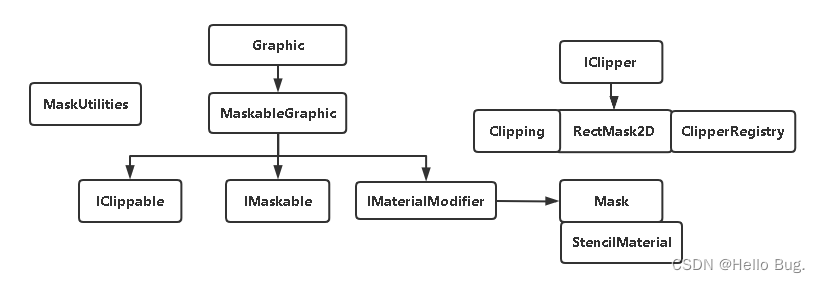

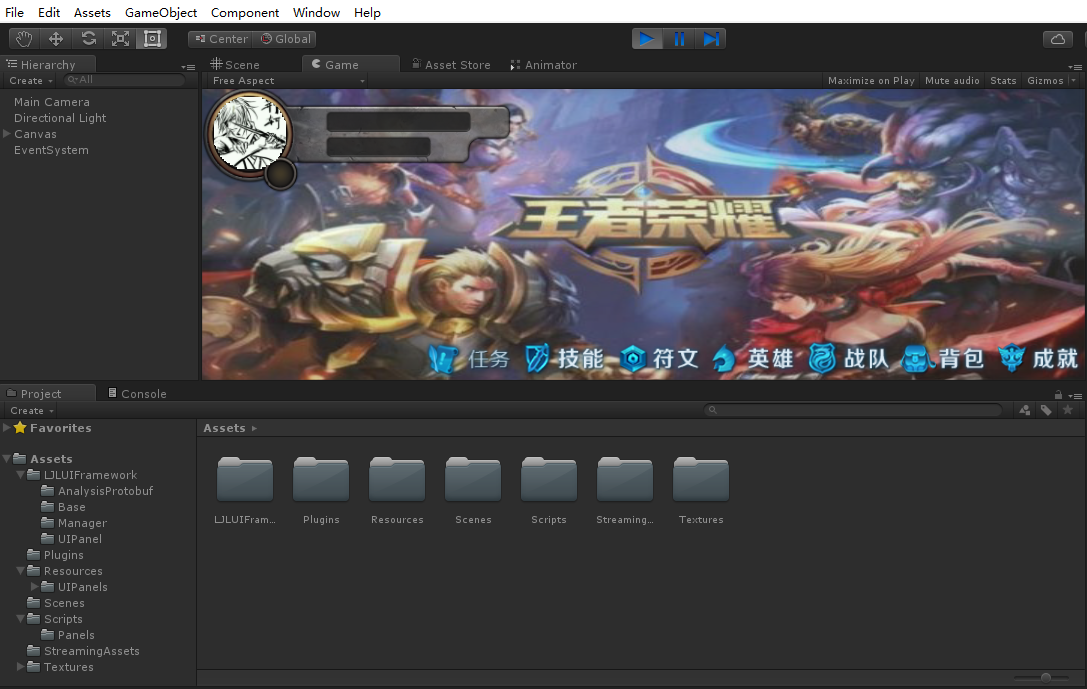


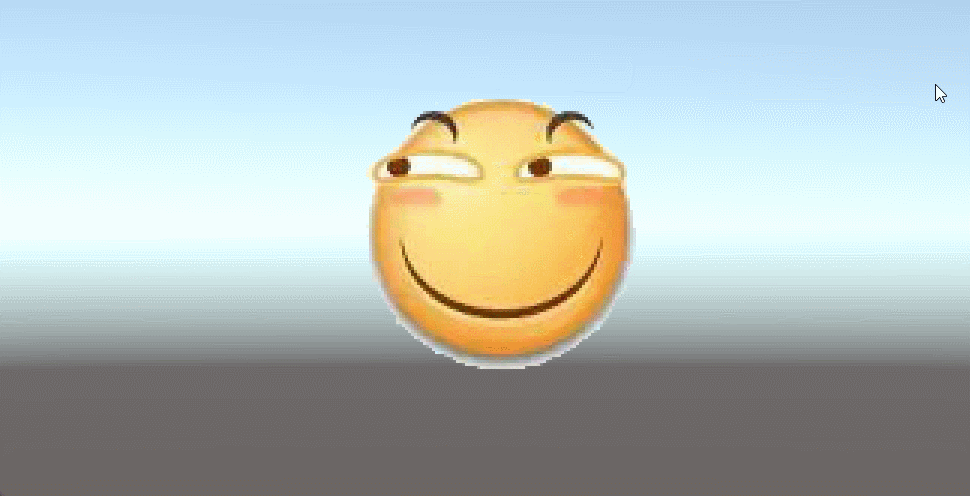
![[Unity UGUI图集系统]浅谈UGUI图集使用](https://img-blog.csdnimg.cn/img_convert/2ca82dfbf5da0fb3ecb47f70a9d2ddd5.png)