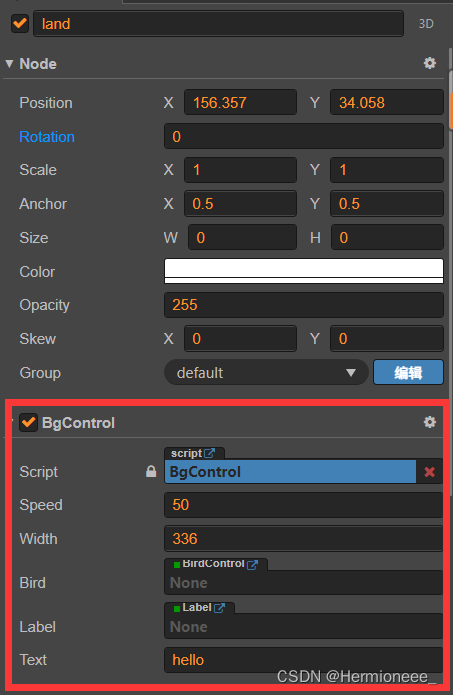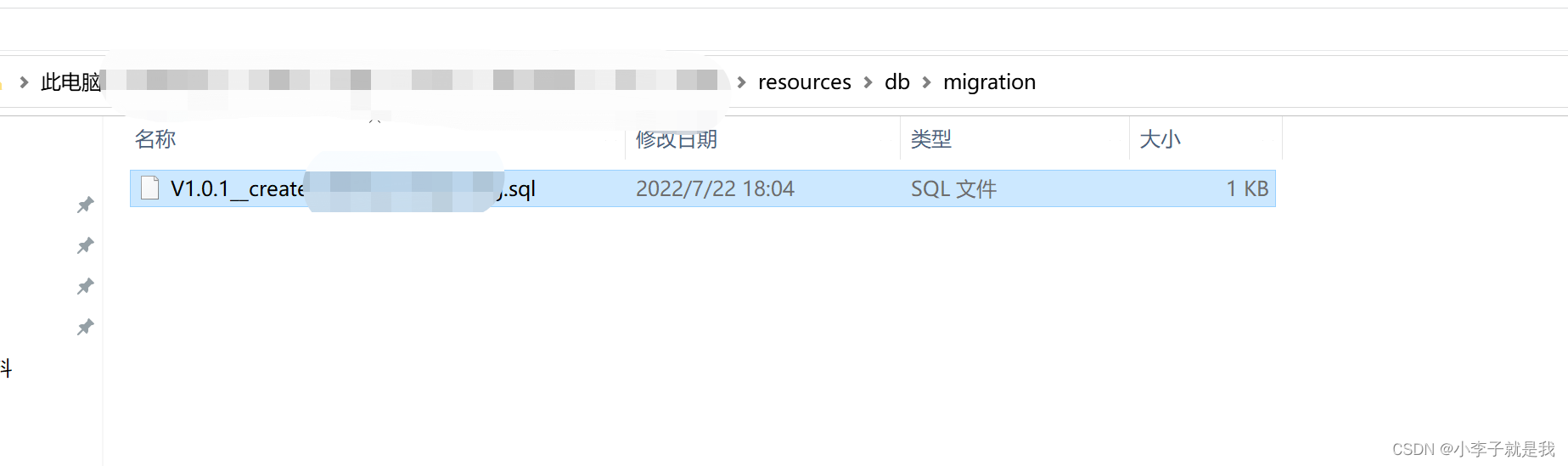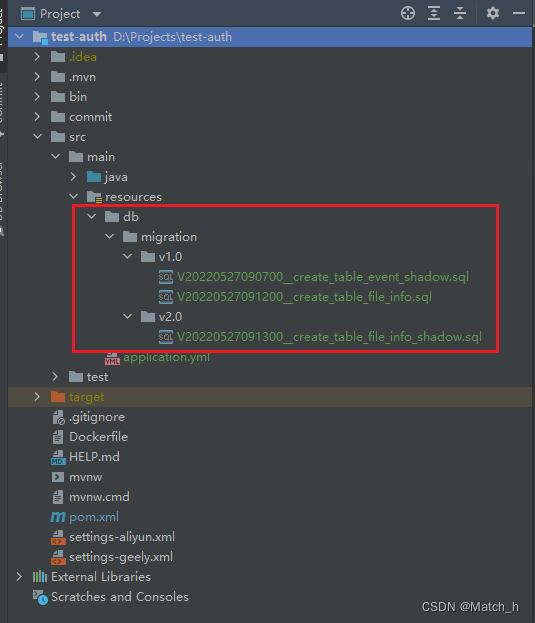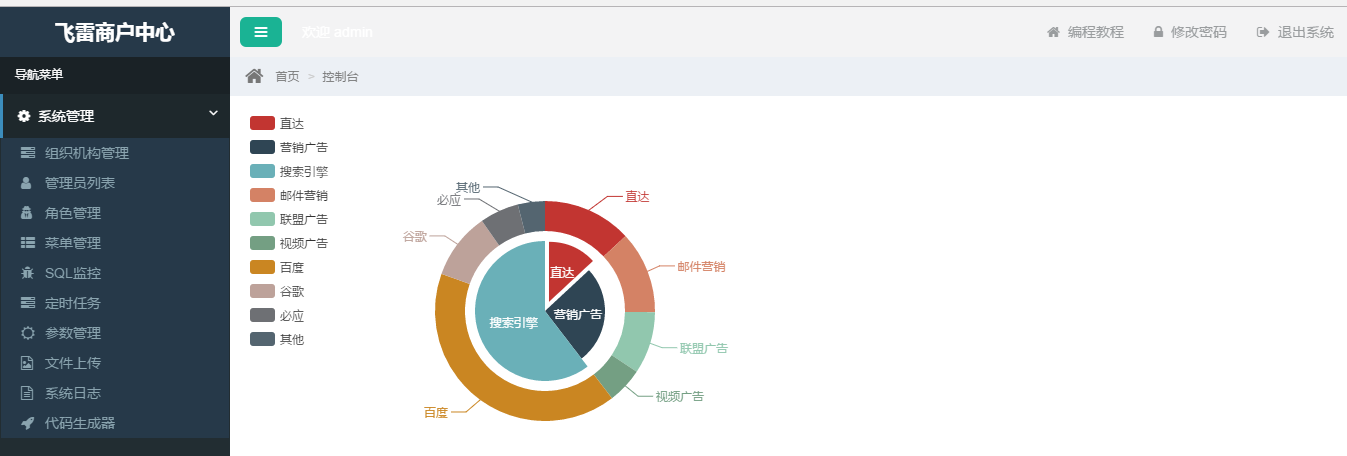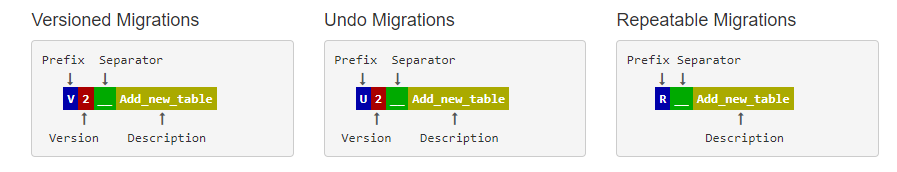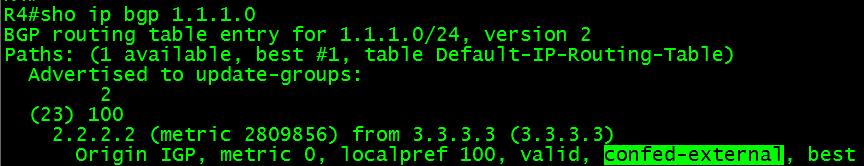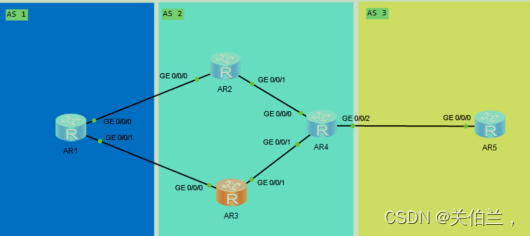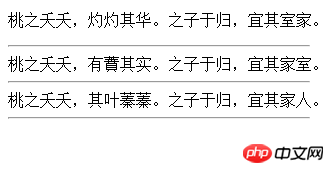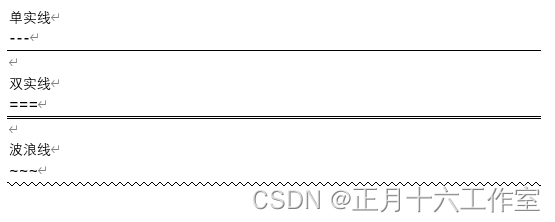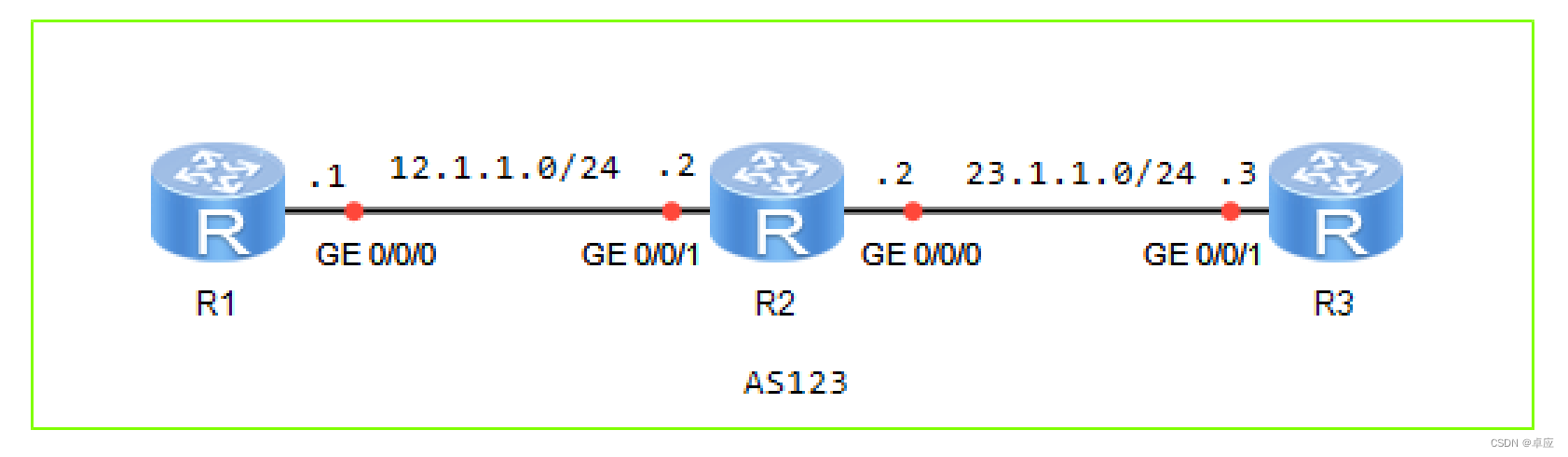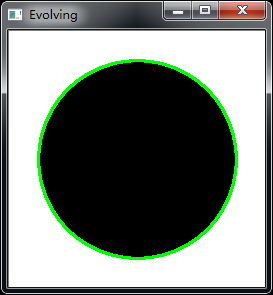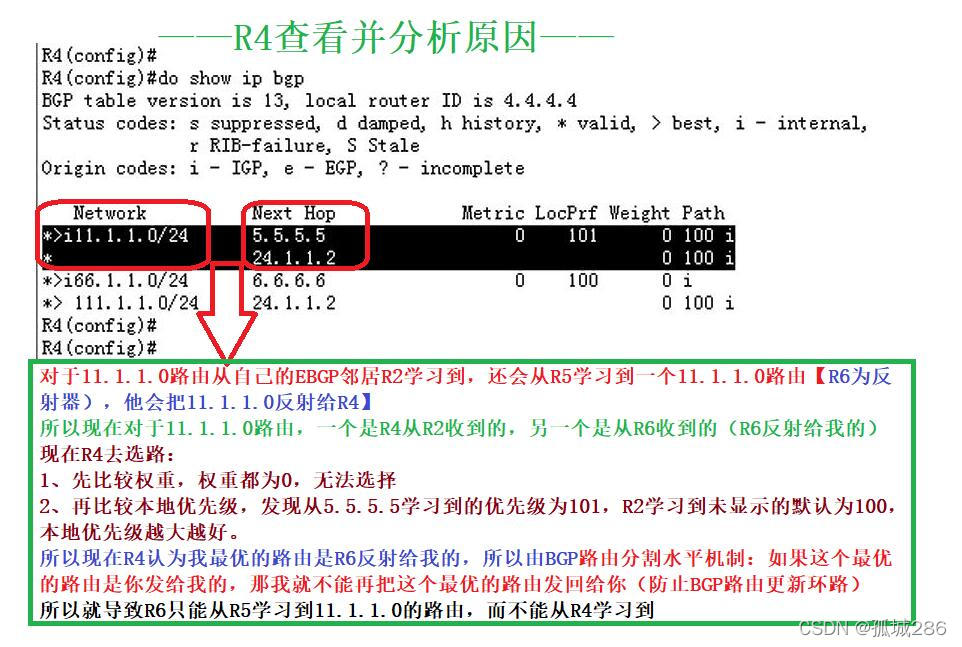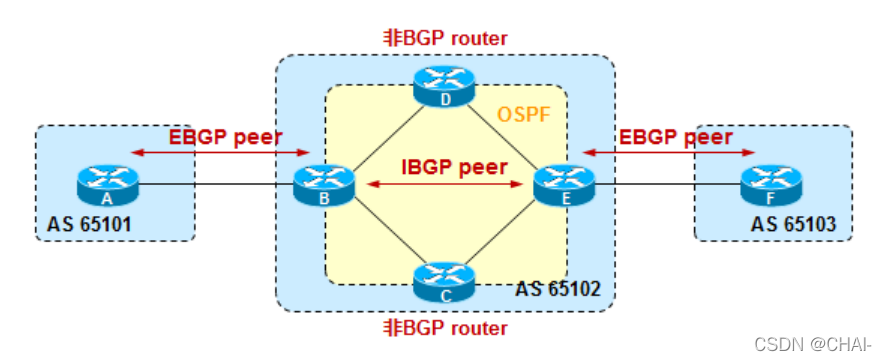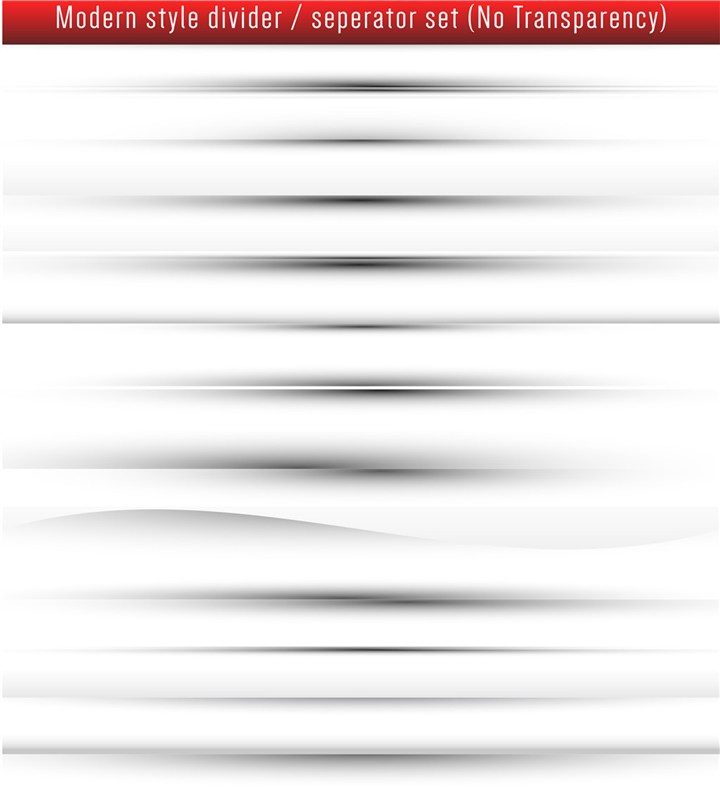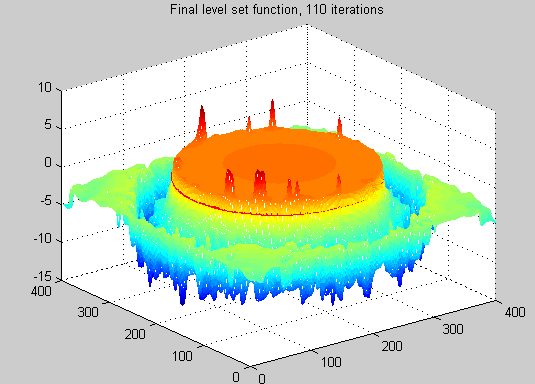BirdControl源码
const {ccclass, property} = cc._decorator;@ccclass
export default class BirdControl extends cc.Component {@property(cc.Label)label: cc.Label = null;@propertytext: string = 'hello';// LIFE-CYCLE CALLBACKS:onLoad () {cc.director.getPhysicsManager().enabled = true;}start () {}fly(){//给他一个线性的y方向速度this.getComponent(cc.RigidBody).linearVelocity = cc.v2(0,150);}//监听onBeginContact(contact,self,other){if(other.tag == 1){console.debug("加分");}else{console.debug("死亡"); }}// update (dt) {}
}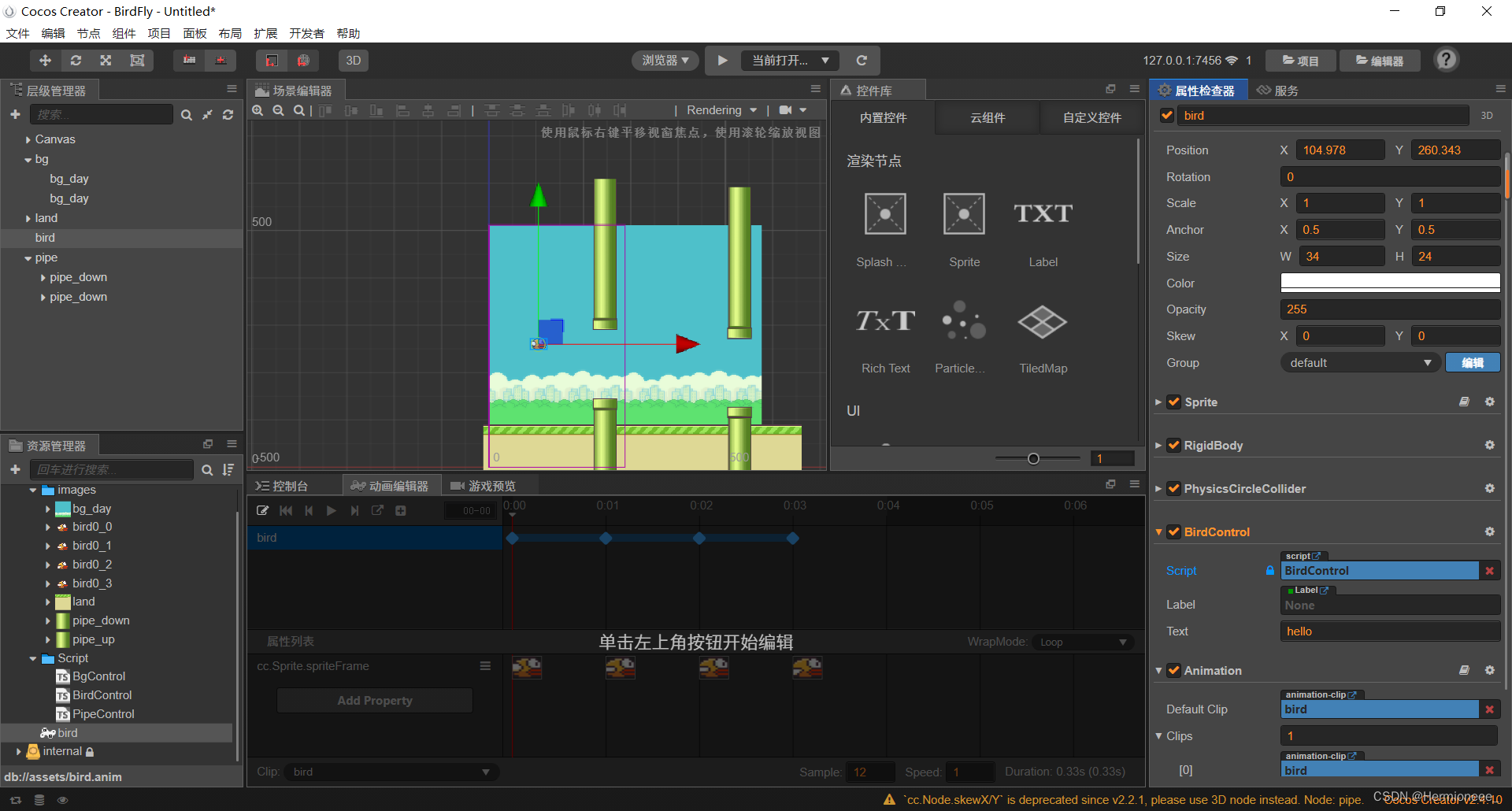
BgControl源码
import BirdControl from "./BirdControl";const {ccclass, property} = cc._decorator;@ccclass
export default class BgControl extends cc.Component {//把数值写成属性//速度@propertyspeed: number = 4;//宽度@propertywidth: number = 288;//小鸟 设置bird control组件 @property(BirdControl)bird:BirdControl = null;@property(cc.Label)label: cc.Label = null;@propertytext: string = 'hello';start () {//监听 跨脚本调用for(let bg of this.node.children){bg.on(cc.Node.EventType.MOUSE_DOWN,()=>{this.bird.fly();})}}update (dt) {//移动for(let bg of this.node.children){bg.x -= this.speed * dt;//背景超出屏幕if(bg.x < -this.width){//小于负的bg.x += this.width * 2;}}}
}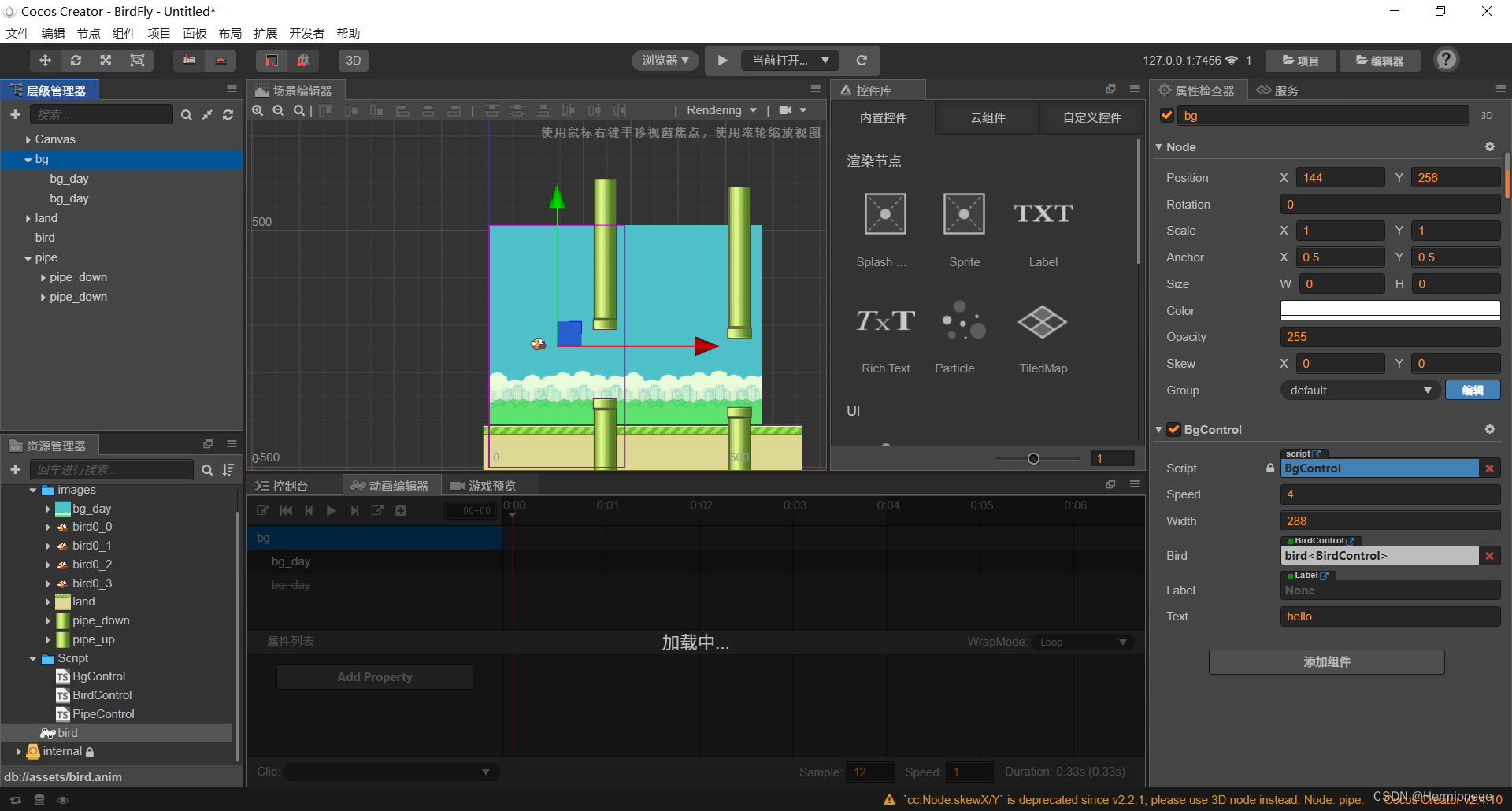
PipeControl源码
const {ccclass, property} = cc._decorator;@ccclass
export default class PipeControl extends cc.Component {//管道速度@propertyspeed:number = 50;@property(cc.Label)label: cc.Label = null;@propertytext: string = 'hello';// LIFE-CYCLE CALLBACKS:// onLoad () {}start () {}update (dt) {for(let pipe of this.node.children){pipe.x -=this.speed * dt;//出屏幕后if(pipe.x < -50){pipe.x += 288 * 2;pipe.y = Math.random() *200 + 450;}}}
}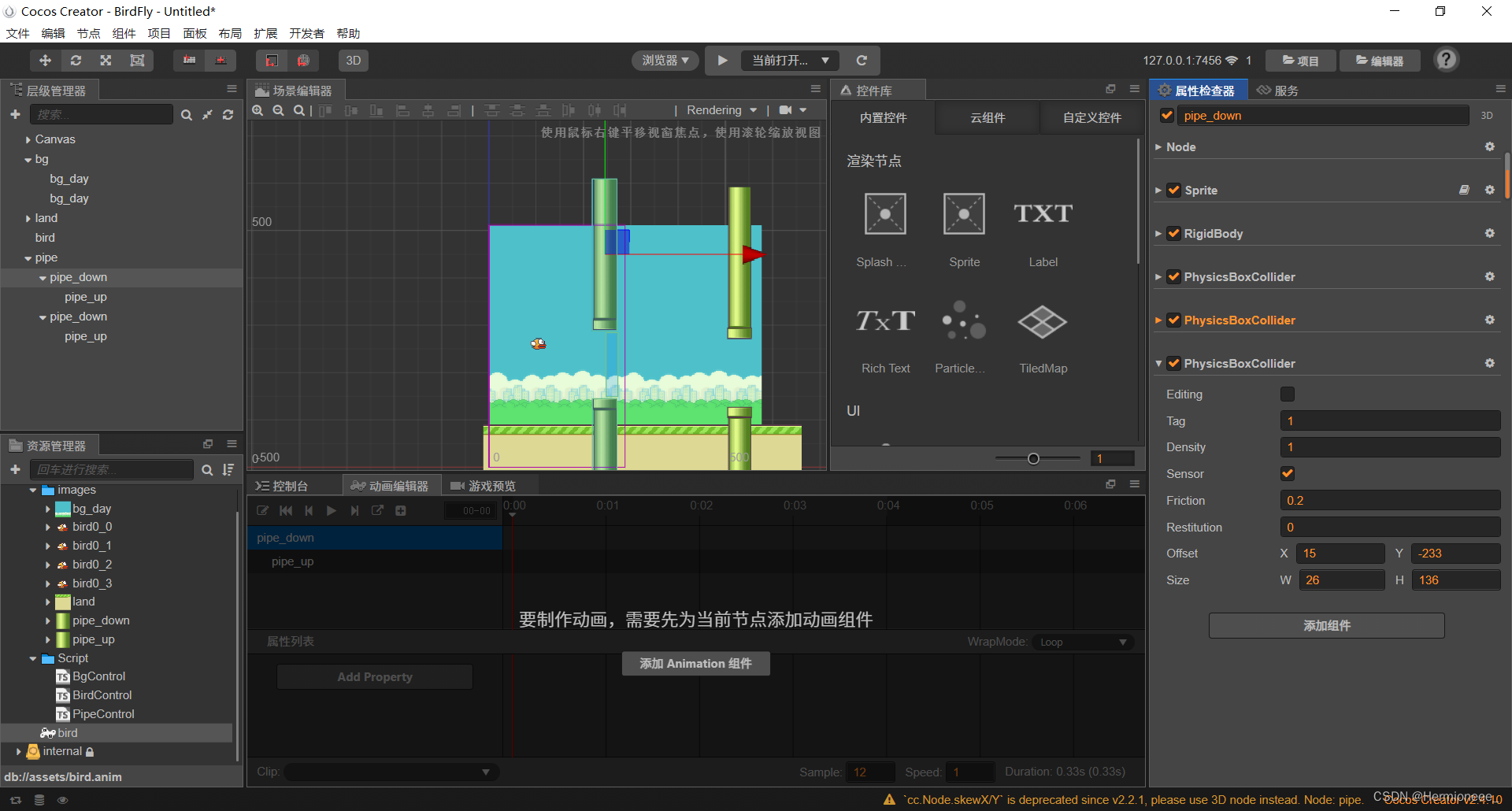
最终结果
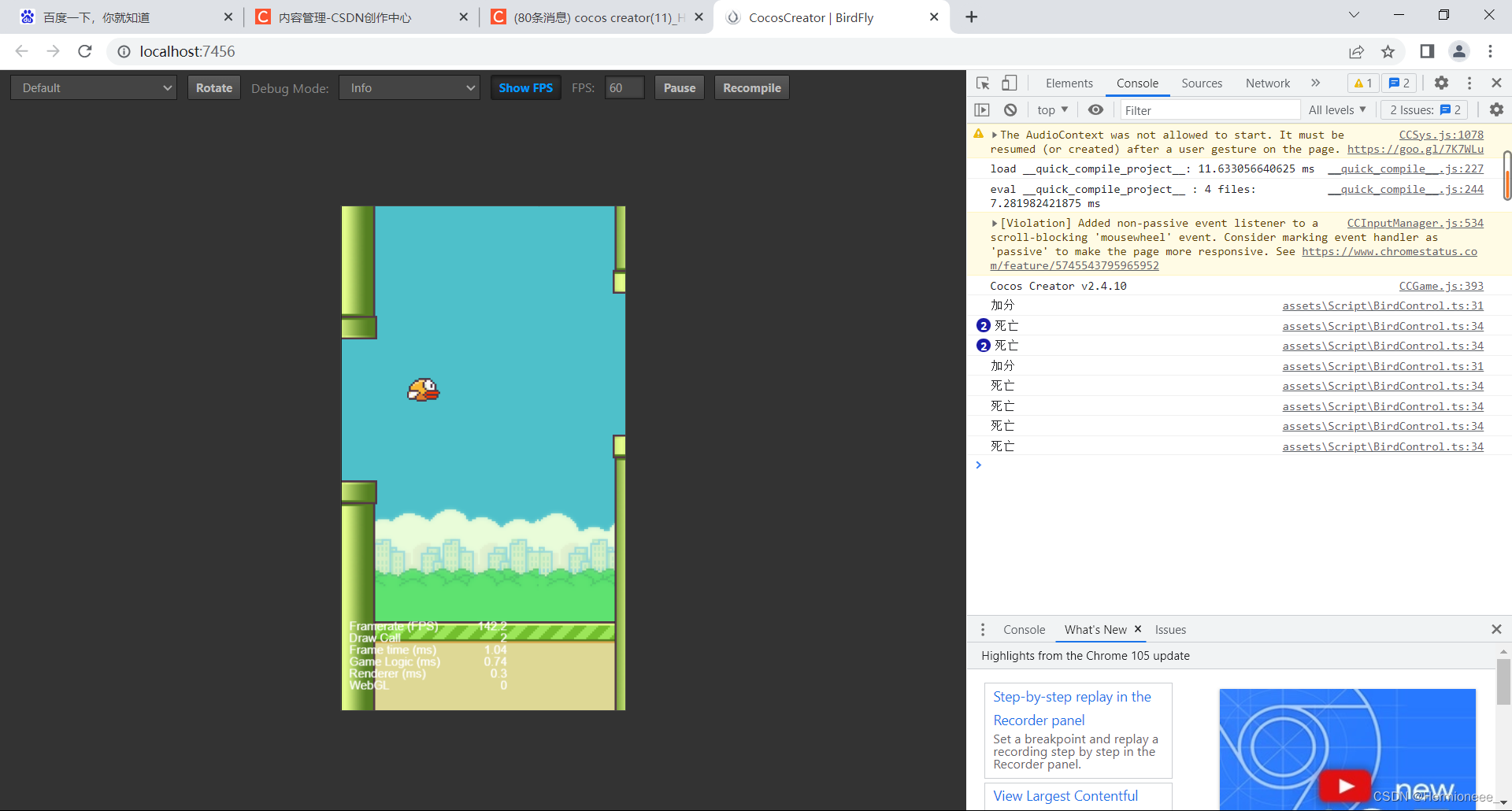
总结
1.若需要在任意地点点击都可以触发,可以把监听设置在背景上
2.跨脚本调用
@property(BirdControl)bird:BirdControl = null;
在Bgcontrol中 创造BirdControl的组件
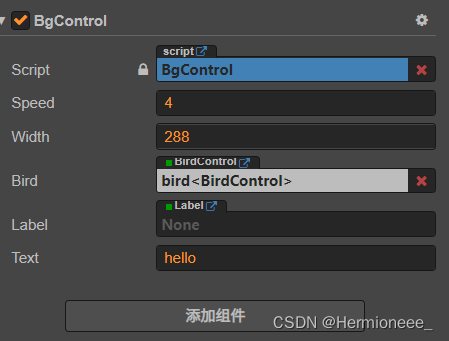
再将Bird位置把bird精灵放置进去,就可以在bgcontrol中调用birdcontrol的方法
3.需要原理相同但需要的对应的数据不同,可以在脚本中把元素写成数据,可以让不同的精灵都应用该脚本,并在需要修改的地方对应修改
//把数值写成属性//速度@propertyspeed: number = 4;//宽度@propertywidth: number = 288;
bg中的BgControl
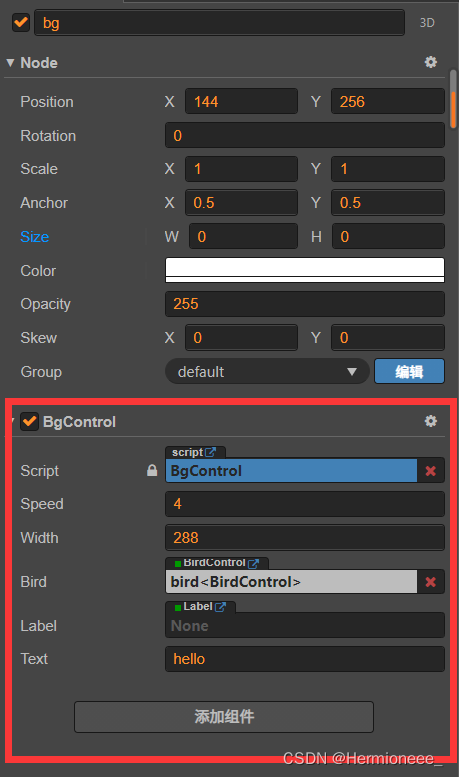
land中的BgControl