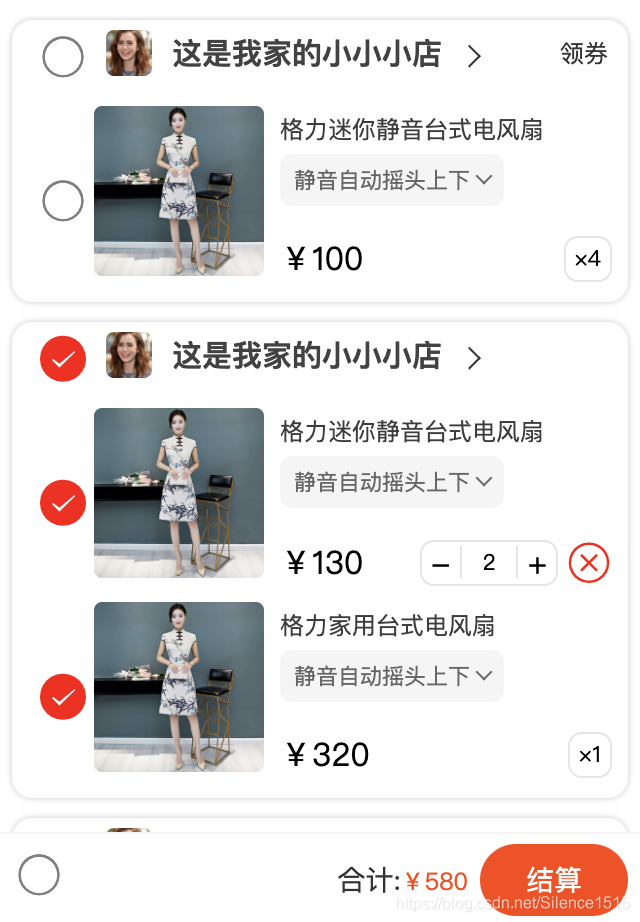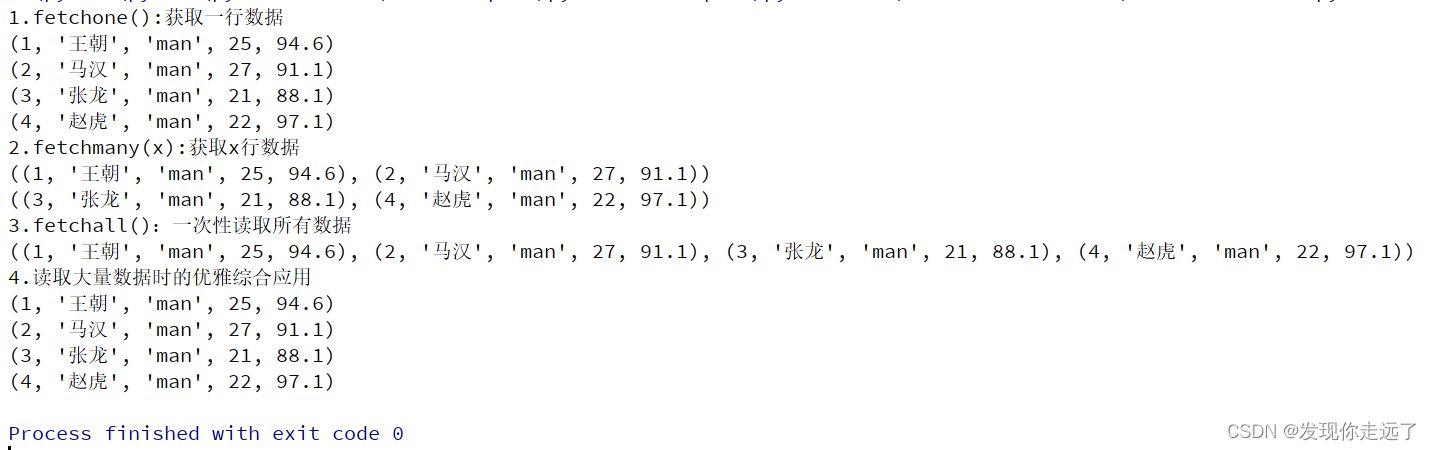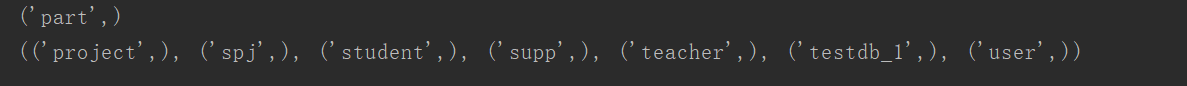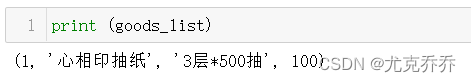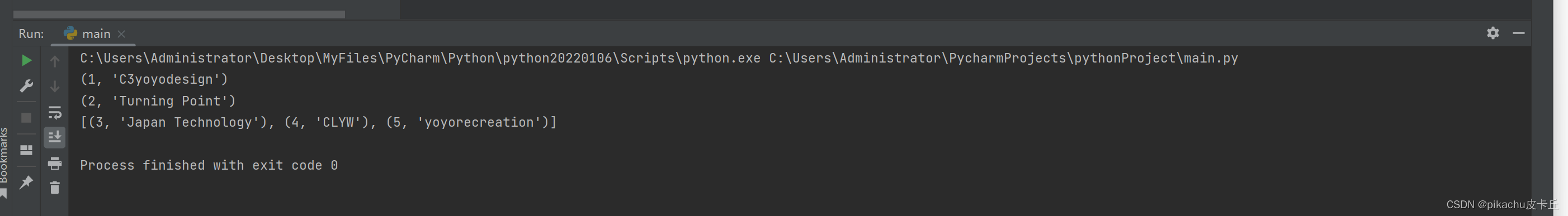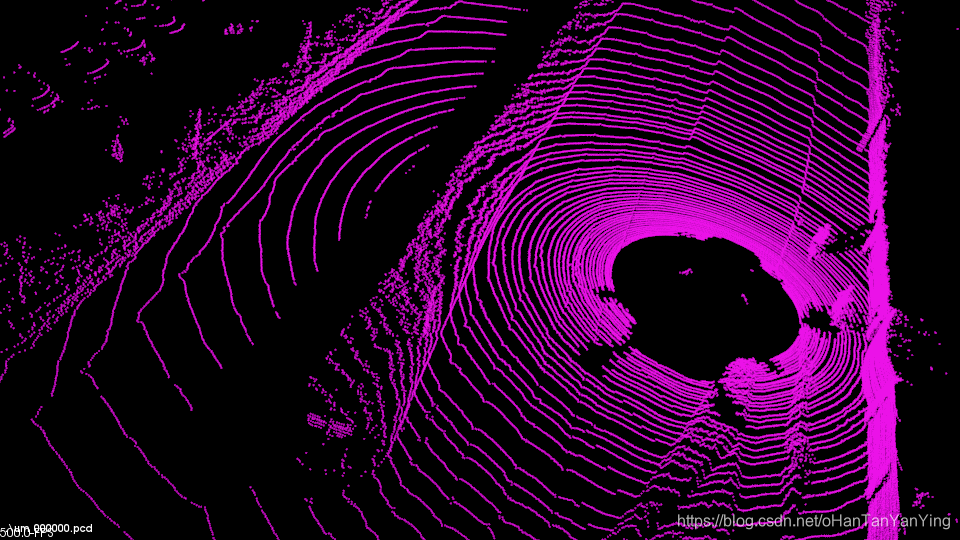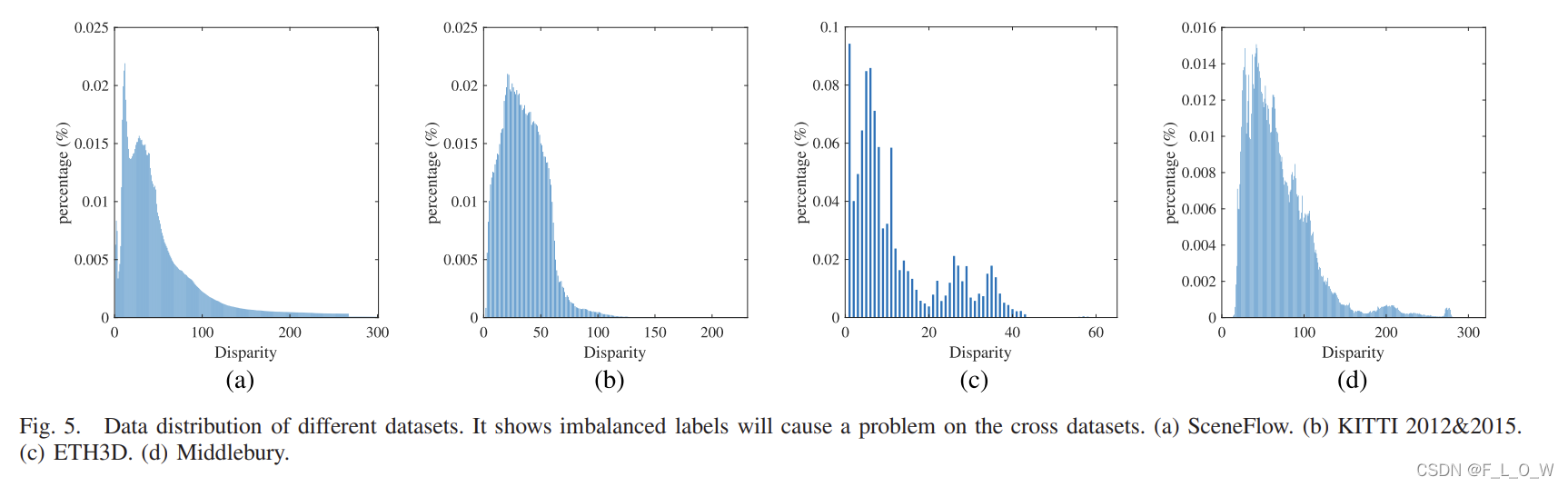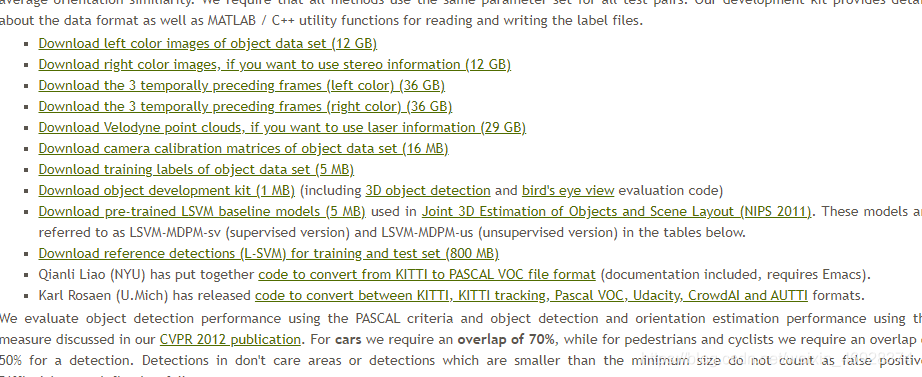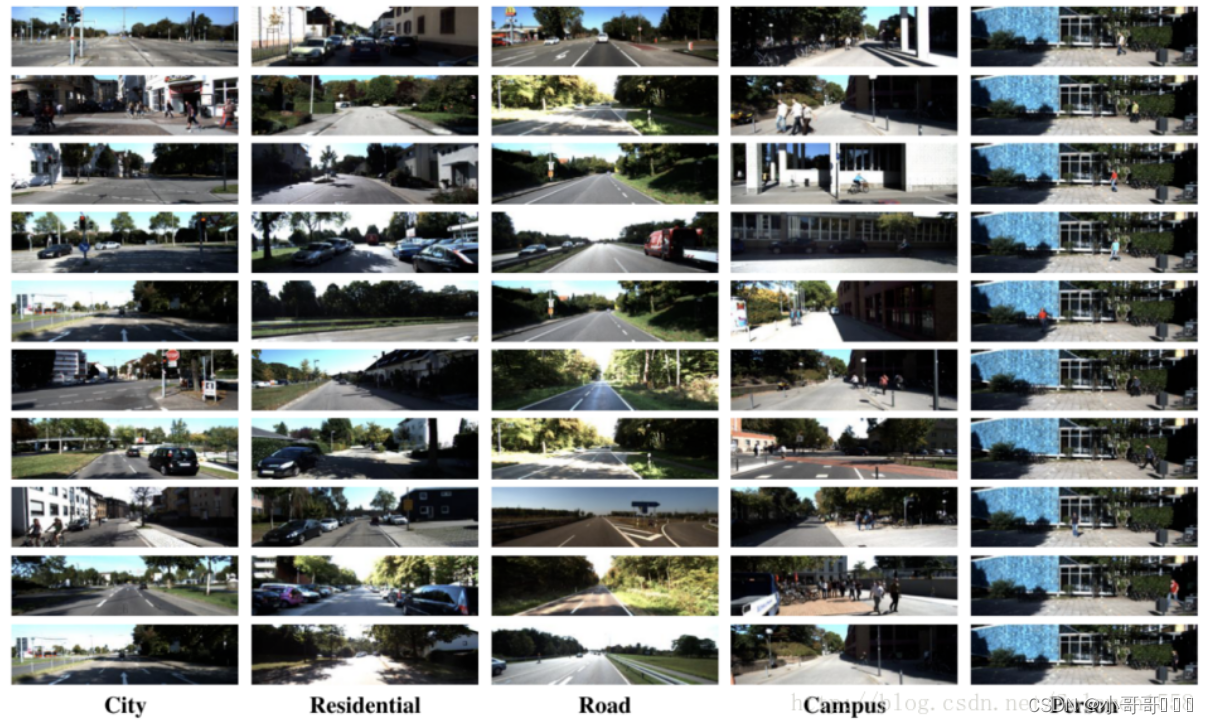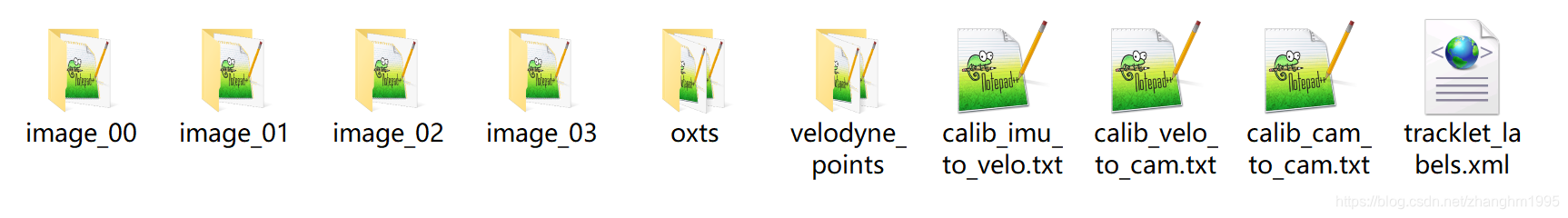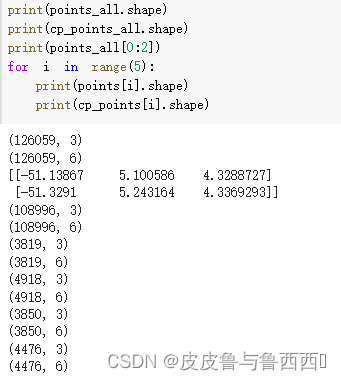微信小程序定制好看的购物车页面,实现购物车功能,希望对您有所帮助!
1. 应用场景
2. 思路分析
3. 代码分析
4. 具体实现代码
效果截图:

1.应用场景
适用于商城、秒杀、商品购买等类型的小程序,负责将顾客浏览的商品保存下来,方便客户集中比较商品与购买商品。
2.思路分析
实现购物车功能前请思考以下问题:
1.小程序如何布局?使用什么布局能提升页面开发效率??
2.将购物车功能分为四个小功能:(1)一键全选/取消商品 (2)动态添加商品可手动输入 (3)计算结算商品金额 (4)左滑动删除商品
答:(1)在小程序中主要是兼容安卓与ios两种型号手机,在页面开发中可使用flex布局,能极大的提高页面的开发效率。(2)请仔细阅读代码分析,看懂自己也可轻松实现购物车功能 so easy!!!
3.代码分析
1. 一键全选/取消
allSelect: function (e) {var that = thisvar allSelect = e.currentTarget.dataset.select//判断是否选中 circle是 success否var newList = that.data.slideProductListif (allSelect == "circle") {for (var i = 0; i < newList.length; i++) {newList[i].select = "success"}var select = "success"} else {for (var i = 0; i < newList.length; i++) {newList[i].select = "circle"}var select = "circle"}that.setData({slideProductList: newList,allSelect: select})that.countNum()//计算商品数量that.count()//计算商品金额},
2. 动态添加商品可手动输入
- a 添加商品
addtion: function (e) {//添加商品var that = thisvar index = e.currentTarget.dataset.indexvar num = e.currentTarget.dataset.numif (num < 99) { //默认峰值99件num++}var newList = that.data.slideProductListnewList[index].num = numthat.setData({goodsNum:num,slideProductList: newList})that.countNum()that.count()},
- b 减少商品
subtraction: function (e) {//减少商品var that = thisvar index = e.currentTarget.dataset.indexvar num = e.currentTarget.dataset.numvar newList = that.data.slideProductList//当1件时,再次点击移除该商品if (num == 1) {newList.splice(index, 1)} else {num--newList[index].num = num}that.setData({goodsNum: num,slideProductList: newList})that.countNum()that.count()},
- c 直接输入
inputNum:function(e){var num = e.detail.value;this.setData({goodsNum:num})},numIputBlur:function(e){var that = this;var num = that.data.goodsNum;var index = e.currentTarget.dataset.index;var newList = that.data.slideProductListif (num == "") { //判空newList[index].num = 1;that.setData({slideProductList: newList})}else if (num < 1) {that.setData({goodsNum: newList[index].num,slideProductList: newList})wx.showToast({title: '亲,该宝贝不能减少了哦~',icon: 'none'})}else if(num>99){that.setData({goodsNum: newList[index].num,slideProductList: newList})wx.showToast({title: '亲,该宝贝最多购买99件哦~',icon: 'none'})}else{newList[index].num = num;that.setData({slideProductList: newList})}that.countNum()that.count()},
3. 计算结算商品金额
count: function () {//计算金额方法var that = thisvar newList = that.data.slideProductListvar newCount = 0for (var i = 0; i < newList.length; i++) {if (newList[i].select == "success") {newCount += newList[i].num * newList[i].price}}that.setData({count: newCount})},
4. 页面左滑动删除商品
功能后续整理
4. 具体实现代码
1.wxml
<view class="product-container"><view class="product-list" style='height:{{height}}px'><view class="product-item" wx:for="{{slideProductList}}" wx:for-index="index" wx:key='slideProductList'><slide-delete pid="{{item.id}}" bindaction="handleSlideDelete" wx:key='slideProductList'><view class="product-item-wrap"><icon type="{{item.select}}" size="19" data-index="{{index}}" data-select="{{item.select}}" bindtap="change" color="red" /><view class="product_img"><image src="{{item.url}}" class='goods-img' mode="widthFix"></image></view><view class="product-movable-item"><view class="goods-name">{{item.name}}</view><view class="goods-type">最新款<text>{{item.style}}</text></view><view class="goods-price">¥{{item.price}}</view></view><view class="product-movable-item product-movable-item-amount"><view class="num-box"><view class="btn-groups"><button class="goods-btn btn-minus" data-index="{{index}}" data-num="{{item.num}}" bindtap="subtraction">—</button><input class='num' type='number' data-index="{{index}}" bindblur="numIputBlur" bindinput='inputNum' value='{{item.num}}'></input><button class="goods-btn btn-add" data-index="{{index}}" data-num="{{item.num}}" bindtap="addtion">+</button></view></view></view></view></slide-delete></view></view><view class="cart-fixbar"><view class="allSelect"><icon type="{{allSelect}}" size="19" data-select="{{allSelect}}" bindtap="allSelect" color='#fff' /><view class="allSelect-text">全选</view></view><view class="count"><text>合计:</text>¥{{count}}</view><view class="order"><view class="orders">去结算<text class="allnum">({{num}})</text></view></view></view>
</view>
<view class="footer"><navigator class="ft_item" url="../shoping/shoping" hover-class="none" open-type='redirect'><image src="../../image/sy_1.png"></image><view class="item_title">首页</view></navigator><navigator url="../classification/classification" hover-class="none" open-type='redirect' class="ft_item"><image src="../../image/fl_1.png"></image><view class="item_title">分类</view></navigator><view class="ft_item"><image src="../../image/gwc.png"></image><view class="item_title">购物车</view></view><navigator hover-class="none" url="../my/my" open-type='redirect' class="ft_item"><image src="../../image/gr_1.png"></image><view class="item_title">我的</view></navigator>
</view>
2.js
const app = getApp()
Page({/*** 页面的初始数据*/data: {goodsNum:'',userInfo: {},hasUserInfo: false,canIUse: wx.canIUse('button.open-type.getUserInfo'),slideProductList: [{id:1,name: '智能手环1111111112222211',url: "../../image/bracelet.jpg",style: "2代",price: "149.5",select: "circle",num: "1",code: "0001",amount: 500},{id: 2,name: "指环支架",url: "../../image/ring.jpg",style: "金色",price: "19.9",select: "circle",code: "0002",num: "1",amount: 500},{id: 3,name: "新款平板电脑",url: "../../image/iphone.png",style: "9.7英寸",price: "100",select: "circle",code: "0003",num: "1",amount: 110},{id: 4,code: "0001",name: "无人机",url: "../../image/uav.jpg",style: "低配版",price: "4999",select: "circle",code: "0004",num: "1",amount: 200},{id: 5,code: "0001",name: "无人机",url: "../../image/uav.jpg",style: "低配版",price: "4999",select: "circle",code: "0004",num: "1",amount: 200},{id: 6,code: "0001",name: "无人机",url: "../../image/uav.jpg",style: "低配版",price: "4999",select: "circle",code: "0004",num: "1",amount: 200},],allSelect: "circle",num: 0,count: 0,lastX: 0,lastY: 0,text: "没有滑动",},change: function (e) {var that = thisvar index = e.currentTarget.dataset.indexvar select = e.currentTarget.dataset.selectif (select == "circle") {var stype = "success"} else {var stype = "circle"}var newList = that.data.slideProductListnewList[index].select = stypethat.setData({slideProductList: newList})that.countNum()that.count()},addtion: function (e) {var that = thisvar index = e.currentTarget.dataset.indexvar num = e.currentTarget.dataset.num//默认99件if (num < 99) {num++}var newList = that.data.slideProductListnewList[index].num = numthat.setData({goodsNum:num,slideProductList: newList})that.countNum()that.count()},inputNum:function(e){var num = e.detail.value;this.setData({goodsNum:num})},numIputBlur:function(e){var that = thisvar num = that.data.goodsNumvar index = e.currentTarget.dataset.indexvar newList = that.data.slideProductListif (num == "") { //盘空newList[index].num = 1;that.setData({slideProductList: newList})}else if (num < 1) {that.setData({goodsNum: newList[index].num,slideProductList: newList})wx.showToast({title: '亲,该宝贝不能减少了哦~',icon: 'none'})}else if(num>99){that.setData({goodsNum: newList[index].num,slideProductList: newList})wx.showToast({title: '亲,该宝贝最多购买99件哦~',icon: 'none'})}else{newList[index].num = num;that.setData({slideProductList: newList})}that.countNum()that.count()},//减法subtraction: function (e) {var that = thisvar index = e.currentTarget.dataset.indexvar num = e.currentTarget.dataset.numvar newList = that.data.slideProductListif (num == 1) {//当数量为1件时,再次点击移除该商品newList.splice(index, 1)} else {num--newList[index].num = num}that.setData({goodsNum: num,slideProductList: newList})that.countNum()that.count()},//全选allSelect: function (e) {var that = thisvar allSelect = e.currentTarget.dataset.select //先判断是否选中var newList = that.data.slideProductListconsole.log(newList)if (allSelect == "circle") {for (var i = 0; i < newList.length; i++) {newList[i].select = "success"}var select = "success"} else {for (var i = 0; i < newList.length; i++) {newList[i].select = "circle"}var select = "circle"}that.setData({slideProductList: newList,allSelect: select})that.countNum()that.count()},countNum: function () { //计算数量var that = thisvar newList = that.data.slideProductListvar allNum = 0for (var i = 0; i < newList.length; i++) {if (newList[i].select == "success") {allNum += parseInt(newList[i].num)}}parseIntthat.setData({num: allNum})},count: function () {//计算金额方法var that = thisvar newList = that.data.slideProductListvar newCount = 0for (var i = 0; i < newList.length; i++) {if (newList[i].select == "success") {newCount += newList[i].num * newList[i].price}}that.setData({count: newCount})},/*** 生命周期函数--监听页面加载*/onLoad: function (options) {var width=wx.getSystemInfoSync().windowWidthvar height=wx.getSystemInfoSync().windowHeightheight=height-55-53;this.setData({height:height})},/*** 生命周期函数--监听页面初次渲染完成*/onReady: function () {},/*** 生命周期函数--监听页面显示*/onShow: function () {},/*** 生命周期函数--监听页面隐藏*/onHide: function () {},/*** 生命周期函数--监听页面卸载*/onUnload: function () {},/*** 页面相关事件处理函数--监听用户下拉动作*/onPullDownRefresh: function () {},/*** 页面上拉触底事件的处理函数*/onReachBottom: function () {},/*** 用户点击右上角分享*/onShareAppMessage: function () {}
})
## 写在最后如果你觉得这篇文章写得不错或者对您有用的话请帮忙点赞加收藏,毕竟原创不易;如果您觉得文章有什么地方写得不对或者需要改进的地方,欢迎通过评论私聊博主!