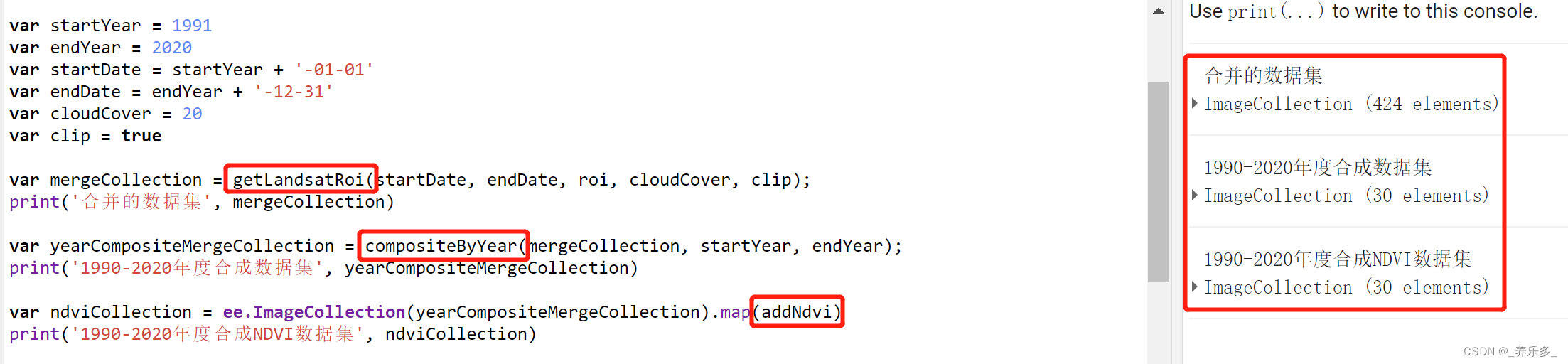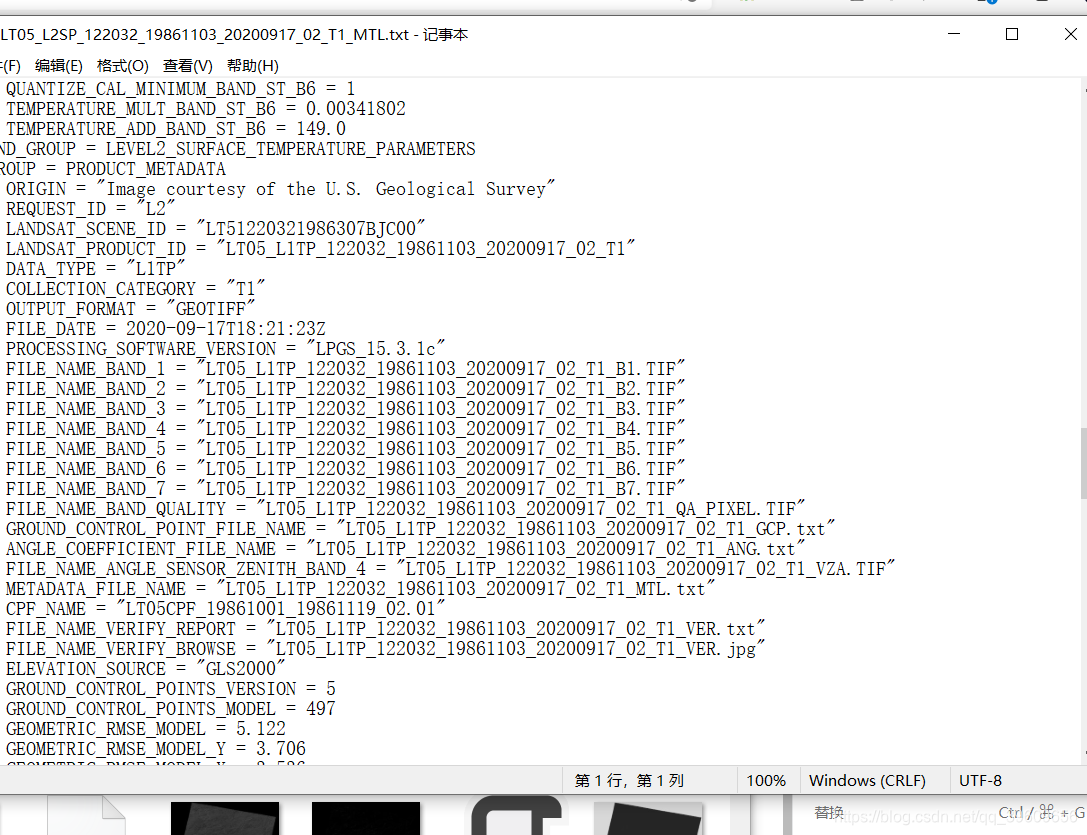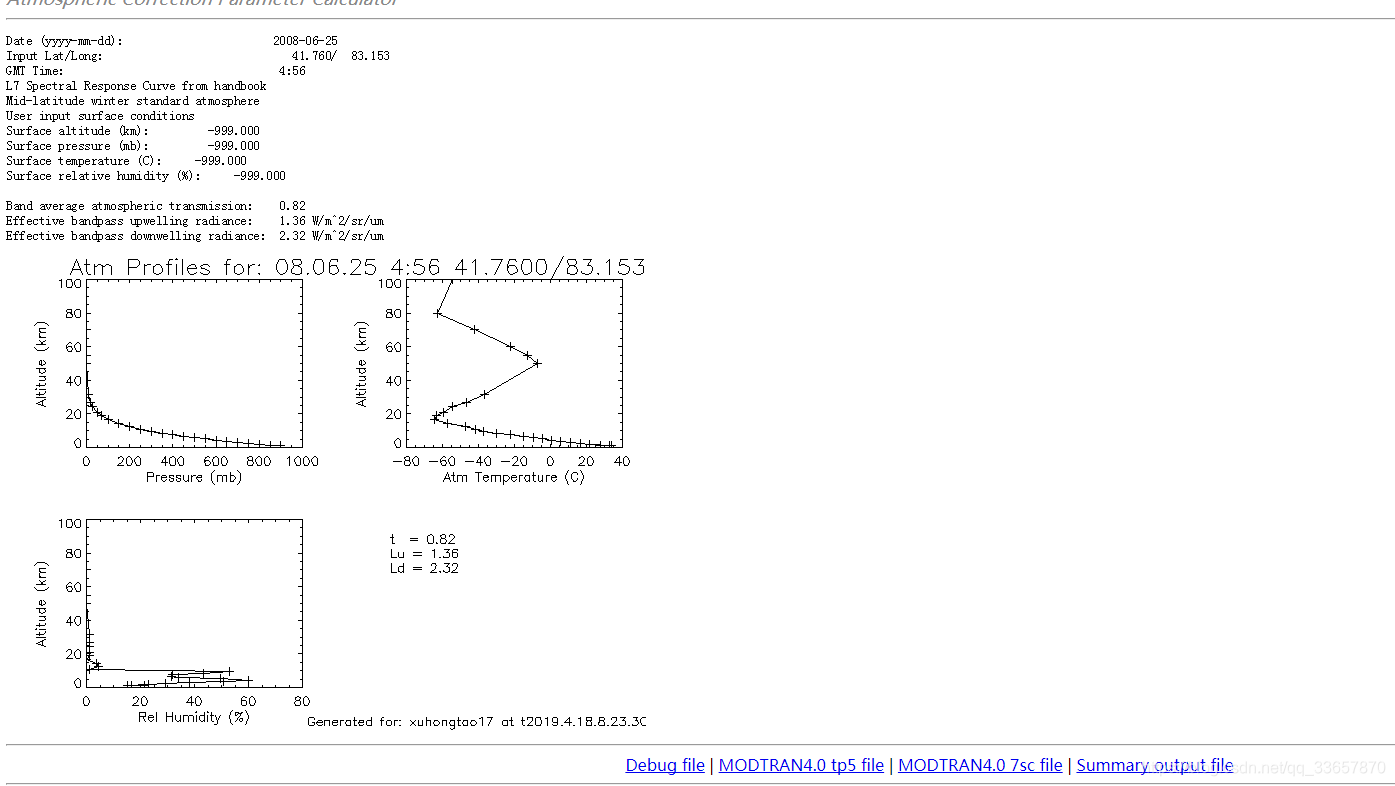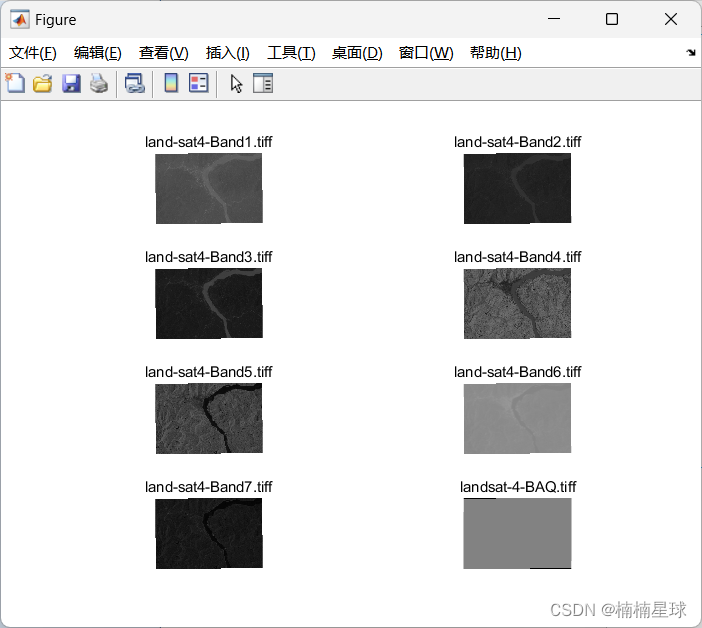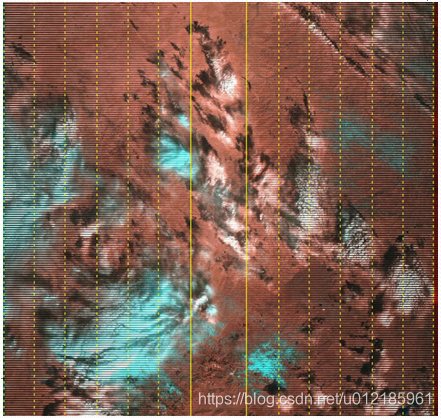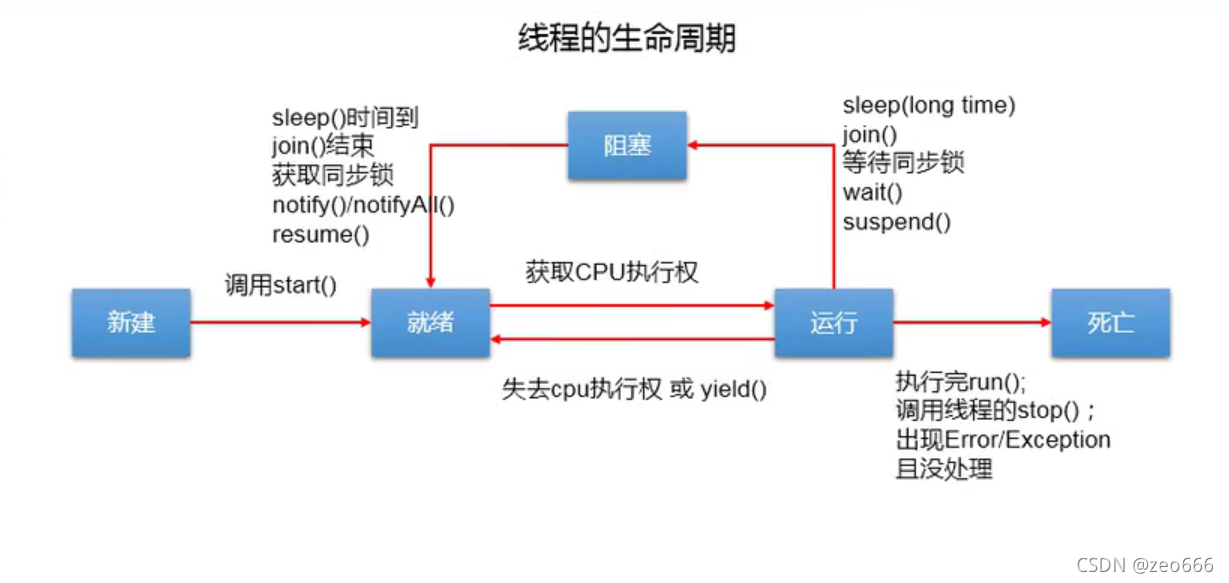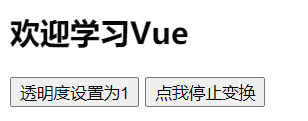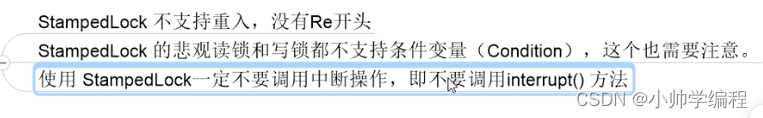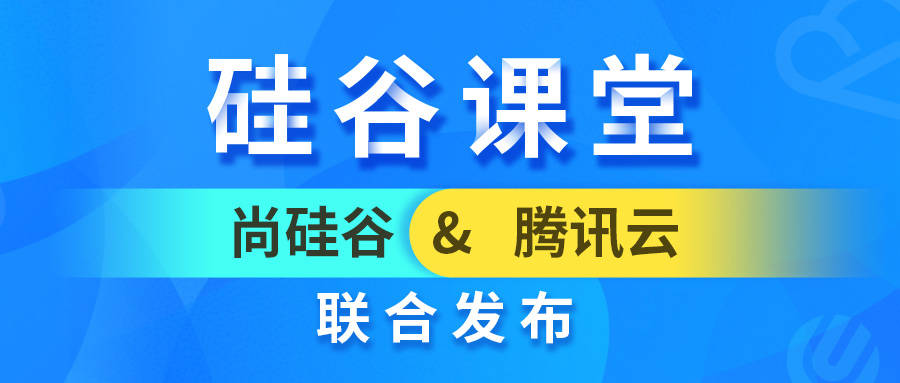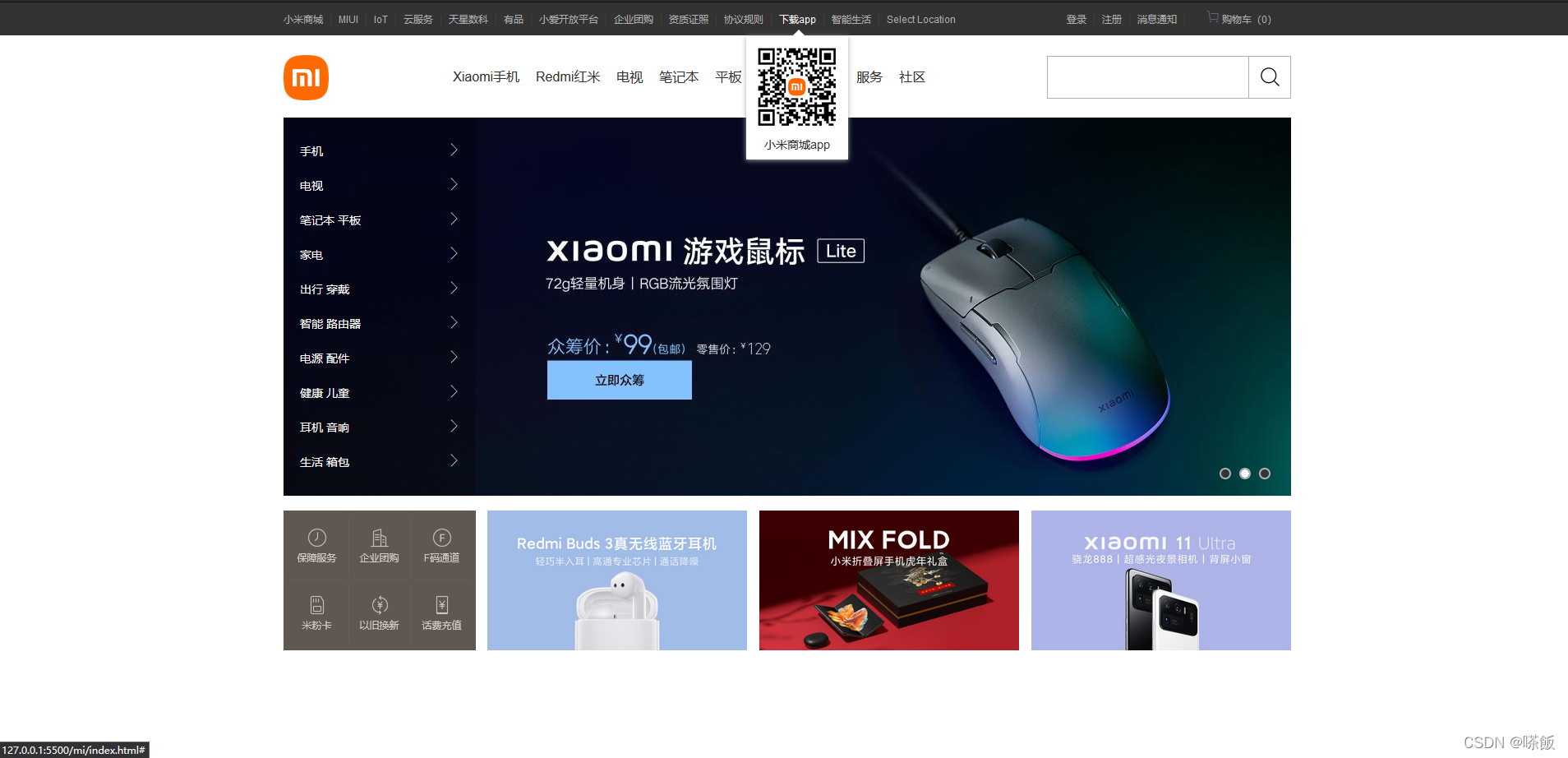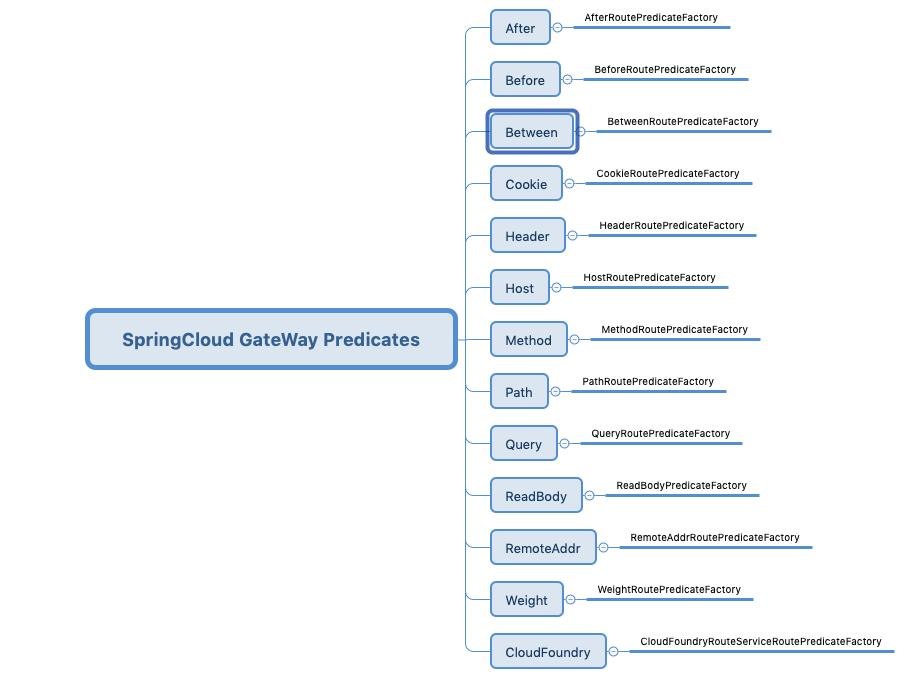Landsat 5 TM Collection 1 Tier 1 calibrated top-of-atmosphere (TOA) reflectance. Calibration coefficients are extracted from the image metadata. See Chander et al. (2009) for details on the TOA computation.
Landsat 5 TM Collection 1 Tier 1校准的大气层顶部(TOA)反射率。校准系数从图像元数据中提取。关于TOA计算的细节,见Chander等人(2009)。
Dataset Availability
1984-01-01T00:00:00 - 2012-05-05T00:00:00
Dataset Provider
USGS/Google
Collection Snippet
ee.ImageCollection("LANDSAT/LT05/C01/T1_TOA")
Bands Table
| Name | Description | Resolution | Wavelength |
|---|---|---|---|
| B1 | Blue | 30 meters | 0.45 - 0.52 µm |
| B2 | Green | 30 meters | 0.52 - 0.60 µm |
| B3 | Red | 30 meters | 0.63 - 0.69 µm |
| B4 | Near infrared | 30 meters | 0.76 - 0.90 µm |
| B5 | Shortwave infrared 1 | 30 meters | 1.55 - 1.75 µm |
| B6 | Thermal Infrared 1. Resampled from 60m to 30m. | 30 meters | 10.40 - 12.50 µm |
| B7 | Shortwave infrared 2 | 30 meters | 2.08 - 2.35 µm |
| BQA | Landsat Collection 1 QA Bitmask ([See Landsat QA page](https://www.usgs.gov/land-resources/nli/landsat/landsat-collection-1-level-1-quality-assessment-band)) | 30 meters | |
| BQA Bitmask |
| ||
| Name | Type | Description |
|---|---|---|
| CLOUD_COVER | Double | Percentage cloud cover (0-100), -1 = not calculated. |
| CLOUD_COVER_LAND | Double | Percentage cloud cover over land (0-100), -1 = not calculated. |
| COLLECTION_CATEGORY | String | Tier of scene. (T1 or T2) |
| COLLECTION_NUMBER | Double | Number of collection. |
| CORRECTION_BIAS_BAND_1 | String | Internal calibration bias method for band 1. |
| CORRECTION_BIAS_BAND_2 | String | Internal calibration bias method for band 2. |
| CORRECTION_BIAS_BAND_3 | String | Internal calibration bias method for band 3. |
| CORRECTION_BIAS_BAND_4 | String | Internal calibration bias method for band 4. |
| CORRECTION_BIAS_BAND_5 | String | Internal calibration bias method for band 5. |
| CORRECTION_BIAS_BAND_6 | String | Internal calibration bias method for band 6. |
| CORRECTION_BIAS_BAND_7 | String | Internal calibration bias method for band 7. |
| CORRECTION_GAIN_BAND_1 | String | Internal calibration gain method for band 1. |
| CORRECTION_GAIN_BAND_2 | String | Internal calibration gain method for band 2. |
| CORRECTION_GAIN_BAND_3 | String | Internal calibration gain method for band 3. |
| CORRECTION_GAIN_BAND_4 | String | Internal calibration gain method for band 4. |
| CORRECTION_GAIN_BAND_5 | String | Internal calibration gain method for band 5. |
| CORRECTION_GAIN_BAND_6 | String | Internal calibration gain method for band 6. |
| CORRECTION_GAIN_BAND_7 | String | Internal calibration gain method for band 7. |
| CPF_NAME | String | Calibration parameter file name. |
| DATA_CATEGORY | String | Current data category assigned to the data. Possible values: ("NOMINAL", "VALIDATION", "EXCHANGE", "TEST", "ENGINEERING") |
| DATA_TYPE | String | Data type identifier. (L1T or L1G) |
| DATA_TYPE_L0RP | String | Data type identifier string used to create the L0RP product. |
| DATE_ACQUIRED | String | Image acquisition date. "YYYY-MM-DD" |
| DATUM | String | Datum used in image creation. |
| EARTH_SUN_DISTANCE | Double | Earth sun distance in astronomical units (AU). |
| ELEVATION_SOURCE | String | Elevation model source used for standard terrain corrected (L1T) products. |
| ELLIPSOID | String | Ellipsoid used in image creation. |
| EPHEMERIS_TYPE | String | Ephemeris data type used to perform geometric correction. (Definitive or Predictive) |
| FILE_DATE | Double | File date in milliseconds since epoch. |
| GEOMETRIC_RMSE_MODEL | Double | Combined Root Mean Square Error (RMSE) of the geometric residuals (metres) in both across-track and along-track directions measured on the GCPs used in geometric precision correction. Not present in L1G products. |
| GEOMETRIC_RMSE_MODEL_X | Double | RMSE of the X direction geometric residuals (in metres) measured on the GCPs used in geometric precision correction. Not present in L1G products. |
| GEOMETRIC_RMSE_MODEL_Y | Double | RMSE of the Y direction geometric residuals (in metres) measured on the GCPs used in geometric precision correction. Not present in L1G products. |
| GEOMETRIC_RMSE_VERIFY | Double | RMSE of the geometric residuals (pixels) in both line and sample directions measured on the terrain-corrected product independently using GLS2000. |
| GEOMETRIC_RMSE_VERIFY_QUAD_LL | Double | RMSE of the geometric residuals (pixels) of the lower-left quadrant measured on the terrain-corrected product independently using GLS2000. |
| GEOMETRIC_RMSE_VERIFY_QUAD_LR | Double | RMSE of the geometric residuals (pixels) of the lower-right quadrant measured on the terrain-corrected product independently using GLS2000. |
| GEOMETRIC_RMSE_VERIFY_QUAD_UL | Double | RMSE of the geometric residuals (pixels) of the upper-left quadrant measured on the terrain-corrected product independently using GLS2000. |
| GEOMETRIC_RMSE_VERIFY_QUAD_UR | Double | RMSE of the geometric residuals (pixels) of the upper-right quadrant measured on the terrain-corrected product independently using GLS2000. |
| GRID_CELL_SIZE_REFLECTIVE | Double | Grid cell size used in creating the image for the reflective band. |
| GRID_CELL_SIZE_THERMAL | Double | Grid cell size used in creating the image for the thermal band. |
| GROUND_CONTROL_POINTS_MODEL | Double | The number of ground control points used. Not used in L1GT products. Values: 0 - 999 (0 is used for L1T products that have used Multi-scene refinement). |
| GROUND_CONTROL_POINTS_VERIFY | Double | The number of ground control points used in the verification of the terrain corrected product. Values: -1 to 1615 (-1 = not available) |
| GROUND_CONTROL_POINTS_VERSION | Double | The number of ground control points used in the verification of the terrain corrected product. Values: -1 to 1615 (-1 = not available) |
| IMAGE_QUALITY | Double | Image quality, 0 = worst, 9 = best, -1 = quality not calculated |
| K1_CONSTANT_BAND_6 | Double | Calibration constant K1 for Band 6 radiance to temperature conversion. |
| K2_CONSTANT_BAND_6 | Double | Calibration constant K2 for Band 6 radiance to temperature conversion. |
| LANDSAT_PRODUCT_ID | String | The naming convention of each Landsat Collection 1 Level-1 image based on acquisition parameters and processing parameters. Format: LXSS_LLLL_PPPRRR_YYYYMMDD_yyyymmdd_CC_TX * L = Landsat * X = Sensor (O = Operational Land Imager, T = Thermal Infrared Sensor, C = Combined OLI/TIRS) * SS = Satellite (08 = Landsat 8) * LLLL = Processing Correction Level (L1TP = precision and terrain, L1GT = systematic terrain, L1GS = systematic) * PPP = WRS Path * RRR = WRS Row * YYYYMMDD = Acquisition Date expressed in Year, Month, Day * yyyymmdd = Processing Date expressed in Year, Month, Day * CC = Collection Number (01) * TX = Collection Category (RT = Real Time, T1 = Tier 1, T2 = Tier 2) |
| LANDSAT_SCENE_ID | String | The Pre-Collection naming convention of each image is based on acquisition parameters. This was the naming convention used prior to Collection 1. Format: LXSPPPRRRYYYYDDDGSIVV * L = Landsat * X = Sensor (O = Operational Land Imager, T = Thermal Infrared Sensor, C = Combined OLI/TIRS) * S = Satellite (08 = Landsat 8) * PPP = WRS Path * RRR = WRS Row * YYYY = Year of Acquisition * DDD = Julian Day of Acquisition * GSI = Ground Station Identifier * VV = Version |
| MAP_PROJECTION | String | Projection used to represent the 3-dimensional surface of the earth for the Level-1 product. |
| MAP_PROJECTION_L0RA | String | L0RA map projection selectively applied to HDTs based on geographic location. Used for processed archive data. |
| ORIENTATION | String | Orientation used in creating the image. Values: NOMINAL = Nominal Path, NORTH_UP = North Up, TRUE_NORTH = True North, USER = User |
| PROCESSING_SOFTWARE_VERSION | String | Name and version of the processing software used to generate the L1 product. |
| RADIANCE_ADD_BAND_1 | Double | Additive rescaling factor used to convert calibrated DN to radiance for Band 1. |
| RADIANCE_ADD_BAND_2 | Double | Additive rescaling factor used to convert calibrated DN to radiance for Band 2. |
| RADIANCE_ADD_BAND_3 | Double | Additive rescaling factor used to convert calibrated DN to radiance for Band 3. |
| RADIANCE_ADD_BAND_4 | Double | Additive rescaling factor used to convert calibrated DN to radiance for Band 4. |
| RADIANCE_ADD_BAND_5 | Double | Additive rescaling factor used to convert calibrated DN to radiance for Band 5. |
| RADIANCE_ADD_BAND_6 | Double | Additive rescaling factor used to convert calibrated DN to radiance for Band 6. |
| RADIANCE_ADD_BAND_7 | Double | Additive rescaling factor used to convert calibrated DN to radiance for Band 7. |
| RADIANCE_MULT_BAND_1 | Double | Multiplicative rescaling factor used to convert calibrated Band 1 DN to radiance. |
| RADIANCE_MULT_BAND_2 | Double | Multiplicative rescaling factor used to convert calibrated Band 2 DN to radiance. |
| RADIANCE_MULT_BAND_3 | Double | Multiplicative rescaling factor used to convert calibrated Band 3 DN to radiance. |
| RADIANCE_MULT_BAND_4 | Double | Multiplicative rescaling factor used to convert calibrated Band 4 DN to radiance. |
| RADIANCE_MULT_BAND_5 | Double | Multiplicative rescaling factor used to convert calibrated Band 5 DN to radiance. |
| RADIANCE_MULT_BAND_6 | Double | Multiplicative rescaling factor used to convert calibrated Band 6 DN to radiance. |
| RADIANCE_MULT_BAND_7 | Double | Multiplicative rescaling factor used to convert calibrated Band 7 DN to radiance. |
| REFLECTANCE_ADD_BAND_1 | Double | Additive rescaling factor used to convert calibrated Band 1 DN to reflectance. |
| REFLECTANCE_ADD_BAND_2 | Double | Additive rescaling factor used to convert calibrated Band 2 DN to reflectance. |
| REFLECTANCE_ADD_BAND_3 | Double | Additive rescaling factor used to convert calibrated Band 3 DN to reflectance. |
| REFLECTANCE_ADD_BAND_4 | Double | Additive rescaling factor used to convert calibrated Band 4 DN to reflectance. |
| REFLECTANCE_ADD_BAND_5 | Double | Additive rescaling factor used to convert calibrated Band 5 DN to reflectance. |
| REFLECTANCE_ADD_BAND_7 | Double | Multiplicative factor used to convert calibrated Band 7 DN to reflectance. |
| REFLECTANCE_MULT_BAND_1 | Double | Multiplicative factor used to convert calibrated Band 1 DN to reflectance. |
| REFLECTANCE_MULT_BAND_2 | Double | Multiplicative factor used to convert calibrated Band 2 DN to reflectance. |
| REFLECTANCE_MULT_BAND_3 | Double | Multiplicative factor used to convert calibrated Band 3 DN to reflectance. |
| REFLECTANCE_MULT_BAND_4 | Double | Multiplicative factor used to convert calibrated Band 4 DN to reflectance. |
| REFLECTANCE_MULT_BAND_5 | Double | Multiplicative factor used to convert calibrated Band 5 DN to reflectance. |
| REFLECTANCE_MULT_BAND_7 | Double | Multiplicative factor used to convert calibrated Band 7 DN to reflectance. |
| REFLECTIVE_LINES | Double | Number of product lines for the reflective bands. |
| REFLECTIVE_SAMPLES | Double | Number of product samples for the reflective bands. |
| REQUEST_ID | String | Request id, nnnyymmdd0000_0000 * nnn = node number * yy = year * mm = month * dd = day |
| RESAMPLING_OPTION | String | Resampling option used in creating the image. |
| SATURATION_BAND_1 | String | Flag indicating saturated pixels for band 1 ('Y'/'N') |
| SATURATION_BAND_2 | String | Flag indicating saturated pixels for band 2 ('Y'/'N') |
| SATURATION_BAND_3 | String | Flag indicating saturated pixels for band 3 ('Y'/'N') |
| SATURATION_BAND_4 | String | Flag indicating saturated pixels for band 4 ('Y'/'N') |
| SATURATION_BAND_5 | String | Flag indicating saturated pixels for band 5 ('Y'/'N') |
| SATURATION_BAND_6 | String | Flag indicating saturated pixels for band 6 ('Y'/'N') |
| SATURATION_BAND_7 | String | Flag indicating saturated pixels for band 7 ('Y'/'N') |
| SCENE_CENTER_TIME | String | Scene center time of acquired image. HH:MM:SS.SSSSSSSZ * HH = Hour (00-23) * MM = Minutes * SS.SSSSSSS = Fractional seconds * Z = "Zulu" time (same as GMT) |
| SENSOR_ID | String | Sensor used to capture data. |
| SENSOR_MODE | String | Operational mode. Scan Angle Monitor (SAM) or BUMPER. |
| SPACECRAFT_ID | String | Spacecraft identification. |
| STATION_ID | String | Ground Station/Organisation that received the data. |
| SUN_AZIMUTH | Double | Sun azimuth angle in degrees for the image center location at the image centre acquisition time. |
| SUN_ELEVATION | Double | Sun elevation angle in degrees for the image center location at the image centre acquisition time. |
| THERMAL_LINES | Double | Number of product lines for the thermal band. |
| THERMAL_SAMPLES | Double | Number of product samples for the thermal band. |
| UTM_ZONE | Double | UTM zone number used in product map projection. |
| WRS_PATH | Double | The WRS orbital path number (001 - 251). |
| WRS_ROW | Double | Landsat satellite WRS row (001-248). |
使用说明:
Landsat datasets are federally created data and therefore reside in the public domain and may be used, transferred, or reproduced without copyright restriction.
Acknowledgement or credit of the USGS as data source should be provided by including a line of text citation such as the example shown below.
(Product, Image, Photograph, or Dataset Name) courtesy of the U.S. Geological Survey
Example: Landsat-7 image courtesy of the U.S. Geological Survey
See the USGS Visual Identity System Guidance for further details on proper citation and acknowledgement of USGS products.
Landsat数据集是联邦创建的数据,因此属于公共领域,可以在没有版权限制的情况下使用、转让或复制。
对美国地质调查局作为数据来源的确认或信用,应通过包括一行文字引用来提供,如下面的例子。
(产品、图像、照片或数据集名称)由美国地质调查局提供。
例子。Landsat-7图像由美国地质调查局提供
请参阅美国地质调查局视觉识别系统指南,了解有关美国地质调查局产品的正确引用和鸣谢的进一步细节。
代码:
var dataset = ee.ImageCollection('LANDSAT/LT05/C01/T1_32DAY_TOA').filterDate('2011-01-01', '2011-12-31');
var trueColor = dataset.select(['B3', 'B2', 'B1']);
var trueColorVis = {min: 0,max: 0.4,gamma: 1.2,
};
Map.setCenter(6.746, 46.529, 6);
Map.addLayer(trueColor, trueColorVis, 'True Color (432)');var dataset = ee.ImageCollection('LANDSAT/LT05/C01/T1_8DAY_TOA').filterDate('2011-01-01', '2011-12-31');
var trueColor = dataset.select(['B3', 'B2', 'B1']);
var trueColorVis = {min: 0,max: 0.4,gamma: 1.2,
};
Map.setCenter(6.746, 46.529, 6);
Map.addLayer(trueColor, trueColorVis, 'True Color (432)');var dataset = ee.ImageCollection('LANDSAT/LT05/C01/T1_ANNUAL_TOA').filterDate('2011-01-01', '2011-12-31');
var trueColor = dataset.select(['B3', 'B2', 'B1']);
var trueColorVis = {min: 0,max: 0.4,gamma: 1.2,
};
Map.setCenter(6.746, 46.529, 6);
Map.addLayer(trueColor, trueColorVis, 'True Color (432)');