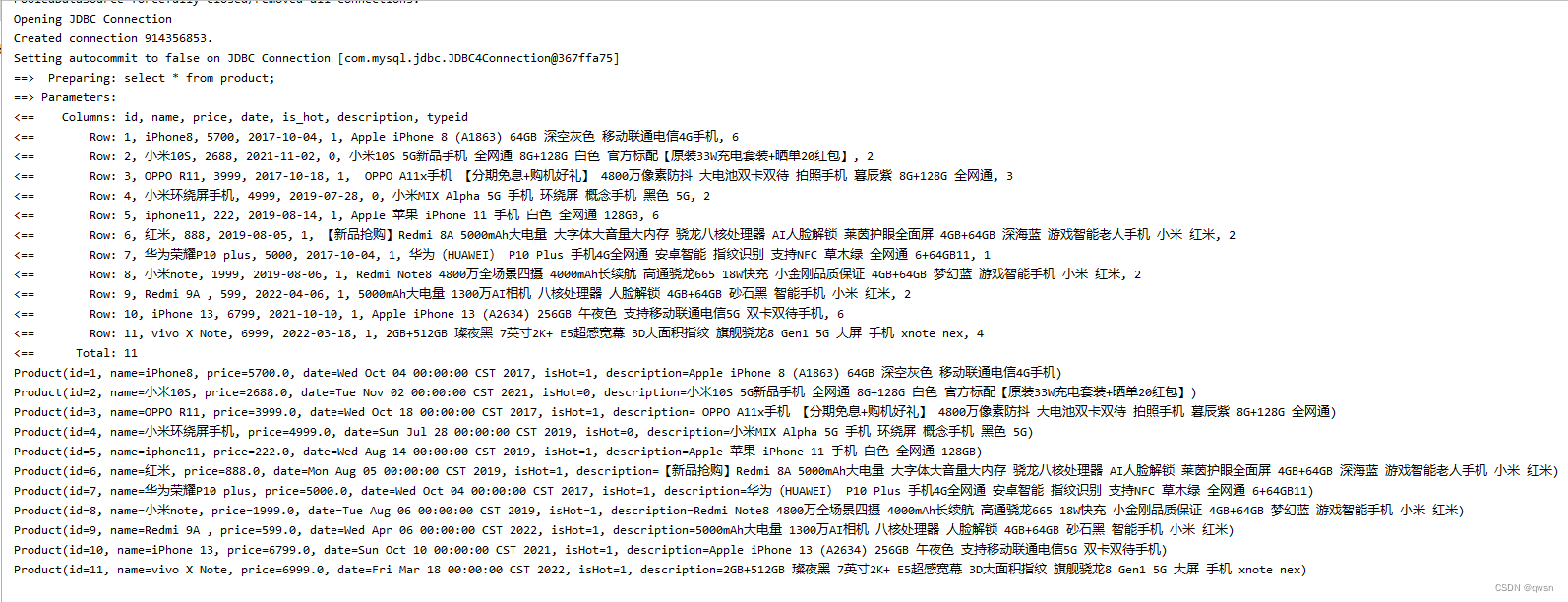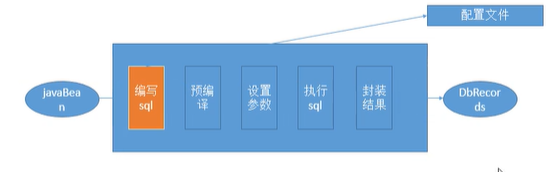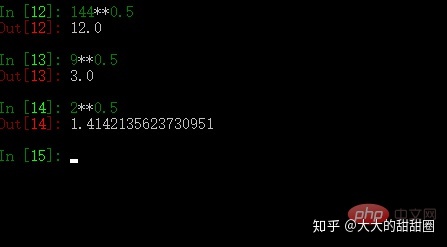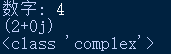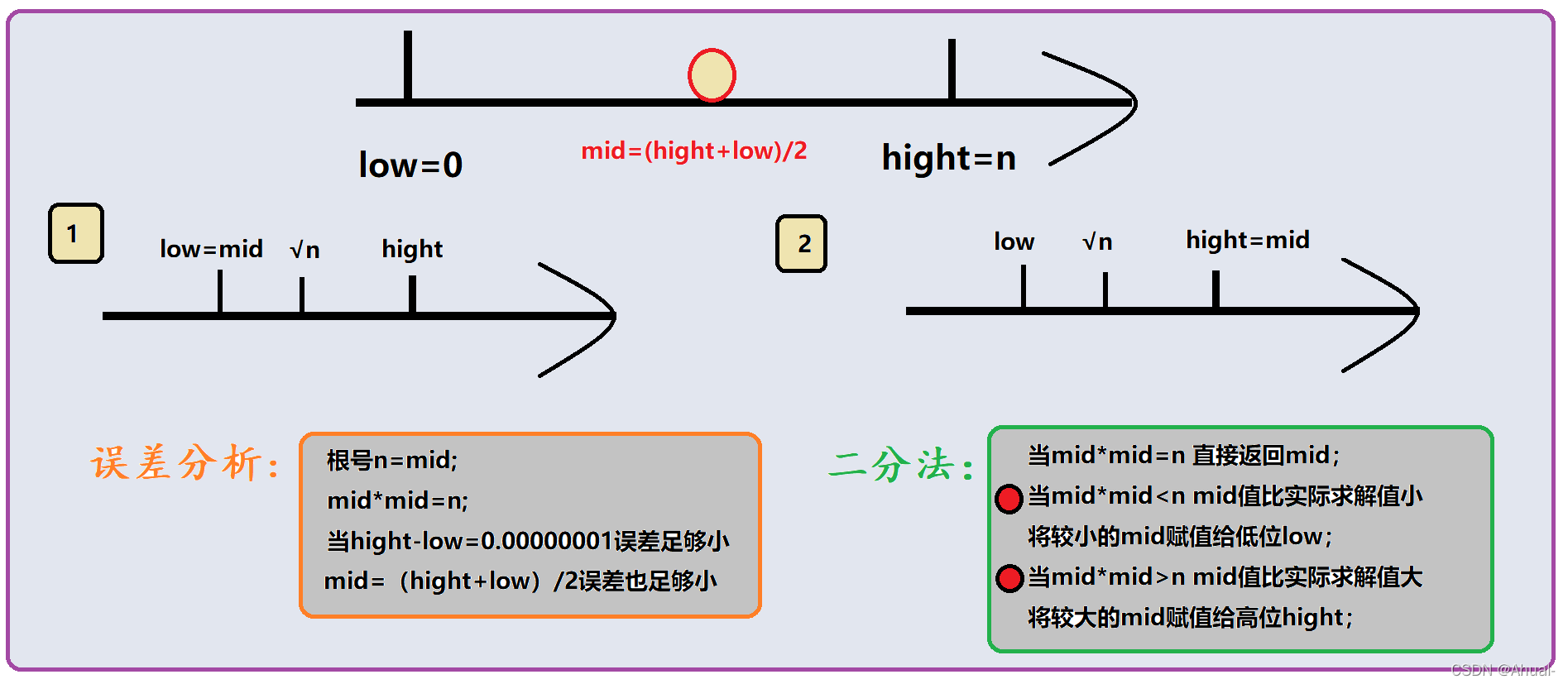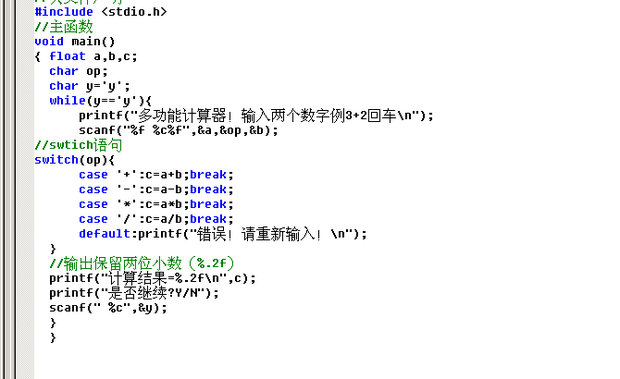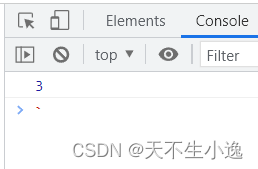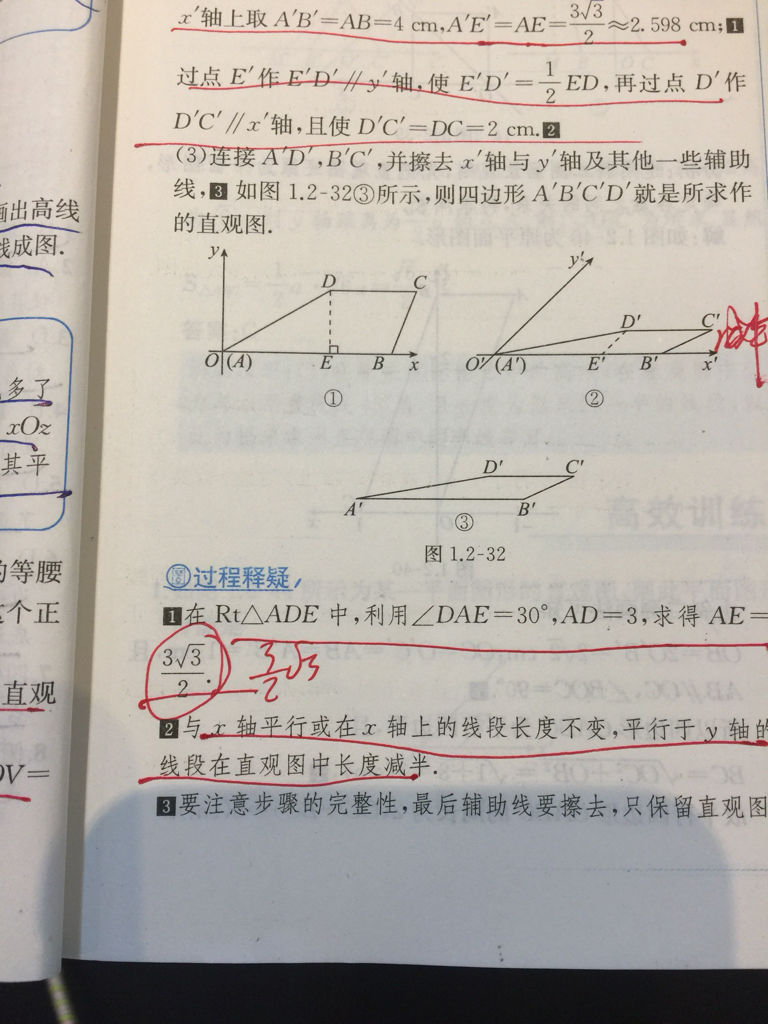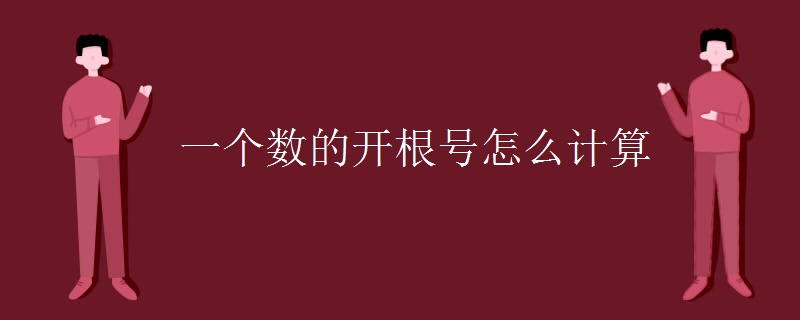上一篇:16-Spring 基于注解的AOP编程、AOP总结https://blog.csdn.net/fsjwin/article/details/109482768
1.为什么Spring要与持久层框架进行整合
spring是一个优秀的框架,他的优秀支持就是能整合所有程序员想要让他整合的框架,这里所说的持久成也不例外。
- JavaEE开发需要持久层进行数据库的访问操作,spring
当然不让。 - JDBC Hibernate MyBatis进行持久开发过程存在大量的代码冗余
- Spring基于模板设计模式对于上述的持久层技术进行了封装
2.Spring要可以与那些持久层框架进行整合
- jdbc JdbcTemplate
- Hibernate (JPA) HibernateTemplate
- Mybatis SqlSessionFactoryBean、MapperScannerConfiger
3.Mybatis开发回顾,在Spring没有整合前
- 实体
- 实体别名
- 表
- 创建DAO接口
- 实现Mapper文件(对maper编程)
- 注册Mapper文件
- MyBatisApi调用
3.1 实体 User.java
package mybatis;import java.io.Serializable;/*** @author yuhl* @Date 2020/11/4 10:51* @Classname User* @Description 1. 实体*/
public class User implements Serializable {private Integer id;private String name;private String password;public User() {}public User(Integer id, String name, String password) {this.id = id;this.name = name;this.password = password;}public Integer getId() {return id;}public void setId(Integer id) {this.id = id;}public String getName() {return name;}public void setName(String name) {this.name = name;}public String getPassword() {return password;}public void setPassword(String password) {this.password = password;}@Overridepublic String toString() {return "User{" +"id=" + id +", name='" + name + '\'' +", password='" + password + '\'' +'}';}
}3.2. 实体别名mybatis-config.xml
<?xml version="1.0" encoding="UTF-8" ?>
<!DOCTYPE configurationPUBLIC "-//mybatis.org//DTD Config 3.0//EN""http://mybatis.org/dtd/mybatis-3-config.dtd">
<configuration><typeAliases><!-- 2. 实体别名--><typeAlias alias="user" type="mybatis.User"/></typeAliases><environments default="mysql"><environment id="mysql"><transactionManager type="JDBC"></transactionManager><dataSource type="POOLED"><property name="driver" value="com.mysql.jdbc.Driver"/><property name="url" value="jdbc:mysql://localhost:3306/yuhl?useSSL=false"/><property name="username" value="root"/><property name="password" value="root"/></dataSource></environment></environments><mappers></mappers>
</configuration>

3.3. 表
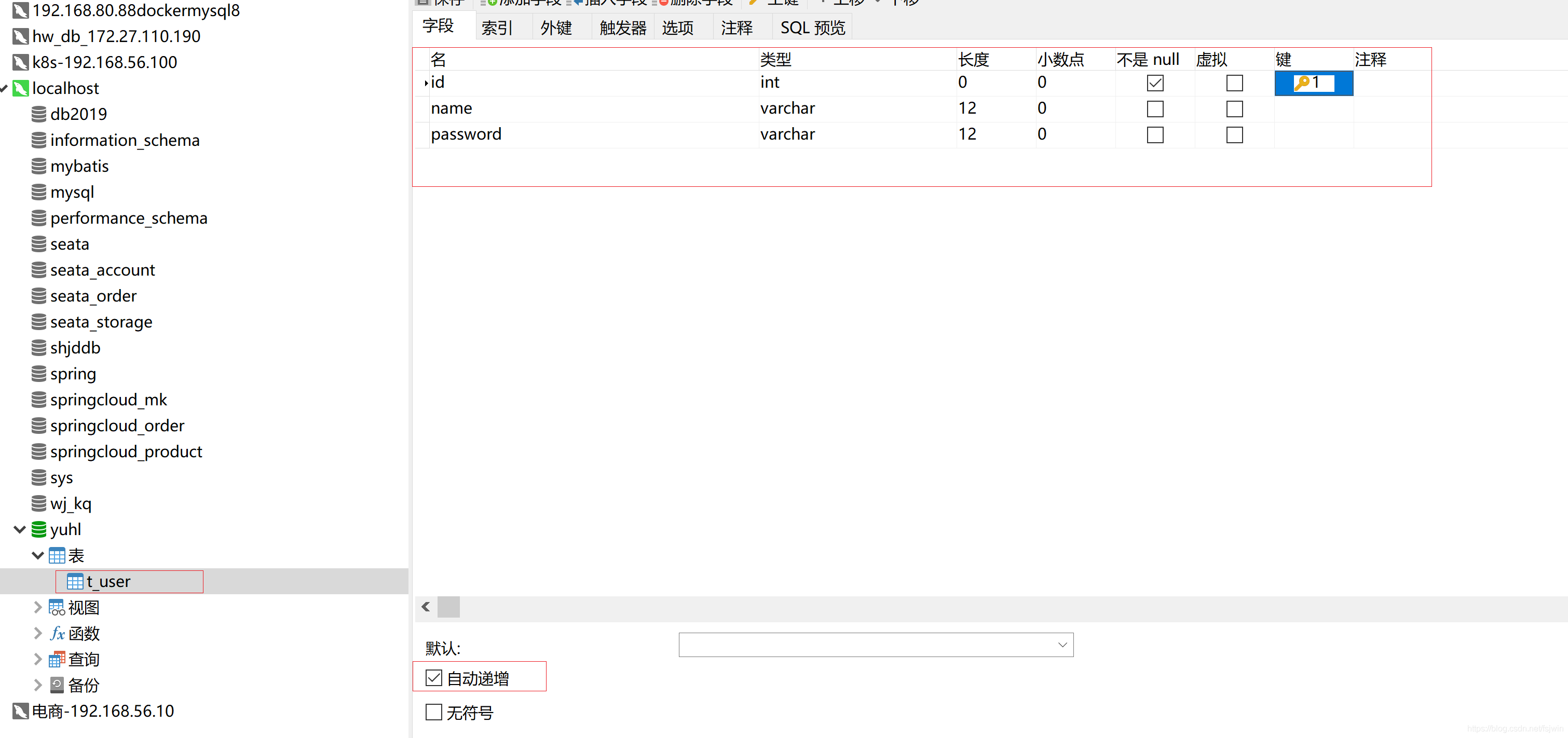
-- ----------------------------
-- Table structure for t_user
-- ----------------------------
DROP TABLE IF EXISTS `t_user`;
CREATE TABLE `t_user` (`id` int(0) NOT NULL AUTO_INCREMENT,`name` varchar(12) CHARACTER SET utf8mb4 COLLATE utf8mb4_0900_ai_ci NULL DEFAULT NULL,`password` varchar(12) CHARACTER SET utf8mb4 COLLATE utf8mb4_0900_ai_ci NULL DEFAULT NULL,PRIMARY KEY (`id`) USING BTREE
) ENGINE = InnoDB CHARACTER SET = utf8mb4 COLLATE = utf8mb4_0900_ai_ci ROW_FORMAT = Dynamic;3.4. 创建DAO接口 UserDao.java
package mybatis;/*** @author yuhl* @Date 2020/11/4 10:59* @Classname UserDao* @Description TODO*/
public interface UserDao {//保存用户public void save(User user);
}3.5. 实现Mapper文件UserDAOMapper.xml
<?xml version="1.0" encoding="UTF-8" ?>
<!DOCTYPE mapper PUBLIC "-//mybatis.org//DTD Mapper 3.0//EN""http://mybatis.org/dtd/mybatis-3-mapper.dtd">
<mapper namespace="mybatis.UserDao"> <!--接口名--><!--id:mybatis.UserDao接口中的方法面parameterType:面向对象的对象名字--><insert id="save" parameterType="user">insert into t_user(name,password) value (#{name},#{password})</insert>
</mapper>
3.6. 注册Mapper文件UserDAOMapper.xml
<?xml version="1.0" encoding="UTF-8" ?>
<!DOCTYPE configurationPUBLIC "-//mybatis.org//DTD Config 3.0//EN""http://mybatis.org/dtd/mybatis-3-config.dtd">
<configuration><typeAliases><!-- 2. 实体别名--><typeAlias alias="user" type="mybatis.User"/></typeAliases><environments default="mysql"><environment id="mysql"><transactionManager type="JDBC"></transactionManager><dataSource type="POOLED"><property name="driver" value="com.mysql.jdbc.Driver"/><property name="url" value="jdbc:mysql://localhost:3306/yuhl?useSSL=false"/><property name="username" value="root"/><property name="password" value="root"/></dataSource></environment></environments><mappers><!--注册mapper.xml到mybatis--><mapper resource="UserDAOMapper.xml"/></mappers>
</configuration>
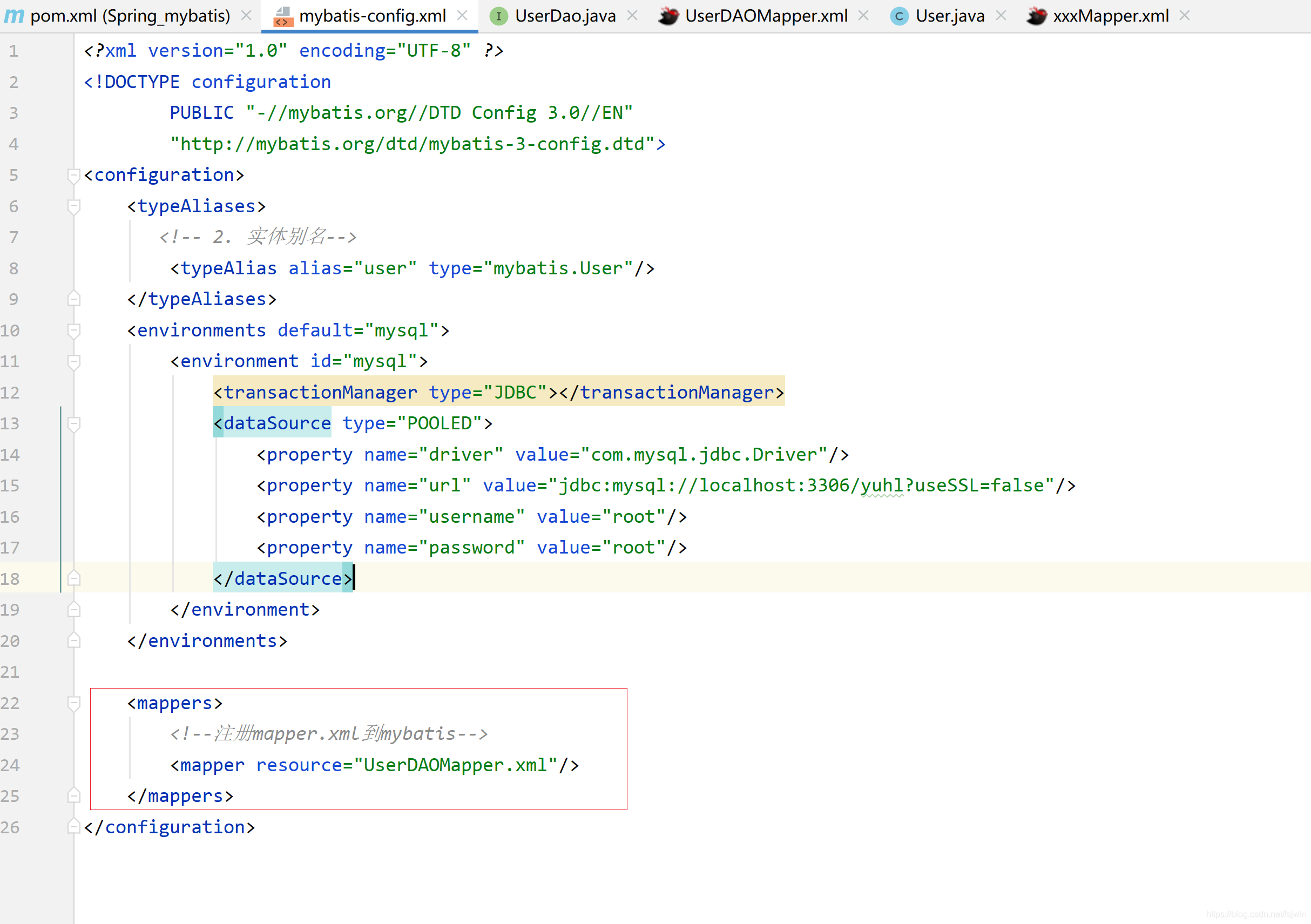
3.7. MyBatisApi调用
import mybatis.User;
import mybatis.UserDao;
import org.apache.ibatis.io.Resources;
import org.apache.ibatis.session.SqlSession;
import org.apache.ibatis.session.SqlSessionFactory;
import org.apache.ibatis.session.SqlSessionFactoryBuilder;
import org.junit.Test;import java.io.IOException;
import java.io.InputStream;/*** @author yuhl* @Date 2020/11/4 11:06* @Classname MybatisTest* @Description 测试*/
public class MybatisTest {@Testpublic void test1(){try {//通过流加载mybatis的主配置文件:mybatis-config.xmlInputStream inputStream = Resources.getResourceAsStream("mybatis-config.xml");//SqlSessionFactory sqlSessionFactory = new SqlSessionFactoryBuilder().build(inputStream);SqlSession sqlSession = sqlSessionFactory.openSession();UserDao userDao = sqlSession.getMapper(UserDao.class);userDao.save(new User("yuhl", "222222"));sqlSession.commit();sqlSession.close();} catch (IOException e) {e.printStackTrace();}}
}插入成功:
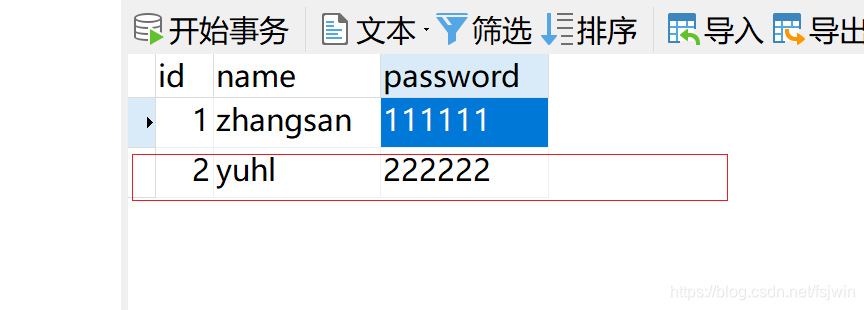
3.单纯的Mybatis编程存在的问题
- 配置繁琐 第2步和第7步
如果有9999个类该怎办?
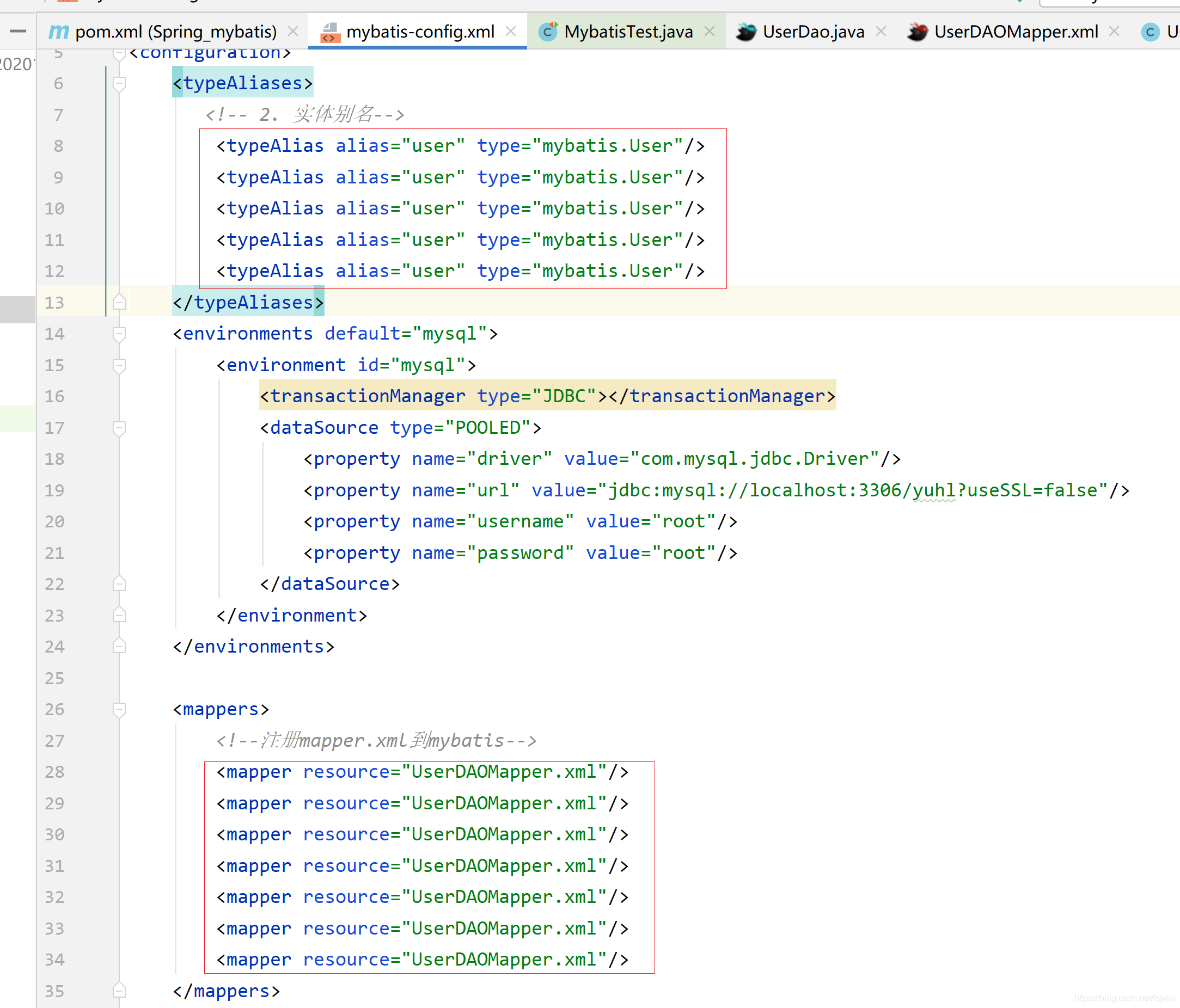
- 代码冗余
主要指的是API代码冗余 。

由于以上两个原因,我们不会使用mybatis单独做开发,会使用spring对于mybatis的整合,下面看对于整合后的mybitis的使用是不是更为丝滑呢!
即spring可以积极2.6.7三个步骤的问题。
4.Spring的Mybatis整合
1. 实体
2. 实体别名(<property name="typeAliasesPackage" value="com.yuhl.entity"/>)
3. 表
4. 创建DAO接口
5. 实现Mapper文件(对maper编程)
6. 注册Mapper文件(<value>classpath:com.yuhl.mapper/*DAOMapper.xml</value>)
7. MyBatisApi调用(被优化了直接从factory.getBean("userDAO"))
以上步在使用spring整合后1. 实体2. 表3. 创建DAO接口4. 实现Mapper文件(对maper编程)
引入jar包:pom.xml 特别注意与mybatis整合是使用druid连接池
<?xml version="1.0" encoding="UTF-8"?>
<project xmlns="http://maven.apache.org/POM/4.0.0"xmlns:xsi="http://www.w3.org/2001/XMLSchema-instance"xsi:schemaLocation="http://maven.apache.org/POM/4.0.0 http://maven.apache.org/xsd/maven-4.0.0.xsd"><parent><artifactId>spring5_20201031</artifactId><groupId>org.yuhl</groupId><version>1.0-SNAPSHOT</version></parent><modelVersion>4.0.0</modelVersion><artifactId>Spring_mybatis</artifactId><dependencies><dependency><groupId>org.springframework</groupId><artifactId>spring-tx</artifactId><version>5.1.14.RELEASE</version></dependency><dependency><groupId>org.springframework</groupId><artifactId>spring-jdbc</artifactId><version>5.1.14.RELEASE</version></dependency><dependency><groupId>org.mybatis</groupId><artifactId>mybatis-spring</artifactId><version>2.0.2</version></dependency><!--阿里巴巴连接池--><dependency><groupId>com.alibaba</groupId><artifactId>druid</artifactId><version>1.1.18</version></dependency><dependency><groupId>mysql</groupId><artifactId>mysql-connector-java</artifactId><version>5.1.48</version></dependency><dependency><groupId>org.mybatis</groupId><artifactId>mybatis</artifactId><version>3.4.6</version></dependency><dependency><groupId>junit</groupId><artifactId>junit</artifactId><version>4.11</version><scope>test</scope></dependency><!-- https://mvnrepository.com/artifact/org.springframework/spring-context --><dependency><groupId>org.springframework</groupId><artifactId>spring-context</artifactId><version>5.1.4.RELEASE</version></dependency><dependency><groupId>org.springframework</groupId><artifactId>spring-aop</artifactId><version>5.1.14.RELEASE</version></dependency><dependency><groupId>org.aspectj</groupId><artifactId>aspectjrt</artifactId><version>1.8.8</version></dependency><dependency><groupId>org.aspectj</groupId><artifactId>aspectjweaver</artifactId><version>1.8.3</version></dependency><dependency><groupId>org.slf4j</groupId><artifactId>slf4j-log4j12</artifactId><version>1.7.25</version></dependency><dependency><groupId>log4j</groupId><artifactId>log4j</artifactId><version>1.2.17</version></dependency></dependencies></project>
4.1在mybatis-config.xml中的有所东西均可以在applicationContex.xml配置消灭mybatis-config.xml
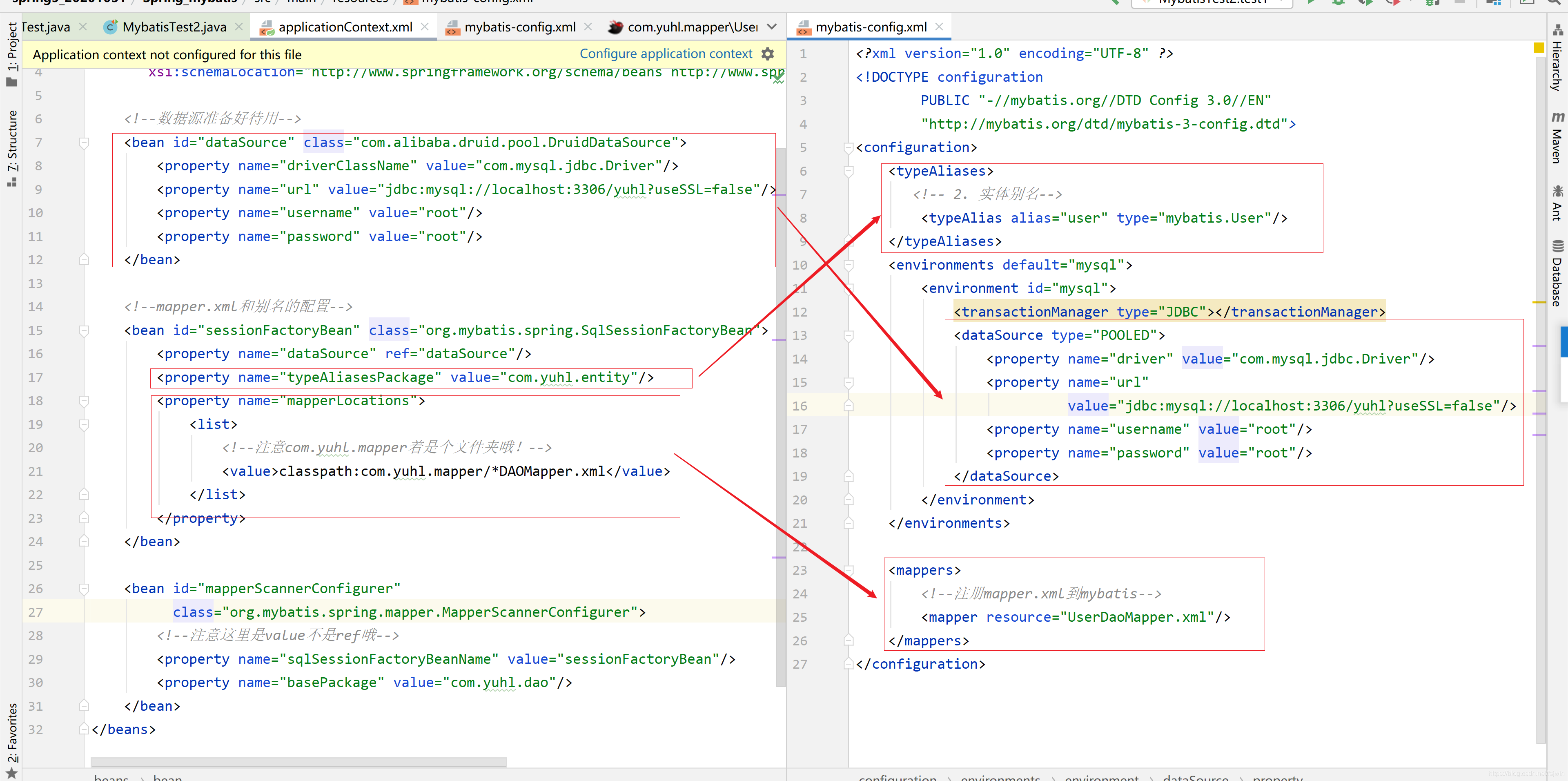

至此可以完全消灭mybatis-config.xml文件。仅使用applicationContex.xml
4.1 代码如下
- 实体User .java
package com.yuhl.entity;import java.io.Serializable;/*** @author yuhl* @Date 2020/11/4 10:51* @Classname User* @Description 1. 实体*/
public class User implements Serializable {private Integer id;private String name;private String password;public User() {}public User(String name, String password) {this.name = name;this.password = password;}public User(Integer id, String name, String password) {this.id = id;this.name = name;this.password = password;}public Integer getId() {return id;}public void setId(Integer id) {this.id = id;}public String getName() {return name;}public void setName(String name) {this.name = name;}public String getPassword() {return password;}public void setPassword(String password) {this.password = password;}@Overridepublic String toString() {return "User{" +"id=" + id +", name='" + name + '\'' +", password='" + password + '\'' +'}';}
}- 表t_user 复用之前的表
-- ----------------------------
-- Table structure for t_user
-- ----------------------------
DROP TABLE IF EXISTS `t_user`;
CREATE TABLE `t_user` (`id` int(0) NOT NULL AUTO_INCREMENT,`name` varchar(12) CHARACTER SET utf8mb4 COLLATE utf8mb4_0900_ai_ci NULL DEFAULT NULL,`password` varchar(12) CHARACTER SET utf8mb4 COLLATE utf8mb4_0900_ai_ci NULL DEFAULT NULL,PRIMARY KEY (`id`) USING BTREE
) ENGINE = InnoDB CHARACTER SET = utf8mb4 COLLATE = utf8mb4_0900_ai_ci ROW_FORMAT = Dynamic;
3 创建DAO接口UserDAO.java
package com.yuhl.dao;import com.yuhl.entity.User;/*** @author yuhl* @Date 2020/11/4 10:59* @Classname UserDao* @Description TODO*/
public interface UserDAO {//保存用户public void save(User user);
}- 实现Mapper文件(对maper编程)com.yuhl.mapper/UserDAOMapper.xml
特别注意:com.yuhl.mapper是一个文件集,不是三级包
<?xml version="1.0" encoding="UTF-8" ?>
<!DOCTYPE mapper PUBLIC "-//mybatis.org//DTD Mapper 3.0//EN""http://mybatis.org/dtd/mybatis-3-mapper.dtd">
<mapper namespace="com.yuhl.dao.UserDAO"> <!--接口名--><!--id:mybatis.UserDao接口中的方法面parameterType:面向对象的对象名字--><insert id="save" parameterType="user">insert into t_user(name,password) value (#{name},#{password})</insert>
</mapper>
- 测试
import com.yuhl.dao.UserDAO;
import com.yuhl.entity.User;
import org.junit.Test;
import org.springframework.context.ApplicationContext;
import org.springframework.context.support.ClassPathXmlApplicationContext;/*** @author yuhl* @Date 2020/11/4 11:06* @Classname MybatisTest* @Description 测试*/
public class MybatisTest2 {@Testpublic void test1() {ApplicationContext ctx = new ClassPathXmlApplicationContext("/applicationContext.xml");UserDAO userDao = (UserDAO) ctx.getBean("userDAO");userDao.save(new User("zhangsan","ddd"));}
}- 结果
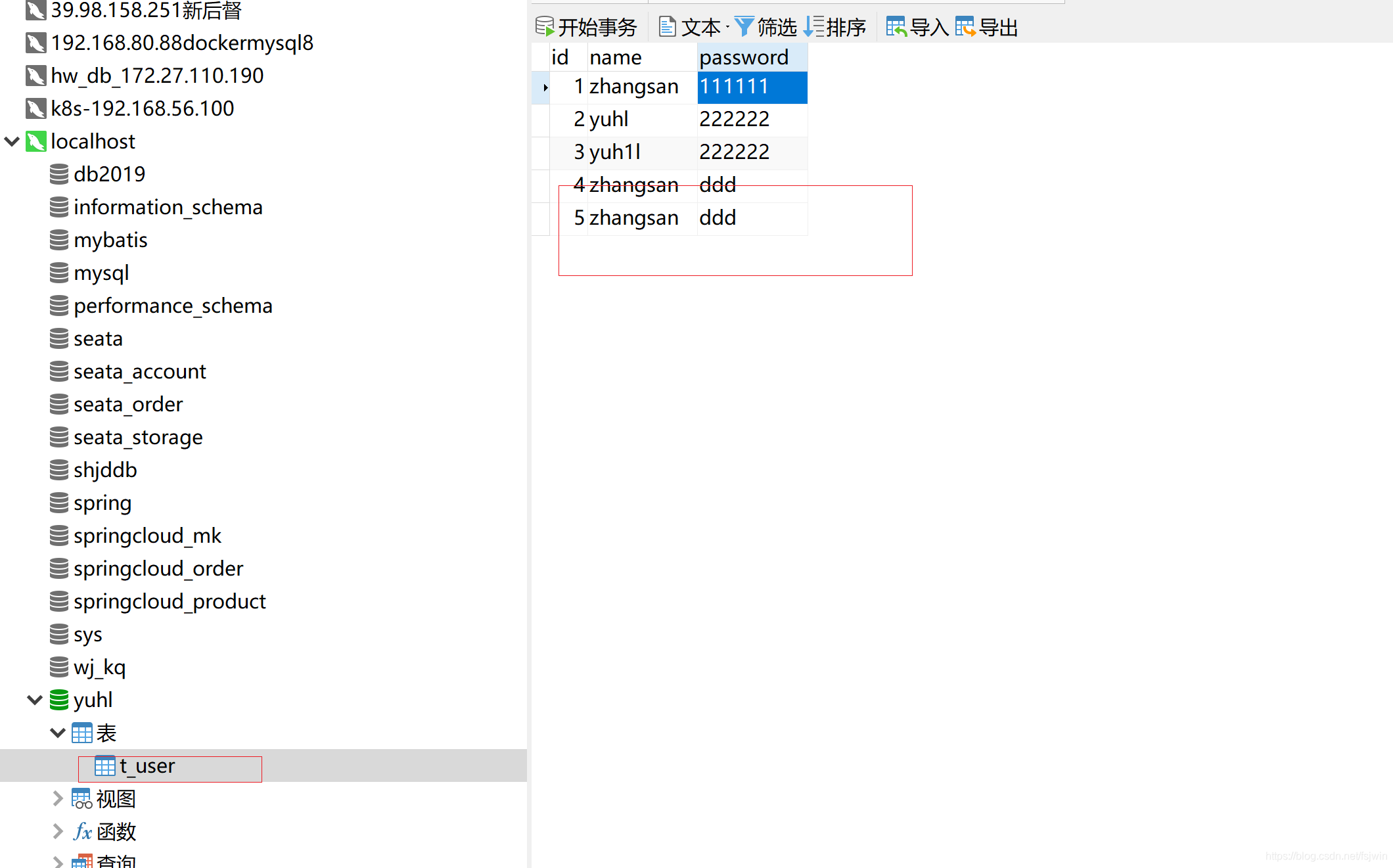
5.Mybatis和spring整合事务控制
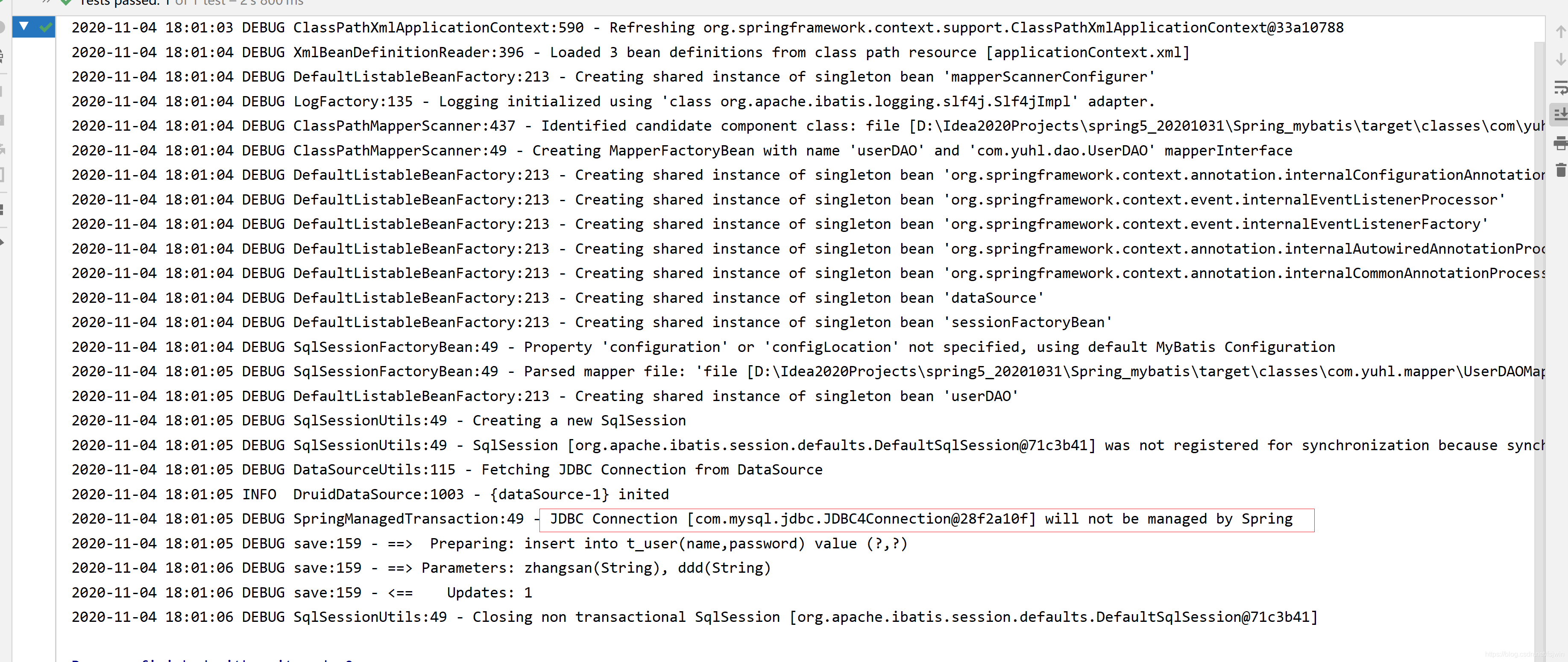
这句话告诉我们spring并没有提交事务,我们的事务是被谁提交的呢?
前面我们单独使用mybatis的时候手动提交了了事务
session.commint;
这里直接给出答案,是我们引入的第三方数据源druid控制了事务的提交。
但是在实战中我们不会让他控制我们的事务,我们会把事务的控制权交给spring,让spring来控制事务。
下一篇:18-Spring事务控制@Transactional https://blog.csdn.net/fsjwin/article/details/109497305