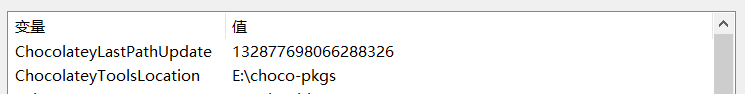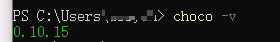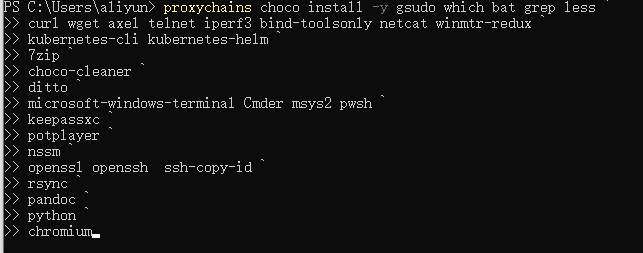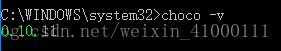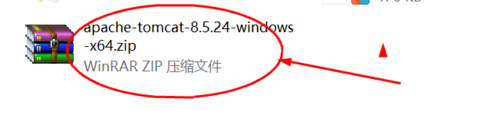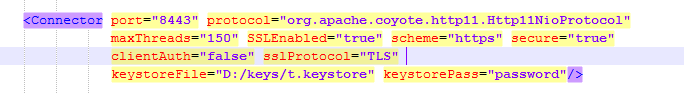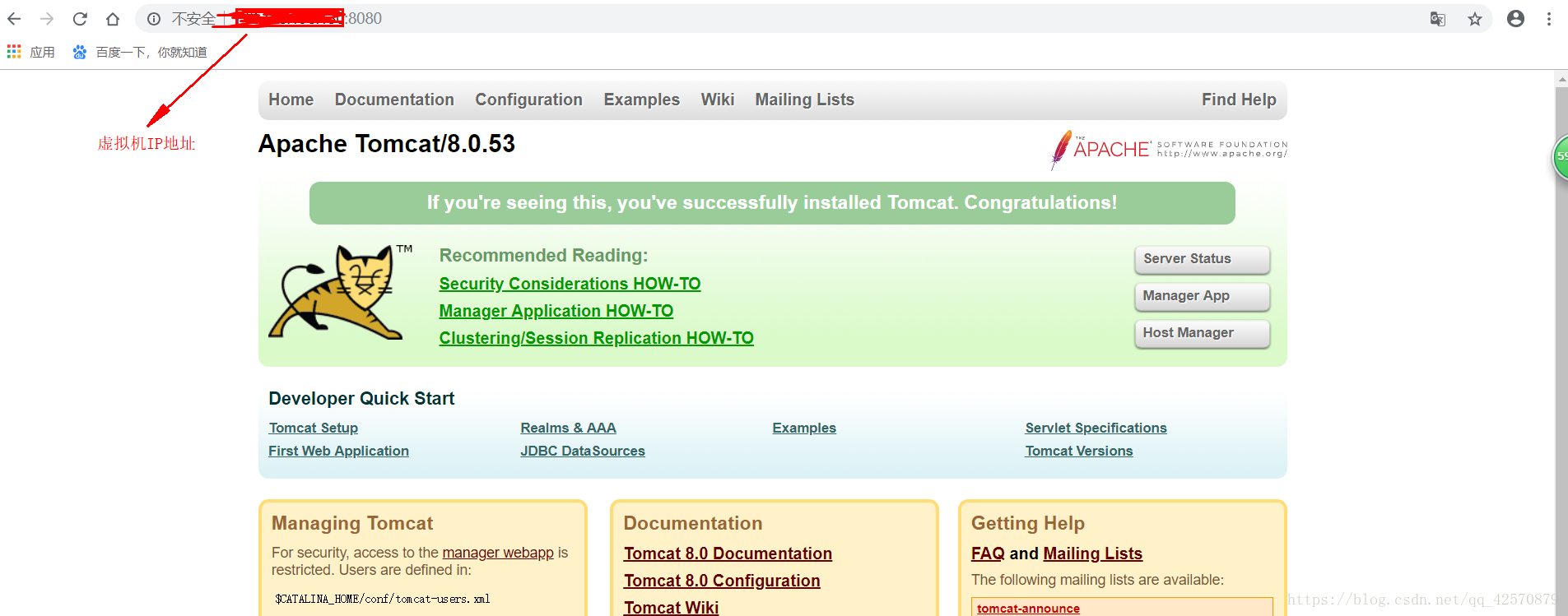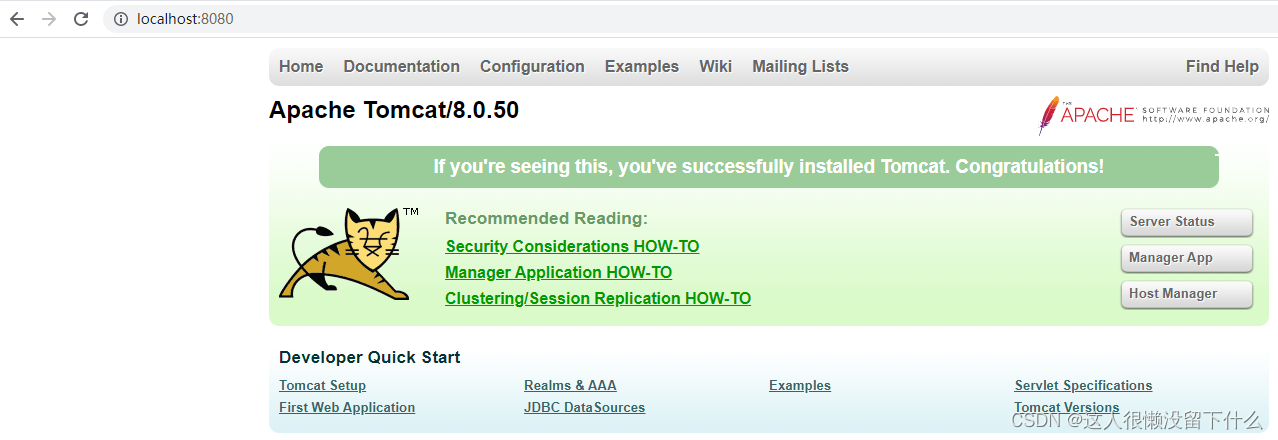windows下的包管理工具,其实就类似于Linux下的各种发行版使用的软件管理工具,比如yum,apt,pacman等等
choco安装[可能需要学科网上]
https://chocolatey.org/install
Set-ExecutionPolicy RemoteSigned # 允许远程执行脚本
# 下面两条命令二选一跑即可...
iwr https://chocolatey.org/install.ps1 -UseBasicParsing | iex
Set-ExecutionPolicy Bypass -Scope Process -Force; [System.Net.ServicePointManager]::SecurityProtocol = [System.Net.ServicePointManager]::SecurityProtocol -bor 3072; iex ((New-Object System.Net.WebClient).DownloadString('https://chocolatey.org/install.ps1'))
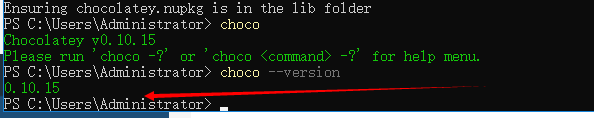
仓库地址:https://chocolatey.org/packages

常用命令
* list-列出远程或本地软件包* find-搜索远程或本地包* search-搜索远程或本地包* info-检索软件包信息。 choco搜索的简写pkgname --exact --verbose* install-从各种来源安装软件包* upgrade-从各种来源升级软件包* uninstall-卸载软件包* pack-将nuspec打包为已编译的nupkg* push-推送已编译的nupkg* new-从模板生成chocolatey package装所需的文件* sources-查看和配置默认来源(来源的别名)* source-查看和配置默认源* config-检索和配置配置文件设置可以通过下面命令获取更详细的参数用法
choco <command> -help
配置代理
choco config set proxy <locationandport>
choco config set proxyUser <username>
choco config set proxyPassword <passwordThatGetsEncryptedInFile>

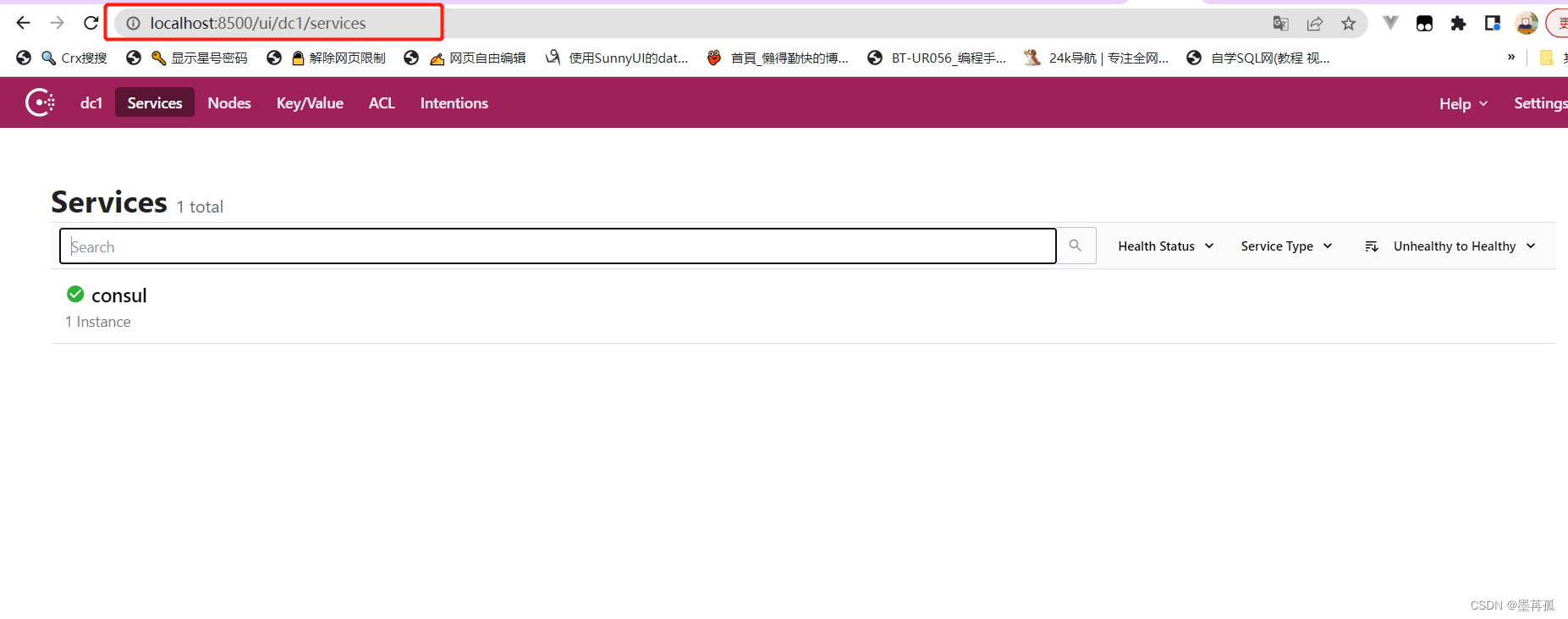
![choco安装[win10包管理器]](https://img-blog.csdnimg.cn/3a6720ed53b04cfabdc0e259951ca7c3.png)