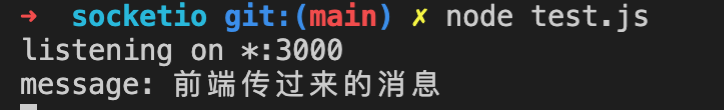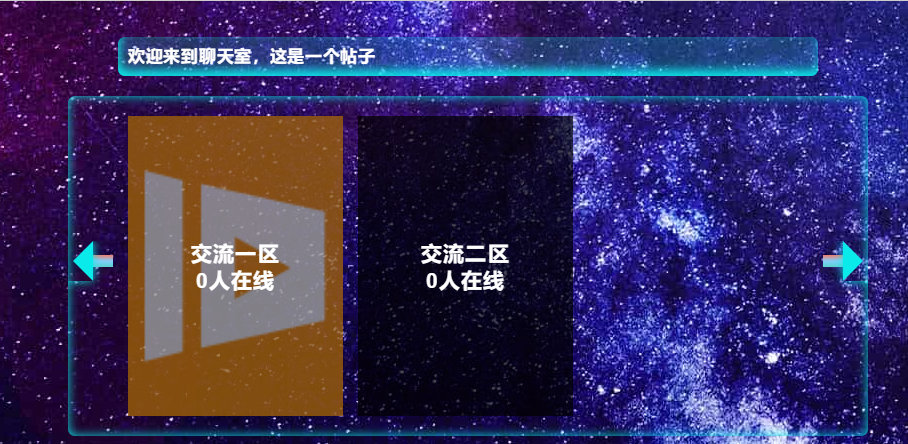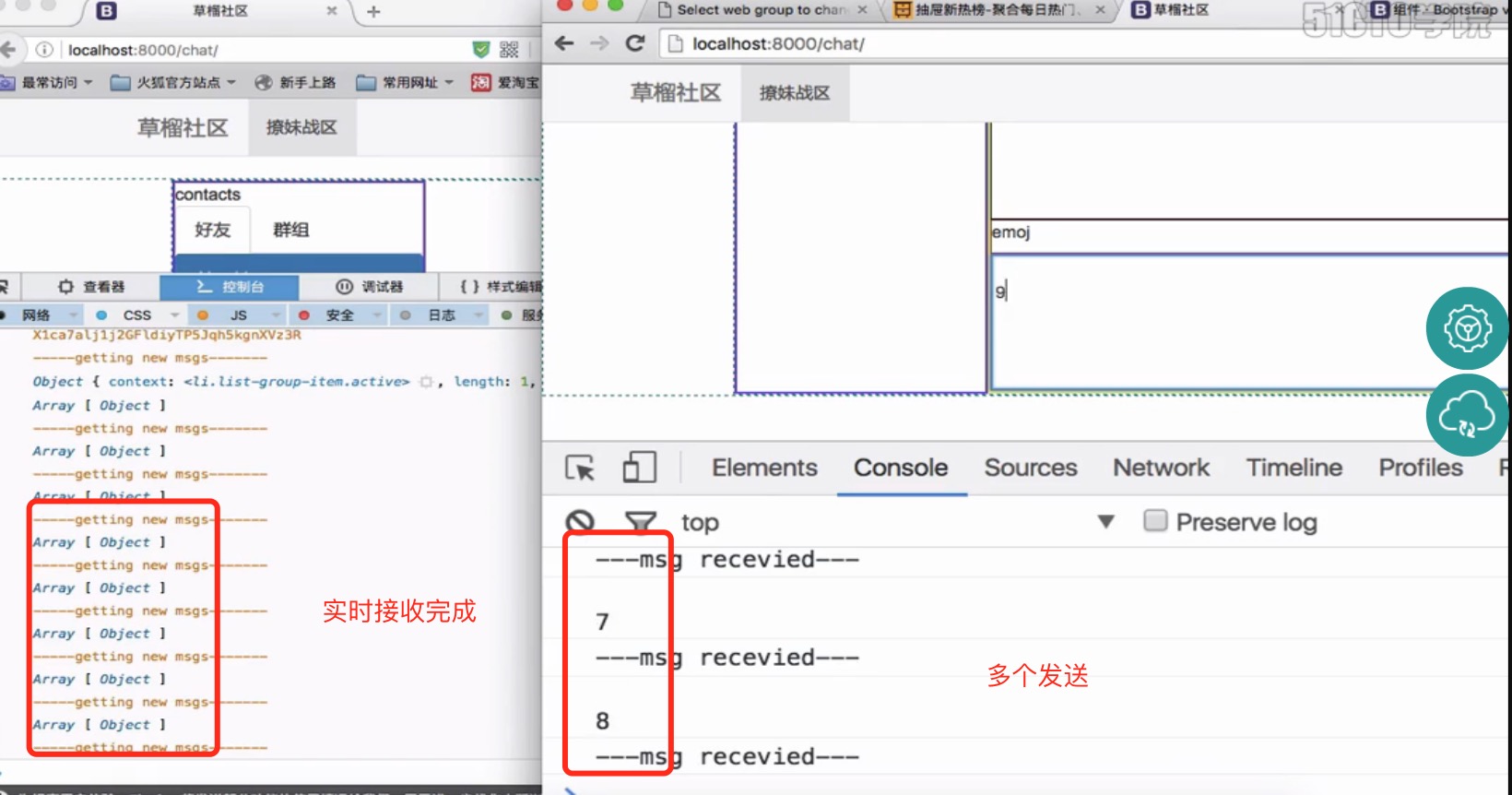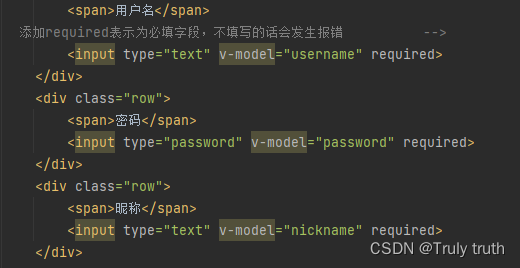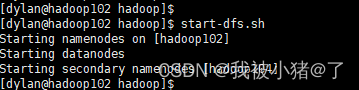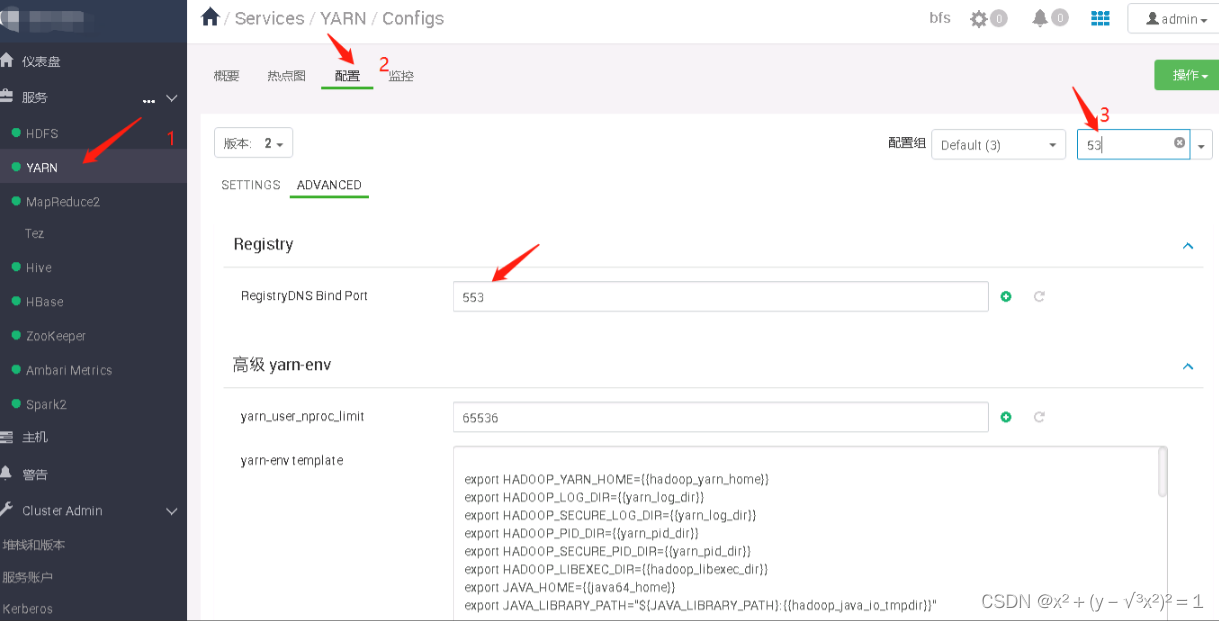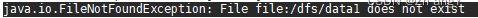在线聊天室
能够实现登录,注册,聊天功能,最终效果如下图所示
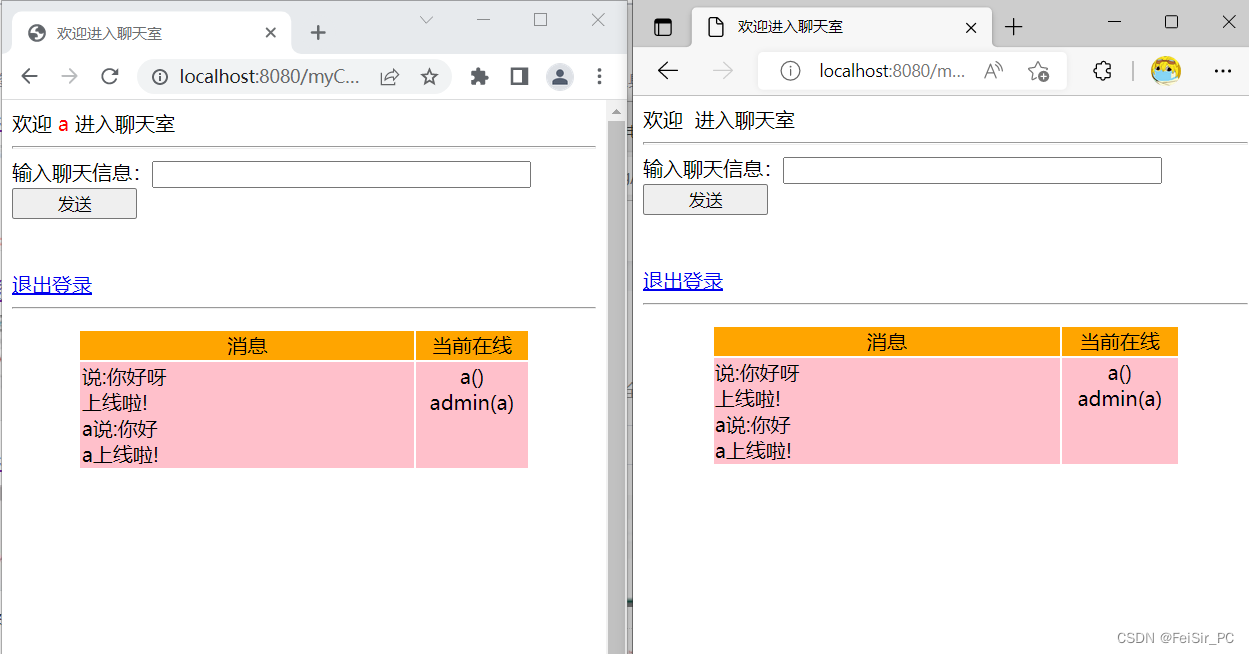
注册页面
<%@ page language="java" contentType="text/html; charset=UTF-8"pageEncoding="UTF-8"%>
<!DOCTYPE html>
<html>
<head>
<meta charset="UTF-8">
<title>Insert title here</title>
</head>
<body>
<form action="Register" name="form1" method="post">输入账号:<input name="account" type="text"><BR> 输入密码:<inputname="password" type="password"><BR> 输入真实姓名:<inputname="realname" type="text"><br/><input type="submit"value="注册并登录"><br/></form>
</body>
</html>
注册失败页面
<%@ page language="java" contentType="text/html; charset=UTF-8"pageEncoding="UTF-8"%>
<!DOCTYPE html>
<html>
<head>
<meta charset="UTF-8">
<title>Insert title here</title>
</head>
<body>
注册失败
</body>
</html>
登录界面
<%@page import="java.util.ArrayList" %><%@ page language="java" contentType="text/html; charset=utf-8" pageEncoding="utf-8" %><!DOCTYPE html><html><head><meta charset="utf-8"><title>Insert title here</title><style>.mainlogin {width: 500px;height: 500px;margin: 0px auto;}.logindiv {margin-top: 100px;}</style></head><body><% /*初始化application*/ ArrayList customers=(ArrayList) application.getAttribute("customers"); if(customers==null) { customers=new ArrayList(); application.setAttribute("customers", customers); }ArrayList msgs=(ArrayList) application.getAttribute("msgs"); if (msgs==null) { msgs=new ArrayList();application.setAttribute("msgs", msgs); } %><div class="mainlogin"><div class="logindiv"><div style="width: 100%; text-align: center;">欢迎登录聊天系统</div><div style="width: 100%; text-align: center;"><form action="loginAction" name="form1" method="post">输入账号:<input name="account" type="text"><BR> 输入密码:<input name="password" type="password"><br /><br /> <inputtype="submit" style="width: 150px;" value="登录"><br /><span>还没有账号?</span>去<a href="register.jsp">注册</a></form></div></div></div></body></html>
聊天界面
<%@page import="renaofeiChatRoom.bean.Customer"%>
<%@ page language="java" contentType="text/html; charset=UTF-8"pageEncoding="UTF-8"%>
<!DOCTYPE html>
<html>
<head>
<meta charset="UTF-8">
<title>欢迎进入聊天室</title>
</head>
<body><%Customer customer = (Customer)session.getAttribute("customer");%><span>欢迎 <span style="color:red" ><%=customer.getCname() %></span> 进入聊天室</span><HR><form action="chatAction" name="form1" method="post">输入聊天信息:<input name="msg" type="text" size="40"> <inputtype="submit" style="width: 100px;" value="发送"></form><br><br><a href="logout">退出登录</a><HR><iframe src="msgs.jsp" width="100%" height="100%" style="height: 500px;" frameborder="0"></iframe>
</body>
</html>
消息界面,因为需要异步刷新,采用iframe标签进行刷新
<%@page import="renaofeiChatRoom.bean.Customer" %><%@page import="java.util.ArrayList" %><%@ page language="java" contentType="text/html; charset=UTF-8" pageEncoding="UTF-8" %><!DOCTYPE html><html><head><meta charset="UTF-8"><title>Insert title here</title></head><body><% response.setHeader("Refresh","5"); %><table width="80%" border="0" align="center"><tr bgcolor="orange" align="center"><td width="75%">消息</td><td width="25%">当前在线</td></tr><tr bgcolor='pink'><td><% ArrayList msgs=(ArrayList)application.getAttribute("msgs"); for(inti=msgs.size()-1;i>=0;i--){out.println(msgs.get(i) + "<br>");}%></td><td valign='top' style="text-align: center;"><% ArrayList customers=(ArrayList)application.getAttribute("customers"); for(inti=customers.size()-1;i>=0;i--){Customer customer = (Customer)customers.get(i);out.println(customer.getAccount() + "(" + customer.getCname() + ")"+"<br>");}%></td></tr></table></body></html>
OK,前端完毕,下面开始编写后端,这个项目是jsp的,用的原生Servlet进行转发请求,首先,需要连接数据库的代码
public class CustomerDao {private Connection conn = null;public void initConnection() throws Exception {Class.forName("com.mysql.jdbc.Driver");conn = DriverManager.getConnection("jdbc:mysql://localhost:3306/chatdb", "root", "");//数据库连接配置}public Customer getCustomerByAccount(String account) throws Exception {Customer cus = null;initConnection();String sql = "SELECT ACCOUNT,PASSWORD,CNAME FROM T_CUSTOMER WHERE ACCOUNT=?";PreparedStatement ps = conn.prepareStatement(sql);ps.setString(1, account);ResultSet rs = ps.executeQuery();if(rs.next()){cus = new Customer();cus.setAccount(rs.getString("ACCOUNT"));cus.setPassword(rs.getString("PASSWORD"));cus.setCname(rs.getString("CNAME"));}closeConnection();return cus; }public boolean regeditNewCustomer(String name,String pwd,String rname) throws Exception {Customer cus = null;initConnection();String sql = "INSERT INTO `t_customer` (`ACCOUNT`, `PASSWORD`, `CNAME`) VALUES (?, ?, ?)";PreparedStatement ps = conn.prepareStatement(sql);ps.setString(1, name);ps.setString(2, pwd);ps.setString(3, rname);int flag=0;try {flag = ps.executeUpdate();closeConnection();} catch (Exception e) {closeConnection();}return flag>=1;}public void closeConnection() throws Exception {conn.close();}
}然后需要一个用户的类,用来存储信息
public class Customer {private String account;private String password;private String cname;public String getAccount() {return account;}public void setAccount(String account) {this.account = account;}public String getPassword() {return password;}public void setPassword(String password) {this.password = password;}public String getCname() {return cname;}public void setCname(String cname) {this.cname = cname;}
}
然后就是4个servlet转发请求,注册的请求如下
/*** Servlet implementation class Register*/
@WebServlet("/Register")
public class Register extends HttpServlet {private static final long serialVersionUID = 1L;/*** @see HttpServlet#HttpServlet()*/public Register() {super();// TODO Auto-generated constructor stub}/*** @see HttpServlet#doGet(HttpServletRequest request, HttpServletResponse response)*/protected void doGet(HttpServletRequest request, HttpServletResponse response) throws ServletException, IOException {// TODO Auto-generated method stub//response.getWriter().append("Served at: ").append(request.getContextPath());ServletContext application=this.getServletContext();HttpSession session=request.getSession();request.setCharacterEncoding("UTF-8");String account = request.getParameter("account");String password = request.getParameter("password");String realname = request.getParameter("realname");CustomerDao cdao = new CustomerDao();boolean flag=false;try {flag=cdao.regeditNewCustomer(account, password, realname);} catch (Exception e) {}if(flag) {Customer customer=null;try {customer = cdao.getCustomerByAccount(account);} catch (Exception e) {// TODO: handle exception}if (customer == null || !customer.getPassword().equals(password)) {response.sendRedirect("loginForm.jsp");} else {session.setAttribute("customer", customer);ArrayList customers = (ArrayList) application.getAttribute("customers");if (customers == null) {customers = new ArrayList();application.setAttribute("customers", customers);}ArrayList msgs = (ArrayList) application.getAttribute("msgs");if (msgs == null) {msgs = new ArrayList();application.setAttribute("msgs", msgs);}customers.add(customer);msgs.add(customer.getCname() + "上线啦!");response.sendRedirect("chatForm.jsp");}}else {response.sendRedirect("regFailed.jsp");}}/*** @see HttpServlet#doPost(HttpServletRequest request, HttpServletResponse response)*/protected void doPost(HttpServletRequest request, HttpServletResponse response) throws ServletException, IOException {// TODO Auto-generated method stubdoGet(request, response);}}登录的请求如下
/*** Servlet implementation class loginAction*/
@WebServlet("/loginAction")
public class loginAction extends HttpServlet {private static final long serialVersionUID = 1L;/*** @see HttpServlet#HttpServlet()*/public loginAction() {super();// TODO Auto-generated constructor stub}/*** @see HttpServlet#doGet(HttpServletRequest request, HttpServletResponse* response)*/protected void doGet(HttpServletRequest request, HttpServletResponse response)throws ServletException, IOException {// TODO Auto-generated method stub// response.getWriter().append("Served at: ").append(request.getContextPath());//��¼����ServletContext application=this.getServletContext();HttpSession session=request.getSession();request.setCharacterEncoding("UTF-8");String account = request.getParameter("account");String password = request.getParameter("password");//out.println(account);CustomerDao cdao = new CustomerDao();Customer customer=null;try {customer = cdao.getCustomerByAccount(account);} catch (Exception e) {// TODO: handle exception}if (customer == null || !customer.getPassword().equals(password)) {response.sendRedirect("loginForm.jsp");} else {session.setAttribute("customer", customer);ArrayList customers = (ArrayList) application.getAttribute("customers");if (customers == null) {customers = new ArrayList();application.setAttribute("customers", customers);}ArrayList msgs = (ArrayList) application.getAttribute("msgs");if (msgs == null) {msgs = new ArrayList();application.setAttribute("msgs", msgs);}customers.add(customer);msgs.add(customer.getCname() + "上线啦!");response.sendRedirect("chatForm.jsp");}}/*** @see HttpServlet#doPost(HttpServletRequest request, HttpServletResponse* response)*/protected void doPost(HttpServletRequest request, HttpServletResponse response)throws ServletException, IOException {// TODO Auto-generated method stubdoGet(request, response);}}发消息的请求如下
/*** Servlet implementation class chatAction*/
@WebServlet("/chatAction")
public class chatAction extends HttpServlet {private static final long serialVersionUID = 1L;/*** @see HttpServlet#HttpServlet()*/public chatAction() {super();// TODO Auto-generated constructor stub}/*** @see HttpServlet#doGet(HttpServletRequest request, HttpServletResponse* response)*/protected void doGet(HttpServletRequest request, HttpServletResponse response)throws ServletException, IOException {// TODO Auto-generated method stub// response.getWriter().append("Served at: ").append(request.getContextPath());ServletContext application = this.getServletContext();HttpSession session = request.getSession();Customer customer = (Customer) session.getAttribute("customer");request.setCharacterEncoding("utf-8");String msg = request.getParameter("msg");ArrayList<String> msgs = (ArrayList) application.getAttribute("msgs");if (msgs == null) msgs = new ArrayList();msgs.add(customer.getCname() + "说:" + msg);response.sendRedirect("chatForm.jsp");}/*** @see HttpServlet#doPost(HttpServletRequest request, HttpServletResponse* response)*/protected void doPost(HttpServletRequest request, HttpServletResponse response)throws ServletException, IOException {// TODO Auto-generated method stubdoGet(request, response);}}退出登录的消息如下
/*** Servlet implementation class logout*/
@WebServlet("/logout")
public class logout extends HttpServlet {private static final long serialVersionUID = 1L;/*** @see HttpServlet#HttpServlet()*/public logout() {super();// TODO Auto-generated constructor stub}/*** @see HttpServlet#doGet(HttpServletRequest request, HttpServletResponse response)*/protected void doGet(HttpServletRequest request, HttpServletResponse response) throws ServletException, IOException {// TODO Auto-generated method stub//response.getWriter().append("Served at: ").append(request.getContextPath());ServletContext application=this.getServletContext();HttpSession session=request.getSession();Customer customer = (Customer)session.getAttribute("customer");// session.getAttribute("customer");ArrayList customers = (ArrayList) application.getAttribute("customers"); customers.remove(customer);ArrayList msgs = (ArrayList)application.getAttribute("msgs");msgs.add(customer.getCname() + "下线啦!"); session.invalidate();response.sendRedirect("loginForm.jsp");}/*** @see HttpServlet#doPost(HttpServletRequest request, HttpServletResponse response)*/protected void doPost(HttpServletRequest request, HttpServletResponse response) throws ServletException, IOException {// TODO Auto-generated method stubdoGet(request, response);}}上面这些这就是全部代码了,资源地址如下
基于Java的在线的聊天室