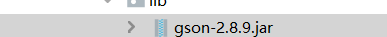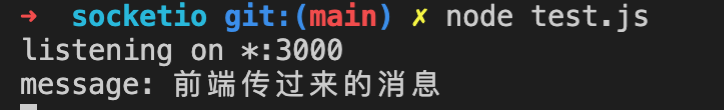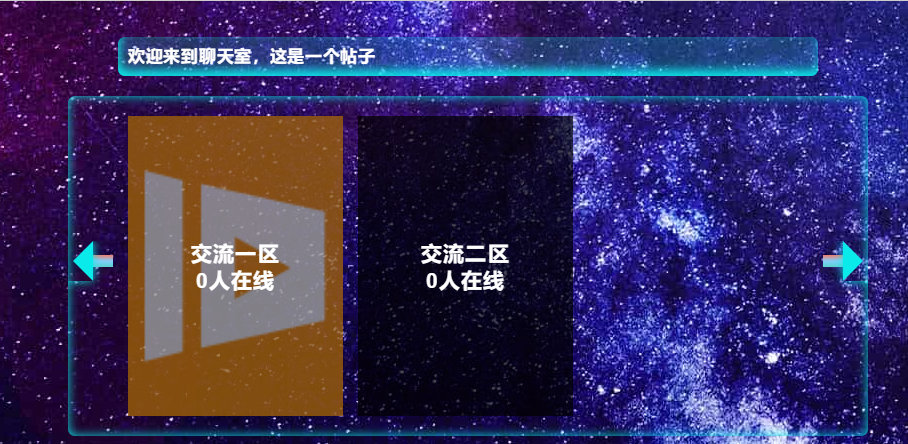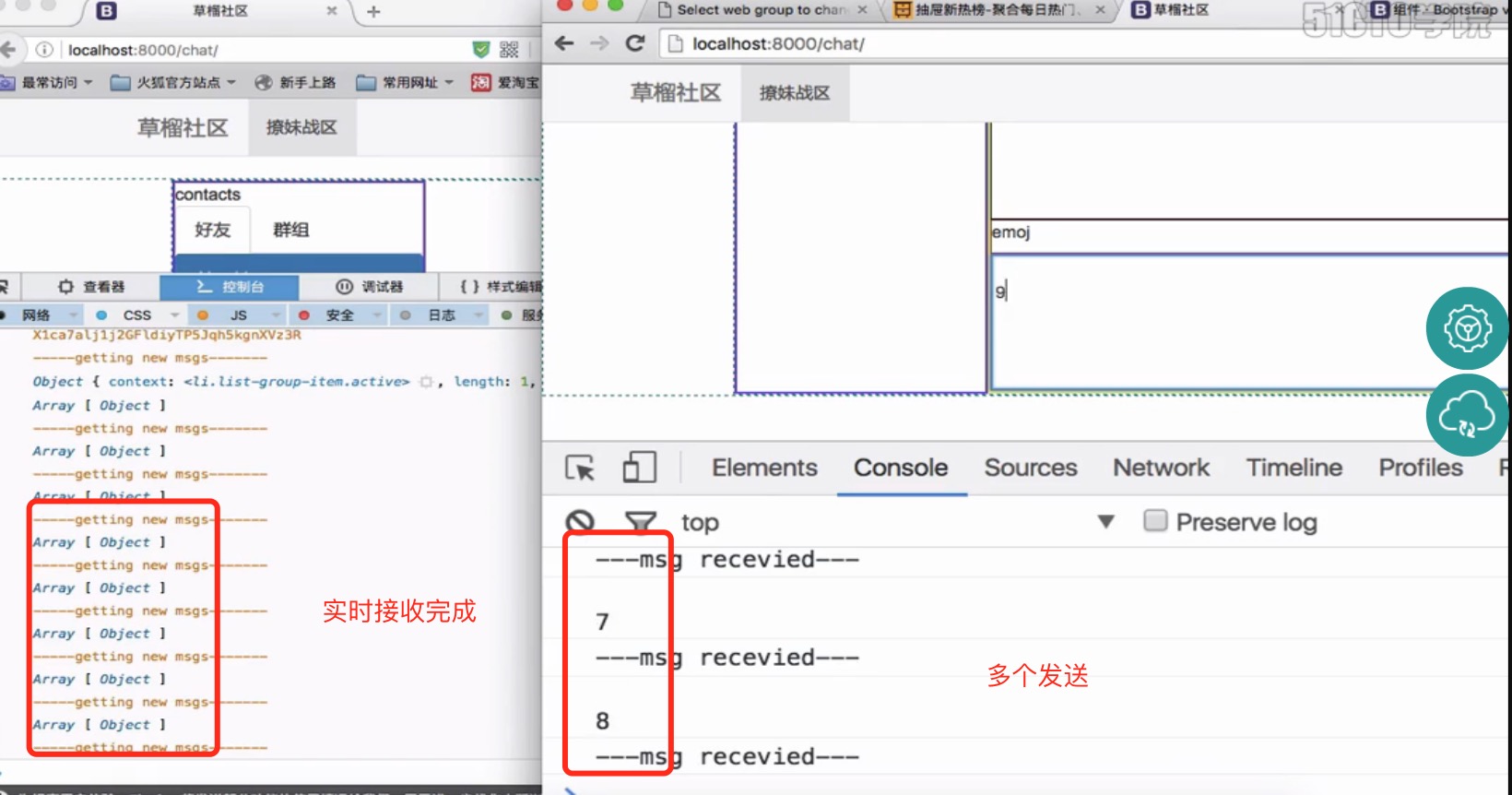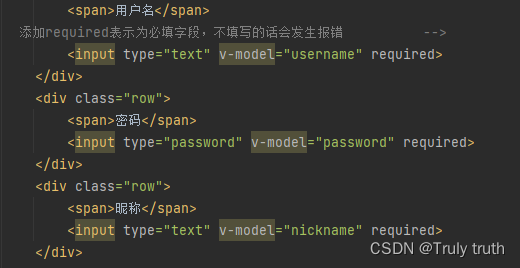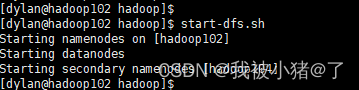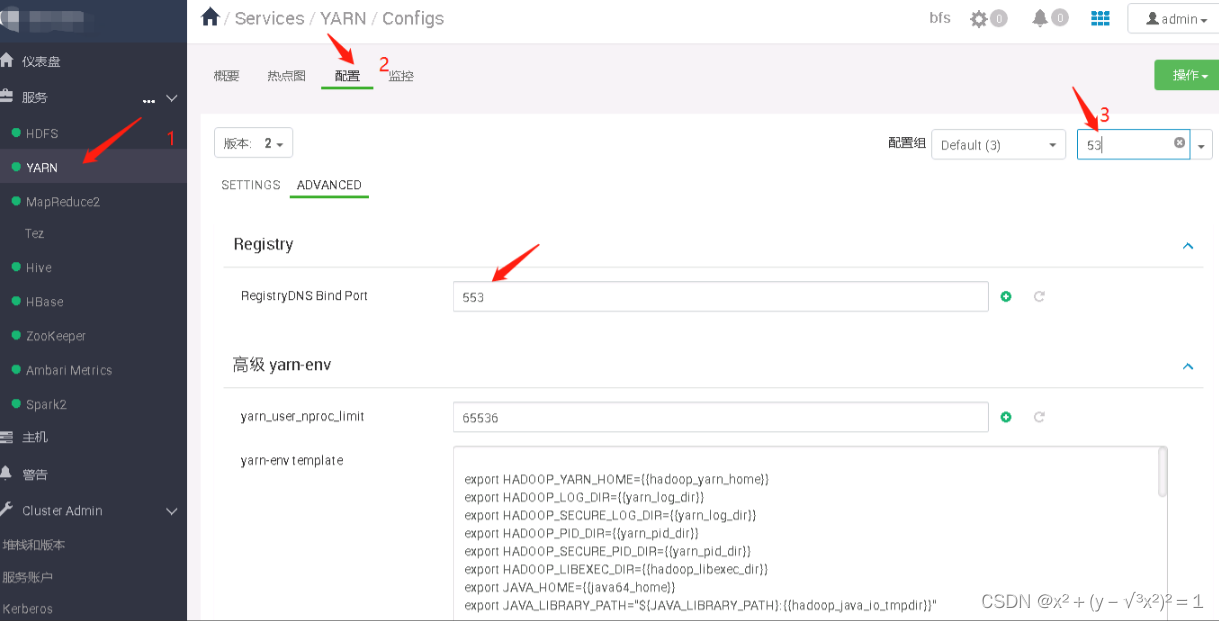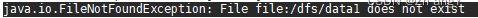Web聊天室的实现
- 一、项目的创建
- 二、代码编写
- 参考
一、项目的创建
新建Spring项目:

选择JDK版本:

选择Spring Web:

项目名称和位置的设置:

二、代码编写
导入.jar包:

gson: https://search.maven.org/artifact/com.google.code.gson/gson/2.8.9/jar
DemoApplication:
package com.example.demo;import org.springframework.boot.SpringApplication;
import org.springframework.boot.autoconfigure.SpringBootApplication;
import org.springframework.context.ConfigurableApplicationContext;
import org.springframework.core.env.Environment;import java.net.InetAddress;
import java.net.UnknownHostException;@SpringBootApplication
public class DemoApplication {public static void main(String[] args) throws UnknownHostException {ConfigurableApplicationContext application = SpringApplication.run(DemoApplication.class, args);Environment env = application.getEnvironment();String host = InetAddress.getLocalHost().getHostAddress();String port = env.getProperty("server.port");System.out.println("[----------------------------------------------------------]");System.out.println("聊天室启动成功!点击进入:\t http://" + host + ":" + port);System.out.println("[----------------------------------------------------------");WebSocketServer.inst().run(53134);}}
User:
package com.example.demo;import java.util.Objects;public class User {public String id;public String nickname;public User(String id, String nickname) {super();this.id = id;this.nickname = nickname;}public String getId() {return id;}public void setId(String id) {this.id = id;}public String getNickname() {return nickname;}public void setNickname(String nickname) {this.nickname = nickname;}@Overridepublic boolean equals(Object o) {if (this == o)return true;if (o == null || getClass() != o.getClass())return false;User user = (User) o;return id.equals(user.getId());}@Overridepublic int hashCode() {return Objects.hash(id);}public String getUid() {return id;}
}
SessionGroup:
package com.example.demo;import com.google.gson.Gson;
import io.netty.channel.ChannelFuture;
import io.netty.channel.ChannelFutureListener;
import io.netty.channel.ChannelHandlerContext;
import io.netty.channel.group.ChannelGroup;
import io.netty.channel.group.ChannelGroupFuture;
import io.netty.channel.group.DefaultChannelGroup;
import io.netty.handler.codec.http.websocketx.TextWebSocketFrame;
import io.netty.util.concurrent.ImmediateEventExecutor;
import org.springframework.util.StringUtils;import java.util.Iterator;
import java.util.Map;
import java.util.concurrent.ConcurrentHashMap;public final class SessionGroup {private static SessionGroup singleInstance = new SessionGroup();// 组的映射private ConcurrentHashMap<String, ChannelGroup> groupMap = new ConcurrentHashMap<>();public static SessionGroup inst() {return singleInstance;}public void shutdownGracefully() {Iterator<ChannelGroup> groupIterator = groupMap.values().iterator();while (groupIterator.hasNext()) {ChannelGroup group = groupIterator.next();group.close();}}public void sendToOthers(Map<String, String> result, SocketSession s) {// 获取组ChannelGroup group = groupMap.get(s.getGroup());if (null == group) {return;}Gson gson=new Gson();String json = gson.toJson(result);// 自己发送的消息不返回给自己
// Channel channel = s.getChannel();// 从组中移除通道
// group.remove(channel);ChannelGroupFuture future = group.writeAndFlush(new TextWebSocketFrame(json));future.addListener(f -> {System.out.println("完成发送:"+json);
// group.add(channel);//发送消息完毕重新添加。});}public void addSession(SocketSession session) {String groupName = session.getGroup();if (StringUtils.isEmpty(groupName)) {// 组为空,直接返回return;}ChannelGroup group = groupMap.get(groupName);if (null == group) {group = new DefaultChannelGroup(ImmediateEventExecutor.INSTANCE);groupMap.put(groupName, group);}group.add(session.getChannel());}/*** 关闭连接, 关闭前发送一条通知消息*/public void closeSession(SocketSession session, String echo) {ChannelFuture sendFuture = session.getChannel().writeAndFlush(new TextWebSocketFrame(echo));sendFuture.addListener(new ChannelFutureListener() {public void operationComplete(ChannelFuture future) {System.out.println("关闭连接:"+echo);future.channel().close();}});}/*** 关闭连接*/public void closeSession(SocketSession session) {ChannelFuture sendFuture = session.getChannel().close();sendFuture.addListener(new ChannelFutureListener() {public void operationComplete(ChannelFuture future) {System.out.println("发送所有完成:"+session.getUser().getNickname());}});}/*** 发送消息* @param ctx 上下文* @param msg 待发送的消息*/public void sendMsg(ChannelHandlerContext ctx, String msg) {ChannelFuture sendFuture = ctx.writeAndFlush(new TextWebSocketFrame(msg));sendFuture.addListener(f -> {//发送监听System.out.println("对所有发送完成:"+msg);});}
}
SocketSession:
package com.example.demo;import io.netty.channel.Channel;
import io.netty.channel.ChannelHandlerContext;
import io.netty.util.AttributeKey;import java.util.HashMap;
import java.util.Map;
import java.util.UUID;public class SocketSession {public static final AttributeKey<SocketSession> SESSION_KEY = AttributeKey.valueOf("SESSION_KEY");/*** 用户实现服务端会话管理的核心*/
// 通道private Channel channel;// 用户private User user;// session唯一标示private final String sessionId;private String group;/*** session中存储的session 变量属性值*/private Map<String, Object> map = new HashMap<String, Object>();public SocketSession(Channel channel) {//注意传入参数channel。不同客户端会有不同channelthis.channel = channel;this.sessionId = buildNewSessionId();channel.attr(SocketSession.SESSION_KEY).set(this);}// 反向导航public static SocketSession getSession(ChannelHandlerContext ctx) {//注意ctx,不同的客户端会有不同ctxChannel channel = ctx.channel();return channel.attr(SocketSession.SESSION_KEY).get();}// 反向导航public static SocketSession getSession(Channel channel) {return channel.attr(SocketSession.SESSION_KEY).get();}public String getId() {return sessionId;}private static String buildNewSessionId() {String uuid = UUID.randomUUID().toString();return uuid.replaceAll("-", "");}public synchronized void set(String key, Object value) {map.put(key, value);}public synchronized <T> T get(String key) {return (T) map.get(key);}public boolean isValid() {return getUser() != null ? true : false;}public User getUser() {return user;}public void setUser(User user) {this.user = user;}public String getGroup() {return group;}public void setGroup(String group) {this.group = group;}public Channel getChannel() {return channel;}
}
WebSocketServer:
package com.example.demo;import io.netty.bootstrap.ServerBootstrap;
import io.netty.channel.Channel;
import io.netty.channel.ChannelInitializer;
import io.netty.channel.ChannelPipeline;
import io.netty.channel.EventLoopGroup;
import io.netty.channel.nio.NioEventLoopGroup;
import io.netty.channel.socket.SocketChannel;
import io.netty.channel.socket.nio.NioServerSocketChannel;
import io.netty.handler.codec.http.HttpObjectAggregator;
import io.netty.handler.codec.http.HttpServerCodec;
import io.netty.handler.codec.http.websocketx.WebSocketServerProtocolHandler;
import io.netty.handler.codec.http.websocketx.extensions.compression.WebSocketServerCompressionHandler;
import io.netty.handler.stream.ChunkedWriteHandler;
import io.netty.handler.timeout.IdleStateHandler;import java.util.concurrent.TimeUnit;public class WebSocketServer {private static WebSocketServer wbss;private static final int READ_IDLE_TIME_OUT = 60; // 读超时private static final int WRITE_IDLE_TIME_OUT = 0;// 写超时private static final int ALL_IDLE_TIME_OUT = 0; // 所有超时public static WebSocketServer inst() {return wbss = new WebSocketServer();}public void run(int port) {EventLoopGroup bossGroup = new NioEventLoopGroup();EventLoopGroup workerGroup = new NioEventLoopGroup();ServerBootstrap b = new ServerBootstrap();b.group(bossGroup, workerGroup).channel(NioServerSocketChannel.class).childHandler(new ChannelInitializer <SocketChannel>() {@Overrideprotected void initChannel(SocketChannel ch) throws Exception {ChannelPipeline pipeline = ch.pipeline();// Netty自己的http解码器和编码器,报文级别 HTTP请求的解码和编码pipeline.addLast(new HttpServerCodec());// ChunkedWriteHandler 是用于大数据的分区传输// 主要用于处理大数据流,比如一个1G大小的文件如果你直接传输肯定会撑暴jvm内存的;// 增加之后就不用考虑这个问题了pipeline.addLast(new ChunkedWriteHandler());// HttpObjectAggregator 是完全的解析Http消息体请求用的// 把多个消息转换为一个单一的完全FullHttpRequest或是FullHttpResponse,// 原因是HTTP解码器会在每个HTTP消息中生成多个消息对象HttpRequest/HttpResponse,HttpContent,LastHttpContentpipeline.addLast(new HttpObjectAggregator(64 * 1024));// WebSocket数据压缩pipeline.addLast(new WebSocketServerCompressionHandler());// WebSocketServerProtocolHandler是配置websocket的监听地址/协议包长度限制pipeline.addLast(new WebSocketServerProtocolHandler("/ws", null, true, 10 * 1024));// 当连接在60秒内没有接收到消息时,就会触发一个 IdleStateEvent 事件,// 此事件被 HeartbeatHandler 的 userEventTriggered 方法处理到pipeline.addLast(new IdleStateHandler(READ_IDLE_TIME_OUT, WRITE_IDLE_TIME_OUT, ALL_IDLE_TIME_OUT, TimeUnit.SECONDS));// WebSocketServerHandler、TextWebSocketFrameHandler 是自定义逻辑处理器,pipeline.addLast(new WebSocketTextHandler());}});Channel ch = b.bind(port).syncUninterruptibly().channel();ch.closeFuture().syncUninterruptibly();// 返回与当前Java应用程序关联的运行时对象Runtime.getRuntime().addShutdownHook(new Thread() {@Overridepublic void run() {SessionGroup.inst().shutdownGracefully();bossGroup.shutdownGracefully();workerGroup.shutdownGracefully();}});}
}
WebSocketTextHandler:
package com.example.demo;import com.google.gson.Gson;
import com.google.gson.reflect.TypeToken;
import io.netty.channel.ChannelHandlerContext;
import io.netty.channel.SimpleChannelInboundHandler;
import io.netty.handler.codec.http.websocketx.TextWebSocketFrame;
import io.netty.handler.codec.http.websocketx.WebSocketServerProtocolHandler;
import io.netty.handler.timeout.IdleState;
import io.netty.handler.timeout.IdleStateEvent;import java.util.HashMap;
import java.util.Map;public class WebSocketTextHandler extends SimpleChannelInboundHandler<TextWebSocketFrame> {//@Overrideprotected void channelRead(ChannelHandlerContext ctx, TextWebSocketFrame msg) throws Exception {SocketSession session = SocketSession.getSession(ctx);TypeToken<HashMap<String, String>> typeToken = new TypeToken<HashMap<String, String>>() {};Gson gson=new Gson();java.util.Map<String,String> map = gson.fromJson(msg.text(), typeToken.getType());User user = null;switch (map.get("type")) {case "msg":Map<String, String> result = new HashMap<>();user = session.getUser();result.put("type", "msg");result.put("msg", map.get("msg"));result.put("sendUser", user.getNickname());SessionGroup.inst().sendToOthers(result, session);break;case "init":String room = map.get("room");session.setGroup(room);String nick = map.get("nick");user = new User(session.getId(), nick);session.setUser(user);SessionGroup.inst().addSession(session);break;}}@Overridepublic void userEventTriggered(ChannelHandlerContext ctx, Object evt) throws Exception {// 是否握手成功,升级为 Websocket 协议if (evt == WebSocketServerProtocolHandler.ServerHandshakeStateEvent.HANDSHAKE_COMPLETE) {// 握手成功,移除 HttpRequestHandler,因此将不会接收到任何消息// 并把握手成功的 Channel 加入到 ChannelGroup 中new SocketSession(ctx.channel());} else if (evt instanceof IdleStateEvent) {IdleStateEvent stateEvent = (IdleStateEvent) evt;if (stateEvent.state() == IdleState.READER_IDLE) {System.out.println("bb22");}} else {super.userEventTriggered(ctx, evt);}}@Overrideprotected void messageReceived(ChannelHandlerContext channelHandlerContext, TextWebSocketFrame textWebSocketFrame) throws Exception {}
}
之后项目外创建一个test.html:
<!DOCTYPE HTML>
<html>
<head><meta http-equiv="Content-Type" content="text/html; charset=utf-8"/><title>群聊天室</title> <style type="text/css">body {margin-right:50px;margin-left:50px;}.ddois {position: fixed;left: 120px;bottom: 30px; }</style>
</head>
<body>群名:<input type="text" id="room" name="group" placeholder="请输入群"><br /><br />昵称:<input type="text" id="nick" name="name" placeholder="请输入昵称"><br /><br /><button type="button" onclick="enter()">进入聊天群</button><br /><br /> <div id="message"></div><br /><br /> <div class="ddois"><textarea name="send" id="text" rows="10" cols="30" placeholder="输入发送消息"></textarea><br /><br /><button type="button" onclick="send()">发送</button></div> <script type="text/javascript">var webSocket;if (window.WebSocket) {webSocket = new WebSocket("ws://localhost:53134/ws");} else {alert("抱歉,您的浏览器不支持WebSocket协议!");}//连通之后的回调事件webSocket.onopen = function() {console.log("已经连通了websocket");
// setMessageInnerHTML("已经连通了websocket");};//连接发生错误的回调方法webSocket.onerror = function(event){console.log("出错了");
// setMessageInnerHTML("连接失败");};//连接关闭的回调方法webSocket.onclose = function(){console.log("连接已关闭...");}//接收到消息的回调方法webSocket.onmessage = function(event){console.log("bbdds");var data = JSON.parse(event.data)var msg = data.msg;var nick = data.sendUser;switch(data.type){case 'init':console.log("mmll");break;case 'msg':console.log("bblld");setMessageInnerHTML(nick+": "+msg);break;default:break;}} function enter(){var map = new Map();var nick=document.getElementById('nick').value;var room=document.getElementById('room').value;map.set("type","init");map.set("nick",nick);console.log(room);map.set("room",room);var message = Map2Json(map);webSocket.send(message); }function send() {var msg = document.getElementById('text').value;var nick = document.getElementById('nick').value;console.log("1:"+msg);if (msg != null && msg != ""){var map = new Map();map.set("type","msg");map.set("msg",msg);var map2json=Map2Json(map);if (map2json.length < 8000){console.log("4:"+map2json);webSocket.send(map2json);}else {console.log("文本太长了,少写一点吧😭");}}}//将消息显示在网页上function setMessageInnerHTML(innerHTML) {document.getElementById("message").innerHTML += innerHTML + "<br/>";}function Map2Json(map) {var str = "{";map.forEach(function (value, key) {str += '"'+key+'"'+':'+ '"'+value+'",';})str = str.substring(0,str.length-1)str +="}";return str;} </script></body>
</html>
先运行项目,然后运行html:

参考
springboot和netty整合的聊天室–群聊
springboot+netty实现网络聊天