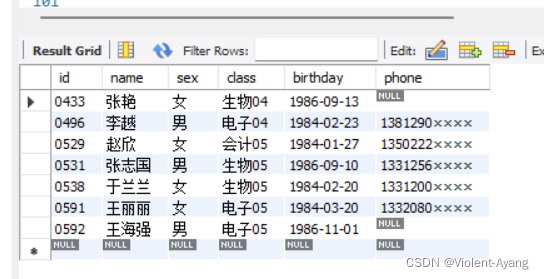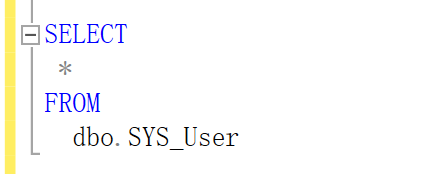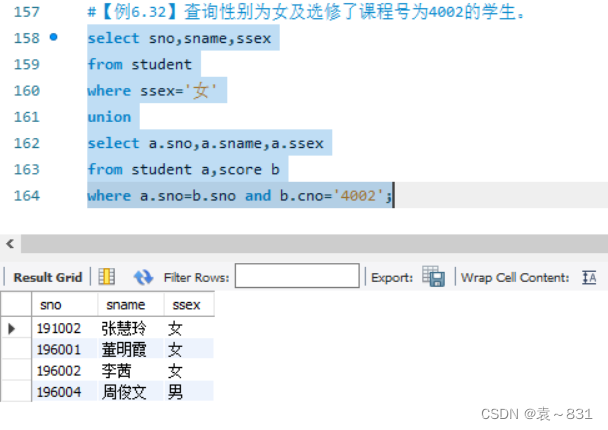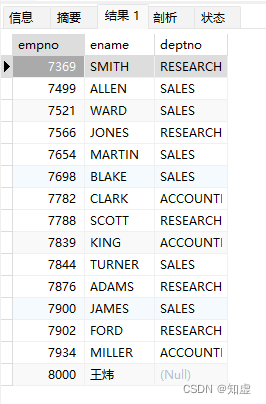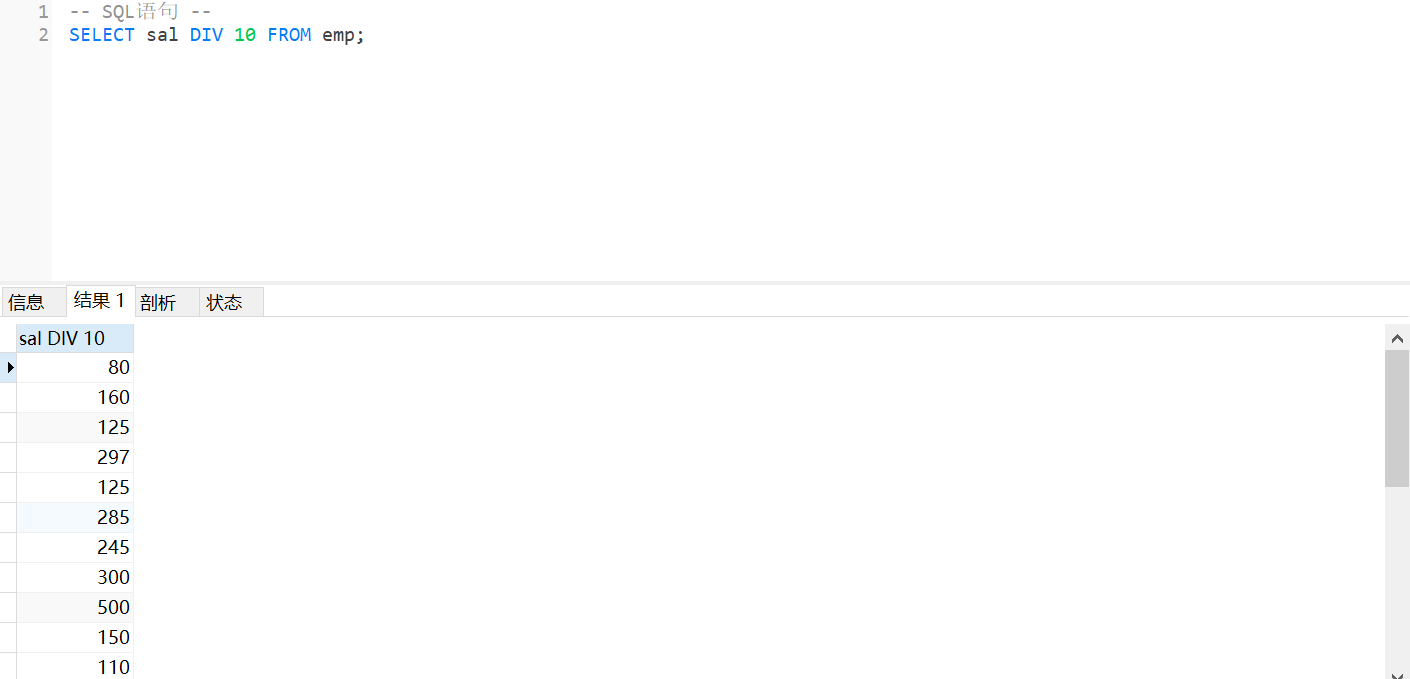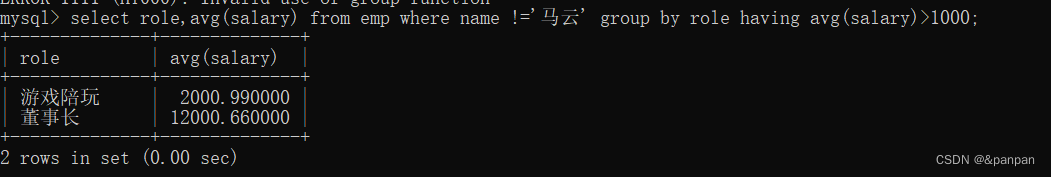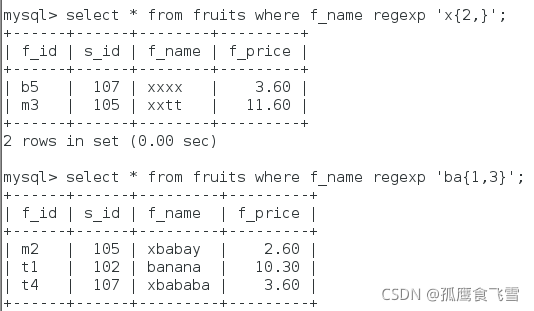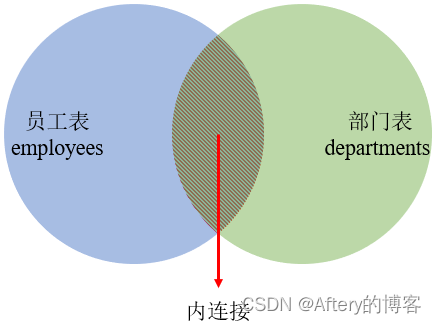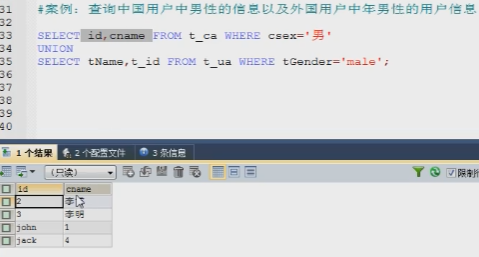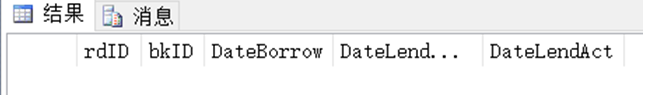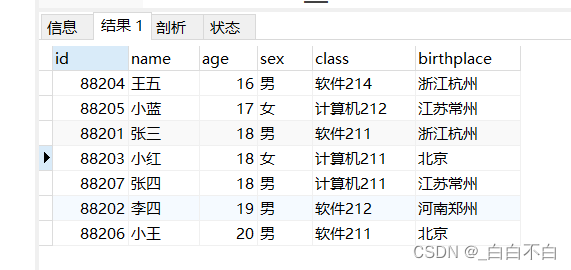npm ERR! code 1
npm ERR! path F:\新桌面\大三下\生产实习\mock-devices-master\mock-devices-master\node_modules\node-sass
npm ERR! command failed
npm ERR! command C:\WINDOWS\system32\cmd.exe /d /s /c node scripts/build.js
npm ERR! Building: E:\Environment\Nodejs\node.exe F:\新桌面\大三下\生产实习\mock-devices-master\mock-devices-master\node_modules\node-gyp\bin\node-gyp.js rebuild --verbose --libsass_ext= --libsass_cflags= --libsass_ldflags= --libsass_library=
npm ERR! gyp info it worked if it ends with ok
npm ERR! gyp verb cli [
npm ERR! gyp verb cli 'E:\\Environment\\Nodejs\\node.exe',
npm ERR! gyp verb cli 'F:\\新桌面\\大三下\\生产实习\\mock-devices-master\\mock-devices-master\\node_modules\\node-gyp\\bin\\node-gyp.js',
npm ERR! gyp verb cli 'rebuild',
npm ERR! gyp verb cli '--verbose',
npm ERR! gyp verb cli '--libsass_ext=',
npm ERR! gyp verb cli '--libsass_cflags=',
npm ERR! gyp verb cli '--libsass_ldflags=',
npm ERR! gyp verb cli '--libsass_library='
npm ERR! gyp verb cli ]
npm ERR! gyp info using node-gyp@3.8.0
npm ERR! gyp info using node@16.16.0 | win32 | x64
npm ERR! gyp verb command rebuild []
npm ERR! gyp verb command clean []
npm ERR! gyp verb clean removing "build" directory
npm ERR! gyp verb command configure []
npm ERR! gyp verb download using dist-url https://npm.taobao.org/dist
npm ERR! gyp verb check python checking for Python executable "python2" in the PATH
npm ERR! gyp verb `which` failed Error: not found: python2
npm ERR! gyp verb `which` failed at getNotFoundError (F:\新桌面\大三下\生产实习\mock-devices-master\mock-devices-master\node_modules\which\which.js:13:12)
npm ERR! gyp verb `which` failed at F (F:\新桌面\大三下\生产实习\mock-devices-master\mock-devices-master\node_modules\which\which.js:68:19)
npm ERR! gyp verb `which` failed at E (F:\新桌面\大三下\生产实习\mock-devices-master\mock-devices-master\node_modules\which\which.js:80:29)
npm ERR! gyp verb `which` failed at F:\新桌面\大三下\生产实习\mock-devices-master\mock-devices-master\node_modules\which\which.js:89:16
npm ERR! gyp verb `which` failed at F:\新桌面\大三下\生产实习\mock-devices-master\mock-devices-master\node_modules\isexe\index.js:42:5
npm ERR! gyp verb `which` failed at F:\新桌面\大三下\生产实习\mock-devices-master\mock-devices-master\node_modules\isexe\windows.js:36:5
npm ERR! gyp verb `which` failed at FSReqCallback.oncomplete (node:fs:198:21)
npm ERR! gyp verb `which` failed python2 Error: not found: python2
npm ERR! gyp verb `which` failed at getNotFoundError (F:\新桌面\大三下\生产实习\mock-devices-master\mock-devices-master\node_modules\which\which.js:13:12)
npm ERR! gyp verb `which` failed at F (F:\新桌面\大三下\生产实习\mock-devices-master\mock-devices-master\node_modules\which\which.js:68:19)
npm ERR! gyp verb `which` failed at E (F:\新桌面\大三下\生产实习\mock-devices-master\mock-devices-master\node_modules\which\which.js:80:29)
npm ERR! gyp verb `which` failed at F:\新桌面\大三下\生产实习\mock-devices-master\mock-devices-master\node_modules\which\which.js:89:16
npm ERR! gyp verb `which` failed at F:\新桌面\大三下\生产实习\mock-devices-master\mock-devices-master\node_modules\isexe\index.js:42:5
npm ERR! gyp verb `which` failed at F:\新桌面\大三下\生产实习\mock-devices-master\mock-devices-master\node_modules\isexe\windows.js:36:5
npm ERR! gyp verb `which` failed at FSReqCallback.oncomplete (node:fs:198:21) {
npm ERR! gyp verb `which` failed code: 'ENOENT'
npm ERR! gyp verb `which` failed }
npm ERR! gyp verb check python checking for Python executable "python" in the PATH
npm ERR! gyp verb `which` failed Error: not found: python
npm ERR! gyp verb `which` failed at getNotFoundError (F:\新桌面\大三下\生产实习\mock-devices-master\mock-devices-master\node_modules\which\which.js:13:12)
npm ERR! gyp verb `which` failed at F (F:\新桌面\大三下\生产实习\mock-devices-master\mock-devices-master\node_modules\which\which.js:68:19)
npm ERR! gyp verb `which` failed at E (F:\新桌面\大三下\生产实习\mock-devices-master\mock-devices-master\node_modules\which\which.js:80:29)
npm ERR! gyp verb `which` failed at F:\新桌面\大三下\生产实习\mock-devices-master\mock-devices-master\node_modules\which\which.js:89:16
npm ERR! gyp verb `which` failed at F:\新桌面\大三下\生产实习\mock-devices-master\mock-devices-master\node_modules\isexe\index.js:42:5
npm ERR! gyp verb `which` failed at F:\新桌面\大三下\生产实习\mock-devices-master\mock-devices-master\node_modules\isexe\windows.js:36:5
npm ERR! gyp verb `which` failed at FSReqCallback.oncomplete (node:fs:198:21)
npm ERR! gyp verb `which` failed python Error: not found: python
npm ERR! gyp verb `which` failed at getNotFoundError (F:\新桌面\大三下\生产实习\mock-devices-master\mock-devices-master\node_modules\which\which.js:13:12)
npm ERR! gyp verb `which` failed at F (F:\新桌面\大三下\生产实习\mock-devices-master\mock-devices-master\node_modules\which\which.js:68:19)
npm ERR! gyp verb `which` failed at E (F:\新桌面\大三下\生产实习\mock-devices-master\mock-devices-master\node_modules\which\which.js:80:29)
npm ERR! gyp verb `which` failed at F:\新桌面\大三下\生产实习\mock-devices-master\mock-devices-master\node_modules\which\which.js:89:16
npm ERR! gyp verb `which` failed at F:\新桌面\大三下\生产实习\mock-devices-master\mock-devices-master\node_modules\isexe\index.js:42:5
npm ERR! gyp verb `which` failed at F:\新桌面\大三下\生产实习\mock-devices-master\mock-devices-master\node_modules\isexe\windows.js:36:5
npm ERR! gyp verb `which` failed at FSReqCallback.oncomplete (node:fs:198:21) {
npm ERR! gyp verb `which` failed code: 'ENOENT'
npm ERR! gyp verb `which` failed }
npm ERR! gyp verb could not find "python". checking python launcher
npm ERR! gyp verb could not find "python". guessing location
npm ERR! gyp verb ensuring that file exists: C:\Python27\python.exe
npm ERR! gyp ERR! configure error
npm ERR! gyp ERR! stack Error: Can't find Python executable "python", you can set the PYTHON env variable.
npm ERR! gyp ERR! stack at PythonFinder.failNoPython (F:\新桌面\大三下\生产实习\mock-devices-master\mock-devices-master\node_modules\node-gyp\lib\configure.js:484:19)
npm ERR! gyp ERR! stack at PythonFinder.<anonymous> (F:\新桌面\大三下\生产实习\mock-devices-master\mock-devices-master\node_modules\node-gyp\lib\configure.js:509:16)
npm ERR! gyp ERR! stack at callback (F:\新桌面\大三下\生产实习\mock-devices-master\mock-devices-master\node_modules\graceful-fs\polyfills.js:295:20)
npm ERR! gyp ERR! stack at FSReqCallback.oncomplete (node:fs:198:21)
npm ERR! gyp ERR! System Windows_NT 10.0.19044
npm ERR! gyp ERR! command "E:\\Environment\\Nodejs\\node.exe" "F:\\新桌面\\大三下\\生产实习\\mock-devices-master\\mock-devices-master\\node_modules\\node-gyp\\bin\\node-gyp.js" "rebuild" "--verbose" "--libsass_ext=" "--libsass_cflags=" "--libsass_ldflags=" "--libsass_library="
npm ERR! gyp ERR! cwd F:\新桌面\大三下\生产实习\mock-devices-master\mock-devices-master\node_modules\node-sass
npm ERR! gyp ERR! node -v v16.16.0
npm ERR! gyp ERR! node-gyp -v v3.8.0
npm ERR! gyp ERR! not ok
npm ERR! Build failed with error code: 1npm ERR! A complete log of this run can be found in:
npm ERR! C:\Users\lenovo\AppData\Local\npm-cache\_logs\2022-07-31T02_48_35_232Z-debug.log
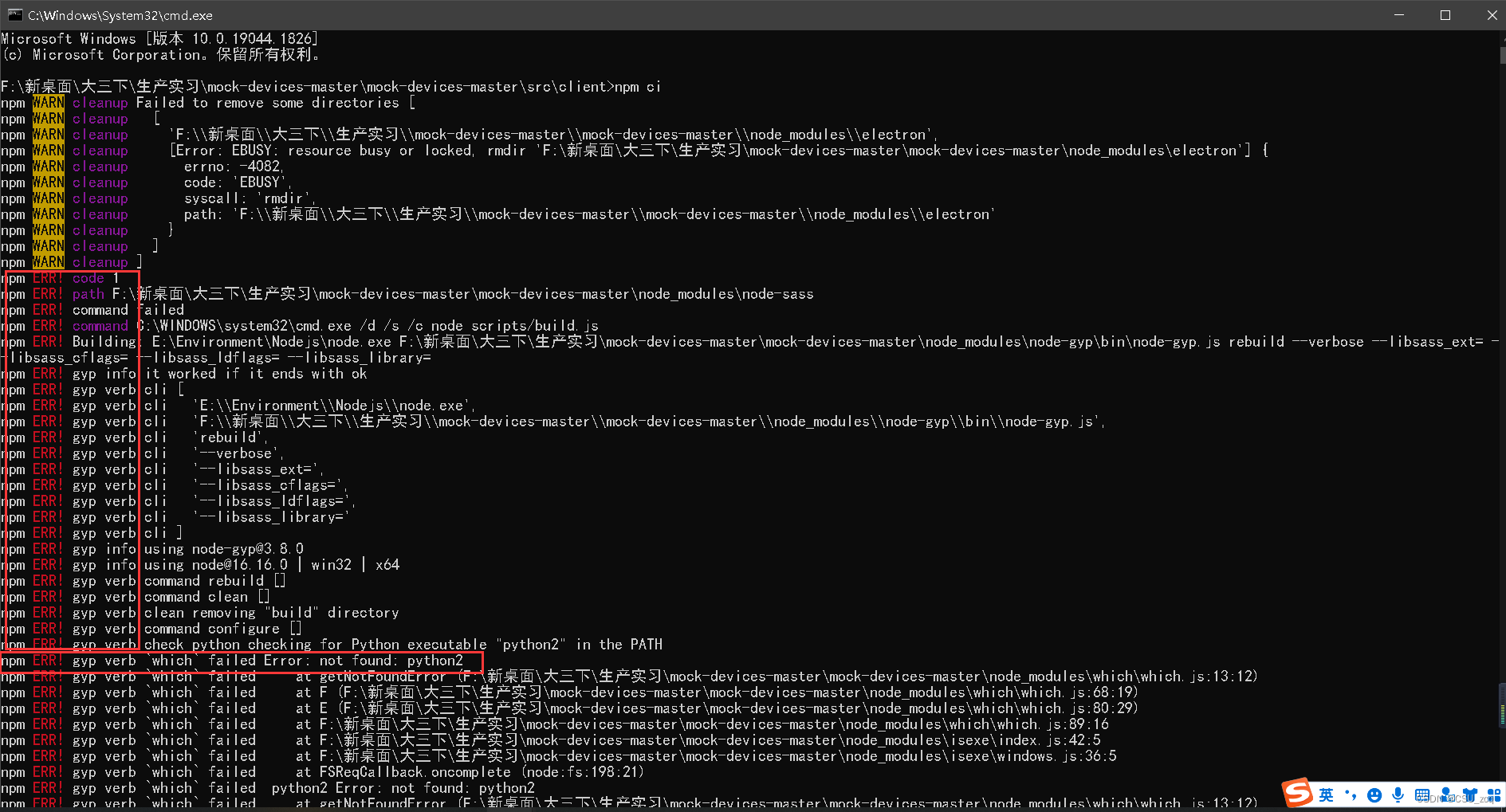
出这个错,然后经过搜索,首先发现了回答:
[Versions of node-gyp that are earlier than v9.x.x]
好像要安装Visual Stdio
(https://github.com/nodejs/node-gyp/blob/main/docs/README.md)
跟老师确认了一下,老师说:
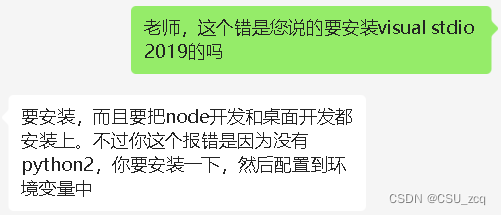
安装python2.7
一开始装到E:/Environment之后,仍然报错
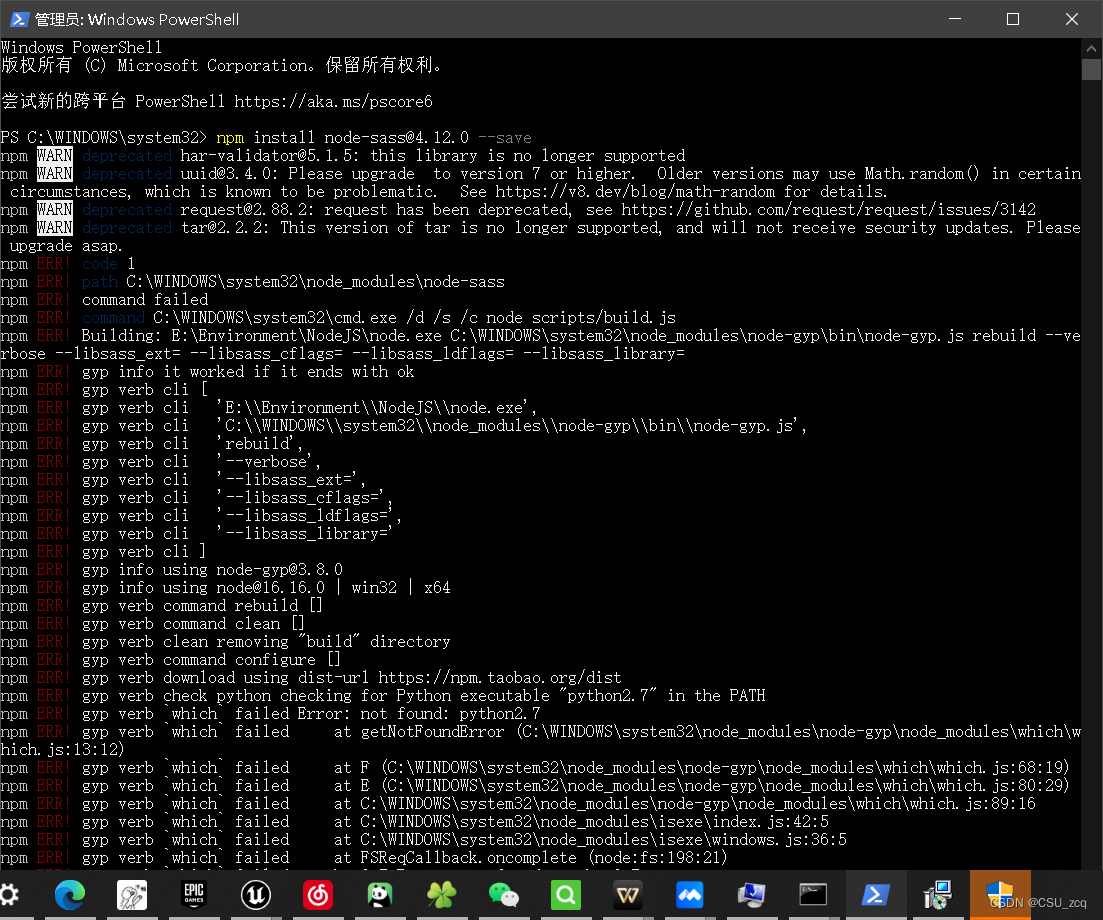
终于找到一个博客,说不能安装到除了C:/python27以外的文件夹。。。
忙活了一下午+一晚上
报起错来像窜稀
找了好多好多好多博客。。。
最后发现问题,不能安装visual stdio 2022。。。
要安装2017
然后检查msvs版本
npm config get msvs_version
指定版本:
npm config set msvs_version 2017
msvs里面要安装:
- c++桌面开发(里面的MFC要勾选上)
- Nodejs开发
心累了。。。