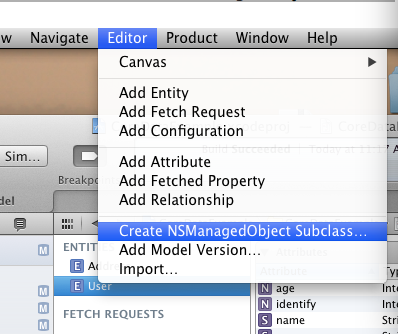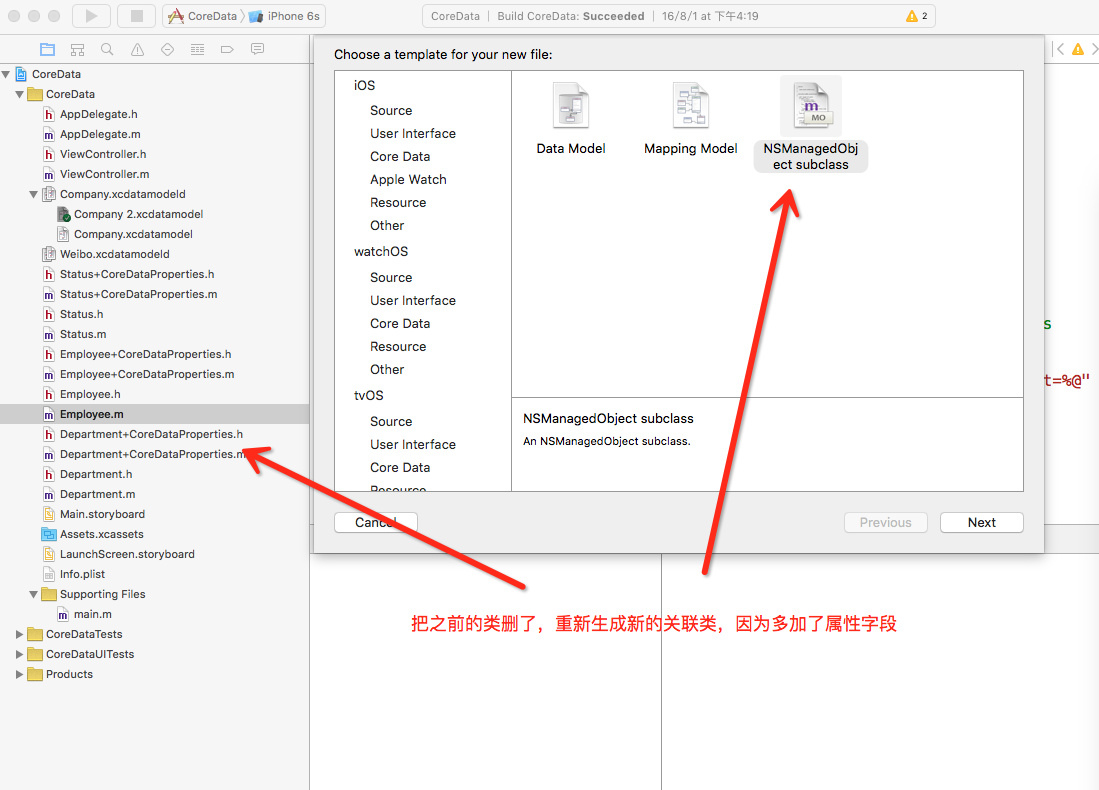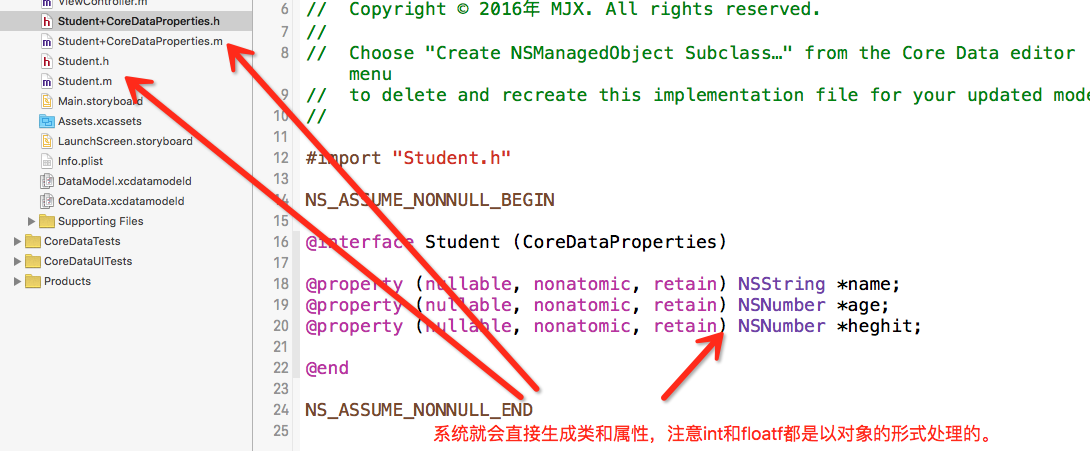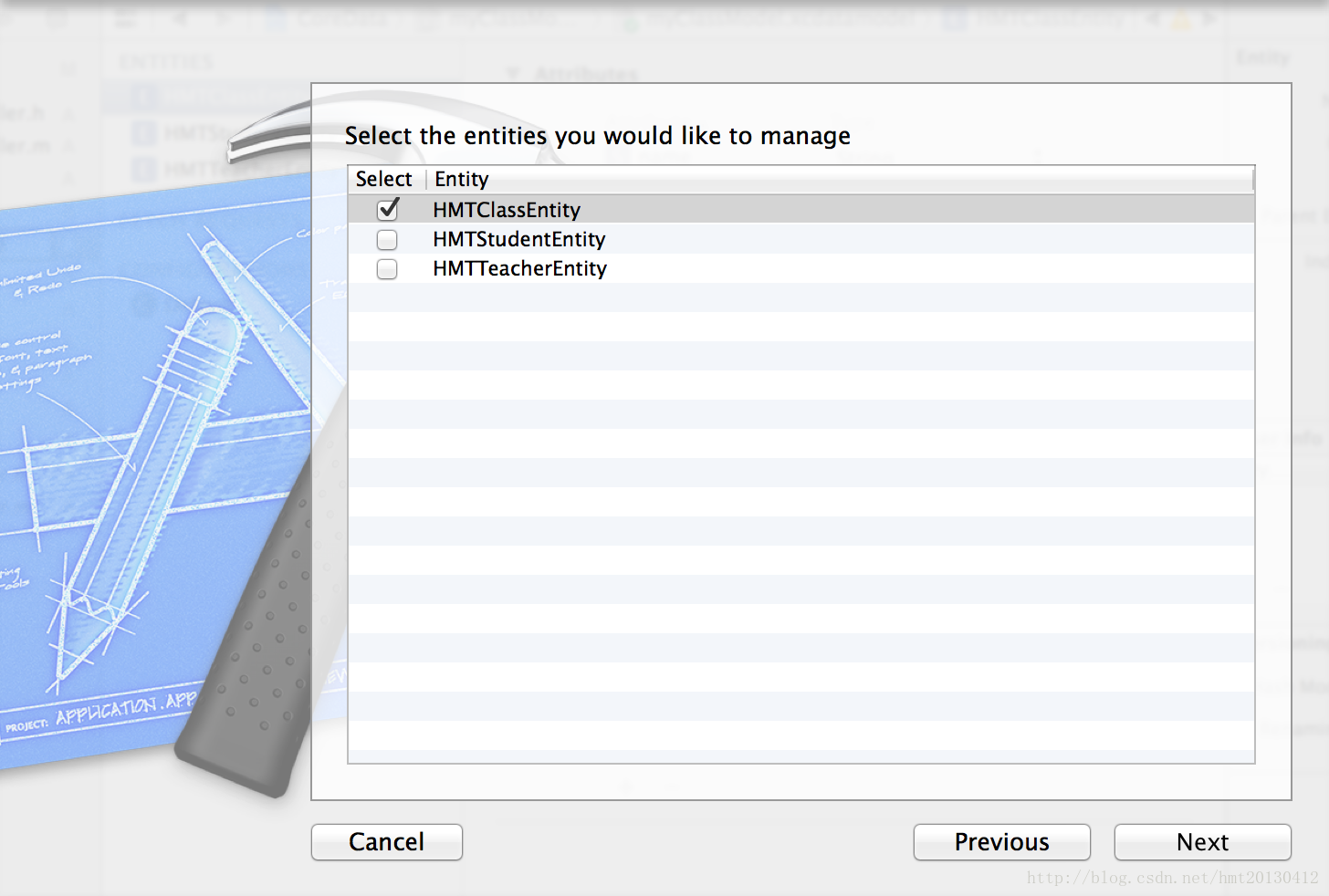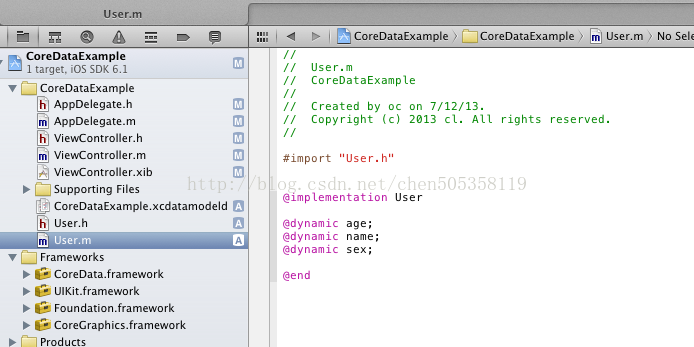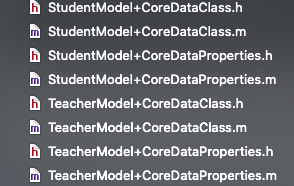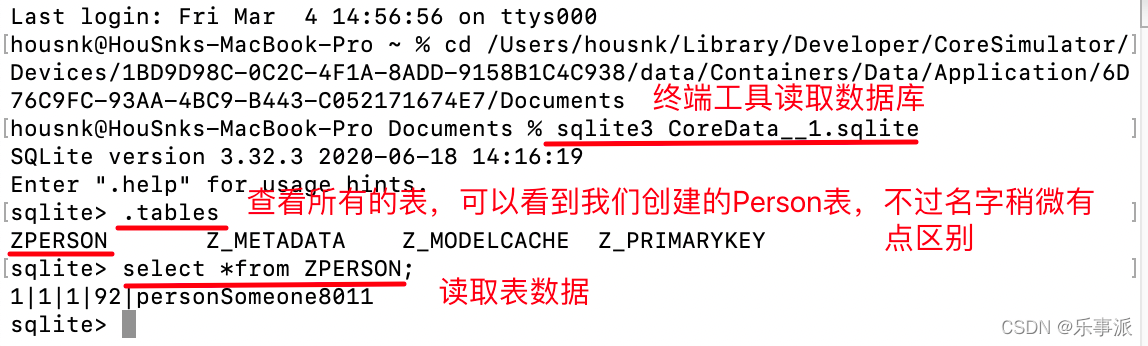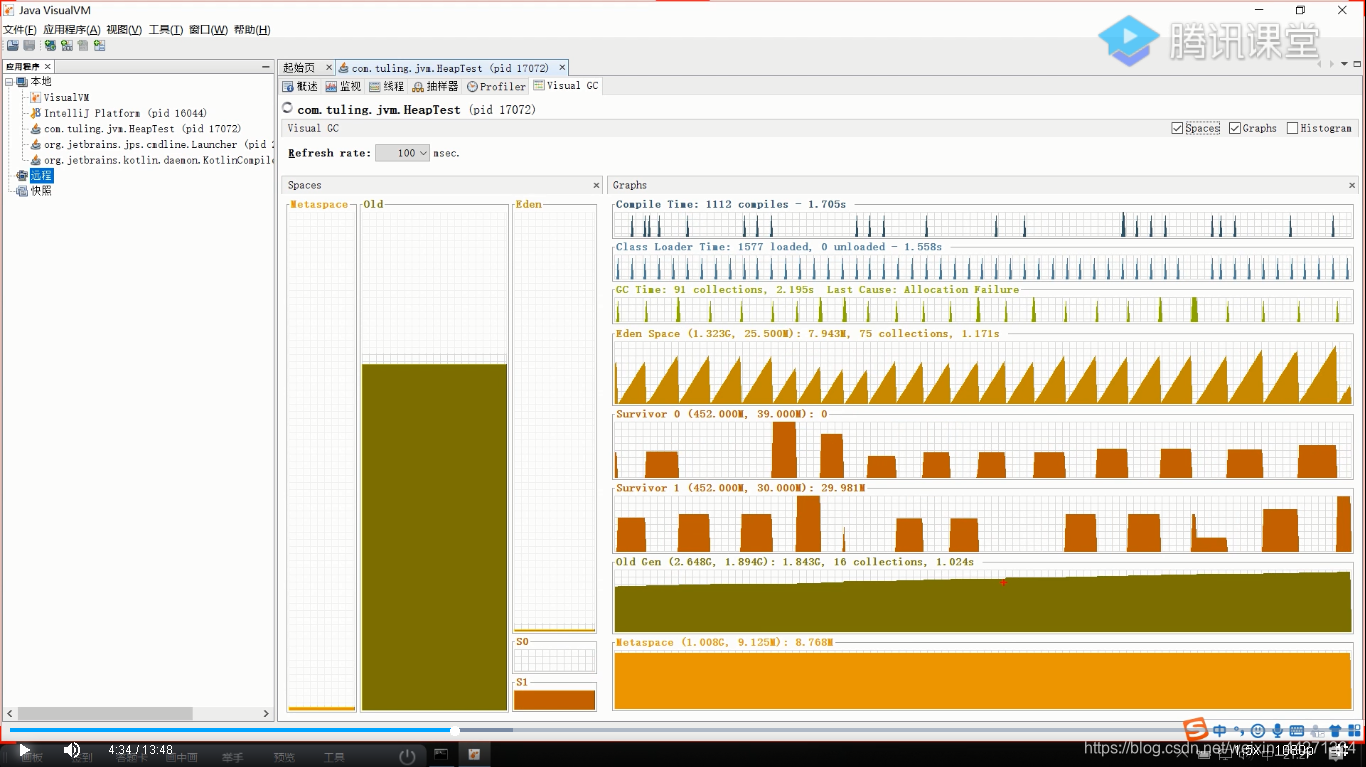Core Data数据持久化是对SQLite的一个升级,它是ios集成的,在说Core Data之前,我们先说说在CoreData中使用的几个类。
(1)NSManagedObjectModel(被管理的对象模型)
相当于实体,不过它包含 了实体间的关系(2)NSManagedObjectContext(被管理的对象上下文)操作实际内容作用:插入数据 查询 更新 删除
(3)NSPersistentStoreCoordinator(持久化存储助理)
相当于数据库的连接器(4)NSFetchRequest(获取数据的请求)相当于查询语句(5)NSPredicate(相当于查询条件)(6)NSEntityDescription(实体结构)(7)后缀名为.xcdatamodel的包里面的.xcdatamodel文件,用数据模型编辑器编辑编译后为.momd或.mom文件,这就是为什么文件中没有这个东西,而我们的程序中用到这个东西而不会报错的原因
首先我们要建立模型对象
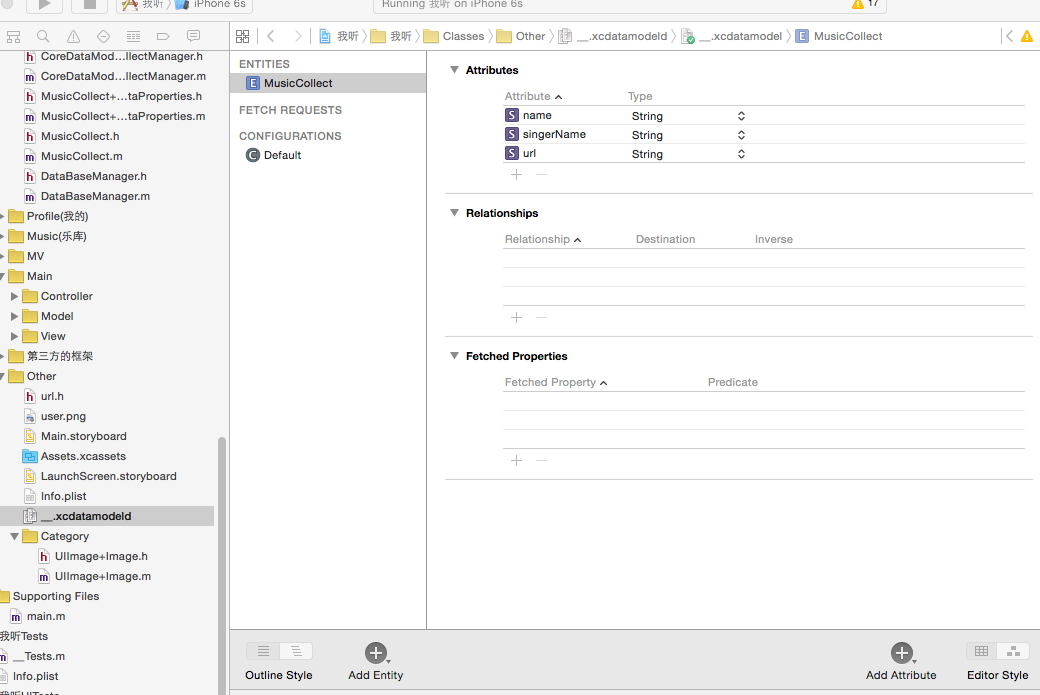
生成模型对象的实体 创建好所需要的Attribute 和Type
然后 Create NSManagerObject…..
下面这个截图是创建后自动生成的实体
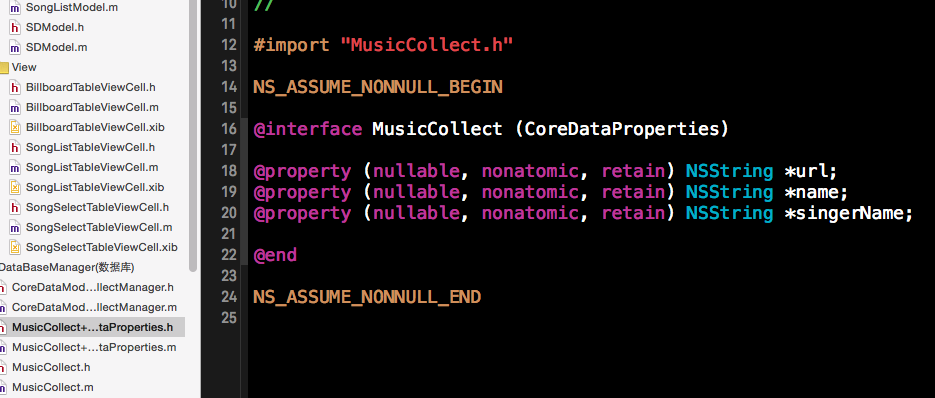
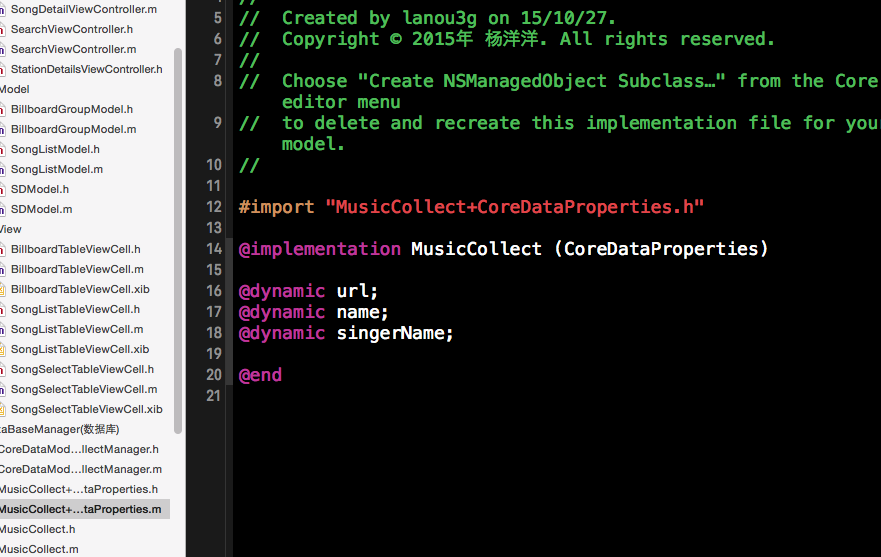
解释一下dynamic
dynamic和synthesize有什么区别呢?dynamic的setter和getter方法不能自已定义
然后新建一个类进行增删改查
.h文件
#import <UIKit/UIKit.h>
#import "MusicCollect+CoreDataProperties.h"@class AppDelegate;@interface CoreDataModelCollectManager : NSObject
//单例
+ (CoreDataModelCollectManager *)shareCoreDataModelManager;//保存
- (void)saveMusicModelWithSongName:(NSString *)songNamesingerName:(NSString *)singerNameurl:(NSString *)url;
//删除
- (void)deleteMusicWithSongName:(NSString *)songName;
//查找
- (NSArray *)fetchSongWithSongName:(NSString *)songName;
//更改
- (void)updateMusicWithSongName:(NSString *)songNamenewSongName:(NSString *)newSongNamenewSingerName:(NSString *)newSingerNamenewUrl:(NSString *)newUrl;
@end.m文件
#import "CoreDataModelCollectManager.h"
#import "AppDelegate.h"@interface CoreDataModelCollectManager ()
@property (nonatomic, strong) AppDelegate *appDelegate;
@endstatic CoreDataModelCollectManager *manager;
@implementation CoreDataModelCollectManager
//单例
+ (CoreDataModelCollectManager *)shareCoreDataModelManager{@synchronized(self) {if (!manager){manager = [[CoreDataModelCollectManager alloc] init];manager.appDelegate = [UIApplication sharedApplication].delegate;}}return manager;
}
//保存
- (void)saveMusicModelWithSongName:(NSString *)songNamesingerName:(NSString *)singerNameurl:(NSString *)url{NSMutableArray *array = [NSMutableArray arrayWithArray:[self fetchSongWithSongName:songName]];if (array.count > 0){NSLog(@"已有重复数据");return;}NSEntityDescription *description = [NSEntityDescription entityForName:@"MusicCollect" inManagedObjectContext:self.appDelegate.managedObjectContext];MusicCollect *music = [[MusicCollect alloc] initWithEntity:description insertIntoManagedObjectContext:self.appDelegate.managedObjectContext];music.name = songName;music.singerName = singerName;music.url = url;NSString *documentsPath = [NSSearchPathForDirectoriesInDomains(NSDocumentDirectory, NSUserDomainMask, YES) firstObject];NSLog(@"%@", documentsPath);[self.appDelegate saveContext];
}
//删除
- (void)deleteMusicWithSongName:(NSString *)songName{NSMutableArray *array = [NSMutableArray arrayWithArray:[self fetchSongWithSongName:songName]];if (array.count > 0){for (MusicCollect *music in array) {[self.appDelegate.managedObjectContext deleteObject:music];}}
}
//查找
- (NSArray *)fetchSongWithSongName:(NSString *)songName{NSFetchRequest *fetchRequest = [[NSFetchRequest alloc] init];NSEntityDescription *entity = [NSEntityDescription entityForName:@"MusicCollect" inManagedObjectContext:self.appDelegate.managedObjectContext];[fetchRequest setEntity:entity];// Specify criteria for filtering which objects to fetchNSPredicate *predicate = [NSPredicate predicateWithFormat:@"name = '%@'", songName];[fetchRequest setPredicate:predicate];// Specify how the fetched objects should be sortedNSSortDescriptor *sortDescriptor = [[NSSortDescriptor alloc] initWithKey:@"name"ascending:YES];[fetchRequest setSortDescriptors:[NSArray arrayWithObjects:sortDescriptor, nil]];NSError *error = nil;NSArray *fetchedObjects = [self.appDelegate.managedObjectContext executeFetchRequest:fetchRequest error:&error];if (fetchedObjects == nil) {NSLog(@"没有搜到对应歌曲");}return fetchedObjects;
}//更改
- (void)updateMusicWithSongName:(NSString *)songNamenewSongName:(NSString *)newSongNamenewSingerName:(NSString *)newSingerNamenewUrl:(NSString *)newUrl{}@end