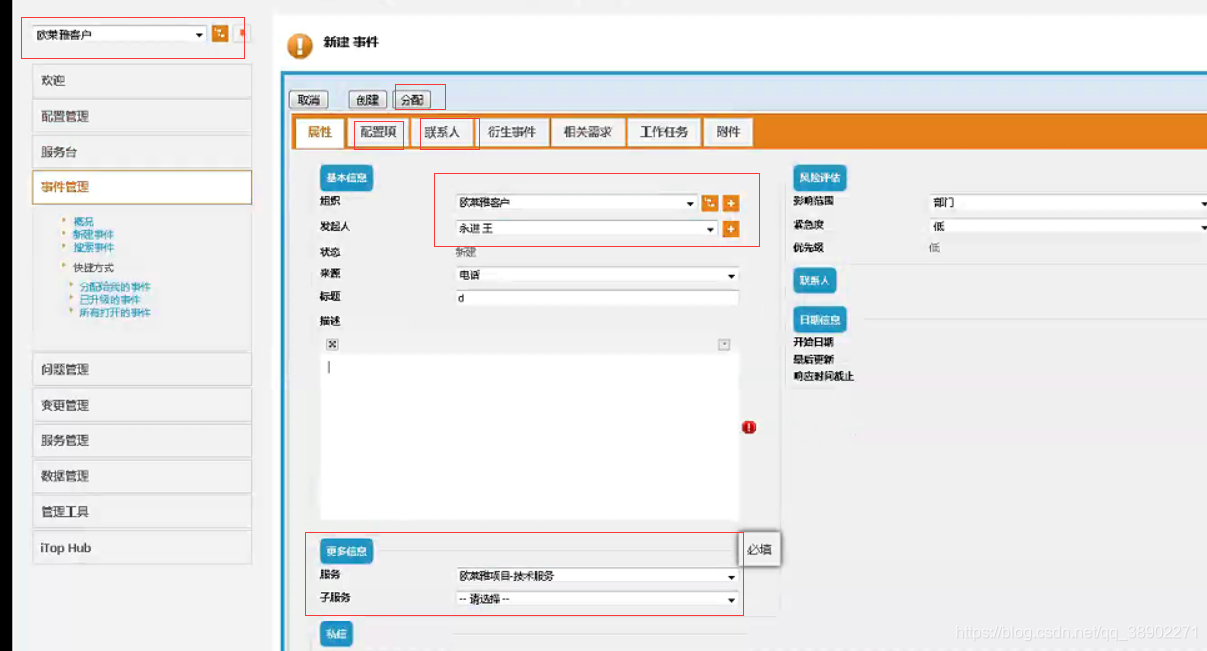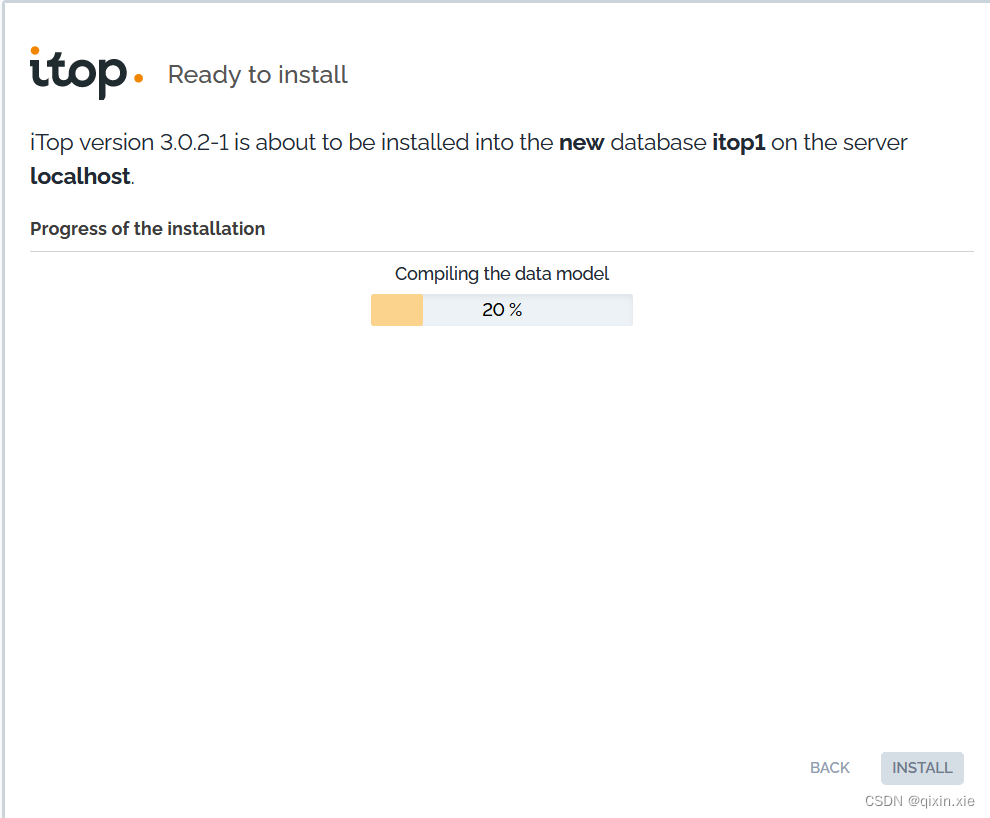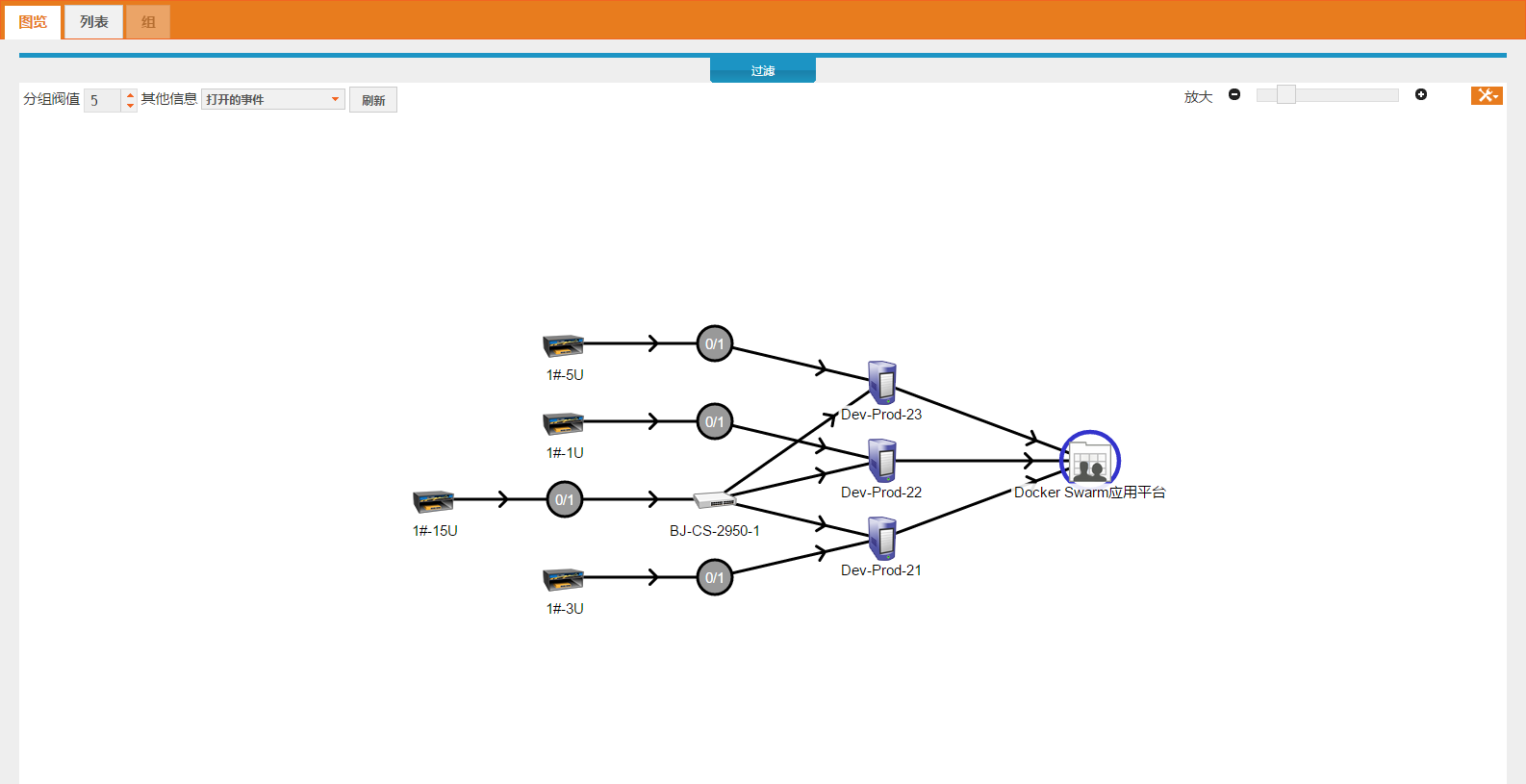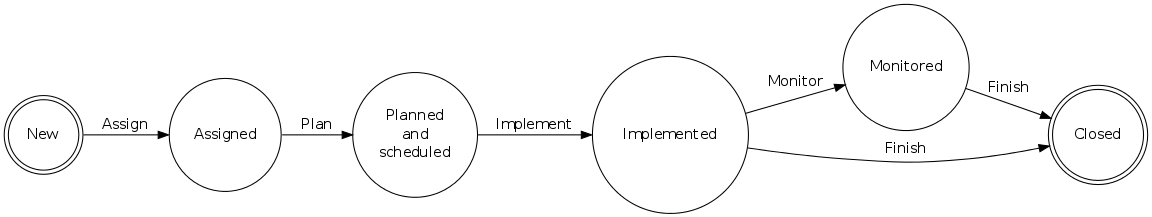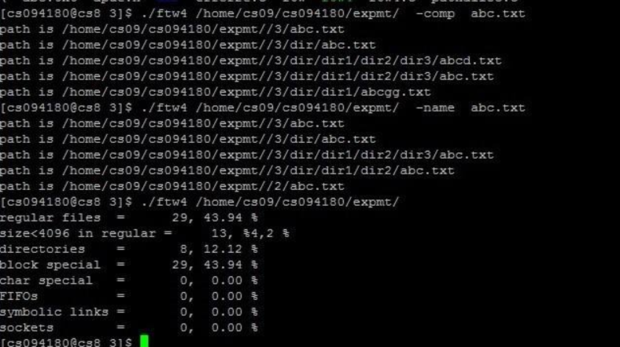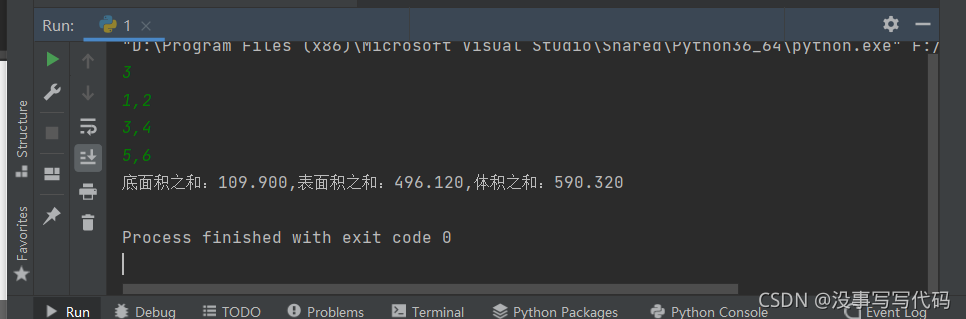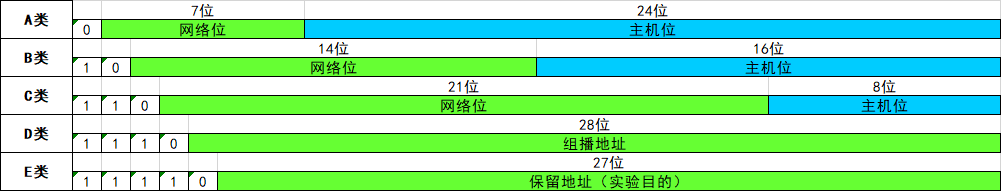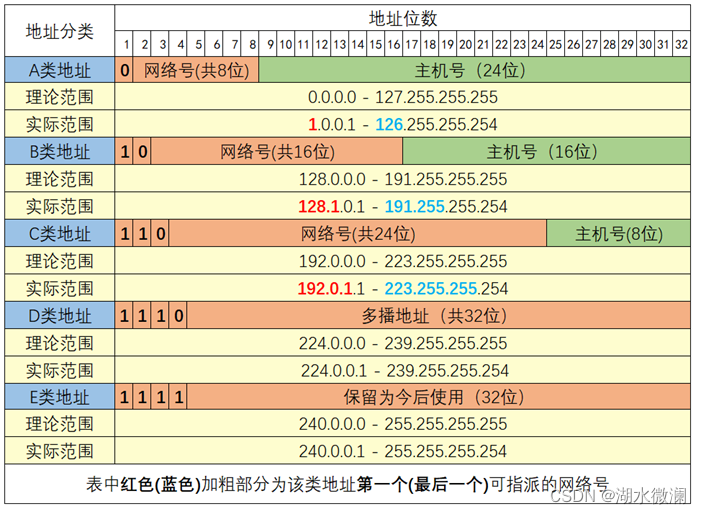第一种:通过fastboot、OTG方式烧写
前提:进入“iTOP-4412”,即通过命令reboot重启开发板后,快速连续按回车进入。
在超级终端逐个键入如下命令(操作在超级终端)
(1)全部烧写
fdisk -c 0
fatformat mmc 0:1
ext3format mmc 0:2
ext3format mmc 0:3
ext3format mmc 0:4
fastboot
最后,输入fastboot后,打开迅为提供的文件夹,双击打开cmd.exe
在cmd逐个键入如下命令(操作在cmd命令行)
fastboot.exe flash bootloader u-boot-iTOP-4412.bin
fastboot.exe flash kernel zImage
fastboot.exe flash ramdisk ramdisk-uboot.img
fastboot.exe flash system system.img
fastboot -w
fastboot reboot
(2)部分烧写
以下四个选择部分
fastboot.exe flash bootloader u-boot-iTOP-4412.bin
fastboot.exe flash kernel zImage
fastboot.exe flash ramdisk ramdisk-uboot.img
fastboot.exe flash system system.img
接着写入和重启
fastboot -w
fastboot reboot
第二种:通过TF卡方式烧写
这种方式下,所有操作全部在超级终端进行,提前准备好要烧写的文件,放入TF卡的文件夹sdupdate中

可以全部烧写或者烧写部分
(1)全部一起烧写
sdfuse flashall
reset
(2)分立替换,可以只选其一
sdfuse flash bootloader u-boot-iTOP-4412.bin
sdfuse flash kernel zImage
sdfuse flash ramdisk ramdisk-uboot.img
sdfuse flash system system.img
最后
reset