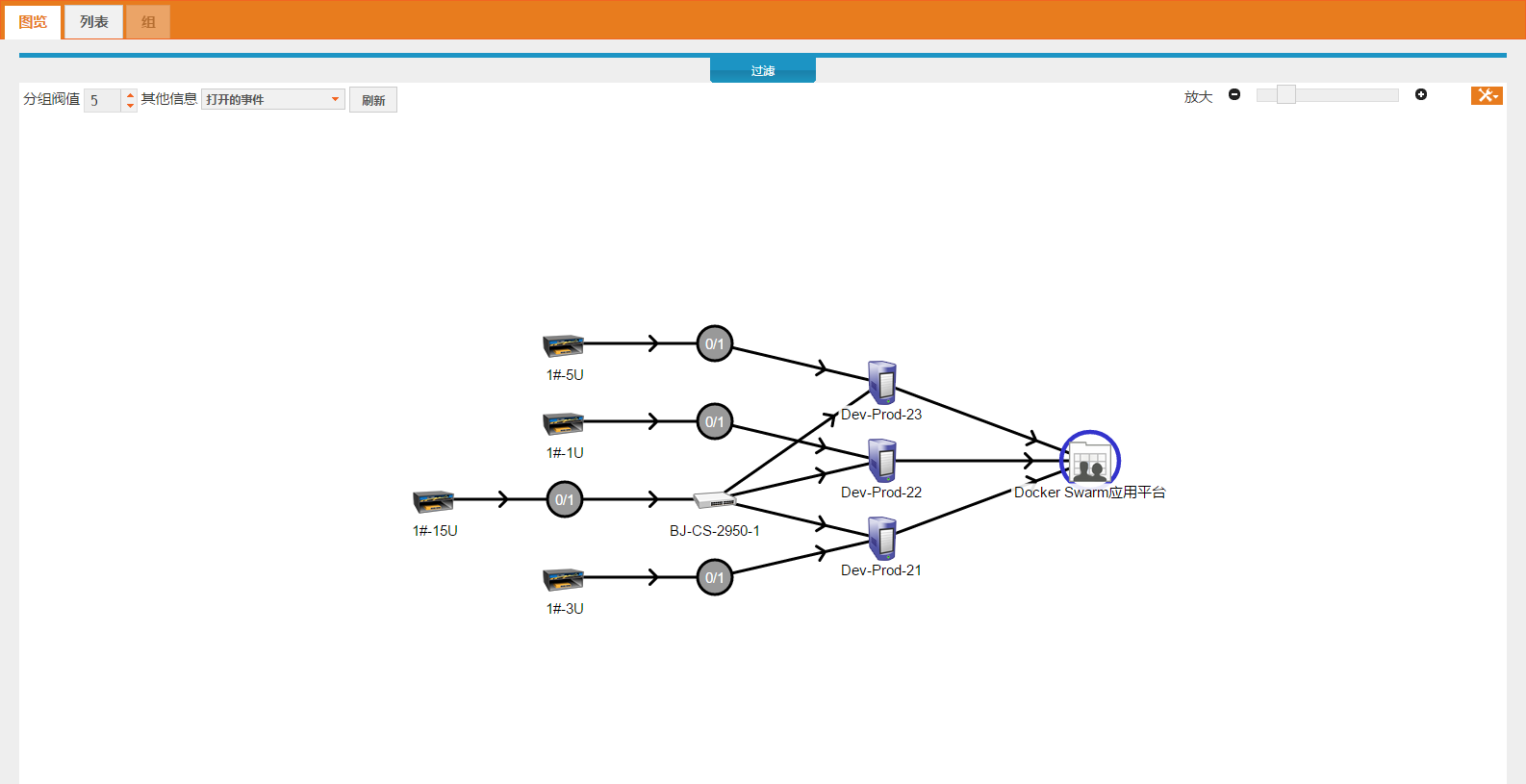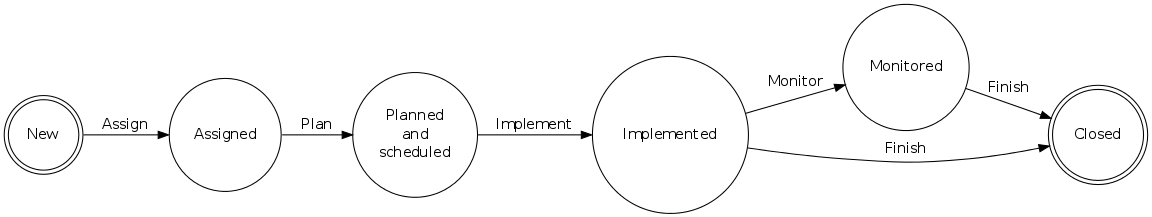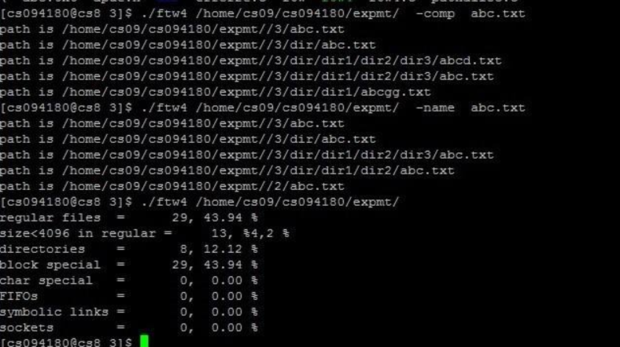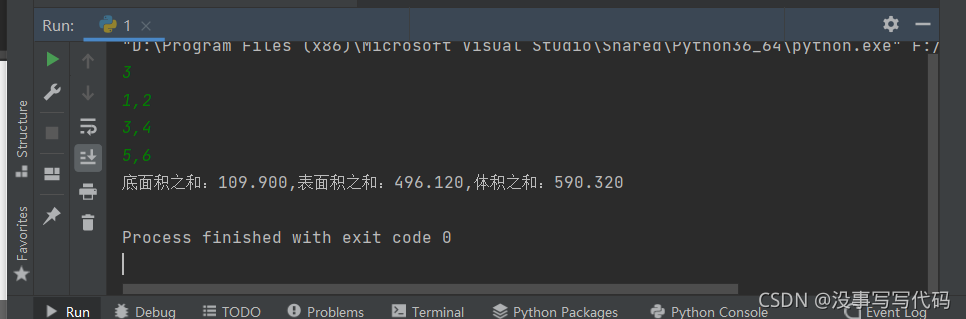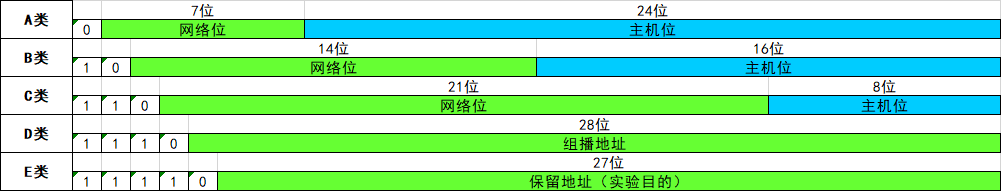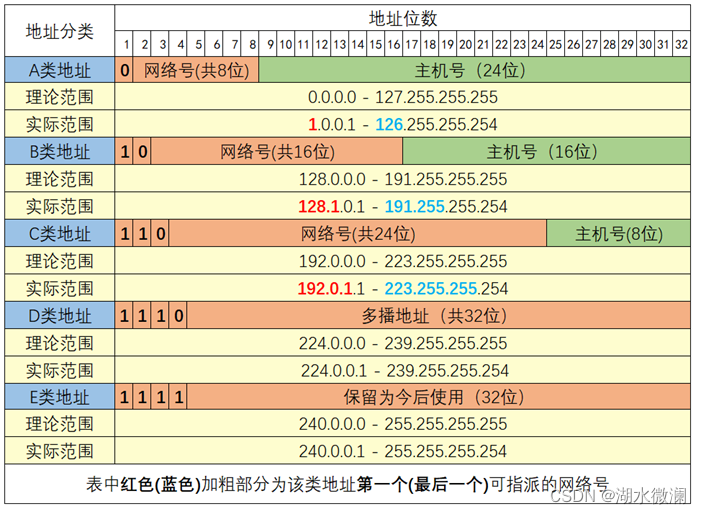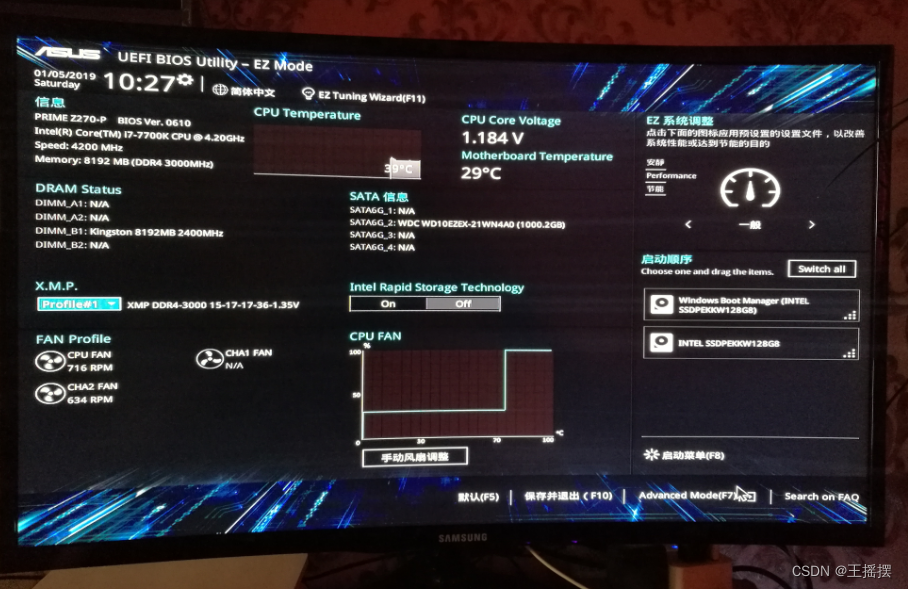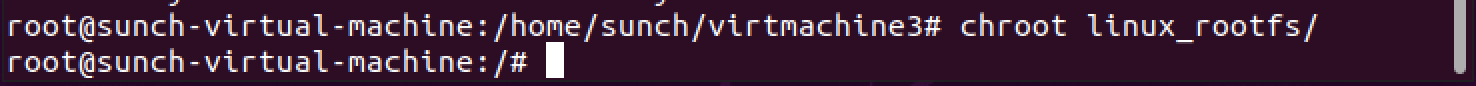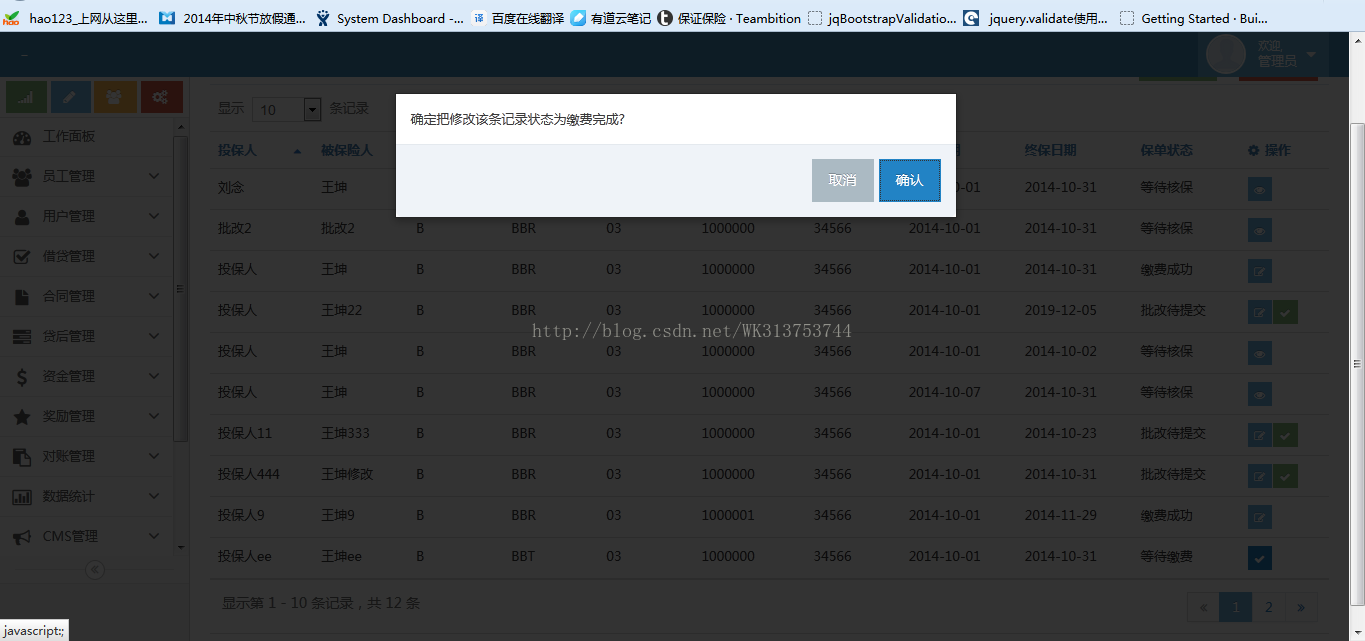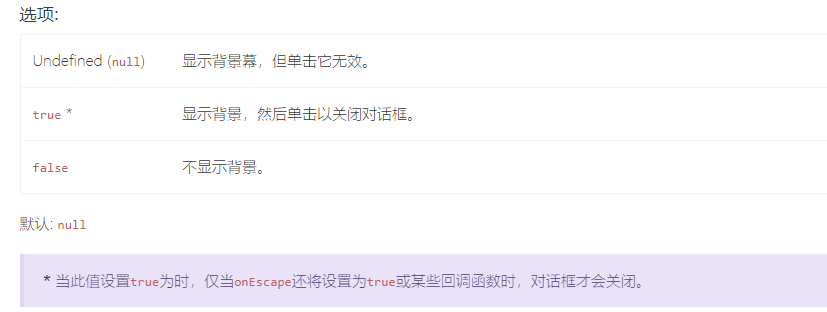安装组件:
yum -y install epel-release
rpm -Uvh https://mirror.webtatic.com/yum/el7/webtatic-release.rpm
yum -y install httpd unzip安装MySQL(必须要5.7以上的版本):
wget https://dev.mysql.com/get/mysql57-community-release-el7-11.noarch.rpm
yum -y localinstall mysql57-community-release-el7-11.noarch.rpm
yum -y install mysql-community-server
vim /etc/my.cnf
#skip-grant-tables
systemctl restart mysqld
mysql
#修改密码
flush privileges;
alter user 'root'@'localhost' identified by 'btpdi@123456';安装PHP:
yum install -y php56w-mysql php56w-gd libjpeg* php56w-ldap php56w-odbc php56w-pear php56w-xml php56w-xmlrpc php56w-mbstring php56w-bcmath php56w-mhash php56w-soap --skip-broken关闭防火墙和SELinux:
systemctl stop firewalld.service
systemctl disable firewalld.service
firewall-cmd --reload
vim /etc/selinux/config #修改为SELINUX=disabled,重启后生效
SELINUX=disabled启动组件:
systemctl start httpd
systemctl start mysqld
systemctl start php-fpm.service
systemctl enable httpd
systemctl enable mysqld
systemctl enable php-fpm.service
创建数据库、创建库用户、用户授权、修改数据配置:
create database itop DEFAULT CHARACTER SET utf8;
grant all privileges on *.* to root@'localhost' identified by '123456';
flush privileges;
exit
上传iTop网站程序 /var/www/iTop目录(可以通过xftp或者直接在此目录wget):
mkdir -p /var/www/html/itop/
cd /var/www/html/itop
wget https://jaist.dl.sourceforge.net/project/itop/itop/2.6.3/iTop-2.6.3-5092.zip
unzip iTop-2.6.3-5092.zip -d /var/www/html/itop/
chown -R apache:apache /var/www/html/itop/
chmod 777 /var/www/html/itop/web/WEB安装过程:
浏览器打开 http://IP/itop/web/
#切记打开80端口