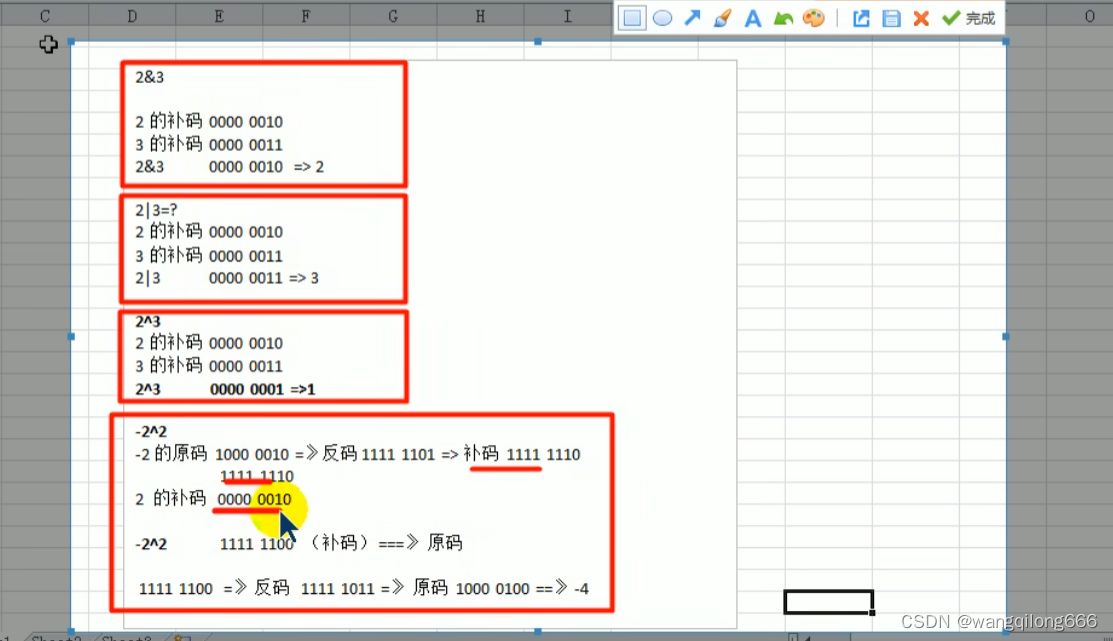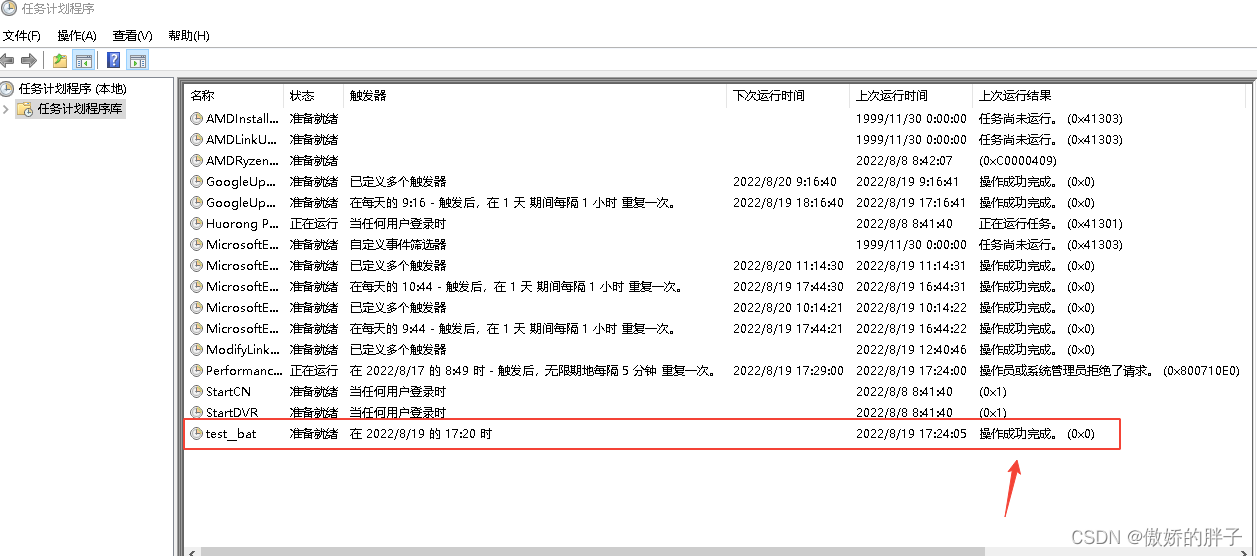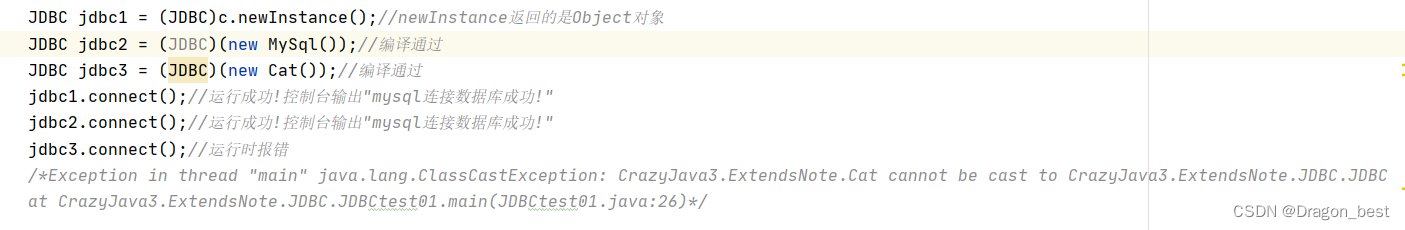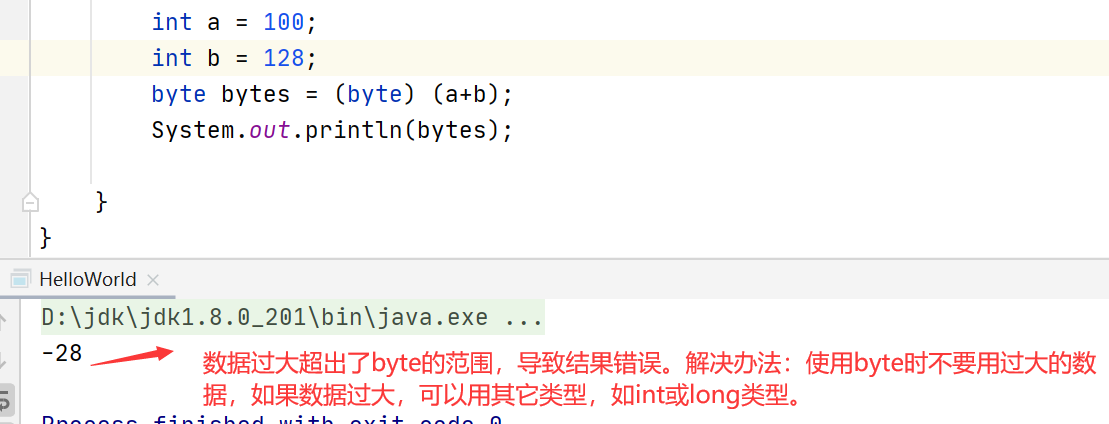windows cmd 查看文件目录树
tree /?:命令提示
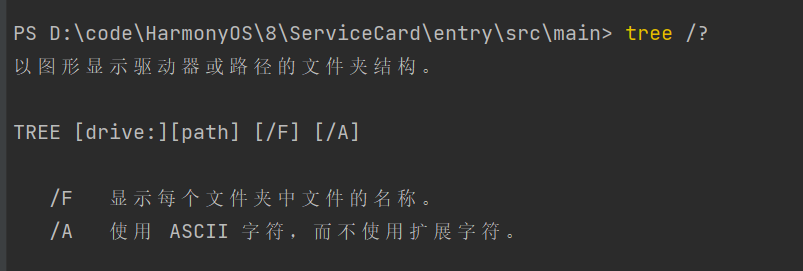
tree:不输入任何参数,输出一棵目录树
- 不显示文件,只显示目录;
D:.
├─ets
│ ├─FormAbility
│ ├─MainAbility
│ │ └─pages
│ ├─model
│ └─SecondAbility
│ └─pages
├─js
│ ├─widget
│ │ ├─common
│ │ ├─i18n
│ │ └─pages
│ │ └─index
│ └─widget1
│ ├─common
│ ├─i18n
│ └─pages
│ └─index
└─resources├─base│ ├─element│ └─media├─en_US│ └─element├─rawfile└─zh_CN└─elementtree /F:递归显示目录结构;
- 显示目录,也显示文件;
- tree /F,在给出项目文件说明时,会十分有用;
D:.
│ config.json
│
├─ets
│ ├─FormAbility
│ │ form.ts
│ │
│ ├─MainAbility
│ │ │ app.ets
│ │ │
│ │ └─pages
│ │ index.ets
│ │ SecondPage.ets
│ │
│ ├─model
│ │ Logger.ets
│ │
│ └─SecondAbility
│ │ app.ets
│ │
│ └─pages
│ index.ets
│
├─js
│ ├─widget
│ │ ├─common
│ │ ├─i18n
│ │ └─pages
│ │ └─index
│ │ index.css
│ │ index.hml
│ │ index.json
│ │
│ └─widget1
│ ├─common
│ │ widget.png
│ │
│ ├─i18n
│ │ zh-CN.json
│ │
│ └─pages
│ └─index
│ index.css
│ index.hml
│ index.json
│
└─resources├─base│ ├─element│ │ color.json│ │ string.json│ ││ └─media│ icon.png│├─en_US│ └─element│ string.json│├─rawfile└─zh_CN└─elementstring.json今天的小技巧就带大家了解到这儿



![[DSP学习笔记]cmd文件的讲解](https://img-blog.csdnimg.cn/2321cd4c4cbe496181ab3e1acaa903b2.png)