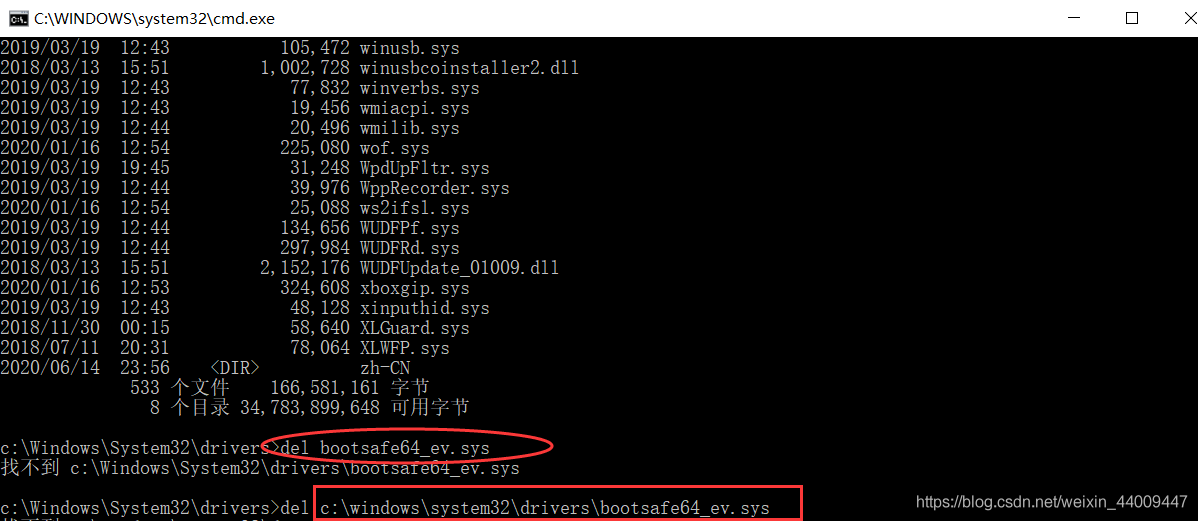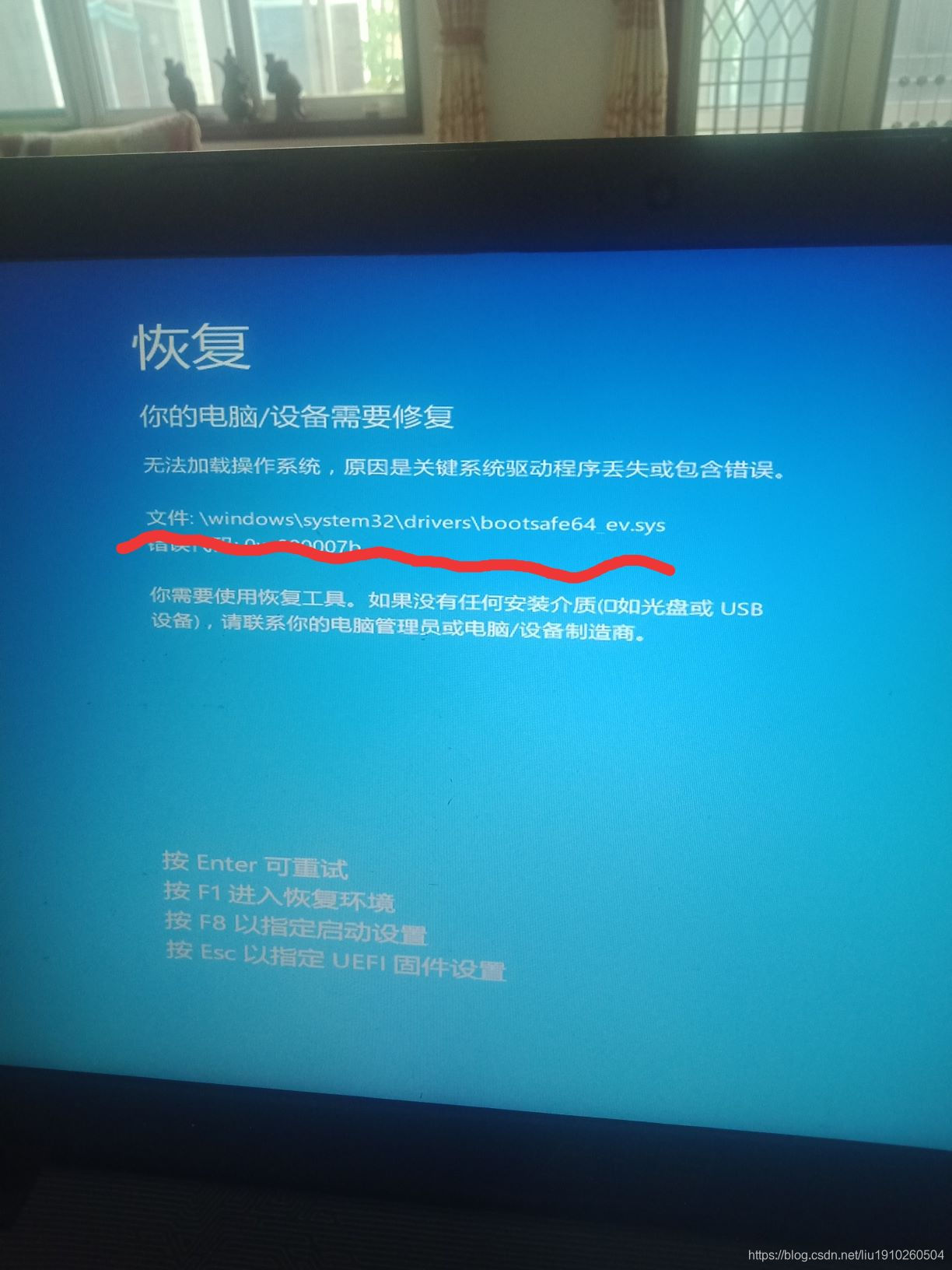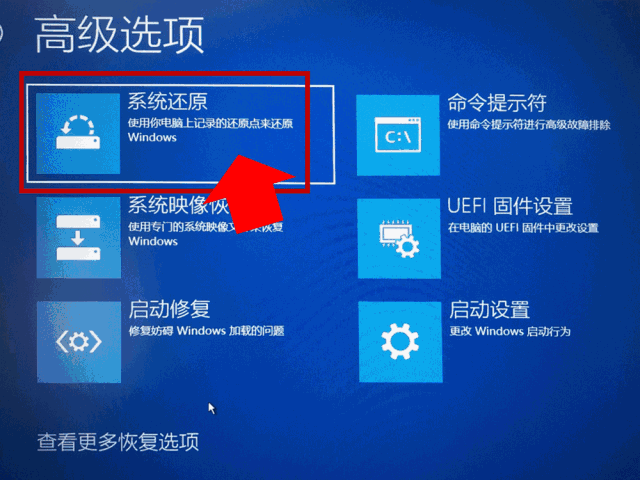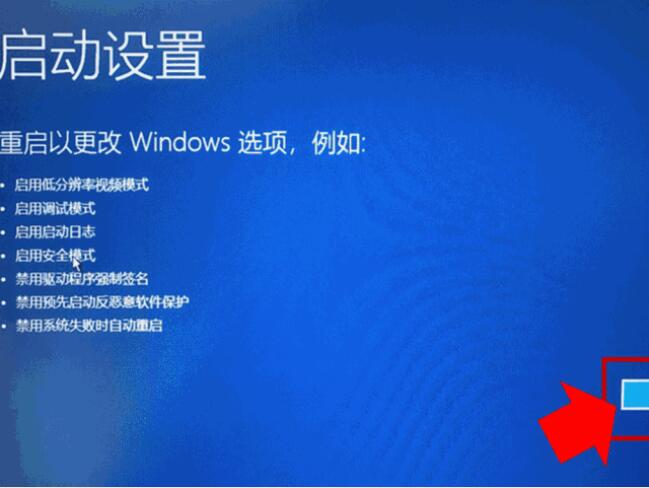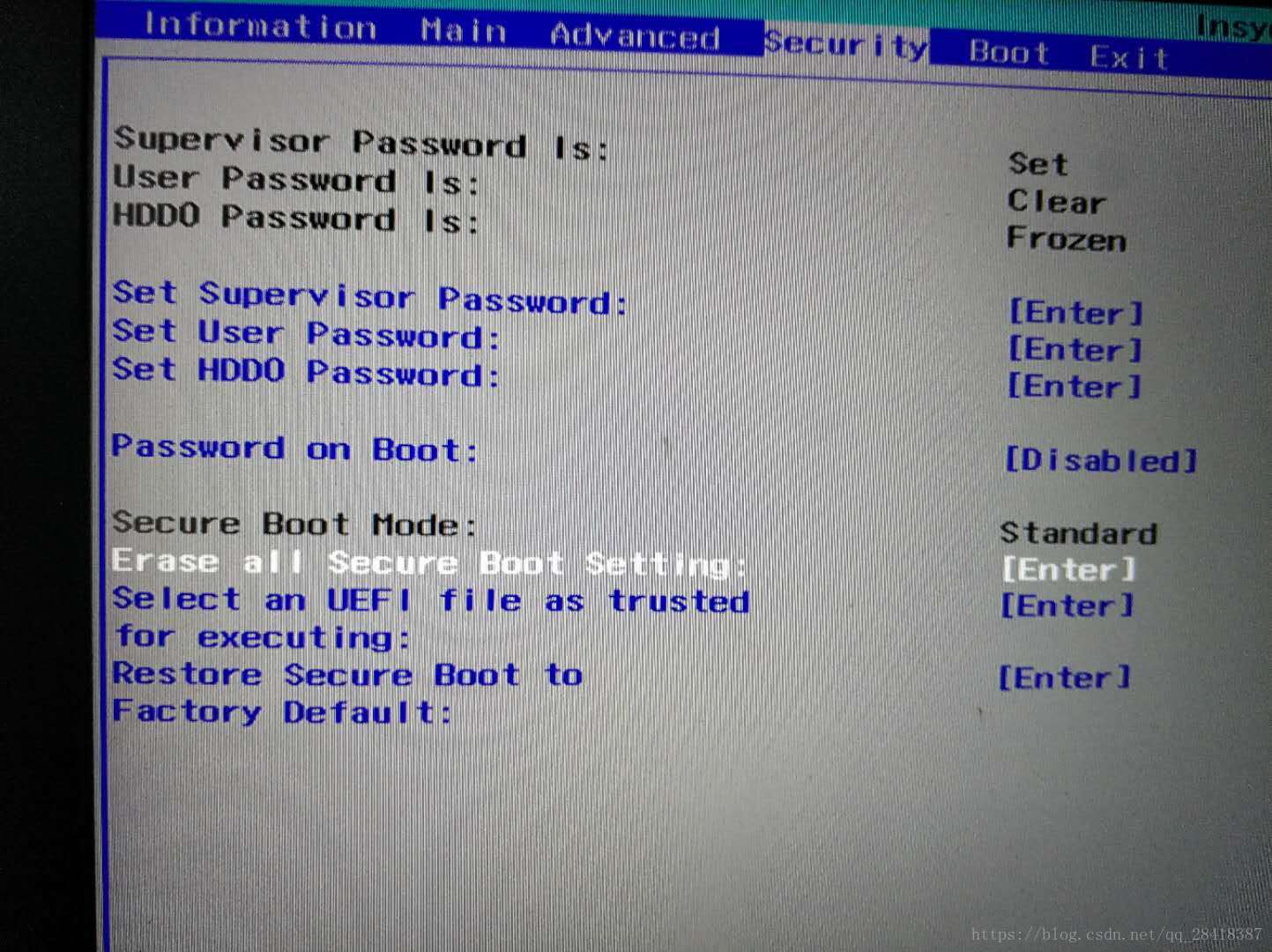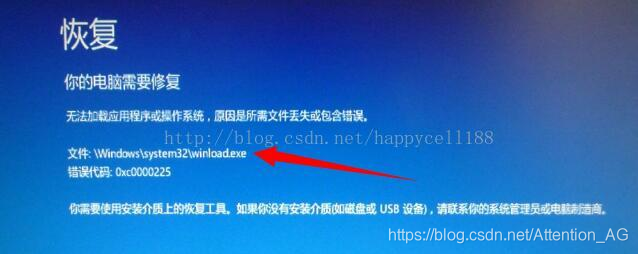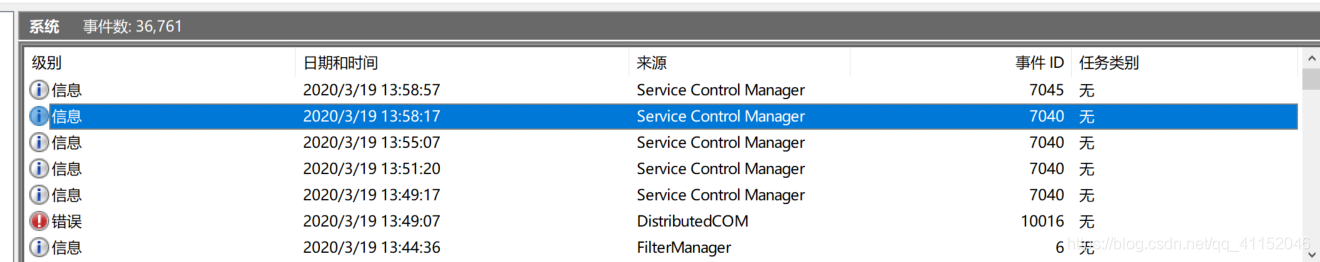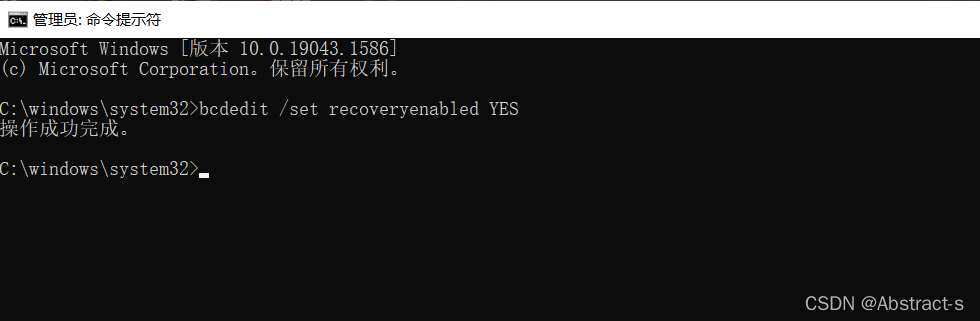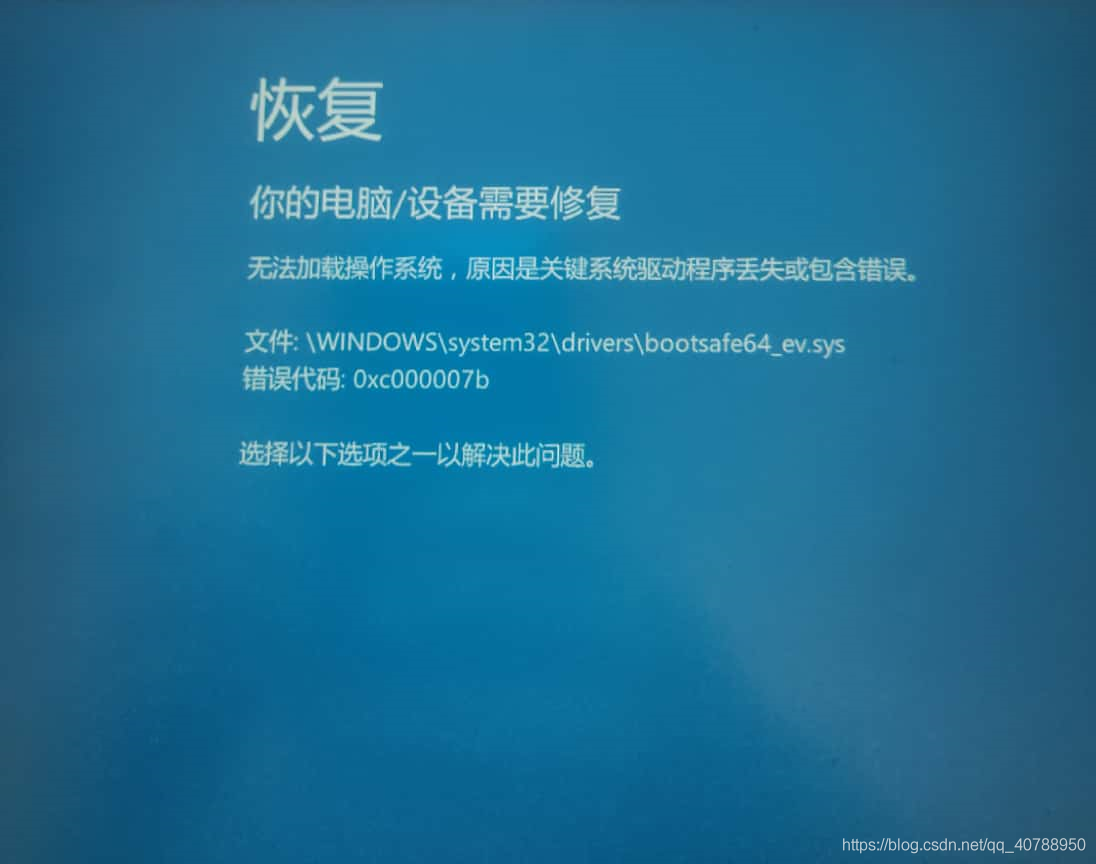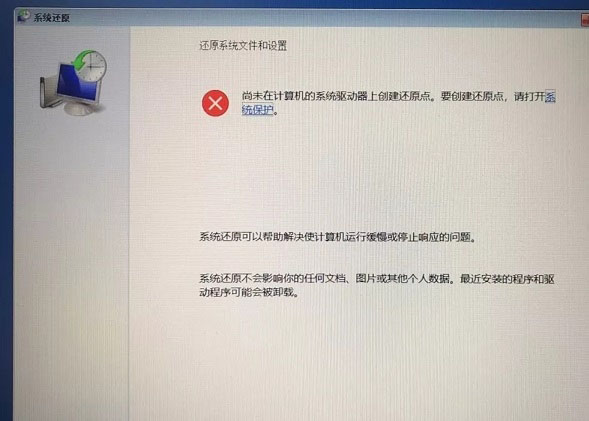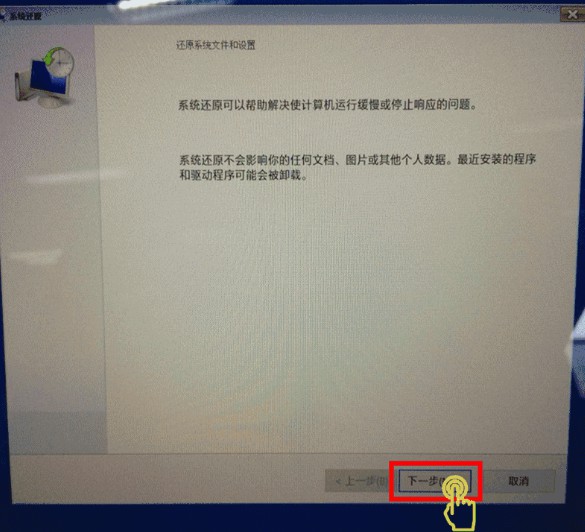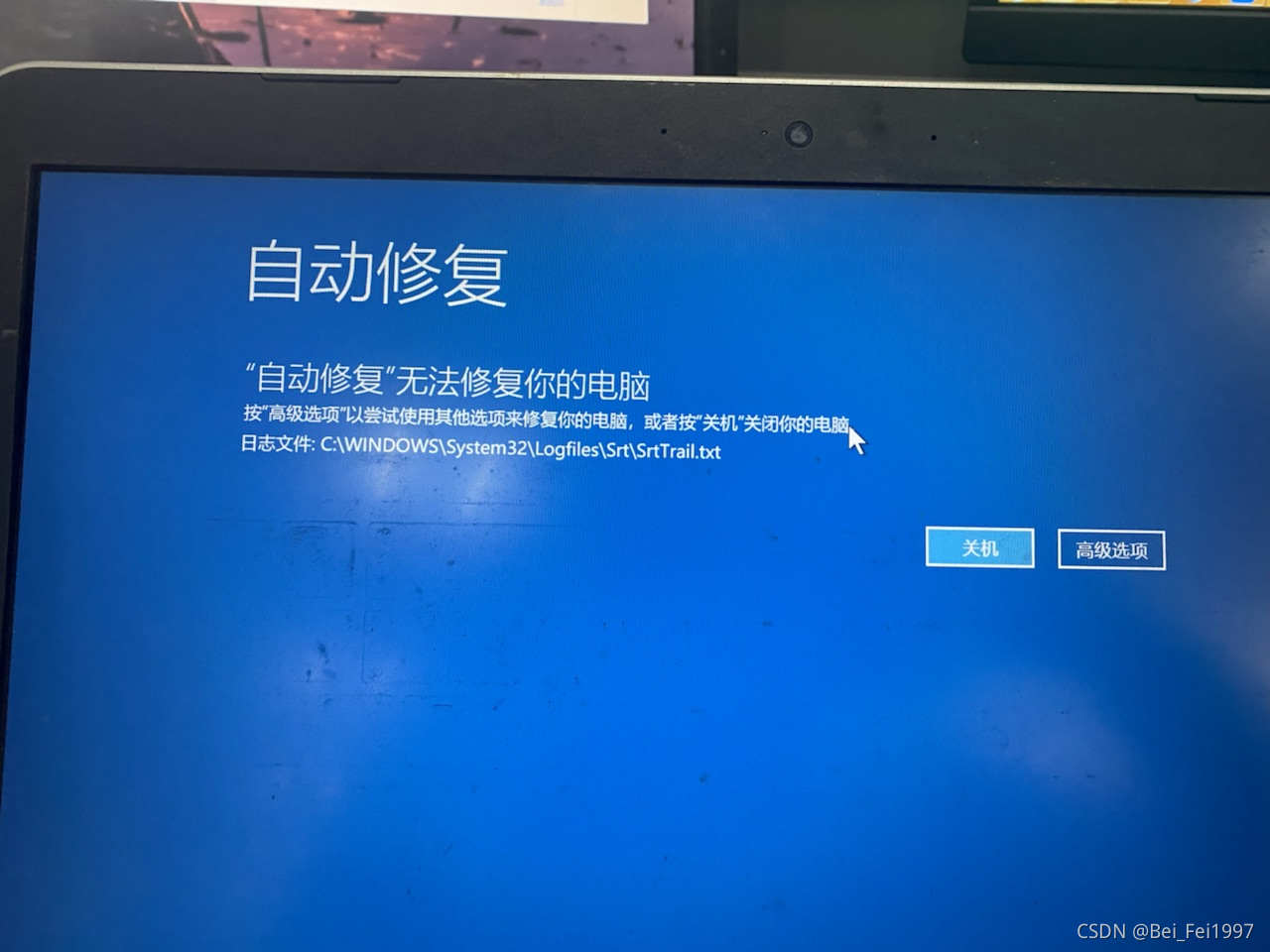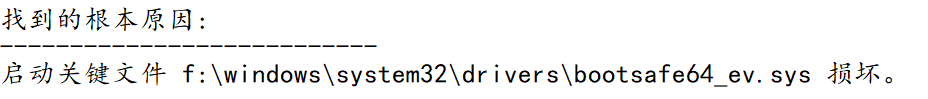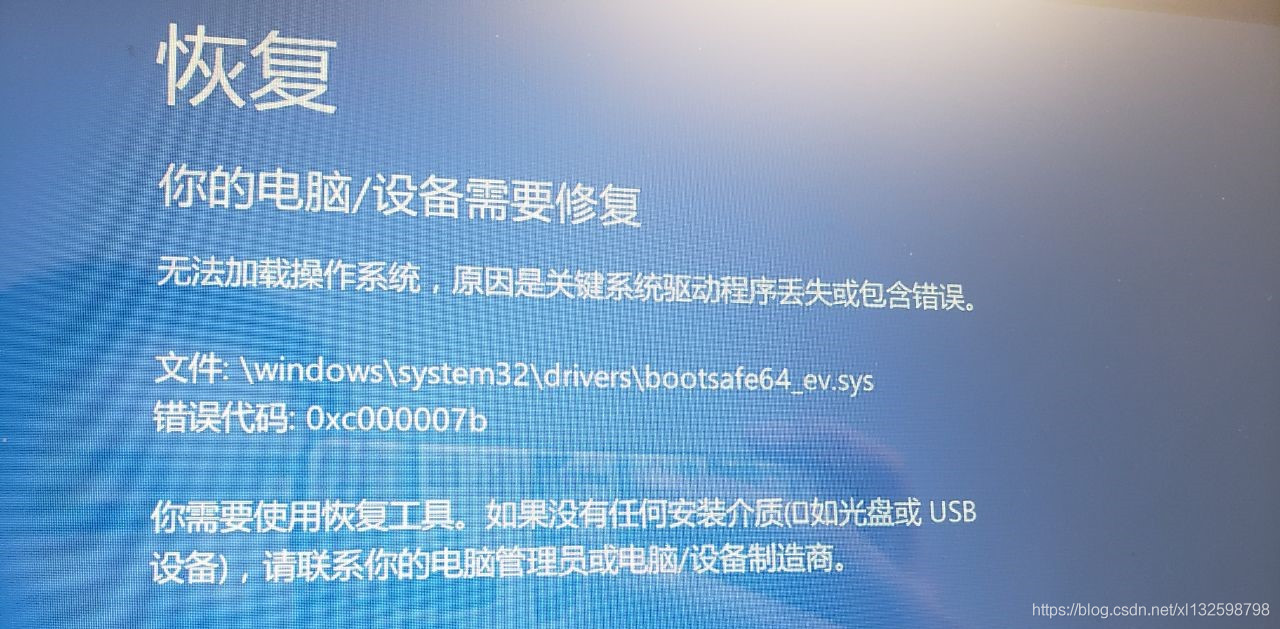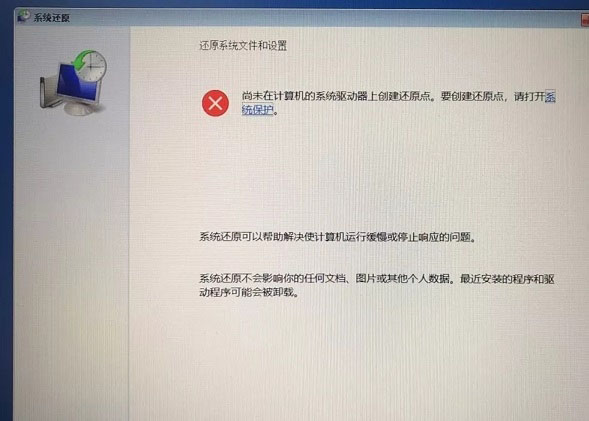跟集成百度地图一样,首先获取KEY,获取方式(官方的截图)
这篇主要是讲解高德地图定位篇,高德地图定位篇跟高德地图篇是不同的sdk,分离开了。。。
来看下配置流程吧,配置是第一位的
1.从网站下载并解压得到定位包“Android_Location_V1.xx.jar“。2.开发工程中新建“libs”文件夹,将定位包拷贝到 libs 的根目录下。拷贝完成后的工程目录(以 V1.0.4 为例)如图所示:image注意:若您在 Eclipse 上使用 adt22 版本插件,则需要在 Eclipse 上进行如下配置:选中 Eclipse 的工程,右键选择 “Properties > Java Build Path > Order and Export”,勾选 “Android Private Libraries”。3.添加用户 Key。在工程的“AndroidManifest.xml”文件如下代码中添加您的用户 Key。<applicationandroid:icon="@drawable/icon"android:label="@string/app_name" ><meta-dataandroid:name="com.amap.api.v2.apikey"android:value="请输入您的用户Key" /><activity android:name="com.amap.demo.LocationManager" ><intent-filter><action android:name="android.intent.action.MAIN" /><category android:name="android.intent.category.LAUNCHER" /></intent-filter></activity>
</application>
4.添加权限。在工程的“AndroidManifest.xml”文件中进行添加,请直接拷贝。<uses-permission android:name="android.permission.INTERNET" />
<uses-permission android:name="android.permission.WRITE_EXTERNAL_STORAGE" />
<uses-permission android:name="android.permission.ACCESS_COARSE_LOCATION" />
<uses-permission android:name="android.permission.ACCESS_NETWORK_STATE" />
<uses-permission android:name="android.permission.ACCESS_FINE_LOCATION" />
<uses-permission android:name="android.permission.READ_PHONE_STATE" />
<uses-permission android:name="android.permission.CHANGE_WIFI_STATE" />
<uses-permission android:name="android.permission.ACCESS_WIFI_STATE" />
<uses-permission android:name="android.permission.CHANGE_CONFIGURATION" />
5.clean 工程,结束配置。接下来就开始贴自己总结的代码了,,,
*****************************************************华丽的分割线********************************************************
先看自己的配置文件
AndroidManifest.xml
<?xml version="1.0" encoding="utf-8"?>
<manifest xmlns:android="http://schemas.android.com/apk/res/android"package="com.example.helloworld"android:versionCode="1"android:versionName="1.0" ><uses-sdkandroid:minSdkVersion="17"android:targetSdkVersion="21" /><applicationandroid:allowBackup="true"android:icon="@drawable/ic_launcher"android:label="@string/app_name"android:theme="@style/AppTheme" ><meta-dataandroid:name="com.amap.api.v2.apikey"android:value="c9e78719c6c000407753045aeb0de1fd" /><!-- 启动的activity不同 --><activityandroid:name=".TraceActivity"android:label="@string/app_name" ><intent-filter><action android:name="android.intent.action.MAIN" /><category android:name="android.intent.category.LAUNCHER" /></intent-filter></activity></application><uses-permission android:name="android.permission.INTERNET" /><uses-permission android:name="android.permission.WRITE_EXTERNAL_STORAGE" /><uses-permission android:name="android.permission.ACCESS_COARSE_LOCATION" /><uses-permission android:name="android.permission.ACCESS_NETWORK_STATE" /><uses-permission android:name="android.permission.ACCESS_FINE_LOCATION" /><uses-permission android:name="android.permission.READ_PHONE_STATE" /><uses-permission android:name="android.permission.CHANGE_WIFI_STATE" /><uses-permission android:name="android.permission.ACCESS_WIFI_STATE" /><uses-permission android:name="android.permission.CHANGE_CONFIGURATION" /><uses-permission android:name="android.permission.WRITE_SETTINGS" /></manifest>MainActivity(先测试下能不能定位,为以后的demo做准备)
package com.example.helloworld;import com.amap.api.location.AMapLocation;
import com.amap.api.location.AMapLocationListener;
import com.amap.api.location.LocationManagerProxy;
import com.amap.api.location.LocationProviderProxy;import android.app.Activity;
import android.location.Location;
import android.os.Bundle;
import android.util.Log;//实现定位接口
public class MainActivity extends Activity implements AMapLocationListener {// 初始化定位对象LocationManagerProxy mLocationManagerProxy;protected void onCreate(Bundle savedInstanceState) {super.onCreate(savedInstanceState);setContentView(R.layout.activity_main);// 初始化定位对象mLocationManagerProxy = LocationManagerProxy.getInstance(this);/*** 注册定位监听* LocationProviderProxy.AMapNetwork高德定位(高德定位是混合定位,网络和gps均有,* 如果都返回,首选gps定位) 第二个参数是定位时间频率(-1是单次定位),移动距离,回调监听*/mLocationManagerProxy.requestLocationData(LocationProviderProxy.AMapNetwork, -1, 15, this);}@Overrideprotected void onResume() {super.onResume();}//生命周期的管理@Overrideprotected void onDestroy() {super.onDestroy();mLocationManagerProxy.destroy();}@Overridepublic void onLocationChanged(Location location) {}@Overridepublic void onStatusChanged(String provider, int status, Bundle extras) {}@Overridepublic void onProviderEnabled(String provider) {}@Overridepublic void onProviderDisabled(String provider) {}// 处理定位结果@Overridepublic void onLocationChanged(AMapLocation arg0) {// 定位回调--getErrorCode() == 0说明正确定位返回了if (arg0 != null && arg0.getAMapException().getErrorCode() == 0) {Log.e("helloworld", arg0.toString());}}
}
WeatherActivity(高德也可以测试今天或者未来几天的天气,尼玛感觉好强大啊。。。。。。。。。。。)
package com.example.helloworld;import java.util.List;import com.amap.api.location.AMapLocalDayWeatherForecast;
import com.amap.api.location.AMapLocalWeatherForecast;
import com.amap.api.location.AMapLocalWeatherListener;
import com.amap.api.location.AMapLocalWeatherLive;
import com.amap.api.location.LocationManagerProxy;import android.app.Activity;
import android.util.Log;//实现天气回调接口
public class WeatherActivity extends Activity implements AMapLocalWeatherListener{LocationManagerProxy mLocationManagerProxy;protected void onCreate(android.os.Bundle savedInstanceState) {super.onCreate(savedInstanceState);setContentView(R.layout.activity_main);//初始化定位对象mLocationManagerProxy = LocationManagerProxy.getInstance(this);//注册天气监听mLocationManagerProxy.requestWeatherUpdates(LocationManagerProxy.WEATHER_TYPE_FORECAST, this); };protected void onDestroy() {super.onDestroy();}@Overridepublic void onWeatherForecaseSearched(AMapLocalWeatherForecast arg0) {//未来天气预报List<AMapLocalDayWeatherForecast> list= arg0.getWeatherForecast();for(int i =0;i<list.size();i++){AMapLocalDayWeatherForecast dayWeather = list.get(i);Log.e("helloworld", "城市:"+dayWeather.getCity());Log.e("helloworld", "时间:"+dayWeather.getDate());Log.e("helloworld", "温度:"+dayWeather.getDayTemp());Log.e("helloworld", "风力:"+dayWeather.getDayWindPower());}}@Overridepublic void onWeatherLiveSearched(AMapLocalWeatherLive arg0) {//当天天气预报Log.e("helloworld", "城市:"+arg0.getCity());Log.e("helloworld", "温度:"+arg0.getTemperature());Log.e("helloworld", "风力:"+arg0.getWindPower());};
}
GeoFenceActivity(围栏效果--不知道为什么用这个名词。。。。。。。。。。。。。。。。)
package com.example.helloworld;import com.amap.api.location.AMapLocation;
import com.amap.api.location.AMapLocationListener;
import com.amap.api.location.LocationManagerProxy;
import com.amap.api.maps.AMap.OnMapClickListener;
import com.amap.api.maps.MapView;
import com.amap.api.maps.model.CircleOptions;
import com.amap.api.maps.model.LatLng;import android.app.Activity;
import android.app.PendingIntent;
import android.content.BroadcastReceiver;
import android.content.Context;
import android.content.Intent;
import android.content.IntentFilter;
import android.location.Location;
import android.location.LocationManager;
import android.os.Bundle;
import android.util.Log;/*** 案例效果: 点击地图mapView,会出现一个圆圈, 在通过AMapLocationListener定位功能,获取经度维度* 通过mLocationManagerProxy.addGeoFenceAlert进行设置在定位的经度,纬度进行半径设置,* 也就是进行围栏效果,如果一旦出所警戒的区域,会激发异步intent,接受广播 * if (i == 1) { Log.e("helloworld",* "在地理围栏内部"); } if (i == 0) { Log.e("helloworld", "在地理围栏外面"); }* */
public class GeoFenceActivity extends Activity implements OnMapClickListener,AMapLocationListener {MapView mapView;LocationManagerProxy mLocationManagerProxy;String GEOFENCE_BROADCAST_ACTION = "com.example.helloworld";PendingIntent mPendingIntent;@Overrideprotected void onCreate(Bundle savedInstanceState) {super.onCreate(savedInstanceState);setContentView(R.layout.activity_main);// 获取控件视图idmapView = (MapView) findViewById(R.id.main_mapView);// 进行onCreate初始化操作mapView.onCreate(savedInstanceState);// 点击围栏圆圈的监听mapView.getMap().setOnMapClickListener(this);// 构建定位控制类mLocationManagerProxy = LocationManagerProxy.getInstance(this);// 构建地理围栏广播Intent intent = new Intent(GEOFENCE_BROADCAST_ACTION);/*** getActivity()的意思其实是,获取一个PendingIntent对象,而且该对象日后激发时所做的事情是启动一个新activity* 。也就是说,当它异步激发时,会执行类似Context.startActivity()那样的动作。*/mPendingIntent = PendingIntent.getBroadcast(getApplicationContext(), 0,intent, 0);// 接受怎样的广播--设置下IntentFilter intentfilter = new IntentFilter();intentfilter.addAction(GEOFENCE_BROADCAST_ACTION);// 注册广播!!!this.registerReceiver(mGeoFenceReceiver, intentfilter);// 注册定位监听mLocationManagerProxy.requestLocationData(LocationManager.GPS_PROVIDER,2000, 15, this);}// 定义一个广播接收器private BroadcastReceiver mGeoFenceReceiver = new BroadcastReceiver() {@Overridepublic void onReceive(Context context, Intent intent) {int i = intent.getIntExtra("status", -1);Log.e("helloworld", "收到广播");if (i == 1) {Log.e("helloworld", "在地理围栏内部");}if (i == 0) {Log.e("helloworld", "在地理围栏外面");}}};@Overrideprotected void onResume() {super.onResume();mapView.onResume();}@Overrideprotected void onDestroy() {super.onDestroy();}/*** 实现OnMapClickListener的监听回调方法*/@Overridepublic void onMapClick(LatLng arg0) {Log.e("helloworld", "lat = " + arg0.latitude);Log.e("helloworld", "lon = " + arg0.longitude);// 点击地图时候,在地图上添加一个围栏圆圈,设置半径1000米mapView.getMap().addCircle(new CircleOptions().center(arg0).radius(1000));// 根据给定的经纬度和半径,当设备进入或从区域中离开时注册的PendingIntent将被激活一次。此方法需要与定位请求方法同时使用。mLocationManagerProxy.addGeoFenceAlert(arg0.latitude, arg0.longitude,1000, 1000 * 60 * 30, mPendingIntent);/*** latitude - 警戒区域中心点的纬度。 longitude - 警戒区域中心点的经度。 radius - 警戒区域的半径,单位为米。* expiration - 警戒时间,单位为毫秒,-1 表示没有限制。 intent* -当检测到进入或离开警戒区域时将被激活的PendingIntent。bundle的status 字段,0从区域中离开,1进入该区域。*/}@Overridepublic void onLocationChanged(Location location) {// TODO Auto-generated method stub}@Overridepublic void onStatusChanged(String provider, int status, Bundle extras) {// TODO Auto-generated method stub}@Overridepublic void onProviderEnabled(String provider) {// TODO Auto-generated method stub}@Overridepublic void onProviderDisabled(String provider) {// TODO Auto-generated method stub}@Overridepublic void onLocationChanged(AMapLocation arg0) {// TODO Auto-generated method stub}
}
SearchActivity(搜索周边的kfc,kfc你懂得,不要歪解它的意思。。。。。。。。。。。。。)
package com.example.helloworld;import java.util.List;import com.amap.api.location.AMapLocation;
import com.amap.api.location.AMapLocationListener;
import com.amap.api.location.LocationManagerProxy;
import com.amap.api.location.LocationProviderProxy;
import com.amap.api.maps.MapView;
import com.amap.api.services.core.LatLonPoint;
import com.amap.api.services.core.PoiItem;
import com.amap.api.services.poisearch.PoiItemDetail;
import com.amap.api.services.poisearch.PoiResult;
import com.amap.api.services.poisearch.PoiSearch;
import com.amap.api.services.poisearch.PoiSearch.OnPoiSearchListener;
import com.amap.api.services.poisearch.PoiSearch.SearchBound;import android.app.Activity;
import android.location.Location;
import android.location.LocationManager;
import android.os.Bundle;
import android.util.Log;
import android.view.View;
import android.view.View.OnClickListener;
import android.widget.Button;
/*** 功能描述* 启动后加载mapView地图界面* 视图中又一个button,button是用来点击后,搜索自己位置附近的北京的KFC快餐店的* 点击后,会log出定位某处的附近2000圈内的快餐店即可* * 实现方案:* 获取mapview控件,初始化,让其展现地图界面* 注册定位监听,让其可以实现定位功能,因为要搜索kfc* 在button进行点击后进行的操作是* 创建搜索实例对象,并且设置搜索区域范围,然后实现搜索监听,* 在回调方法中进行处理搜索到的结果即可**/
public class SearchActivity extends Activity implements AMapLocationListener,OnPoiSearchListener,OnClickListener{ MapView mapview;@Overrideprotected void onCreate(Bundle savedInstanceState) {super.onCreate(savedInstanceState);setContentView(R.layout.activity_main);//获取mapView控件mapview = (MapView)findViewById(R.id.main_mapView);//初始化mapview.onCreate(savedInstanceState);//获取定位实例LocationManagerProxy mLocationManagerProxy = LocationManagerProxy.getInstance(this);//注册定位监听--传递定位方式,时间,距离mLocationManagerProxy.requestLocationData(LocationManager.GPS_PROVIDER,2000, 15, this);//鼠标的作用是,点击button进行获取定位Button button = (Button)findViewById(R.id.button);button.setOnClickListener(this);}@Overrideprotected void onResume() {super.onResume();mapview.onResume();}@Overrideprotected void onDestroy() {super.onDestroy();}@Overridepublic void onLocationChanged(Location location) {}@Overridepublic void onStatusChanged(String provider, int status, Bundle extras) {}@Overridepublic void onProviderEnabled(String provider) {}@Overridepublic void onProviderDisabled(String provider) {}/*** 实现AMapLocationListener的回调方法,会打印出地理位置*/AMapLocation location;@Overridepublic void onLocationChanged(AMapLocation arg0) {location = arg0;Log.e("helloworld", arg0.toString());}@Overridepublic void onPoiItemDetailSearched(PoiItemDetail arg0, int arg1) {}/*** 实现OnPoiSearchListener搜索的的回调方法*/@Overridepublic void onPoiSearched(PoiResult arg0, int arg1) {/*** 如果是arg返回0,即搜索成功* 遍历搜索结果打印相信信息即可*/if(arg1 == 0 ){List<PoiItem> list = arg0.getPois();for(int i = 0;i<list.size();i++){PoiItem item = list.get(i);Log.e("helloworld", item.toString());}}}public void search(){//高德搜索功能//1、创建要搜素的内容,即类似sql语句PoiSearch.Query query = new PoiSearch.Query("kfc","餐饮","北京市");query.setPageSize(10); // 设置每页最多返回多少条poiitemquery.setPageNum(0);//第一页//2、创建搜索的实例对象PoiSearch poiSearch = new PoiSearch(this, query);//context,query//3、设置搜索监听,处理搜索结果即可poiSearch.setOnPoiSearchListener(this);//创建经纬度点位LatLonPoint poiont = new LatLonPoint(location.getLatitude(),location.getLongitude());//设置搜索区域--根据给定的参数来构造PoiSearch.SearchBound 的新对象,默认由近到远排序。//SearchBound(LatLonPoint center, int radiusInMeters, boolean isDistanceSort)poiSearch.setBound(new SearchBound(poiont, 2000, true));//执行搜索poiSearch.searchPOIAsyn();}/*** button的点击事件*/@Overridepublic void onClick(View v) {search();}
}
TraceActivity(高德也可以对你的行踪进行跟踪,哎,将来可以对付女朋友或者好基友了)
package com.example.helloworld;import java.util.ArrayList;
import java.util.List;import com.amap.api.maps.AMap.OnMapLoadedListener;
import com.amap.api.maps.MapView;
import com.amap.api.maps.model.LatLng;
import com.amap.api.maps.model.PolylineOptions;import android.app.Activity;
import android.os.Bundle;
import android.util.Log;/*** 功能描述:* 这个是实现准备一系列的轨迹的经度维度的数组数据* 实现监听setOnMapLoadedListener,即地图一旦加载就执行该回调方法,* 并且添加有轨迹点组成的轨迹路线即可* public void onMapLoaded() {mapview.getMap().addPolyline(new PolylineOptions().addAll(list));}**/
public class TraceActivity extends Activity implements OnMapLoadedListener{MapView mapview;double trace[] = {40.03833763826341,116.44161604271481,40.038120708755,116.44178901291339,40.037882375415066,116.4417806669452,40.03758904414511,116.44176898746878,40.03744405133165,116.44175898937421,40.037160730291575,116.44174065740059,40.03688407626496,116.44172232621654,40.0366324210887,116.44170566146977,40.036504105478954,116.4416890116469,40.03623913323141,116.44166070124143,40.03601914632045,116.44164404027542,40.03582913675676,116.44164401726151,40.035737465479734,116.44164400615833,40.035550835334085,116.4416123783024,40.03531757714563,116.44155246627021,40.035092606829934,116.44152416050346,40.03497929671584,116.44150418544663,40.034890970995875,116.44149585752025,40.03472264127492,116.44148751989984,40.034544311059626,116.44147918106438,40.034350992125134,116.44146252316679,40.03414436321754,116.44142922913052,40.033942703318765,116.44141756053763,40.0337594520259,116.44135432702309,40.03355940132553,116.44138258156585,40.03336267689871,116.44141582682933,40.0332193052337,116.44143743434178,40.03316095218832,116.44144907142875,40.03307090444962,116.44147900260153,40.03301251527869,116.44151559133982,40.032990835497614,116.44152390593369,40.03295913835145,116.44154386340695,40.03293078192086,116.44155883094285,40.03291077610872,116.44156215540048,40.03285575168102,116.44157711969189,40.03275240841231,116.44158043405254,40.03263740996554,116.4415754298076,40.03257240192978,116.44157874881171,40.03251239655422,116.44158040498262,40.03231736762684,116.44159368886524,40.03210400929456,116.44160364364582,40.031903970468456,116.44162358064602,40.031803975210416,116.44161691479444,40.03160064154208,116.44161023642441,40.03141064428492,116.44160189623058,40.03120398679096,116.44158856370204,40.03100398181874,116.4415852126018,40.03090898199395,116.44158187421888,40.030750657801356,116.44157021096972,40.03068400234474,116.44156022225643,40.03052737863301,116.44152527100435,40.03036406140828,116.44150861678068,40.03021740684516,116.44149529145307,40.03006407325888,116.44149028254215,40.02999075078973,116.44148029297878};List<LatLng> list;@Overrideprotected void onCreate(Bundle savedInstanceState) {// TODO Auto-generated method stubsuper.onCreate(savedInstanceState);setContentView(R.layout.activity_main);mapview = (MapView)findViewById(R.id.main_mapView);mapview.onCreate(savedInstanceState);//地图一旦加载的产生监听mapview.getMap().setOnMapLoadedListener(this);//创建经度维度点的集合对象list = new ArrayList<LatLng>();for(int i=0;i<trace.length-1;i++){LatLng latlng = new LatLng(trace[i],trace[++i]);list.add(latlng);}}@Overrideprotected void onResume() {// TODO Auto-generated method stubsuper.onResume();mapview.onResume();}@Overrideprotected void onDestroy() {// TODO Auto-generated method stubsuper.onDestroy();}/*** 地图一旦加载就绘制轨迹*/@Overridepublic void onMapLoaded() {mapview.getMap().addPolyline(new PolylineOptions().addAll(list));}}