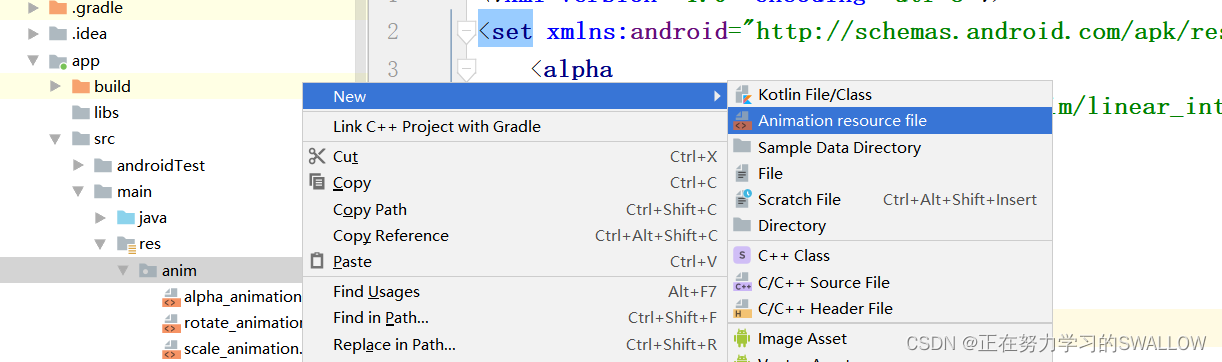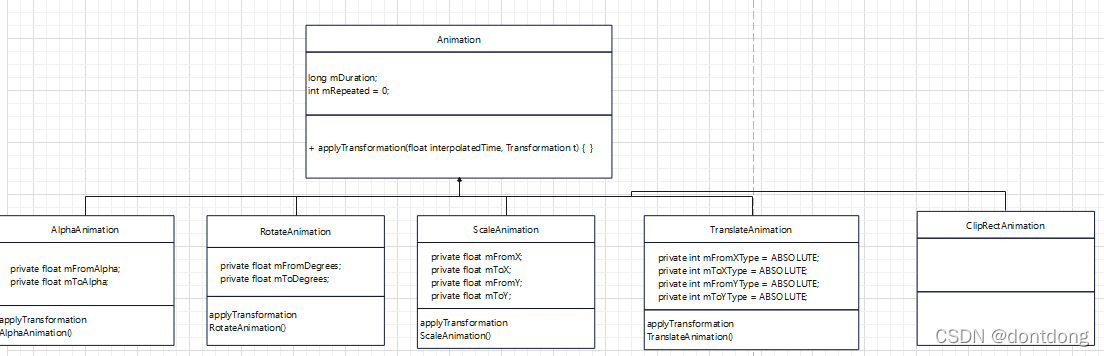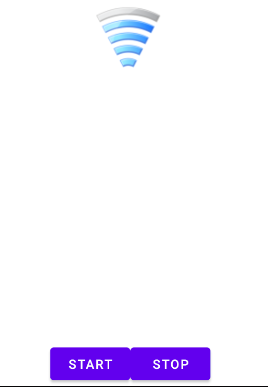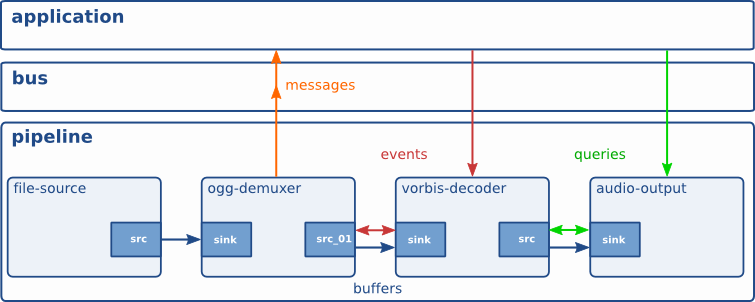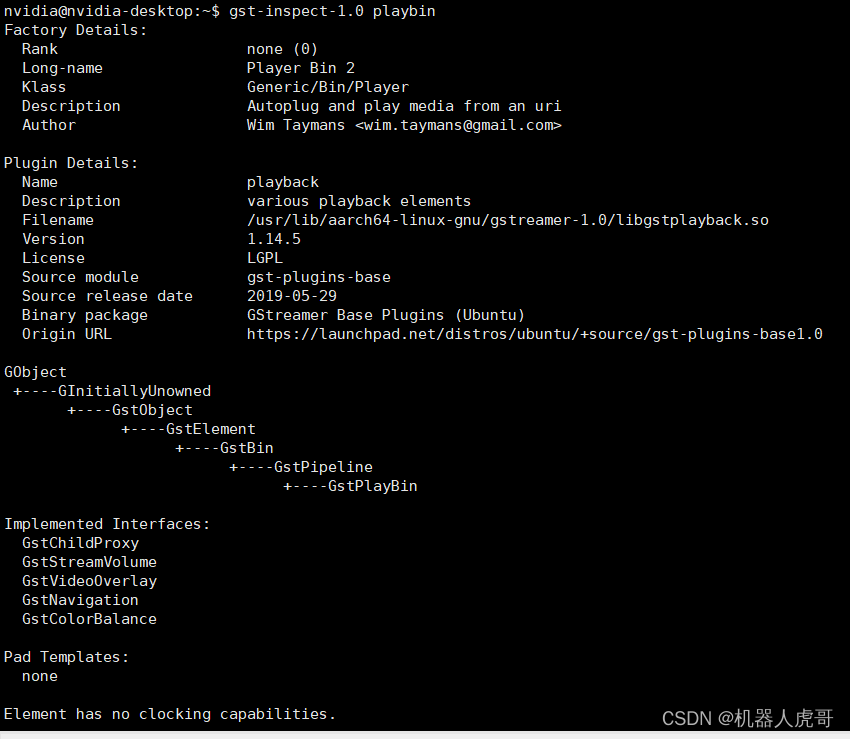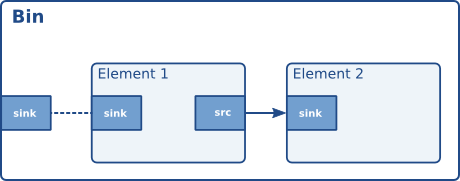基础知识
谈起 Android动画,我们就得讲讲他的分类:从大的方向来说主要分为两类:View动画(视图动画)和 属性动画。其中 View动画又包括 补间动画 和 帧动画。其中,补间动画 使用广泛,下面我们一起来看看如何实现其动画效果。
补间动画:说白了就是涵盖了 平移、缩放、旋转 和 透明度四种变化的动画。实现方式有两种:xml文件 和 java代码
平移
效果展示

xml 方式
使用步骤:
1、res 下 创建 anim 文件夹,并创建 xxx.xml 文件
注意:让你创建 anim 名字的文件夹,你就别不信邪搞别的名字。
<?xml version="1.0" encoding="utf-8"?>
<!--set 表示动画集合,可放各个动画组合,同时设置时间、最后的位置等属性-->
<set xmlns:android="http://schemas.android.com/apk/res/android"android:duration="3000" android:fillAfter="true">
<!-- translate 平移动画--><!-- 50%p 表示 相对于父控件宽高--><translate xmlns:android="http://schemas.android.com/apk/res/android"android:fromXDelta="0%p" android:toXDelta="50%p" android:fromYDelta="0%p" android:toYDelta="50%p"></translate>
</set>2、代码调用
package com.wust.myanimation;import androidx.appcompat.app.AppCompatActivity;import android.os.Bundle;
import android.view.View;
import android.view.ViewAnimationUtils;
import android.view.animation.Animation;
import android.view.animation.AnimationUtils;
import android.widget.TextView;public class MainActivity extends AppCompatActivity {private TextView tv_hello_world;@Overrideprotected void onCreate(Bundle savedInstanceState) {super.onCreate(savedInstanceState);setContentView(R.layout.activity_main);//获取控件tv_hello_world = findViewById(R.id.tv_hello_world);//利用 AnimationUtils 这个工具类获取 AnimationAnimation translate = AnimationUtils.loadAnimation(this, R.anim.translate);//因为这一步我们在 xml 中做了申明,所以这里不需要写,但是要记住,Duration 不设置你将会看不到动画
// translate.setDuration(3000);//开始动画tv_hello_world.startAnimation(translate);}
}
代码方式
使用步骤:
- 编写java代码
package com.wust.myanimation;import androidx.appcompat.app.AppCompatActivity;import android.os.Bundle;
import android.view.View;
import android.view.ViewAnimationUtils;
import android.view.animation.Animation;
import android.view.animation.AnimationUtils;
import android.view.animation.TranslateAnimation;
import android.widget.TextView;public class MainActivity extends AppCompatActivity {private TextView tv_hello_world;@Overrideprotected void onCreate(Bundle savedInstanceState) {super.onCreate(savedInstanceState);setContentView(R.layout.activity_main);//获取控件tv_hello_world = findViewById(R.id.tv_hello_world);//利用 AnimationUtils 这个工具类获取 Animation Animation.RELATIVE_TO_PARENT:表示后面的值相对于父控件Animation translate = new TranslateAnimation(Animation.RELATIVE_TO_PARENT,0,Animation.RELATIVE_TO_PARENT,0.5f,Animation.RELATIVE_TO_PARENT,0,Animation.RELATIVE_TO_PARENT,0.5f);//设置运动完了之后是否回来translate.setFillAfter(true);//这一步不能忘记了translate.setDuration(3000);//开始动画tv_hello_world.startAnimation(translate);}
}
缩放
效果展示

xml 方式
<?xml version="1.0" encoding="utf-8"?>
<set xmlns:android="http://schemas.android.com/apk/res/android"
android:fillAfter="true" android:duration="3000"><scale android:fromXScale="0%" android:toXScale="100%" android:fromYScale="0%" android:toYScale="100%"/>
</set>package com.wust.myanimation;import androidx.appcompat.app.AppCompatActivity;import android.os.Bundle;
import android.view.View;
import android.view.ViewAnimationUtils;
import android.view.animation.Animation;
import android.view.animation.AnimationUtils;
import android.view.animation.TranslateAnimation;
import android.widget.TextView;public class MainActivity extends AppCompatActivity {private TextView tv_hello_world;@Overrideprotected void onCreate(Bundle savedInstanceState) {super.onCreate(savedInstanceState);setContentView(R.layout.activity_main);//获取控件tv_hello_world = findViewById(R.id.tv_hello_world);//利用 AnimationUtils 这个工具类获取 Animation Animation.RELATIVE_TO_PARENT:表示后面的值相对于父控件Animation scale = AnimationUtils.loadAnimation(this,R.anim.scale);//开始动画tv_hello_world.startAnimation(scale);}
}
java代码方式
package com.wust.myanimation;import androidx.appcompat.app.AppCompatActivity;import android.os.Bundle;
import android.view.View;
import android.view.ViewAnimationUtils;
import android.view.animation.Animation;
import android.view.animation.AnimationUtils;
import android.view.animation.ScaleAnimation;
import android.view.animation.TranslateAnimation;
import android.widget.TextView;public class MainActivity extends AppCompatActivity {private TextView tv_hello_world;@Overrideprotected void onCreate(Bundle savedInstanceState) {super.onCreate(savedInstanceState);setContentView(R.layout.activity_main);//获取控件tv_hello_world = findViewById(R.id.tv_hello_world);//利用 AnimationUtils 这个工具类获取 Animation Animation.RELATIVE_TO_SELF:表示后面的值相对于自己 这里的值大小都是 [0,1]Animation scale = new ScaleAnimation(0,1,0,1,Animation.RELATIVE_TO_SELF,0.5f,Animation.RELATIVE_TO_SELF,0.5f);//设置运动完了之后是否回来scale.setFillAfter(true);//这一步不能忘记了scale.setDuration(3000);//开始动画tv_hello_world.startAnimation(scale);}
}
旋转 和 透明度大家根据上面两种方式的规律自行尝试,我们抓紧篇幅赶紧来讲讲如何将这四种动画集合在一起展示。
综合动画
效果展示

xml方式
<?xml version="1.0" encoding="utf-8"?>
<set xmlns:android="http://schemas.android.com/apk/res/android" android:duration="3000" android:fillAfter="true"><translate android:fromXDelta="0%p" android:toXDelta="50%p" android:fromYDelta="0%p" android:toYDelta="50%p"/><scale android:pivotX="0%" android:pivotY="0%" android:fromXScale="0%" android:toXScale="100%" android:fromYScale="0%" android:toYScale="100%"/><alpha android:fromAlpha="0" android:toAlpha="1"/><rotate android:pivotY="0%" android:pivotX="0%" android:fromDegrees="0" android:toDegrees="18"/>
</set>package com.wust.myanimation;import androidx.appcompat.app.AppCompatActivity;import android.os.Bundle;
import android.view.View;
import android.view.ViewAnimationUtils;
import android.view.animation.Animation;
import android.view.animation.AnimationUtils;
import android.view.animation.ScaleAnimation;
import android.view.animation.TranslateAnimation;
import android.widget.TextView;public class MainActivity extends AppCompatActivity {private TextView tv_hello_world;@Overrideprotected void onCreate(Bundle savedInstanceState) {super.onCreate(savedInstanceState);setContentView(R.layout.activity_main);//获取控件tv_hello_world = findViewById(R.id.tv_hello_world);//利用 AnimationUtils 这个工具类获取 Animation Animation.RELATIVE_TO_SELF:表示后面的值相对于自己 这里的值大小都是 [0,1]Animation scale = AnimationUtils.loadAnimation(this,R.anim.multianim);//开始动画tv_hello_world.startAnimation(scale);}
}
java代码方式
package com.wust.myanimation;import androidx.appcompat.app.AppCompatActivity;import android.os.Bundle;
import android.view.View;
import android.view.ViewAnimationUtils;
import android.view.animation.AlphaAnimation;
import android.view.animation.Animation;
import android.view.animation.AnimationSet;
import android.view.animation.AnimationUtils;
import android.view.animation.BounceInterpolator;
import android.view.animation.RotateAnimation;
import android.view.animation.ScaleAnimation;
import android.view.animation.TranslateAnimation;
import android.widget.TextView;public class MainActivity extends AppCompatActivity {private TextView tv_hello_world;@Overrideprotected void onCreate(Bundle savedInstanceState) {super.onCreate(savedInstanceState);setContentView(R.layout.activity_main);//获取控件tv_hello_world = findViewById(R.id.tv_hello_world);//利用 AnimationUtils 这个工具类获取 Animation Animation.RELATIVE_TO_SELF:表示后面的值相对于自己 这里的值大小都是 [0,1]Animation translate = new TranslateAnimation(Animation.RELATIVE_TO_PARENT,0,Animation.RELATIVE_TO_PARENT,0.5f,Animation.RELATIVE_TO_PARENT,0,Animation.RELATIVE_TO_PARENT,0.5f);Animation scale = new ScaleAnimation(0,1,0,1,Animation.RELATIVE_TO_SELF,0.5f,Animation.RELATIVE_TO_SELF,0.5f);Animation alpha = new AlphaAnimation(0, 1);Animation rotate = new RotateAnimation(0, 18,Animation.RELATIVE_TO_SELF, 0.5f,Animation.RELATIVE_TO_SELF, 0.5f);//创建 AnimationSet 装 AnimationAnimationSet animationSet = new AnimationSet(false);animationSet.addAnimation(translate);animationSet.addAnimation(scale);animationSet.addAnimation(alpha);animationSet.addAnimation(rotate);animationSet.setFillAfter(true);animationSet.setDuration(3000);//开始动画tv_hello_world.startAnimation(animationSet);}
}
动画监听
animation.setAnimationListener(new Animation.AnimationListener() {@Overridepublic void onAnimationStart(Animation animation) {//动画开始时调用}@Overridepublic void onAnimationEnd(Animation animation) {//动画结束时调用}@Overridepublic void onAnimationRepeat(Animation animation) {//动画重复时调用}
});总结
在 java 代码中,我们主要用到了如下几个类: Animation ||| TranslateAnimation、ScaleAnimation、RotateAnimation、 AlphaAnimation ||| AnimationSet 。
从颜色中可以看到,总的分为三类:Animation 是父亲级别,TranslateAnimation、ScaleAnimation、RotateAnimation、 AlphaAnimation 继承自 Animation,表示具体动画,
AnimationSet 继承自 Animation,表示动画集合。
View动画 ---- 朴间动画 的应用场景:
- 标准的动画效果:平移、旋转、缩放和透明度
- 特殊的应用场景:
- Activity切换效果
- Fragment切换效果
- 视图组 (ViewGroup)中子元素的出场效果