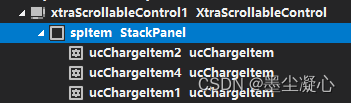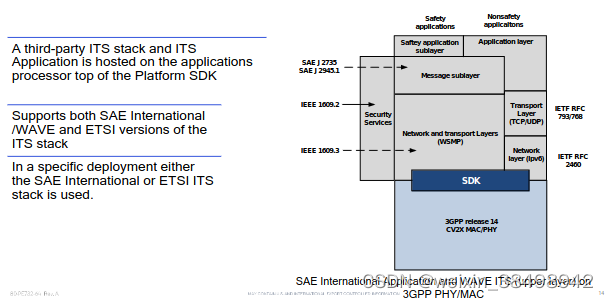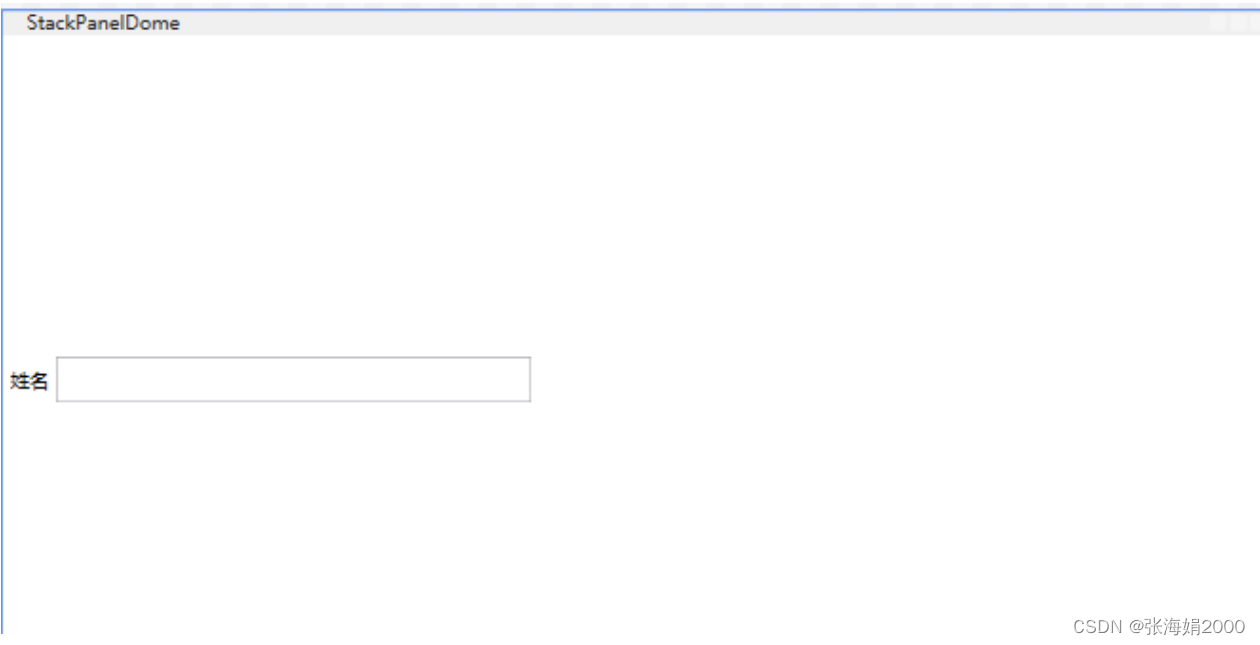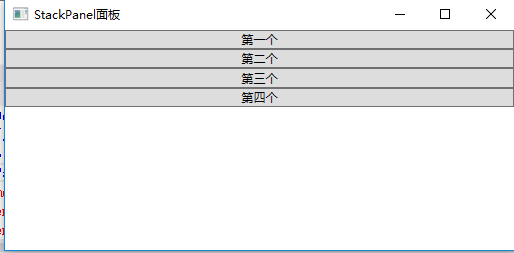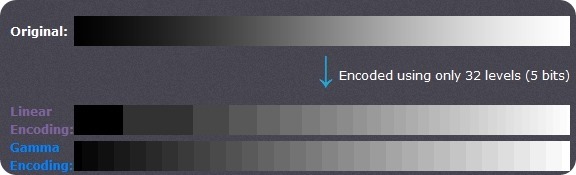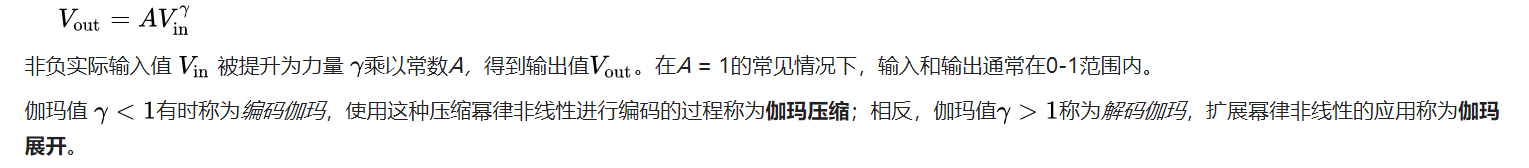StackPanel
Orientation属性
Orientation属性决定SatckPanel中元素的排列方向,默认为垂直排列 Orientation=“Vertical”
<Window x:Class="StackPanel.MainWindow"xmlns="http://schemas.microsoft.com/winfx/2006/xaml/presentation"xmlns:x="http://schemas.microsoft.com/winfx/2006/xaml"Title="MainWindow" Height="350" Width="525"><StackPanel Name="stackPane" Orientation="Vertical"><Label Content="Label" Height="28" /><Button Content="Button1" /><Button Content="Button2" /><Button Content="Button3" /><Button Content="Button4" /></StackPanel>
</Window>如图所示
将Orientation设置为Orientation="Horizontal"效果如下图
如何设置布局中StackPancel的位置
使用HorizontalAlignment属性设置子元素在布局中的水平位置
<Window x:Class="StackPanel.MainWindow"xmlns="http://schemas.microsoft.com/winfx/2006/xaml/presentation"xmlns:x="http://schemas.microsoft.com/winfx/2006/xaml"Title="MainWindow" Height="350" Width="525"><StackPanel Name="stackPane" Orientation="Vertical"><Label Content="Label" Height="28" /><Button Content="Button1" HorizontalAlignment="Left"/><Button Content="Button2" HorizontalAlignment="Stretch"/><Button Content="Button3" HorizontalAlignment="Right"/><Button Content="Button4" HorizontalAlignment="Center"/></StackPanel>
</Window>使用HorizontalAlignment属性设置子元素在布局中的垂直位置
<Window x:Class="StackPanel.MainWindow"xmlns="http://schemas.microsoft.com/winfx/2006/xaml/presentation"xmlns:x="http://schemas.microsoft.com/winfx/2006/xaml"Title="MainWindow" Height="350" Width="525"><StackPanel Name="stackPane" Orientation="Horizontal"><Label Content="Label" Height="28" /><Button Content="Button1" VerticalAlignment="Bottom"/><Button Content="Button2" VerticalAlignment="Center"/><Button Content="Button3" VerticalAlignment="Stretch"/><Button Content="Button4" VerticalAlignment="Top"/></StackPanel>
</Window>Border
Border元素用于为面板设置边框,BorderThickness属性设置边框宽度,BorderBrush设置边框颜色,CornerRadius设置边框圆角的范围
<Window x:Class="StackPanel.MainWindow"xmlns="http://schemas.microsoft.com/winfx/2006/xaml/presentation"xmlns:x="http://schemas.microsoft.com/winfx/2006/xaml"Title="MainWindow" Height="350" Width="525"><Border BorderThickness="2" BorderBrush="Black" CornerRadius="15"><StackPanel Name="stackPane" Orientation="Vertical"><Label Content="Label" Height="28" /><Button Content="Button1" HorizontalAlignment="Left"/><Button Content="Button2" VerticalAlignment="Center"/><Button Content="Button3" HorizontalAlignment="Right"/><Button Content="Button4" HorizontalAlignment="Center"/></StackPanel></Border>
</Window>