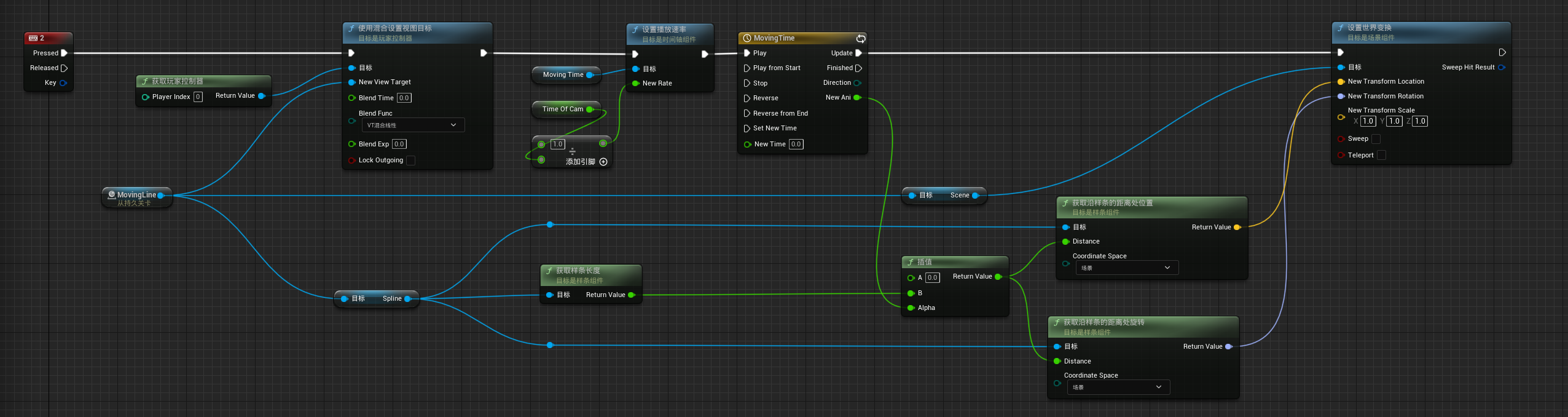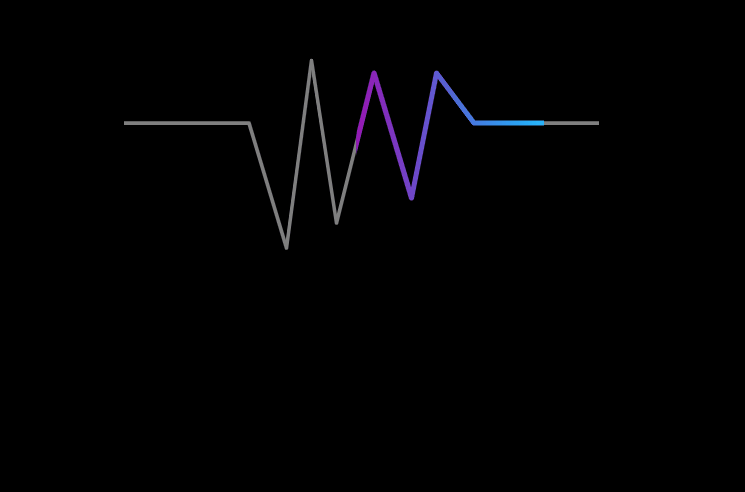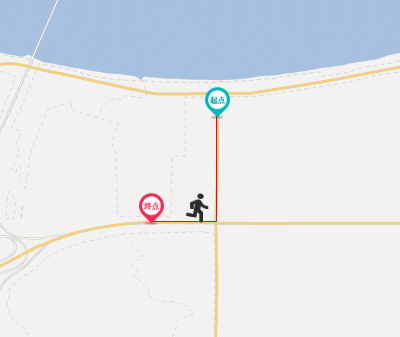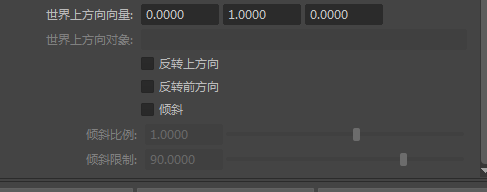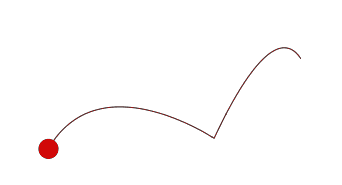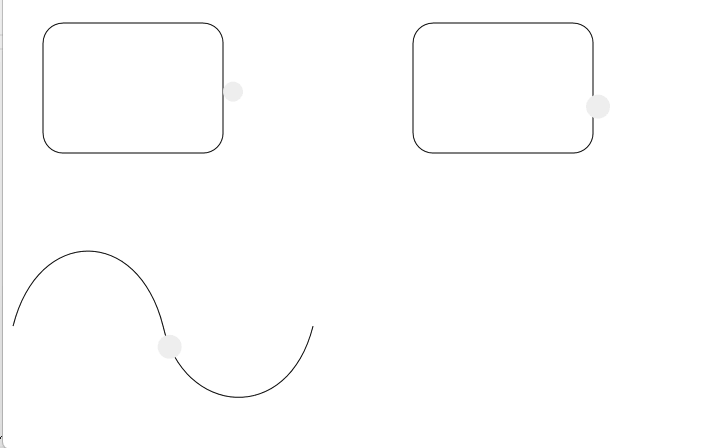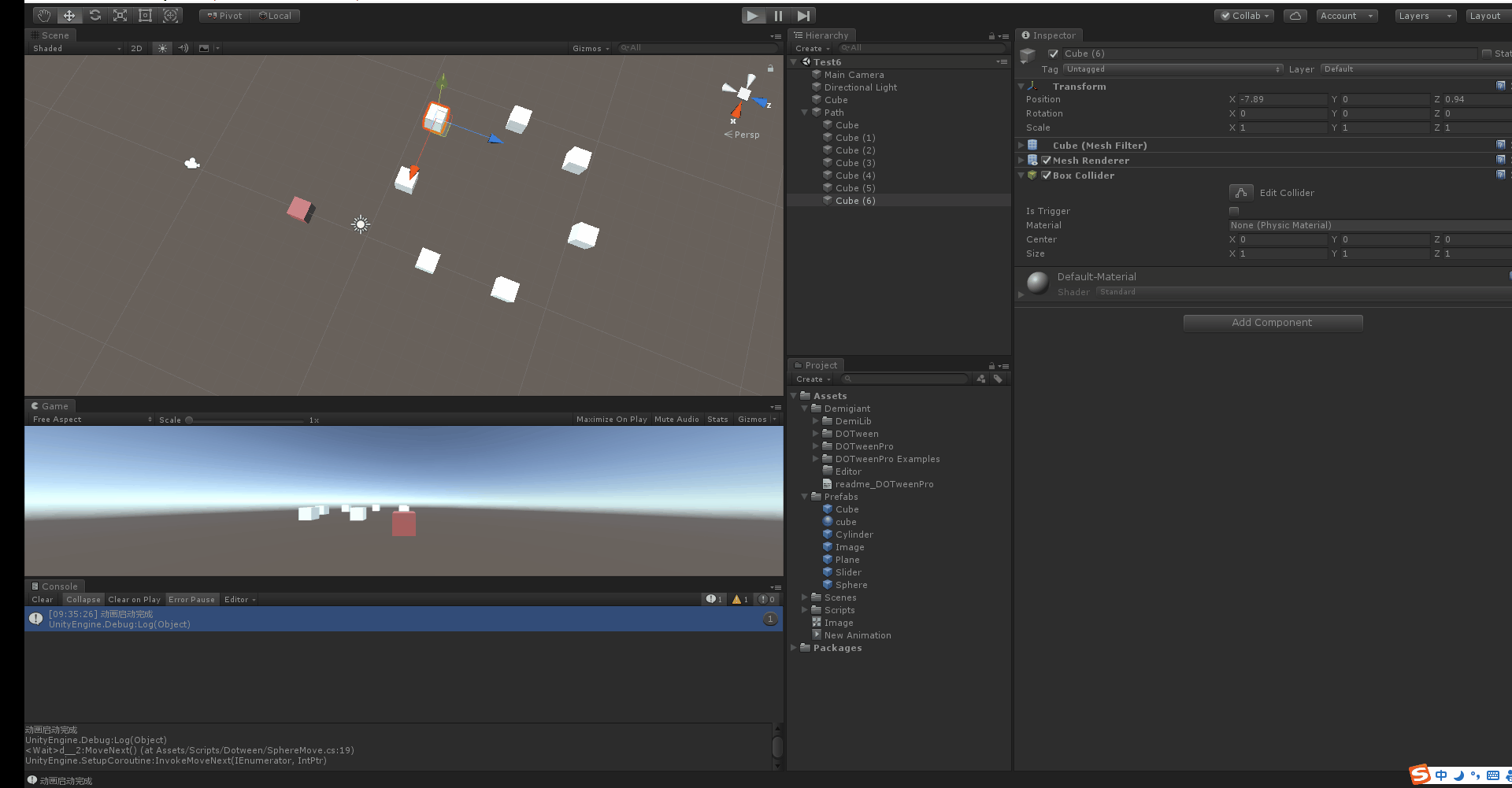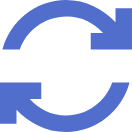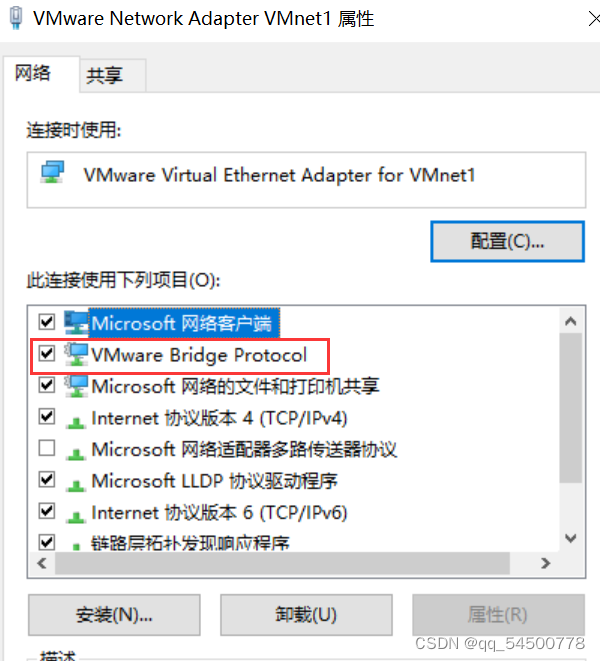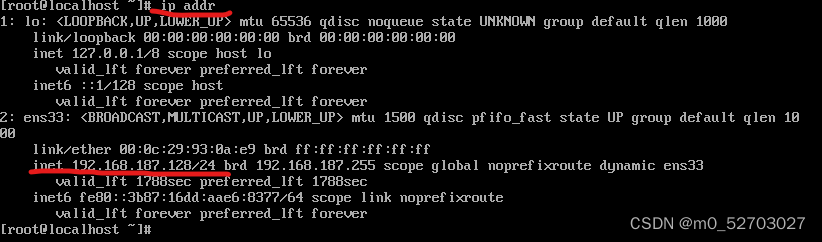本文参考
https://www.jianshu.com/p/fea4d1f6512a
概述
近期碰到曲线动画的实现问题,写本文记录下。
动画类似“剑与远征”游戏的金币动画,动画路径如下图:
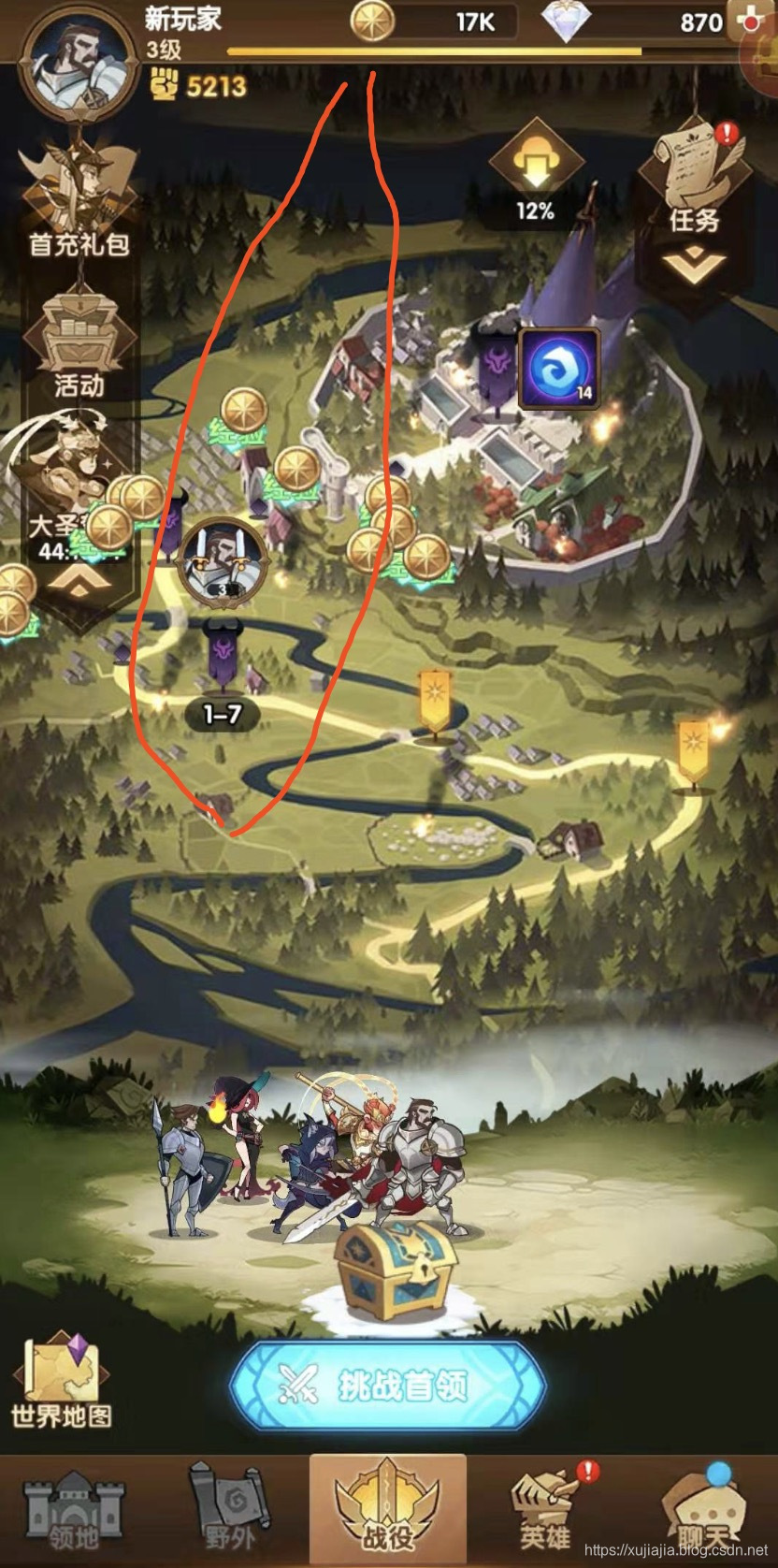
思路
- 通过贝塞尔曲线计算出x和y的位置(各个点的位置需要自己微调)
(此部分内容参考此文:https://www.jianshu.com/p/fea4d1f6512a) - 通过ValueAnimator来实现动画
demo如下:

注意:
此demo使用到了屏幕的宽高,因此如果要demo显示正常,需要把状态栏显示透明,把acitionbar去掉。
源码
MainActivity.java
public class MainActivity extends AppCompatActivity {//uiprivate Button btnOne;private Button btnTwo;private Button btnAnim;//dataprivate int screenHeight;private int screenWidth;@Overrideprotected void onCreate(Bundle savedInstanceState) {super.onCreate(savedInstanceState);getWindow().addFlags(WindowManager.LayoutParams.FLAG_TRANSLUCENT_STATUS);//设置透明状态栏setContentView(R.layout.activity_main);screenHeight=getResources().getDisplayMetrics().heightPixels;screenWidth=getResources().getDisplayMetrics().widthPixels;initViews();}private void initViews() {btnOne = findViewById(R.id.btn_one);btnTwo = findViewById(R.id.btn_two);btnAnim = findViewById(R.id.btn_anim);final ValueAnimator valueAnimator=new ValueAnimator();valueAnimator.setDuration(2000);valueAnimator.setObjectValues(new PointF(0, 0));valueAnimator.addUpdateListener(new ValueAnimator.AnimatorUpdateListener() {@Overridepublic void onAnimationUpdate(ValueAnimator animation) {PointF point = (PointF) animation.getAnimatedValue();btnAnim.setX(point.x);btnAnim.setY(point.y);}});btnOne.setOnClickListener(new View.OnClickListener() {@Override public void onClick(View v) {valueAnimator.setEvaluator(new TypeEvaluator() {@Override public Object evaluate(float fraction, Object startValue, Object endValue) {return BezierUtil.calculateBezierPointForQuadratic(fraction,new PointF(btnAnim.getLeft(), btnAnim.getTop()),new PointF(screenWidth, screenHeight/2),new PointF(btnAnim.getLeft(), screenHeight));}});valueAnimator.start();}});btnTwo.setOnClickListener(new View.OnClickListener() {@Override public void onClick(View v) {valueAnimator.setEvaluator(new TypeEvaluator() {@Override public Object evaluate(float fraction, Object startValue, Object endValue) {return BezierUtil.calculateBezierPointForCubic(fraction,new PointF(btnAnim.getLeft(), btnAnim.getTop()),new PointF(screenWidth, screenHeight/3),new PointF(0, screenHeight/3*2),new PointF(btnAnim.getLeft(), screenHeight));}});valueAnimator.start();}});}
}
BezierUtil.java
public class BezierUtil {/*** B(t) = (1 - t)^2 * P0 + 2t * (1 - t) * P1 + t^2 * P2, t ∈ [0,1]** @param t 曲线长度比例* @param p0 起始点* @param p1 控制点* @param p2 终止点* @return t对应的点*/public static PointF calculateBezierPointForQuadratic(float t, PointF p0, PointF p1, PointF p2) {PointF point = new PointF();float temp = 1 - t;point.x = temp * temp * p0.x + 2 * t * temp * p1.x + t * t * p2.x;point.y = temp * temp * p0.y + 2 * t * temp * p1.y + t * t * p2.y;return point;}/*** B(t) = P0 * (1-t)^3 + 3 * P1 * t * (1-t)^2 + 3 * P2 * t^2 * (1-t) + P3 * t^3, t ∈ [0,1]** @param t 曲线长度比例* @param p0 起始点* @param p1 控制点1* @param p2 控制点2* @param p3 终止点* @return t对应的点*/public static PointF calculateBezierPointForCubic(float t, PointF p0, PointF p1, PointF p2,PointF p3) {PointF point = new PointF();float temp = 1 - t;point.x = p0.x * temp * temp * temp+ 3 * p1.x * t * temp * temp+ 3 * p2.x * t * t * temp+ p3.x * t * t * t;point.y = p0.y * temp * temp * temp+ 3 * p1.y * t * temp * temp+ 3 * p2.y * t * t * temp+ p3.y * t * t * t;return point;}
}activity_main.xml
<?xml version="1.0" encoding="utf-8"?>
<LinearLayout xmlns:android="http://schemas.android.com/apk/res/android"xmlns:tools="http://schemas.android.com/tools"android:layout_width="match_parent"android:layout_height="match_parent"android:orientation="vertical"tools:context=".MainActivity"><Buttonandroid:id="@+id/btn_one"android:layout_width="match_parent"android:layout_height="wrap_content"android:text="二阶贝塞尔曲线"/><Buttonandroid:id="@+id/btn_two"android:layout_width="match_parent"android:layout_height="wrap_content"android:text="三阶贝塞尔曲线"/><Buttonandroid:id="@+id/btn_anim"android:layout_width="wrap_content"android:layout_height="wrap_content"android:layout_gravity="center"android:text="Anim"/>
</LinearLayout>