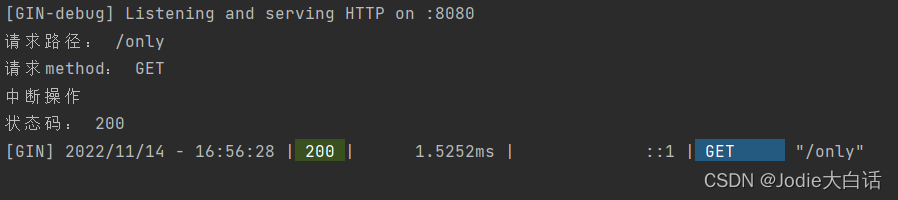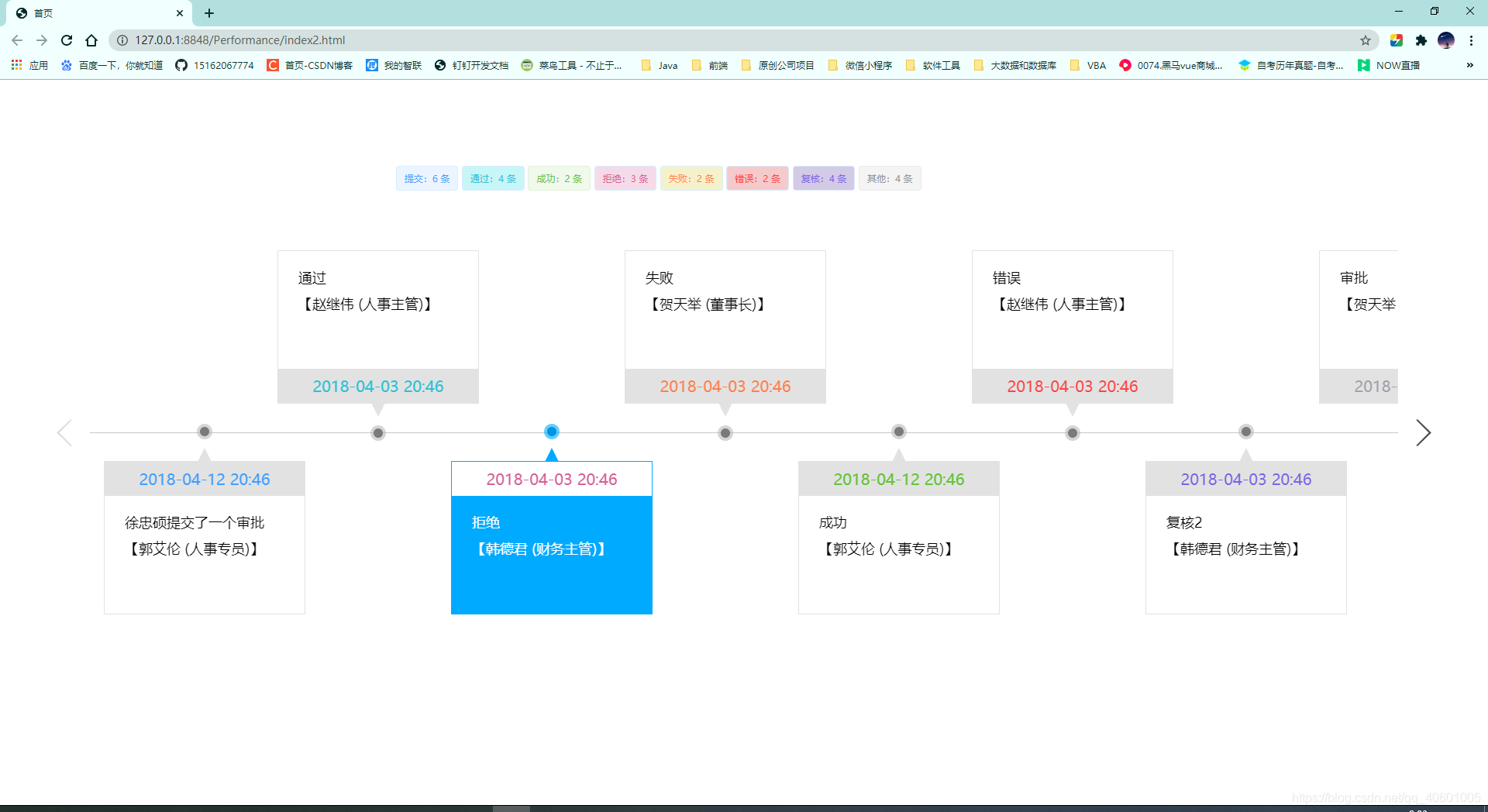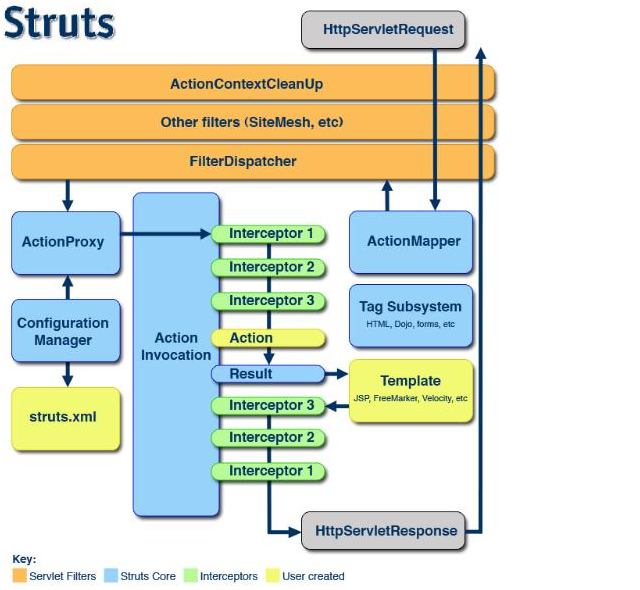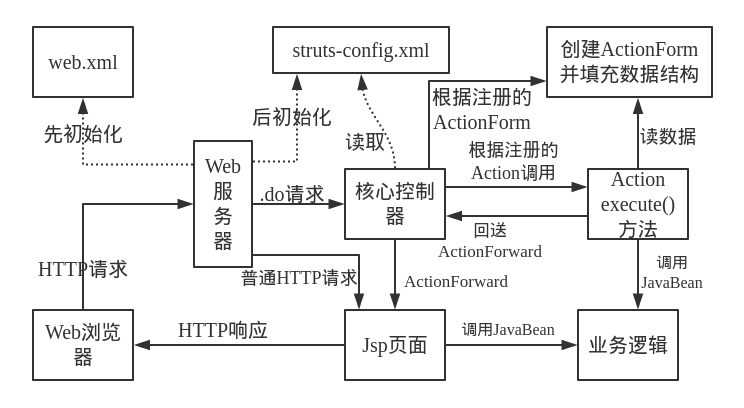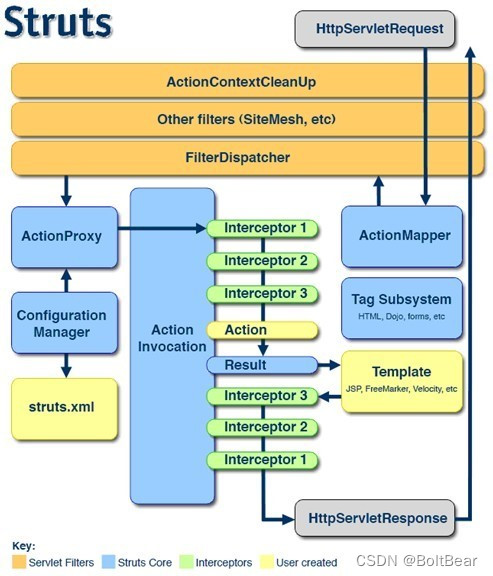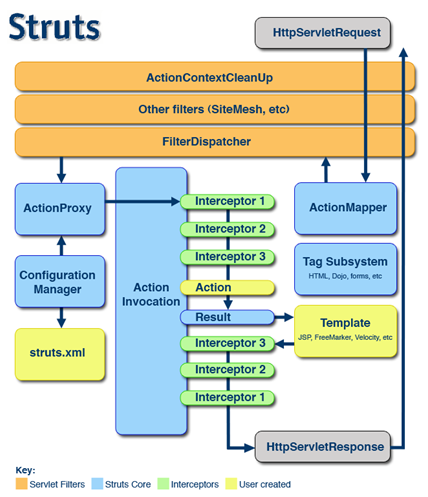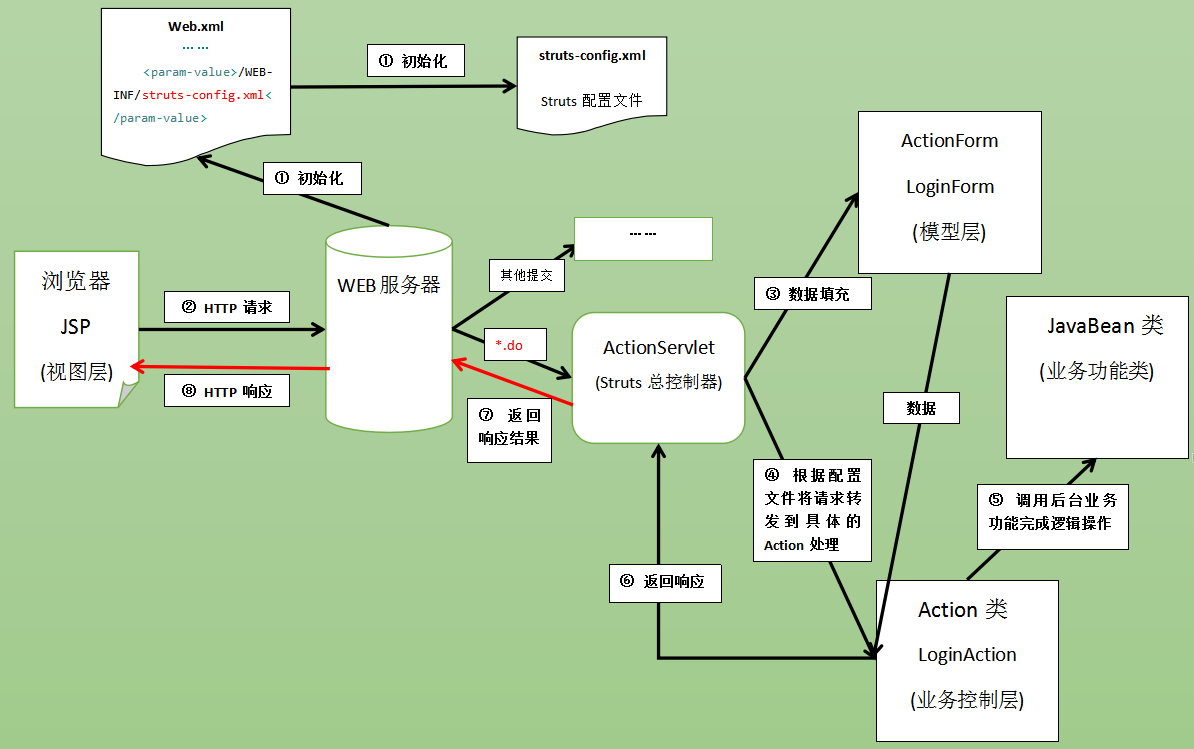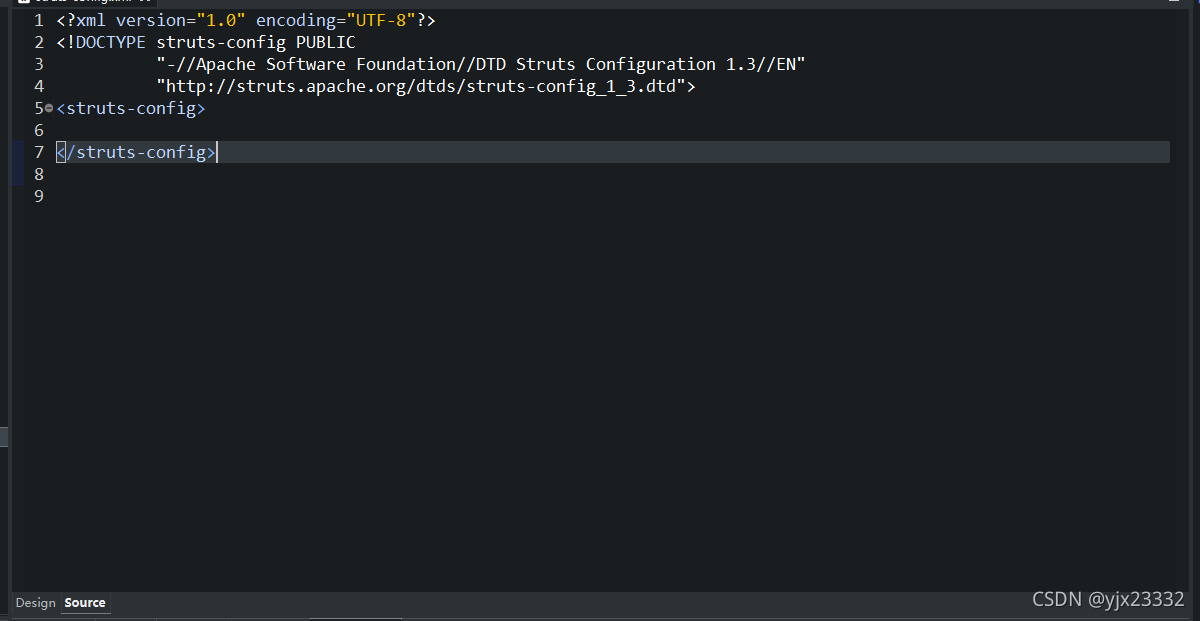创建两个文件main.go 和hello.txt
main.go
package mainimport ("fmt""io/ioutil""net/http"
)func sayHello(w http.ResponseWriter, r *http.Request) {b, _ := ioutil.ReadFile("D:/桌面/goprojects/gin框架快速入门/gin框架与Go语言模板语法/src/hello.txt")_, _ = fmt.Fprintln(w, string(b))}func main() {http.HandleFunc("/hello", sayHello)err := http.ListenAndServe(":9090", nil)if err != nil {fmt.Printf("http serve failed, err:%v\n", err)return}}hello.txt
<h1 style='color:red'>Hello Golang<h1>
<h2>你好,Go语言<h2><img id='i1' src='https://img2.baidu.com/it/u=639421554,1027715018&fm=253&fmt=auto&app=138&f=JPEG?w=500&h=741'><button id='b1'>点击此处</button>
<script>
document.getElementById('b1').onclick=function(){document.getElementById('i1').src='https://img0.baidu.com/it/u=3574859341,1841839377&fm=253&fmt=auto&app=138&f=JPEG?w=640&h=426'
}
</script>
运行main.go
在浏览器输入:http://localhost:9090/hello
可以看到效果!