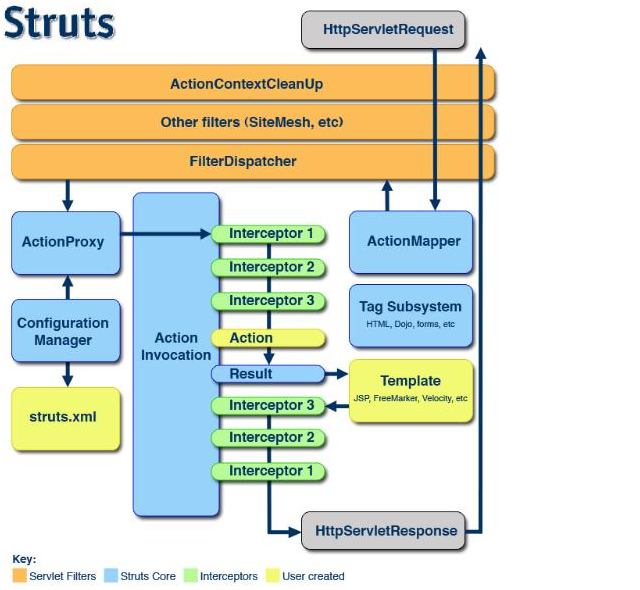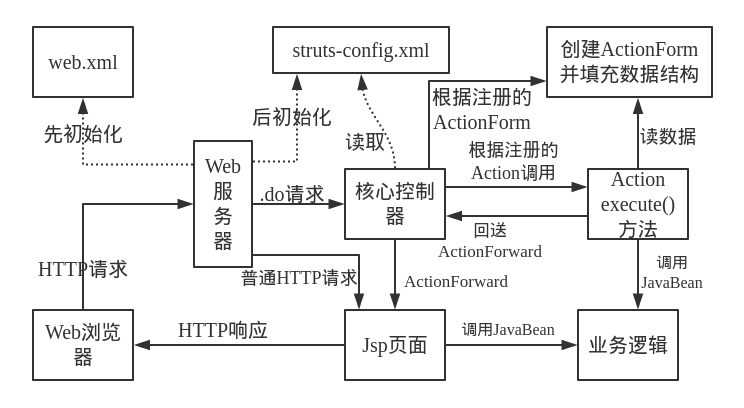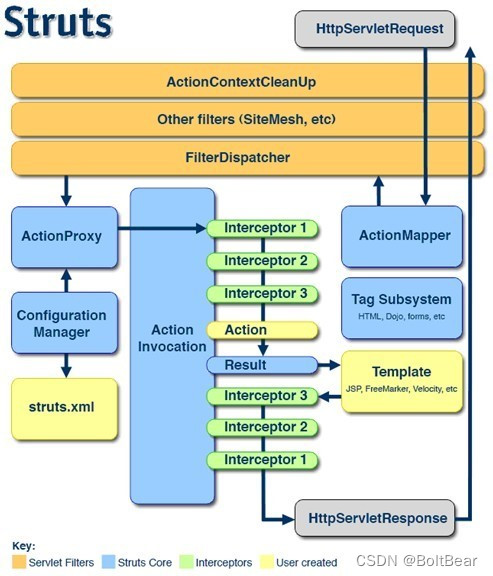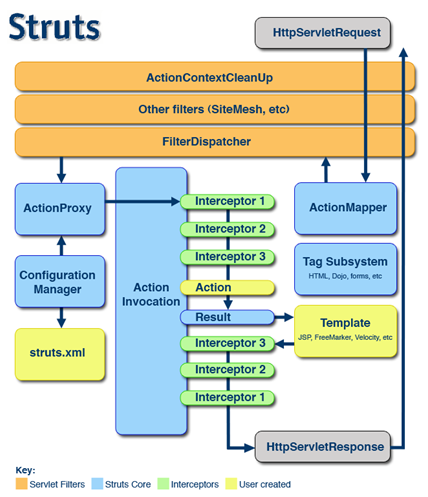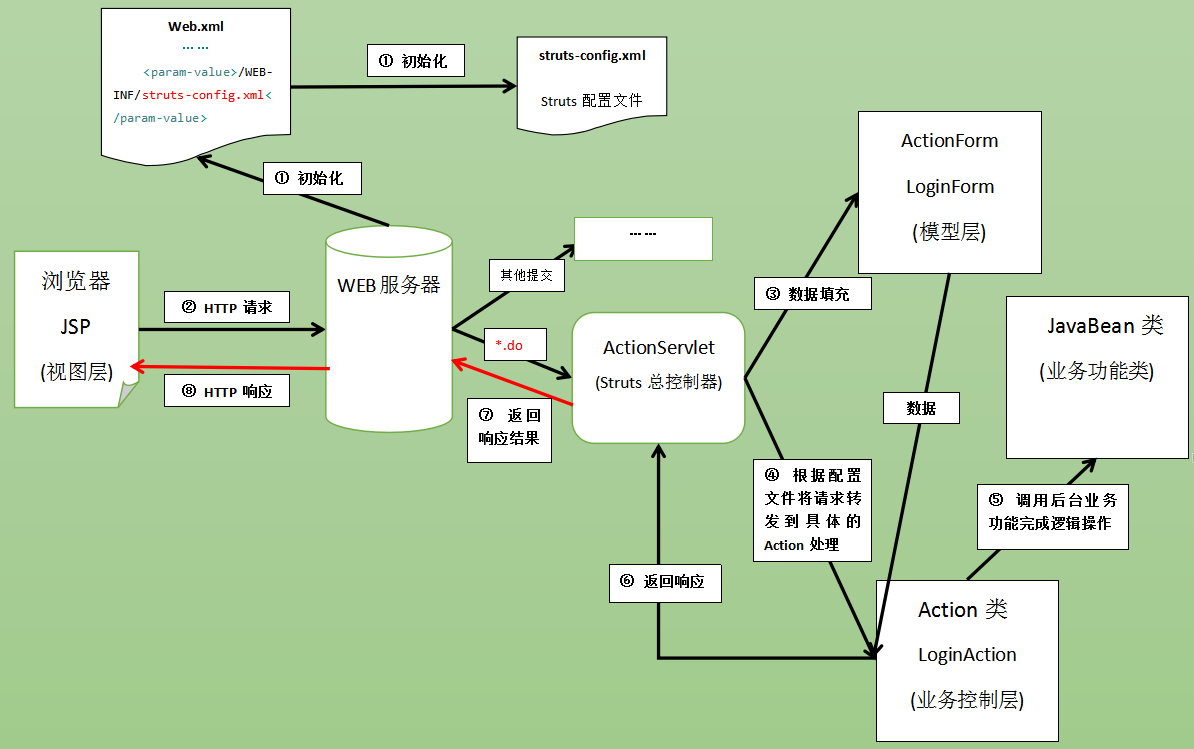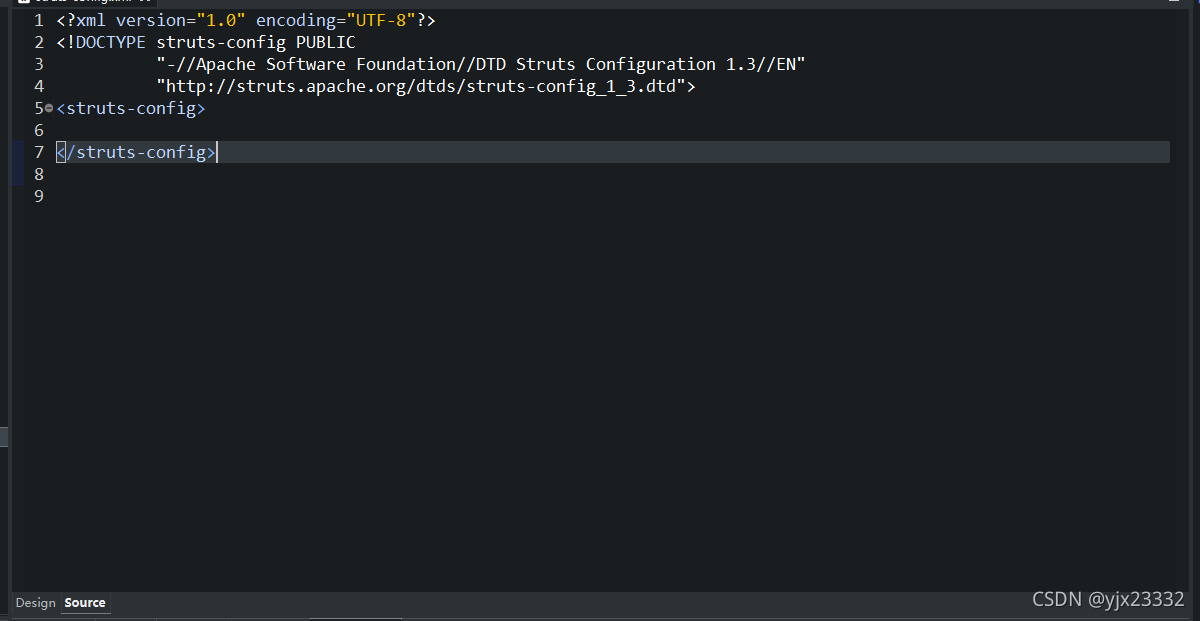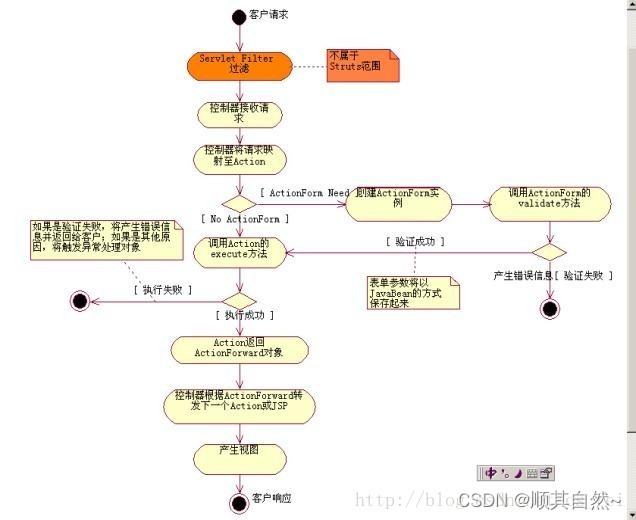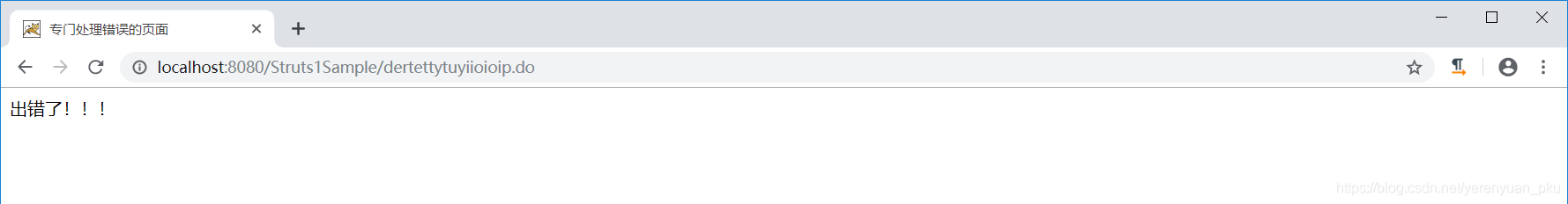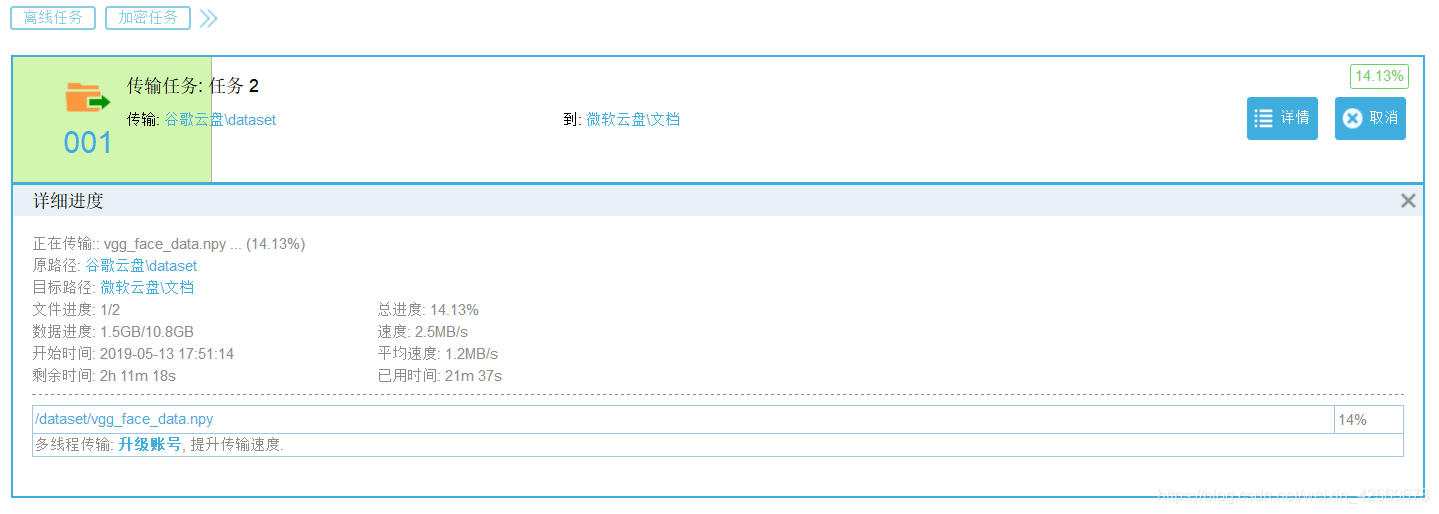下面是做了一个类似时间线(history事件线)的页面,主要是记录一下log,或者history的操作记录。
主要难点:
(1)一般的插件时间线例如(elementUI中的el-timeline)就是纵向的时间线,如果数据过多的话,就会形成很长一段的下拉样式。
(2)最主要的就是CSS样式调节,(这个真的是头大)
(3)个人审美的不同,反正我做了好几个版本样式,每个人都有自己不同的喜好。
效果图如下:
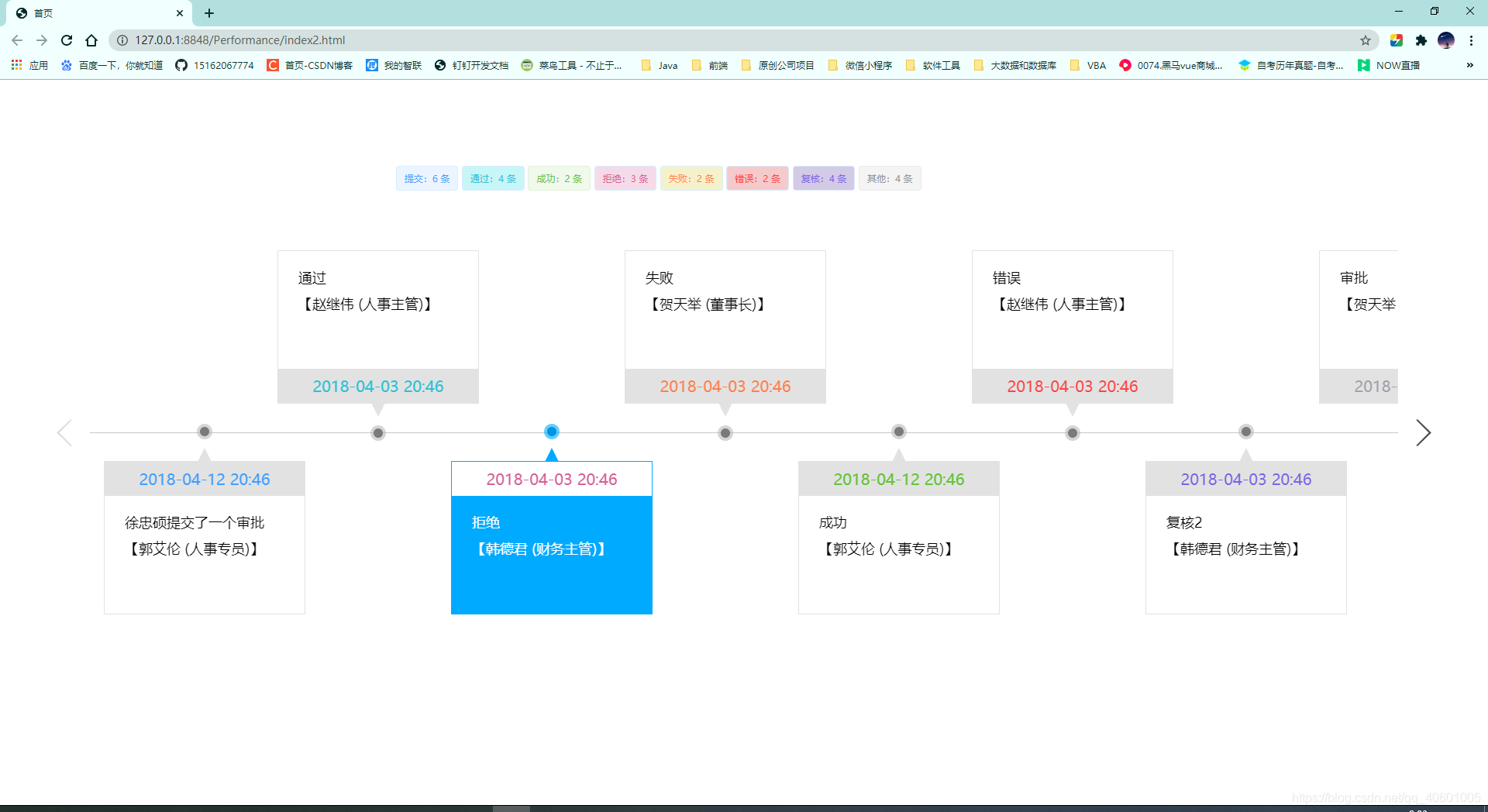
下面是代码部分:
<!DOCTYPE html>
<html><head><meta charset="utf-8"><title>首页</title><script src="vue/vue.min.js" type="text/javascript" charset="utf-8"></script><script src="vue/axios.min.js" type="text/javascript" charset="utf-8"></script><script src="elementUI/index.js" type="text/javascript" charset="utf-8"></script><script src="js/jquery.min.js" type="text/javascript" charset="utf-8"></script><script src="js/jquery_flexslider.js" type="text/javascript" charset="utf-8"></script><link rel="stylesheet" type="text/css" href="elementUI/index.css" /><link rel="stylesheet" type="text/css" href="css/index2.css" /></head><body><div class="firstShow" id="firstShow"><div class="statistics"><el-tag>提交:{{statisticsData.sumbit}} 条</el-tag><el-tag color="#c6f6f8" style="color:#30c0d6 ;">通过:{{statisticsData.pass}} 条</el-tag><el-tag type="success">成功:{{statisticsData.success}} 条</el-tag><el-tag color="#f5dbe9" style="color:#d66196 ;">拒绝:{{statisticsData.refuse}} 条</el-tag><el-tag color="#f5f2cb" style="color:#ff7f4c ;">失败:{{statisticsData.fail}} 条</el-tag><el-tag color=" #f5caca" style="color:#ff4343 ;">错误:{{statisticsData.error}} 条</el-tag><el-tag color=" #d3cae6" style="color:#7a64e6 ;">复核:{{statisticsData.recheck}} 条</el-tag><el-tag type="info">其他:{{statisticsData.recheck}} 条</el-tag></div><div class="about-history" id="fzlc"><div class="about-history-list wow zoomIn" data-wow-delay=".1s" style="visibility: visible; animation-delay: 0.1s; animation-name: zoomIn;"><div class="flex-viewport" style="overflow: hidden; position: relative;"><ul class="slides clearfix list" style="width: 2600%; transition-duration: 0s; transform: translate3d(0px, 0px, 0px);"><li style="width: 196px; float: left; display: block;" v-for="(activity, index) in activitiesData"><div class="item"><h3 :style="{'color':`${activity.backgroundColor}`}">{{activity.timestamp}}</h3><div class="desc"><p>{{ activity.name }}</p><p style="display:block;height: 42px;padding-top: 10px;">【{{ activity.content }}】</p></div></div></li></ul></div></div></div><div class="nodata" id="nodata" v-if="noData"><span class="noData">暂无记录<i class="el-icon-warning-outline"></i></span></div></div><script type="text/javascript">var vm = new Vue({el: '#firstShow',data() {return {noData: false, // 无数据显示与否 /* 操作记录数据 */timeLength: '',timeliWidth: '',index: 0,activitiesData: [],backgroundColor: '#e2e2e2',statisticsData: {sumbit: 0, //提交pass: 0, //通过success: 0, //成功refuse: 0, //拒绝fail: 0, //失败error: 0, //错误recheck: 0, //复核other: 0, //其他}};},methods: {/* 登录信息 */login() {let _this = this;axios.get('data/activitiesData.json').then(function(response) {// console.log(response.data);var code = '0';switch (code) {case '0':for (var i = 0; i < response.data.length; i++) {// 添加 单元格是否可以编辑的属性值if (response.data[i].name.indexOf('提交') != -1) {response.data[i].backgroundColor = '#409EFF';_this.statisticsData.sumbit += 1;} else if (response.data[i].name.indexOf('通过') != -1) {response.data[i].backgroundColor = '#30c0d6';_this.statisticsData.pass += 1;} else if (response.data[i].name.indexOf('成功') != -1) {response.data[i].backgroundColor = '#67C23A';_this.statisticsData.success += 1;} else if (response.data[i].name.indexOf('拒绝') != -1) {response.data[i].backgroundColor = '#d66196';_this.statisticsData.refuse += 1;} else if (response.data[i].name.indexOf('失败') != -1) {response.data[i].backgroundColor = '#ff7f4c';_this.statisticsData.fail += 1;} else if (response.data[i].name.indexOf('错误') != -1) {response.data[i].backgroundColor = '#ff4343';_this.statisticsData.error += 1;} else if (response.data[i].name.indexOf('复核') != -1) {response.data[i].backgroundColor = '#7a64e6';_this.statisticsData.recheck += 1;} else {response.data[i].backgroundColor = '#a0a3aa';_this.statisticsData.other += 1;}}vm.activitiesData = response.data;console.log(vm.activitiesData);break;case '99':// window.location.href = "../view/error?errorMsg=" + errorMsg;window.location.href = 'error.html?errorMsg=' + errorMsg;break;case '1':// window.location.href = "../view/tips?errorMsg=" + errorMsg;window.location.href = 'tips.html?errorMsg=' + errorMsg;break;case '2':break;default:break;}}).catch(function(error) {console.log(error);});},/* ------- 历史记录 -------*//* 初始加载 */startTime() {$('.about-history-list').flexslider({animation: 'slide',slideshow: false,controlNav: false,itemWidth: 196,itemMargin: 30,animationLoop: false,prevText: '<',nextText: '>',move: 3,start: function(slider) {console.log(slider);$('.flex-prev').attr('style', 'pointer-events: none;opacity: 0.2');},after: function(slider) {console.log(slider);if (slider.currentSlide == 0) {$('.flex-prev').attr('style', 'pointer-events: none;opacity: 0.2');} else if (slider.currentSlide + 1 == slider.pagingCount) {$('.flex-next').attr('style', 'pointer-events: none;opacity: 0.2');} else {$('.flex-prev').attr('style', 'pointer-events: black;opacity: 1');$('.flex-next').attr('style', 'pointer-events: black;opacity: 1');}},end: function(slider) {console.log(slider);$('.flex-next').attr('style', 'pointer-events: none;opacity: 0.2');}});},},updated() {this.startTime();},mounted() {this.login();}});</script></body>
</html>
css样式部分:
html,
body {width: 100%;height: 100%;padding: 0;margin: 0;
}/* 首页时间轴 */
.firstShow {width: 90%;height: 60%;padding: 5% 5%;
}.firstShow .statistics {width: 70%;height: 60px;line-height: 60px;margin-left: 24%;
}/* 无数据 */
.nodata {width: 100%;margin: 0 auto;padding-top: 20%;
}.nodata .noData {font-size: 64px;color: #a9a9a987;letter-spacing: 60px;display: block;text-align: center;line-height: 50%;
}/* about-history */
.about-history {height: 80%;padding: 64px 20px 0;
}.about-history-list {position: relative;
}.about-history-list .flex-viewport {padding: 0 50px;
}.about-history-list .flex-viewport:before {position: absolute;top: 50%;right: 0;left: 0;border-top: 1px solid #C7C7C7;content: '';
}.about-history-list .slides li {position: relative;width: 196px;height: 470px;margin-right: 28px;
}.about-history-list .slides li .item {position: absolute;right: -32px;bottom: 0;left: -32px;min-height: 152px;padding: 44px 0 0 0;background-color: #fff;border: 1px solid #e2e2e2;-webkit-transition: all .2s ease;-moz-transition: all .2s ease;-ms-transition: all .2s ease;-o-transition: all .2s ease;transition: all .2s ease;
}.about-history-list .slides li .item:hover:before {position: absolute;top: -49px;left: 50%;width: 20px;height: 20px;overflow: hidden;margin-left: -10px;-webkit-border-radius: 100%;-moz-border-radius: 100%;border-radius: 100%;background-color: rgba(0, 170, 255, 0.6);content: '';
}.about-history-list .slides li .item:before {position: absolute;top: -49px;left: 50%;width: 20px;height: 20px;overflow: hidden;margin-left: -10px;-webkit-border-radius: 100%;-moz-border-radius: 100%;border-radius: 100%;background-color: rgba(185, 185, 185, 0.6);content: '';
}.about-history-list .slides li .item:after {position: absolute;top: -45px;left: 50%;width: 12px;height: 12px;overflow: hidden;margin-left: -6px;-webkit-border-radius: 100%;-moz-border-radius: 100%;border-radius: 100%;background-color: #7a7a7a;content: '';
}.about-history-list .slides li .item:hover:after {position: absolute;top: -45px;left: 50%;width: 12px;height: 12px;overflow: hidden;margin-left: -6px;-webkit-border-radius: 100%;-moz-border-radius: 100%;border-radius: 100%;background-color: #0095df;content: '';
}.about-history-list .slides li:nth-child(even) .item {top: 0;bottom: auto;padding: 0 0 44px;
}.about-history-list .slides li:nth-child(even) .item:before {top: auto;bottom: -49px;
}.about-history-list .slides li:nth-child(even) .item:after {top: auto;bottom: -45px;
}.about-history-list .slides li .item:hover {background-color: #00aaff;border-color: transparent transparent #00aaff;
}.about-history-list .slides li .item h3 {position: absolute;top: 0;right: 0;left: 0;height: 44px;line-height: 44px;margin: 0;font-size: 20px;font-weight: 400;color: #000000;text-align: center;background-color: #e2e2e2;-webkit-transition: all .2s ease;-moz-transition: all .2s ease;-ms-transition: all .2s ease;-o-transition: all .2s ease;transition: all .2s ease;
}.about-history-list .slides li .item:hover h3 {color: #232323;background-color: #fff;
}.about-history-list .slides li .item:hover h3:before {position: absolute;bottom: 100%;left: 50%;margin-left: -9px;border-width: 0 9px 18px;border-style: solid;border-color: transparent transparent #00aaff;content: '';
}.about-history-list .slides li .item h3:before {position: absolute;bottom: 100%;left: 50%;margin-left: -9px;border-width: 0 9px 18px;border-style: solid;border-color: transparent transparent #E2E2E2;content: '';
}.about-history-list .slides li:nth-child(even) .item h3 {top: auto;bottom: 0;
}.about-history-list .slides li:nth-child(even) .item h3:before {top: 100%;bottom: auto;border-width: 18px 9px 0;border-color: #E2E2E2 transparent transparent;
}.about-history-list .slides li:nth-child(even) .item:hover h3:before {top: 100%;bottom: auto;border-width: 18px 9px 0;border-color: #00aaff transparent transparent;
}.about-history-list .slides li .item .desc {line-height: 24px;padding: 22px 26px 0;font-size: 18px;color: #000000;
}.about-history-list .slides li .item:hover .desc {color: #ffffff;
}.about-history-list .slides li .item .desc p {margin: 0;
}.flex-direction-nav {padding: 0;margin: 0;list-style: none;
}.flex-direction-nav a {position: absolute;top: 50%;width: 30px;height: 160px;line-height: 160px;overflow: hidden;margin-top: -80px;font-size: 50px;font-family: simsun;font-weight: bolder;color: #474747;text-align: center;
}.flex-direction-nav a.flex-prev {left: -48px;
}.flex-direction-nav a.flex-prev:hover {color: #00aaff;
}.flex-direction-nav a.flex-next {right: -48px;
}.flex-direction-nav a.flex-next:hover {color: #00aaff;
}a {color: #414141;text-decoration: none;-webkit-transition: all .2s ease;-moz-transition: all .2s ease;-ms-transition: all .2s ease;-o-transition: all .2s ease;transition: all .2s ease;
}a:hover {text-decoration: none;
}.pull-left {float: left;
}.pull-right {float: right;
}.pull-none {float: none;
}.clearfix:after {clear: both;display: block;visibility: hidden;height: 0;content: ".";font-size: 0;
}* html .clearfix {zoom: 1;
}*:first-child+html .clearfix {zoom: 1;
}.container {width: 980px;margin: 0 auto;
}img {max-width: 100%;
}img.full {display: block;width: 100%;
}.list {padding: 0;margin: 0;list-style: none;
}.hidden {display: none;
}.col-1 {float: left;width: 8.33333333%;
}.col-2 {float: left;width: 16.66666667%;
}.col-3 {float: left;width: 25%;
}.col-4 {float: left;width: 33.33333333%;
}.col-5 {float: left;width: 41.66666667%;
}.col-6 {float: left;width: 50%;
}.col-7 {float: left;width: 58.33333333%;
}.col-8 {float: left;width: 66.66666667%;
}.col-9 {float: left;width: 75%;
}.col-10 {float: left;width: 83.33333333%;
}.col-11 {float: left;width: 91.66666667%;
}.col-12 {float: left;width: 100%;
}.col-13 {float: left;width: 20%;
}.col-offset-3 {margin-left: 25%;
}.tb {display: table;width: 100%;height: 100%;
}.tbr {display: table-row;
}.tbc {display: table-cell;vertical-align: middle;
}
data模拟数据:
[{"content": "郭艾伦 (人事专员)","name": "徐忠硕提交了一个审批","timestamp": "2018-04-12 20:46","idea": "一朵小红花"},{"content": "赵继伟 (人事主管)","name": "通过","timestamp": "2018-04-03 20:46","type": "01"},{"content": "韩德君 (财务主管)","name": "拒绝","timestamp": "2018-04-03 20:46"},{"content": "贺天举 (董事长)","name": "失败","timestamp": "2018-04-03 20:46"},{"content": "郭艾伦 (人事专员)","name": "成功","timestamp": "2018-04-12 20:46","idea": "一朵小红花"},{"content": "赵继伟 (人事主管)","name": "错误","timestamp": "2018-04-03 20:46","type": "01"},{"content": "韩德君 (财务主管)","name": "复核2","timestamp": "2018-04-03 20:46"},{"content": "贺天举 (董事长)","name": "审批","timestamp": "2018-04-03 20:46"},{"content": "郭艾伦 (人事专员)","name": "提交","timestamp": "2018-04-12 20:46","idea": "一朵小红花"},{"content": "赵继伟 (人事主管)","name": "通过","timestamp": "2018-04-03 20:46","type": "01"},{"content": "韩德君 (财务主管)","name": "复核","timestamp": "2018-04-03 20:46"},{"content": "贺天举 (董事长)","name": "审批","timestamp": "2018-04-03 20:46"},{"content": "郭艾伦 (人事专员)","name": "提交","timestamp": "2018-04-12 20:46","idea": "一朵小红花"},{"content": "赵继伟 (人事主管)","name": "拒绝","timestamp": "2018-04-03 20:46","type": "01"},{"content": "韩德君 (财务主管)","name": "错误","timestamp": "2018-04-03 20:46"},{"content": "贺天举 (董事长)","name": "成功","timestamp": "2018-04-03 20:46"},{"content": "郭艾伦 (人事专员)","name": "提交","timestamp": "2018-04-12 20:46","idea": "一朵小红花"},{"content": "赵继伟 (人事主管)","name": "失败","timestamp": "2018-04-03 20:46","type": "01"},{"content": "韩德君 (财务主管)","name": "拒绝2","timestamp": "2018-04-03 20:46"},{"content": "贺天举 (董事长)","name": "审批","timestamp": "2018-04-03 20:46"},{"content": "郭艾伦 (人事专员)","name": "提交","timestamp": "2018-04-12 20:46","idea": "一朵小红花"},{"content": "赵继伟 (人事主管)","name": "通过","timestamp": "2018-04-03 20:46","type": "01"},{"content": "韩德君 (财务主管)","name": "复核","timestamp": "2018-04-03 20:46"},{"content": "贺天举 (董事长)","name": "审批","timestamp": "2018-04-03 20:46"},{"content": "郭艾伦 (人事专员)","name": "提交","timestamp": "2018-04-12 20:46","idea": "一朵小红花"},{"content": "赵继伟 (人事主管)","name": "通过","timestamp": "2018-04-03 20:46","type": "01"},{"content": "韩德君 (财务主管)","name": "复核","timestamp": "2018-04-03 20:46"},{"content": "xzs","name": "审批","timestamp": "2018-04-03 20:46"}]
下面主要讲解一下我认为比较重点的内容:
flexslider.js插件没什么好说的,在网上有很多的案例和参数,我要说的是以下几点:
(1)如何动态绑定样式?
<h3 :style="{'color':`${activity.backgroundColor}`}">
{{activity.timestamp}}
</h3>
这段代码想必大家都已经看到了,这是vue中,动态绑定标签样式的方式,要使用 “ ` ” 和 “$” 符号将数据内容包裹起来。这样就等达到动态绑定css样式的效果了。
(2)如何在开始页和结束页不能点击上一页按钮和下一页按钮?
start: function(slider) {
console.log(slider);
$('.flex-prev').attr('style', 'pointer-events: none;opacity: 0.2');
},
after: function(slider) {
console.log(slider);
if (slider.currentSlide == 0) {
$('.flex-prev').attr('style', 'pointer-events: none;opacity: 0.2');
} else if (slider.currentSlide + 1 == slider.pagingCount) {
$('.flex-next').attr('style', 'pointer-events: none;opacity: 0.2');
} else {
$('.flex-prev').attr('style', 'pointer-events: black;opacity: 1');
$('.flex-next').attr('style', 'pointer-events: black;opacity: 1');
}
},
end: function(slider) {
console.log(slider);
$('.flex-next').attr('style', 'pointer-events: none;opacity: 0.2');
}
在flexslider中,有start,end,after等函数参数,然后获取内部的className,设定样式。
下面是flexslider函数中常用的方法:
slider.count
值,滚动项目总数
slider.currentSlide
值,当前页
slider.flexAnimate(n)
方法,滚动到某页
slider.pagingCount
值,页数
slider.pause()
方法,暂停
slider.play()
方法,播放
好了,这次文章就写到这里啦,若内容、代码有不妥的地方,望斧正!谢谢。