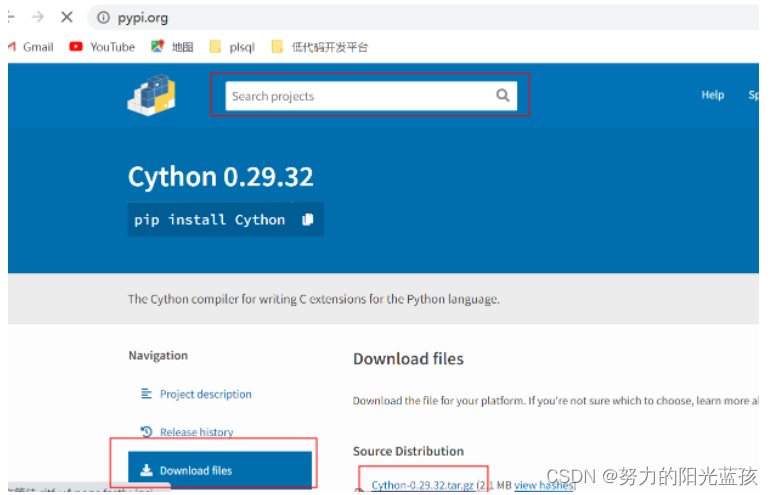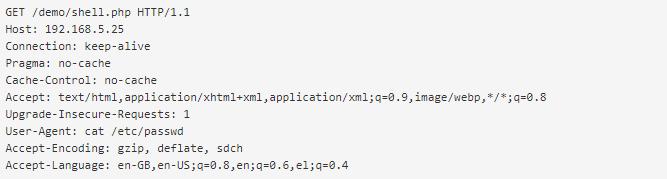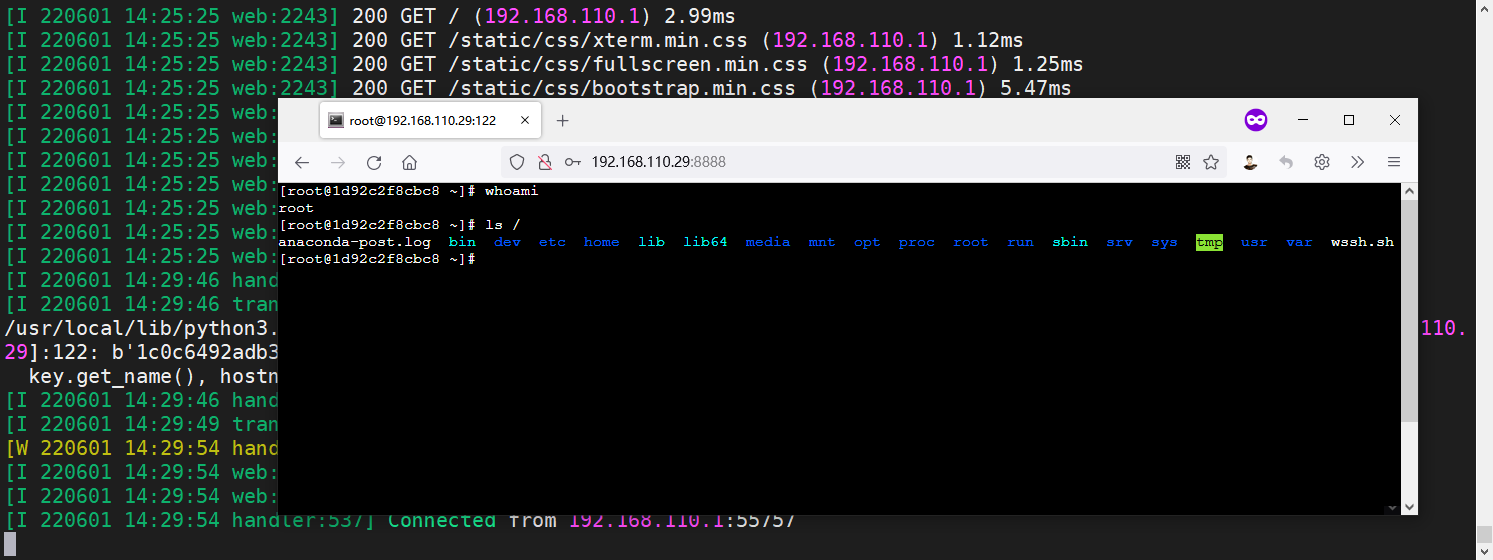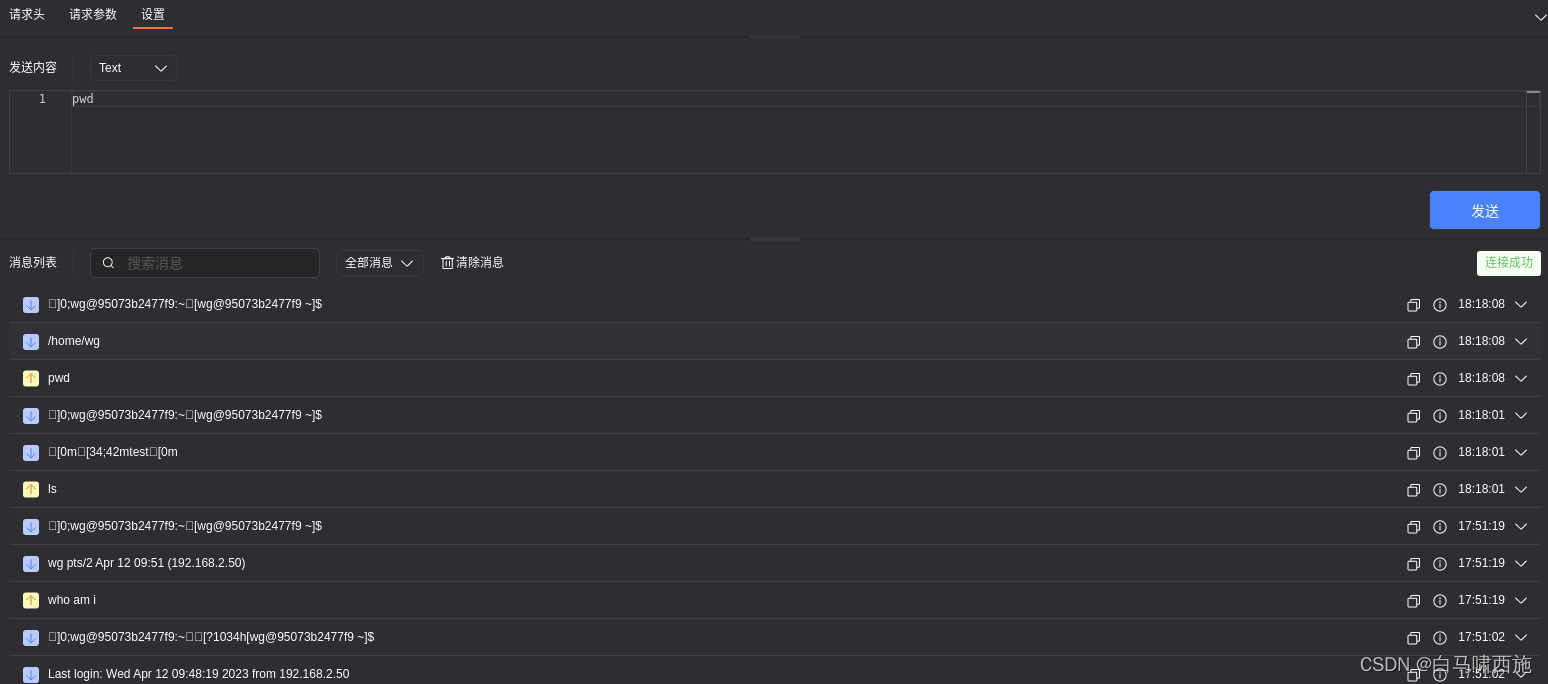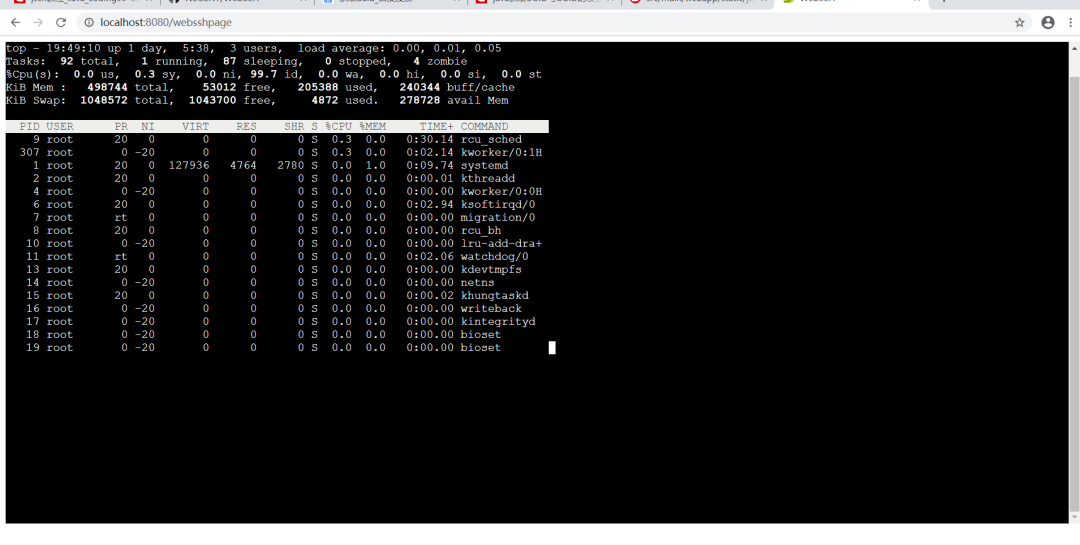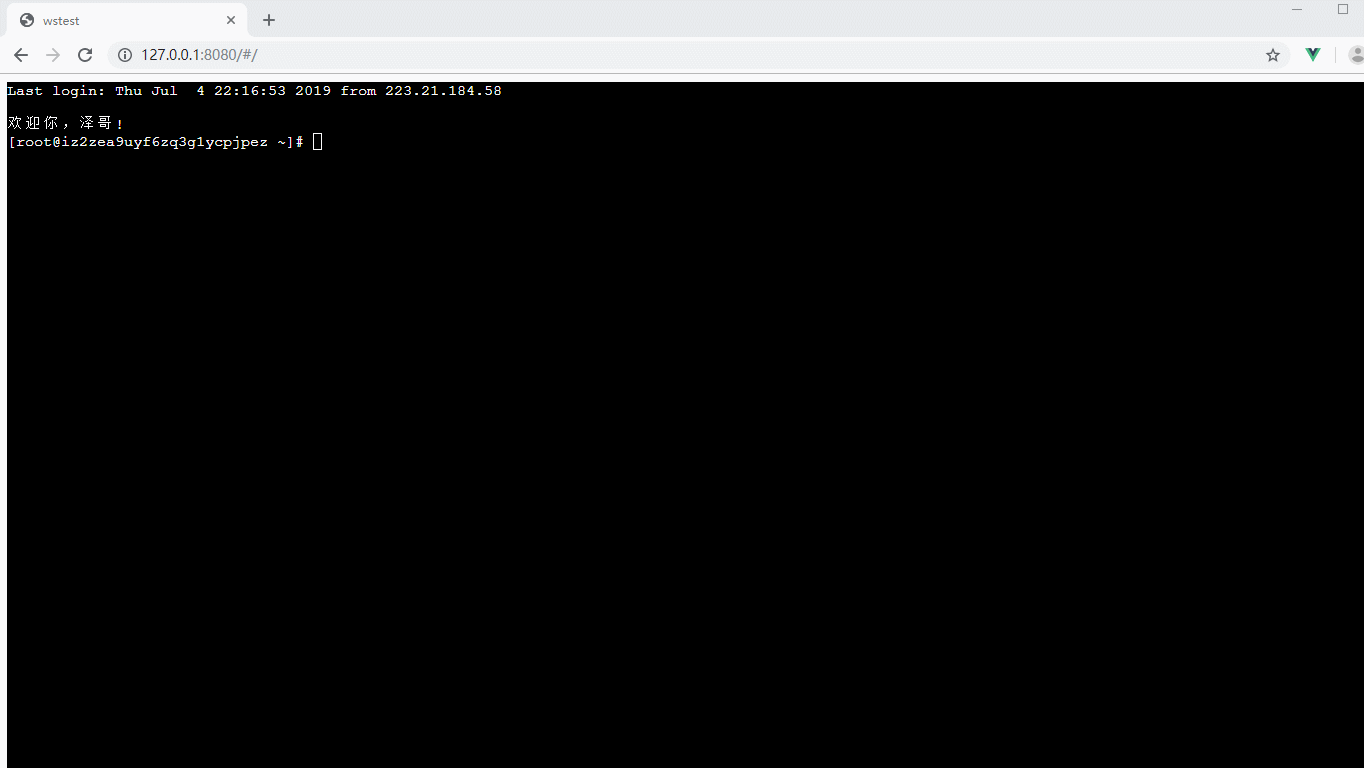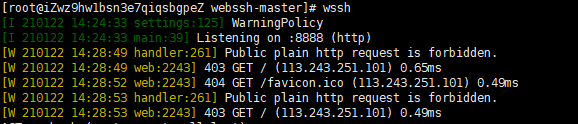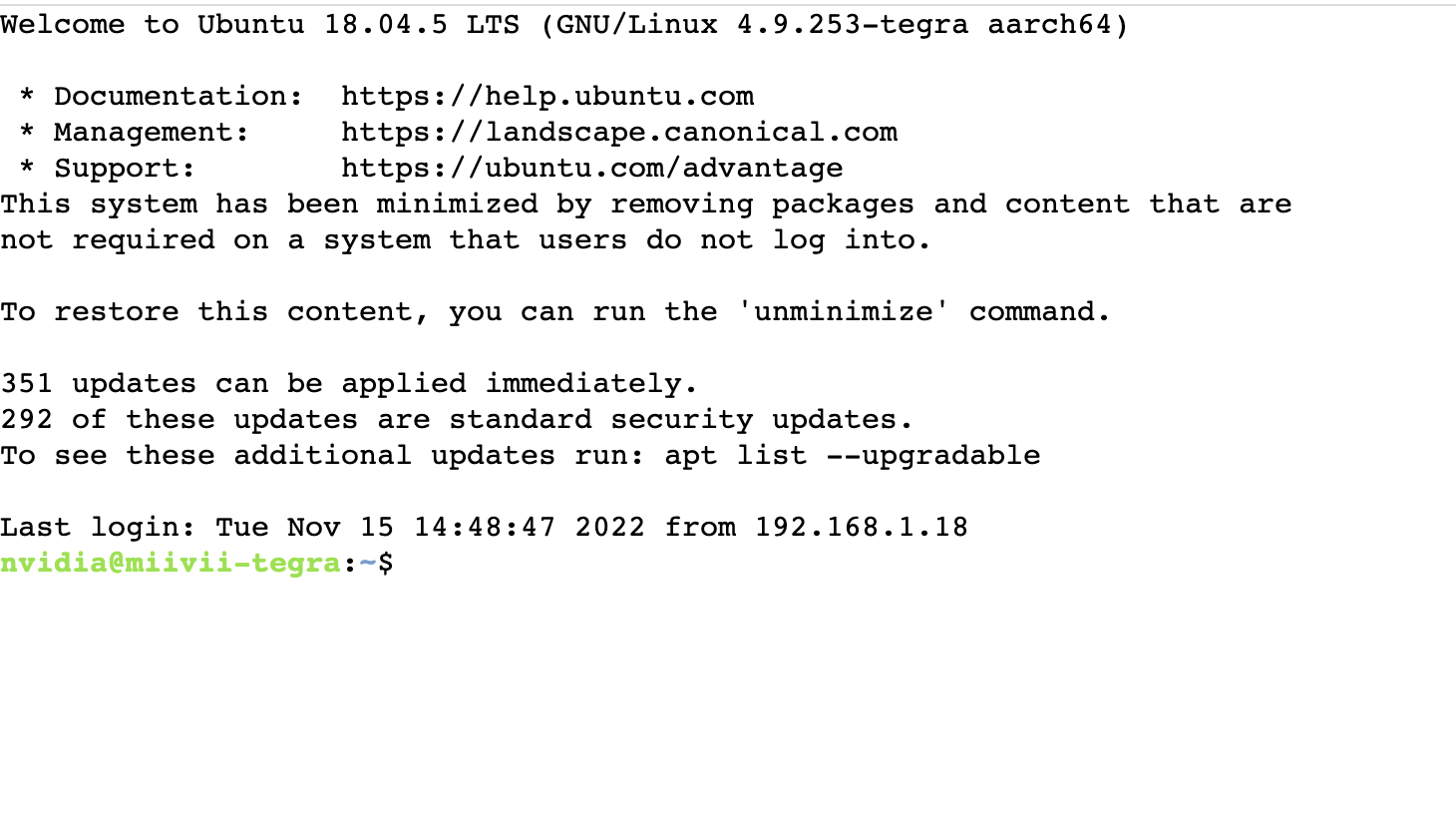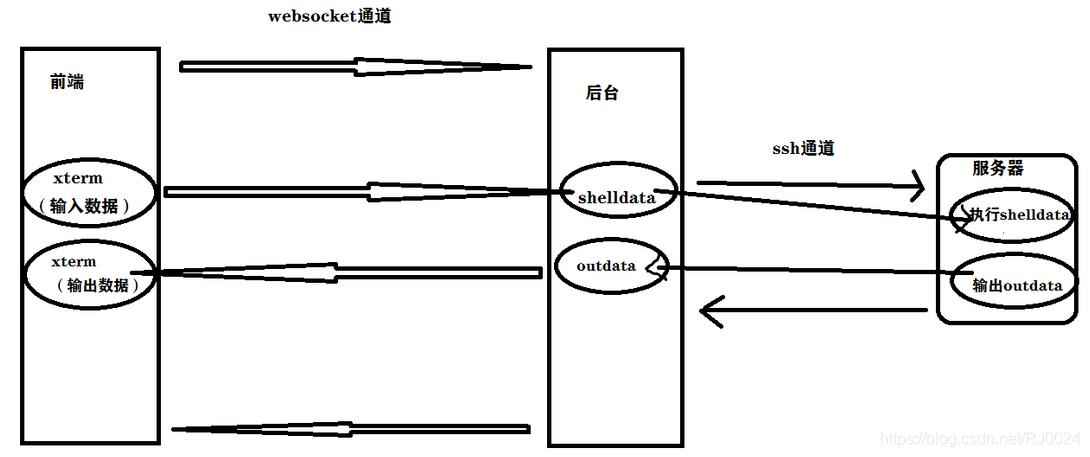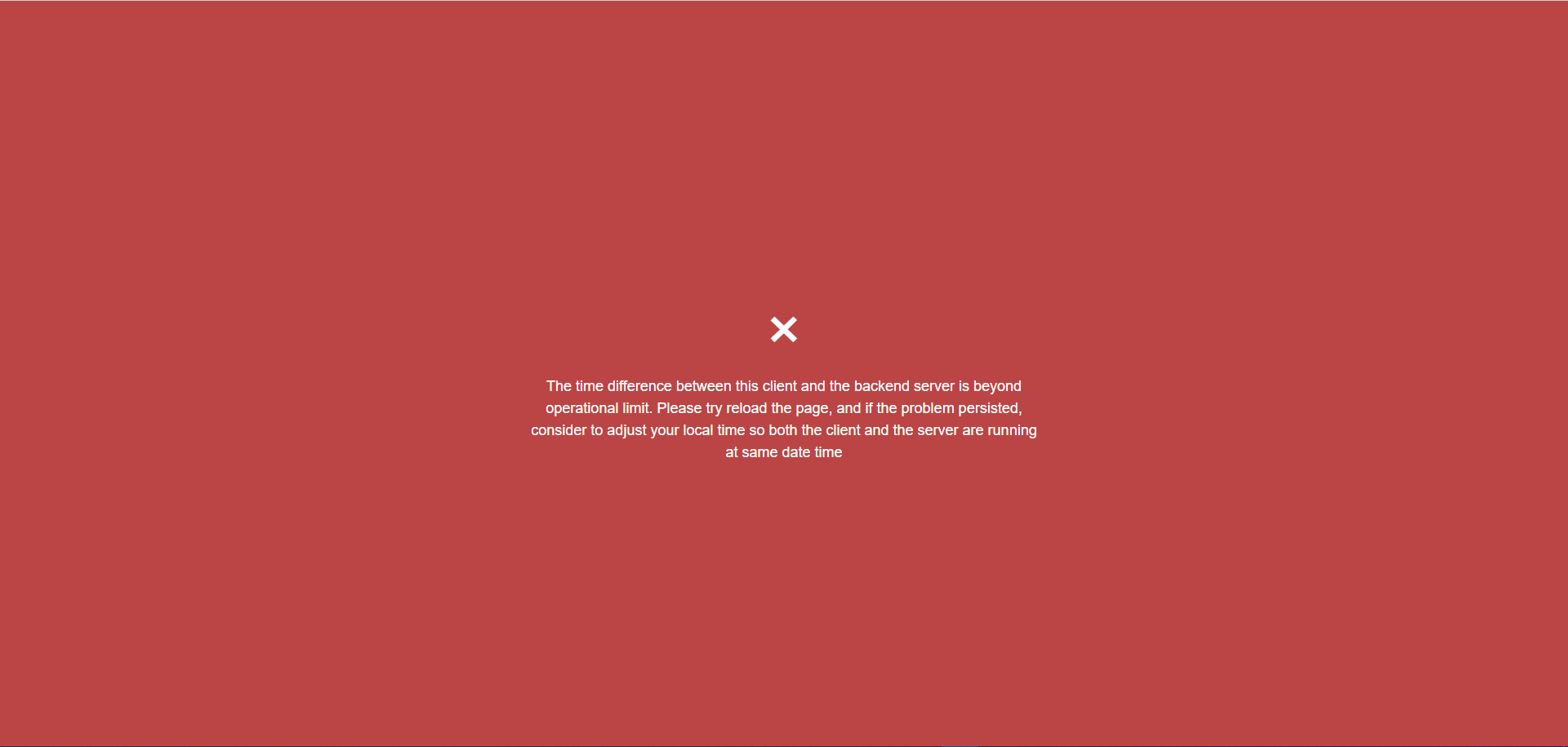1、基于DockerHub Centos镜像
docker pull centos:centos7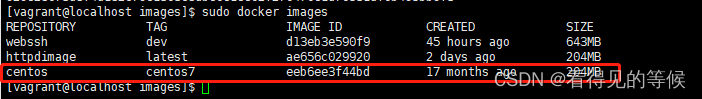
2、 Centos镜像存在的一个自身问题:启动后的容器内部无法使用systemctl命令
Failed to get D-Bus connection: Operation not permitted
## docker run -dit eeb6ee3f44bd /bin/bash
## 切勿忘记宿主机防火墙开放8889 2200端口
docker run -dit -p 8889:8888 -p 2200:22 --restart=always --privileged --name t2 centos:centos7 init3、在基础镜像中安装基础服务
(1)安装sshd、httpd、firewalld服务
yum install -y openssh openssh-server openssh-client
yum install httpd
yum install firewalld firewall-config(2) 启动服务后并加入开机自启
## 启动
systemctl start sshd
systemctl start httpd
systemctl start firewalld
## 开机自启
systemctl enable sshd
systemctl enable httpd
systemctl enable firewalld(3)针对于httpd服务
localhost.localdomain httpd[1953]: AH00558: httpd: Could not reliably determine the server's fully qualified domain name, using localhost.localdomain. Set the 'ServerName' directive globally to suppress this message
vi /etc/httpd/conf/httpd.conf 加入一句:ServerName localhost:80
systemctl restart httpd(4)针对于firewalld服务
WARNING: AllowZoneDrifting is enabled. This is considered an insecure configuration option. It will be removed in a future release. Please consider disabling it now
vi /etc/firewalld/firewalld.conf
AllowZoneDrifting=yes ====》》AllowZoneDrifting=no
systemctl restart firewalld(5)开放端口
firewall-cmd --permanent --add-port=8888/tcp
firewall-cmd --reload
firewall-cmd --list-all(6)设置默认初始密码:passwd root
4、在基础镜像中配置WebSSH
(1)安装python3
yum install python3-pip(2)安装WebSSH
##### pip3 install webssh
##### pip3 报错:Command "python setup.py egg_info" failed with error code 1 in /tmp/pip-build-xxx/xxx/
##### https://www.modb.pro/db/81767针对以上报错的解决方案:
### 升级setuptools
pip3 install --upgrade setuptools -i https://mirrors.aliyun.com/pypi/simple/
### 升级pip工具:https://www.cnblogs.com/rychh/p/16206842.html
pip3 --default-timeout=1000 install --upgrade pip -i https://mirrors.aliyun.com/pypi/simple/额外针对于以下告警的处理可选择性处理:
### WARNING: Running pip as the 'root' user can result in broken permissions and conflicting behaviour with the system package manager. It is recommended to use a virtual environment instead: https://pip.pypa.io/warnings/venv
### https://blog.csdn.net/m0_58782029/article/details/129049587进行安装:
pip3 --default-timeout=1000 install webssh -i https://mirrors.aliyun.com/pypi/simple/5、后台启动并指定webssh服务的日志目录
wssh --log-file-prefix=/data/webssh/wssh.log --timeout=500 --fbidhttp=false &6、加入开机自启
vi /etc/rc.local
wssh --log-file-prefix=/data/webssh/wssh.log --timeout=500 --fbidhttp=false &
chmod 777 /etc/rc.local
7、制作最终镜像并在迁移后使用
1、打包正在运行的容器为 image
docker commit eeb6ee3f44bd webssh:dev
2、保存image到文件
docker save -o webssh_dev.tar webssh:dev
3、使用已保存的image文件
docker load --input webssh_dev.tar8、页面访问
访问方式(1)如图:
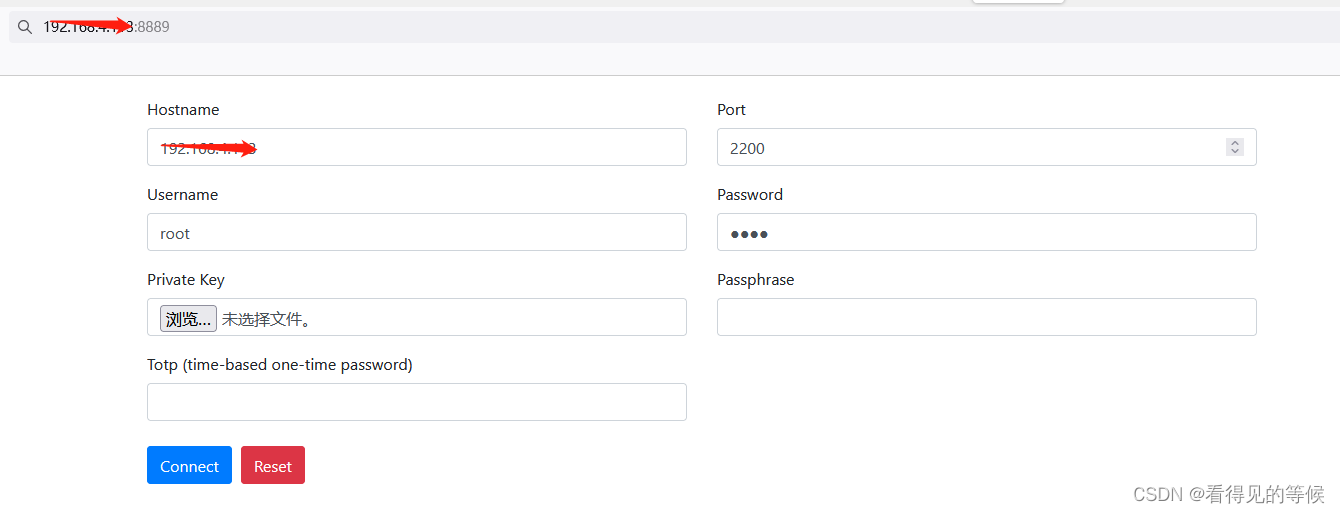
访问方式(2)
## password需要进行base64加密
http://ip:8889?hostname=ip&username=root&password=cm9vdA==&port=2200备注:
## 查看容器启动日志
[vagrant@localhost images]$ sudo docker inspect --format '{{.LogPath}}' 21431ff039e7
/data/docker/containers/21431ff039e768753702d64cb01b1a75bb250c2c587b0f3396dd30b548a62850/21431ff039e768753702d64cb01b1a75bb250c2c587b0f3396dd30b548a62850-json.log