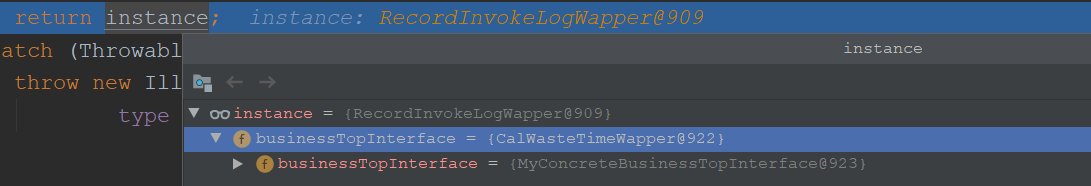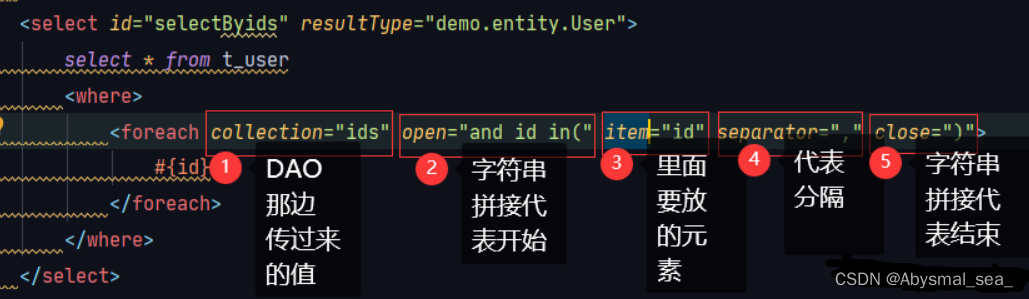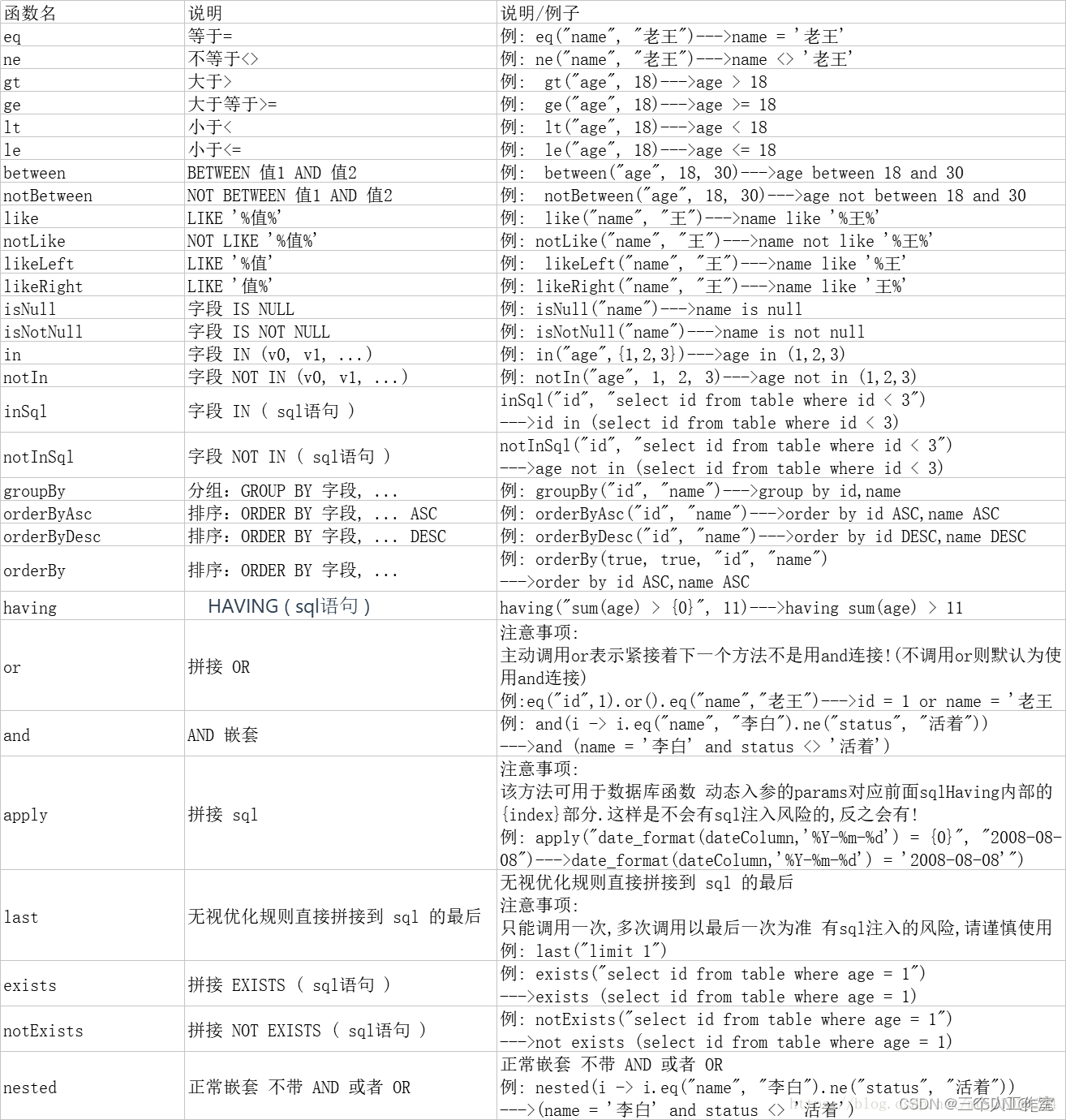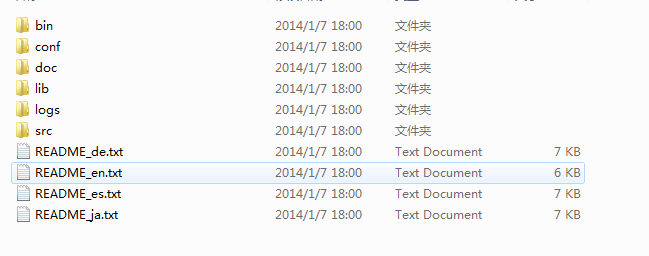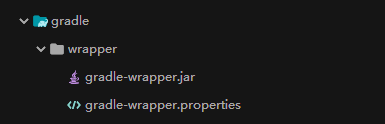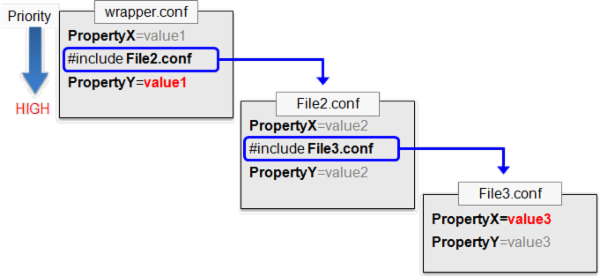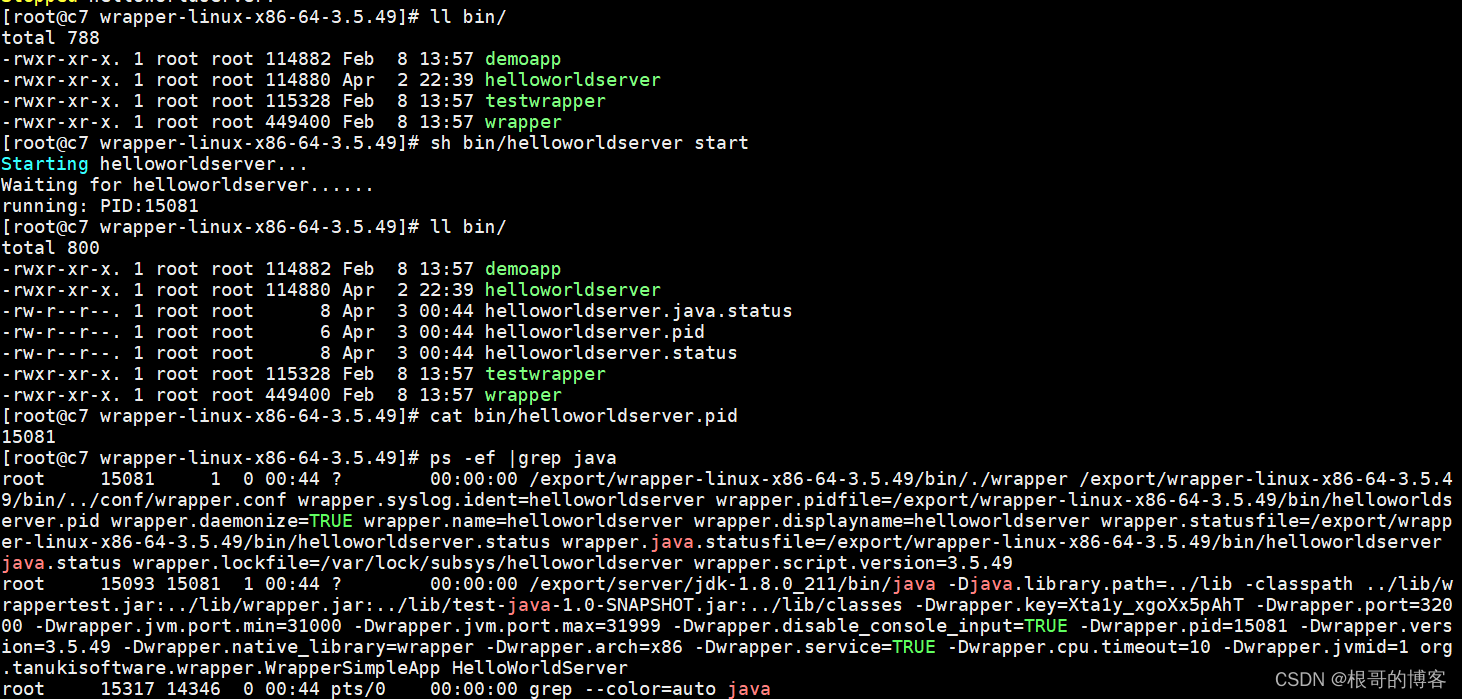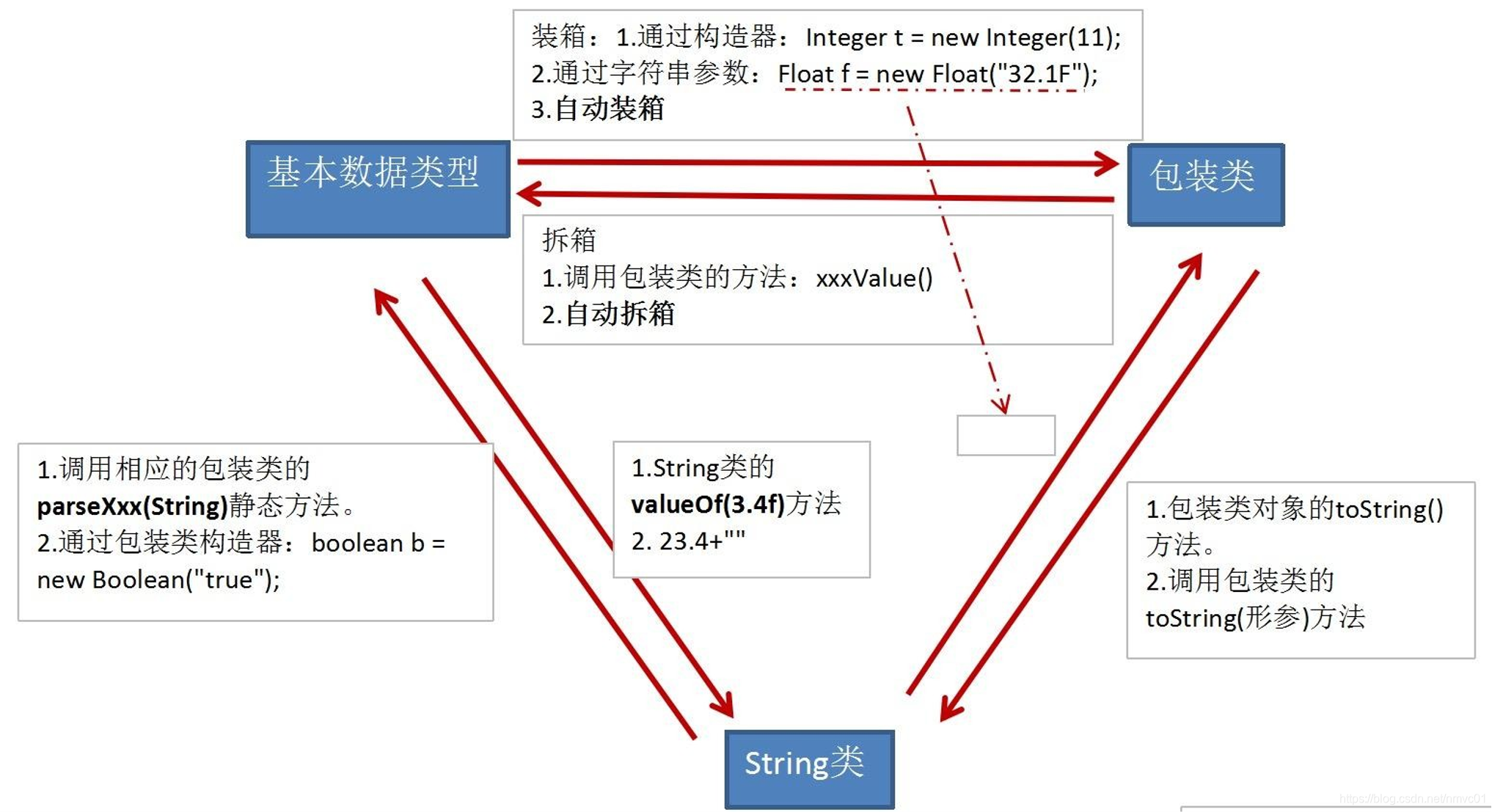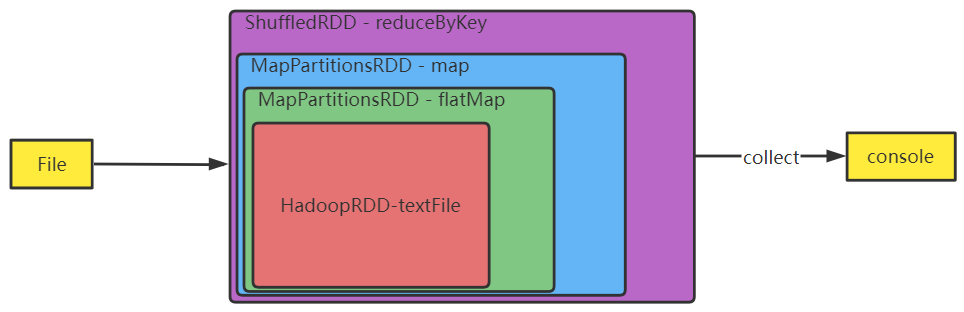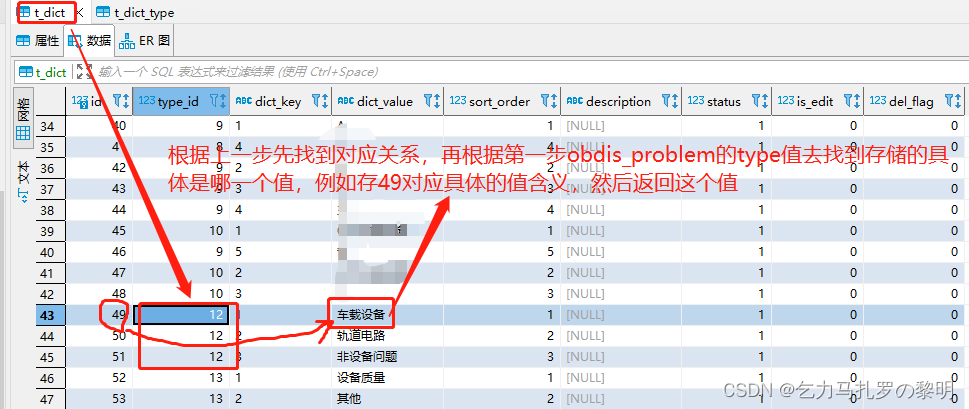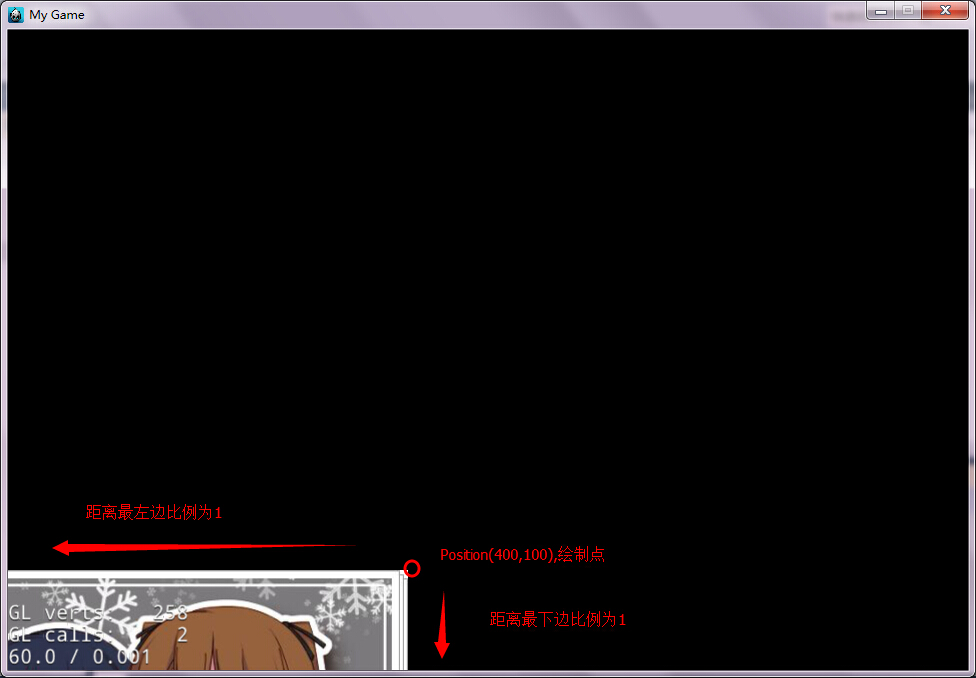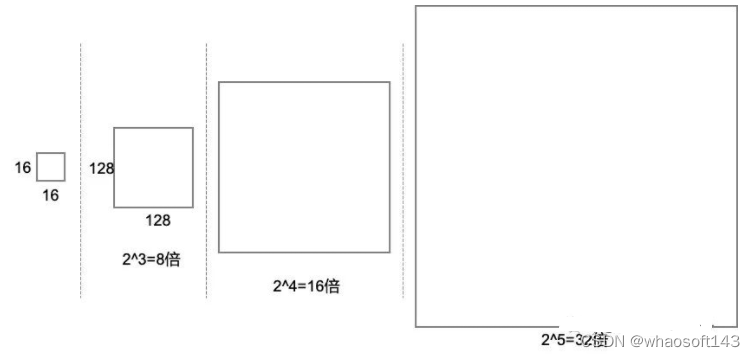Spring Boot有很多功能特性值得借鉴和学习,很多玩Spring Boot的人知道不需要安装Tomcat很方便,其实并没有发现Maven也是不需要提前安装。它这样做的好处在于解决了开发环境maven版本不一致导致的各种问题,spring boot中集成了maven-wrapper的确比较务实。
它是什么
相信大家都用到spring的脚手架:https://start.spring.io/ 来生成Spring Boot项目,而项目的根目录中会多几个文件:
cmd > C:\Users\alex\Desktop\demo> tree /f
│ mvnw //linux-shell
│ mvnw.cmd //window-cmd
│ pom.xml
├─.mvn
│ └─wrapper
│ maven-wrapper.jar
│ maven-wrapper.properties
│ MavenWrapperDownloader.java
├─src
maven-wrapper解决了2个问题:
1.可以为某个Java工程指定某个特定Maven版本,避免因为版本差异引起的诡异错误,这样就统一该项目的开发环境;
2.不再需要提前安装Maven,简化了开发环境的配置;
玩法及原理
1.当前项目(spring boot)
在项目目录下执行mvnw clean,其实就是将之前你熟悉的mvn替换为mvnw命令即可,一点也不复杂。
mvnw第一次运行会检测$USER_HOME/.m2/wrapper/dists 目录下是否有maven-wrapper.properties中指定的Maven版本,如果没有就自动下载。
此时你会问下载后的maven会在哪里?
一般会在${user.home}\.m2\wrapper\dists目录,我的机器是在:C:\Users\alex\.m2\wrapper\dists\apache-maven-3.6.2-bin\795eh28tki48bv3l67maojf0ra
如何调整版本呢?
具体可参与maven-wrapper.properties中配置:
distributionUrl=https://repo.maven.apache.org/maven2/org/apache/maven/apache-maven/3.6.2/apache-maven-3.6.2-bin.zip
wrapperUrl=https://repo.maven.apache.org/maven2/io/takari/maven-wrapper/0.5.5/maven-wrapper-0.5.5.jar
原理:mvnw.cmd逻辑也不复杂,先将maven-wrapper.jar添加到classpath,再运行MavenWrapperDownloader#main。
public class MavenWrapperDownloader {private static final String WRAPPER_VERSION = "0.5.5";/*** Default URL to download the maven-wrapper.jar from, if no 'downloadUrl' is provided.*/private static final String DEFAULT_DOWNLOAD_URL = "https://repo.maven.apache.org/maven2/io/takari/maven-wrapper/"+ WRAPPER_VERSION + "/maven-wrapper-" + WRAPPER_VERSION + ".jar";/*** Path to the maven-wrapper.properties file, which might contain a downloadUrl property to* use instead of the default one.*/private static final String MAVEN_WRAPPER_PROPERTIES_PATH =".mvn/wrapper/maven-wrapper.properties";/*** Path where the maven-wrapper.jar will be saved to.*/private static final String MAVEN_WRAPPER_JAR_PATH =".mvn/wrapper/maven-wrapper.jar";/*** Name of the property which should be used to override the default download url for the wrapper.*/private static final String PROPERTY_NAME_WRAPPER_URL = "wrapperUrl";public static void main(String args[]) {System.out.println("- Downloader started");File baseDirectory = new File(args[0]);System.out.println("- Using base directory: " + baseDirectory.getAbsolutePath());// If the maven-wrapper.properties exists, read it and check if it contains a custom// wrapperUrl parameter.File mavenWrapperPropertyFile = new File(baseDirectory, MAVEN_WRAPPER_PROPERTIES_PATH);String url = DEFAULT_DOWNLOAD_URL;if(mavenWrapperPropertyFile.exists()) {FileInputStream mavenWrapperPropertyFileInputStream = null;try {mavenWrapperPropertyFileInputStream = new FileInputStream(mavenWrapperPropertyFile);Properties mavenWrapperProperties = new Properties();mavenWrapperProperties.load(mavenWrapperPropertyFileInputStream);url = mavenWrapperProperties.getProperty(PROPERTY_NAME_WRAPPER_URL, url);} catch (IOException e) {System.out.println("- ERROR loading '" + MAVEN_WRAPPER_PROPERTIES_PATH + "'");} finally {try {if(mavenWrapperPropertyFileInputStream != null) {mavenWrapperPropertyFileInputStream.close();}} catch (IOException e) {// Ignore ...}}}System.out.println("- Downloading from: " + url);File outputFile = new File(baseDirectory.getAbsolutePath(), MAVEN_WRAPPER_JAR_PATH);if(!outputFile.getParentFile().exists()) {if(!outputFile.getParentFile().mkdirs()) {System.out.println("- ERROR creating output directory '" + outputFile.getParentFile().getAbsolutePath() + "'");}}System.out.println("- Downloading to: " + outputFile.getAbsolutePath());try {downloadFileFromURL(url, outputFile);System.out.println("Done");System.exit(0);} catch (Throwable e) {System.out.println("- Error downloading");e.printStackTrace();System.exit(1);}}private static void downloadFileFromURL(String urlString, File destination) throws Exception {if (System.getenv("MVNW_USERNAME") != null && System.getenv("MVNW_PASSWORD") != null) {String username = System.getenv("MVNW_USERNAME");char[] password = System.getenv("MVNW_PASSWORD").toCharArray();Authenticator.setDefault(new Authenticator() {@Overrideprotected PasswordAuthentication getPasswordAuthentication() {return new PasswordAuthentication(username, password);}});}URL website = new URL(urlString);ReadableByteChannel rbc;rbc = Channels.newChannel(website.openStream());FileOutputStream fos = new FileOutputStream(destination);fos.getChannel().transferFrom(rbc, 0, Long.MAX_VALUE);fos.close();rbc.close();}}2.全局命令
还可以mvn -N io.takari:maven:wrapper -Dmaven=3.3.3表示我们期望使用的Maven的版本为3.3.3,将mvnw提升为全局命令,个人感觉意义不大,它最大的贡献在于保留及坚持个性化。
3.idea插件maven-wrapper-support
它需要结合当前项目(找maven-wrapper.properties配置)来使用。
maven-wrapper-support的逻辑也不复杂:会监测项目下的.mvn/wrapper/maven-wrapper.properties中的distributionUrl属性值,且自动下载maven版本到用户目录.m2/wrapper目录中,并且改变setting->build->build Tools ->maven-> maven home directory的值,但执行的命令是原生mvn的命令,而不是项目中下的mvnw命令。

原理:具体验证可查看plugin安装目录一般为:idea.config.path=${user.home}/.IntelliJIdea/config,比如我的:C:\Users\alex\.IntelliJIdea2018.3\config\plugins\maven-wrapper-support\lib中的maven-wrapper-support-0.5.1.jar代码MavenWrapperProjectComponent.class。
public class MavenWrapperProjectComponent extends AbstractProjectComponent {private VirtualFile wrapperSettings;private Logger log = Logger.getInstance(this.getClass());public MavenWrapperProjectComponent(Project project) {super(project);}private void applyWrapper() {if (this.wrapperSettings != null) {StringBuilder output = new StringBuilder();WrapperExecutor wrapperExecutor = WrapperExecutor.forWrapperPropertiesFile(new File(this.wrapperSettings.getPath()), output);File mavenUserHome = new File(System.getProperty("user.home") + "/.m2");Installer installer = new Installer(new DefaultDownloader("mvnw", "0.4.0"), new PathAssembler(mavenUserHome));try {File mavenHome = installer.createDist(wrapperExecutor.getConfiguration());this.changeMavenHomeTo(mavenHome.getAbsolutePath(), "maven wrapper defined in " + this.wrapperSettings.getPath());} catch (Exception var6) {this.log.error(var6);}}}private void changeMavenHomeTo(String mavenPath, String message) {MavenGeneralSettings generalSettings = MavenProjectsManager.getInstance(this.myProject).getGeneralSettings();if (generalSettings != null) {String oldMavenHome = generalSettings.getMavenHome();if (!mavenPath.equals(oldMavenHome)) {generalSettings.setMavenHome(mavenPath);this.log.info("Maven changed to " + message);Bus.notify(new Notification("maven-wrapper", "Maven changed", "Maven changed to " + message, NotificationType.INFORMATION));}}}public void projectOpened() {VirtualFileManager.getInstance().addVirtualFileListener(new com.blackbuild.intellij.wavenwrappersupport.MavenWrapperProjectComponent.ChangeListener(this));this.wrapperSettings = this.myProject.getBaseDir().findFileByRelativePath(".mvn/wrapper/maven-wrapper.properties");this.applyWrapper();}@NotNullpublic String getComponentName() {String var10000 = this.getClass().getName();if (var10000 == null) {$$$reportNull$$$0(0);}return var10000;}
}注意事项
1.distributionUrl下载会比较慢
建议替换为:http://www-us.apache.org/dist/maven/maven-3/3.5.4/binaries/apache-maven-3.5.4-bin.zip
2.mvnw.bat中执行老版本的maven可能会报错:"Error: M2_HOME is set to an invalid directory"
Maven早期版本不叫mvn.cmd,而是叫mvn.bat,找到代码替换掉即可