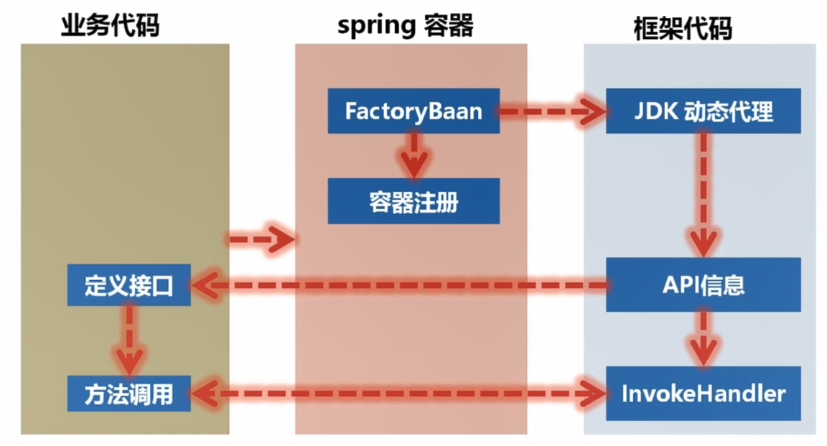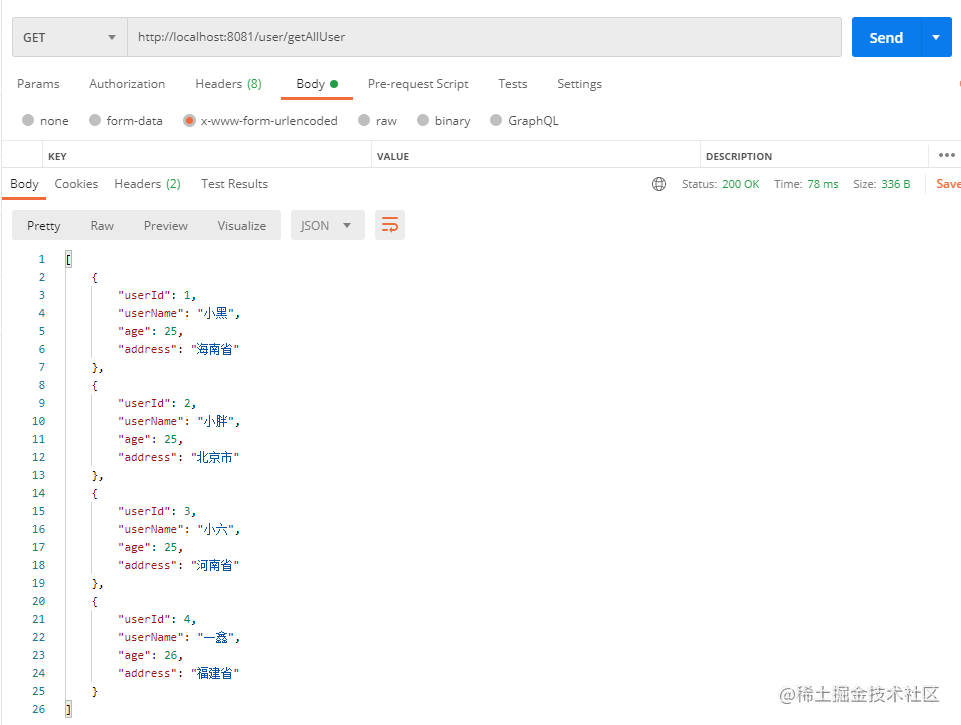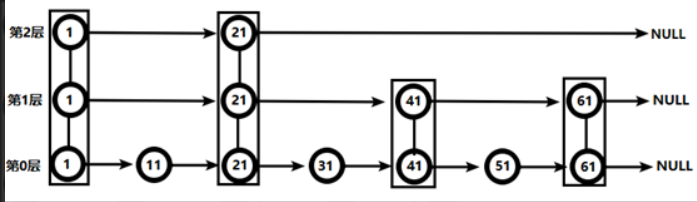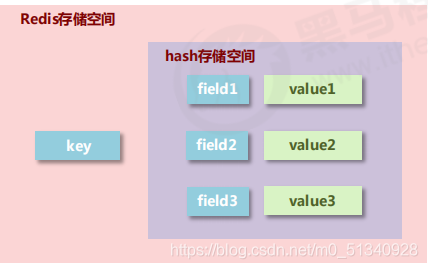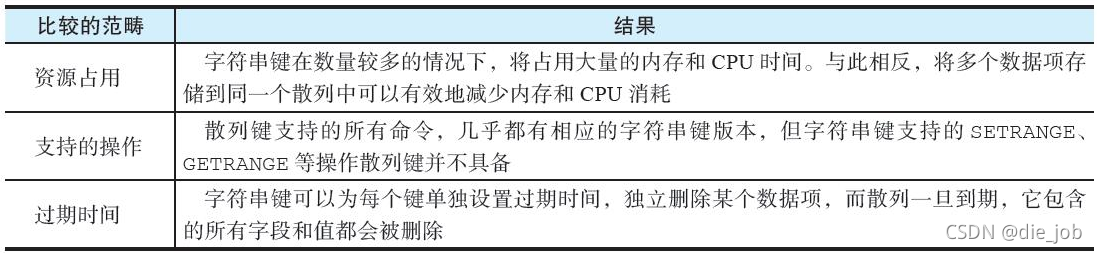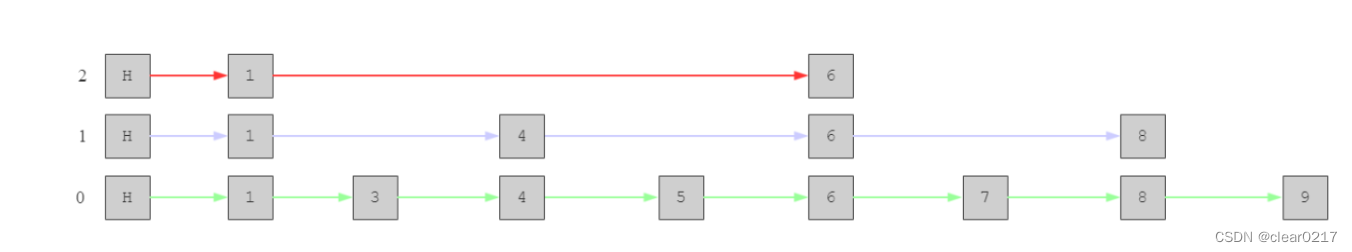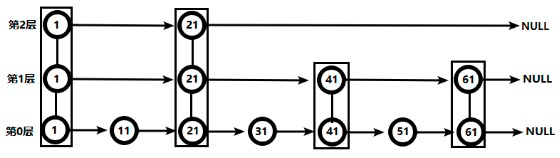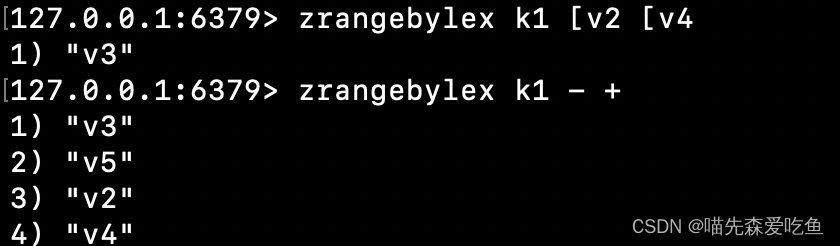今天发现一个特别好的文章,是关于springBoot框架中响应式编程的,那下面就是这位博主所整理的一些干货👇
------------------------------------------------------------
1. WebFlux介绍
Spring WebFlux 是 Spring Framework 5.0中引入的新的响应式web框架。与Spring MVC不同,它不需要Servlet API,是完全异步且非阻塞的,并且通过Reactor项目实现了Reactive Streams规范。
Spring WebFlux 用于创建基于事件循环执行模型的完全异步且非阻塞的应用程序。
(PS:所谓异步非阻塞是针对服务端而言的,是说服务端可以充分利用CPU资源去做更多事情,这与客户端无关,客户端该怎么请求还是怎么请求。)
Reactive Streams是一套用于构建高吞吐量、低延迟应用的规范。而Reactor项目是基于这套规范的实现,它是一个完全非阻塞的基础,且支持背压。Spring WebFlux基于Reactor实现了完全异步非阻塞的一套web框架,是一套响应式堆栈。
【spring-webmvc + Servlet + Tomcat】命令式的、同步阻塞的
【spring-webflux + Reactor + Netty】响应式的、异步非阻塞的

2. Spring WebFlux Framework
Spring WebFlux有两种风格:功能性和基于注释的。基于注释的与Spring MVC非常相近。例如:
1 @RestController2 @RequestMapping("/users")3 public class MyRestController {4 5 @GetMapping("/{user}")6 public Mono<User> getUser(@PathVariable Long user) {7 // ...8 }9
10 @GetMapping("/{user}/customers")
11 public Flux<Customer> getUserCustomers(@PathVariable Long user) {
12 // ...
13 }
14
15 @DeleteMapping("/{user}")
16 public Mono<User> deleteUser(@PathVariable Long user) {
17 // ...
18 }
19 }
与之等价,也可以这样写:
1 @Configuration2 public class RoutingConfiguration {3 @Bean4 public RouterFunction<ServerResponse> monoRouterFunction(UserHandler userHandler) {5 return route(GET("/{user}").and(accept(APPLICATION_JSON)), userHandler::getUser)6 .andRoute(GET("/{user}/customers").and(accept(APPLICATION_JSON)), userHandler::getUserCustomers)7 .andRoute(DELETE("/{user}").and(accept(APPLICATION_JSON)), userHandler::deleteUser);8 }9 }
10
11 @Component
12 public class UserHandler {
13 public Mono<ServerResponse> getUser(ServerRequest request) {
14 // ...
15 }
16 public Mono<ServerResponse> getUserCustomers(ServerRequest request) {
17 // ...
18 }
19 public Mono<ServerResponse> deleteUser(ServerRequest request) {
20 // ...
21 }
22 }
如果你同时添加了spring-boot-starter-web和spring-boot-starter-webflux依赖,那么Spring Boot会自动配置Spring MVC,而不是WebFlux。你当然可以强制指定应用类型,通过SpringApplication.setWebApplicationType(WebApplicationType.REACTIVE)
3. Hello WebFlux
pom.xml
1 <?xml version="1.0" encoding="UTF-8"?>2 <project xmlns="http://maven.apache.org/POM/4.0.0" xmlns:xsi="http://www.w3.org/2001/XMLSchema-instance"3 xsi:schemaLocation="http://maven.apache.org/POM/4.0.0 https://maven.apache.org/xsd/maven-4.0.0.xsd">4 <modelVersion>4.0.0</modelVersion>5 <parent>6 <groupId>org.springframework.boot</groupId>7 <artifactId>spring-boot-starter-parent</artifactId>8 <version>2.2.5.RELEASE</version>9 <relativePath/> <!-- lookup parent from repository --> 10 </parent> 11 <groupId>com.cjs.example</groupId> 12 <artifactId>cjs-reactive-rest-service</artifactId> 13 <version>0.0.1-SNAPSHOT</version> 14 <name>cjs-reactive-rest-service</name> 15 16 <properties> 17 <java.version>1.8</java.version> 18 </properties> 19 20 <dependencies> 21 <dependency> 22 <groupId>org.springframework.boot</groupId> 23 <artifactId>spring-boot-starter-webflux</artifactId> 24 </dependency> 25 26 <dependency> 27 <groupId>org.springframework.boot</groupId> 28 <artifactId>spring-boot-starter-test</artifactId> 29 <scope>test</scope> 30 <exclusions> 31 <exclusion> 32 <groupId>org.junit.vintage</groupId> 33 <artifactId>junit-vintage-engine</artifactId> 34 </exclusion> 35 </exclusions> 36 </dependency> 37 <dependency> 38 <groupId>io.projectreactor</groupId> 39 <artifactId>reactor-test</artifactId> 40 <scope>test</scope> 41 </dependency> 42 </dependencies> 43 44 <build> 45 <plugins> 46 <plugin> 47 <groupId>org.springframework.boot</groupId> 48 <artifactId>spring-boot-maven-plugin</artifactId> 49 </plugin> 50 </plugins> 51 </build> 52 53 </project>
GreetingHandler.java
1 package com.cjs.example.restservice.hello;2 3 import org.springframework.http.MediaType;4 import org.springframework.stereotype.Component;5 import org.springframework.web.reactive.function.BodyInserters;6 import org.springframework.web.reactive.function.server.ServerRequest;7 import org.springframework.web.reactive.function.server.ServerResponse;8 import reactor.core.publisher.Mono;9
10 import java.util.concurrent.atomic.AtomicLong;
11
12 /**
13 * @author ChengJianSheng
14 * @date 2020-03-25
15 */
16 @Component
17 public class GreetingHandler {
18
19 private final AtomicLong counter = new AtomicLong();
20
21 /**
22 * A handler to handle the request and create a response
23 */
24 public Mono<ServerResponse> hello(ServerRequest request) {
25 return ServerResponse.ok().contentType(MediaType.TEXT_PLAIN)
26 .body(BodyInserters.fromValue("Hello, Spring!"));
27
28 }
29 }
GreetingRouter.java
1 package com.cjs.example.restservice.hello;2 3 import org.springframework.context.annotation.Bean;4 import org.springframework.context.annotation.Configuration;5 import org.springframework.http.MediaType;6 import org.springframework.web.reactive.function.server.*;7 8 /**9 * @author ChengJianSheng
10 * @date 2020-03-25
11 */
12 @Configuration
13 public class GreetingRouter {
14
15 /**
16 * The router listens for traffic on the /hello path and returns the value provided by our reactive handler class.
17 */
18 @Bean
19 public RouterFunction<ServerResponse> route(GreetingHandler greetingHandler) {
20 return RouterFunctions.route(RequestPredicates.GET("/hello").and(RequestPredicates.accept(MediaType.TEXT_PLAIN)), greetingHandler::hello);
21 }
22 }
GreetingWebClient.java
1 package com.cjs.example.restservice.hello;2 3 import org.springframework.http.MediaType;4 import org.springframework.web.reactive.function.client.ClientResponse;5 import org.springframework.web.reactive.function.client.WebClient;6 import reactor.core.publisher.Mono;7 8 /**9 * @author ChengJianSheng
10 * @date 2020-03-25
11 */
12 public class GreetingWebClient {
13
14 /**
15 * For reactive applications, Spring offers the WebClient class, which is non-blocking.
16 *
17 * WebClient can be used to communicate with non-reactive, blocking services, too.
18 */
19 private WebClient client = WebClient.create("http://localhost:8080");
20
21 private Mono<ClientResponse> result = client.get()
22 .uri("/hello")
23 .accept(MediaType.TEXT_PLAIN)
24 .exchange();
25
26 public String getResult() {
27 return ">> result = " + result.flatMap(res -> res.bodyToMono(String.class)).block();
28 }
29 }
Application.java
1 package com.cjs.example.restservice;2 3 import com.cjs.example.restservice.hello.GreetingWebClient;4 import org.springframework.boot.SpringApplication;5 import org.springframework.boot.autoconfigure.SpringBootApplication;6 7 /**8 * @author ChengJianSheng9 * @date 2020-03-25
10 */
11 @SpringBootApplication
12 public class CjsReactiveRestServiceApplication {
13
14 public static void main(String[] args) {
15 SpringApplication.run(CjsReactiveRestServiceApplication.class, args);
16
17 GreetingWebClient gwc = new GreetingWebClient();
18 System.out.println(gwc.getResult());
19 }
20
21 }
可以直接在浏览器中访问 http://localhost:8080/hello
GreetingRouterTest.java
1 package com.cjs.example.restservice;2 3 import org.junit.jupiter.api.Test;4 import org.junit.jupiter.api.extension.ExtendWith;5 import org.springframework.beans.factory.annotation.Autowired;6 import org.springframework.boot.test.context.SpringBootTest;7 import org.springframework.http.MediaType;8 import org.springframework.test.context.junit.jupiter.SpringExtension;9 import org.springframework.test.web.reactive.server.WebTestClient;
10
11 @ExtendWith(SpringExtension.class)
12 @SpringBootTest(webEnvironment = SpringBootTest.WebEnvironment.RANDOM_PORT)
13 public class GreetingRouterTest {
14
15 @Autowired
16 private WebTestClient webTestClient;
17
18 /**
19 * Create a GET request to test an endpoint
20 */
21 @Test
22 public void testHello() {
23 webTestClient.get()
24 .uri("/hello")
25 .accept(MediaType.TEXT_PLAIN)
26 .exchange()
27 .expectStatus().isOk()
28 .expectBody(String.class).isEqualTo("Hello, Spring!");
29 }
30
31 }
4. Reactor 核心特性
Mono: implements Publisher and returns 0 or 1 elements
Flux: implements Publisher and returns N elements



5. Spring Data Redis
pom.xml
1 <?xml version="1.0" encoding="UTF-8"?>2 <project xmlns="http://maven.apache.org/POM/4.0.0" xmlns:xsi="http://www.w3.org/2001/XMLSchema-instance"3 xsi:schemaLocation="http://maven.apache.org/POM/4.0.0 https://maven.apache.org/xsd/maven-4.0.0.xsd">4 <modelVersion>4.0.0</modelVersion>5 <parent>6 <groupId>org.springframework.boot</groupId>7 <artifactId>spring-boot-starter-parent</artifactId>8 <version>2.2.6.RELEASE</version>9 <relativePath/> <!-- lookup parent from repository --> 10 </parent> 11 <groupId>com.cjs.example</groupId> 12 <artifactId>cjs-webflux-hello</artifactId> 13 <version>0.0.1-SNAPSHOT</version> 14 <name>cjs-webflux-hello</name> 15 16 <properties> 17 <java.version>1.8</java.version> 18 </properties> 19 20 <dependencies> 21 <dependency> 22 <groupId>org.springframework.boot</groupId> 23 <artifactId>spring-boot-starter-data-redis-reactive</artifactId> 24 </dependency> 25 <dependency> 26 <groupId>org.springframework.boot</groupId> 27 <artifactId>spring-boot-starter-webflux</artifactId> 28 </dependency> 29 30 <dependency> 31 <groupId>org.apache.commons</groupId> 32 <artifactId>commons-pool2</artifactId> 33 <version>2.8.0</version> 34 </dependency> 35 <dependency> 36 <groupId>com.alibaba</groupId> 37 <artifactId>fastjson</artifactId> 38 <version>1.2.67</version> 39 </dependency> 40 <dependency> 41 <groupId>org.projectlombok</groupId> 42 <artifactId>lombok</artifactId> 43 <optional>true</optional> 44 </dependency> 45 <dependency> 46 <groupId>org.springframework.boot</groupId> 47 <artifactId>spring-boot-starter-test</artifactId> 48 <scope>test</scope> 49 <exclusions> 50 <exclusion> 51 <groupId>org.junit.vintage</groupId> 52 <artifactId>junit-vintage-engine</artifactId> 53 </exclusion> 54 </exclusions> 55 </dependency> 56 <dependency> 57 <groupId>io.projectreactor</groupId> 58 <artifactId>reactor-test</artifactId> 59 <scope>test</scope> 60 </dependency> 61 </dependencies> 62 63 <build> 64 <plugins> 65 <plugin> 66 <groupId>org.springframework.boot</groupId> 67 <artifactId>spring-boot-maven-plugin</artifactId> 68 </plugin> 69 </plugins> 70 </build> 71 72 </project>
UserController.java
1 package com.cjs.example.webflux.controller;2 3 import com.alibaba.fastjson.JSON;4 import com.cjs.example.webflux.domain.User;5 import org.springframework.beans.factory.annotation.Autowired;6 import org.springframework.data.redis.core.ReactiveHashOperations;7 import org.springframework.data.redis.core.ReactiveStringRedisTemplate;8 import org.springframework.web.bind.annotation.*;9 import reactor.core.publisher.Mono;
10
11 /**
12 * @author ChengJianSheng
13 * @date 2020-03-27
14 */
15 @RestController
16 @RequestMapping("/users")
17 public class UserController {
18
19
20 @Autowired
21 private ReactiveStringRedisTemplate reactiveStringRedisTemplate;
22
23 @GetMapping("/hello")
24 public Mono<String> hello() {
25 return Mono.just("Hello, Reactive");
26 }
27
28 @PostMapping("/save")
29 public Mono<Boolean> saveUser(@RequestBody User user) {
30 ReactiveHashOperations hashOperations = reactiveStringRedisTemplate.opsForHash();
31 return hashOperations.put("USER_HS", String.valueOf(user.getId()), JSON.toJSONString(user));
32 }
33
34 @GetMapping("/info/{id}")
35 public Mono<User> info(@PathVariable Integer id) {
36 ReactiveHashOperations reactiveHashOperations = reactiveStringRedisTemplate.opsForHash();
37 Mono<String> hval = reactiveHashOperations.get("USER_HS", String.valueOf(id));
38 return hval.map(e->JSON.parseObject(e, User.class));
39 }
40
41 }
CoffeeController.java
1 package com.cjs.example.webflux.controller;2 3 import com.cjs.example.webflux.domain.Coffee;4 import org.springframework.data.redis.core.*;5 import org.springframework.web.bind.annotation.GetMapping;6 import org.springframework.web.bind.annotation.PathVariable;7 import org.springframework.web.bind.annotation.RequestMapping;8 import org.springframework.web.bind.annotation.RestController;9 import reactor.core.publisher.Flux;
10 import reactor.core.publisher.Mono;
11
12 /**
13 * Spring WebFlux is the new reactive web framework introduced in Spring Framework 5.0.
14 * Unlike Spring MVC, it does not require the Servlet API, is fully asynchronous and non-blocking,
15 * and implements the Reactive Streams specification through the Reactor project.
16 *
17 * @author ChengJianSheng
18 * @date 2020-03-27
19 */
20 @RestController
21 @RequestMapping("/coffees")
22 public class CoffeeController {
23
24 private final ReactiveRedisOperations<String, Coffee> coffeeOps;
25
26 public CoffeeController(ReactiveRedisOperations<String, Coffee> coffeeOps) {
27 this.coffeeOps = coffeeOps;
28 }
29
30 @GetMapping("/getAll")
31 public Flux<Coffee> getAll() {
32 return coffeeOps.keys("*").flatMap(coffeeOps.opsForValue()::get);
33 }
34
35 @GetMapping("/info/{id}")
36 public Mono<Coffee> info(@PathVariable String id) {
37 ReactiveValueOperations valueOperations = coffeeOps.opsForValue();
38 return valueOperations.get(id);
39 }
40 }
最后,也是非常重要的一点:异步非阻塞并不会使程序运行得更快。WebFlux 并不能使接口的响应时间缩短,它仅仅能够提升吞吐量和伸缩性。
Spring WebFlux 是一个异步非阻塞的 Web 框架,所以,它特别适合应用在 IO 密集型的服务中,比如微服务网关这样的应用中。
Reactive and non-blocking generally do not make applications run faster.
6. Docs
Spring | Home
Spring | Reactive
Reactor 3 Reference Guide
Reactor 3 Reference Guide
Index of /spring-framework/docs
Spring Framework Documentation
Web on Reactive Stack
Web on Reactive Stack
转载自:https://www.cnblogs.com/cjsblog/p/12580518.html
原作者:废物大师兄