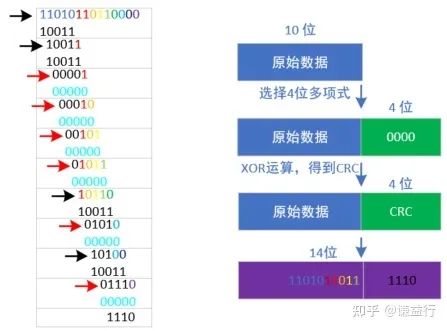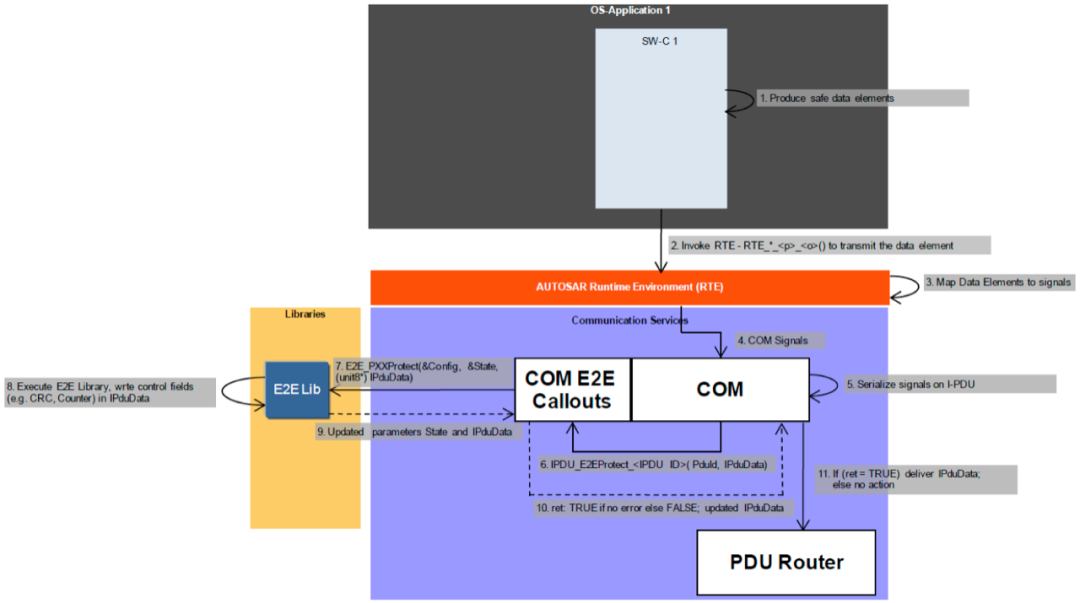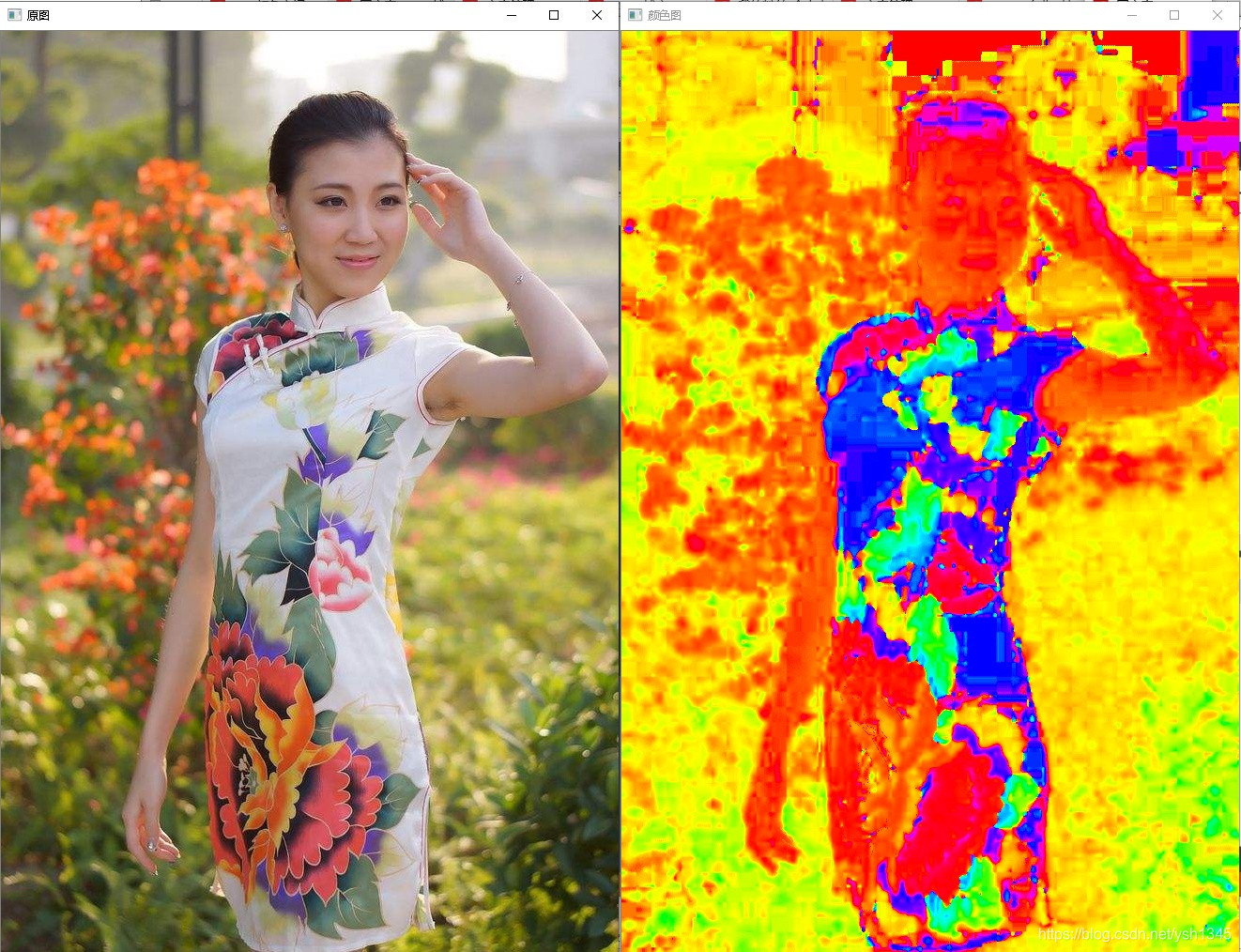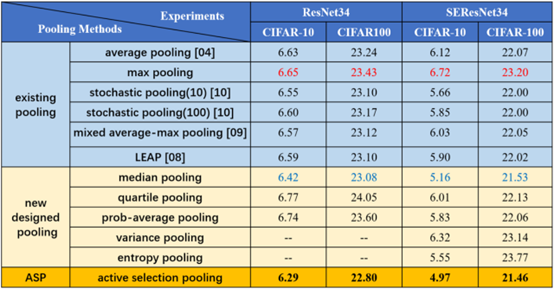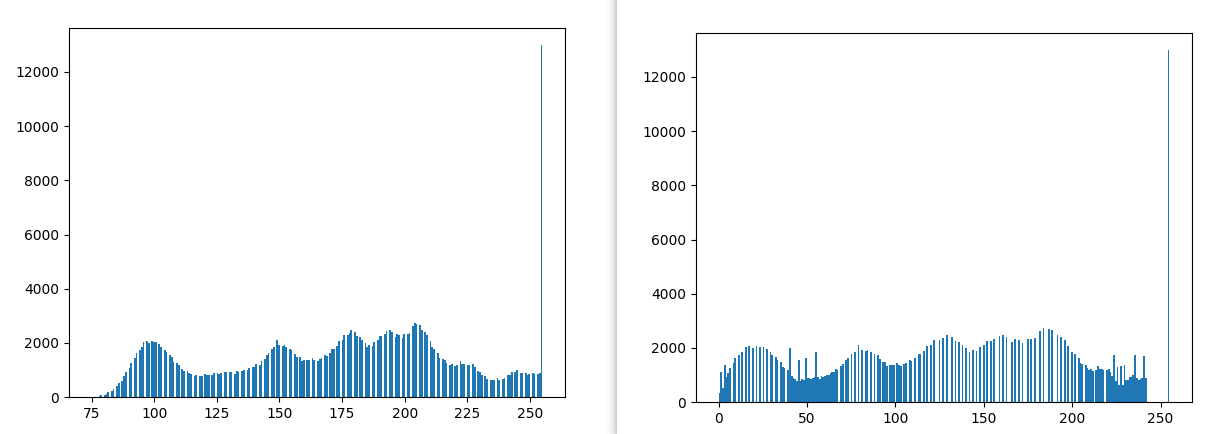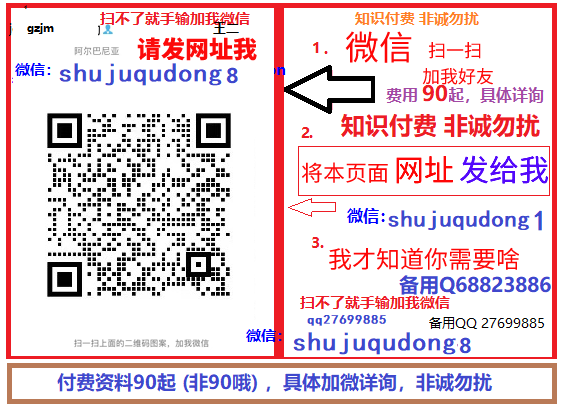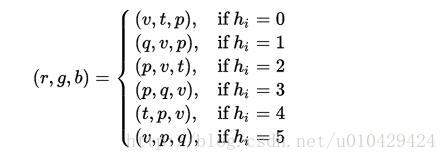Vue中如何进行自动化测试与端到端测试(E2E测试)
Vue.js是一种流行的前端JavaScript框架,用于构建现代的单页应用程序。在Vue.js中,测试是一个非常重要的主题。测试可以确保代码的正确性,使代码更加可靠和可维护。在这篇文章中,我们将讨论Vue.js中的自动化测试和端到端测试(E2E测试)。

自动化测试
自动化测试是指使用自动化工具来测试代码的正确性。在Vue.js中,我们可以使用许多不同的自动化测试工具来测试我们的代码。这些工具包括:
- Jest
- Mocha
- Karma
- Cypress
在这篇文章中,我们将使用Jest和Cypress来演示如何进行自动化测试。
Jest
Jest是一个流行的JavaScript测试框架,它提供了一个简单易用的测试环境,可以测试Vue.js组件和其他JavaScript代码。下面是一个使用Jest进行Vue.js组件测试的示例。
首先,我们需要安装Jest:
npm install --save-dev jest vue-jest @vue/test-utils babel-jest
然后,我们可以创建一个简单的Vue.js组件,并编写一个Jest测试:
<!-- MyComponent.vue -->
<template><div><h1>{{ title }}</h1><p>{{ message }}</p></div>
</template><script>
export default {props: {title: String,message: String}
}
</script>
// MyComponent.spec.js
import { shallowMount } from '@vue/test-utils'
import MyComponent from './MyComponent.vue'describe('MyComponent', () => {it('renders props.title and props.message when passed', () => {const title = 'Hello, world!'const message = 'This is a test message.'const wrapper = shallowMount(MyComponent, {propsData: { title, message }})expect(wrapper.text()).toMatch(title)expect(wrapper.text()).toMatch(message)})
})
上面的测试使用了Jest提供的测试函数describe和it,以及Vue.js测试工具提供的shallowMount函数。我们首先将MyComponent组件浅渲染(不渲染子组件),然后设置组件的props,最后断言组件是否正确地渲染了props。
Cypress
Cypress是一个流行的端到端测试(E2E测试)框架,它提供了一个全面的测试环境,可以测试Vue.js应用程序的不同方面。下面是一个使用Cypress进行Vue.js E2E测试的示例。
首先,我们需要安装Cypress:
npm install --save-dev cypress
然后,我们可以创建一个简单的Vue.js应用程序,并编写一个Cypress测试:
<!-- App.vue -->
<template><div><h1>{{ title }}</h1><p>{{ message }}</p><button @click="increment">Increment</button><p>{{ count }}</p></div>
</template><script>
export default {data() {return {title: 'Hello, world!',message: 'This is a test message.',count: 0}},methods: {increment() {this.count++}}
}
</script>
// app.spec.js
describe('App', () => {it('renders the title and message', () => {cy.visit('/')cy.contains('h1', 'Hello, world!')cy.contains('p', 'This is a test message.')})it('increments the count on button click', () => {cy.visit('/')cy.get('button').click()cy.get('p').contains('1')})
})
上面的测试使用了Cypress提供的测试函数describe和it,以及Cypress提供的visit、contains和get函数。我们首先访问应用程序的根URL,然后断言页面是否正确地渲染了标题和消息。接下来,我们模拟用户点击按钮,并断言计数器是否正确地增加了。
端到端测试(E2E测试)
端到端测试(E2E测试)是指测试整个应用程序的流程,从用户的角度来看。在Vue.js中,我们可以使用Cypress和Nightwatch.js来进行端到端测试。
Cypress
在上面的示例中,我们已经演示了如何使用Cypress进行简单的E2E测试。在实际应用程序中,我们可以使用Cypress来测试应用程序的许多方面,例如:
- 用户登录和注销
- 用户在应用程序中导航
- 用户填写表单和提交表单
- 应用程序的响应性和布局
下面是一个使用Cypress进行用户登录和注销的示例。
首先,我们需要创建一个Vue.js应用程序,其中包含登录和注销功能。
<!-- App.vue -->
<template><div><div v-if="!loggedIn"><input v-model="username" placeholder="Username"><input v-model="password" placeholder="Password" type="password"><button @click="login">Login</button></div><div v-else><p>Welcome, {{ username }}!</p><button @click="logout">Logout</button></div></div>
</template><script>
export default {data() {return {username: '',password: '',loggedIn: false}},methods: {login() {// Perform login logic herethis.loggedIn = true},logout() {// Perform logout logic herethis.loggedIn = false}}
}
</script>
然后,我们可以创建一个Cypress测试,测试用户能否成功登录和注销。
// auth.spec.js
describe('Authentication', () => {it('logs in successfully', () => {cy.visit('/')cy.get('input[type=text]').type('username')cy.get('input[type=password]').type('password')cy.contains('button', 'Login').click()cy.contains('p', 'Welcome, username!')})it('logs out successfully', () => {cy.visit('/')cy.get('input[type=text]').type('username')cy.get('input[type=password]').type('password')cy.contains('button', 'Login').click()cy.contains('button', 'Logout').click()cy.get('input[type=text]').should('be.visible')cy.get('input[type=password]').should('be.visible')})
})
上面的测试使用了Cypress提供的visit、get和contains函数,以及Cypress提供的断言函数should。我们首先访问应用程序的根URL,然后输入用户名和密码,并点击登录按钮。接下来,我们断言登录成功,并检查欢迎消息是否正确。最后,我们点击注销按钮,并断言注销成功,检查表单是否再次可见。
Nightwatch.js
Nightwatch.js是另一个流行的端到端测试框架,它提供了一个类似于Selenium的API来测试Vue.js应用程序。下面是一个使用Nightwatch.js进行简单E2E测试的示例。
首先,我们需要安装Nightwatch.js:
npm install --save-dev nightwatch
然后,我们可以创建一个简单的Vue.js应用程序,并编写一个Nightwatch.js测试:
<!-- App.vue -->
<template><div><h1>{{ title }}</h1><p>{{ message }}</p></div>
</template><script>
export default {data() {return {title: 'Hello, world!',message: 'This is a test message.'}}
}
</script>
// app.spec.js
module.exports = {'Renders the title and message': function (browser) {browser.url('http://localhost:8080/').waitForElementVisible('body', 1000).assert.containsText('h1', 'Hello, world!').assert.containsText('p', 'This is a test message.').end()}
}
上面的测试使用了Nightwatch.js提供的测试函数,例如url、waitForElementVisible和assert。我们首先访问应用程序的URL,然后等