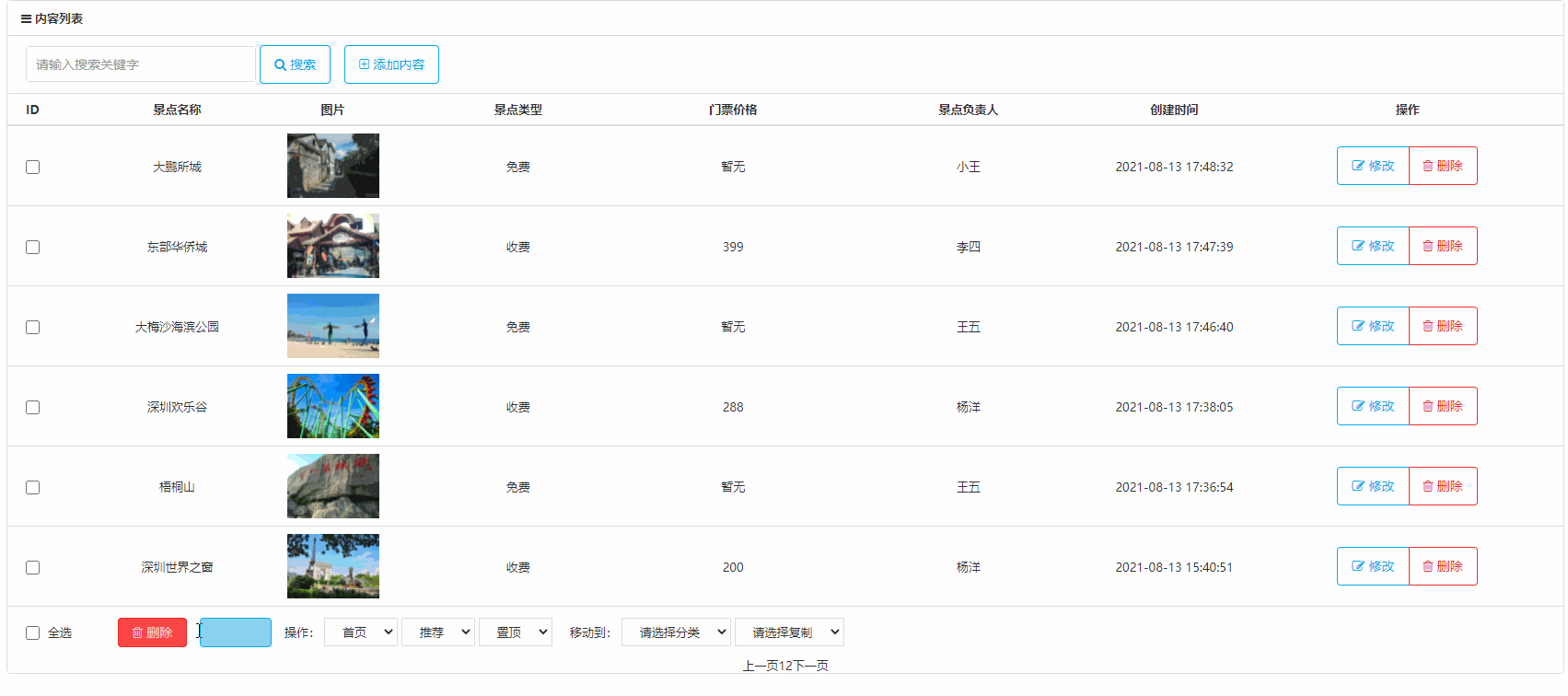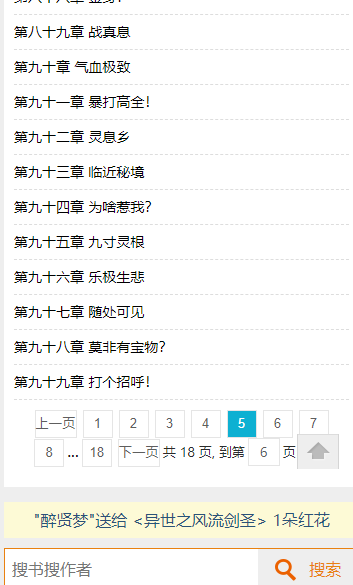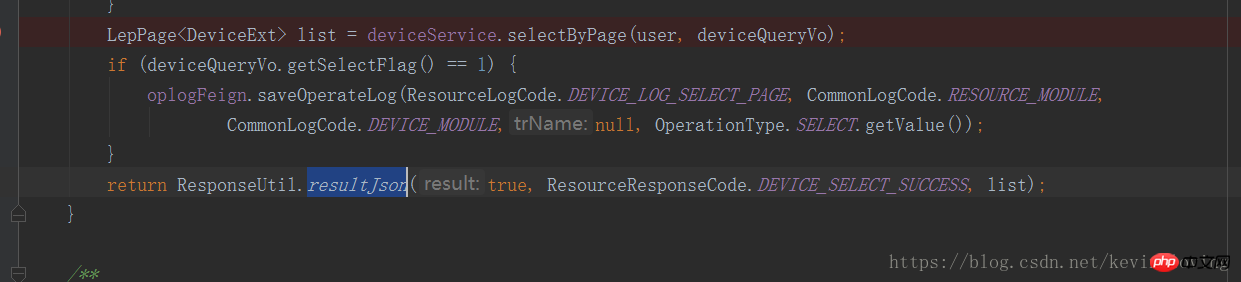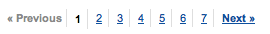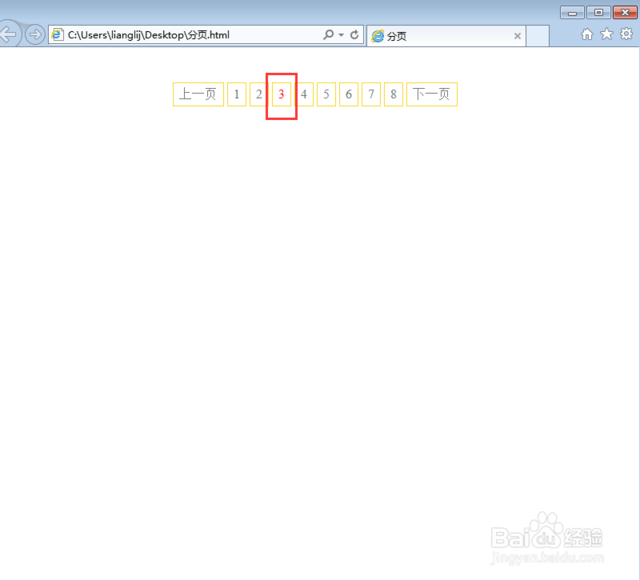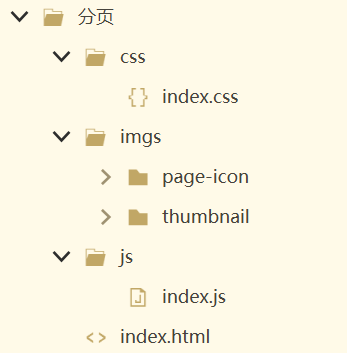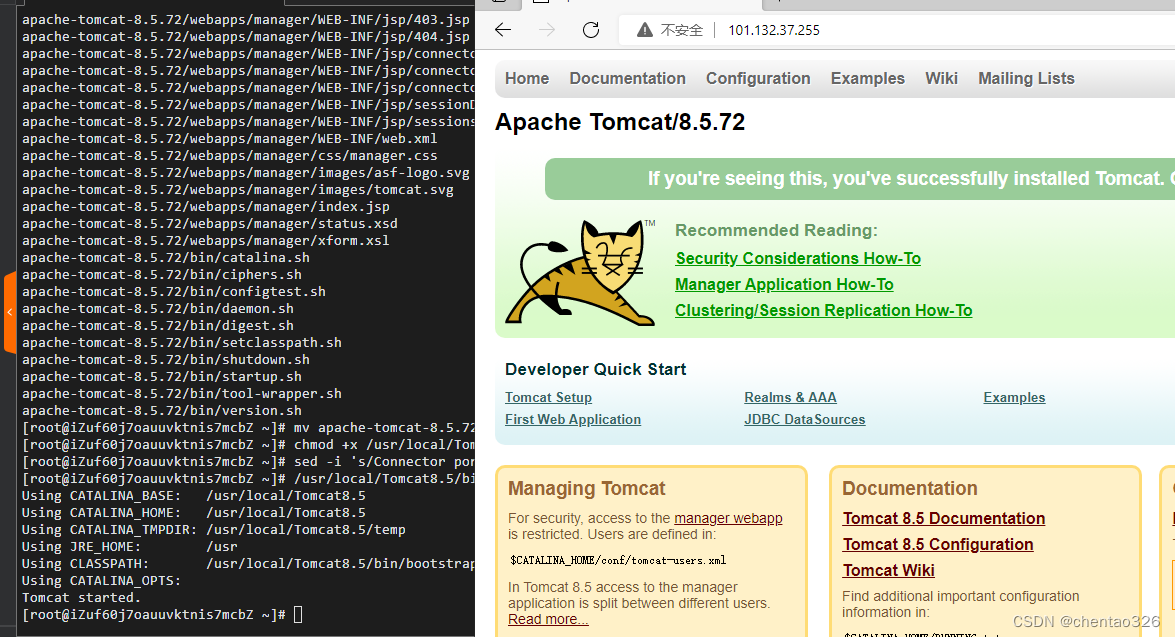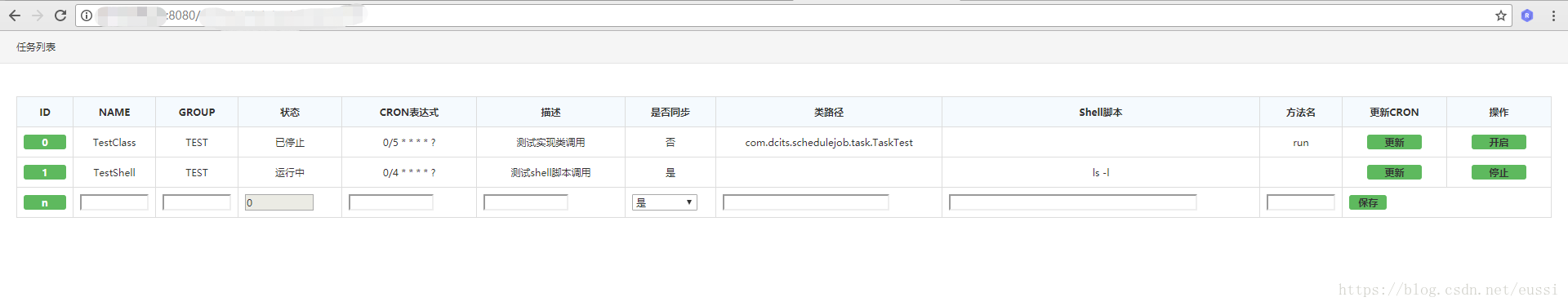英文 | https://www.geeksforgeeks.org/how-to-make-a-pagination-using-html-and-css/?ref=rp
翻译 | web前端开发(web_qdkf)
要为页面创建分页效果非常简单,你可以使用Bootstrap,JavaScript以及最简单的HTML和CSS方法来实现。
当网站在单个页面上包含很多内容时,分页会很有用,因为单个页面将所有这些主题放在一起看起来都不太好。
很少有网站会使用滚动条来避免分页,反之亦然。但是,最好的外观呈现时滚动和分页相结合。
作为开发人员,你可以在页面上放置一些内容,以使该页面有些可滚动,直到烦人为止。
你可以使用分页将保留那些先前的内容并继续到新的内容页面,并且主题将相同。
在本文中,我们先创建分页的基本结构。在这里,我们还将附加title属性,以便用户可以知道分页的下一页上的内容类型。
HTML代码结构如下:
<!DOCTYPE html>
<html> <head> <title> How to make a Pagination using HTML and CSS ? </title>
</head> <body> <center> <!-- Header and Slogan --><h1>GeeksforGeeks</h1> <p>A Computer Science Portal for Geeks</p> </center> <!-- contern in this Section --><div class="content"> <h3>Interview Experiences:</h3> <article> Share Your Questions/Experience or share your "Interview Experience", please mail your interview experience to contribute@geeksforgeeks.org. Also, to share interview questions, please add questions at Contribute a Question! You can also find company specific Interview Questions at our PRACTICE portal ! </article> </div> <!-- pagination elements --><div class="pagination_p"> <a href="#"><< Previous</a> <a href="#" title="Algorithm">1</a> <a href="#" title="DataStructure">2</a> <a href="#" title="Languages">3</a> <a href="#" title="Interview" class="active">4</a> <a href="#" title="practice">5</a> <a href="#">Next >></a> </div>
</body> </html>
然后,我们再通过CSS创建网站的外观效果。
CSS代码结构如下:
<style> /* header styling */ h1 { color: green; } /* pagination position styling */ .pagination_p { position: absolute; top: 500px; right: 230px; } /* pagination styling */ .pagination_p a { color: black; padding: 10px 18px; text-decoration: none; } /* pagination hover effect on non-active */ .pagination_p a:hover:not(.active) { background-color: #031F3B; color: white; } /* pagination hover effect on active*/ a:nth-child(5) { background-color: green; color: white; } a:nth-child(1) { font-weight: bold; } a:nth-child(7) { font-weight: bold; } .content { margin: 50px; padding: 15px; width: 800px; height: 200px; border: 2px solid black; }
</style>
最后,将HTML和CSS代码进行组合。
我们就得到了最终代码结构如下:
<!DOCTYPE html>
<html> <head> <title> How to make a Pagination using HTML and CSS ? </title> <style> /* header styling */ h1 { color: green; } /* pagination position styling */ .pagination_p { position: absolute; top: 500px; right: 230px; } /* pagination styling */ .pagination_p a { color: black; padding: 10px 18px; text-decoration: none; } /* pagination hover effect on non-active */ .pagination_p a:hover:not(.active) { background-color: #031F3B; color: white; } /* pagination hover effect on active*/ a:nth-child(5) { background-color: green; color: white; } a:nth-child(1) { font-weight: bold; } a:nth-child(7) { font-weight: bold; } .content { margin: 50px; padding: 15px; width: 700px; height: 200px; border: 2px solid black; }
</style>
</head> <body> <center> <!-- Header and Slogan --><h1>GeeksforGeeks</h1> <p>A Computer Science Portal for Geeks</p> </center> <!-- contern in this Section --><div class="content"> <h3>Interview Experiences:</h3> <article> Share Your Questions/Experience or share your "Interview Experience", please mail your interview experience to contribute@geeksforgeeks.org. Also, to share interview questions, please add questions at Contribute a Question! You can also find company specific Interview Questions at our PRACTICE portal ! </article> </div> <!-- pagination elements --><div class="pagination_p"> <a href="#"><< Previous</a> <a href="#" title="Algorithm">1</a> <a href="#" title="DataStructure">2</a> <a href="#" title="Languages">3</a> <a href="#" title="Interview" class="active">4</a> <a href="#" title="practice">5</a> <a href="#">Next >></a> </div>
</body> </html>
最终效果如下:
本文完~