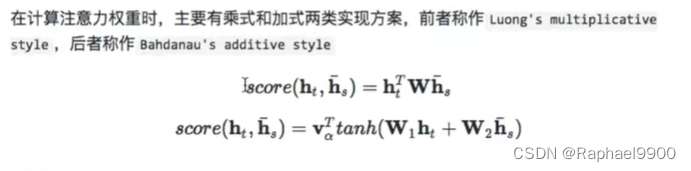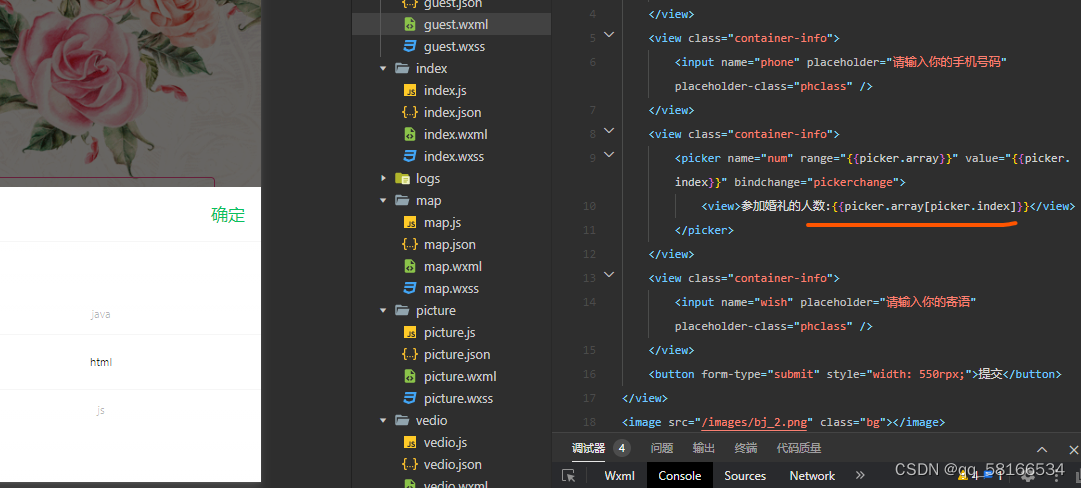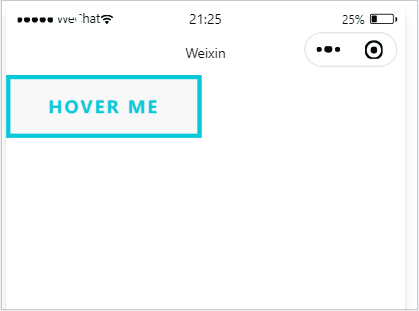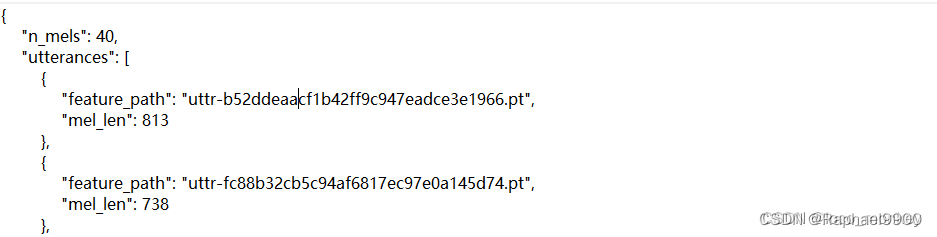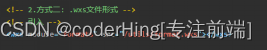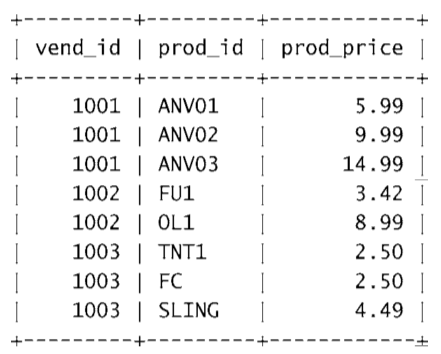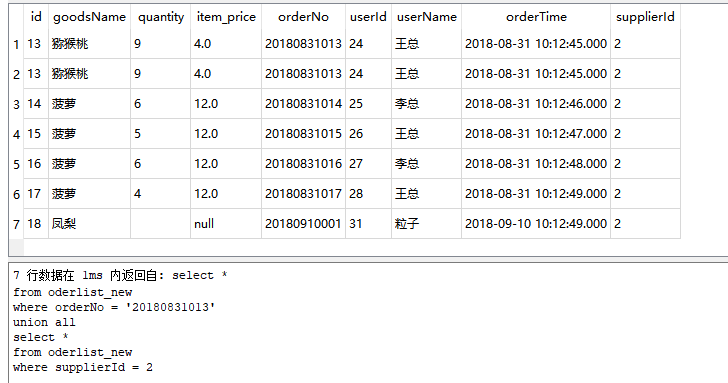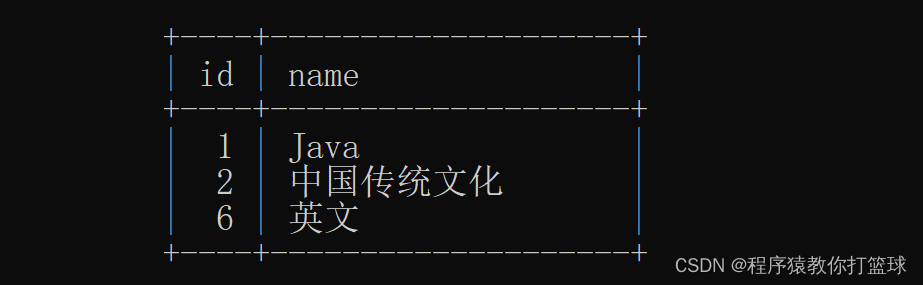在小程序wxml的页面中我们可以使用{{}}内部来书写简单的js表达式,如三目运算符等,但是对于稍微复杂一点的逻辑我们就需要用函数来解决,如果写在js文件中有些繁琐还需要绑定数据等,此时wxs就配上了用场 wxs只支持ES5!!!
1、案例说明:
我们将实现下图的价格部分的逻辑,前端返回对现象内有两个属性price和discount_price,当折扣价为null时,只显示原价,当折扣价不为空时显示折扣价且将原价画一个线。
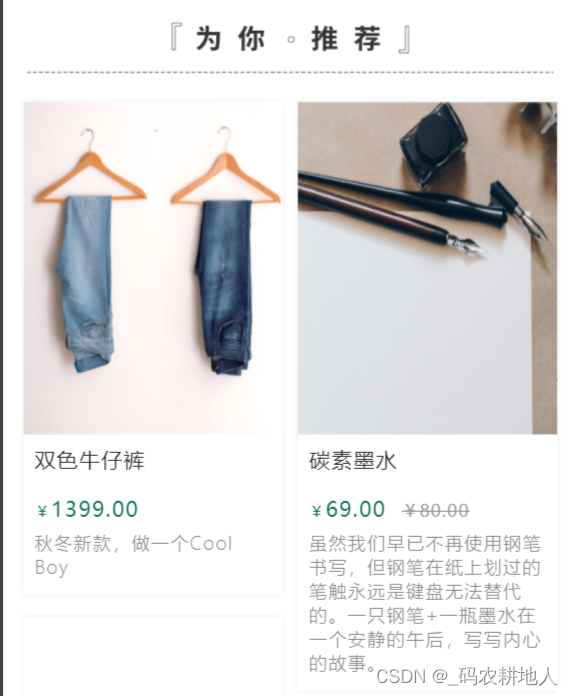
分文件编写:
1、创建一个后缀名是wxs的文件,书写函数逻辑:
// 如果不进行函数处理,当只有一个原价时,它会将原价也打上删除线,所以必须用该逻辑实现// 最终要显示的价格
function showPrice(price, discountPrice) {if (!discountPrice) {return {price: price,display: true}} else {return {price: discountPrice,display: true}}
}// 显示有切割线的那个价格
function cutPrice(price, discountPrice) {if (discountPrice) {return {price: price,display: true}} else {return {price: '',display: false}}
}
// 导出这两个函数
module.exports = {showPrice: showPrice,cutPrice: cutPrice
}2、将其引入到wxml中:
module相当于之后要操作的对象
<!-- 导入wxs逻辑 -->
<wxs src="../../wxs/price.wxs" module="p"></wxs>3、在对应的标签中使用:
<l-price value="{{p.showPrice(data.price,data.discount_price).price}}">
</l-price>
<l-price wx:if="{{p.cutPrice(data.price,data.discount_price).display}}" deleted value="{{p.cutPrice(data.price,data.discount_price).price}}">
</l-price>直接在wxml下写:
类似于html的<script>写在下面:
<l-price value="{{p.showPrice(data.price,data.discount_price).price}}">
</l-price>
<l-price wx:if="{{p.cutPrice(data.price,data.discount_price).display}}" deleted value="{{p.cutPrice(data.price,data.discount_price).price}}">
</l-price><wxs module="p">
// 如果不进行函数处理,当只有一个原价时,它会将原价也打上删除线,所以必须用该逻辑实现// 最终要显示的价格
function showPrice(price, discountPrice) {if (!discountPrice) {return {price: price,display: true}} else {return {price: discountPrice,display: true}}
}// 显示有切割线的那个价格
function cutPrice(price, discountPrice) {if (discountPrice) {return {price: price,display: true}} else {return {price: '',display: false}}
}
// 导出这两个函数
module.exports = {showPrice: showPrice,cutPrice: cutPrice
}
</wxs>