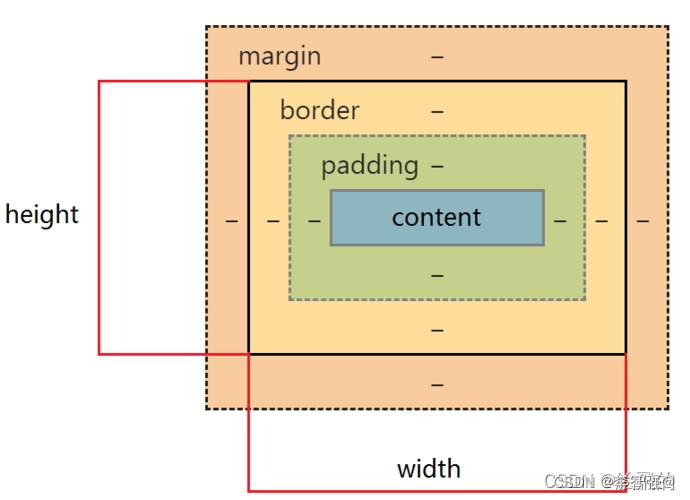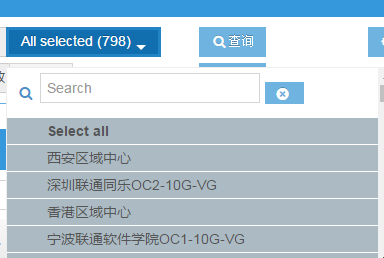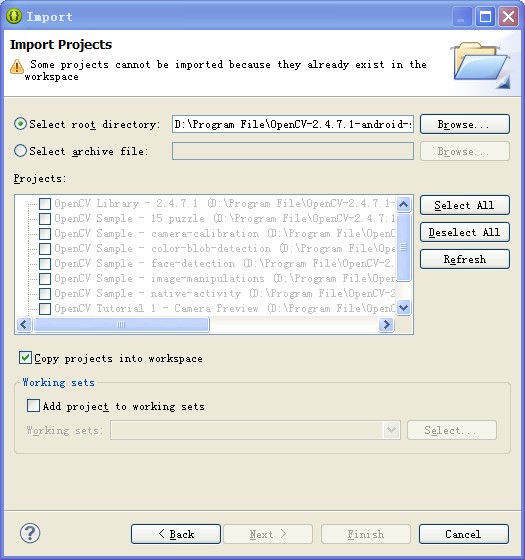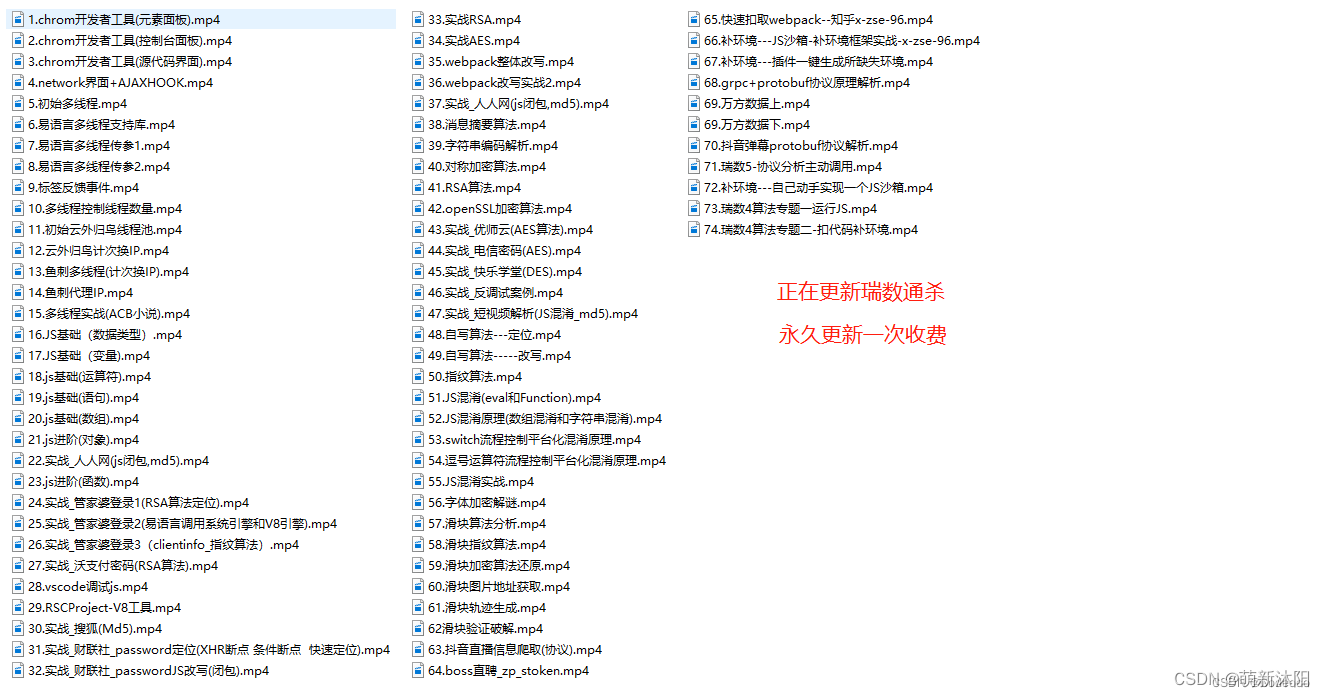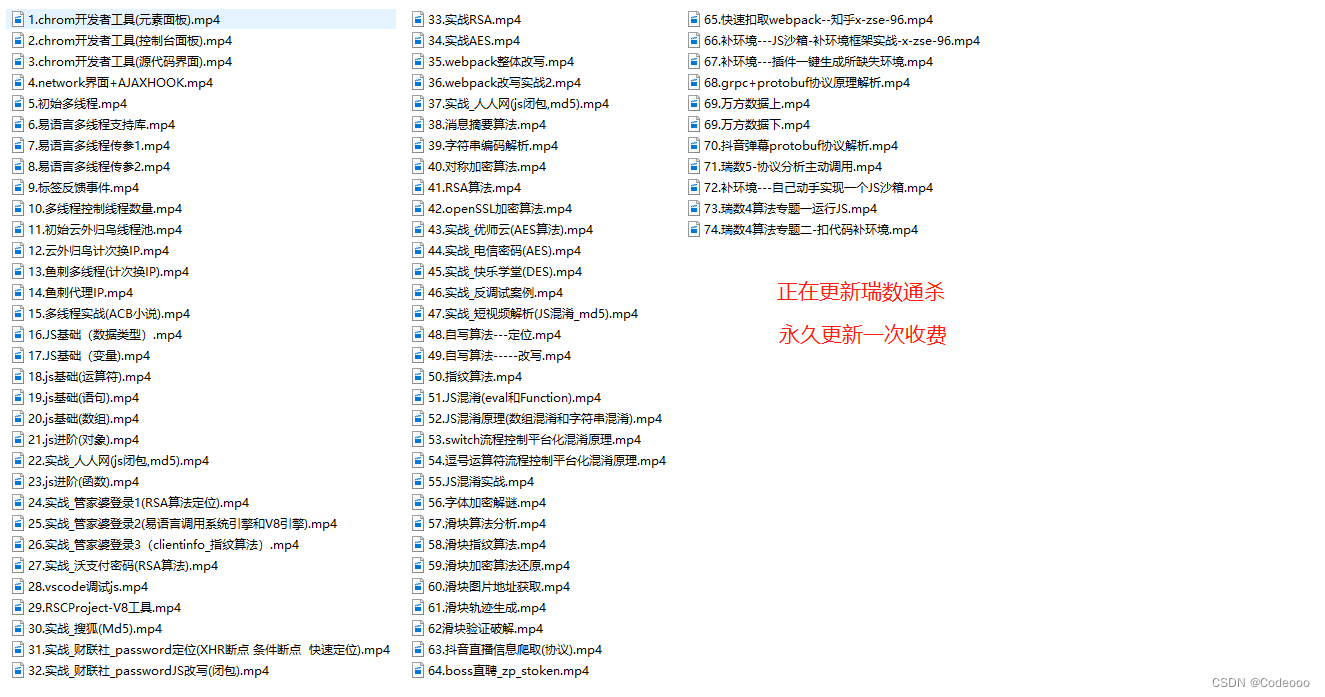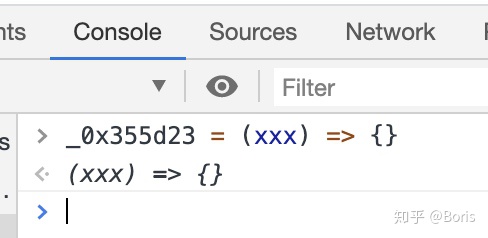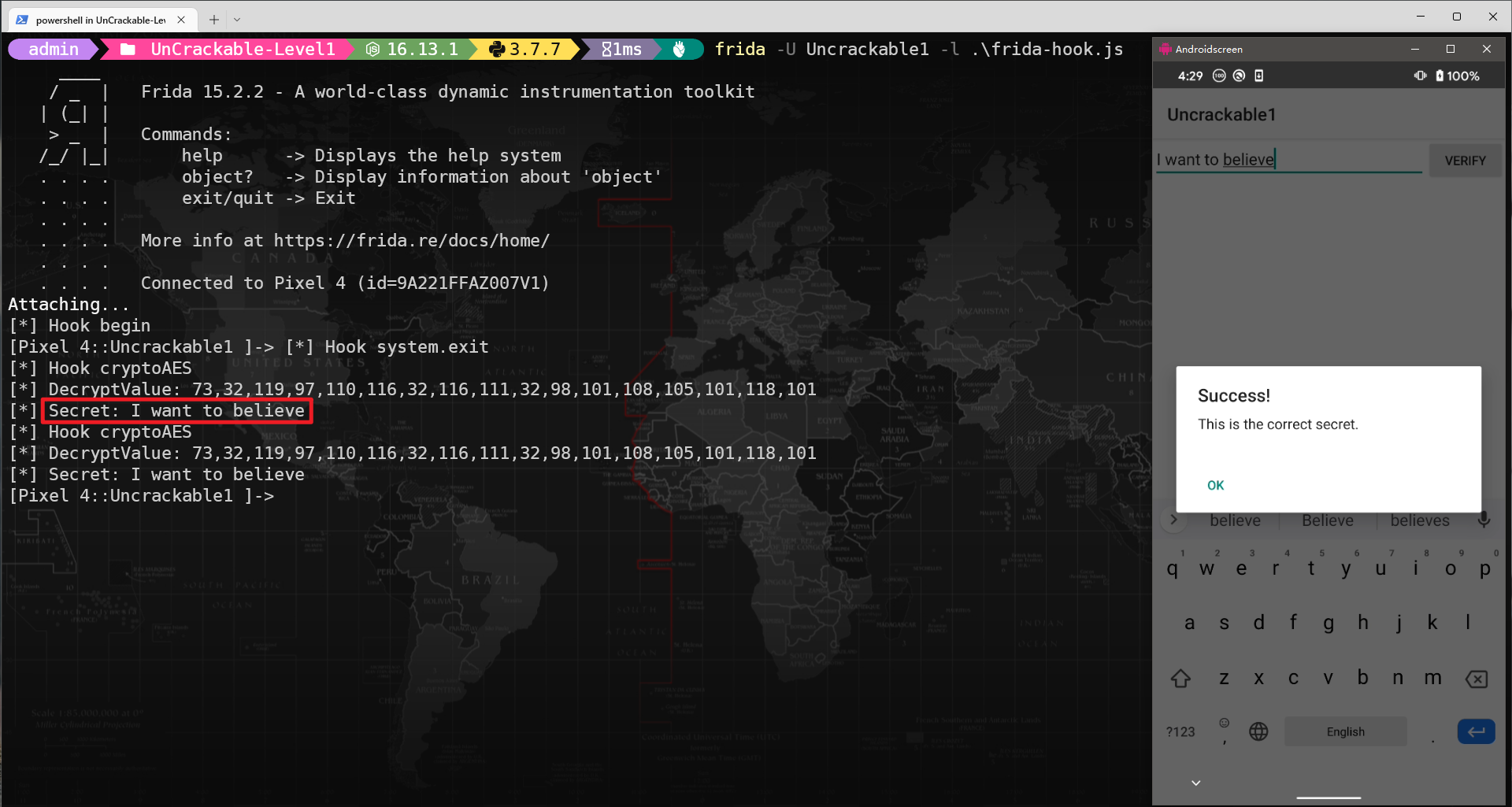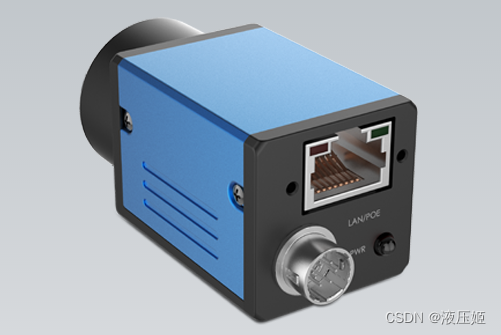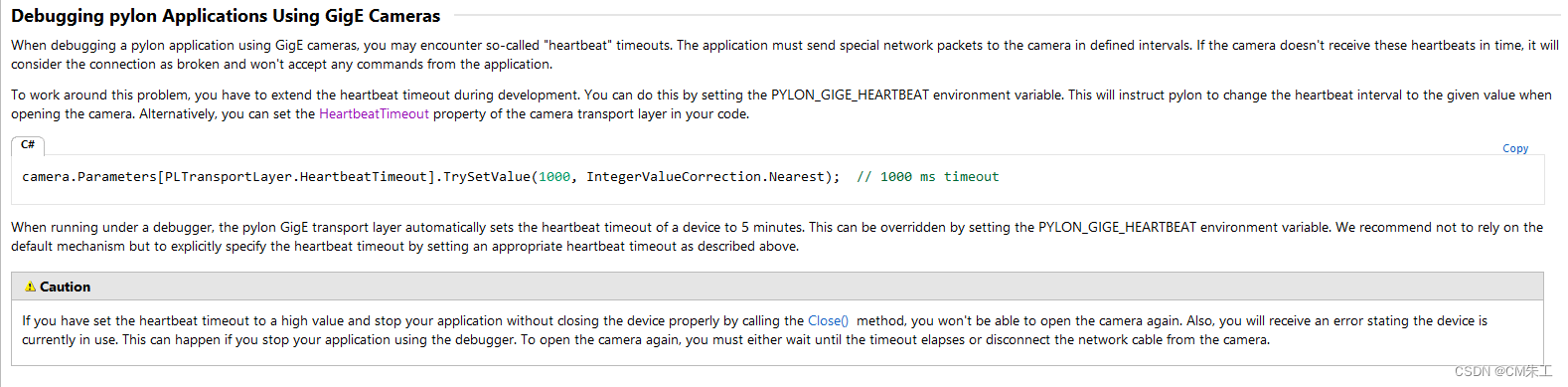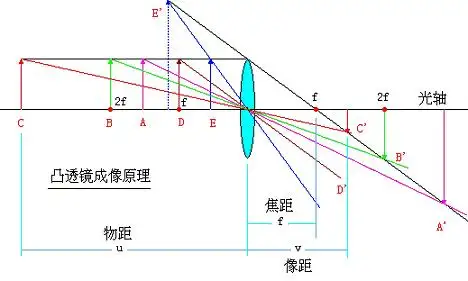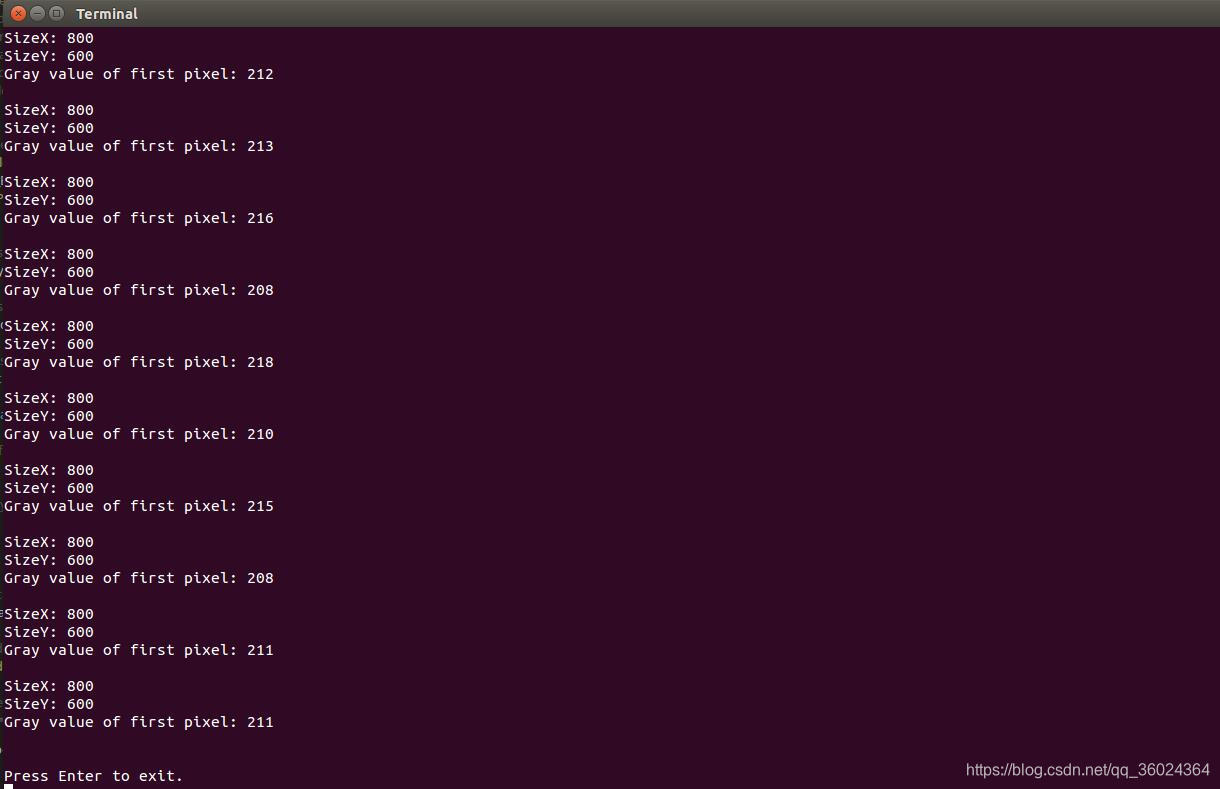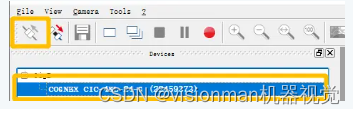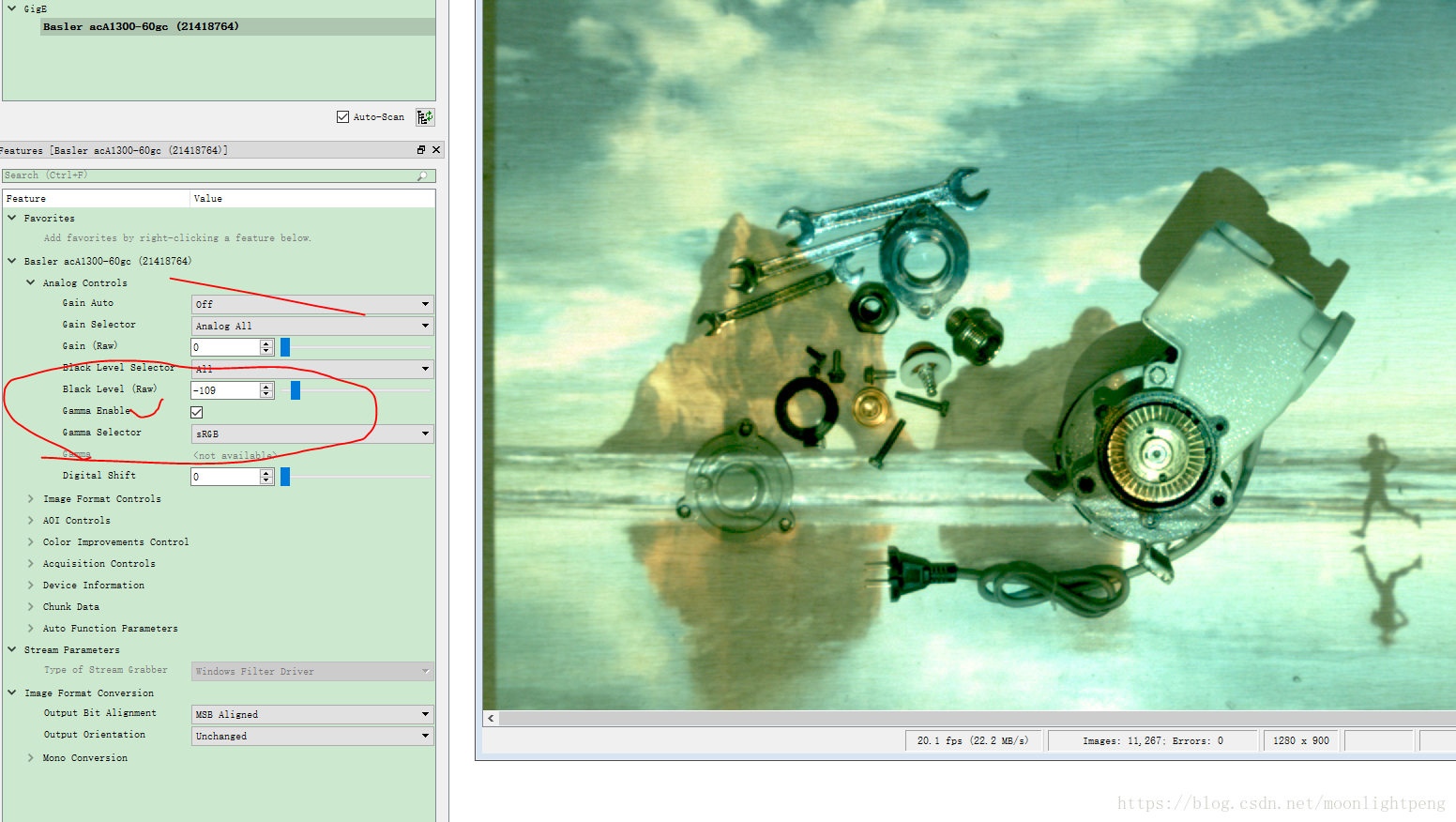入门文章
Blazor Hybrid / MAUI 简介和实战
https://www.cnblogs.com/densen2014/p/16240966.html
在 Mac 上开发 .NET MAUI
https://www.cnblogs.com/densen2014/p/16057571.html
在 Windows 上开发 .NET MAUI
https://docs.microsoft.com/zh-cn/dotnet/maui/get-started/installation
###之前的工程已经能正常使用blazor的webview下获取定位,使用相机等功能,新版释出后反而权限获取不到了,定位页面出现如下错误

由于这个问题主要出现在安卓系统,下面只选了安卓的步骤分享
Android
应用所需的权限和功能在 AndroidManifest.xml 中定义。请参阅 官方文档 了解 Android App Manifest。
某些 Android 设备权限需要在运行时显示提示,以便用户可以授予或拒绝该权限。 Android 有一个推荐的 workflow 用于在运行时请求权限,此工作流必须由应用手动实现。 WebView 的 WebChromeClient 负责对权限请求做出反应,因此该项目提供了一个 PermissionManagingBlazorWebChromeClient 将 Webkit 资源映射到 Android 权限并执行推荐的权限请求工作流。
在向 AndroidManifest.xml 添加其他权限后,请务必更新 PermissionManagingBlazorWebChromeClient.cs 以包含该权限的“基本原理字符串”,解释应用程序需要它的原因。可能还需要在 权限请求类型 和 Android Manifest 权限之间定义其他映射。
1. 应用所需的权限Platforms/Android/AndroidManifest.xml
以下是我所有的测试权限列表,各位看官按需自由组合.
<?xml version="1.0" encoding="utf-8"?>
<manifest xmlns:android="http://schemas.android.com/apk/res/android"><uses-sdk android:minSdkVersion="21" android:targetSdkVersion="31" /><application android:allowBackup="true" android:icon="@mipmap/appicon" android:roundIcon="@mipmap/appicon_round" android:supportsRtl="true"></application><uses-feature android:name="android.hardware.camera" /><uses-feature android:name="android.hardware.camera.autofocus" /><uses-permission android:name="android.permission.ACCESS_COARSE_LOCATION" /><uses-permission android:name="android.permission.ACCESS_FINE_LOCATION" /><uses-permission android:name="android.permission.ACCESS_BACKGROUND_LOCATION" /><uses-feature android:name="android.hardware.location" android:required="false" /><uses-feature android:name="android.hardware.location.gps" android:required="false" /><uses-feature android:name="android.hardware.location.network" android:required="false" /><uses-permission android:name="android.permission.ACCESS_NETWORK_STATE" /><uses-permission android:name="android.permission.ACCESS_WIFI_STATE" /><uses-permission android:name="android.permission.CALL_PHONE" /><uses-permission android:name="android.permission.CAMERA" /><uses-permission android:name="android.permission.ModifyAudioSettings" /><uses-permission android:name="android.permission.FLASHLIGHT" /><uses-permission android:name="android.permission.RECORD_AUDIO" /><uses-permission android:name="android.permission.USE_FINGERPRINT" /><uses-permission android:name="android.permission.VIBRATE" /><uses-permission android:name="android.permission.WAKE_LOCK" /><uses-permission android:name="android.permission.WRITE_SETTINGS" /><uses-permission android:name="android.permission.CAPTURE_AUDIO_OUTPUT" /><uses-permission android:name="android.permission.CaptureSecureVideoOutput" /><uses-permission android:name="android.permission.CaptureVideoOutput" /><uses-permission android:name="android.permission.READ_EXTERNAL_STORAGE" /><uses-permission android:name="android.permission.WRITE_EXTERNAL_STORAGE" /><uses-permission android:name="android.permission.BATTERY_STATS" /><queries><intent><action android:name="android.media.action.IMAGE_CAPTURE" /></intent></queries>
</manifest>
2. 添加文件 Platforms/Android/PermissionManagingBlazorWebChromeClient.cs
using Android;
using Android.App;
using Android.Content.PM;
using Android.Graphics;
using Android.OS;
using Android.Views;
using Android.Webkit;
using AndroidX.Activity;
using AndroidX.Activity.Result;
using AndroidX.Activity.Result.Contract;
using AndroidX.Core.Content;
using Java.Interop;
using System;
using System.Collections.Generic;
using View = Android.Views.View;
using WebView = Android.Webkit.WebView;namespace BlazorMaui;internal class PermissionManagingBlazorWebChromeClient : WebChromeClient, IActivityResultCallback
{// This class implements a permission requesting workflow that matches workflow recommended// by the official Android developer documentation.// See: https://developer.android.com/training/permissions/requesting#workflow_for_requesting_permissions// The current implementation supports location, camera, and microphone permissions. To add your own,// update the s_rationalesByPermission dictionary to include your rationale for requiring the permission.// If necessary, you may need to also update s_requiredPermissionsByWebkitResource to define how a specific// Webkit resource maps to an Android permission.// In a real app, you would probably use more convincing rationales tailored toward what your app does.private const string CameraAccessRationale = "This app requires access to your camera. Please grant access to your camera when requested.";private const string LocationAccessRationale = "This app requires access to your location. Please grant access to your precise location when requested.";private const string MicrophoneAccessRationale = "This app requires access to your microphone. Please grant access to your microphone when requested.";private static readonly Dictionary<string, string> s_rationalesByPermission = new(){[Manifest.Permission.Camera] = CameraAccessRationale,[Manifest.Permission.AccessFineLocation] = LocationAccessRationale,[Manifest.Permission.RecordAudio] = MicrophoneAccessRationale,// Add more rationales as you add more supported permissions.};private static readonly Dictionary<string, string[]> s_requiredPermissionsByWebkitResource = new(){[PermissionRequest.ResourceVideoCapture] = new[] { Manifest.Permission.Camera },[PermissionRequest.ResourceAudioCapture] = new[] { Manifest.Permission.ModifyAudioSettings, Manifest.Permission.RecordAudio },// Add more Webkit resource -> Android permission mappings as needed.};private readonly WebChromeClient _blazorWebChromeClient;private readonly ComponentActivity _activity;private readonly ActivityResultLauncher _requestPermissionLauncher;private Action<bool>? _pendingPermissionRequestCallback;public PermissionManagingBlazorWebChromeClient(WebChromeClient blazorWebChromeClient, ComponentActivity activity){_blazorWebChromeClient = blazorWebChromeClient;_activity = activity;_requestPermissionLauncher = _activity.RegisterForActivityResult(new ActivityResultContracts.RequestPermission(), this);}public override void OnCloseWindow(Android.Webkit.WebView? window){_blazorWebChromeClient.OnCloseWindow(window);_requestPermissionLauncher.Unregister();}public override void OnGeolocationPermissionsShowPrompt(string? origin, GeolocationPermissions.ICallback? callback){ArgumentNullException.ThrowIfNull(callback, nameof(callback));RequestPermission(Manifest.Permission.AccessFineLocation, isGranted => callback.Invoke(origin, isGranted, false));}public override void OnPermissionRequest(PermissionRequest? request){ArgumentNullException.ThrowIfNull(request, nameof(request));if (request.GetResources() is not { } requestedResources){request.Deny();return;}RequestAllResources(requestedResources, grantedResources =>{if (grantedResources.Count == 0){request.Deny();}else{request.Grant(grantedResources.ToArray());}});}private void RequestAllResources(Memory<string> requestedResources, Action<List<string>> callback){if (requestedResources.Length == 0){// No resources to request - invoke the callback with an empty list.callback(new());return;}var currentResource = requestedResources.Span[0];var requiredPermissions = s_requiredPermissionsByWebkitResource.GetValueOrDefault(currentResource, Array.Empty<string>());RequestAllPermissions(requiredPermissions, isGranted =>{// Recurse with the remaining resources. If the first resource was granted, use a modified callback// that adds the first resource to the granted resources list.RequestAllResources(requestedResources[1..], !isGranted ? callback : grantedResources =>{grantedResources.Add(currentResource);callback(grantedResources);});});}private void RequestAllPermissions(Memory<string> requiredPermissions, Action<bool> callback){if (requiredPermissions.Length == 0){// No permissions left to request - success!callback(true);return;}RequestPermission(requiredPermissions.Span[0], isGranted =>{if (isGranted){// Recurse with the remaining permissions.RequestAllPermissions(requiredPermissions[1..], callback);}else{// The first required permission was not granted. Fail now and don't attempt to grant// the remaining permissions.callback(false);}});}private void RequestPermission(string permission, Action<bool> callback){// This method implements the workflow described here:// https://developer.android.com/training/permissions/requesting#workflow_for_requesting_permissionsif (ContextCompat.CheckSelfPermission(_activity, permission) == Permission.Granted){callback.Invoke(true);}else if (_activity.ShouldShowRequestPermissionRationale(permission) && s_rationalesByPermission.TryGetValue(permission, out var rationale)){new AlertDialog.Builder(_activity).SetTitle("Enable app permissions")!.SetMessage(rationale)!.SetNegativeButton("No thanks", (_, _) => callback(false))!.SetPositiveButton("Continue", (_, _) => LaunchPermissionRequestActivity(permission, callback))!.Show();}else{LaunchPermissionRequestActivity(permission, callback);}}private void LaunchPermissionRequestActivity(string permission, Action<bool> callback){if (_pendingPermissionRequestCallback is not null){throw new InvalidOperationException("Cannot perform multiple permission requests simultaneously.");}_pendingPermissionRequestCallback = callback;_requestPermissionLauncher.Launch(permission);}void IActivityResultCallback.OnActivityResult(Java.Lang.Object isGranted){var callback = _pendingPermissionRequestCallback;_pendingPermissionRequestCallback = null;callback?.Invoke((bool)isGranted);}#region Unremarkable overrides// See: https://github.com/dotnet/maui/issues/6565public override JniPeerMembers JniPeerMembers => _blazorWebChromeClient.JniPeerMembers;public override Bitmap? DefaultVideoPoster => _blazorWebChromeClient.DefaultVideoPoster;public override Android.Views.View? VideoLoadingProgressView => _blazorWebChromeClient.VideoLoadingProgressView;public override void GetVisitedHistory(IValueCallback? callback)=> _blazorWebChromeClient.GetVisitedHistory(callback);public override bool OnConsoleMessage(ConsoleMessage? consoleMessage)=> _blazorWebChromeClient.OnConsoleMessage(consoleMessage);public override bool OnCreateWindow(WebView? view, bool isDialog, bool isUserGesture, Message? resultMsg)=> _blazorWebChromeClient.OnCreateWindow(view, isDialog, isUserGesture, resultMsg);public override void OnGeolocationPermissionsHidePrompt()=> _blazorWebChromeClient.OnGeolocationPermissionsHidePrompt();public override void OnHideCustomView()=> _blazorWebChromeClient.OnHideCustomView();public override bool OnJsAlert(WebView? view, string? url, string? message, JsResult? result)=> _blazorWebChromeClient.OnJsAlert(view, url, message, result);public override bool OnJsBeforeUnload(WebView? view, string? url, string? message, JsResult? result)=> _blazorWebChromeClient.OnJsBeforeUnload(view, url, message, result);public override bool OnJsConfirm(WebView? view, string? url, string? message, JsResult? result)=> _blazorWebChromeClient.OnJsConfirm(view, url, message, result);public override bool OnJsPrompt(WebView? view, string? url, string? message, string? defaultValue, JsPromptResult? result)=> _blazorWebChromeClient.OnJsPrompt(view, url, message, defaultValue, result);public override void OnPermissionRequestCanceled(PermissionRequest? request)=> _blazorWebChromeClient.OnPermissionRequestCanceled(request);public override void OnProgressChanged(WebView? view, int newProgress)=> _blazorWebChromeClient.OnProgressChanged(view, newProgress);public override void OnReceivedIcon(WebView? view, Bitmap? icon)=> _blazorWebChromeClient.OnReceivedIcon(view, icon);public override void OnReceivedTitle(WebView? view, string? title)=> _blazorWebChromeClient.OnReceivedTitle(view, title);public override void OnReceivedTouchIconUrl(WebView? view, string? url, bool precomposed)=> _blazorWebChromeClient.OnReceivedTouchIconUrl(view, url, precomposed);public override void OnRequestFocus(WebView? view)=> _blazorWebChromeClient.OnRequestFocus(view);public override void OnShowCustomView(View? view, ICustomViewCallback? callback)=> _blazorWebChromeClient.OnShowCustomView(view, callback);public override bool OnShowFileChooser(WebView? webView, IValueCallback? filePathCallback, FileChooserParams? fileChooserParams)=> _blazorWebChromeClient.OnShowFileChooser(webView, filePathCallback, fileChooserParams);#endregion
}
3. 文件 MainPage.xaml
添加 x:Name="_blazorWebView"
<BlazorWebView x:Name="_blazorWebView" HostPage="wwwroot/index.html"><BlazorWebView.RootComponents><RootComponent Selector="#app" ComponentType="{x:Type shared:App}" /></BlazorWebView.RootComponents></BlazorWebView> 4. 文件 MainPage.xaml.cs
添加
_blazorWebView.BlazorWebViewInitialized += BlazorWebViewInitialized; _blazorWebView.BlazorWebViewInitializing += BlazorWebViewInitializing;
完整代码:
using LibraryShared;
using Microsoft.AspNetCore.Components.WebView;
using Microsoft.Maui.Controls;
using Microsoft.Maui.Platform;
using System;
using static Microsoft.Maui.ApplicationModel.Permissions;
#if ANDROID
using AndroidX.Activity;
#endifnamespace BlazorMaui
{public partial class MainPage : ContentPage{public MainPage(){InitializeComponent();_blazorWebView.BlazorWebViewInitialized += BlazorWebViewInitialized;_blazorWebView.BlazorWebViewInitializing += BlazorWebViewInitializing;}private void BlazorWebViewInitialized(object? sender, BlazorWebViewInitializedEventArgs e){
#if ANDROIDif (e.WebView.Context?.GetActivity() is not ComponentActivity activity){throw new InvalidOperationException($"The permission-managing WebChromeClient requires that the current activity be a '{nameof(ComponentActivity)}'.");}e.WebView.Settings.JavaScriptEnabled = true;e.WebView.Settings.AllowFileAccess = true;e.WebView.Settings.MediaPlaybackRequiresUserGesture = false;e.WebView.Settings.SetGeolocationEnabled(true);e.WebView.Settings.SetGeolocationDatabasePath(e.WebView.Context?.FilesDir?.Path);e.WebView.SetWebChromeClient(new PermissionManagingBlazorWebChromeClient(e.WebView.WebChromeClient!, activity));
#endif}private void BlazorWebViewInitializing(object? sender, BlazorWebViewInitializingEventArgs e){
#if IOS || MACCATALYST e.Configuration.AllowsInlineMediaPlayback = true;e.Configuration.MediaTypesRequiringUserActionForPlayback = WebKit.WKAudiovisualMediaTypes.None;
#endif}}
}4. 其他更改
由于工程是一个共享库给多端用,先定义了一个接口用于注入服务到页面调用演示功能
public interface ITools{Task<string> CheckPermissionsCamera();Task<string> TakePhoto();Task<string> CheckPermissionsLocation();Task<string> GetCachedLocation();Task<string> GetCurrentLocation();Task<string> CheckMock();double DistanceBetweenTwoLocations();void ShowSettingsUI();string GetAppInfo();}
调用MAUI的API功能 BlazorMaui/Services/TestService.cs
#if WINDOWS
using Windows.Storage;
#endif
#if ANDROID
using Android.Webkit;
#endif
using BlazorShared.Services;
using System.Security.Permissions;namespace LibraryShared
{public class TestService : ITools{public string GetAppInfo() {//读取应用信息string name = AppInfo.Current.Name;string package = AppInfo.Current.PackageName;string version = AppInfo.Current.VersionString;string build = AppInfo.Current.BuildString;return $"{name},{version}.{build}";}public void ShowSettingsUI(){//显示应用设置AppInfo.Current.ShowSettingsUI();}public async Task<string> CheckPermissionsCamera(){//检查权限的当前状态PermissionStatus status = await Permissions.CheckStatusAsync<Permissions.Camera>();//请求权限if (status != PermissionStatus.Granted){status = await Permissions.RequestAsync<Permissions.Camera>();}return status.ToString();}public async Task<string> CheckPermissionsLocation(){//检查权限的当前状态PermissionStatus status = await Permissions.CheckStatusAsync<Permissions.LocationWhenInUse>();//请求权限if (status != PermissionStatus.Granted){status = await Permissions.RequestAsync<Permissions.LocationWhenInUse>();}return status.ToString();}/// <summary>/// 拍照/// CapturePhotoAsync调用该方法以打开相机,让用户拍照。 如果用户拍照,该方法的返回值将是非 null 值。/// 以下代码示例使用媒体选取器拍摄照片并将其保存到缓存目录:/// </summary>public async Task<string> TakePhoto(){await CheckPermissionsCamera();if (MediaPicker.Default.IsCaptureSupported){FileResult photo = await MediaPicker.Default.CapturePhotoAsync();if (photo != null){// save the file into local storagestring localFilePath = Path.Combine(FileSystem.CacheDirectory, photo.FileName);using Stream sourceStream = await photo.OpenReadAsync();using FileStream localFileStream = File.OpenWrite(localFilePath);await sourceStream.CopyToAsync(localFileStream);return localFilePath;}return "photo null";}return null;}/// <summary>/// 获取最后一个已知位置, 设备可能已缓存设备的最新位置。/// 使用此方法 GetLastKnownLocationAsync 访问缓存的位置(如果可用)。/// 这通常比执行完整位置查询更快,但可能不太准确。/// 如果不存在缓存位置,此方法将 null返回 。/// </summary>/// <returns></returns>public async Task<string> GetCachedLocation(){await CheckPermissionsLocation();string result = null;try{Location location = await Geolocation.Default.GetLastKnownLocationAsync();if (location != null){result = $"Latitude: {location.Latitude}, Longitude: {location.Longitude}, Altitude: {location.Altitude}";Console.WriteLine(result);return result;}}catch (FeatureNotSupportedException fnsEx){// Handle not supported on device exceptionresult = $"not supported on device, {fnsEx.Message}";}catch (FeatureNotEnabledException fneEx){// Handle not enabled on device exceptionresult = $"not enabled on device, {fneEx.Message}";}catch (PermissionException pEx){// Handle permission exceptionresult = $"permission, {pEx.Message}";}catch (Exception ex){// Unable to get locationresult = $"Unable to get location, {ex.Message}";}return result ?? "None";}private CancellationTokenSource _cancelTokenSource;private bool _isCheckingLocation;/// <summary>/// 获取当前位置/// 虽然检查设备 的最后已知位置 可能更快,但它可能不准确。/// 使用该方法 GetLocationAsync 查询设备的当前位置。/// 可以配置查询的准确性和超时。/// 最好是使用 GeolocationRequest 和 CancellationToken 参数的方法重载,/// 因为可能需要一些时间才能获取设备的位置。/// </summary>/// <returns></returns>public async Task<string> GetCurrentLocation(){await CheckPermissionsLocation();string result = null;try{_isCheckingLocation = true;GeolocationRequest request = new GeolocationRequest(GeolocationAccuracy.Medium, TimeSpan.FromSeconds(10));_cancelTokenSource = new CancellationTokenSource();#if IOS//从 iOS 14 开始,用户可能会限制应用检测完全准确的位置。//该 Location.ReducedAccuracy 属性指示位置是否使用降低的准确性。//若要请求完全准确性,请将 GeolocationRequest.RequestFullAccuracy 属性设置为 truerequest.RequestFullAccuracy = true;
#endifLocation location = await Geolocation.Default.GetLocationAsync(request, _cancelTokenSource.Token);if (location != null){result = $"Latitude: {location.Latitude}, Longitude: {location.Longitude}, Altitude: {location.Altitude}";Console.WriteLine(result);return result;}}catch (FeatureNotSupportedException fnsEx){// Handle not supported on device exceptionresult = $"not supported on device, {fnsEx.Message}";}catch (FeatureNotEnabledException fneEx){// Handle not enabled on device exceptionresult = $"not enabled on device, {fneEx.Message}";}catch (PermissionException pEx){// Handle permission exceptionresult = $"permission, {pEx.Message}";}catch (Exception ex){// Unable to get locationresult = $"Unable to get location, {ex.Message}";}finally{_isCheckingLocation = false;}return result ?? "None";}}
}
在MauiProgram.cs文件注入
builder.Services.AddSingleton<ITools, TestService>();
razor
<Button Text="定位权限" OnClick="检查定位权限" /><span>@定位权限</span><br/><br/><Button Text="摄像机权限" OnClick="检查摄像机权限" /><span>@摄像机权限</span><br /><br /><Button Text="定位" OnClick="获取定位" /><span>@Locations</span><br /><br /><Button Text="TakePhoto" OnClick="TakePhoto" /><span>@PhotoFilename</span><br /><br /><Button Text="ShowSettings" OnClick="ShowSettingsUI" /><span>@version</span><br /><br />@code{[Inject] protected ITools Tools { get; set; }private string Locations;private string PhotoFilename;private string version;private string 定位权限;private string 摄像机权限;async Task 获取定位() => Locations = await Tools.GetCurrentLocation();async Task TakePhoto() => PhotoFilename = await Tools.TakePhoto();async Task 检查定位权限() => 定位权限 = await Tools.CheckPermissionsLocation();async Task 检查摄像机权限() => 摄像机权限 = await Tools.CheckPermissionsCamera();void ShowSettingsUI() => Tools.ShowSettingsUI();
}
###最终效果


项目地址
https://github.com/densen2014/BlazorMaui
https://gitee.com/densen2014/BlazorMaui
参考资料
Permissions
https://docs.microsoft.com/en-us/dotnet/maui/platform-integration/appmodel/permissions?tabs=android
Geolocation
https://docs.microsoft.com/en-us/dotnet/maui/platform-integration/device/geolocation?tabs=windows
MauiBlazorPermissionsExample
https://github.com/MackinnonBuck/MauiBlazorPermissionsExample
关联项目
FreeSql QQ群:4336577、8578575、52508226
BA & Blazor QQ群:795206915、675147445
知识共享许可协议
本作品采用 知识共享署名-非商业性使用-相同方式共享 4.0 国际许可协议 进行许可。欢迎转载、使用、重新发布,但务必保留文章署名AlexChow(包含链接: https://github.com/densen2014 ),不得用于商业目的,基于本文修改后的作品务必以相同的许可发布。如有任何疑问,请与我联系 。
AlexChow
今日头条 | 博客园 | 知乎 | Gitee | GitHub