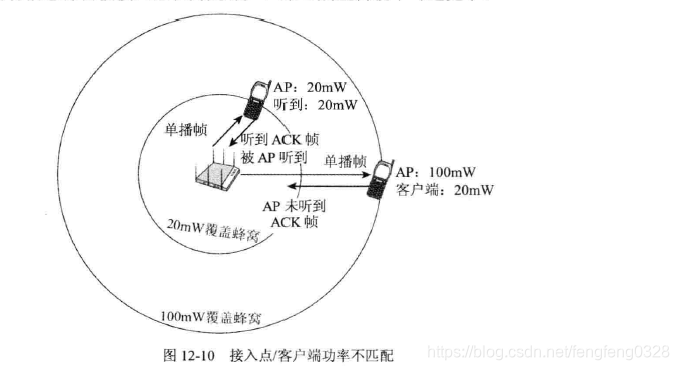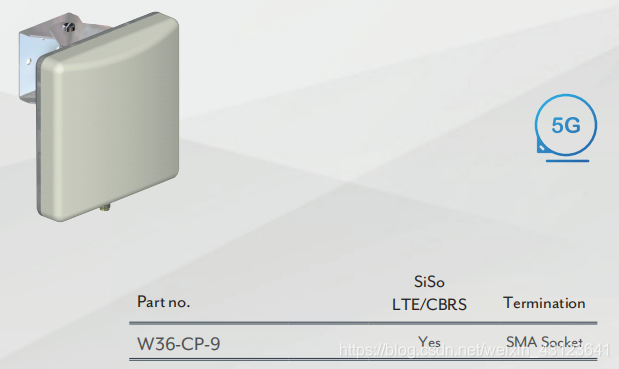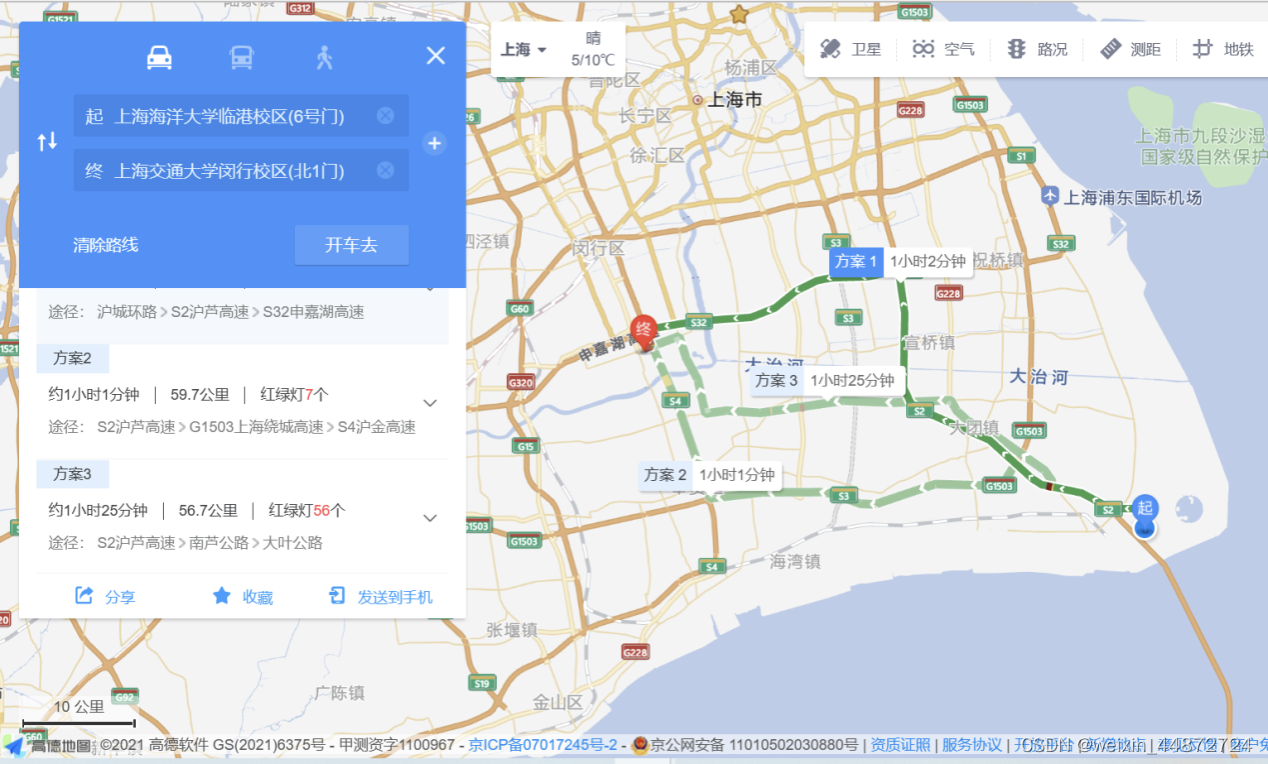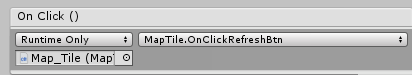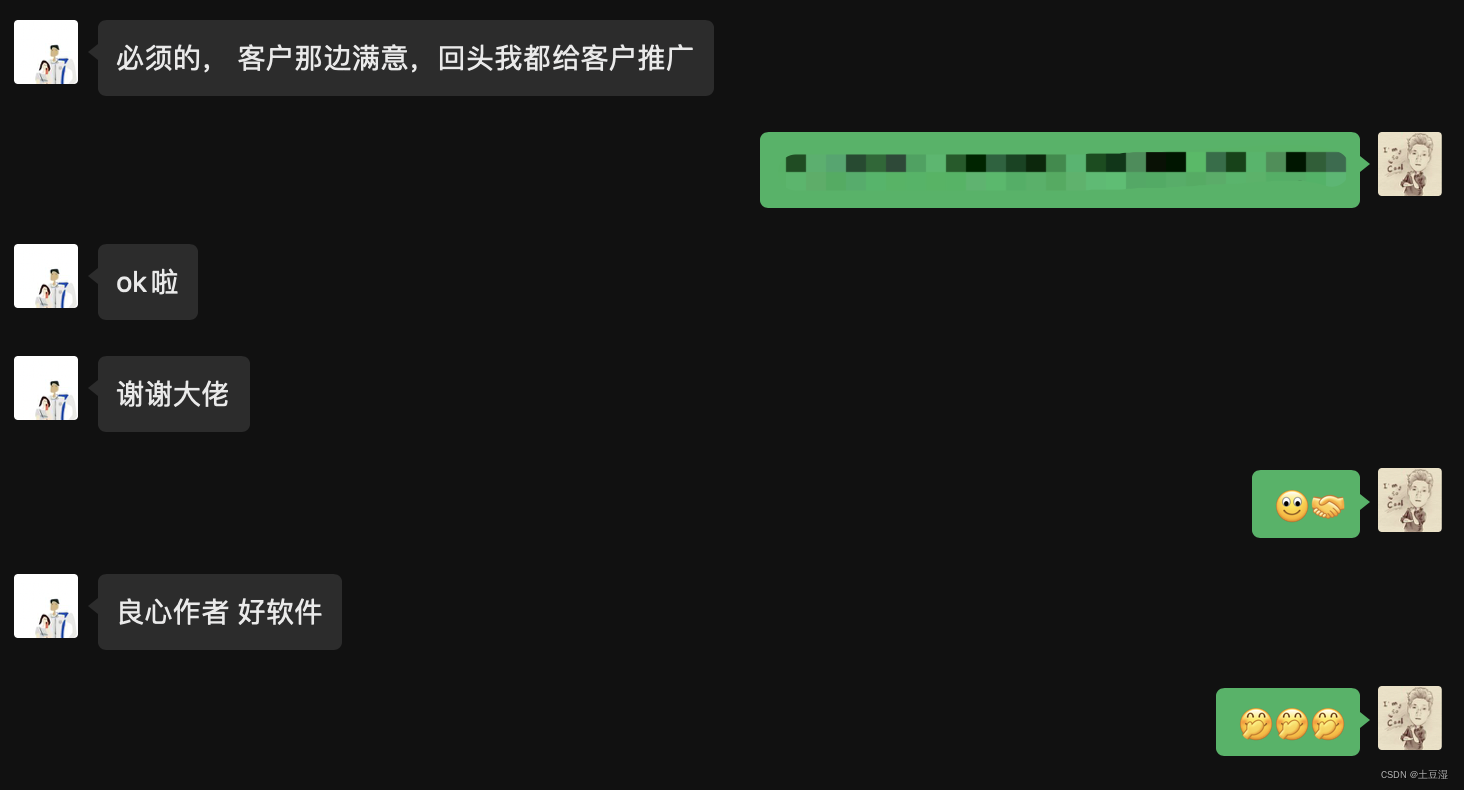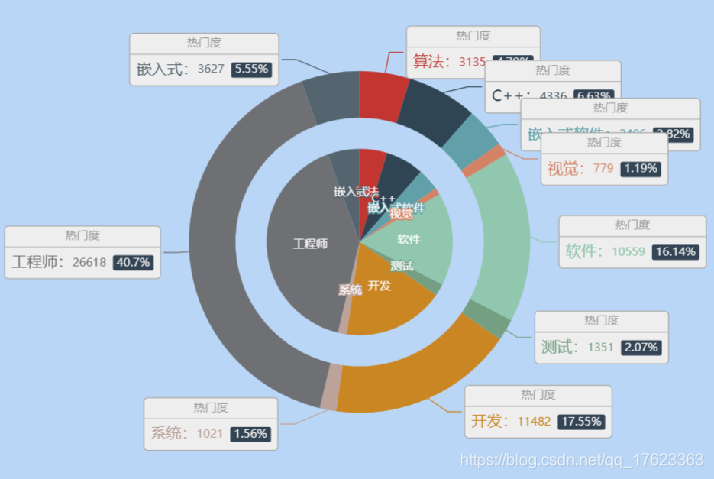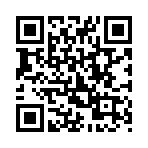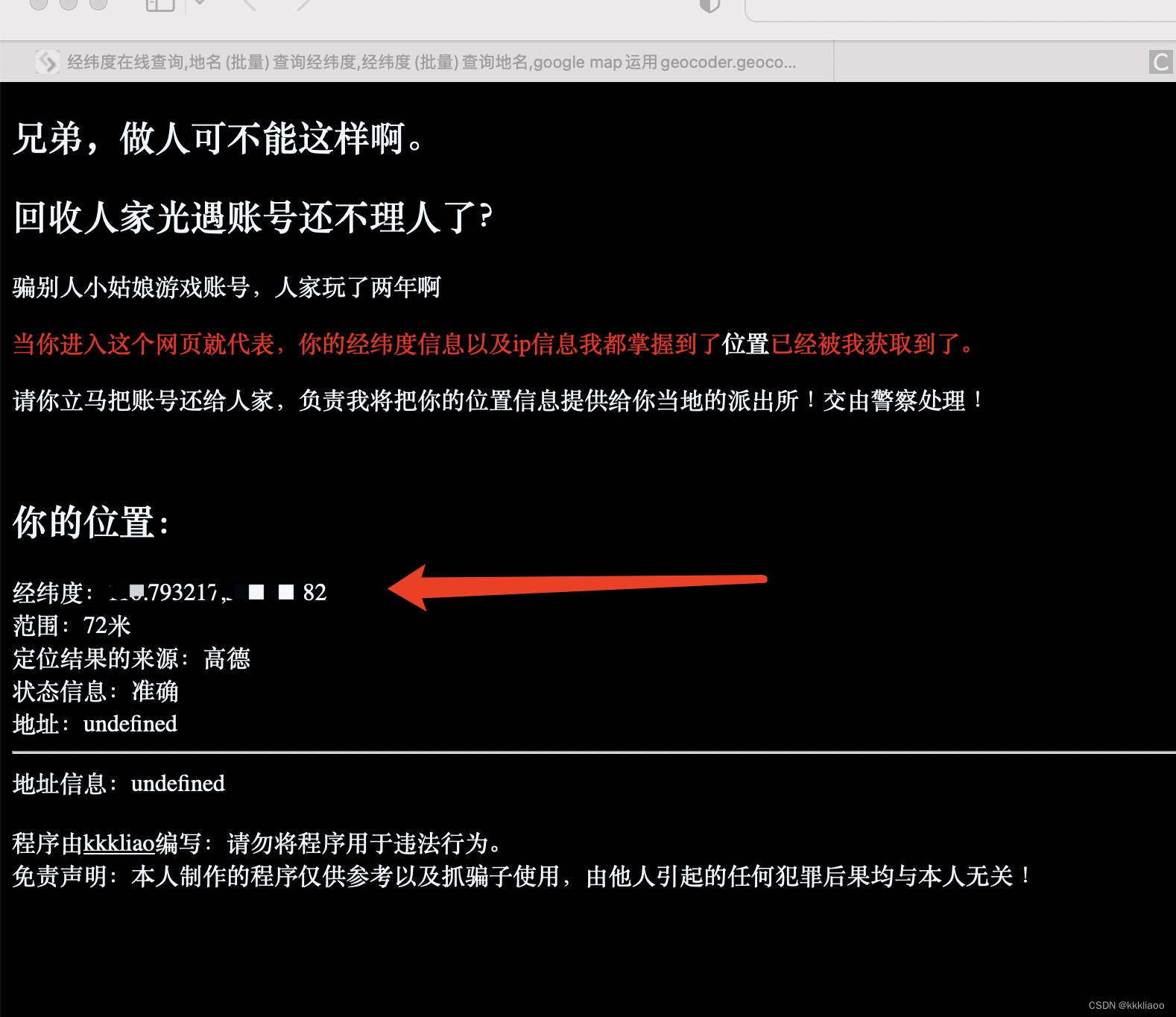事实上,前面的客户端是不够完善的,我们要自动获取IP,还要从数据库中选择工作人员。
除此之外手动控制服务器关闭也是有必要的……像下图所示的效果:
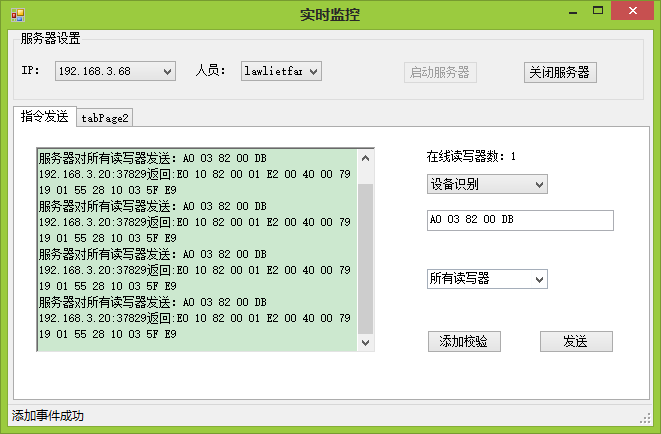
图1 收到读写器的消息之后立即插入到数据库
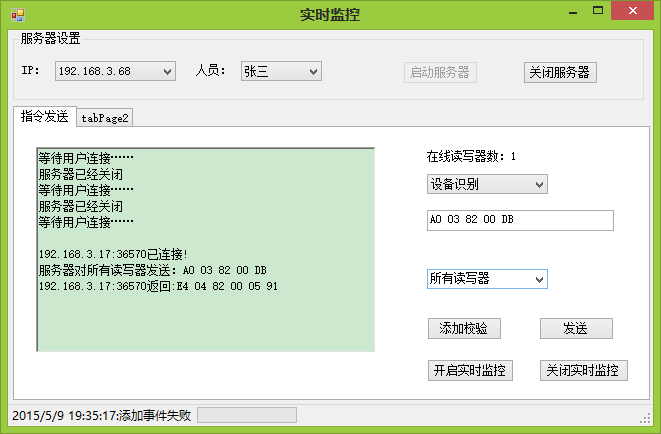
图2 开启、打开服务器
1、获取当前主机IP地址
///
/// 获取本机地址列表
///
public List GetLocalAddresses()
{
// 获取主机名
string strHostName = Dns.GetHostName();
// 根据主机名进行查找
IPHostEntry iphostentry = Dns.GetHostEntry(strHostName);
List iplist = new List();
foreach (IPAddress ipaddress in iphostentry.AddressList)
{//过滤IPv6地址
if (ipaddress.ToString().Length
{
iplist.Add(ipaddress.ToString());
}
}
return iplist;
}
启动时调用
//为cb_ips添加本地ip
List IPs = GetLocalAddresses();
if (IPs.Count() > 0)
{
this.cb_IPs.Items.Clear();
foreach (var i in IPs)
{
cb_IPs.Items.Add(i);
}
cb_IPs.SelectedIndex = 0;
}
2、查询“人员表”,添加到ComboBox中
2.1 rfid_DBHelper.cs(调用了MySqlHelper.cs,源码)
///
/// 自己定制一些增删改查功能
///
public abstract class rfid_DBhelper
{
static string connectionString =
"Database='rfid2';Data Source='localhost';User Id='uid';Password='psd';charset='utf8';pooling=true";
///
/// 获取下拉列表的dataset
///
/// dataset
public static DataSet getComboBox()
{
//Debug.WriteLine("【dbhelper】");
string sql = "select * from tb_people";
DataSet ds = MySqlHelper.GetDataSet(connectionString, CommandType.Text, sql, null);
return ds;
}
///
/// 插入数据到iohistory中
///
///
///
///
/// 受影响的行数
public static int insert_iohistory(string epc, int hander, DateTime dt)
{
string sql =
string.Format("insert into tb_iohistory(tagID,hander,occorTime) values('{0}','{1}','{2}')", epc, hander, dt);
Debug.WriteLine(sql);
return MySqlHelper.ExecuteNonQuery(connectionString, CommandType.Text, sql, null);
}
}
2.2 HandleFeedback.cs
using System;
using System.Collections.Generic;
using System.Linq;
using System.Text;
using System.Threading.Tasks;
using System.Diagnostics;
using System.Collections;
namespace Ex02_wifiServer
{
public class HandleFeedback
{
public string type { get; set; }//指令类型
List devices = new List();
public void processDevIO(out bool isOK, string code, string h = "1001")
{
//识别失败回:(E4 04 82)头,(00 )usercode (05)Status ,( 91)Checksum
//识别成功回:(E0 10 82)头,(00 )usercode (01)天线号 ,(12 34 00 00 00 00 00 00 00 00 00 10)ID,(37)Checksum
string[] strs = code.Split(' ');
int hander = Convert.ToInt32(h);
DateTime datetime = DateTime.Now;
if (strs[4] == "05")
{
Debug.WriteLine("【handle feedback】识别失败。");
isOK = false;
return;
}
else
{
StringBuilder epc = new StringBuilder();
//1、只选择EPC区,12个字节
epc.Append(strs[5]);
for (int i = 6; i
{
epc.Append(' ' + strs[i]);
}
Debug.WriteLine("【handle feedback】{0},{1},{2}", epc, hander, datetime);//test ok
if (rfid_DBhelper.insert_iohistory(epc.ToString(), hander, datetime) != 0)
{
//插入成功
isOK = true;
//插入过程除了点问题,暂时删除外键
//ALTER TABLE `tb_iohistory` DROP FOREIGN KEY `fk_io_tag`;
}
else
{
isOK = false;
}
return;
}
}
}
}
2.3 调用
//动态绑定cb_people下拉列表
cb_people.DataSource = rfid_DBhelper.getComboBox().Tables[0];
cb_people.ValueMember = "personID";
cb_people.DisplayMember = "Name";
3、手动开启和关闭服务器端程序
开启服务器按钮调用StartServer(),关闭服务器按钮调用StopServer()
///
/// 启动服务器
///
private void ServerStart()
{
data = "等待用户连接……\n";
richTextBox1.AppendText(data);
richTextBox1.Focus();
toolStripStatusLabel1.Text = DateTime.Now + ":服务器已经打开";
btn_start.Enabled = false;
btn_stop.Enabled = true;
//定义线程开始
server_socket = new Socket(AddressFamily.InterNetwork, SocketType.Stream, ProtocolType.Tcp);
IPAddress ipadd = IPAddress.Parse(server_ip);
IPEndPoint ipe = new IPEndPoint(ipadd, server_port);
try
{
server_socket.Bind(ipe);
server_socket.Listen(100);
}
catch (Exception ee)
{
MessageBox.Show(ee.Message);
return;
}
server_thread = new Thread(Run);
//后台线程将会随着主线程的退出而退出
server_thread.IsBackground = true;
server_thread.Start(server_socket);
}
///
/// 关闭服务器
///
private void ServerStop()
{
try
{
toolStripStatusLabel1.Text = DateTime.Now+":服务器已经关闭";
richTextBox1.AppendText("服务器已经关闭\n");
btn_start.Enabled = true;
btn_stop.Enabled = false;
//注意先关闭socket,再停止线程
foreach (var i in dicSocket)
{
i.Value.Close();
}
foreach (var i in dicThread)
{
i.Value.Abort();
}
server_socket.Close();
server_thread.Abort();
}
catch (Exception ex)
{
toolStripStatusLabel1.Text = "关闭出现异常:" + ex;
throw;
}
}
4、RFID读写器读到的结果插入到数据库
在RecMsg(object o)中添加
//交给HandleFeedback去处理
bool isInsertOK = false;
HandleFeedback hander = new HandleFeedback();
hander.processDevIO(out isInsertOK, str, worker);
if (isInsertOK)
{
toolStripStatusLabel1.Text = "添加事件成功";
}
else
{
toolStripStatusLabel1.Text = "添加事件失败";
}
其中str是接收到的字符串。