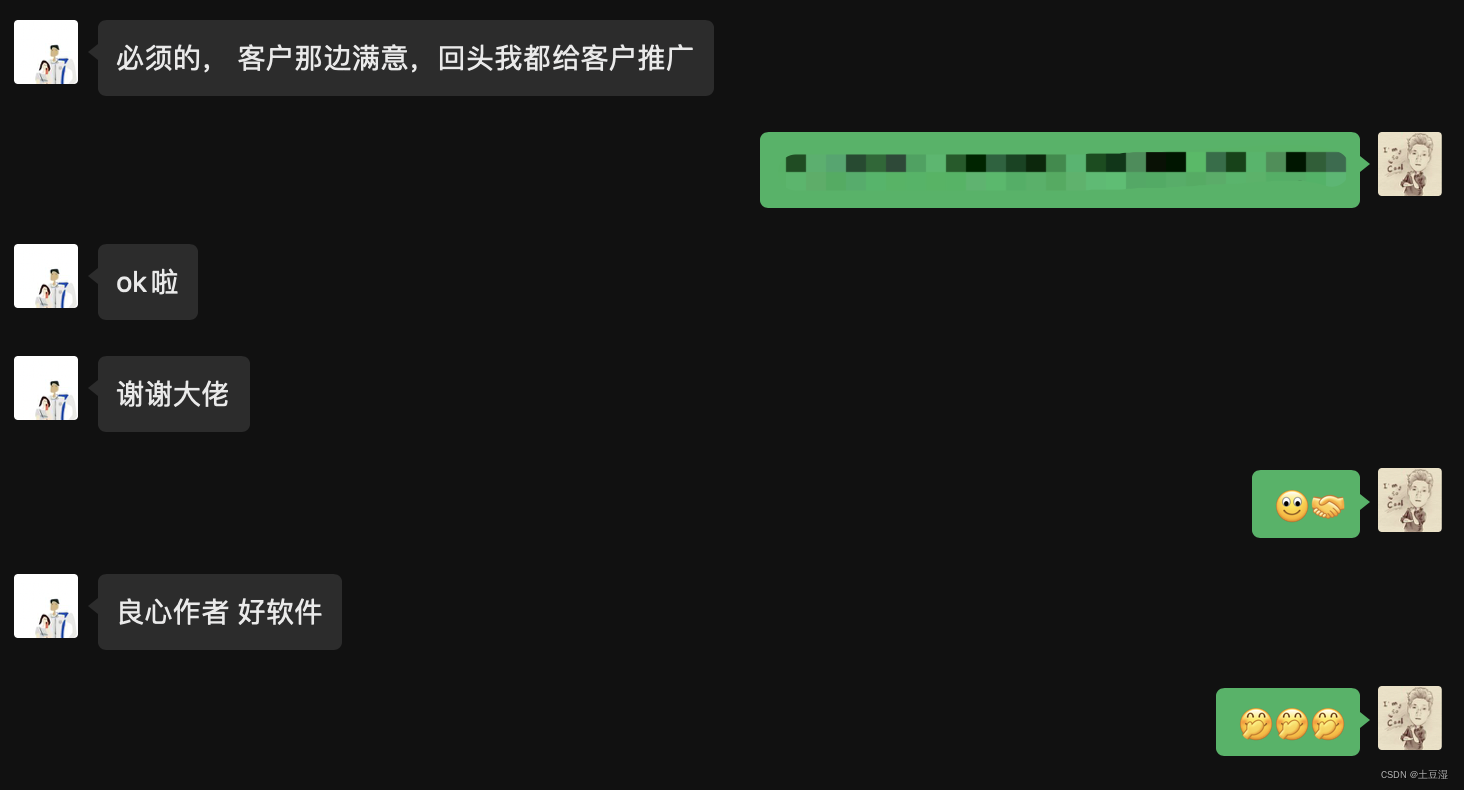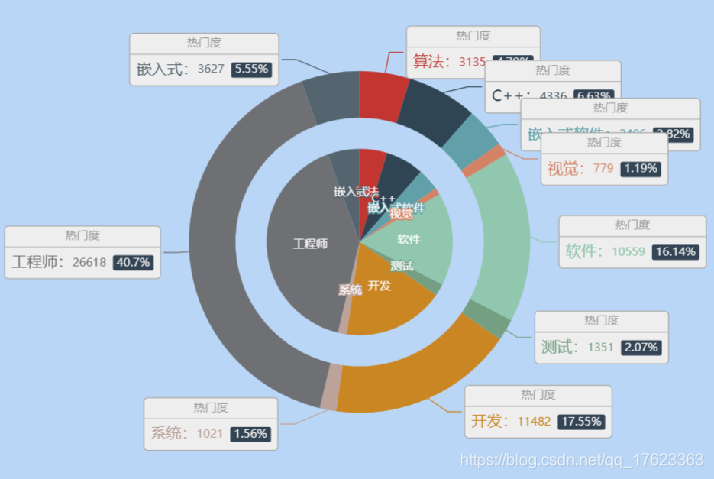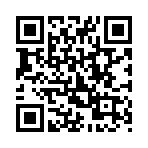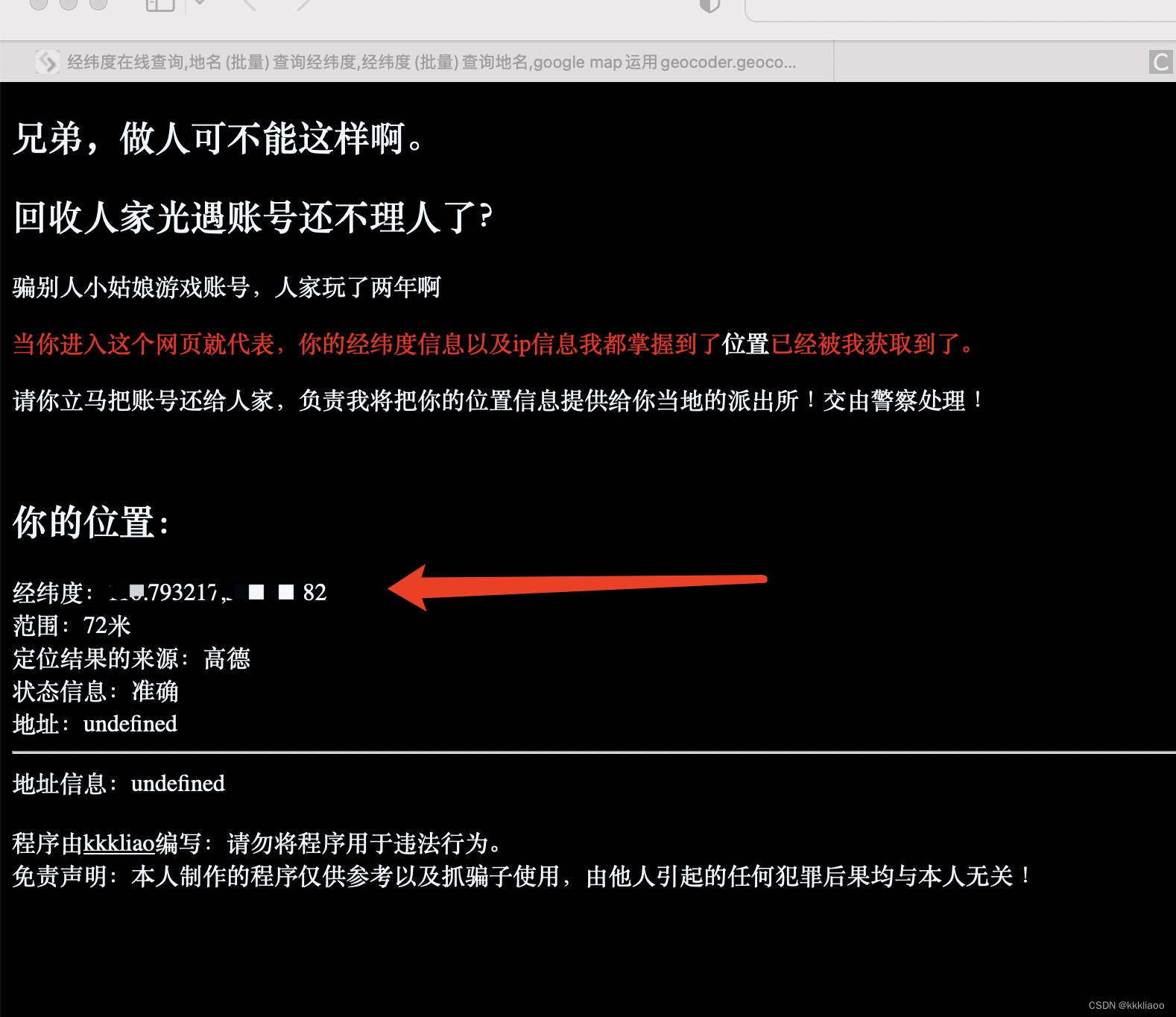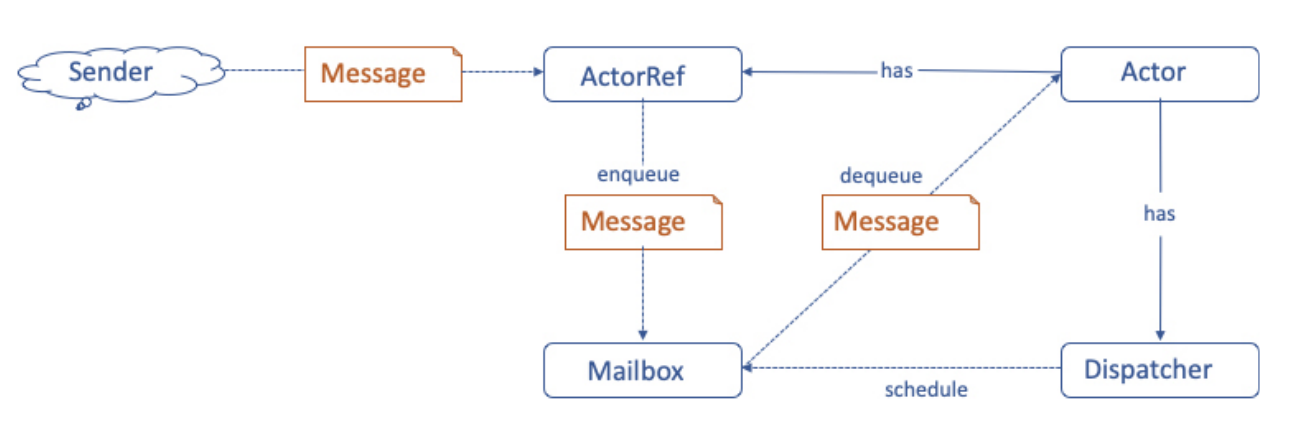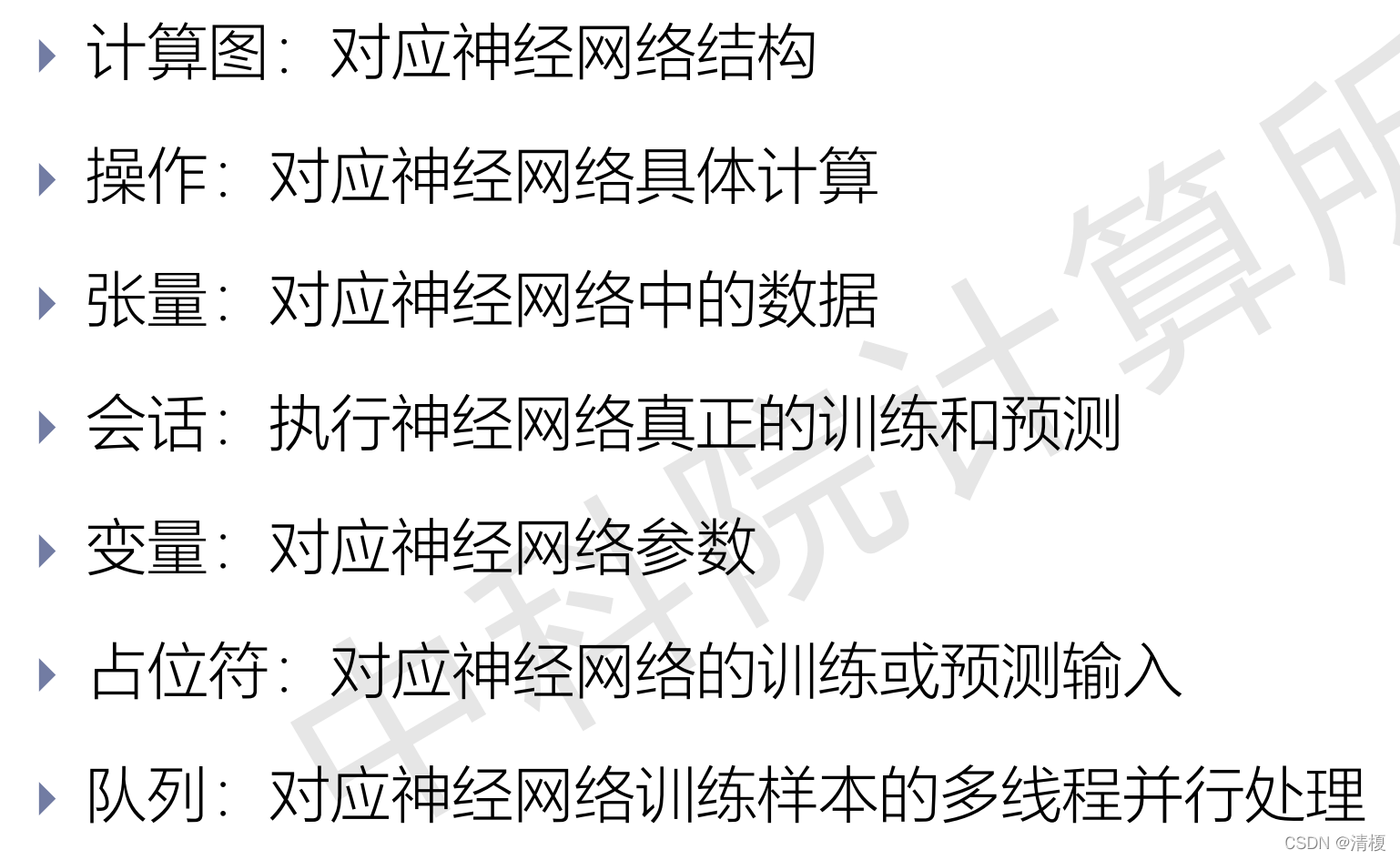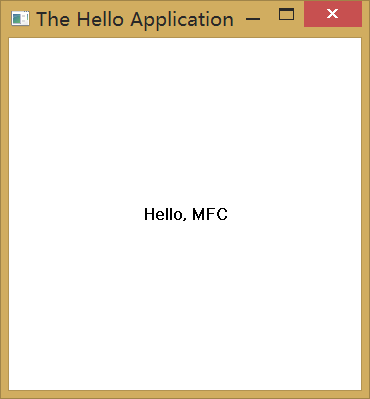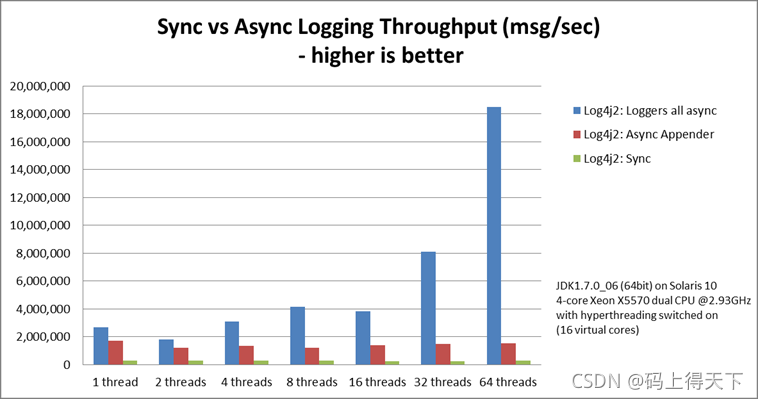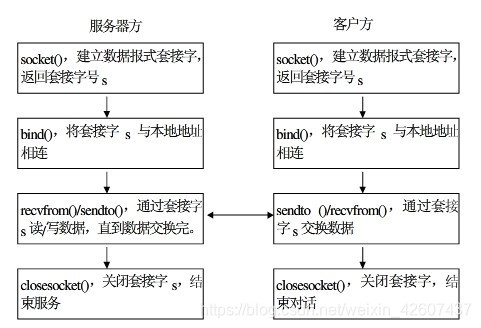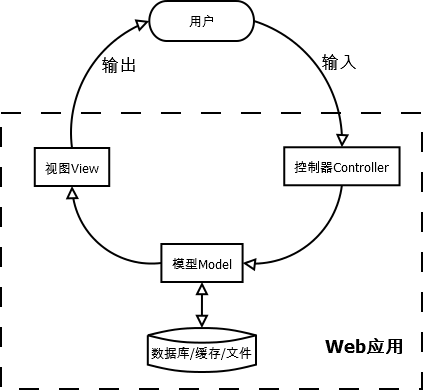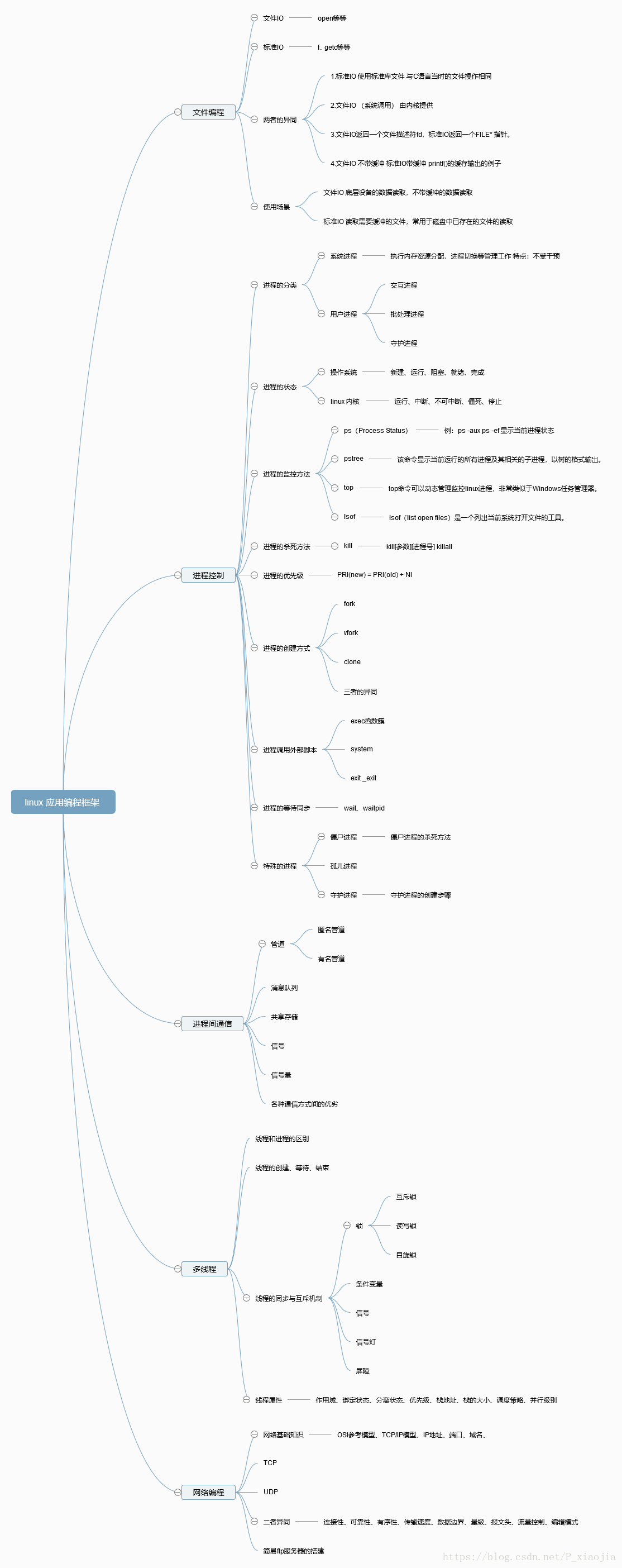微信小程序获取用户地理位置失败的原因主要有3种情况:
1. 手机系统设置中地理位置未开启
2. 系统未给微信app授权
3. 用户未给小程序授权地理位置信息
所以需要继续完善下定位失败的处理逻辑。
1. 在获取地理位置信息失败后,首先判断用户手机系统定位服务是否开启 || 微信app是否有定位授权,两种情况任意一种不符合,显示地理位置获取失败状态;
2. 都符合的话调用uni.getLocation,success走成功的操作,fail表示未给小程序授权地理位置信息,显示地理位置获取失败状态;uni.openSetting打开设置,选择允许小程序授权。
涉及到一个关键点是,微信小程序判断手机有没有定位的方法
uni.getSystemInfo文档
//locationEnabled 地理位置的系统开关
//locationAuthorized 允许微信使用定位的开关
uni.getSystemInfo({success: (res) => {if (!res.locationEnabled || !res.locationAuthorized) {uni.showToast({title: '请确保手机系统定位已开启',icon: 'none',duration: 2000,})},})
获取地理位置失败显示效果图

具体代码如下:
封装tool.js
//位置授权
export function getAuthorize () {return new Promise((resolve, reject) => {uni.authorize({scope: 'scope.userLocation',success: () => {// 1 用户允许授权// 2 用户之前已经同意授权,则不会出现弹窗,直接返回成功// 以上两种情况都会进入到success回调中resolve() // 允许授权},fail: () => {// 1 用户拒绝授权// 2 用户之前拒绝了授权,此接口会直接进入失败回调// 以上两种情况都会进入到fail回调中reject() // 拒绝授权},})})
}
父组件html
<template><view><!-- 未开启定位时状态 --><notGps v-if="showNoGps" /><!-- 已开启定位时,正常显示页面 --><view v-else class="index_root"><view>页面内容</view></view></view>
</template>
父组件js
<script>
import { getAuthorize } from '@/utils/tool.js' //引入位置授权
import notGps from './component/notGps.vue' // 引入未开启定位子组件data() {return {showNoGps: false,},
onLoad(e) {uni.showLoading({title: '加载中',mask: true,})//位置授权getAuthorize() //用户允许小程序位置授权.then(() => {this.getSystemInfo()})//用户拒绝小程序位置授权.catch(() => {uni.hideLoading()this.getSystemInfo()})},
onShow() {if (this.showNoGps === true) {this.getSystemInfo()}}methods: {//获取手机系统信息getSystemInfo() {uni.getSystemInfo({success: (res) => {// 获取地理位置失败原因// 1.手机系统设置中地理位置未开启// 2.系统未给微信授权// 3.用户未给小程序授权地理位置信息if (!res.locationEnabled || !res.locationAuthorized) {uni.showToast({title: '请确保手机系统定位已开启',icon: 'none',duration: 2000,})this.showNoGps = true} else {this.getLocation()}},//先获取经纬度,然后再根据经纬度通过腾讯地图获取地址名称getLocation() {const that = thisuni.getLocation({type: 'gcj02',success(res) {// 成功进行的操作let longitude = res.longitudelet latitude = res.latitudegetAddress(longitude, latitude).then((res) => {let params = {city: res.result.address_component.city,name: res.result.address_reference.landmark_l2.title,lng: longitude,lat: latitude,}that.$store.commit('setLocation', params)// 获取定位成功,关闭获取地理位置失败显示效果that.showNoGps = falseuni.showLoading({title: '加载中',mask: true,})//请求接口获取页面数据that.getGoodsList()}).catch((e) => {console.log(e, '解释地址失败')})},fail(err) {// 到这里进入fail就只有情况3,用户未给小程序授权地理位置信息,显示获取地理位置失败显示效果console.log(err, '获取经纬度失败')that.showNoGps = true},})},})},}</script>
notGps组件
<template><view class="openGps"><image src="@/static/image/no_goods.png" class="empty-img"></image><view class="empty-txt">为给您提供最佳服务,小程序需要获取您的当前位置以定位您附近的商户</view><view class="handleBtn" @click="gotoLocation">点击开启定位</view></view>
</template><script>
export default {data() {return {}},methods: {//打开小程序授权地理位置设置,不管用户操作是否授权,返回父组件页面之后,都会触发onShow周期函数里的代码gotoLocation() {uni.openSetting({success(res) {console.log(res.authSetting)},})},},
}
</script><style lang="scss">
.openGps {text-align: center;padding: 400rpx 80rpx 0 80rpx;
}
.empty-img {width: 380rpx;height: 284rpx;
}
.empty-txt {font-size: 28rpx;color: #999;
}
.handleBtn {background: linear-gradient(-10deg, #00ca20, #02bb34);font-size: 20rux;color: #fff;font-weight: bold;width: 300upx;text-align: center;height: 70upx;line-height: 70upx;border-radius: 35upx;margin: 30upx auto;
}
</style>可参考:
微信小程序拒绝定位之后 如何再次开启以及判断是否打开了系统定位功能
微信小程序获取地理位置,用户未开启手机定位时的解决方案